how to take off parental control on mac
Parental control on Mac is an essential feature that allows parents to monitor and control their children’s activities on the computer . It enables parents to restrict access to certain apps, websites, and content, ensuring their child’s safety and preventing them from accessing inappropriate material. However, there may come a time when you need to take off parental control on Mac, either because your child has grown up, or you no longer need to restrict their activities. In this article, we will discuss how to take off parental control on Mac and the necessary steps to do so.
What is parental control on Mac?
Parental control is a built-in feature in Mac that allows parents to monitor and manage their child’s computer usage. It is a valuable tool that can help parents to protect their children from online threats and inappropriate content. With parental control, parents can set limits on their child’s computer usage, restrict access to specific apps and websites, and even set time limits for computer usage. This feature is essential, especially for young children who are vulnerable to online threats and may accidentally stumble upon inappropriate content.
Why would you want to take off parental control on Mac?
As children grow up, they will inevitably need more freedom and less monitoring. As a result, there may come a time when you need to take off parental control on Mac. It could be because your child has grown up and no longer needs to be monitored, or you may have installed parental control as a temporary measure, and now it is time to remove it. Whatever the reason, taking off parental control on Mac is a simple process that can be done in a few easy steps.
How to take off parental control on Mac
Step 1: Open System Preferences
The first step to take off parental control on Mac is to open System Preferences. You can do this by clicking on the Apple icon in the menu bar and selecting “System Preferences.”
Step 2: Click on Parental Controls
In the System Preferences window, click on the “Parental Controls” icon. This will open the Parental Controls settings.
Step 3: Unlock the settings
To make any changes to the Parental Controls settings, you need to unlock it first. To do this, click on the padlock icon in the bottom left corner of the window and enter your administrator password when prompted.
Step 4: Select the user
In the Parental Controls settings, you will see a list of users on the left side of the window. Select the user for whom you want to turn off parental controls.
Step 5: Click on the “Disable” button
In the bottom right corner of the window, click on the “Disable” button. This will turn off parental controls for the selected user.
Step 6: Confirm the action
A pop-up window will appear asking you to confirm the action. Click on “Disable” again to confirm.
Step 7: Turn off all restrictions
After disabling parental controls, you may still see some restrictions applied to the user. To remove all restrictions, click on the “Settings” button in the bottom right corner of the window.
Step 8: Remove specific restrictions
In the next window, you can choose which restrictions you want to remove. You can either select “Allow all” to remove all restrictions or select specific restrictions that you want to remove.
Step 9: Save changes
After removing all restrictions, click on the “OK” button to save the changes.
Step 10: Close System Preferences
Finally, close the System Preferences window, and the parental controls will be turned off for the selected user.
Alternative method:
If you don’t want to go through the hassle of disabling parental controls for each user individually, there is an alternative method. You can completely remove parental controls from your Mac by following these steps:
Step 1: Open Finder
Click on the Finder icon in the dock to open a new Finder window.
Step 2: Go to Applications
In the Finder window, click on “Applications” in the sidebar.
Step 3: Open Utilities
In the Applications folder, open the “Utilities” folder.
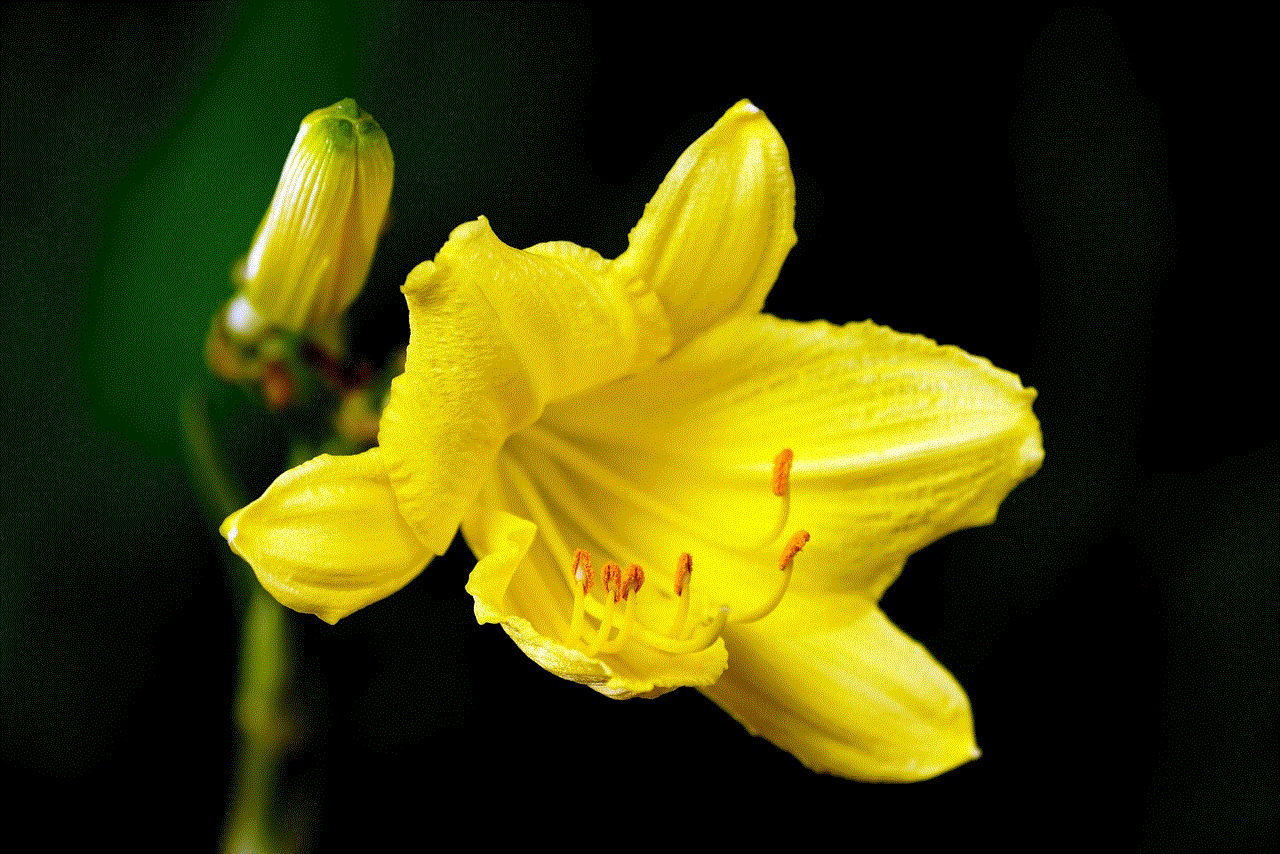
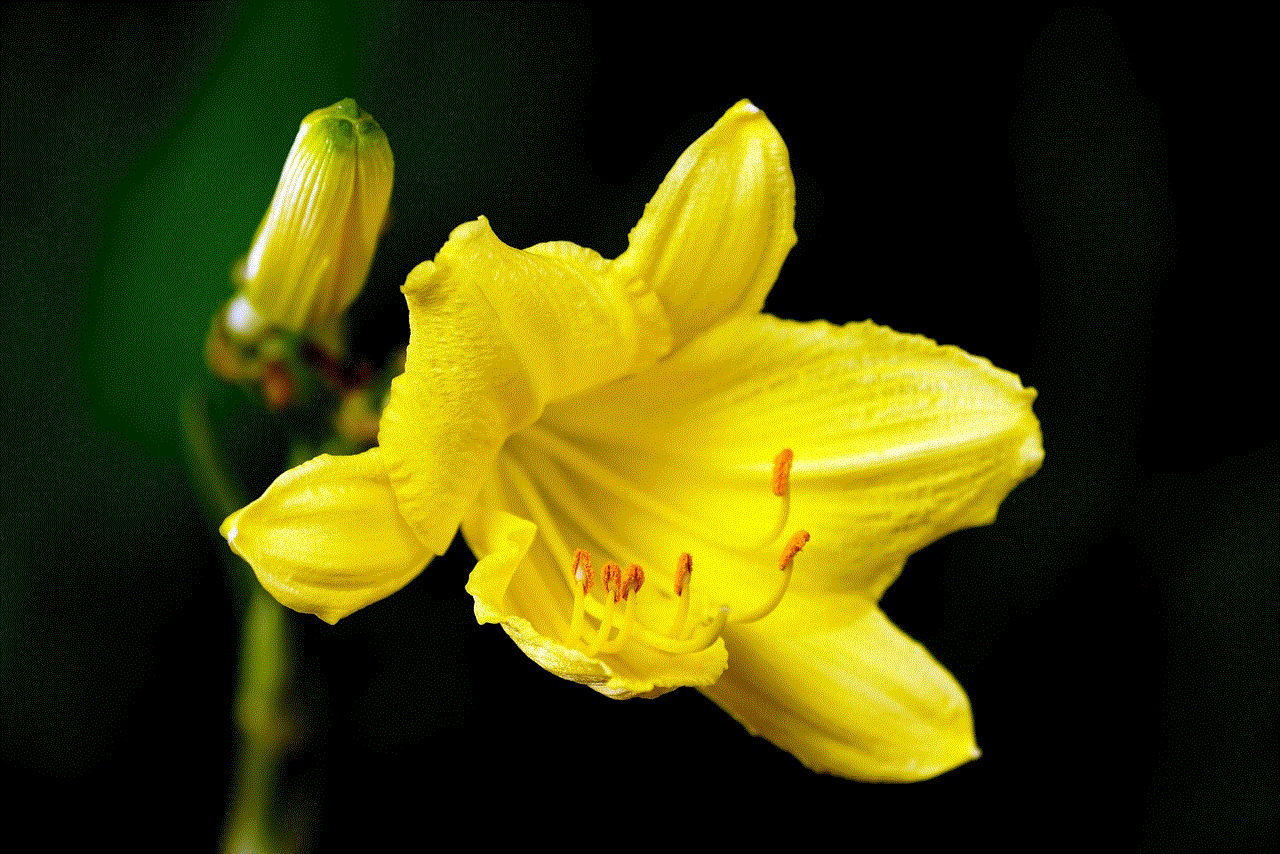
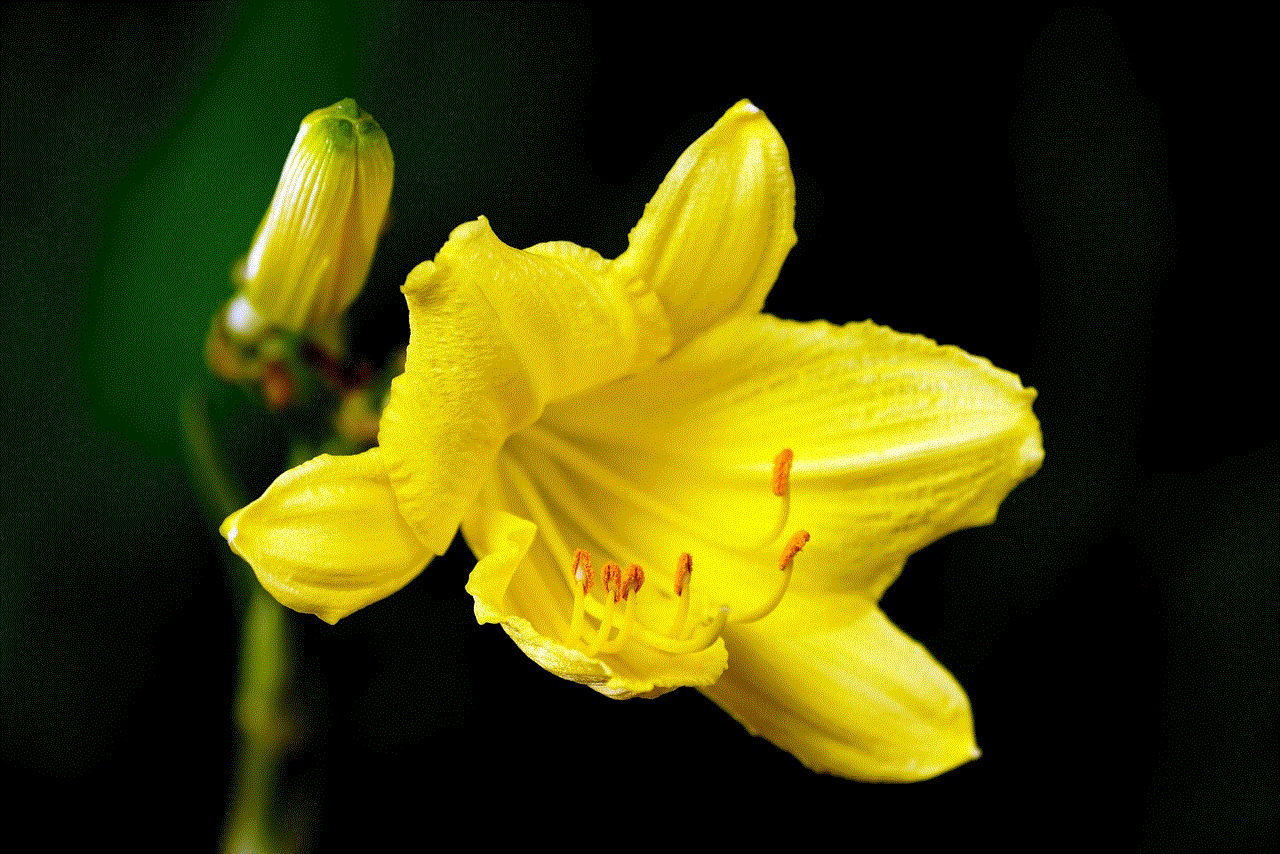
Step 4: Open Terminal
In the Utilities folder, double-click on the “Terminal” icon to open the Terminal app.
Step 5: Enter the command
In the Terminal window, type in the following command: sudo rm -rf /Applications/Parental\ Controls.app
Step 6: Press Enter
After entering the command, press the “Enter” key on your keyboard. You will be prompted to enter your administrator password. Enter the password and press “Enter” again.
Step 7: Confirm the action
A message will appear, asking you to confirm the action. Type “Y” and press “Enter” to confirm.
Step 8: Restart your Mac
After removing parental controls, restart your Mac for the changes to take effect.
By following these steps, you can easily take off parental control on Mac and give your child more freedom on their computer. However, it is crucial to note that removing parental controls means your child will have unrestricted access to the internet. Therefore, it is essential to have a conversation with your child about responsible internet usage and educate them about the potential risks and dangers online.
Conclusion
Parental control on Mac is an essential feature that helps parents monitor and manage their child’s computer usage. However, there may come a time when you need to take off parental control on Mac. It could be because your child has grown up, or you no longer need to restrict their activities. Whatever the reason, taking off parental control on Mac is a simple process that can be done in a few easy steps. By following the steps mentioned in this article, you can easily remove parental controls from your Mac and give your child more freedom. However, it is essential to have an open and honest conversation with your child about responsible internet usage and educate them about the potential risks and dangers online.
funny stories for 9 year olds
Introduction
Kids are known for their lively and imaginative minds. They are always looking for something fun and exciting to keep them entertained. As a parent, it is important to encourage their creativity and sense of humor. One way to do this is by sharing funny stories with them. In this article, we will explore some hilarious stories that are perfect for 9-year-olds.
The Mischievous Monkey
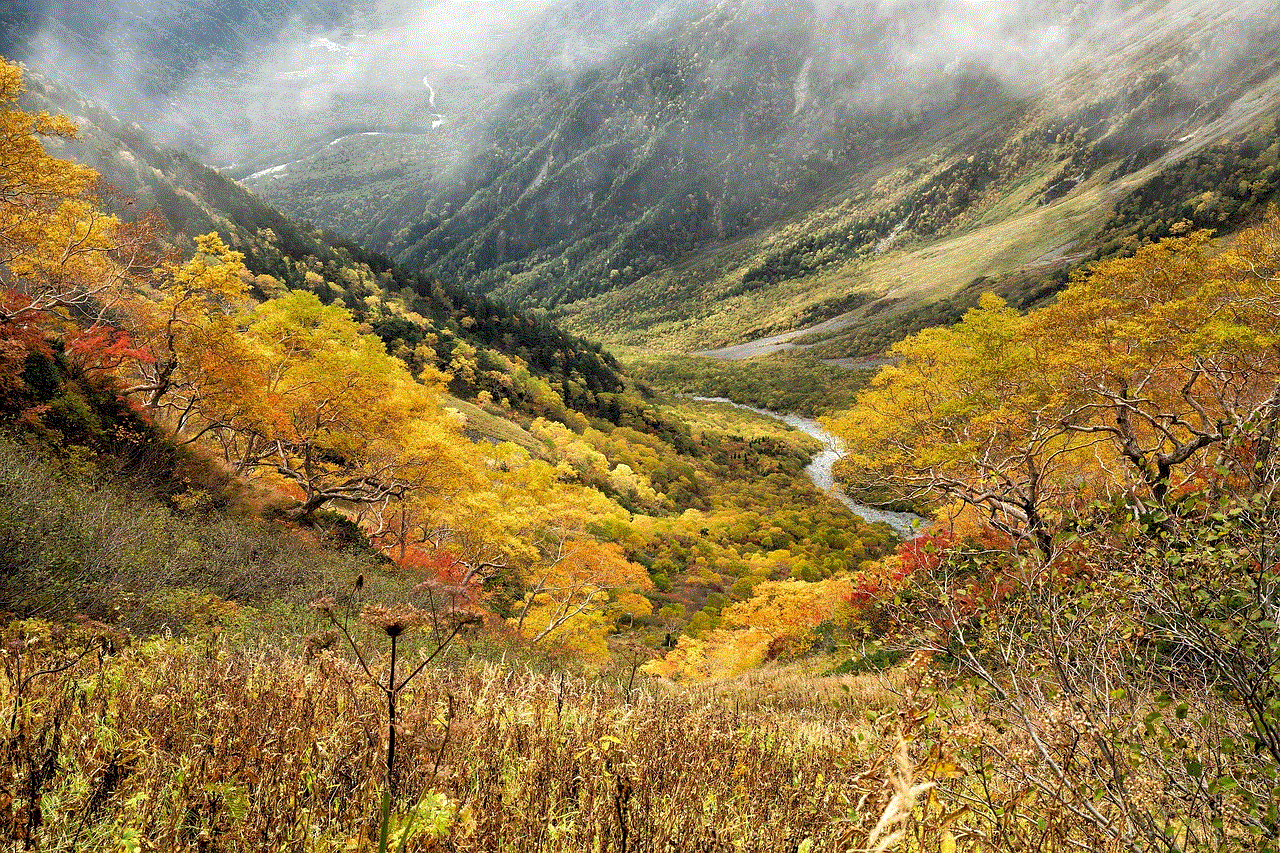
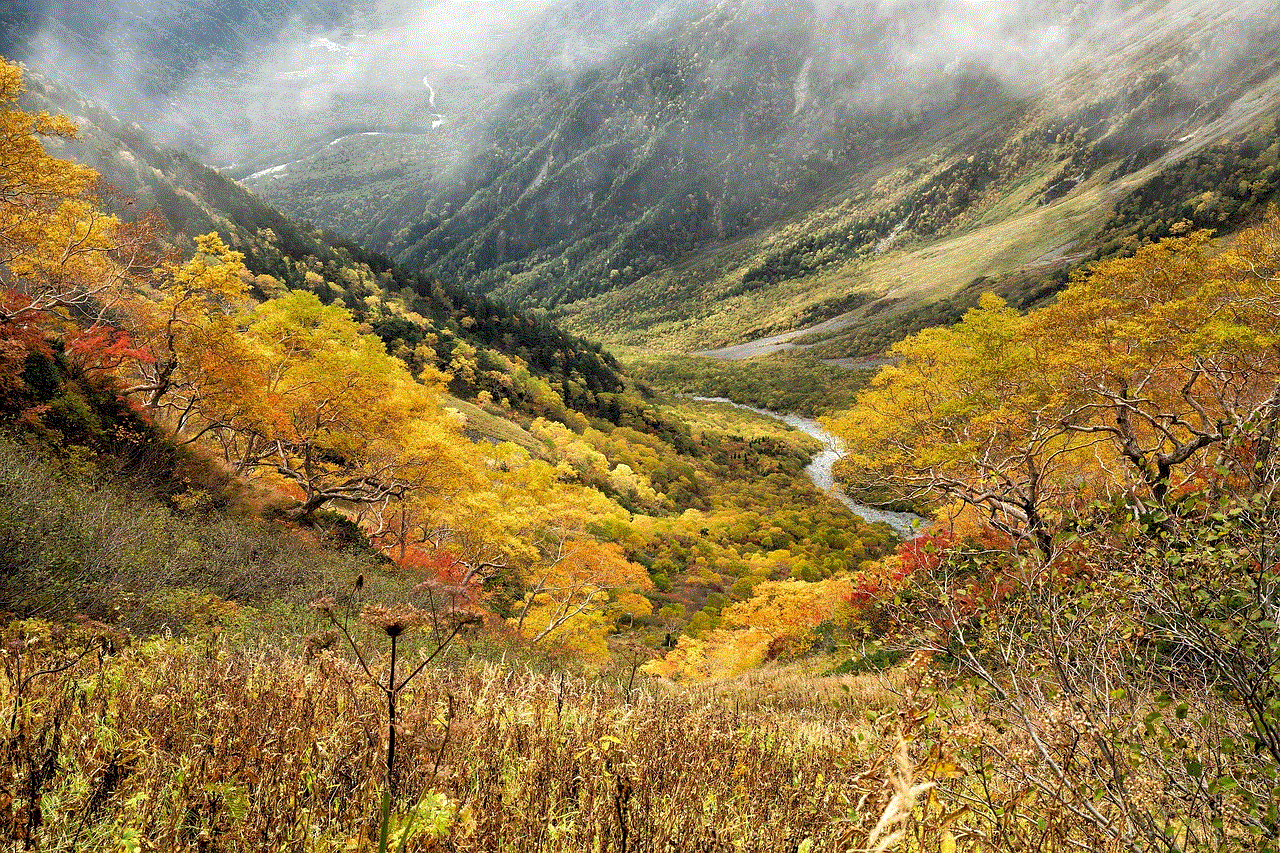
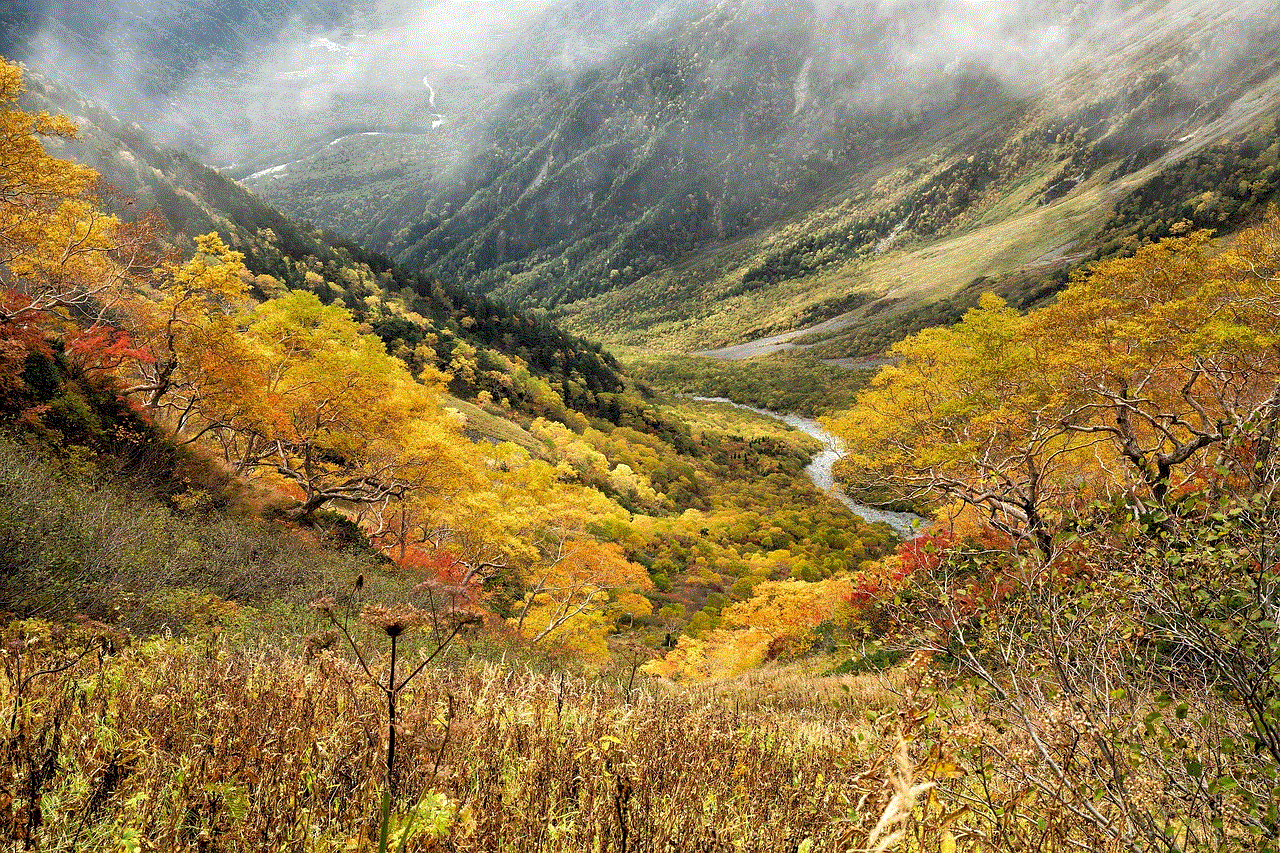
Once upon a time, there lived a mischievous monkey named Max. Max was always up to some kind of prank, whether it was stealing bananas from the other animals or playing tricks on his friends. One day, Max decided to play a prank on the wise old owl. He climbed up the tree where the owl was napping and painted his feathers bright pink while he was asleep. When the owl woke up, he was in for a big surprise! He flew around the forest, trying to find a way to get rid of the pink feathers. The other animals couldn’t stop laughing at the sight of the wise old owl covered in bright pink paint. From that day on, Max learned his lesson and never played pranks on the wise old owl again.
The Talking Dog
Tommy was a 9-year-old boy who loved animals. He had a pet dog named Rufus who he adored. One day, while out for a walk, Rufus suddenly started talking. Tommy couldn’t believe his ears! Rufus told him that he had always been able to talk, but he didn’t want to scare anyone so he kept it a secret. Tommy was overjoyed to have a talking dog and couldn’t wait to tell all his friends. However, Rufus had one condition – he would only talk in front of Tommy. So, to this day, Rufus and Tommy have secret conversations that nobody else knows about.
The Invisible Boy
Sam was a 9-year-old boy who always felt like he didn’t fit in. He was shy and often felt invisible to his classmates. One day, while playing in his backyard, he found a magic potion that promised to make him invisible. Excited at the prospect of being invisible, Sam drank the potion and waited for it to work. To his surprise, he did become invisible but he couldn’t figure out how to turn back. He spent the whole day playing pranks on his family and friends, but they couldn’t see him. Finally, Sam’s mom found the magic potion and realized what had happened. She quickly made an antidote and Sam was back to his visible self. From that day on, Sam learned that being himself was much better than being invisible.
The Burping Contest
It was a hot summer day and the kids were looking for something fun to do. Sarah, Jack, and Tim decided to have a burping contest. They each took turns drinking soda and trying to burp the loudest. The winner would get a prize – a whole box of their favorite candy. After a few rounds, it was clear that Tim was the winner. However, just as he was about to celebrate, he let out the biggest burp of all and it lasted for a full minute! The other kids couldn’t stop laughing and Tim was declared the ultimate champion of the burping contest.
The Superhero Siblings
Lila and Max were 9-year-old twins who loved watching superhero movies. They dreamed of becoming superheroes themselves one day. One night, a meteor crashed in their backyard and they discovered that it had given them special powers. Lila could fly and Max had super strength. They were ecstatic and decided to use their powers for good. They became known as the Superhero Siblings and went around the neighborhood helping people in need. However, they soon realized that having superpowers also meant having super responsibilities. They had to balance their superhero duties with their school work and chores. In the end, they learned that being a good person and helping others was the real superpower.
The Magic Chocolate Cake
Maggie’s grandma was known for her delicious chocolate cake. One day, Maggie decided to make the cake on her own as a surprise for her family. She followed the recipe carefully but when she took the cake out of the oven, it looked a little strange – it was glowing! Maggie’s family was hesitant to try the cake at first, but after one bite, they realized it was the most delicious cake they had ever tasted. They asked Maggie for the recipe, but she couldn’t remember all the ingredients she had used. After some investigation, they realized that the secret ingredient was love. Maggie’s love for her family and her determination to make the perfect cake had made it magical.
The Dancing Shoes
Anna loved dancing more than anything in the world. She had a pair of pink ballet shoes that she wore to all her dance classes. One day, she noticed that her shoes were dancing on their own. She was amazed and couldn’t wait to show her friends. However, when she tried to demonstrate, the shoes refused to dance. They only danced when she was alone. Anna was puzzled but she didn’t mind as long as she could dance with her magical shoes. She would often sneak out of bed at night just to dance with them. Her parents couldn’t understand how she had so much energy in the morning, but Anna knew her secret – her dancing shoes.
The Talking Cat
Emily had always wanted a pet, and she finally convinced her parents to get her a cat. She named her cat, Whiskers, and they became the best of friends. One day, Emily heard Whiskers talking to her in a human voice. She was shocked but also excited to have a talking cat. Whiskers told her that she was from a magical world and that she could grant Emily three wishes. Emily was overjoyed and wished for a castle made of candy, a unicorn, and a trip to the moon. Whiskers granted all her wishes and Emily had the most amazing adventures with her magical cat.
The Disappearing Homework
It was Monday morning and Tim realized that he had forgotten to do his homework over the weekend. He quickly came up with a plan to make his homework disappear. He put his homework in the washing machine, then in the dryer, and finally in the microwave. When he took it out, his homework had shrunk and was unrecognizable. He showed it to his teacher, who couldn’t stop laughing. Tim’s teacher was so impressed with his creativity that she gave him an A for effort and reminded him to do his homework next time.
The Alien Invasion
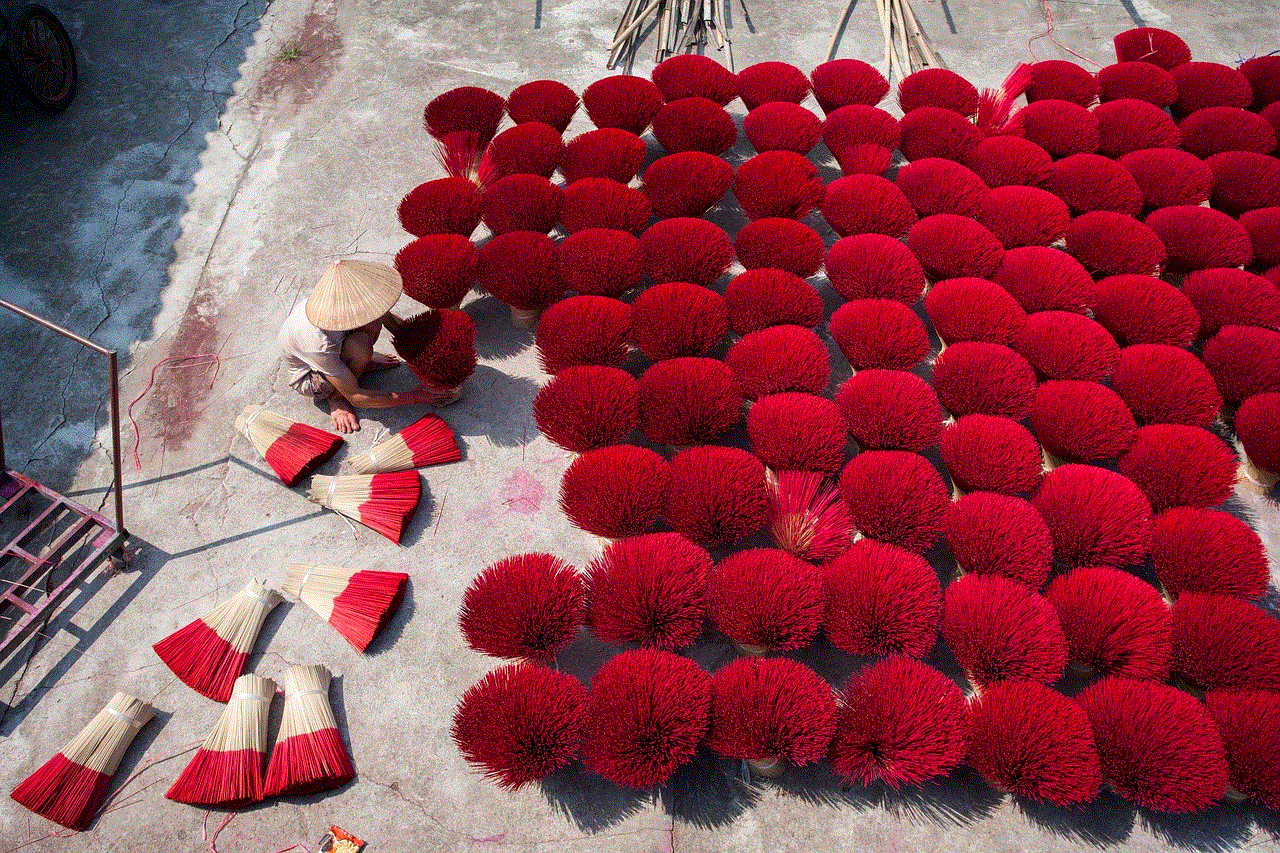
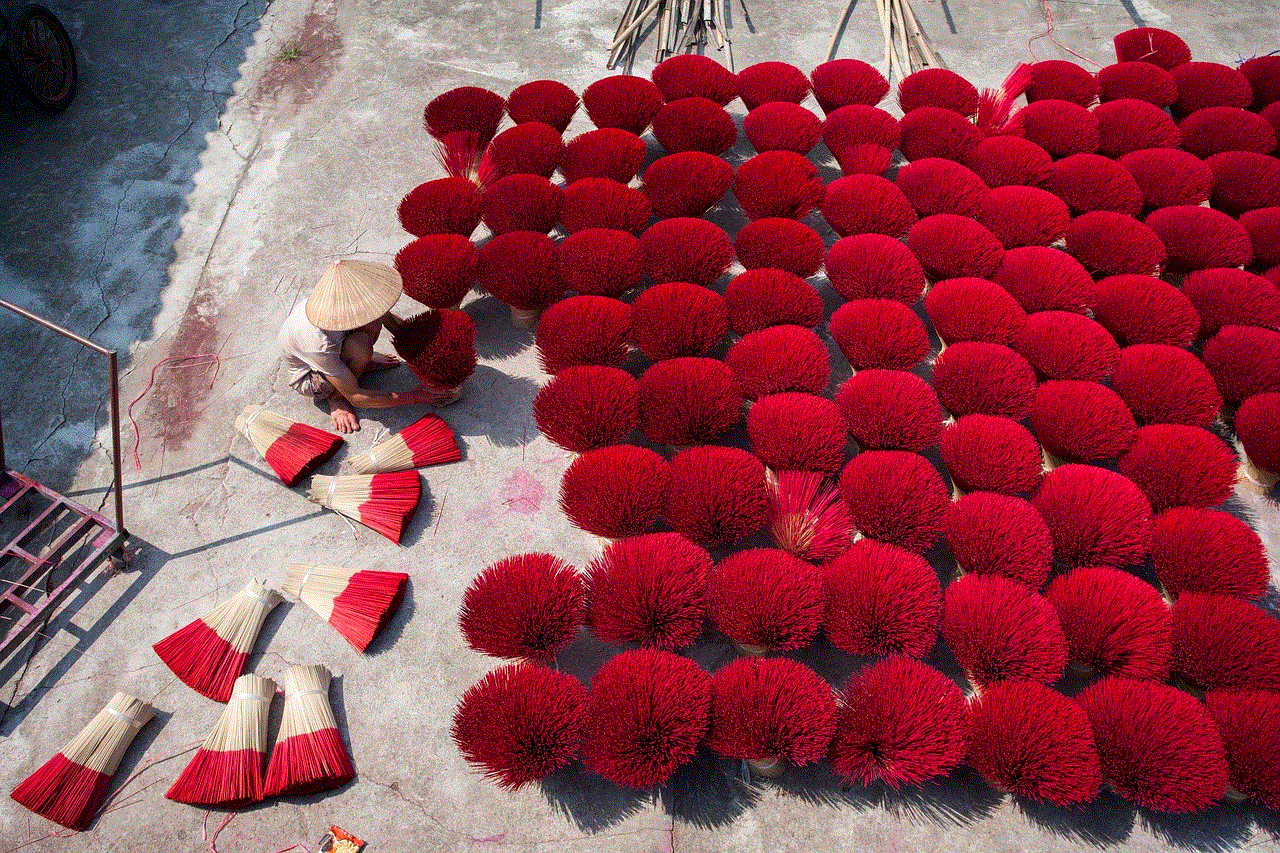
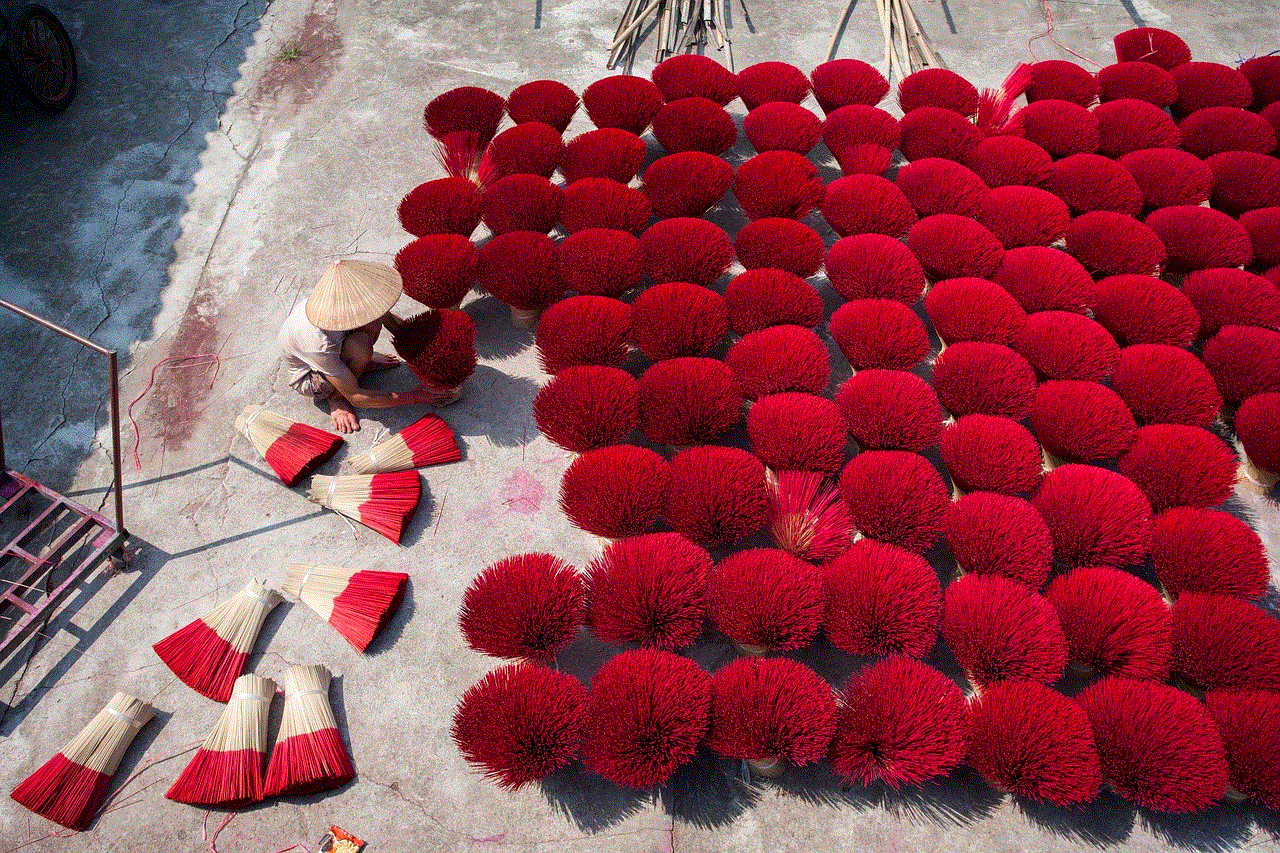
It was a peaceful day in the neighborhood when suddenly, a UFO landed in the park. The whole community gathered to see what was happening. To their surprise, aliens came out of the UFO and started dancing. They had come to Earth to learn new dance moves and they had chosen the park as their dance studio. The kids were excited and joined in on the fun. They taught the aliens all kinds of dances and the aliens taught them some of their own. It turned out to be the best dance party the neighborhood had ever seen.
Conclusion
These funny stories are not only entertaining but also teach important lessons to 9-year-olds. From learning to be responsible to embracing their uniqueness, these stories will surely bring a smile to their faces and spark their imagination. So, the next time your child asks for a bedtime story, try one of these hilarious tales and watch their creativity and sense of humor grow.
0 Comments