find my friends icloud
# Find My Friends: An In-Depth Look at iCloud’s location sharing Features
In our increasingly connected world, knowing the whereabouts of our friends and family can provide both peace of mind and convenience. Apple’s “Find My Friends” feature, integrated into iCloud, allows users to share their locations with others easily. This article explores the various aspects of Find My Friends, including how to set it up, its benefits, privacy considerations, and future developments in location sharing technology.
## Understanding Find My Friends
Find My Friends is part of Apple’s broader “Find My” application, which combines location tracking for friends and devices into one cohesive platform. Launched in 2011 as a standalone app, it was later integrated into the “Find My” app in 2019, which also includes features for locating lost Apple devices. This integration has made it easier for users to manage both friends’ locations and device tracking from one app.
The primary function of Find My Friends is to allow users to see where their friends and family are located, provided those individuals have chosen to share their location. This feature is particularly useful for parents keeping tabs on their children, friends coordinating meetups, or partners staying connected during busy days.
## Setting Up Find My Friends
Setting up Find My Friends is a straightforward process that can be completed in a few simple steps. First, users need to ensure that they have an iCloud account and that location services are enabled on their devices. Here’s how to get started:
1. **Enable Location Services**: Navigate to Settings > Privacy > Location Services. Make sure that Location Services is turned on.
2. **Open Find My**: Launch the Find My app on your iPhone, iPad, or Mac.
3. **Share Your Location**: Tap on the “People” tab at the bottom of the screen. From there, select “Share My Location” and choose the duration for which you’d like to share your location with others (one hour, until the end of the day, or indefinitely).
4. **Add Friends**: To invite friends to share their locations with you, tap on “Share My Location” again and enter the contacts you wish to share with. They will receive a notification and can choose whether to accept the request.
5. **View Friends’ Locations**: Once your friends have accepted your request, you can view their exact location on the map within the Find My app.
These steps make it easy for users to connect and share their locations with loved ones, enhancing communication and safety.
## Features of Find My Friends
The Find My Friends feature offers several functionalities that enhance the user experience. Understanding these features can help users make the most of the app.
### 1. Real-Time Location Sharing
One of the standout features of Find My Friends is its ability to provide real-time location updates. Users can see where their friends are at any given moment, which can be invaluable for coordinating plans or ensuring loved ones are safe. This feature works seamlessly as long as both parties have enabled location sharing.
### 2. Notifications for Arrival and Departure
Another useful feature is the ability to set notifications for when friends arrive or leave certain locations. This can be especially helpful for parents wanting to know when their children arrive at school or a friend’s house. Users can set up geofences, which are virtual boundaries that trigger notifications when crossed.
### 3. Device Tracking
In addition to tracking friends, the Find My app allows users to locate their Apple devices. If a device is lost or stolen, the app can help track its location, play a sound to help find it, or even remotely lock it. This dual functionality of tracking friends and devices in one app is a significant advantage for Apple users.
### 4. Privacy Controls
Privacy is a major concern for many users when it comes to location sharing. Apple has incorporated various privacy features into Find My Friends. Users have complete control over who can see their location and can stop sharing their location at any time. Additionally, users can choose to share their location only temporarily, providing flexibility in how they manage their privacy.
## Benefits of Using Find My Friends
The advantages of using Find My Friends extend beyond simple location tracking. Here are some key benefits:
### 1. Enhanced Safety
For many users, the primary reason for using Find My Friends is safety. Parents can keep an eye on their children, ensuring they arrive at their destinations safely. Similarly, friends can check in on each other during late-night outings or travel to unfamiliar areas.
### 2. Improved Coordination
Finding a meeting point in a crowded space can be challenging. With real-time tracking, friends can easily locate each other, reducing the time spent searching for one another. This feature can enhance social outings and make group activities more enjoyable.
### 3. Peace of Mind
Knowing that loved ones are safe can provide significant peace of mind. Whether it’s a parent wanting to ensure their child is safe at school or a partner checking in on their significant other, Find My Friends can help alleviate anxiety related to safety.
### 4. Convenience
The convenience factor cannot be overstated. The ability to see where friends are without having to send multiple texts or calls can save time and streamline communication. This is especially beneficial during events like concerts or festivals where meeting can be chaotic.
## Privacy Considerations
While Find My Friends offers many advantages, it also raises important privacy considerations. Users must be mindful of how they manage location sharing to protect their privacy. Here are some key points to consider:
### 1. Sharing Settings
Users should regularly review their sharing settings to ensure they are comfortable with who can see their location. If someone no longer needs access, it’s advisable to remove them from the sharing list.
### 2. Temporary Sharing
For users who want to share their location for a limited time, temporary sharing options are available. This feature allows users to maintain control over their location data while still providing necessary information to friends and family.
### 3. Understanding Location Data
It’s essential for users to understand that even though they can control who sees their location, their data is still being collected by Apple. Familiarizing oneself with Apple’s privacy policies can help users make informed decisions about their location sharing.
### 4. Trust and Transparency
Using Find My Friends requires a level of trust among users. It’s important to communicate openly with friends and family about why location sharing is being used and to establish boundaries. Transparency can help mitigate any concerns about privacy and foster a more trusting relationship.
## The Future of Location Sharing Technology
As technology continues to evolve, the future of location sharing looks promising. With advancements in GPS technology, augmented reality, and even artificial intelligence, we can expect to see significant improvements in how location data is shared and used. Some potential developments include:
### 1. Enhanced Accuracy
Future iterations of location tracking technology may offer improved accuracy, allowing users to pinpoint their friends’ locations down to a few feet. This level of precision could be beneficial in various scenarios, such as crowded events or urban settings.
### 2. Integration with Other Services
As smart homes and cities become more prevalent, location sharing features may integrate with other services. For example, users might receive notifications about nearby friends through smart home devices or public transportation apps.



### 3. Geofencing Innovations
Geofencing capabilities could become more sophisticated, allowing for more complex notifications based on users’ behaviors or preferences. Imagine receiving alerts when friends are nearby or when certain locations have promotions based on your location.
### 4. Increased Focus on Privacy
As concerns about privacy grow, companies like Apple will likely prioritize enhancing privacy features. This could include more robust encryption methods or clearer user interfaces for managing location sharing settings.
## Conclusion
Find My Friends, part of Apple’s iCloud ecosystem, is a powerful tool for enhancing communication and safety among friends and family. With its easy setup, real-time sharing capabilities, and robust privacy controls, it provides users with a convenient way to stay connected. However, as with any technology that involves personal data, it’s crucial for users to remain vigilant about privacy and sharing settings.
As we look to the future, the potential for location sharing technology is vast. With advancements on the horizon, users can expect even more innovative features that will further enhance the way we connect and communicate with one another. In a world where safety and convenience are paramount, Find My Friends is a valuable resource that continues to evolve with the needs of its users.
how to send disappearing photo on instagram
# How to Send Disappearing Photos on Instagram : A Comprehensive Guide
In today’s digital age, sharing moments through social media has become an integral part of our daily lives. Instagram , one of the most popular social media platforms, offers a plethora of features that allow users to connect, express themselves, and share their lives with others. One of the most intriguing features Instagram offers is the ability to send disappearing photos. This feature, which adds an element of privacy and excitement to photo sharing, has gained immense popularity among users. In this article, we will delve into how to send disappearing photos on Instagram, exploring the steps involved, the purpose behind this feature, and some creative ideas to make the most of it.
## Understanding Disappearing Photos
Before we dive into the “how,” it’s essential to understand the “why” behind disappearing photos on Instagram. This feature is primarily linked to Instagram’s Stories and Direct Messaging functionalities. Disappearing photos are designed to enhance user privacy, allowing individuals to share moments that don’t linger on the internet indefinitely. The allure lies in the fact that these images are temporary; they disappear after being viewed, which adds an element of spontaneity and freedom to sharing.
Disappearing photos can be sent through Instagram Direct, where messages can be sent to one or multiple recipients. Once viewed, these photos are not saved on the recipient’s device or on Instagram, thus giving users a sense of security and confidentiality. This feature is particularly useful for those who want to share candid moments without the fear of them being permanently accessible.
## Step-by-Step Guide to Sending Disappearing Photos
### Step 1: Open the Instagram App
To send a disappearing photo, the first step is to open the Instagram app on your mobile device. Ensure you are logged into your account. If you don’t have the app, you can download it from the App Store or Google Play Store.
### Step 2: Navigate to Direct Messages
Once you’re in the app, locate the paper airplane icon in the upper right corner of your feed. This icon represents Instagram Direct. Tap on it to open your messages. Here, you’ll see a list of your conversations with friends and followers.
### Step 3: Start a New Conversation
To send a disappearing photo, you can either select an existing conversation or start a new one. To initiate a new conversation, tap the pencil icon or the “New Message” button. Then, type in the username of the person you want to send the photo to or select multiple recipients.
### Step 4: Capture or Choose a Photo
Now that you have your conversation open, it’s time to choose the photo you want to send. You can either capture a new photo using the camera feature or select an existing photo from your gallery. To capture a new photo, tap the camera icon within the message window. This will open your camera, allowing you to take a snapshot. If you prefer to send an existing photo, tap the gallery icon and select the image you wish to share.
### Step 5: Set the Photo to Disappear
After selecting or capturing your photo, you can make it a disappearing message. To do this, look for the option that says “Send Photo” or “Send as a disappearing photo.” This option will typically appear as a small circular button with an arrow. By tapping this button, you confirm that you want the photo to be sent as a disappearing message.
### Step 6: Add Optional Effects and Text
Instagram allows users to enhance their photos with various effects, stickers, and text before sending. You can add filters, draw on the photo, or include text to make it more personalized. This step is optional but can add a fun element to your disappearing photo.
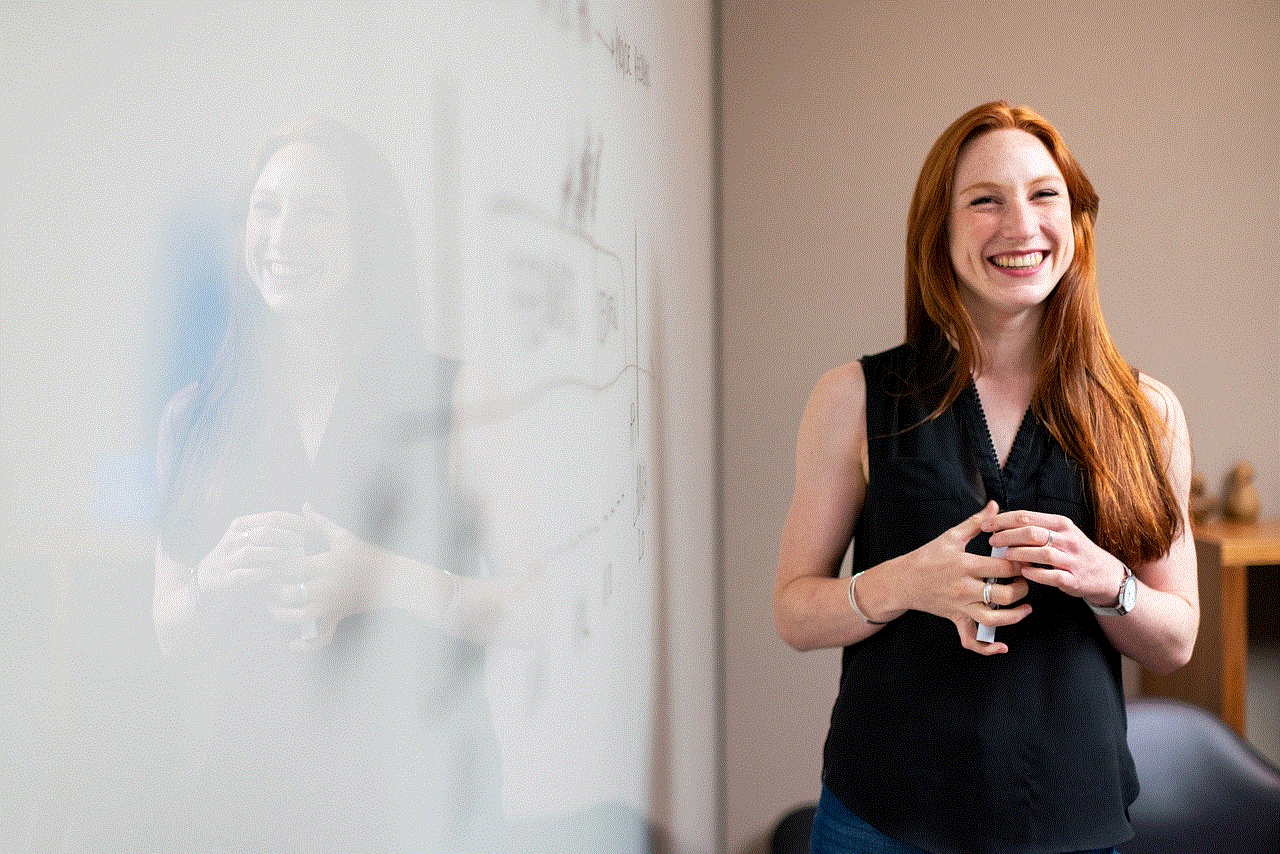
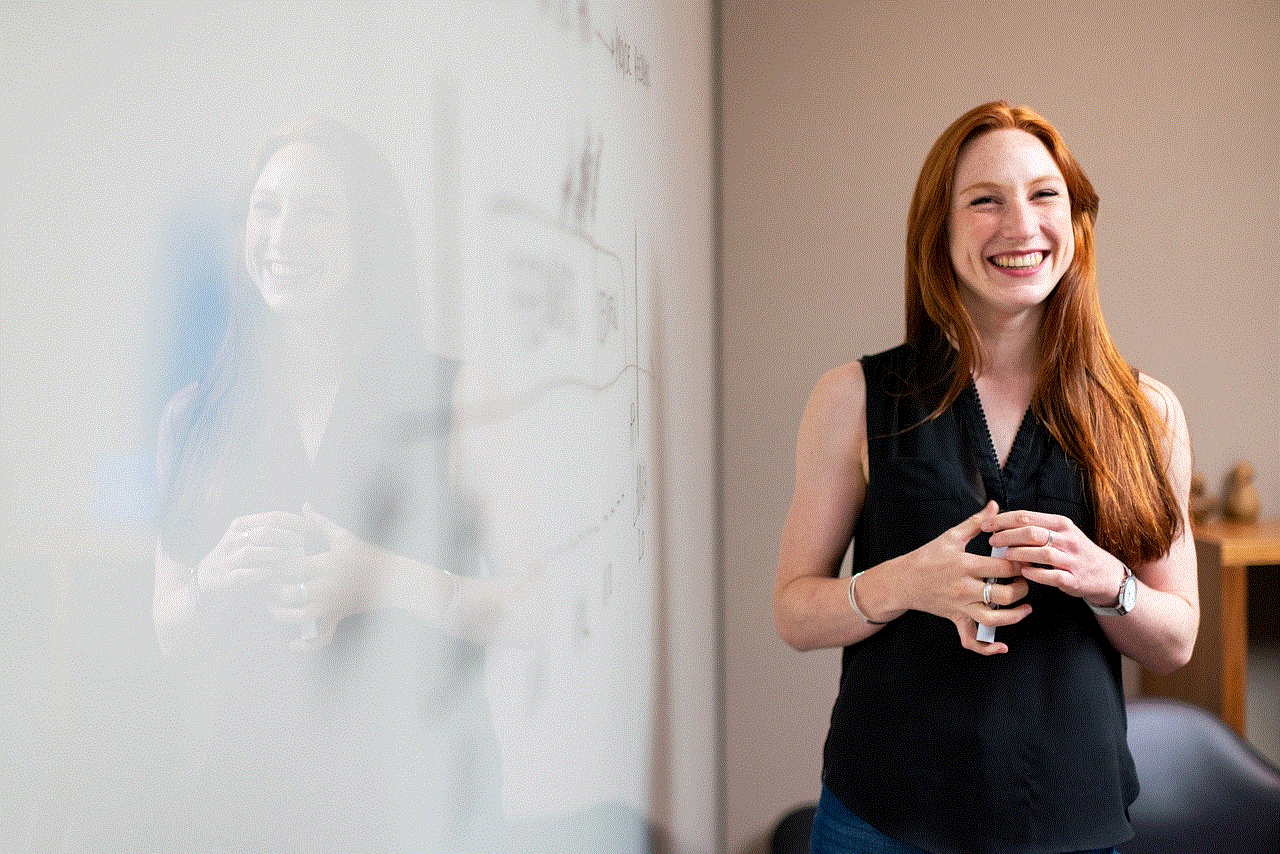
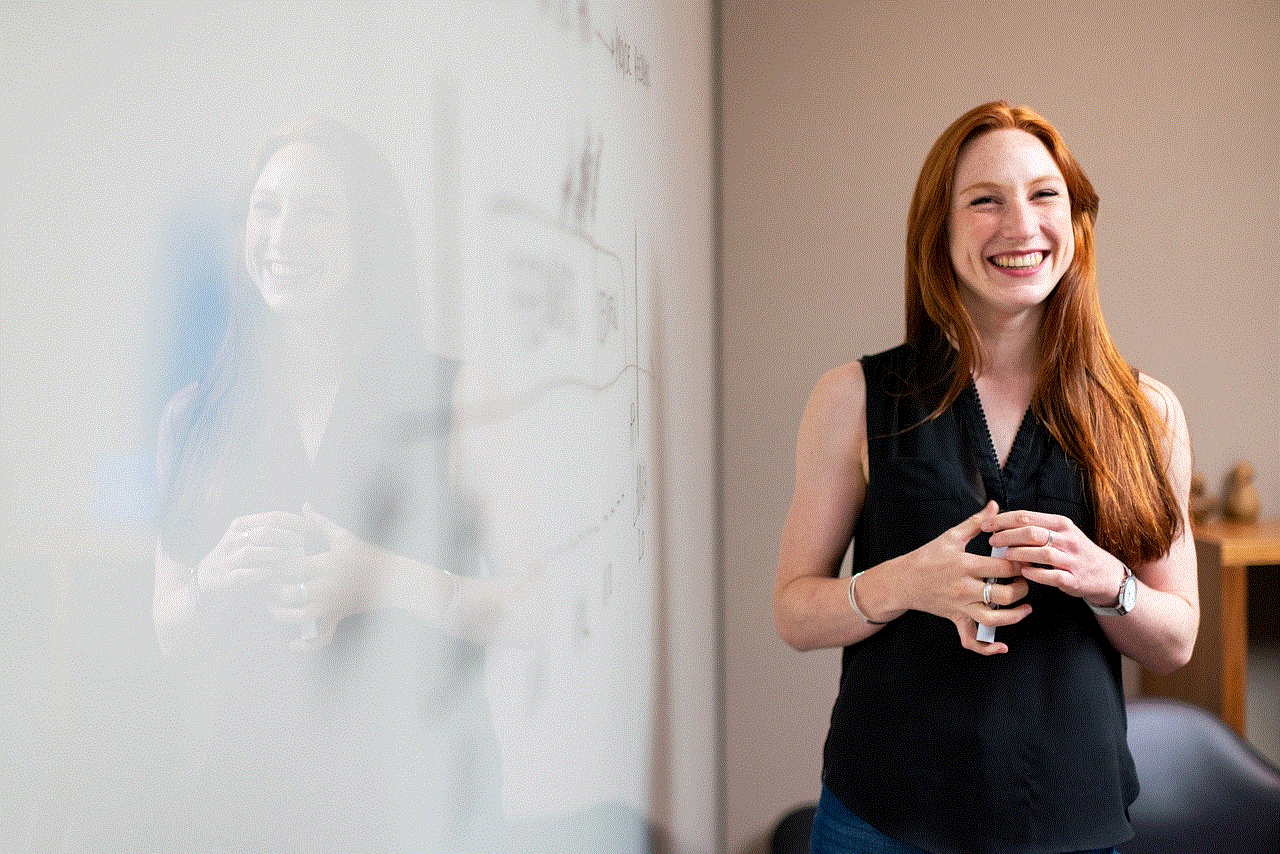
### Step 7: Send the Photo
Once you’re satisfied with your edits and enhancements, simply tap the “Send” button. Your disappearing photo will be sent to the selected recipient(s). They will receive a notification and can view the photo for a limited time.
### Step 8: Viewing and Interacting with Disappearing Photos
When your recipient opens the disappearing photo, they will see it for a brief period before it disappears. Instagram typically allows the recipient to view the photo for a few seconds (usually around 5-10 seconds). After viewing, the photo will automatically disappear from the chat.
## The Psychology Behind Disappearing Photos
The use of disappearing photos taps into various psychological aspects of human behavior. One primary factor is the fear of permanence. In a world where everything is documented and preserved, the idea of sending something that won’t last forever can be liberating. Users often feel more inclined to share authentic moments, knowing that they won’t be scrutinized later or used against them.
Moreover, disappearing photos can encourage spontaneity. Users may feel more inclined to share candid moments, as the ephemeral nature of the images reduces the pressure to curate a perfect feed. This can foster more genuine interactions and connections between users, making social media a more enjoyable experience.
## Creative Ideas for Using Disappearing Photos
Now that you know how to send disappearing photos, let’s explore some creative ways to use this feature:
### 1. Share Candid Moments
One of the best uses of disappearing photos is to share spontaneous moments without worrying about how they are perceived. Whether it’s a funny face you made or an unexpected trip to a café, these candid snapshots can capture the essence of a moment beautifully.
### 2. Create a Mini Photo Story
You can use disappearing photos to create a mini photo story. Instead of sending one photo, consider sending a series of shots that tell a story. For instance, document a day out with friends by sending a series of photos from the day, each with a brief caption.
### 3. Host a Photo Challenge
Challenge your friends to a disappearing photo challenge! Set a theme (like “Nature” or “Food”) and have everyone send their best disappearing photo related to that theme. It can be a fun way to engage with your friends and encourage creativity.
### 4. Send Behind-the-Scenes Glimpses
If you’re working on a project, consider sending behind-the-scenes glimpses to your close friends. This could be anything from a sneak peek of an art piece you’re working on to a fun moment during a photoshoot.
### 5. Share Quick Updates
Disappearing photos can be an excellent way to share quick updates with friends. If you’re at an event or doing something exciting, snap a photo and send it, giving your friends a glimpse into your life in real-time.
## Privacy and Security Considerations
While disappearing photos can enhance privacy, it’s crucial to remember that they aren’t entirely foolproof. Recipients can take screenshots or record their screens while viewing the photo, which means there’s still a risk of your image being shared without your consent. It’s essential to be mindful of what you’re sending and to whom. Here are a few tips for maintaining privacy:
– **Know Your Audience**: Only send disappearing photos to people you trust. If you’re uncertain about how someone might use your image, it’s best to refrain from sending it altogether.
– **Avoid Sensitive Content**: Be cautious when sharing sensitive or personal content. Even though the photo will disappear, there’s always a chance it could be captured and shared elsewhere.
– **Review Instagram’s Privacy Settings**: Familiarize yourself with Instagram’s privacy settings to ensure your account is configured to your comfort level. You can control who can send you messages and who can view your content.
## Conclusion



Sending disappearing photos on Instagram is a fun and engaging way to share moments while maintaining a level of privacy. With the simple steps outlined in this guide, you can easily send disappearing photos to friends and family, adding a touch of spontaneity to your social media interactions. As you explore this feature, consider the creative ideas shared to enhance your experience and connect with others meaningfully.
In a world where digital footprints are often permanent, the ability to share fleeting moments can be refreshing. Whether you’re sharing a funny moment, a candid snapshot, or a behind-the-scenes glimpse, disappearing photos allow for a unique form of expression. Just remember to be mindful of your audience and the content you choose to share. So go ahead, embrace the ephemeral nature of disappearing photos on Instagram, and enjoy the freedom of sharing without the fear of permanence.
0 Comments