how to find out if someone has snapchat
How to Find Out If Someone Has Snapchat
In today’s digital age, social media platforms have become an integral part of our lives. Snapchat, in particular, has gained immense popularity among users of all ages. It allows individuals to share photos and videos with their friends and followers, but what if you want to find out if someone has Snapchat? Whether you’re looking to connect with old friends or simply curious about someone’s online presence, there are several ways to go about it. In this article, we will explore different methods to find out if someone has Snapchat.
1. Ask the Person Directly: The most straightforward approach is to ask the person if they have a Snapchat account. This method works best if you have an existing relationship with the individual or if you feel comfortable reaching out to them. A simple message or conversation can quickly reveal whether or not they are active on Snapchat.
2. Mutual Friends: Another effective way to determine if someone has Snapchat is by reaching out to mutual friends or acquaintances. These individuals may have a better understanding of the person’s social media presence and can provide you with the information you seek. Make sure to approach them in a polite and non-intrusive manner to respect everyone’s privacy.
3. Online Search: Conducting an online search can often yield helpful results. Start by typing the person’s name into a search engine, followed by keywords like “Snapchat” or “social media profiles.” This method may lead you to their Snapchat account if it is publicly accessible. However, keep in mind that not everyone uses their real name on social media, so the search results may not always be accurate.
4. Reverse Image Search: If you have a photo of the person you are trying to find on Snapchat, you can use a reverse image search tool. This method involves uploading the photo to a search engine or dedicated reverse image search website. The tool will then scan the internet for similar images, which may include the person’s Snapchat profile if it is linked to the photo.
5. Social Media Platforms: Check the person’s other social media profiles, such as Facebook , Instagram , or Twitter . Many individuals connect their Snapchat accounts to these platforms, making it easier for others to find them. Look for any references to Snapchat usernames or posts that indicate their presence on the platform.
6. Snapchat Usernames Directory: There are several online directories that allow users to search for Snapchat usernames. These directories are specifically designed to help individuals connect with others on Snapchat. Simply enter the person’s name or username into the search bar, and the directory will display any matching results.
7. Snapchat Sticker Codes: Snapchat provides each user with a unique sticker code that can be scanned by others to add them on the platform. If you have access to the person’s sticker code, you can scan it using your Snapchat camera to determine if they have an active account.
8. Snapchat Stories and Discover: Check Snapchat’s Discover section to see if the person you are looking for has contributed to any public stories. By browsing through the available stories, you may stumble upon their username or any posts featuring them. However, this method is not foolproof, as not all users contribute to public stories.
9. Geolocation Filters: Snapchat offers location-based filters that users can apply to their photos and videos. By checking the geolocation filters in the area where the person is known to frequent, you may come across their username or posts. However, this method is dependent on the person’s activity and may not always yield accurate results.
10. Dedicated Snapchat Search Engines: A few dedicated search engines have been developed specifically for finding Snapchat accounts. These search engines allow users to search for Snapchat usernames based on various criteria, such as name, age, location, or interests. However, keep in mind that not all Snapchat accounts may be listed on these search engines.
Finding out if someone has Snapchat can be a fun and exciting endeavor, but it’s important to respect others’ privacy and boundaries. Always approach the situation with courtesy and be mindful of the information you share. Remember, not everyone may want to connect with new people on social media, so be prepared for the possibility of not finding the information you seek.
facebook profile picture circle
The Facebook profile picture circle has become an iconic symbol in the world of social media. It is a small, circular image that represents an individual or a brand on their Facebook profile. This simple yet powerful feature has revolutionized how we present ourselves online and has become an essential part of our digital identity.
The concept of the profile picture circle originated from the need to personalize one’s online presence. In the early days of Facebook, users were only able to upload a single image as their profile picture. This image would be displayed as a square thumbnail next to their name and would represent their identity on the platform. However, as Facebook evolved and more users joined the platform, the need for a more distinctive and recognizable profile picture became apparent.
The introduction of the profile picture circle was a game-changer. It allowed users to upload a circular image that would be displayed in a larger format on their profile page. This new format not only made the profile picture more visually appealing but also made it easier for users to identify each other at a glance.
The profile picture circle has become an essential branding tool for individuals and businesses alike. It serves as a visual representation of one’s identity and can convey a lot of information about a person or a brand. For individuals, the profile picture circle can be used to showcase their interests, hobbies, or even their personality. Many people choose to upload a photo of themselves, while others opt for a symbol or an image that represents something meaningful to them.
For businesses, the profile picture circle is an important marketing tool. It can be used to display a company logo, a product image, or even a promotional graphic. The profile picture circle is often the first thing that potential customers see when they visit a business’s Facebook page, so it is crucial to make a strong first impression. A well-designed and eye-catching profile picture circle can help attract attention and generate interest in a company or brand.
In addition to its visual appeal, the profile picture circle also has a psychological impact on users. Studies have shown that people tend to form impressions of others based on their profile pictures, and these impressions can influence their interactions and perceptions. A profile picture that is warm, friendly, and approachable can make others more inclined to engage with the person behind it. On the other hand, a profile picture that is unprofessional or unflattering can create a negative impression and discourage others from connecting or interacting.
The profile picture circle also plays a role in creating a sense of community on Facebook. When users see the profile pictures of their friends or acquaintances in a circular format, they feel a sense of familiarity and connection. It is easier to recognize and remember someone’s profile picture when it is displayed in a circle, which can foster a sense of belonging and strengthen social bonds.
Over the years, Facebook has introduced several enhancements to the profile picture circle feature. One notable addition is the temporary profile picture, which allows users to set a time-limited profile picture for special occasions or events. This feature has been widely embraced by users and has become particularly popular during holidays, birthdays, and other celebratory moments.
Another enhancement is the profile picture frame, which allows users to overlay their profile picture with a themed frame. These frames can be created by Facebook or by third-party developers and can be used to support causes, promote events, or simply add a touch of personalization to one’s profile picture. The profile picture frame feature has been widely embraced by users and has become a popular way to show support for social causes or express solidarity during times of crisis.



In conclusion, the Facebook profile picture circle has become an integral part of our digital identity. It allows us to personalize our online presence, showcase our interests and personality, and create a strong first impression. Whether it is used by individuals or businesses, the profile picture circle has become a powerful branding tool that can attract attention, foster connections, and strengthen social bonds. With its visual appeal and psychological impact, the profile picture circle will continue to play a significant role in the world of social media for years to come.
how to pause life360 location
Title: A Comprehensive Guide on How to Pause Life360 Location Tracking
Introduction (150 words)
Life360 is a popular family tracking app that allows its users to stay connected with their loved ones by providing real-time location updates. However, there may be instances when you want to pause the location tracking feature temporarily. Whether it’s for privacy reasons or simply to take a break from constant monitoring, this article will guide you through the process of pausing Life360 location tracking.
Paragraph 1: Understanding Life360 Location Tracking (200 words)
Life360 uses GPS technology to track and share the location of family members who have opted in to the service. It is a useful tool for ensuring the safety of loved ones, especially for parents who want to keep an eye on their children’s whereabouts. However, there are times when you may want to pause the location tracking feature, and Life360 offers this option to its users.
Paragraph 2: Why Pause Life360 Location Tracking? (200 words)
There can be several reasons why you might want to pause Life360 location tracking. Privacy concerns are one common reason, as some individuals may feel uncomfortable with constant monitoring of their location. Additionally, you may want to take a break from the app’s notifications and focus on other activities without feeling the pressure of being tracked at all times. It’s important to remember that pausing location tracking is a personal choice, and Life360 respects the need for privacy.
Paragraph 3: Pausing Life360 Location Tracking: Step-by-Step Guide (200 words)
To pause Life360 location tracking, follow these simple steps:
1. Open the Life360 app on your smartphone.
2. Tap on the menu icon in the top left corner of the screen.
3. Scroll down and select the “Settings” option.
4. In the Settings menu, choose the “Location Sharing” option.
5. Locate the toggle switch for your own location sharing and turn it off.
6. Confirm your decision by selecting “Stop Sharing” when prompted.
7. Once you have completed these steps, your location will no longer be shared with other family members on Life360.
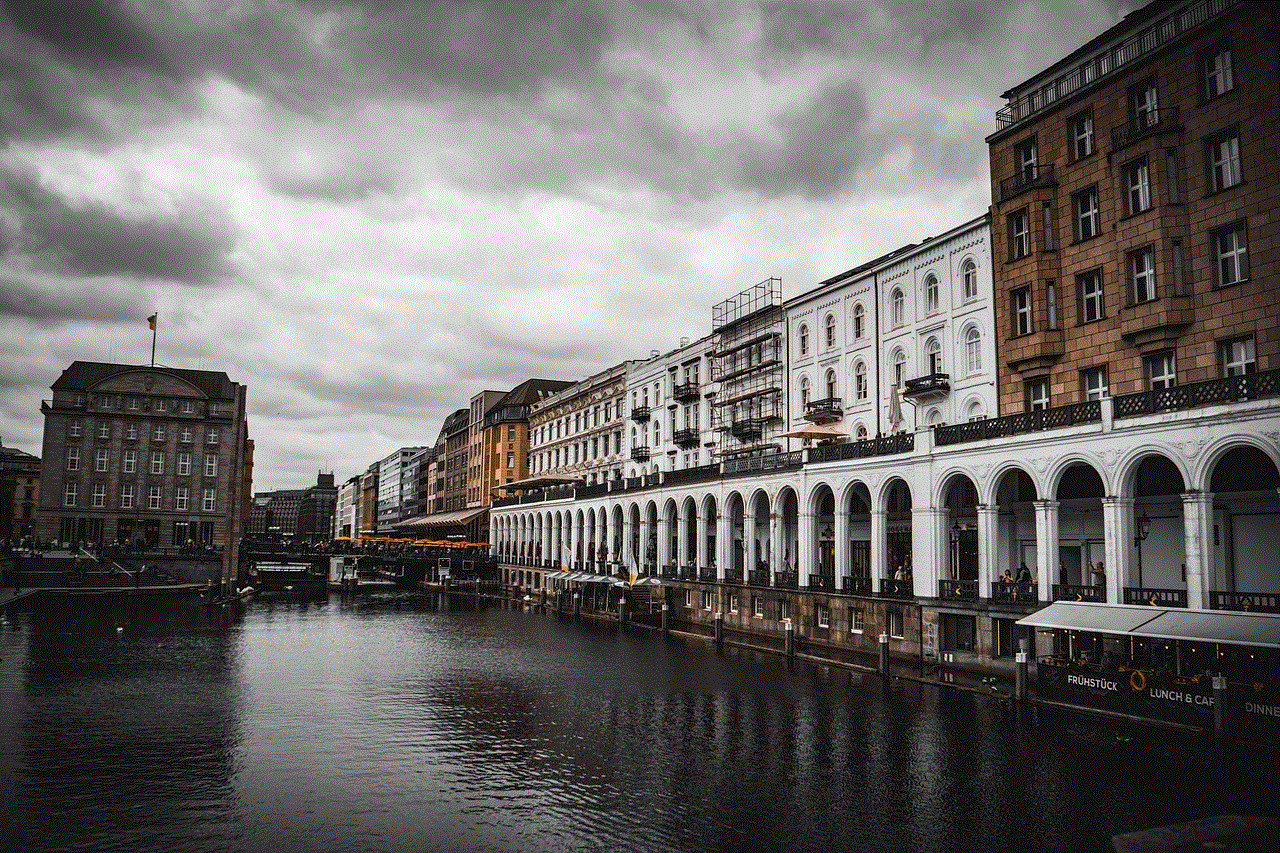
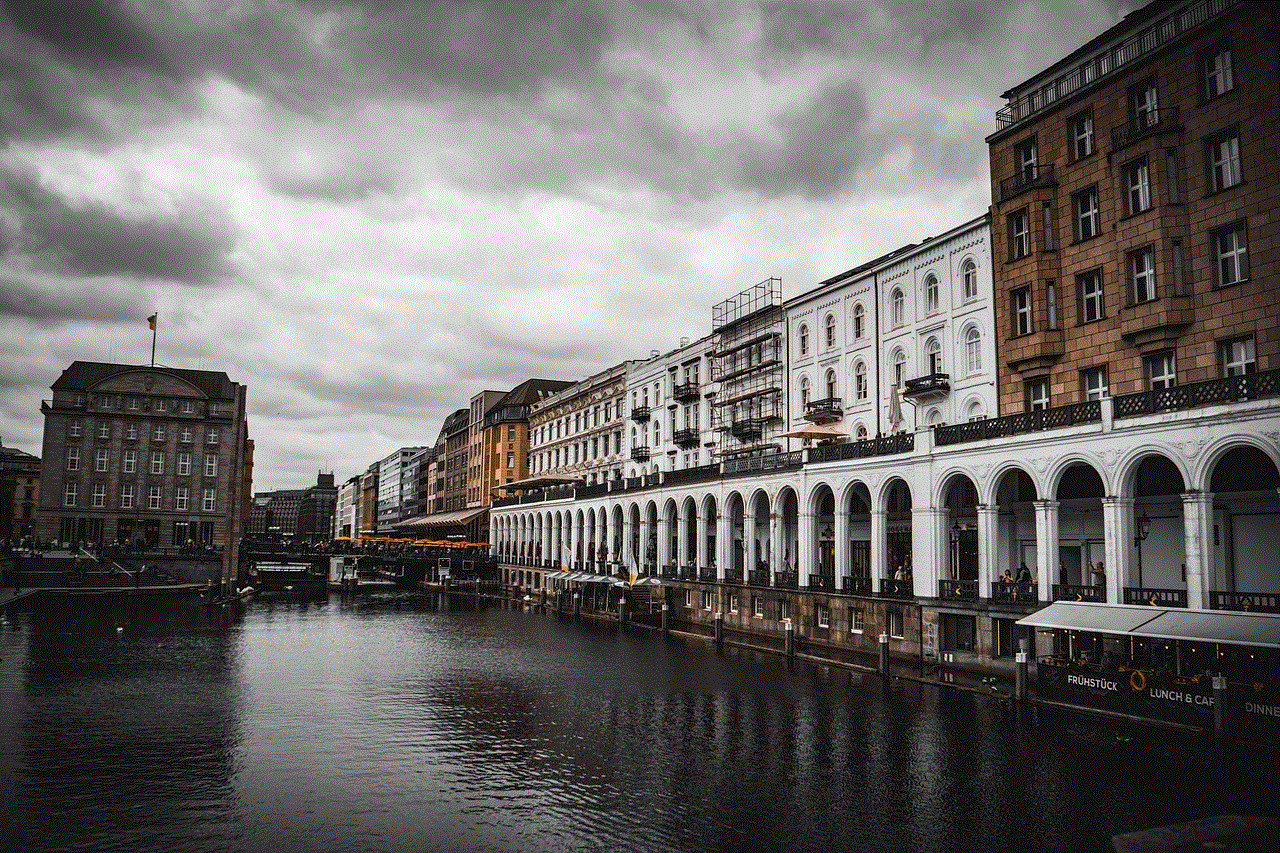
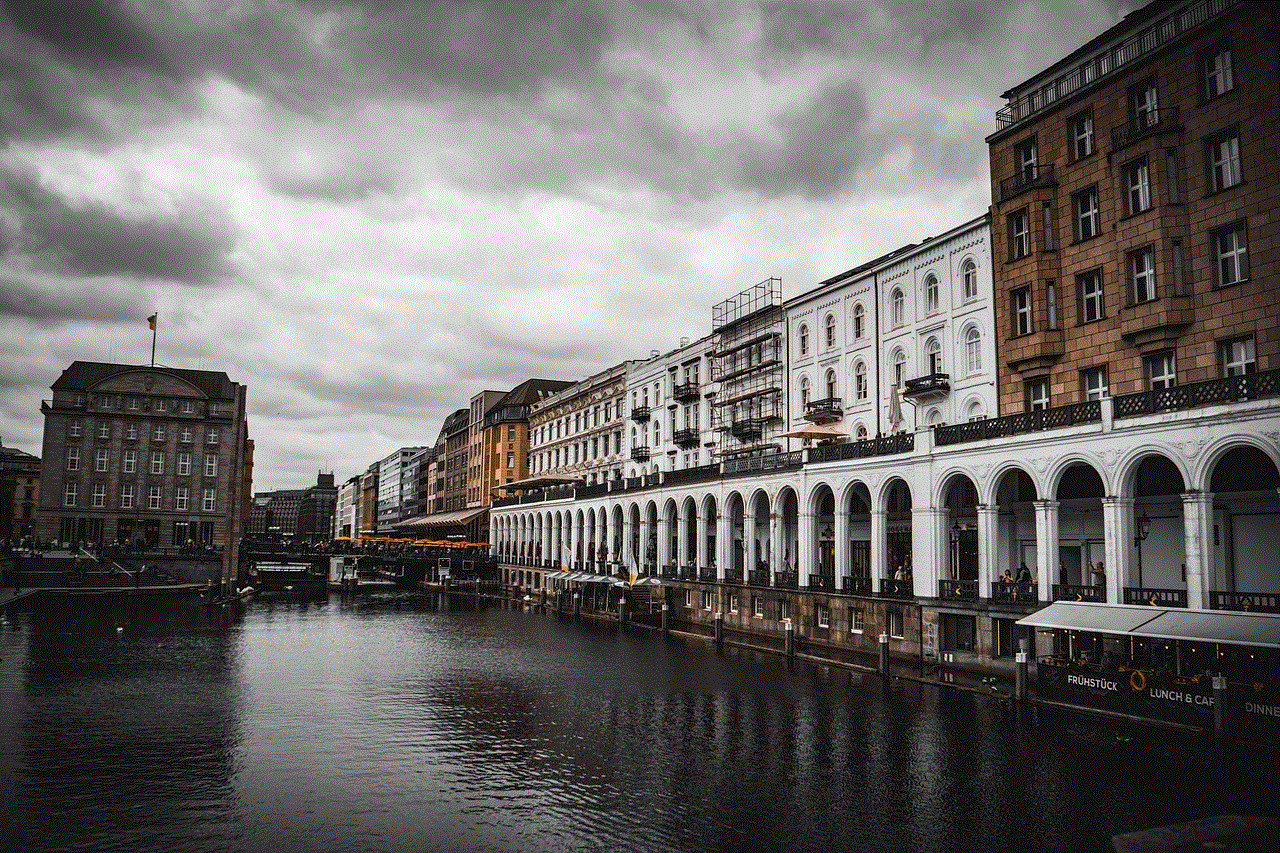
Paragraph 4: Temporary Pausing vs. Permanent Deactivation (200 words)
It’s important to note the difference between temporarily pausing Life360 location tracking and permanently deactivating the app. Pausing location tracking is a temporary measure that allows you to take a break from the app without losing your account or data. On the other hand, permanently deactivating the app means that you will no longer be able to use Life360 or access any of its features.
Paragraph 5: Communicating Your Decision (200 words)
Before pausing Life360 location tracking, it’s essential to communicate your decision with the other family members on the app. Openly discuss your reasons for wanting to pause the feature and assure them that it’s not a reflection of any mistrust or dissatisfaction. Clear communication is crucial to maintaining healthy relationships and avoiding misunderstandings.
Paragraph 6: Setting Boundaries and Respecting Privacy (200 words)
Pausing Life360 location tracking can be an opportunity to establish healthy boundaries within your family. It’s important to respect each family member’s privacy and personal space. Discuss what level of location sharing is comfortable for everyone and find a compromise that works for the entire family.
Paragraph 7: Utilizing Other Safety Measures (200 words)
While Life360 provides a convenient way to track family members, it’s not the only safety measure available. Consider exploring other safety apps or features that suit your needs. For example, many smartphones have built-in location sharing options that can be used as an alternative or in conjunction with Life360.
Paragraph 8: Re-Enabling Life360 Location Tracking (200 words)
If you decide to resume location tracking on Life360, follow these steps:
1. Open the Life360 app.
2. Tap on the menu icon in the top left corner.
3. Scroll down and select “Settings.”
4. Choose “Location Sharing.”
5. Locate the toggle switch for your own location sharing and turn it on.
Conclusion (150 words)



Pausing Life360 location tracking is a personal decision that allows you to take a break from constant monitoring or address privacy concerns. By following the step-by-step guide provided in this article, you can easily pause location tracking on Life360 whenever needed. Remember to communicate your decision with your family members and establish healthy boundaries to respect each other’s privacy. Ultimately, Life360 offers flexibility for users to choose their level of location sharing, ensuring a balanced approach to family safety and personal privacy.
0 Comments