easy way learn times tables
Learning times tables can be a daunting task for many students. However, with the right strategies and approach, it can become an easy and enjoyable process. In this article, we will explore various techniques and tips that can help students learn times tables effortlessly. Whether you are a student struggling with multiplication or a parent looking to support your child’s learning, these methods will prove invaluable.
Before delving into specific techniques, it is crucial to understand the importance of times tables. Times tables are the foundation of many mathematical concepts and are used extensively in everyday life. From calculating the cost of groceries to solving complex equations, multiplication is a skill that is indispensable. By mastering times tables, students can enhance their problem-solving abilities, mental math skills, and overall mathematical proficiency.
1. Memorization Techniques:
– Chunking Method: Break down the times tables into smaller groups and focus on memorizing each group individually. For example, start with the 1s and 2s, then move on to the 3s and 4s, and so on.
– Mnemonic Devices: Create rhymes or catchy phrases that can help remember specific multiplication facts. For instance, “6 times 8 is always 48, don’t forget it, mate!”
– Flashcards: Utilize flashcards to practice and reinforce memorization. Write the multiplication fact on one side and the answer on the other. Test yourself or your child regularly using these cards.
2. Visual Learning:
– Times Table Charts: Display a times table chart in a prominent place, such as on the wall or on the refrigerator. Encourage regular glances at the chart to reinforce the multiplication facts visually.
– Color Coding: Use different colors to highlight patterns or specific multiplication facts on the times table chart. This visual aid can help in associating numbers and recognizing patterns more effectively.
3. Hands-On Activities:
– Manipulatives: Provide hands-on materials like counters, beans, or cubes to represent the multiplication facts. For instance, for 3 times 4, arrange three groups of four counters and count them.
– Skip Counting: Encourage children to skip count aloud while performing everyday tasks like counting stairs or arranging objects in a row. This practice helps reinforce the concept of multiplication and makes it more tangible.
4. Games and Apps:
– Multiplication Bingo: Play a game of bingo using multiplication facts instead of numbers. Create bingo cards with multiplication questions and answers and enjoy an engaging and competitive learning experience.
– Times Tables Apps: Explore various educational apps that offer interactive games and quizzes to practice times tables. These apps often provide instant feedback and progress tracking, making learning more engaging.
5. Real-World Examples:
– Practical Applications: Point out real-life situations where multiplication is used, such as calculating the total cost of items in a grocery store or determining the number of days in a specific number of weeks.
– Word Problems: Practice solving word problems that involve multiplication. This exercise helps students understand how multiplication is applied in various real-world scenarios.
6. Peer Teaching and Group Activities:
– Study Groups: Form study groups with classmates or friends to practice times tables together. Teaching and explaining multiplication facts to others can solidify understanding and help build confidence.
– Peer Quizzing: Take turns quizzing each other on times tables. This interactive approach makes learning fun and encourages healthy competition among peers.
7. Repetition and Regular Practice:
– Daily Practice: Set aside a specific time each day for practicing times tables. Consistency is key to building a strong foundation in multiplication.
– Timed Drills: Use timers or stopwatch apps to challenge yourself or your child to complete multiplication drills within a specific time limit. This exercise improves speed and accuracy.
8. Songs and Rhymes:
– Multiplication Songs: Explore educational songs or rhymes that teach times tables. Many catchy tunes can assist in memorizing multiplication facts effortlessly.
9. Breaking Down Complex Multiplication:
– Decomposition Method: Break down complex multiplication problems into simpler ones. For example, instead of calculating 7 times 8, calculate 7 times 5 and 7 times 3 separately, then add the results.
10. Positive Reinforcement:
– Celebrate Progress: Acknowledge and celebrate achievements and progress in learning times tables. Praise effort and improvement, which boosts motivation and self-confidence.
In conclusion, learning times tables can be made easier and more enjoyable through a combination of various strategies. By employing memorization techniques, visual learning methods, hands-on activities, games, and apps, real-world examples, peer teaching, and regular practice, students can develop a solid understanding of multiplication facts. Remember, patience, encouragement, and a positive attitude towards learning are essential ingredients for success. With perseverance and the right tools, mastering times tables can become an achievable and rewarding goal.
can’t uninstall apple mobile device support
Title: Troubleshooting Guide: Can’t Uninstall Apple Mobile Device Support
Introduction:
Apple Mobile Device Support is a crucial component required for the seamless functioning of various Apple devices, including iPhones, iPads, and iPods, when connected to a Windows computer . However, there may arise situations where you find yourself unable to uninstall Apple Mobile Device Support. This can be frustrating, especially when you need to troubleshoot issues or perform a clean reinstall. In this comprehensive guide, we will explore reasons why you may encounter difficulties in uninstalling Apple Mobile Device Support and provide effective solutions to resolve the problem.
Paragraph 1: Understanding Apple Mobile Device Support
Apple Mobile Device Support is a software package that allows Windows computer s to recognize and communicate with Apple devices. It is usually installed automatically when you connect an Apple device to your computer for the first time. The component is essential for tasks such as syncing data, transferring files, and updating the firmware of your Apple devices.
Paragraph 2: Common Reasons for Uninstalling Apple Mobile Device Support
While Apple Mobile Device Support is generally reliable, there can be various scenarios where uninstallation becomes necessary. Some common reasons include troubleshooting persistent issues with Apple device recognition, compatibility conflicts with other software, corrupt installation files, or the need for a clean reinstall to fix software glitches.
Paragraph 3: Uninstalling Apple Mobile Device Support via Control Panel
The simplest method to uninstall Apple Mobile Device Support is through the Control Panel on your Windows computer. This method is effective for most users and involves a few straightforward steps. However, some users may encounter errors or find that the uninstallation option is missing from the Control Panel.
Paragraph 4: Troubleshooting Uninstallation Issues
If you are unable to uninstall Apple Mobile Device Support through the Control Panel, it can be attributed to various factors, including administrative privileges, corrupt installation files, or conflicts with other software. This section will explore each potential issue in detail and provide step-by-step solutions to resolve them.
Paragraph 5: Verifying Administrative Privileges
One common reason for the inability to uninstall Apple Mobile Device Support is the lack of administrative privileges. We will walk you through the process of verifying your user account’s administrative rights and provide instructions on how to elevate privileges if necessary.



Paragraph 6: Running Uninstallers and Cleanup Tools
If the Control Panel method fails, Apple provides specialized uninstallers and cleanup tools that can help remove Apple Mobile Device Support and associated software remnants. This section will guide you through the process of locating and utilizing these tools to ensure a complete uninstallation.
Paragraph 7: Disabling Security Software and Firewall
Sometimes, security software and firewalls can interfere with the uninstallation process, preventing the removal of Apple Mobile Device Support. We will explain how to temporarily disable these security measures to allow for a smooth uninstallation.
Paragraph 8: Manual Uninstallation Method
In extreme cases, manual uninstallation may be required to remove Apple Mobile Device Support. This method involves deleting specific files, folders, and registry entries related to the software. However, caution must be exercised when using this method, as incorrect deletion can lead to system instability. We will provide detailed instructions and precautions for safely performing a manual uninstallation.
Paragraph 9: Reinstalling Apple Mobile Device Support
After successfully uninstalling Apple Mobile Device Support, you may need to reinstall it to ensure proper functioning of your Apple devices. We will outline the steps required to reinstall the software, including obtaining the latest version from Apple’s official website.
Paragraph 10: Conclusion
In conclusion, being unable to uninstall Apple Mobile Device Support can be a frustrating experience. However, armed with the knowledge and solutions provided in this guide, you should be able to troubleshoot and resolve the issue effectively. Remember to follow the steps carefully and exercise caution when performing manual uninstallation. By resolving this problem, you can enjoy a seamless experience when connecting your Apple devices to your Windows computer once again.
kiddle search engine free download
Kiddle Search Engine: A Child-Friendly Tool for Safe Online Exploration
In this digital age, it is essential to equip children with the necessary tools and knowledge to navigate the internet safely. While the internet offers a wealth of information, it also presents potential risks for young users. To address this concern, the Kiddle search engine has emerged as a reliable and child-friendly platform. In this article, we will explore the features, benefits, and limitations of Kiddle search engine, emphasizing its role in providing a safe online experience for children.
The Kiddle search engine is specifically designed to filter content and provide age-appropriate search results for children. It aims to strike a balance between safeguarding young users and offering valuable information. With its colorful and engaging interface, Kiddle attracts children and encourages them to explore the digital world in a secure environment. This search engine is suitable for primary school-aged children, typically aged between 6 and 12 years.
One of the primary features of Kiddle is its strict content filtering. Kiddle’s team of editors manually curates a database of websites suitable for children. This human-powered approach ensures that search results are accurate, relevant, and safe. By relying on human curation, Kiddle minimizes the risk of exposing children to harmful or inappropriate content, such as violence, adult content, or explicit language. Parents and educators can rest assured that their children are protected from potentially harmful online material.
Kiddle search engine also utilizes Google’s search technology to provide reliable and relevant search results. However, it adds an extra layer of protection by implementing a filtering system that prioritizes child-friendly content. Kiddle’s search algorithm is designed to favor educational resources, kid-oriented websites, and trusted sources. This ensures that children receive reliable information while exploring various topics of interest.
In addition to its content filtering, Kiddle incorporates a unique visual display. Search results are presented in a visually appealing manner, with large thumbnails and previews of websites. This feature helps children quickly identify and select the most relevant search results. Moreover, the search results page includes a large font size, making it easier for young readers to consume information. These design choices contribute to a positive user experience, making Kiddle an engaging and accessible platform for children.
Another significant advantage of Kiddle is its dedication to child privacy. As an online tool specifically designed for children, Kiddle adheres to strict privacy policies. It does not collect any personally identifiable information from users, ensuring their anonymity and protecting their privacy. This commitment to privacy is crucial in an era where data breaches and privacy concerns are prevalent. Parents and educators can trust that Kiddle prioritizes the safety and privacy of children.
Despite its numerous benefits, it is important to acknowledge the limitations of Kiddle search engine. Firstly, Kiddle’s content filtering system is not foolproof. While the search engine strives to provide a safe browsing experience, it is still possible for inappropriate or harmful content to slip through the filters. Therefore, it is essential for parents and educators to monitor children’s online activities and discuss appropriate internet behavior.
Additionally, Kiddle search engine may not be suitable for older children who require access to more advanced or diverse information. As Kiddle focuses on primary school topics, it may not provide comprehensive results for high school or college-level subjects. In such cases, alternative search engines or platforms may be more appropriate for older children’s research needs.
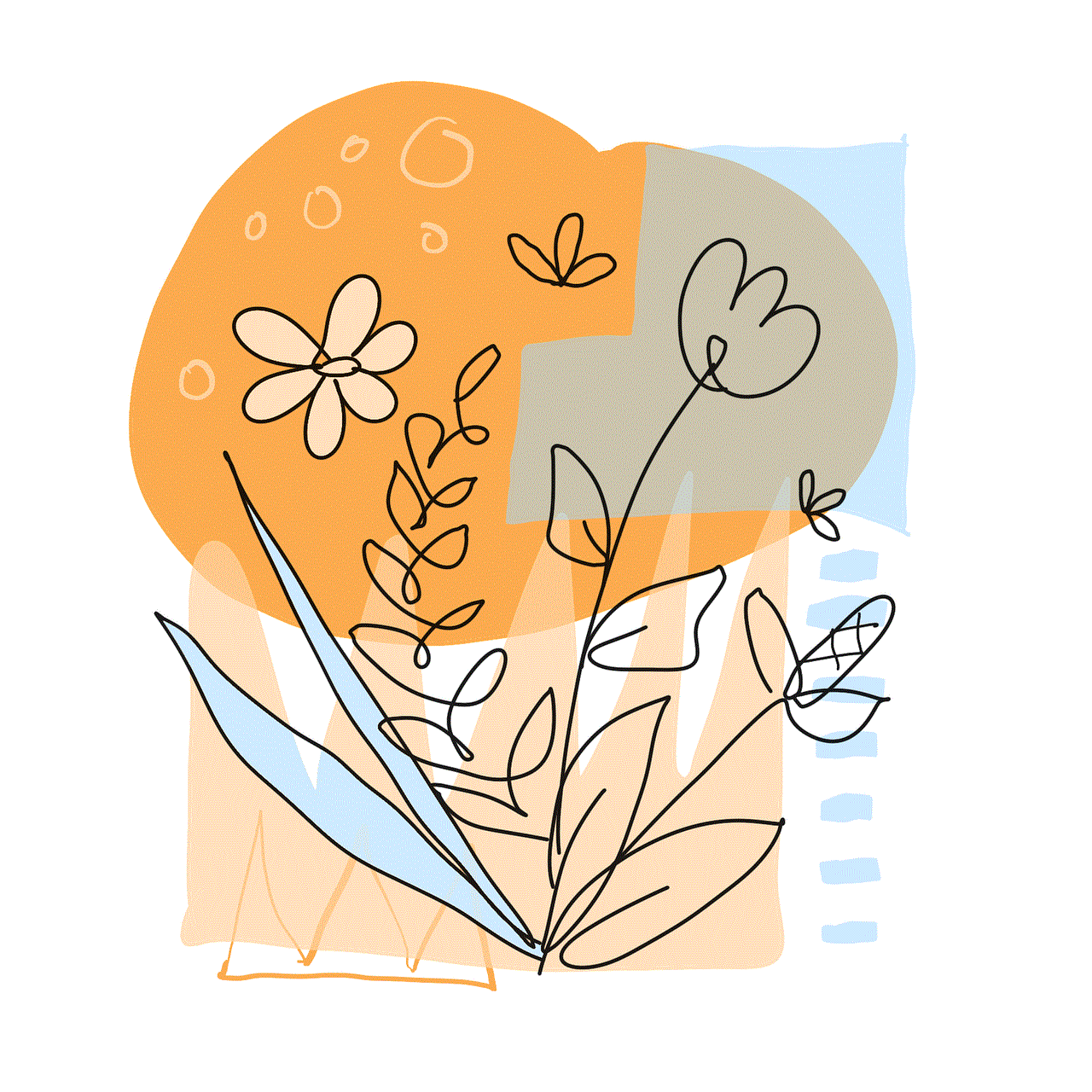
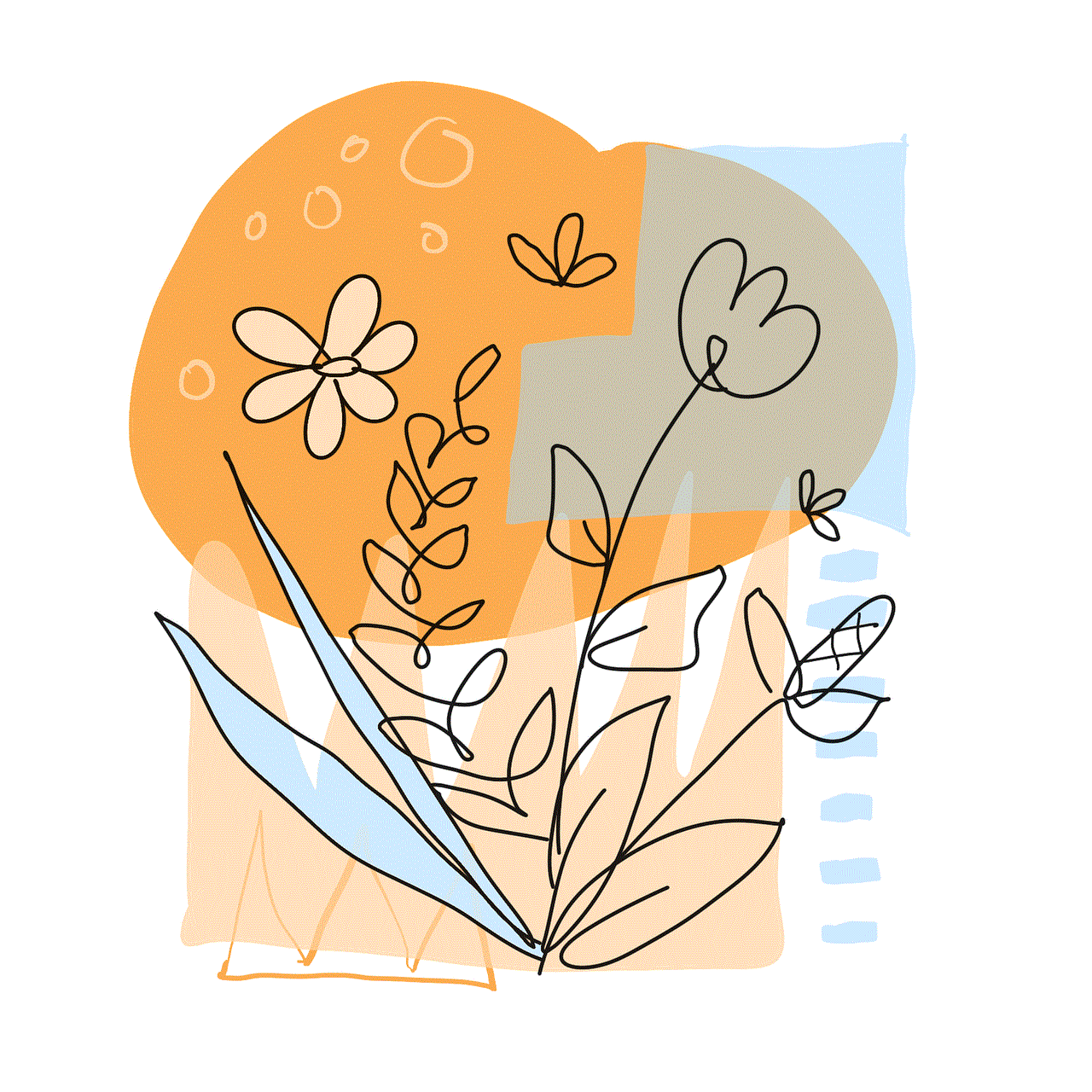
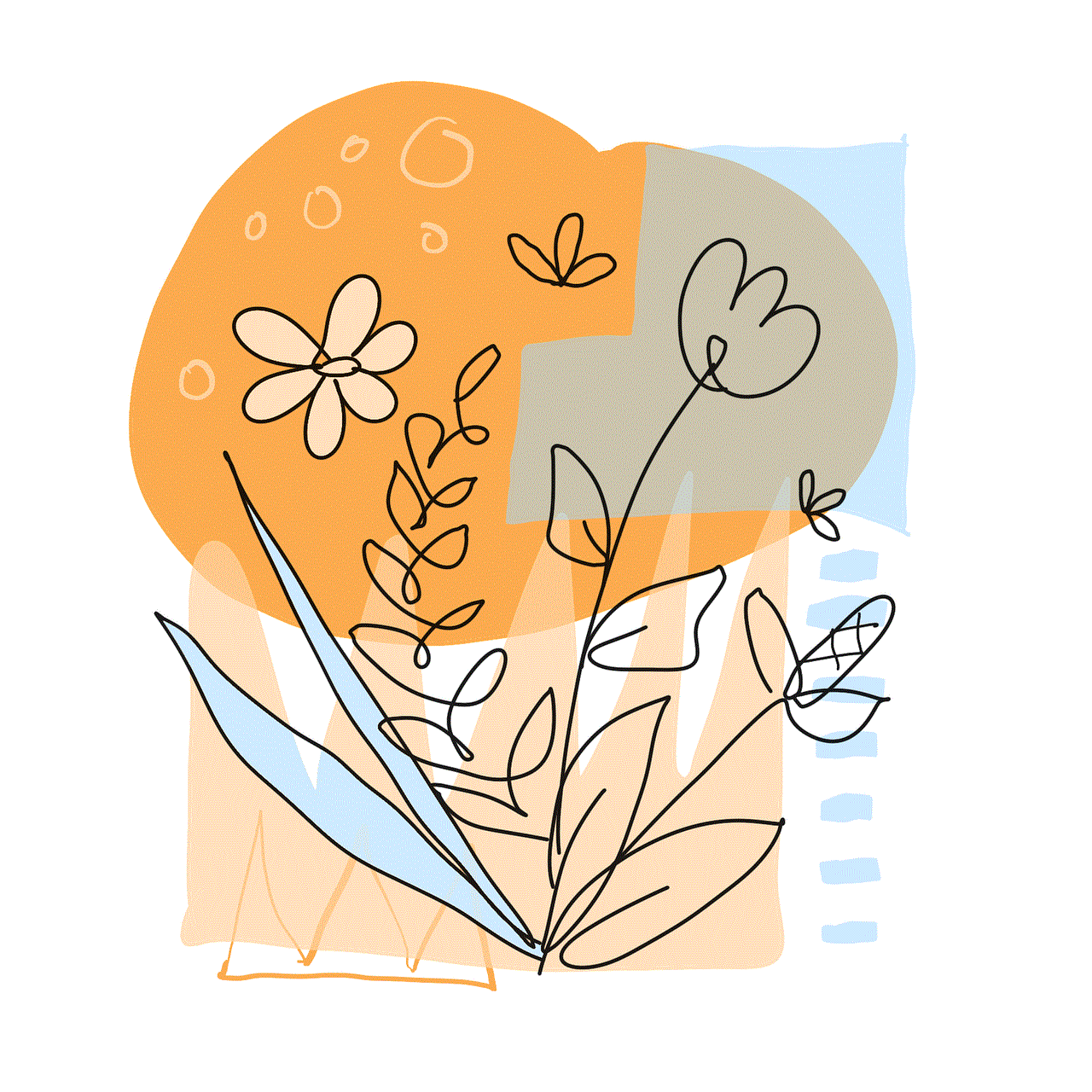
In conclusion, the Kiddle search engine offers a safe and child-friendly environment for young users to explore the internet. Its content filtering system, human curation, and visual display contribute to an engaging and secure online experience. By prioritizing child privacy and offering relevant search results, Kiddle is a valuable tool for parents, educators, and children alike. However, it is essential to supplement Kiddle with parental guidance and discussions on internet safety to ensure a well-rounded online experience for children.
0 Comments