why am i getting text messages with porn
In today’s digital age, it is not uncommon for people to receive unsolicited text messages containing explicit content, commonly referred to as “porn.” This phenomenon has become a growing concern for many individuals, especially parents who worry about their children being exposed to such content. So, why are people receiving these text messages with porn, and what can be done to prevent them?
First and foremost, it is essential to understand that these text messages are a form of spam. Just like email spam, these messages are sent out in bulk to a large number of phone numbers. The goal of these spammers is to target unsuspecting individuals and lure them into clicking on links or purchasing products. In the case of pornographic text messages, the spammers are trying to entice people into subscribing to adult content sites or purchasing explicit material.
One reason why people may be receiving these text messages is that their phone numbers have been obtained by the spammers through various means. One way this can happen is through data breaches. In recent years, there have been numerous data breaches from various companies, resulting in the exposure of personal information, including phone numbers. This information is then sold on the dark web to spammers who use it to send out their unsolicited messages.
Another way spammers obtain phone numbers is by using software that generates random combinations of numbers and sends out messages to them. This method is known as “number spoofing” and is commonly used by scammers to target individuals with fraudulent schemes. In the case of pornographic text messages, the spammers use this method to send out messages to a large number of phone numbers, hoping that some people will fall for their scam.
It is also possible for people to receive these text messages if they have visited adult content sites or have subscribed to adult content through their phone in the past. Some of these sites may have sold or shared their information with third-party companies, leading to the receipt of unsolicited messages. Additionally, some people may have unknowingly signed up for adult content subscriptions through deceptive advertisements or pop-ups, resulting in the receipt of these text messages.
So, what can be done to prevent receiving these pornographic text messages? The first step is to be cautious about giving out your phone number online. Be mindful of the websites you visit and the information you provide on them. Additionally, be wary of clicking on suspicious links or ads that promise adult content for free. These links could lead to malicious websites or result in you unknowingly signing up for a subscription.
Another preventive measure is to be cautious of unknown numbers and not respond to texts from them. If you receive an unsolicited text message with explicit content, do not engage with the sender, as this may lead to more messages being sent to you. Furthermore, consider blocking the number to prevent future messages from them.
It is also a good idea to regularly check your phone bill for any unauthorized charges. If you notice any charges for adult content subscriptions, contact your mobile service provider immediately to have them removed. It is also advisable to change your phone number if you believe it has been compromised or if you are receiving an excessive amount of spam messages.
In addition to these preventive measures, there are steps that mobile service providers and government agencies can take to combat these pornographic text messages. For instance, mobile service providers can implement stricter measures to prevent the sending of spam messages, such as implementing stronger spam filters or requiring verification for sending mass messages. They can also provide their customers with the option to block all messages from unknown numbers.
Furthermore, government agencies can work towards stricter regulations for companies that collect and sell personal information. They can also collaborate with mobile service providers to identify and shut down spamming operations. Additionally, law enforcement agencies can investigate and prosecute spammers who engage in illegal activities, such as sending pornographic text messages.
In conclusion, receiving unsolicited text messages with pornographic content is a growing concern in today’s digital world. These messages are a form of spam, and spammers use various methods to obtain phone numbers and send out their messages. To prevent receiving these messages, individuals should be cautious about giving out their phone numbers, not engage with unknown numbers, and regularly check their phone bills for unauthorized charges. Mobile service providers and government agencies also have a role to play in combatting these spam messages through implementing stricter measures and regulations. By working together, we can create a safer digital environment and protect ourselves and our loved ones from unwanted and potentially harmful content.
contrase?as de facebook
facebook -parental-controls-guide”>Facebook es una de las redes sociales más populares del mundo, con más de 2.740 millones de usuarios activos mensuales en todo el mundo. Esta plataforma se ha convertido en una parte integral de la vida diaria de muchas personas, permitiéndoles mantenerse conectados con amigos y familiares, compartir contenido y estar al día con las últimas noticias y tendencias.
Sin embargo, con tanta información personal y contenido compartido en Facebook, la seguridad y privacidad de los usuarios se han convertido en una preocupación importante. Una de las principales medidas de seguridad en la plataforma son las contraseñas de Facebook. En este artículo, discutiremos todo lo que necesitas saber sobre las contraseñas de Facebook, cómo mantenerlas seguras y qué hacer en caso de que tu cuenta de Facebook sea hackeada.
¿Qué es una contraseña de Facebook?
Una contraseña de Facebook es una combinación de letras, números y símbolos que se utilizan para identificar y verificar la identidad de un usuario en la plataforma. Es una medida de seguridad crucial para proteger tu cuenta de Facebook y evitar que otras personas accedan a ella sin tu permiso.
Cuando creas una cuenta en Facebook, se te pedirá que crees una contraseña para tu cuenta. Esta contraseña es única para cada usuario y se debe mantener en secreto para proteger tu cuenta.
¿Cómo crear una contraseña segura para Facebook?
Crear una contraseña segura para Facebook es fundamental para proteger tu cuenta de posibles ataques cibernéticos. Aquí hay algunos consejos para ayudarte a crear una contraseña segura para tu cuenta de Facebook:
1. Utiliza una combinación de letras, números y símbolos: Una contraseña fuerte debe contener una mezcla de letras mayúsculas y minúsculas, números y símbolos para hacerla más difícil de adivinar. Evita utilizar palabras comunes o información personal en tu contraseña.
2. Hazla larga: Cuanto más larga sea tu contraseña, más difícil será para alguien adivinarla. Se recomienda utilizar al menos 12 caracteres en tu contraseña.
3. No utilices la misma contraseña para diferentes cuentas: Es importante tener una contraseña única para cada cuenta en línea que tengas, incluyendo tu cuenta de Facebook. Si utilizas la misma contraseña para todas tus cuentas, estás aumentando el riesgo de que alguien acceda a todas tus cuentas si logran adivinar tu contraseña.
4. Cambia tu contraseña regularmente: Se recomienda cambiar tu contraseña de Facebook al menos una vez al año para mantener tu cuenta segura.
5. Habilita la autenticación de dos factores: La autenticación de dos factores es una medida adicional de seguridad que requiere que ingreses un código de seguridad adicional después de ingresar tu contraseña para acceder a tu cuenta de Facebook. Esto ayuda a proteger tu cuenta en caso de que alguien logre adivinar tu contraseña.
¿Cómo mantener tu contraseña de Facebook segura?
Además de crear una contraseña segura, hay algunas medidas que puedes tomar para mantener tu contraseña de Facebook segura y proteger tu cuenta de posibles ataques cibernéticos:
1. No compartas tu contraseña con nadie: Nunca compartas tu contraseña de Facebook con nadie, incluso con amigos y familiares. Si necesitas que alguien acceda a tu cuenta, es mejor cambiar temporalmente tu contraseña y luego cambiarla de nuevo una vez que hayan terminado.
2. No escribas tu contraseña en ningún lugar: Evita escribir tu contraseña en una nota o en cualquier otro lugar donde pueda ser fácilmente accesible para otros.
3. Utiliza una contraseña diferente para cada cuenta en línea: Como se mencionó anteriormente, es importante tener una contraseña única para cada cuenta en línea que tengas. Si alguien logra acceder a una de tus cuentas, no podrán acceder a todas las demás si tienes contraseñas diferentes para cada una.
4. No utilices contraseñas obvias: Evita utilizar información personal, como tu fecha de nacimiento o nombre en tu contraseña. Estas contraseñas son más fáciles de adivinar para alguien que te conoce.
5. Utiliza una herramienta de gestión de contraseñas: Si tienes dificultades para recordar tus contraseñas, puedes utilizar una herramienta de gestión de contraseñas que almacenará tus contraseñas de forma segura y te permitirá acceder a ellas con una sola contraseña maestra.
¿Qué hacer si tu cuenta de Facebook es hackeada?
A pesar de todas las medidas de seguridad que puedas tomar, siempre existe la posibilidad de que tu cuenta de Facebook sea hackeada. Si sospechas que tu cuenta ha sido hackeada, aquí hay algunos pasos que puedes seguir para recuperarla y asegurarte de que esté protegida en el futuro:
1. Cambiar tu contraseña: Si aún tienes acceso a tu cuenta, lo primero que debes hacer es cambiar tu contraseña. Utiliza una contraseña segura y asegúrate de que no sea una que hayas utilizado anteriormente.
2. Habilita la autenticación de dos factores: Si aún no lo has hecho, habilita la autenticación de dos factores en tu cuenta para una capa adicional de seguridad.
3. Revisa tu actividad reciente: Facebook te permite ver la actividad reciente en tu cuenta, incluyendo los inicios de sesión y los dispositivos utilizados para acceder a tu cuenta. Revisa esta información para ver si hay algún inicio de sesión sospechoso en tu cuenta.
4. Informa a Facebook: Si no puedes acceder a tu cuenta, informa a Facebook sobre el hackeo y sigue las instrucciones para recuperar tu cuenta.



5. Asegura tu cuenta: Una vez que hayas recuperado tu cuenta, asegúrate de seguir las medidas de seguridad mencionadas anteriormente para proteger tu cuenta en el futuro.
En resumen, las contraseñas de Facebook son una medida de seguridad crucial para proteger tu cuenta en la plataforma. Es importante crear una contraseña segura y seguir las medidas de seguridad para mantener tu cuenta segura. Si sospechas que tu cuenta ha sido hackeada, sigue los pasos mencionados anteriormente para recuperarla y asegurarte de que esté protegida en el futuro.
cloning a phone number
In today’s digital age, our phones have become an extension of ourselves. We use them for communication, entertainment, and even as a personal assistant. With the amount of sensitive information stored on our phones, it’s no wonder that hacking and cloning have become a major concern for many individuals. One of the most alarming forms of hacking is cloning a phone number. This allows the hacker to gain access to all the information on the phone, including calls, texts, and even location data. In this article, we will explore the concept of cloning a phone number, how it is done, and how you can protect yourself from falling victim to this cybercrime.
What is Cloning a Phone Number?
Cloning a phone number is the process of duplicating a phone’s unique identification number (IMSI) and programming it into another device. This allows the cloned device to take on the identity of the original phone, giving the hacker access to all the information stored on it. The most common way of cloning a phone number is through a technique known as SIM cloning, where the hacker copies the SIM card of the target phone and inserts it into a new device.
How is it Done?
SIM cloning involves using a device called a SIM card reader to copy the information stored on the SIM card. This can be done by physically accessing the target phone and removing its SIM card, or remotely through a malware attack. Once the information is copied, it is then programmed onto a new SIM card, which is then inserted into a different device. The cloned SIM card now has the same IMSI as the original, allowing the hacker to make and receive calls, send and receive texts, and access other data on the phone.
Why is Cloning a Phone Number a Concern?
Cloning a phone number can have serious consequences for the victim. The hacker can access sensitive information such as bank account details, personal photos, and even location data. They can also make fraudulent calls and texts using the cloned number, putting the victim at risk of identity theft and financial loss. In some cases, hacked phone numbers have been used to perpetrate other crimes, making it a serious concern for individuals and businesses alike.
How to Protect Yourself from Cloning?
Although cloning a phone number may seem like an impossible task, there are several measures you can take to protect yourself from falling victim to this cybercrime. The first and most important step is to secure your phone with a strong password or biometric authentication. This will make it difficult for anyone to physically access your phone and remove the SIM card. You should also be wary of suspicious texts or calls asking for personal information, as these could be attempts to gather data for cloning.
Another way to prevent cloning is to regularly check your phone bill for any unusual charges or calls. If you notice any unauthorized activity, contact your service provider immediately. They will be able to check if your phone has been cloned and take necessary actions to secure your account.
It is also recommended to avoid using public Wi-Fi networks, as they are often unsecured and can make it easier for hackers to access your device remotely. Additionally, be cautious when downloading apps or clicking on links from unknown sources, as they may contain malware that can remotely access your phone’s data.
What to do if your Phone is Cloned?
If you suspect that your phone has been cloned, the first thing you should do is contact your service provider. They will be able to verify if your SIM card has been cloned and take necessary measures to secure your account. You should also change all your passwords, especially for online banking and social media accounts, as these may have been compromised as well.
In some cases, you may be able to track the cloned device using location tracking services. If you can pinpoint the location of the cloned device, you can report it to the authorities and provide them with the necessary evidence to take action.
The Future of Phone Cloning
As technology continues to advance, so do the methods used by hackers to clone phone numbers. With the rise of 5G technology, which promises faster speeds and lower latency, there is a growing concern that it may make cloning even easier. However, phone companies and security experts are constantly developing new ways to combat this threat. For example, some phone companies have implemented advanced encryption techniques to make it more difficult to clone SIM cards. Additionally, there are apps and software available that can detect if a phone has been cloned, providing an extra layer of protection for users.
Conclusion
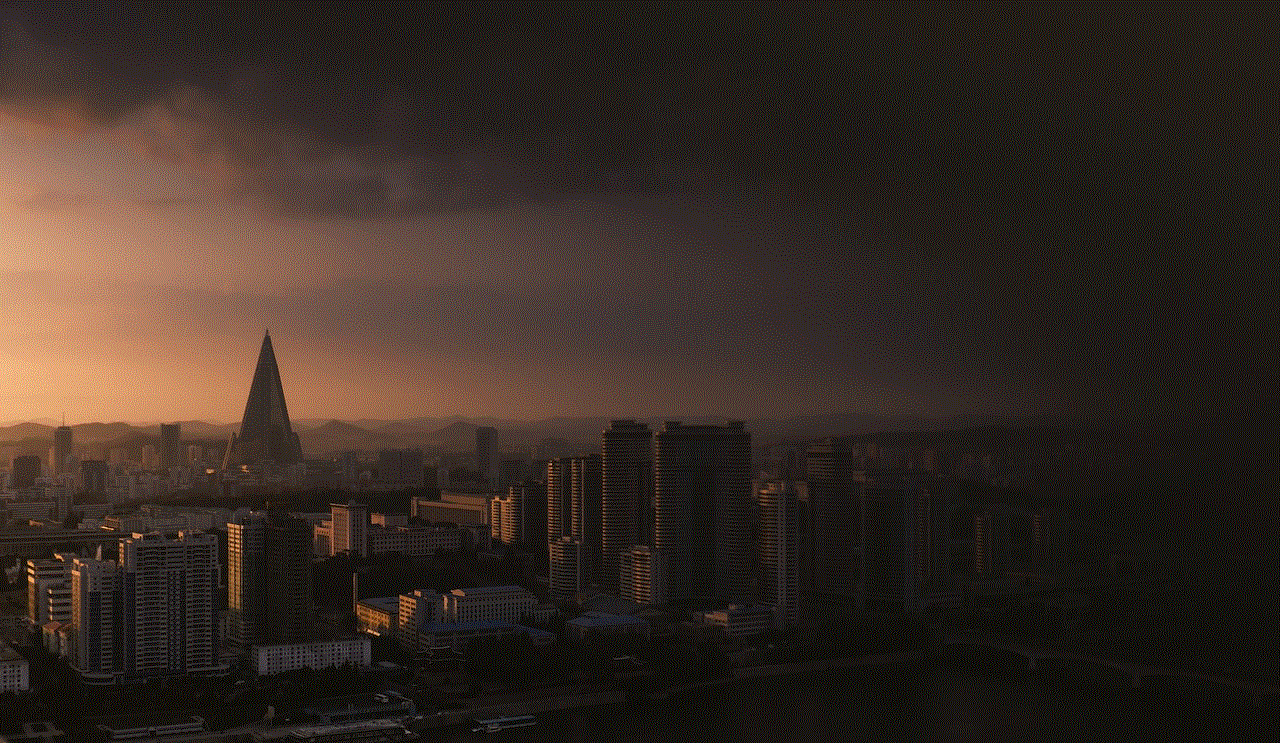
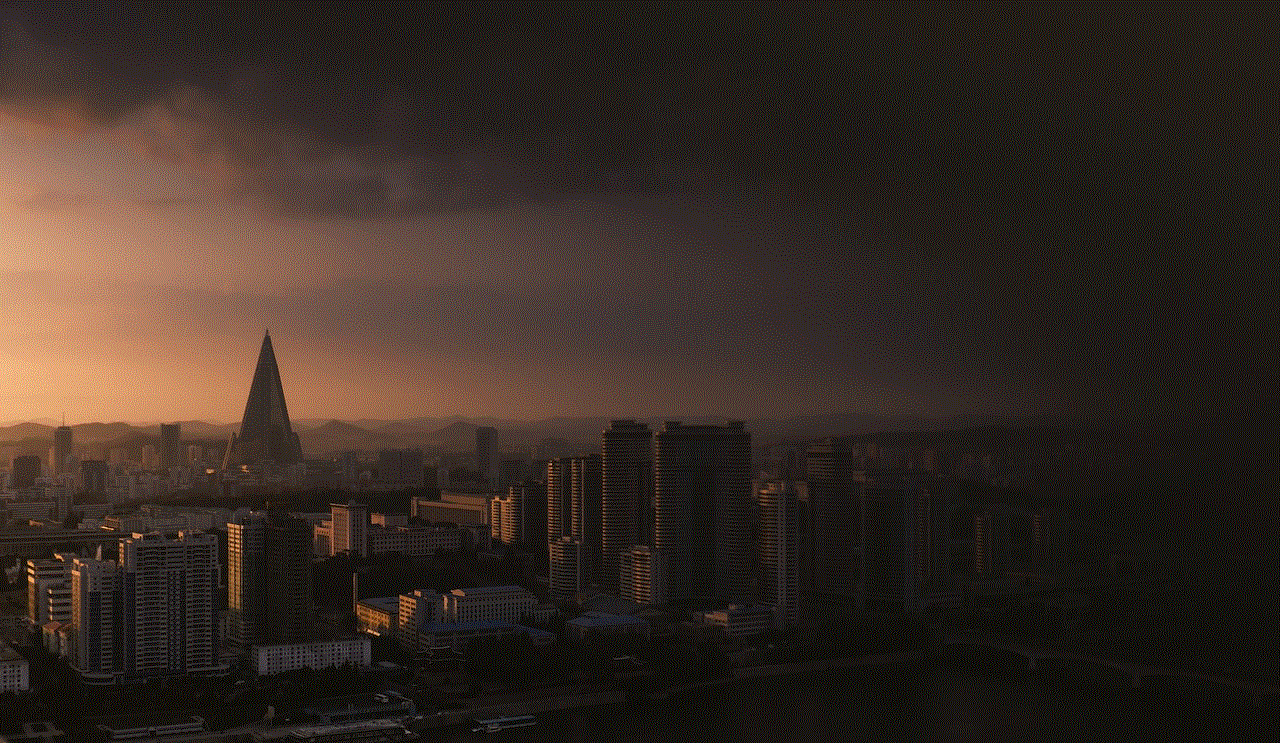
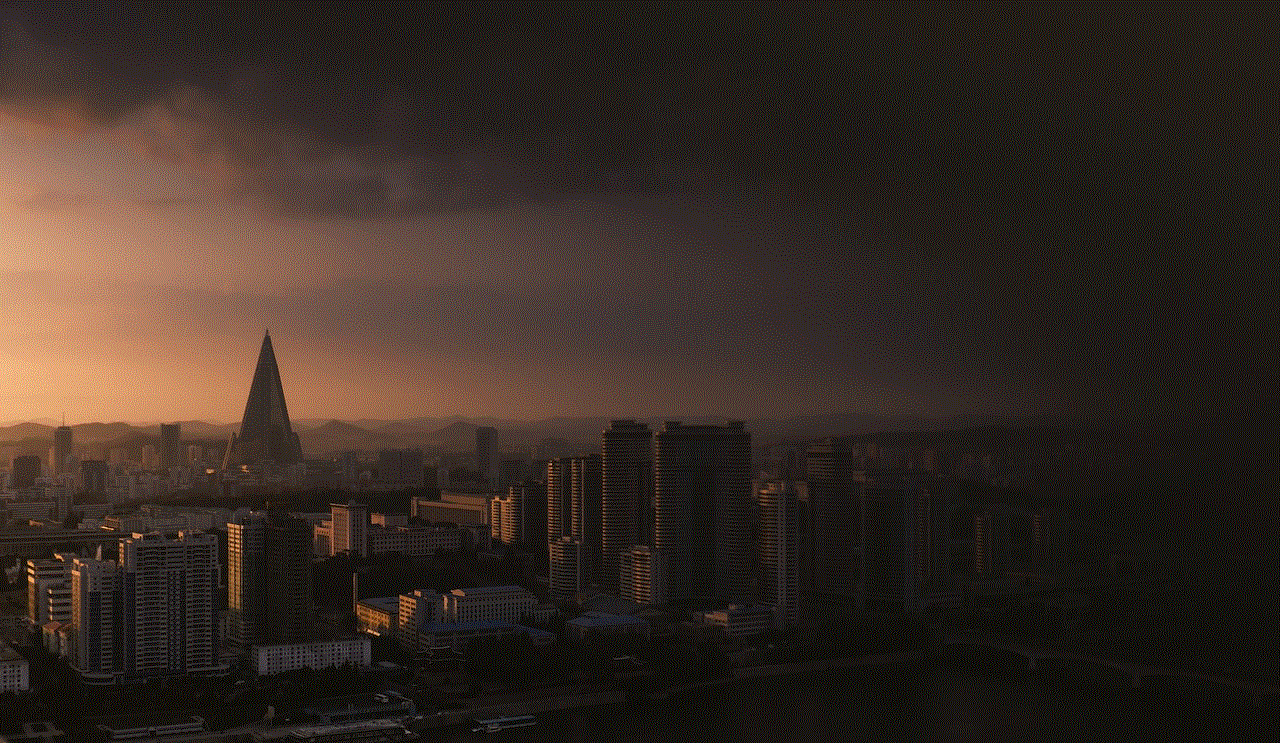
Cloning a phone number is a serious cybercrime that can have devastating consequences for the victim. It allows hackers to gain access to sensitive information and use the cloned number for fraudulent activities. However, by taking necessary precautions such as securing your phone and being vigilant of suspicious activity, you can protect yourself from falling victim to this crime. It is also important to stay informed about new techniques used by hackers and to regularly update your phone’s security measures. With the right precautions, you can safeguard your personal information and keep your phone number from being cloned.
0 Comments