what to spend money on teenager
As a teenager, it can be both exciting and overwhelming to have access to your own money. Whether it’s from an allowance, a part-time job, or gifts from family and friends, the freedom to spend money can be exhilarating. However, with this newfound freedom also comes the responsibility of making wise spending decisions. It’s important for teenagers to understand that money is a valuable resource and should be spent wisely. In this article, we will discuss some of the things that teenagers can spend their money on in a way that is both enjoyable and responsible.
1. Saving for the future
While it may not be the most exciting option, saving money for the future is one of the most responsible things a teenager can do with their money. It’s never too early to start saving for big goals such as college, a car, or even your first apartment. By putting away a portion of your money into a savings account, you are setting yourself up for financial stability in the future. It’s important to set a savings goal and stick to it, even if it means sacrificing some immediate wants.
2. Investing in yourself
Another responsible way to spend money as a teenager is by investing in yourself. This can mean buying books, courses, or equipment that will help you develop a new skill or hobby. Investing in yourself not only adds value to your life but it can also lead to future opportunities and financial gain. For example, if you are interested in photography, investing in a good camera and taking a class can improve your skills and potentially lead to paid gigs in the future.
3. Experiences and travel
One of the great things about being a teenager is the sense of adventure and desire to explore new things. Using your money to travel and have new experiences can be a fulfilling and enriching way to spend your money. You don’t have to break the bank to have a great experience, as there are many affordable options such as camping trips, road trips, and even local attractions. These experiences can not only create lasting memories but also help broaden your perspective and understanding of the world.
4. Supporting a cause or charity
Giving back to the community or supporting a cause you believe in is a responsible and meaningful way to spend your money. There are many organizations and charities that are doing important work and could use your support. As a teenager, you can research and choose a cause that resonates with you and make a donation or volunteer your time. Not only will you be making a positive impact, but it can also give you a sense of purpose and fulfillment.
5. Investing in your education
As a teenager, your education is one of the most important investments you can make. This can include buying books, paying for tutoring, or even investing in a good study desk. These investments can lead to better grades, which can open up opportunities for scholarships and future success. It’s important to remember that education is a long-term investment, and the benefits will pay off in the future.
6. Purchasing quality items
While it may be tempting to spend money on cheap and trendy items, it’s important to consider the long-term value of your purchases. Instead of buying multiple low-quality items, invest in one high-quality item that will last longer and potentially save you money in the long run. For example, instead of buying multiple cheap pairs of shoes, invest in a good pair that will last you for years.
7. Saving for emergencies
Life is unpredictable, and it’s important to be prepared for unexpected expenses. As a teenager, you may not have many financial responsibilities, but it’s still important to save for emergencies. This can include unexpected car repairs, medical bills, or even a lost phone. Having an emergency fund can give you peace of mind and prevent you from going into debt.
8. Buying gifts for loved ones
Spending money on gifts for your loved ones is a great way to show your appreciation and strengthen relationships. It doesn’t have to be a grand gesture, even small and thoughtful gifts can mean a lot. You can also get creative and make your own gifts, which can be more meaningful and cost-effective.
9. Treating yourself occasionally
While it’s important to be responsible with your money, it’s also okay to treat yourself once in a while. If you have been working hard and saving, it’s important to reward yourself for your efforts. This can be something as simple as buying your favorite snack or splurging on a new outfit. Just make sure to budget for these treats and not make them a regular occurrence.
10. Donating to your future
Last but not least, as a teenager, it’s important to think about your future and start planning for it. This can include setting aside money for a college fund or investing in a retirement account. While it may seem far off, starting early can make a big difference in the long run. Talk to your parents or a financial advisor about the best options for your future goals.
In conclusion, as a teenager, there are many responsible and enjoyable ways to spend your money. It’s important to strike a balance between saving for the future and enjoying your money in the present. By being mindful of your spending and making wise choices, you can set yourself up for financial success in the future. Remember, money is a tool, and it’s up to you to use it wisely.
c��mo rastrear un celular
En la era de la tecnología, los teléfonos celulares se han convertido en una parte esencial de nuestras vidas. Los utilizamos para comunicarnos, trabajar, navegar por Internet y muchas otras tareas. Sin embargo, hay momentos en los que podemos perder nuestros celulares o, peor aún, pueden ser robados. En estas situaciones, es importante saber cómo rastrear un celular para poder recuperarlo. En este artículo, te explicaremos todo lo que necesitas saber sobre cómo rastrear un celular.
¿Qué es el rastreo de un celular?
El rastreo de un celular es un proceso que te permite localizar la ubicación de un teléfono móvil en cualquier momento. Esta tecnología utiliza señales de GPS, torres de telefonía celular y Wi-Fi para determinar la ubicación exacta de un dispositivo. Hay varias razones por las que puedes querer rastrear un celular. Puede ser para encontrar tu propio teléfono perdido o para localizar el dispositivo de un ser querido, como tus hijos o tu pareja. También puede ser útil en caso de robo o para monitorear la ubicación de tus empleados en caso de que utilicen teléfonos de la empresa.
¿Cómo funciona el rastreo de un celular?
En términos simples, el rastreo de un celular funciona mediante la comunicación entre el dispositivo y una red de satélites GPS. Cuando activas la función de rastreo en tu teléfono, se envía una señal a los satélites que orbitan la Tierra. Estos satélites envían señales de vuelta al dispositivo, lo que permite determinar su ubicación. Esta información se transmite a través de una red de torres de telefonía celular y Wi-Fi, lo que te permite ver la ubicación exacta del dispositivo en un mapa.
Hay varias aplicaciones y servicios disponibles en el mercado que te permiten rastrear un celular. Algunas de estas aplicaciones son gratuitas, mientras que otras requieren una suscripción mensual o anual. Algunas de las aplicaciones más populares para rastrear un celular son Find My iPhone, Find My Device (para dispositivos Android), Life360 y mSpy. Cada una de estas aplicaciones tiene sus propias características y opciones de rastreo, por lo que es importante hacer una investigación y elegir la que mejor se adapte a tus necesidades.
¿Cómo rastrear un celular perdido?
Si has perdido tu celular, lo primero que debes hacer es intentar llamarlo. Si tu teléfono está en silencio, es posible que puedas escucharlo sonar y encontrarlo rápidamente. Si no tienes suerte con esto, entonces puedes usar una de las aplicaciones de rastreo mencionadas anteriormente. Algunas de estas aplicaciones te permiten hacer sonar una alarma en tu teléfono, incluso si está en silencio. Esto puede ser muy útil si has perdido tu teléfono en algún lugar de tu casa o en un lugar cercano.
Si no puedes encontrar tu celular, puedes usar la función de rastreo en una de estas aplicaciones para ver su ubicación en un mapa. Si el teléfono aún tiene batería, debería mostrarte su ubicación exacta. Sin embargo, si la batería se ha agotado, la aplicación te mostrará la última ubicación conocida del dispositivo antes de que se apagara. También puedes utilizar estas aplicaciones para bloquear tu teléfono o borrar todos los datos de forma remota para proteger tu información en caso de que alguien lo haya encontrado.
¿Cómo rastrear un celular robado?
Si tu celular ha sido robado, es importante actuar rápidamente para intentar recuperarlo. Lo primero que debes hacer es llamar a la policía e informarles sobre el robo. Luego, puedes intentar rastrear el dispositivo utilizando una de las aplicaciones de rastreo mencionadas anteriormente. Si el ladrón aún no ha apagado el teléfono, es posible que puedas localizar su ubicación exacta y proporcionar esta información a la policía.
Si no puedes recuperar tu celular, también puedes utilizar estas aplicaciones para borrar todos los datos del dispositivo de forma remota. Esto te ayudará a proteger tu información personal y evitar que el ladrón acceda a tus cuentas o datos confidenciales. Además, puedes bloquear el teléfono para evitar que el ladrón lo utilice y evitar cargos adicionales en tu factura telefónica.
¿Es legal rastrear un celular?
La legalidad del rastreo de un celular puede variar según el país o estado en el que te encuentres. En general, es legal rastrear un celular si es tuyo, si tienes permiso del propietario del dispositivo o si estás monitoreando a tus hijos menores de edad. Sin embargo, es ilegal rastrear un celular sin el consentimiento de la persona que lo posee. Es importante investigar las leyes locales antes de utilizar cualquier aplicación o servicio de rastreo.
Consejos para un rastreo efectivo de un celular
– Actúa rápidamente: Si has perdido o te han robado tu celular, es importante actuar rápidamente para intentar recuperarlo antes de que se agote la batería o el ladrón lo apague.
– Utiliza aplicaciones de rastreo confiables: Hay muchas aplicaciones de rastreo disponibles en el mercado, pero es importante elegir una confiable y con buenas reseñas. Investiga y compara diferentes opciones antes de elegir una.



– No compartas tu ubicación con desconocidos: Es importante mantener tu privacidad y no compartir tu ubicación con desconocidos en línea. Utiliza aplicaciones de rastreo solo con personas de confianza.
– Mantén tu teléfono seguro: Para evitar perder o que te roben tu celular, es importante mantenerlo seguro en todo momento. No lo dejes desatendido en lugares públicos y utiliza contraseñas seguras para bloquearlo.
Conclusión
El rastreo de un celular es una herramienta útil para encontrar tu teléfono perdido o para proteger tu información en caso de robo. Sin embargo, es importante utilizar estas aplicaciones y servicios de manera ética y respetar la privacidad de los demás. Siempre asegúrate de tener el consentimiento de la persona antes de rastrear su dispositivo. Esperamos que este artículo te haya proporcionado información útil sobre cómo rastrear un celular y cómo utilizar esta tecnología de manera responsable.
ipad shows battery with red line but not charging
Battery issues are a common problem among electronic devices, and the iPad is no exception. One of the most frustrating situations an iPad user can encounter is seeing the battery icon with a red line and the device not charging. This issue can be caused by a variety of factors, from hardware problems to software glitches. In this article, we will delve into the possible reasons behind this issue and explore potential solutions.
Before we delve into the reasons why your iPad may not be charging despite showing the battery with a red line, it is essential to understand how the iPad battery works. The battery in an iPad is a lithium-ion battery, which is a type of rechargeable battery commonly used in electronic devices. It has a limited lifespan and can hold a certain amount of charge, which gradually decreases over time. Depending on your usage, an iPad battery can last for up to 10 hours before needing to be recharged.
Now, let’s explore the potential reasons why your iPad may be showing the battery with a red line and not charging.
1. Faulty Charging Cable or Adapter
One of the most common reasons for an iPad not charging is a faulty charging cable or adapter. The charging cable that comes with your iPad can get damaged over time due to regular use, which can prevent it from charging the device properly. Similarly, the adapter that plugs into the wall socket can also malfunction, resulting in the iPad not charging.
Solution: The first thing you should do is check the charging cable and adapter for any visible signs of damage, such as frayed wires or bent connectors. If you notice any damage, replace the cable or adapter with a new one. If there is no visible damage, try using a different charging cable and adapter to see if the issue persists. If the iPad starts charging with a different cable and adapter, it means the original ones were faulty.
2. Dirty Charging Port
The charging port on your iPad can get dirty over time, especially if you carry it around in your bag or pocket frequently. Dust, lint, and other debris can accumulate in the charging port, preventing the cable from making proper contact with the iPad’s battery.
Solution: Use a toothpick or a small brush to gently clean the charging port. Be careful not to damage the port while cleaning it. You can also use compressed air to blow out any debris that may be stuck inside the port.
3. Software Glitches
Sometimes, software glitches can cause the iPad to stop charging. This can happen when an app is running in the background and draining the battery faster than it can charge. It can also occur due to a bug in the operating system.
Solution: Restart your iPad by holding down the power button until the “slide to power off” option appears. turn off the iPad and then turn it back on after a few seconds. If the issue persists, try closing all the apps running in the background and see if the iPad starts charging.
4. Overheating
iPads, like any other electronic device, can overheat if used for extended periods or exposed to high temperatures. When an iPad overheats, it automatically stops charging to prevent any damage to the battery.
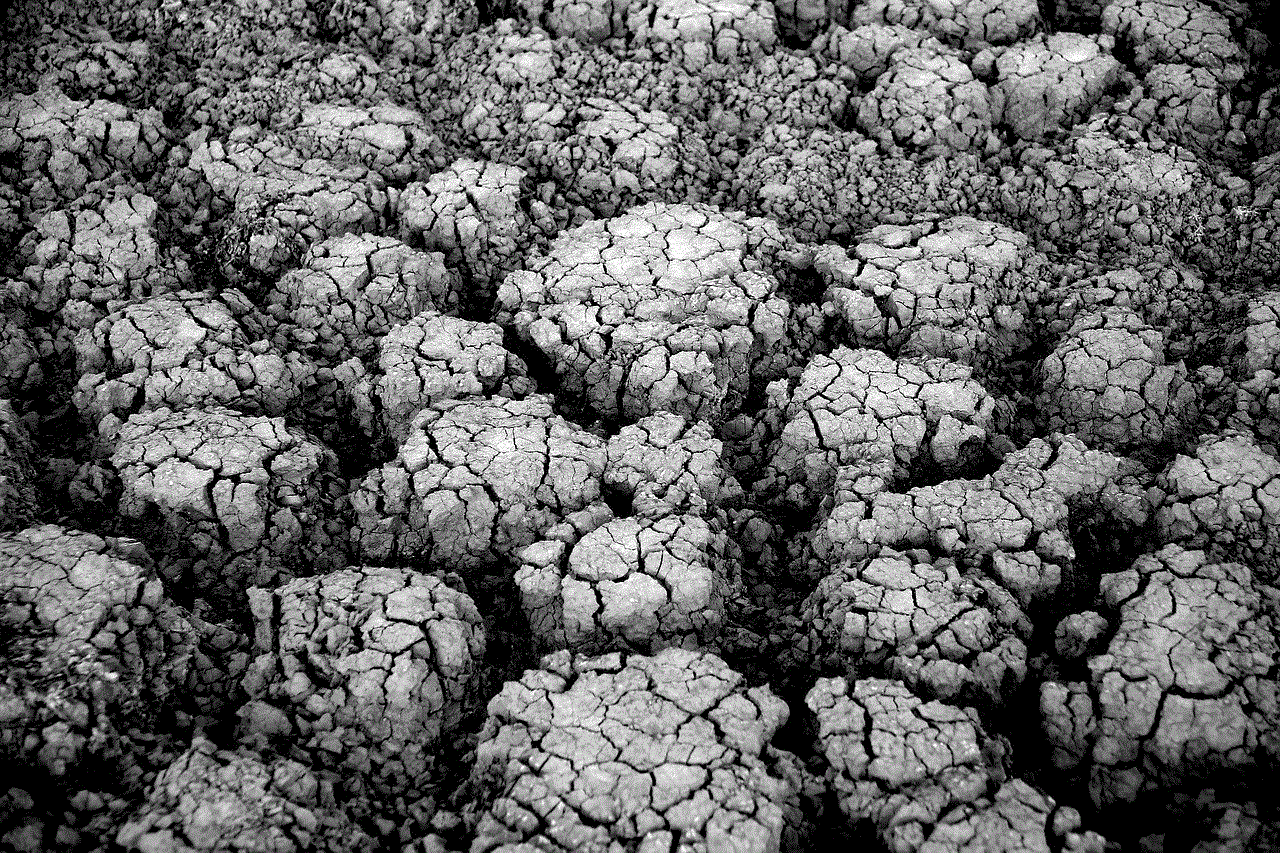
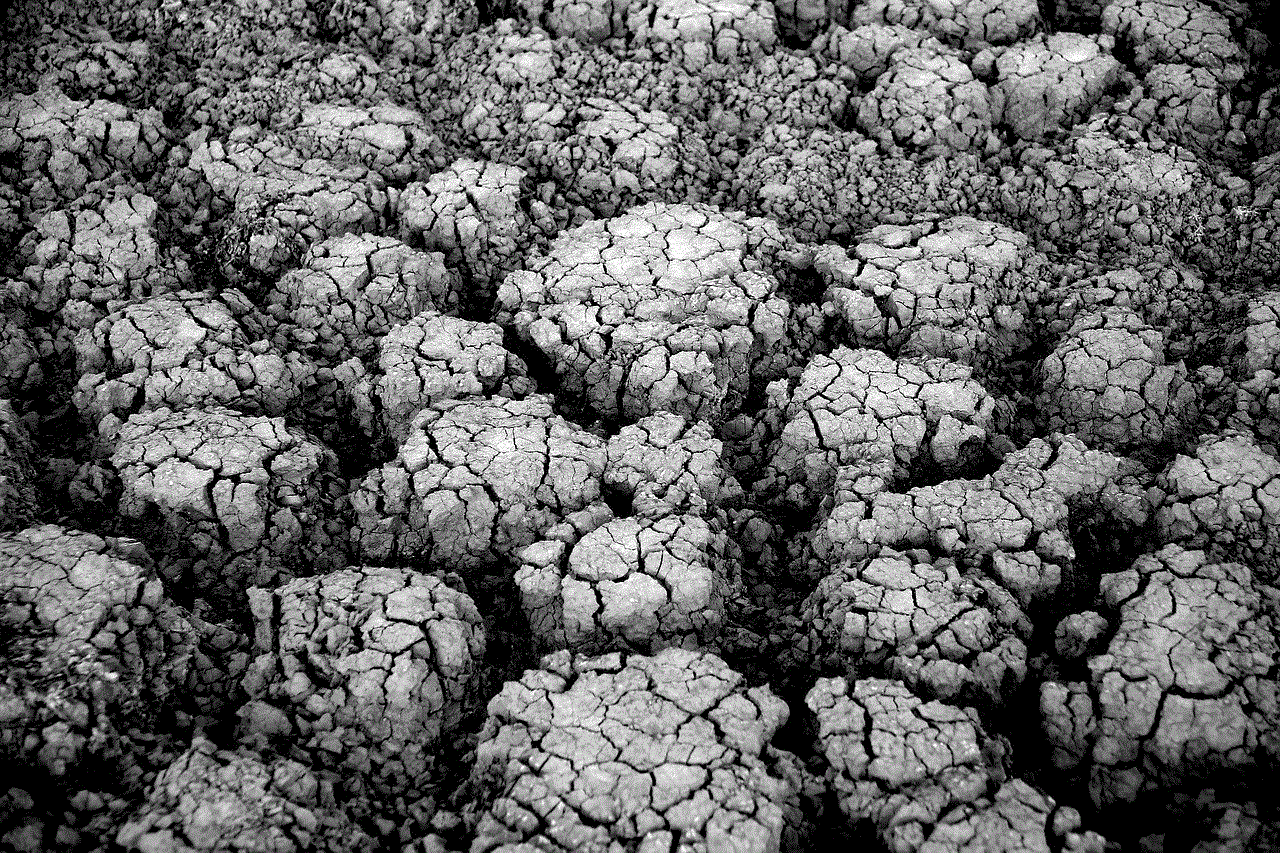
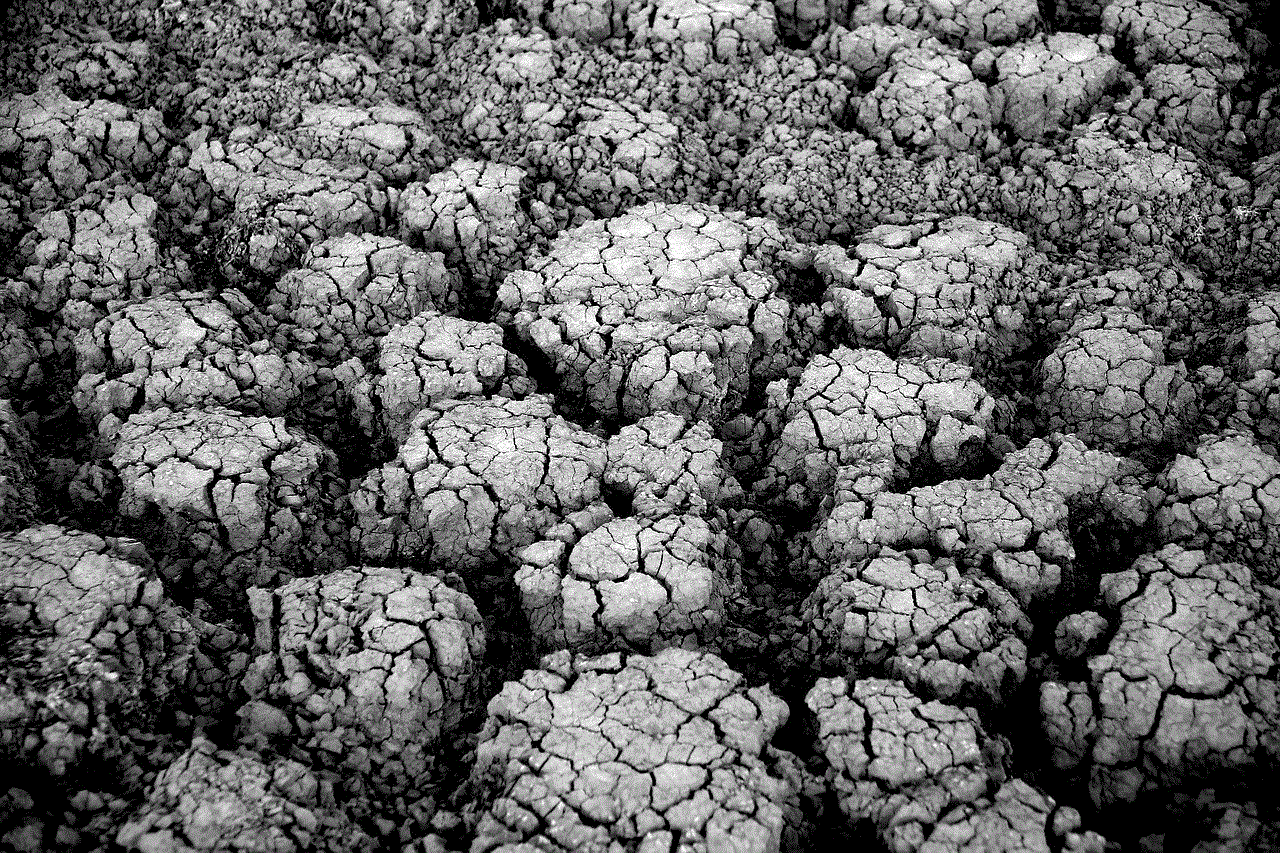
Solution: If your iPad feels hot to the touch, turn it off and let it cool down for a while before trying to charge it again. To prevent overheating, avoid using the iPad while it is charging and keep it away from direct sunlight.
5. Hardware Issues
In some cases, the issue may be caused by a hardware problem, such as a damaged battery or charging port. If your iPad has been dropped or exposed to water, it can cause internal damage, resulting in the device not charging.
Solution: In this case, the best course of action is to take your iPad to an authorized service center for repairs. Trying to fix hardware issues on your own can cause further damage to the device.
6. Outdated Operating System
An outdated operating system can also cause issues with the iPad’s charging. If you have not updated your iPad’s software for a long time, it can cause compatibility issues with the charging process.
Solution: Connect your iPad to a stable Wi-Fi network and go to Settings > General > Software Update. If there is an update available, download and install it. Once the update is complete, try charging your iPad again.
7. Low-Quality Charger
Using a low-quality charger can also cause your iPad to show the battery with a red line and not charge. Chargers that are not Apple-certified may not deliver the required amount of power to charge your iPad properly.
Solution: Always use a charger that is Apple-certified or recommended by the manufacturer. If you are using a non-Apple charger, try switching to an official one and see if the issue persists.
8. Battery Drain
An iPad battery can drain quickly if you use it for resource-intensive tasks like gaming or video streaming. It can also happen if you leave your iPad idle for a long time with the screen on.
Solution: To prevent battery drain, make sure to close all the apps running in the background when you are not using them. You can also turn off features like Bluetooth and Wi-Fi when they are not needed. Lowering the screen brightness and enabling the low-power mode can also help conserve battery life.
9. Faulty Battery
If none of the solutions mentioned above work, it is possible that the battery in your iPad has reached the end of its lifespan and needs to be replaced. Lithium-ion batteries can only be recharged a limited number of times before they start to degrade.
Solution: Take your iPad to an authorized service center and have the battery replaced by a professional.
10. Power Supply Issues
In some cases, the issue may not be with the iPad itself, but with the power supply. If the power supply in your home or office is not stable, it can cause your iPad to stop charging.



Solution: Try charging your iPad in a different location, or use a surge protector to prevent any power fluctuations.
In conclusion, seeing the battery with a red line on your iPad can be a frustrating experience, but it is not always a cause for concern. By following the solutions mentioned above, you can troubleshoot and fix the issue in most cases. However, if the problem persists, it is best to take your iPad to an authorized service center for a professional diagnosis and repair. Remember to always use high-quality chargers and take care of your iPad to prolong its lifespan.
0 Comments