what to do if roblox wont let you play games
Roblox is a popular online gaming platform that offers a variety of games for players to enjoy. However, like any other online platform, users may encounter some technical difficulties that prevent them from playing their favorite games. One common issue that many players face is when Roblox won’t let them play games. This can be frustrating and may leave players wondering what to do. In this article, we will explore the possible reasons why Roblox may not let you play games and provide solutions to help you get back to playing as soon as possible.
Possible Reasons Why Roblox Won’t Let You Play Games
1. Slow Internet Connection
One of the most common reasons why Roblox may not let you play games is a slow or unstable internet connection. Roblox is an online platform, and therefore, it requires a stable internet connection to function correctly. If your internet connection is slow or keeps fluctuating, it may result in lag or even errors while playing games on Roblox. In such cases, you may experience a game crashing or being unable to join a game altogether.
2. Outdated Browser or Roblox App
Another reason why you may not be able to play games on Roblox is that your browser or the Roblox app is outdated. As technology advances, developers regularly release updates to improve the user experience and fix any bugs or glitches. If you are using an older version of the browser or the Roblox app, it may not be compatible with the latest updates, and this could be the reason why you are unable to play games on Roblox.
3. Compatibility Issues
In some cases, Roblox may not let you play games due to compatibility issues with your device or operating system. Roblox supports a wide range of devices and operating systems, but there are still some that may not be compatible. For example, if you are using an older version of Windows or an outdated mobile device, you may not be able to access certain games on Roblox.
4. Corrupted Game Files
Corrupted game files can also be a reason why Roblox won’t let you play games. If the game files are damaged or missing, you may experience errors or crashes while trying to play a game on Roblox. This can happen due to various reasons such as a sudden power outage, improper shutdown of your device, or malware. In such cases, you will need to redownload the game files to fix the issue.
5. Server Issues
Sometimes, the problem may not be on your end, but rather on Roblox’s side. The platform may be experiencing server issues, which can result in games not loading or players being unable to join a game. In such cases, the only solution is to wait for the developers to fix the issue and try playing the game later.
What to Do If Roblox Won’t Let You Play Games
1. Check Your Internet Connection
The first step to take if Roblox won’t let you play games is to check your internet connection. Ensure that you have a stable and fast internet connection before trying to play a game on Roblox. You can do this by running a speed test or trying to access other websites or applications. If your internet connection is the problem, try resetting your router or contacting your internet service provider for assistance.
2. Update Your Browser or Roblox App
If your internet connection is stable, the next step is to update your browser or the Roblox app. If you are using a browser to access Roblox, ensure that you are using the latest version. If you are using the Roblox app, check for any available updates in the app store or Google Play Store. Updating your browser or the Roblox app can fix any compatibility issues that may be preventing you from playing games on Roblox.
3. Check for Compatibility
If you are using an older device or operating system, you may not be able to play certain games on Roblox. In such cases, the only solution is to upgrade your device or operating system to a newer version. You can also check Roblox’s system requirements to ensure that your device is compatible with the games you want to play.
4. Reinstall the Roblox App
If you are using the Roblox app and it is not working correctly, you can try uninstalling and reinstalling it. This can help fix any corrupted files that may be causing the app to malfunction. To uninstall the app, go to your device’s settings, find the Roblox app, and select uninstall. Once uninstalled, go to the app store or Google Play Store and download the latest version of the app.
5. Clear the Cache and Cookies
Sometimes, a buildup of cache and cookies in your browser can prevent Roblox from functioning correctly. To fix this, you can clear your browser’s cache and cookies by going to the settings and selecting the option to clear browsing data. After clearing the cache and cookies, try accessing Roblox again and see if you can play games.
6. Restart Your Device
A simple restart of your device can sometimes fix technical issues that prevent you from playing games on Roblox. Restarting your device can help clear any temporary files or processes that may be interfering with the platform’s performance. After restarting, try accessing Roblox and see if you can play games.
7. Contact Roblox Support
If none of the above solutions work, you can contact Roblox’s customer support for assistance. They may be able to provide further troubleshooting steps or help you resolve the issue. To contact Roblox support, go to the Help section on the website or app and submit a support ticket.
Conclusion
Roblox is an entertaining platform with a vast library of games for players to enjoy. However, technical issues may prevent you from playing games at times. If Roblox won’t let you play games, check your internet connection, update your browser or the app, and ensure compatibility with your device. You can also try reinstalling the app, clearing the cache and cookies, or restarting your device. If all else fails, contact Roblox support for assistance. With these solutions, you should be able to get back to playing your favorite games on Roblox in no time.
sprint lost cell phone
Title: Sprint Lost Cell Phone: How to Handle the Situation and Protect Your Data
Introduction:
Losing a cell phone can be distressing, especially when it contains valuable data and personal information. If you are a Sprint customer and have lost your cell phone, this article will guide you through the necessary steps to handle the situation effectively. We will discuss how to report the loss, protect your data, and potentially recover your device. So, let’s dive in and explore the best course of action for dealing with a lost Sprint cell phone.
1. Remain Calm and Retrace Your Steps:
The first step after realizing you have lost your Sprint cell phone is to remain calm. Panicking will only hinder your ability to think clearly. Take a few deep breaths and try to retrace your steps. Remember where you last used your phone, where you might have left it, or if it could have been stolen. By doing this, you may be able to locate your phone, saving you the hassle of reporting it lost or stolen.
2. Use the Sprint Website or Mobile App:
If you are unable to locate your lost Sprint cell phone, the next step is to visit the Sprint website or access the Sprint mobile app. These platforms provide several features that can help you manage your lost device. Log in to your Sprint account and look for options like “Report a Lost or Stolen Phone” or “Device Locator.” These tools will assist you in safeguarding your data and potentially tracking the device’s location.
3. Report the Loss to Sprint:
To protect yourself from unauthorized usage and potential charges, it is essential to report the loss of your Sprint cell phone as soon as possible. Contact Sprint’s customer service through their toll-free number, which can be found on their website or on your billing statement. Inform them about the loss or theft of your device, providing them with necessary details like the make, model, and serial number. Sprint will then suspend your service to prevent any unauthorized usage.
4. Consider Remote Wiping:
To protect your personal data from falling into the wrong hands, consider remotely wiping your lost Sprint cell phone. If you have enabled a remote wipe feature on your device or have a security app installed, you can erase all the data on your phone remotely. This ensures that your sensitive information remains secure, even if you cannot retrieve the device.
5. Utilize Device Locator Services:
Sprint offers a device locator service called “Sprint Family Locator,” which allows you to track your lost cell phone’s location. This feature is particularly useful if you suspect your phone was misplaced rather than stolen. By accessing the Sprint website or mobile app, you can view the device’s location on a map, helping you narrow down your search area.
6. File a Police Report:
If you are absolutely certain that your Sprint cell phone was stolen, it is advisable to file a police report. Provide the police with all the necessary details, including the make, model, serial number, and any other identifying information. This report will serve as legal documentation and may aid in recovering your device, especially if it is found by law enforcement or turned into a pawn shop.



7. Contact Your Insurance Provider:
If you have insurance coverage for your Sprint cell phone, contact your insurance provider to report the loss. They will guide you through the claim process and provide assistance in getting a replacement device. Be prepared to provide them with all the relevant details, including the incident report number if you filed a police report.
8. Activate Lost Phone Tracking Apps:
In addition to Sprint’s device locator service, there are various third-party apps available that can help track your lost cell phone. Apps like Find My iPhone (for Apple devices) or Find My Device (for Android devices) can be installed on your phone and linked to your account. These apps allow you to track the location of your device, remotely lock it, and even play a sound to help locate it.
9. Consider Contacting Sprint’s Lost and Found Department:
Sprint has a dedicated Lost and Found department that handles lost or misplaced devices. Contact them to report your lost cell phone and provide them with all the necessary information. While there is no guarantee of recovery, it is worth reaching out to this department as they may occasionally receive devices that have been turned in by honest individuals.
10. Prevention is Key:
To avoid the stress of dealing with a lost Sprint cell phone in the future, it is crucial to take preventive measures. Set a passcode or biometric authentication on your device to prevent unauthorized access. Regularly back up your data to a cloud service or external storage. Consider installing a reputable security app that offers features like remote tracking, remote wiping, and device locking. By doing so, you can minimize the potential risks and mitigate the damage caused by a lost or stolen device.
Conclusion:
Losing a Sprint cell phone can be a distressing experience, especially when it contains valuable data and personal information. However, by following the steps outlined in this article, you can handle the situation effectively. Remember to remain calm, retrace your steps, report the loss to Sprint, and take advantage of their device locator services. Additionally, consider filing a police report, contacting your insurance provider, and activating lost phone tracking apps. Lastly, prioritize prevention by implementing security measures on your device to safeguard your data and minimize the risk of future losses.
what’s the age limit for fortnite
What’s the Age Limit for fortnite -parental-controls-guide”>Fortnite ?
Fortnite, the immensely popular online video game, has taken the world by storm since its release in 2017. With its vibrant graphics, creative gameplay, and competitive nature, Fortnite has become a global sensation, attracting players of all ages. However, many parents and guardians are left wondering what the appropriate age limit is for this game. In this article, we will explore the age recommendations for Fortnite and discuss why age restrictions are important in the gaming world.
To begin with, Fortnite is officially rated as suitable for players aged 12 and above by the Entertainment Software Rating Board (ESRB), a self-regulatory organization that assigns age and content ratings to video games. The ESRB’s rating system aims to provide guidance to parents and consumers about the content of video games and their suitability for different age groups. The rating for Fortnite is based on its “Cartoon Violence” and “Online Interactions Not Rated by the ESRB” descriptors.
While the ESRB’s rating serves as a general guideline, it is ultimately up to parents and guardians to make informed decisions about their child’s gaming habits. Some may argue that a 12+ rating is too young for a game that involves shooting and fighting, even in a cartoonish manner. Others may feel that their child is mature enough to handle the game’s content and understand the difference between fantasy and reality.
Fortnite’s developer, Epic -games-parental-controls-guide”>Epic Games , has also taken steps to ensure player safety and promote responsible gaming. They have implemented a variety of features to protect younger players, such as parental controls, which allow parents to set restrictions on their child’s gameplay, including time limits and age-appropriate content filters. Additionally, Epic Games has partnered with organizations like the National Parent Teacher Association (PTA) to provide resources for parents and educators on how to manage children’s gaming habits.
One of the reasons age restrictions are important in the gaming world is to protect children from potentially harmful content. While Fortnite may seem harmless on the surface, it is crucial to consider the game’s competitive nature and the online interactions it entails. Playing Fortnite involves engaging with other players from around the world, which can expose players, especially younger ones, to inappropriate language, bullying, and even grooming by malicious individuals.
The online aspect of Fortnite is also a significant factor in determining the appropriate age limit for the game. Interacting with strangers online can be risky, especially for children who may not have the necessary skills to navigate these situations safely. The game’s chat feature, which allows players to communicate with each other, can expose children to explicit language, cyberbullying, and potential predators. Therefore, it is essential for parents to closely monitor their child’s online activities while playing Fortnite.
Another concern raised by critics of Fortnite is its addictive nature. Like many online games, Fortnite utilizes various strategies to keep players engaged and coming back for more. Its competitive nature, regular updates, and seasonal events create a sense of urgency and FOMO (fear of missing out) that can lead to excessive gaming. This can have detrimental effects on a child’s physical and mental health, as well as their academic performance and social interactions.
Research has shown that excessive gaming can contribute to a sedentary lifestyle, obesity, and sleep disturbances in children. Additionally, prolonged exposure to screens and virtual environments can negatively impact a child’s cognitive development, attention span, and creativity. Therefore, it is crucial for parents and guardians to set limits on their child’s gaming time and encourage a healthy balance between gaming, physical activity, and other hobbies.
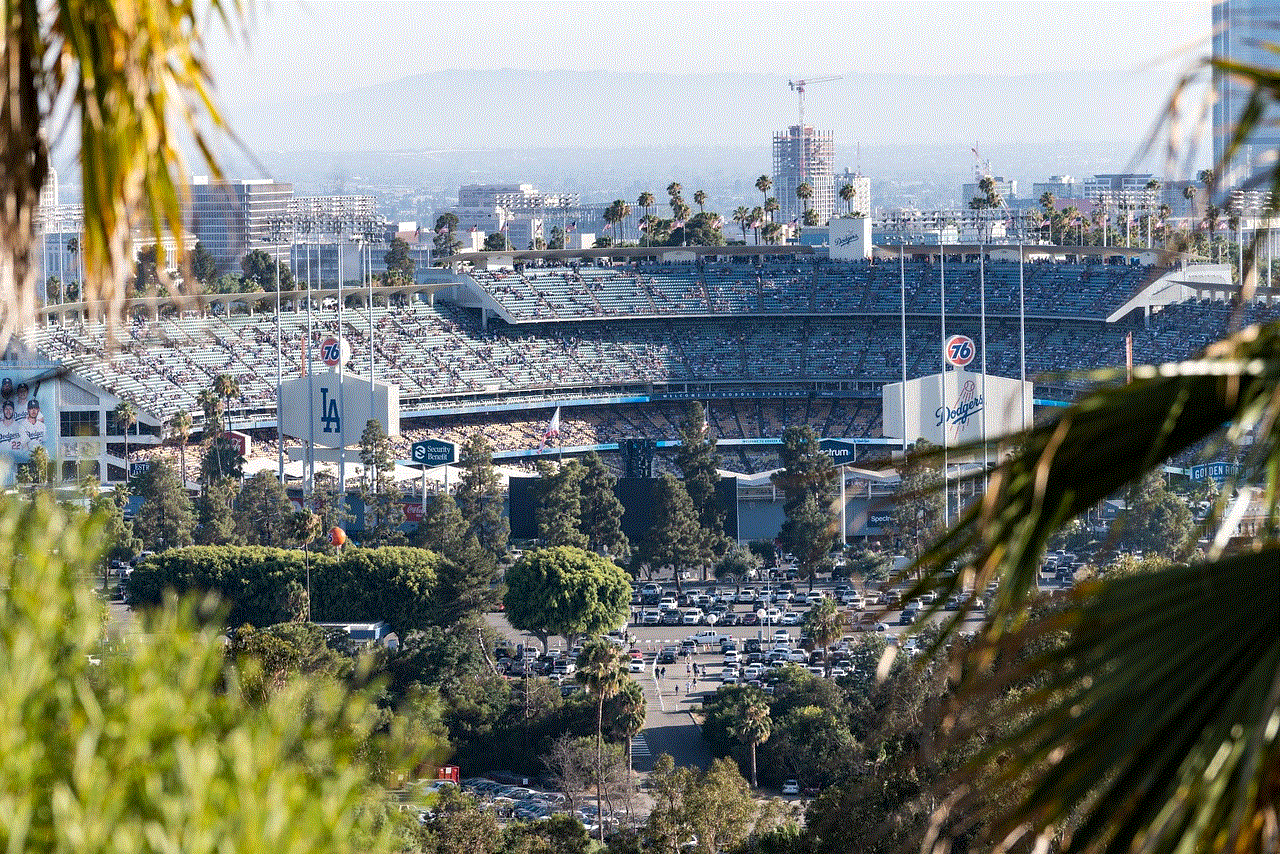
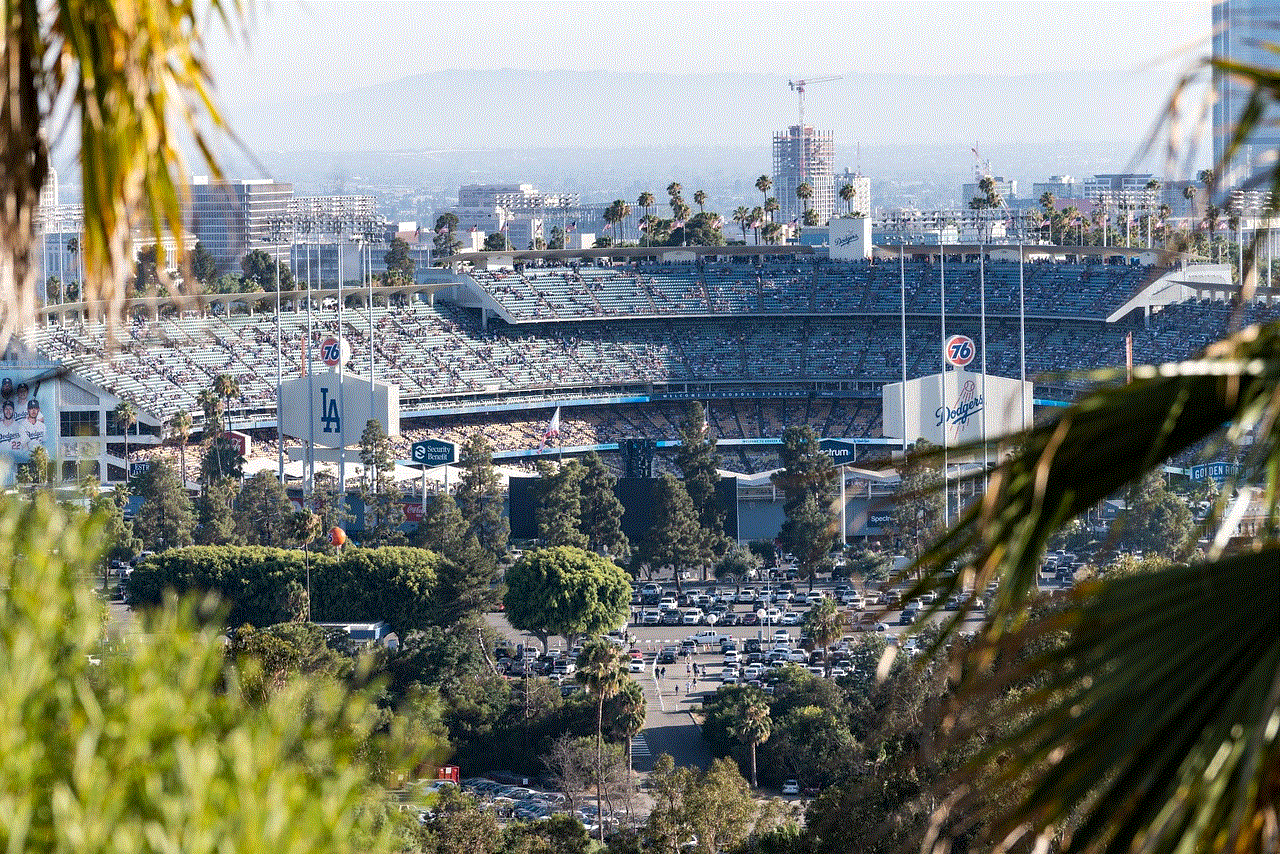
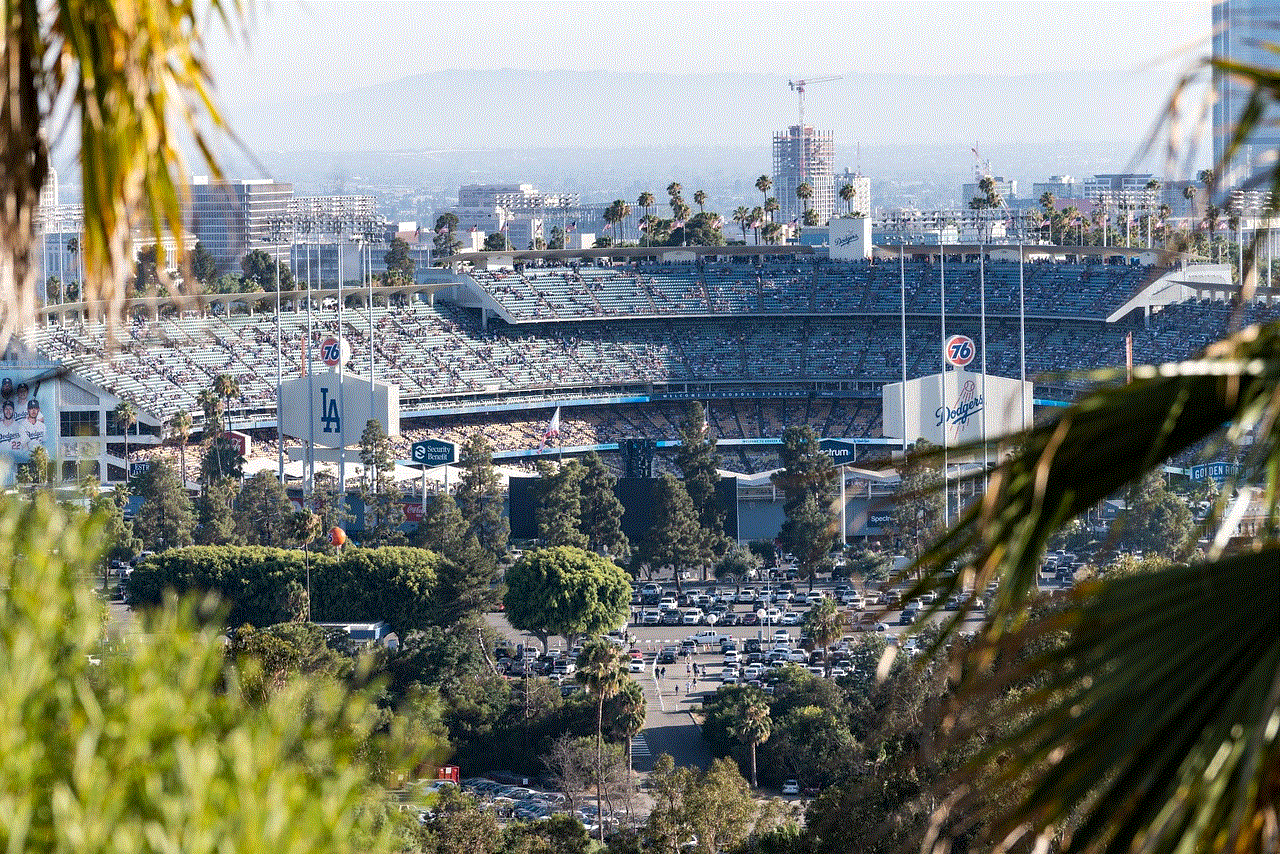
While age restrictions and parental controls are helpful tools in managing children’s gaming habits, open communication between parents and children is equally important. Parents should take the time to understand the games their children are playing, including Fortnite, and have conversations about responsible gaming, online safety, and the potential risks involved. By fostering an open dialogue, parents can better guide their children’s gaming experiences and address any concerns that may arise.
In conclusion, the official age limit for Fortnite is 12 and above, according to the Entertainment Software Rating Board (ESRB). However, age restrictions should be seen as a starting point for parents and guardians to make informed decisions about their child’s gaming habits. Fortnite’s popularity among players of all ages highlights the need for responsible gaming practices, online safety measures, and parental involvement. By setting limits, encouraging open communication, and monitoring online activities, parents can help ensure their children have a positive and safe gaming experience.
0 Comments