sex life parent guide
Sex is a natural part of human life, but it can also be a difficult topic to discuss, especially when it comes to talking to your children about it. As parents, it is our responsibility to guide our children in their understanding of sex and help them develop a healthy and positive attitude towards it. This guide will provide you with tips and advice on how to approach the topic of sex with your children and how to navigate their evolving understanding of it.
1. Start Early, Start Small
It is important to start talking about sex with your children from an early age. This doesn’t mean having “the talk” when they are just toddlers, but rather introducing the concept of sex in an age-appropriate manner. For younger children, this could mean explaining where babies come from or discussing the differences between boys and girls. As they get older, you can gradually introduce more complex topics such as puberty and relationships.
2. Be Honest and Open
When discussing sex with your children, it is crucial to be honest and open. Children are naturally curious, and if you are not providing them with accurate information, they may seek it out from other sources, which may not be reliable or age-appropriate. It is okay to use simple language and avoid going into too much detail, but make sure the information you provide is truthful.
3. Use Teachable Moments
There are many teachable moments that arise in our daily lives that can be used to discuss sex with our children. For example, if you are watching a movie or a TV show together and there is a scene that involves sex, you can use that as an opportunity to start a conversation. This will also help your children understand that sex is a normal part of life and not something to be ashamed of.
4. Discuss Boundaries
As your children get older, it is important to talk to them about boundaries, both in terms of their own bodies and respecting the boundaries of others. This will help them understand the importance of consent and how to establish healthy boundaries in their own relationships. It is also crucial to let your children know that they can come to you if they ever feel uncomfortable or pressured in a sexual situation.
5. Address Media Influence
In today’s digital age, children are exposed to a lot of sexual content through media such as TV shows, movies, music, and social media. It is important to discuss with your children the unrealistic and often harmful messages that media can portray about sex. Teach them to be critical of what they see and to understand that what they see on TV or social media may not always reflect reality.
6. Be Age-Appropriate
When talking about sex with your children, it is important to keep the conversation age-appropriate. This means using language and information that is suitable for their age and level of understanding. For example, a conversation with a 10-year-old about sex will be different from a conversation with a teenager. It is also important to respect your child’s privacy and not share personal information about their bodies or sexual development with others.
7. Don’t Shy Away From Tough Questions
Children are naturally curious, and they may have some tough questions when it comes to sex. It is important not to shy away from these questions and to answer them as honestly as possible. If you are unsure about how to answer a question, it is okay to tell your child that you will do some research and get back to them. This will also teach them that it is okay to ask questions and seek out information.
8. Discuss the Emotional Aspect of Sex
Sex is not just a physical act; it also involves emotions. It is important to discuss the emotional aspect of sex with your children and help them understand that it is not something to be taken lightly. Talk to them about the importance of being in a loving and respectful relationship, and how sex is a way to express love and intimacy.
9. Lead by Example
Children learn by observing their parents, so it is important to lead by example when it comes to sex. This means being open and honest with your partner, treating them with respect and love, and modeling healthy communication and boundaries. Your children will learn a lot about relationships and sex by watching how you and your partner interact.
10. Be a Safe Space
Most importantly, it is crucial to be a safe space for your children to come to with any questions or concerns they may have about sex. Let them know that you are always there to listen and support them, without judgment. This will encourage them to come to you when they have questions or if they find themselves in a difficult situation.
In conclusion, discussing sex with your children may seem daunting, but it is an important part of parenting. By starting early, being open and honest, and creating a safe space for your children to come to, you can help them develop a healthy and positive attitude towards sex. Remember to be patient and to adapt your approach as your children grow and their understanding of sex evolves.
shared with you photos not working
Photos are a way of capturing memories, moments, and events that we want to cherish forever. With the advancement of technology, sharing photos has become easier than ever. However, there are times when we encounter issues with sharing photos, and one of the most common problems is the “shared with you photos not working” error.
This error can be frustrating, especially when you are eagerly waiting to see the photos shared with you by your friends and family. In this article, we will discuss the possible reasons why this error occurs and provide solutions to fix it.
What is “Shared with You Photos Not Working” Error?
“Shared with you photos not working” is an error that occurs when you are trying to view photos shared with you on your device. This error is commonly seen on Apple devices, such as iPhones and iPads. When you click on the “Shared with You” tab in your Photos app, you may see a blank screen or an error message that says, “No photos or videos shared with you.”
This error can happen due to various reasons, including software glitches, network issues, or incorrect settings. Whatever the cause may be, it can be frustrating not to be able to see the photos shared with you. Let’s delve deeper into the possible causes and solutions for this error.
Reasons for “Shared with You Photos Not Working” Error
1. Software Glitches
Software glitches are one of the most common reasons why the “shared with you photos not working” error occurs. These glitches can happen due to various reasons, such as outdated software, corrupted files, or bugs in the operating system.
2. Network Issues
Another reason for this error could be network issues. If you are trying to view photos shared with you on a slow or unstable internet connection, it could result in the “shared with you photos not working” error. This is because the Photos app needs a stable internet connection to sync with iCloud and retrieve the shared photos.
3. Incorrect Settings
Sometimes, the error may occur due to incorrect settings on your device. If you have disabled the “Shared Albums” feature on your device or have not enabled the “iCloud Photos” feature, it could result in the “shared with you photos not working” error.
4. Incompatible Formats
The Photos app on your device may not support certain photo formats, resulting in the “shared with you photos not working” error. For example, if the photos shared with you are in a format that is not supported by the Photos app, you may not be able to view them.
5. Storage Space
Insufficient storage space on your device can also be a reason for the “shared with you photos not working” error. If your device is running low on storage, it may not be able to download the shared photos, resulting in the error.
6. Privacy Settings
If you have restricted access to the Photos app on your device, it could prevent you from viewing the photos shared with you. This could be because of privacy settings that limit access to the Photos app.
7. iCloud Issues
The “shared with you photos not working” error could also be due to iCloud issues. If there is a problem with iCloud syncing, it could prevent the Photos app from retrieving the shared photos, resulting in the error.
8. iPhone Software Update
If you have recently updated your iPhone’s software, it could also be the reason for the error. Sometimes, software updates can cause conflicts with certain apps, resulting in errors like “shared with you photos not working.”
9. Third-Party Apps



Third-party apps that manage your photos or albums could also be the reason for the error. These apps may not be compatible with the Photos app or have incorrect settings, causing conflicts and resulting in the error.
10. iCloud Photos Not Enabled
If the “iCloud Photos” feature is not enabled on your device, it could result in the “shared with you photos not working” error. This is because the photos shared with you are stored in the iCloud Photo Library, and if the feature is not enabled, the photos cannot be retrieved.
How to Fix “Shared with You Photos Not Working” Error?
1. Check Software Update
The first step to fix any software-related issue is to check for updates. Go to Settings > General > Software Update and see if there are any updates available for your device. If there are any, update your device to the latest software version and check if the error persists.
2. Check Network Connection
Make sure you have a stable internet connection before trying to view the shared photos. If you are using cellular data, switch to Wi-Fi to ensure a stable connection. You can also try restarting your Wi-Fi router or resetting your network settings.
3. Enable “Shared Albums” Feature
To enable the “Shared Albums” feature, go to Settings > Photos > Shared Albums and make sure the toggle is turned on. This will allow the Photos app to retrieve the shared photos from iCloud.
4. Check for Incompatible Formats
If you suspect that the photos shared with you are in an unsupported format, ask the sender to convert the photos to a compatible format. Alternatively, you can also try using a third-party app to view the photos.
5. Free Up Storage Space
If your device is running low on storage, try freeing up some space by deleting unnecessary files or apps. You can also move your photos to an external storage device or to the cloud to free up space on your device.
6. Check Privacy Settings
Go to Settings > Privacy > Photos and make sure the Photos app has permission to access your photos. If the app is restricted, it could prevent you from viewing the shared photos.
7. Reset iCloud Settings
If there is an issue with iCloud syncing, resetting your iCloud settings may help. Go to Settings > iCloud > iCloud Photos and turn off the toggle. Wait for a few minutes and turn it back on. This will refresh the iCloud connection and may fix the error.
8. Check Third-Party Apps
If you have any third-party apps that manage your photos or albums, try disabling them temporarily and check if the error persists. If the error is resolved, it could be due to a conflict with these apps.
9. Enable “iCloud Photos” Feature
Make sure the “iCloud Photos” feature is enabled on your device. Go to Settings > Photos > iCloud Photos and make sure the toggle is turned on. This will ensure that the shared photos are synced with your device.
10. Restart Your Device
If none of the above solutions work, try restarting your device. Sometimes, a simple restart can fix various software-related issues.
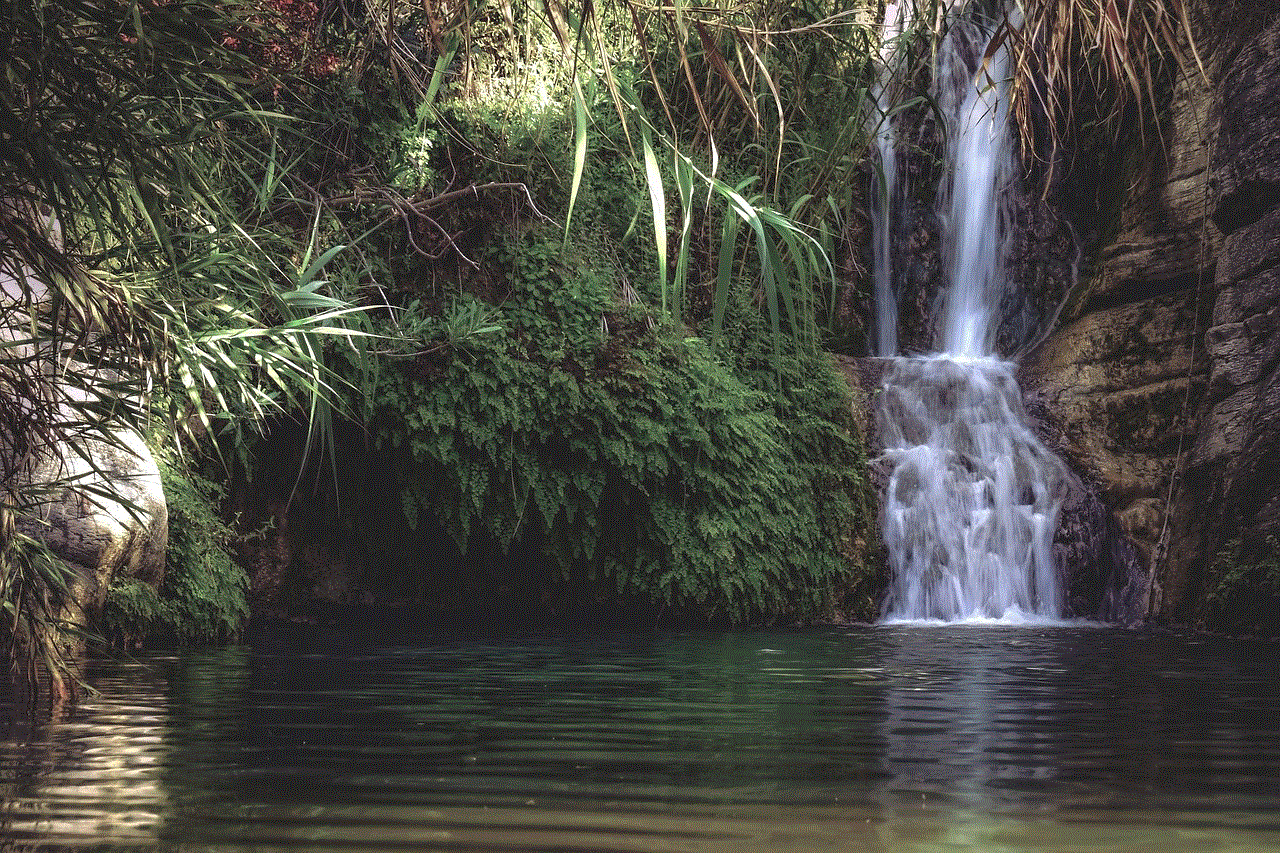
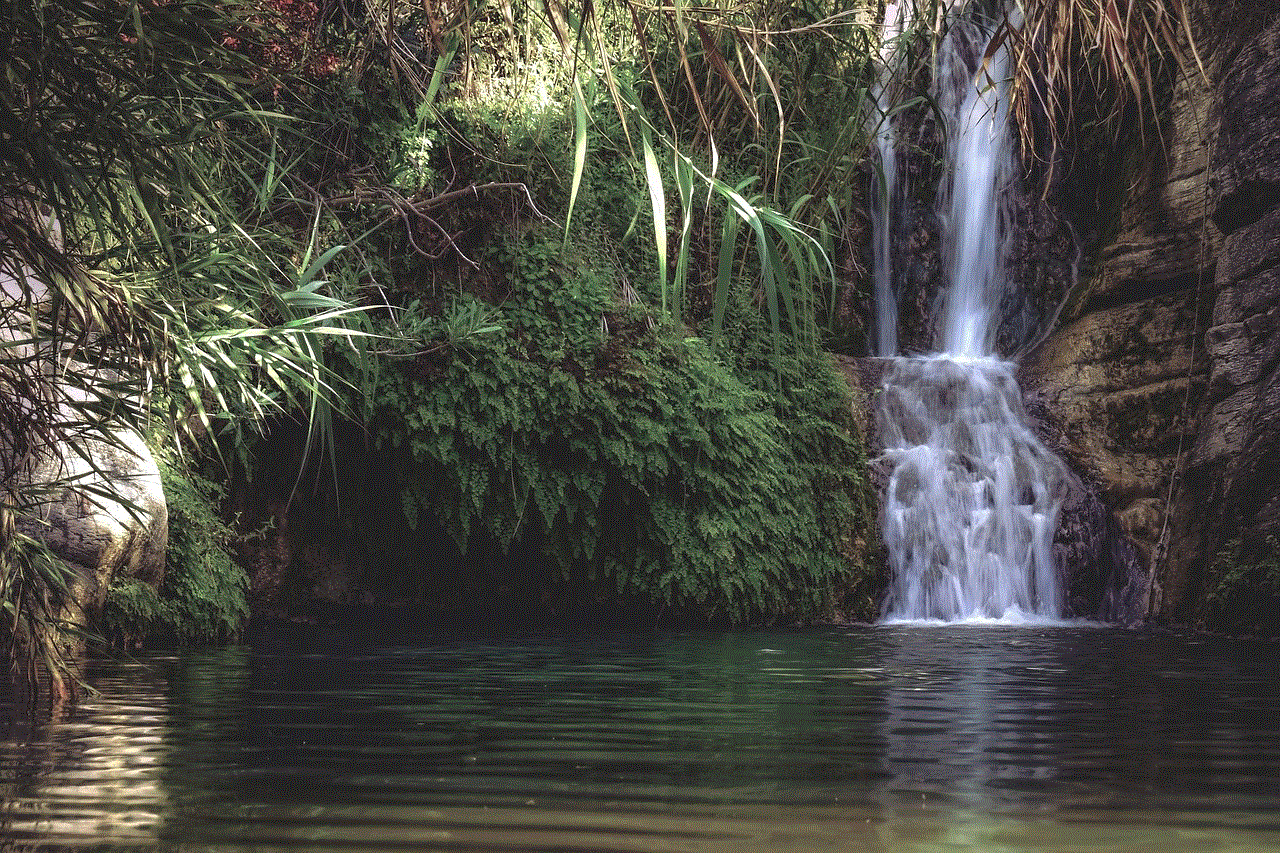
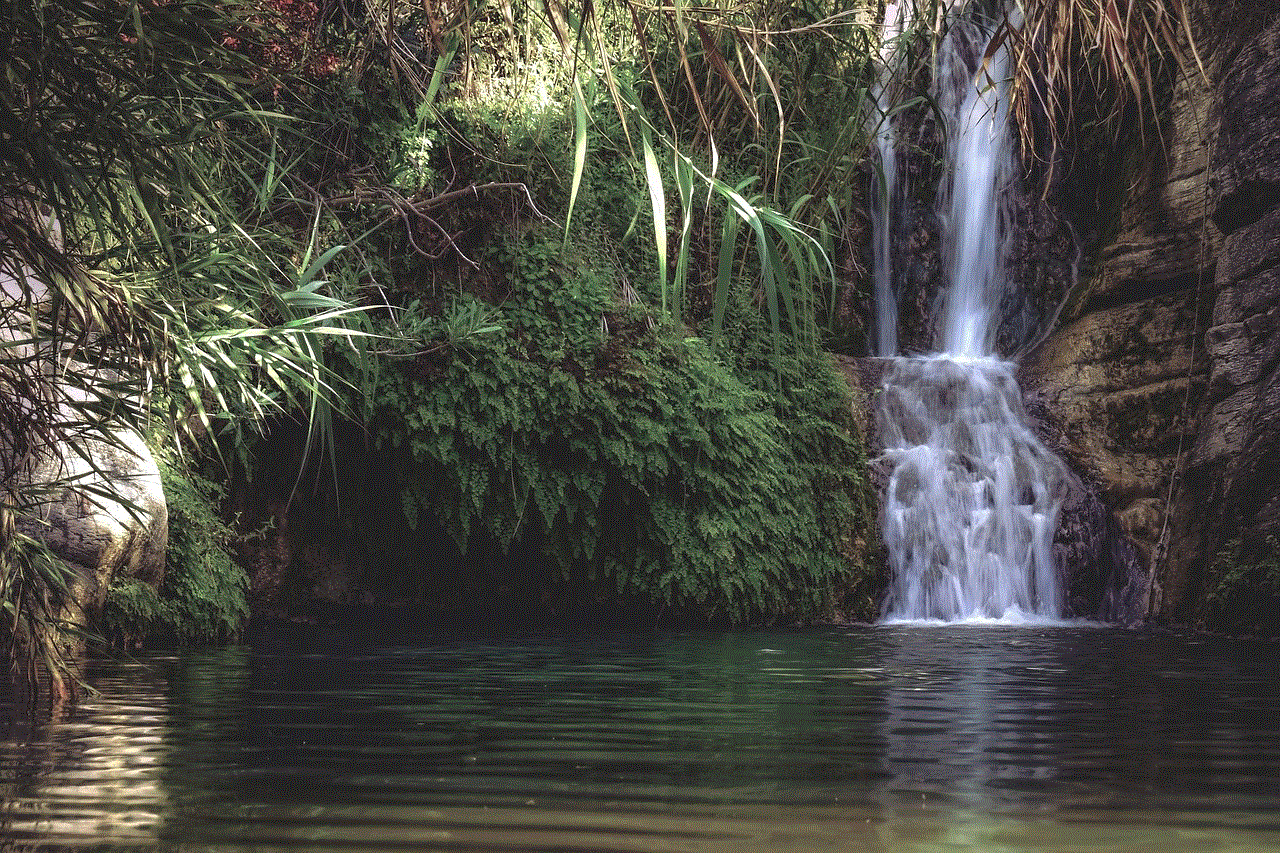
In Conclusion
The “shared with you photos not working” error can be frustrating, but it is not a major issue. Most of the time, it is caused by minor software glitches or incorrect settings. By following the solutions mentioned in this article, you should be able to fix the error and view the shared photos without any hassle. If the error persists, you may need to contact Apple support for further assistance.
0 Comments