problems with wifi calling
WiFi calling has revolutionized the way we communicate, providing us with a convenient and cost-effective way to make calls and send messages using our internet connection. However, like any technology, WiFi calling also has its fair share of problems and challenges. In this article, we will delve into the various issues that users may face with WiFi calling and explore possible solutions.
1. Limited Coverage
One of the main problems with WiFi calling is its limited coverage. While traditional cellular networks cover a wide area, WiFi calling is restricted to the range of your WiFi network. This means that if you are in an area with a weak or no WiFi signal, your calls and messages may be affected. This is especially problematic in rural areas where WiFi networks may not be easily accessible.
2. Quality of Call
The quality of calls made through WiFi can vary depending on the strength of the network. If the WiFi signal is weak, you may experience dropped calls, poor sound quality, or even difficulty in connecting calls. This can be frustrating, especially if you are in the middle of an important conversation.
3. Compatibility Issues
WiFi calling is a relatively new technology, and not all devices and networks are compatible with it. This means that even if your phone supports WiFi calling, your network provider may not offer the service, or your device may not be compatible with their network. This can be a significant problem for users who have to switch between different networks or travel to different countries.
4. Battery Drain
Using WiFi calling can drain your phone’s battery faster than normal calls. This is because your device has to continuously search for a WiFi network and maintain a stable connection, which consumes more power. If you are making long calls, it is advisable to keep your phone connected to a charger to avoid running out of battery.
5. Emergency Calls
One of the most significant concerns with WiFi calling is its reliability during emergencies. In case of a power outage or internet connection failure, WiFi calling may not be available, rendering your phone useless in emergency situations. This is why it is essential to have alternative means of communication, such as a landline or a traditional cellular network.
6. Security Concerns
WiFi calling uses the internet to transmit calls and messages, making it vulnerable to security breaches. Hackers can intercept and eavesdrop on calls and messages, compromising sensitive information. To protect your privacy, it is crucial to use a secure WiFi network and enable encryption on your device.
7. Cost
While WiFi calling is generally considered a cheaper alternative to traditional cellular calls, it can still incur additional costs. Some network providers may charge for using WiFi calling, especially if you are making international calls. It is essential to check with your provider about any additional charges before using WiFi calling.
8. Compatibility with Other Features
Another issue with WiFi calling is that it may not be compatible with other features on your phone. For example, if you are using WiFi calling, you may not be able to access certain features such as call waiting, call forwarding, or voicemail. This can be an inconvenience for users who rely on these features.
9. Call Handover
One of the significant drawbacks of WiFi calling is that it does not support call handover. This means that if you are on a WiFi call and move out of the network’s range, your call will be dropped. Similarly, if you enter an area with a stronger cellular network, your call will not automatically switch to the cellular network, resulting in dropped calls.
10. Interference
WiFi signals can be affected by various factors, such as physical barriers, other electronic devices, and network congestion. This can cause interference and disrupt your calls, leading to poor call quality and dropped calls. This is a common problem in crowded areas such as airports, malls, or stadiums.
In conclusion, while WiFi calling offers many benefits, it also has its fair share of problems. However, most of these issues can be resolved by ensuring a stable and secure WiFi network, using compatible devices and networks, and having alternative means of communication in case of emergencies. With continuous advancements in technology, we can hope that these problems will be addressed, and WiFi calling will become a more reliable and seamless mode of communication.
how to change the region on tiktok
tiktok -parental-control-effectively-in-2023″>TikTok , the popular video-sharing app, has taken the world by storm since its launch in 2016. With over 1 billion active users worldwide, the app has become a global sensation, with people from different regions and cultures creating and sharing short-form videos on the platform. However, due to various reasons, you might want to change the region on your TikTok account. In this article, we will discuss the steps on how to change the region on TikTok and the implications it may have.
Why Would You Want to Change the Region on TikTok?
There could be several reasons why you might want to change the region on your TikTok account. One of the most common reasons is that you have moved to a different country or region and want to change the content that appears on your For You page. TikTok’s algorithm is designed to show content based on the user’s location, so changing the region can introduce you to new and relevant content.
Another reason could be that you want to access features or challenges that are only available in certain regions. TikTok often rolls out new features and challenges in specific countries before making them available globally. By changing your region, you can get early access to these features and participate in trending challenges.
Additionally, you might want to change the region on your TikTok account to interact with users from a different region or to connect with your friends and family who are living in a different country. Changing the region can also help if you are learning a new language and want to immerse yourself in content from a specific region.
How to Change the Region on TikTok?
Changing the region on TikTok is a simple process that can be done in a few easy steps. Here’s how you can do it:
Step 1: Open TikTok app on your device and tap on the profile icon in the bottom right corner of the screen.
Step 2: On your profile page, click on the three dots in the top right corner to access the “Privacy and Settings” menu.
Step 3: In the “Privacy and Settings” menu, tap on the “Account” tab.
Step 4: Under the “Account” tab, you will see the option to “Switch to Pro Account”. Tap on it.
Step 5: You will be asked to select a category for your account. Choose the one that best describes your content and click “Next”.
Step 6: In the next step, you will be asked to select your country/region. Here, you can change your current region to a different one.
Step 7: After selecting the new region, click on “Save” to confirm the changes.
Step 8: You will be asked to verify your phone number to complete the process. Enter your phone number and click on “Send Code”. Enter the code you receive and click on “Submit”.



Once the verification process is complete, your region on TikTok will be changed, and you will see content from the new region on your For You page.
Implications of Changing the Region on TikTok
While changing the region on TikTok may seem like a harmless and straightforward process, it can have some implications that you should be aware of.
1. Content on Your For You Page
As mentioned earlier, TikTok’s algorithm is designed to show content based on the user’s location. So, changing your region will affect the type of videos that appear on your For You page. You may see more content from the new region, and your previous preferences may not be considered in the new location.
2. Availability of Features
Some features and challenges on TikTok are only available in certain regions. By changing your region, you may lose access to these features or challenges. For example, if you change your region to a country where TikTok is banned, you will not be able to use the app at all.
3. Advertisements and Sponsored Content
Changing your region can also affect the advertisements and sponsored content that you see on TikTok. Advertisers often target their ads to specific regions, so changing your region may result in seeing different ads or no ads at all.
4. Language Settings
Your language settings may also be affected by changing the region on TikTok. For example, if you change your region to a country where a different language is spoken, your app’s language may automatically change to that language.
5. Location-based Features
TikTok has location-based features like the “Nearby” or “Local” section, which allows users to discover content from their local area. By changing your region, you will no longer be able to access these features.
In conclusion, changing the region on TikTok can be a useful tool for exploring new content, connecting with users from different regions, and accessing new features. However, it is essential to consider the implications it may have on your app experience. It is also worth noting that TikTok may restrict the number of times you can change your region, so it is advisable to choose your desired region carefully. We hope this article has helped you understand how to change the region on TikTok and the potential outcomes of doing so. Happy TikToking!
how much do ipods cost at walmart
In today’s world, technology has become an essential part of our daily lives. From smartphones to laptops, we rely on these gadgets to stay connected and entertained. One such gadget that has gained immense popularity over the years is the iPod. Introduced by Apple in 2001, the iPod has revolutionized the way we listen to music. With its sleek design, user-friendly interface, and vast storage capacity, the iPod has become a must-have for music lovers. And when it comes to buying an iPod, one of the most popular destinations is Walmart. But the question that arises is, how much do iPods cost at Walmart? In this article, we will explore the different types of iPods available at Walmart and their prices, along with some tips to help you make the right purchase.
Before we dive into the prices, let’s take a quick look at the history of the iPod. As mentioned earlier, the iPod was first introduced by Apple in 2001. The first iPod had a 5GB storage capacity and was priced at $399. Over the years, Apple released several iterations of the iPod, each with improved features and storage capacities. However, with the rise of smartphones and streaming services, the demand for iPods started to decline. But even today, the iPod remains a popular choice for those who prefer owning their music collection and want a device dedicated solely to playing music.
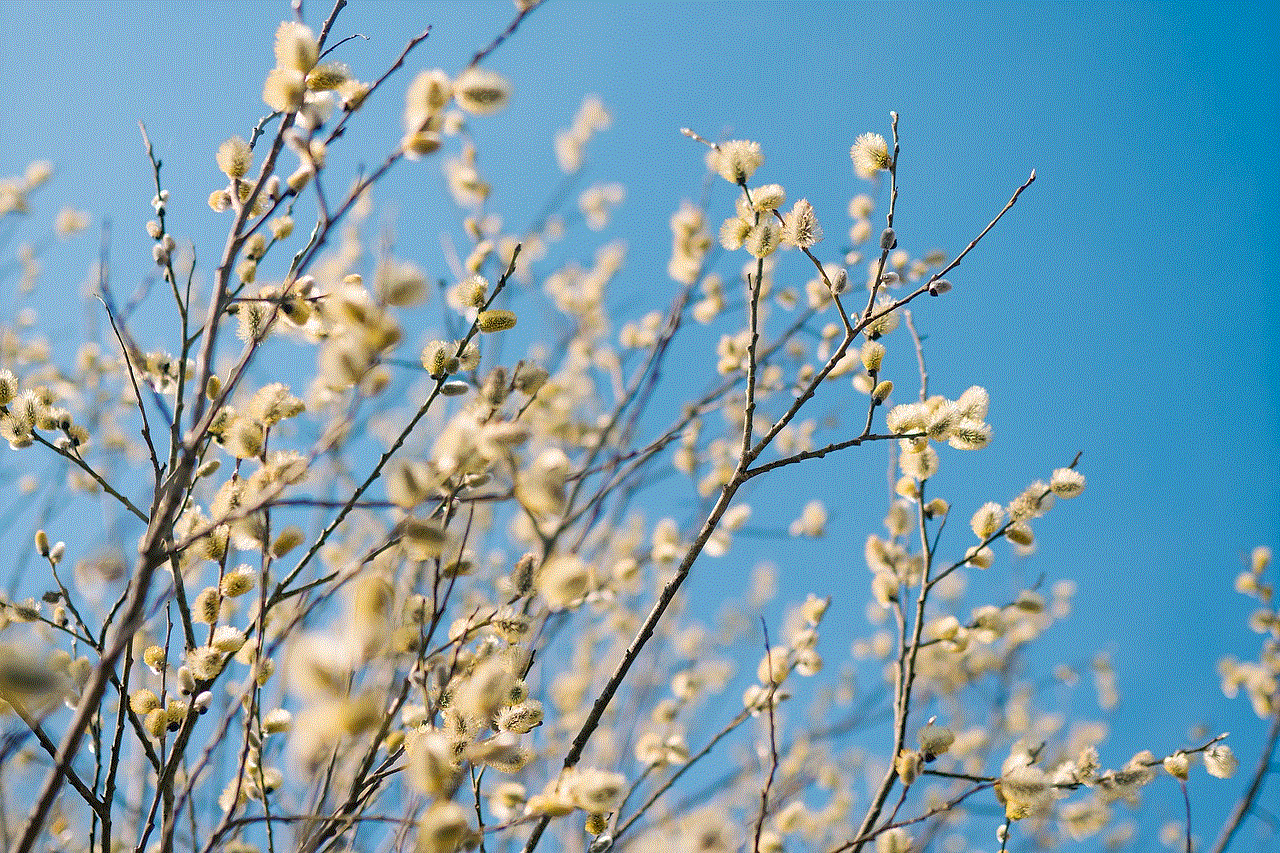
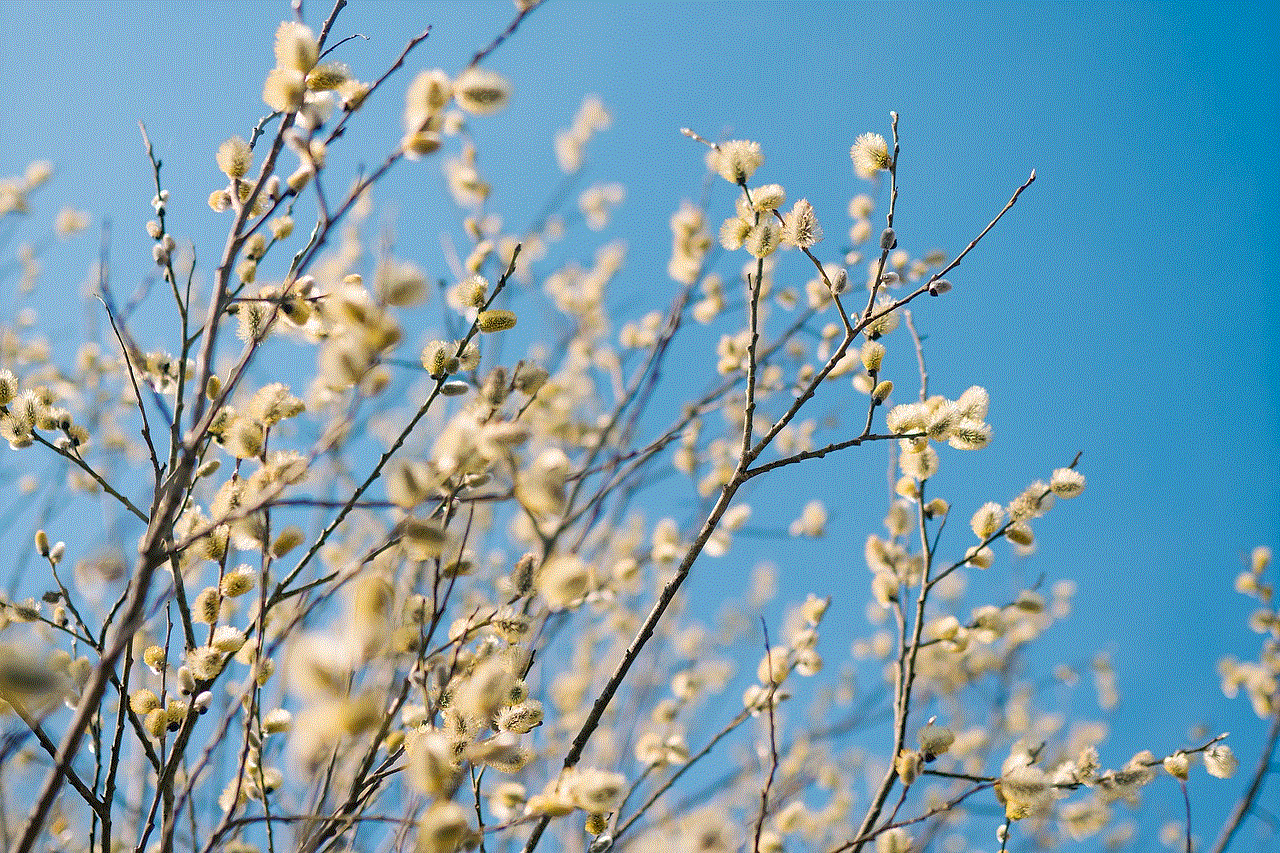
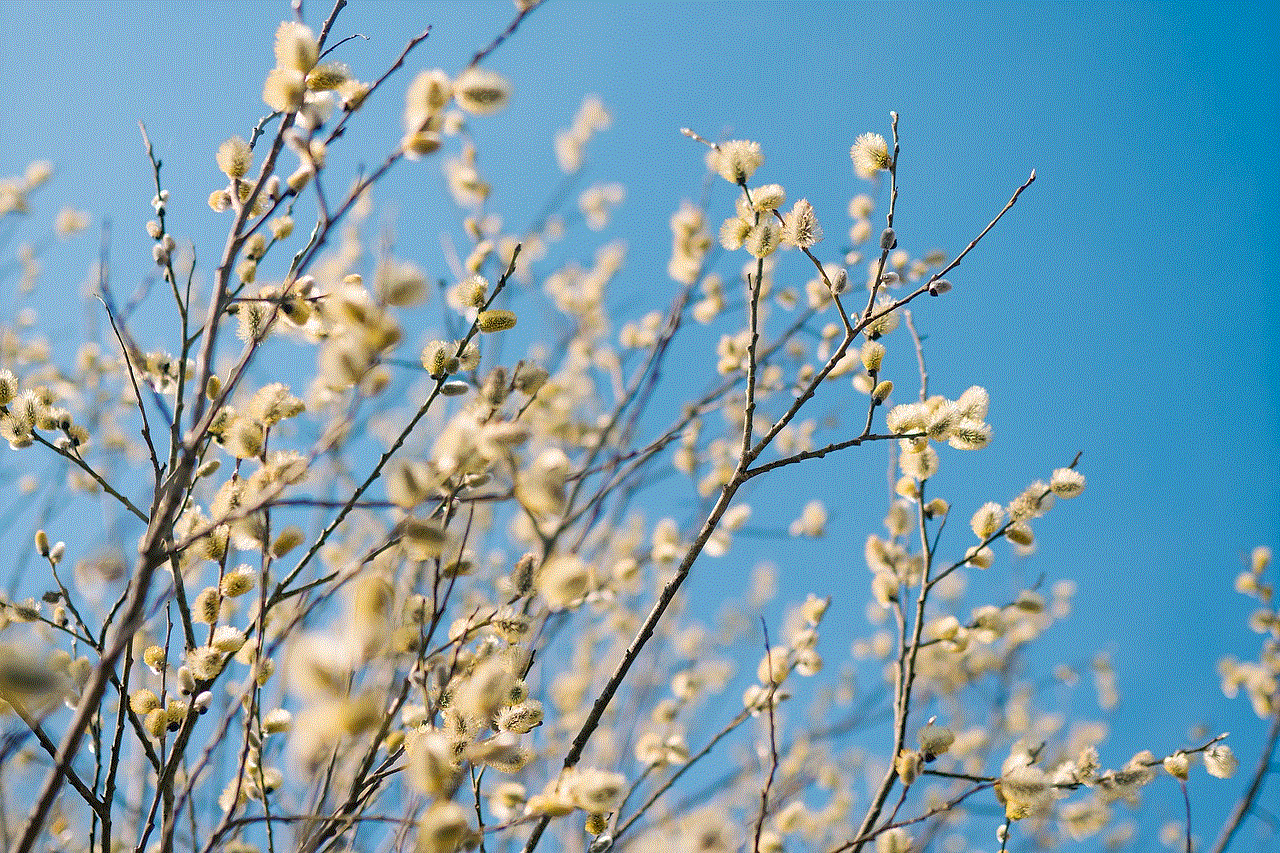
Now, let’s get back to the main question – how much do iPods cost at Walmart? Walmart offers a wide range of iPods to choose from, including the classic iPod, iPod Touch, and iPod Shuffle. The prices of these devices vary depending on the model, storage capacity, and any ongoing deals or promotions. Let’s take a closer look at each of these iPods and their prices at Walmart.
1. iPod Classic
The iPod Classic is the device that started it all. With its iconic click wheel and sleek design, the iPod Classic is still a favorite among many music enthusiasts. It comes with a 2.5-inch color display and a whopping 160GB storage capacity, which can store up to 40,000 songs. The iPod Classic is available in two colors – silver and black.
At Walmart, the iPod Classic is priced at $349.99. However, you may be able to find it at a lower price during sale periods or with special promotions. For instance, during Black Friday, Walmart offered the iPod Classic at a discounted price of $299.99. So, if you’re on a tight budget, it’s worth keeping an eye out for any such deals.
2. iPod Touch
The iPod Touch is the most advanced iPod currently available. It comes with a 4-inch retina display, an 8-megapixel camera, and a powerful A8 chip, making it more than just a music player. With the iPod Touch, you can also access the App Store and download games, social media apps, and more. It’s available in six colors – space gray, silver, gold, blue, pink, and red.
At Walmart, the price of the iPod Touch varies depending on the storage capacity. The 32GB model is priced at $199, while the 128GB model is priced at $299. However, as with the iPod Classic, you may be able to find it at a lower price during sale periods or with special promotions.
3. iPod Shuffle
The iPod Shuffle is the smallest and most affordable iPod in the lineup. It comes with a 2GB storage capacity, which can hold up to 500 songs. The iPod Shuffle is designed for those who prefer a compact and lightweight music player for their workouts or daily commutes. It’s available in five colors – space gray, silver, gold, blue, and pink.
At Walmart, the iPod Shuffle is priced at $49.99. It’s worth noting that the iPod Shuffle is no longer being produced by Apple, so it may not be available at all Walmart stores. However, you may still be able to find it online or at certain Walmart locations.
Apart from these three main types of iPods, Walmart also offers accessories such as cases, headphones, and chargers for your iPod. These prices may vary, but you can expect to find them within a reasonable range.
Now that we have covered the prices of iPods at Walmart, let’s discuss some tips to help you make the right purchase.
1. Determine your budget: Before you head to Walmart to buy an iPod, it’s essential to determine how much you’re willing to spend. This will help you narrow down your options and make a more informed decision.
2. Consider your needs: While the iPod Touch may seem like the most attractive option with its advanced features, it may not be necessary if you’re only looking for a music player. Consider your needs and choose the iPod that best fits them.
3. Check for promotions: As mentioned earlier, Walmart often offers discounts and promotions on iPods, especially during holiday seasons. Keep an eye out for any such deals to get the best value for your money.
4. Read reviews: Before making a purchase, it’s always a good idea to read reviews of the product. This will give you an insight into the experiences of other customers and help you make an informed decision.
5. Compare prices: While Walmart may be a popular destination for buying iPods, it’s always a good idea to compare prices with other retailers. This will help you get the best deal and save some money.
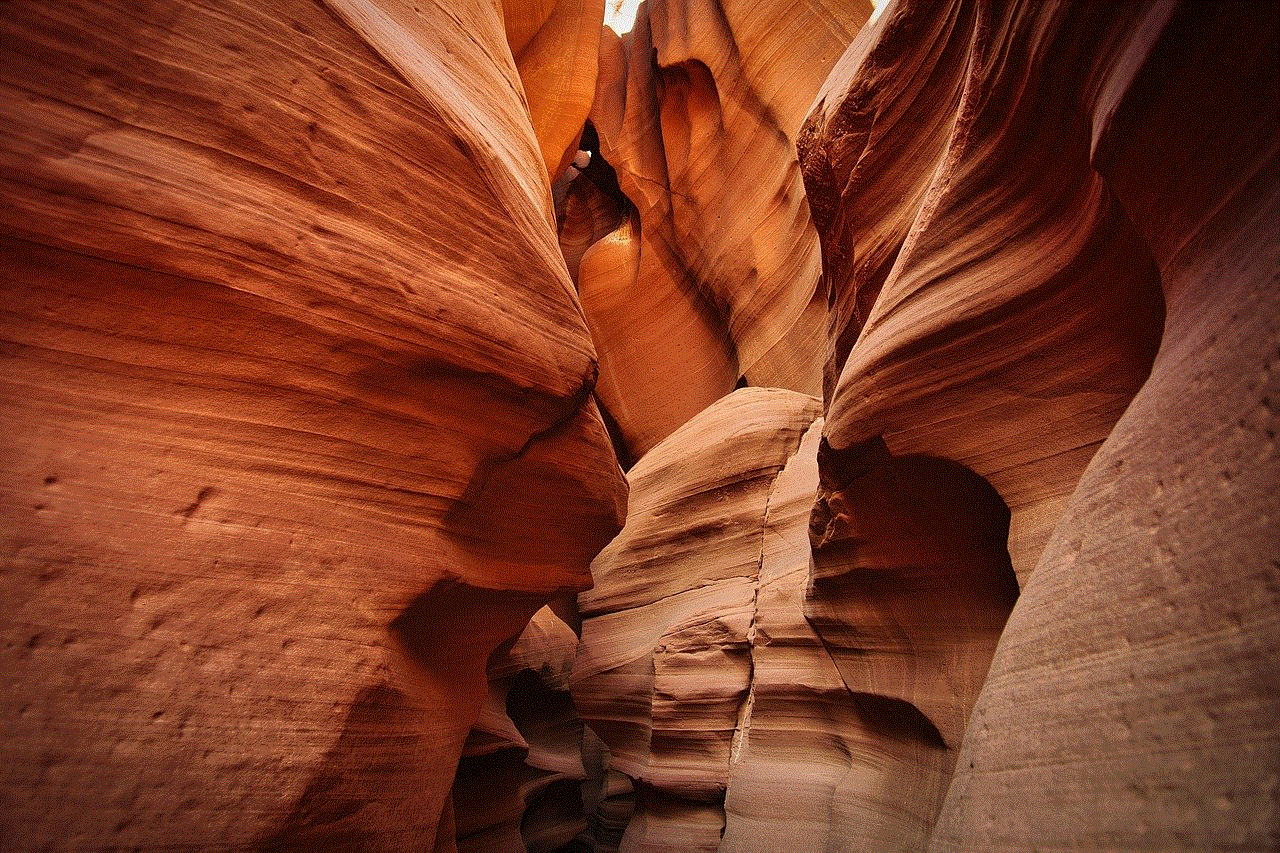
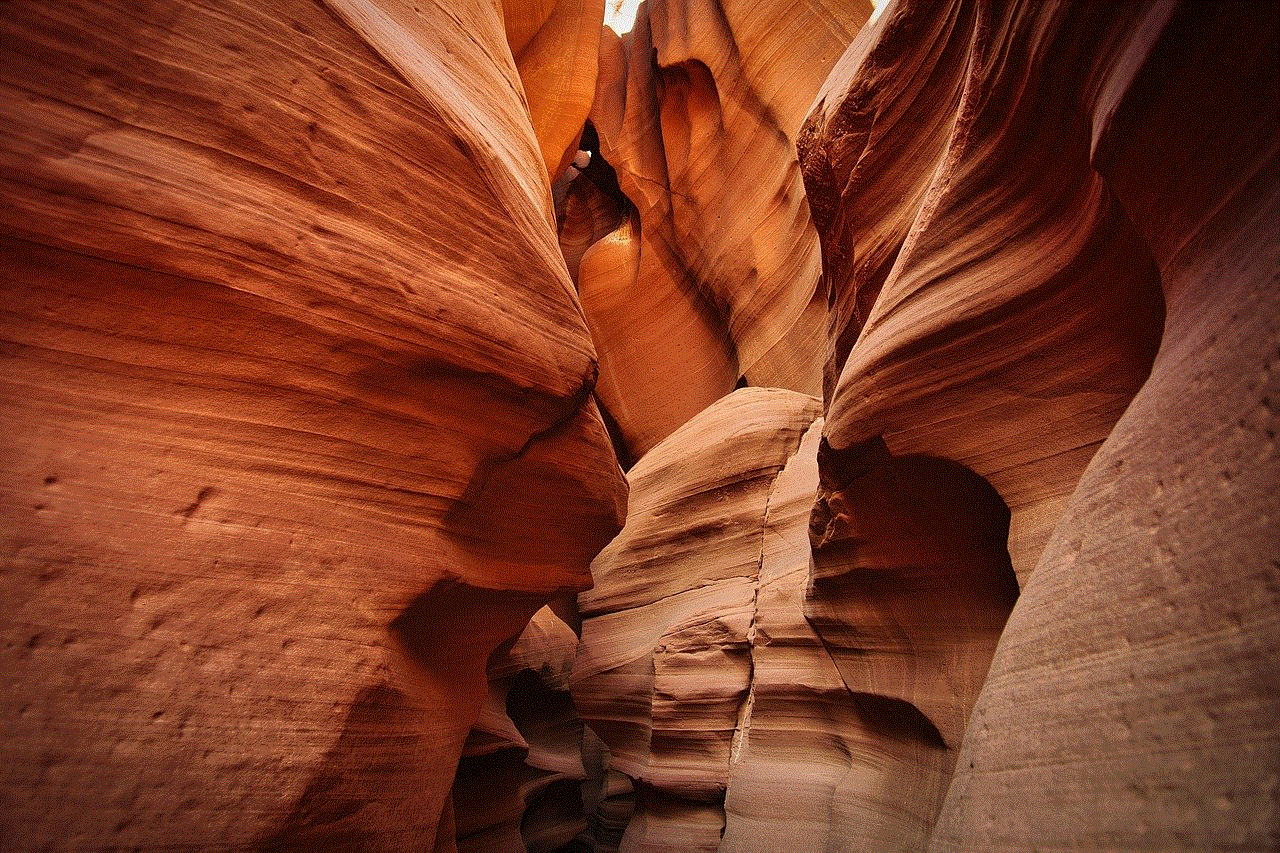
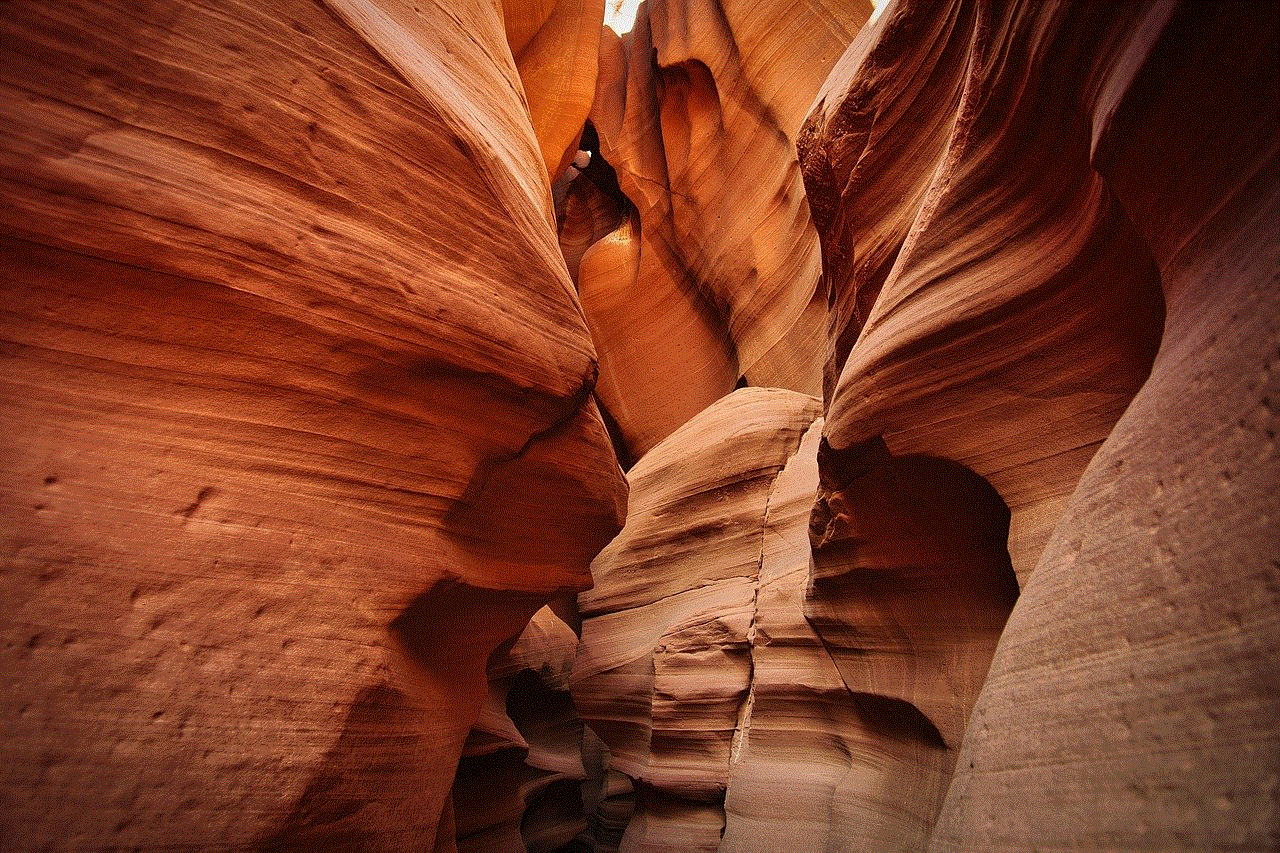
In conclusion, Walmart offers a wide range of iPods to choose from, catering to different needs and budgets. From the classic iPod to the latest iPod Touch, you can find them all at Walmart at competitive prices. However, it’s essential to determine your needs and budget before making a purchase and keep an eye out for any deals or promotions to get the best value for your money. So, whether you’re a music enthusiast or simply looking for a compact music player, head to your nearest Walmart and get your hands on the perfect iPod for you.
0 Comments