peacock tv account settings
Peacock TV Account Settings: Everything You Need to Know
In the ever-evolving world of streaming platforms, Peacock TV has emerged as a major player, offering a wide range of content from movies and TV shows to live sports and news. As with any streaming service, it’s essential to understand and customize your account settings to get the most out of your Peacock TV experience. In this article, we will explore Peacock TV account settings in detail, providing you with a comprehensive guide to managing your account and tailoring it to your preferences.
1. Creating a Peacock TV Account
To get started with Peacock TV, you’ll need to create an account. You can sign up for a Peacock TV account for free or choose one of their premium subscription options. The account creation process is straightforward, requiring you to provide basic information such as your name, email address, and a password. Once you’ve created your account, you can access Peacock TV on various devices, including smartphones, tablets, smart TVs, and streaming devices.
2. Account Settings Overview
After creating your Peacock TV account, it’s essential to familiarize yourself with the various account settings available to you. To access these settings, simply log in to your account and navigate to the account settings section. Here, you’ll find options to manage your profile, personalize your viewing experience, and control parental settings.
3. Personalizing Your Profile
One of the key features of Peacock TV is the ability to personalize your profile. You can choose a profile picture, create a custom username, and even set up multiple profiles for different family members. This allows each user to have their own personalized viewing history, recommendations, and watchlist.
4. Managing Subscription and Billing
If you’ve opted for a premium subscription, Peacock TV provides various options to manage your subscription and billing settings. You can update your payment method, view your subscription details, and even cancel your subscription if needed. Peacock TV also offers different subscription plans, including ad-supported and ad-free options, allowing you to choose the one that best suits your preferences and budget.
5. Controlling Parental Settings
For parents, Peacock TV offers robust parental control settings to ensure a safe and appropriate viewing experience for children. You can set up a PIN to restrict access to certain content based on age ratings and even block specific shows or movies altogether. These settings provide peace of mind for parents, knowing that their children are only accessing content suitable for their age.
6. Customizing Playback Settings
Peacock TV allows you to customize your playback settings to optimize your streaming experience. You can adjust the video quality based on your internet connection speed, choosing from options such as auto, low, medium, or high. Additionally, you can enable or disable autoplay, which automatically plays the next episode in a series when one finishes.
7. Managing Notifications
To stay updated on the latest content and news, Peacock TV offers notification settings that you can manage according to your preferences. You can choose to receive email notifications about new shows, movies, and upcoming releases, as well as updates on your favorite genres or actors. These notifications ensure that you never miss out on new content or important announcements.
8. Syncing Your Watchlist and Viewing History
Peacock TV allows you to sync your watchlist and viewing history across multiple devices, ensuring a seamless transition between different platforms. Whether you start watching a show on your smartphone and continue on your smart TV or vice versa, Peacock TV keeps track of your progress, making it easy to pick up where you left off.
9. Troubleshooting and Support
In case you encounter any issues or need assistance with your Peacock TV account, the platform provides comprehensive troubleshooting guides and customer support. You can access FAQs, live chat support, or submit a support ticket to resolve any account-related problems promptly.
10. Enhancing Security and Privacy
Peacock TV takes security and privacy seriously, offering features to enhance the protection of your account. You can enable two-factor authentication (2FA) for an extra layer of security, ensuring that only you can access your account. Additionally, Peacock TV has a privacy policy in place to safeguard your personal information, outlining how they collect, use, and store data.
In conclusion, Peacock TV account settings provide a range of options to personalize and customize your streaming experience. From creating multiple profiles to managing subscriptions and parental controls, Peacock TV offers a user-friendly interface that caters to individual preferences. By understanding and utilizing these account settings effectively, you can make the most of your Peacock TV subscription and enjoy a seamless streaming experience.
how many hours of video games is healthy
Title: Striking the Balance: The Role of Video Games in a Healthy Lifestyle
Introduction:
In recent years, video games have become an increasingly prevalent form of entertainment, captivating millions of people of all ages worldwide. However, concerns about the potential negative effects of excessive gaming have also emerged. One commonly asked question is, “How many hours of video games is healthy?” This article aims to explore the topic comprehensively, shedding light on the benefits and drawbacks of gaming while providing guidance on maintaining a healthy gaming lifestyle.
1. The Importance of Balance:
When it comes to any recreational activity, including video gaming, striking a balance is crucial. Engaging in diverse activities is essential for a well-rounded lifestyle, ensuring physical, mental, and social well-being. Therefore, it is vital to establish a healthy gaming routine that incorporates other activities and responsibilities.
2. Defining Healthy Video Gaming:
Determining the appropriate amount of time to spend gaming can be challenging. Experts suggest that for most individuals, up to two hours of moderate gaming per day can be considered healthy. However, this guideline varies depending on factors such as age, personal circumstances, and overall lifestyle choices.



3. Age-Appropriate Gaming:
Different age groups have varying capacities to handle screen time. Young children, in particular, require stricter limits to ensure healthy development. The American Academy of Pediatrics recommends no more than one hour of screen time per day for children aged 2-5, emphasizing the importance of physical activity, social interaction, and imaginative play at this stage.
4. Gaming and Mental Health:
Contrary to popular belief, video games can have positive effects on mental health. They provide opportunities for cognitive stimulation, problem-solving, and strategic thinking. Certain games, such as puzzle and strategy genres, can enhance memory, attention span, and multitasking abilities. However, excessive gaming can lead to negative effects such as increased anxiety, depression, and addiction-like behavior.
5. Physical Health Considerations:
While gaming is predominantly a sedentary activity, it is crucial to incorporate physical exercise into a healthy gaming routine. Engaging in regular exercise, both indoor and outdoor, can counteract the negative effects of prolonged sitting and promote overall physical well-being. Simple exercises like stretching, yoga, or even gaming-specific exercises can help maintain flexibility and prevent musculoskeletal issues.
6. Social Aspects of Gaming:
Video games can provide valuable social interactions, especially in multiplayer and online gaming. Engaging with friends or other players can foster teamwork, communication, and problem-solving skills. However, excessive gaming can lead to isolation and social withdrawal. Maintaining a balance between gaming and real-life social connections is vital for overall well-being.
7. Academic Performance and Gaming:
Excessive gaming can potentially have a detrimental impact on academic performance. It is essential to prioritize educational commitments and establish boundaries to ensure that gaming does not interfere with studying or other responsibilities. Parents and educators play a crucial role in monitoring and guiding young gamers to strike the right balance between gaming and academics.
8. Gaming Addiction:
Gaming addiction, also known as Internet Gaming Disorder, is a serious concern for some individuals. It is characterized by an inability to control gaming habits, neglect of other responsibilities, and withdrawal symptoms when gaming is restricted. Seeking professional help is essential for individuals struggling with addiction, as it can have severe consequences on mental health and overall quality of life.
9. Parental Guidance and Moderation:
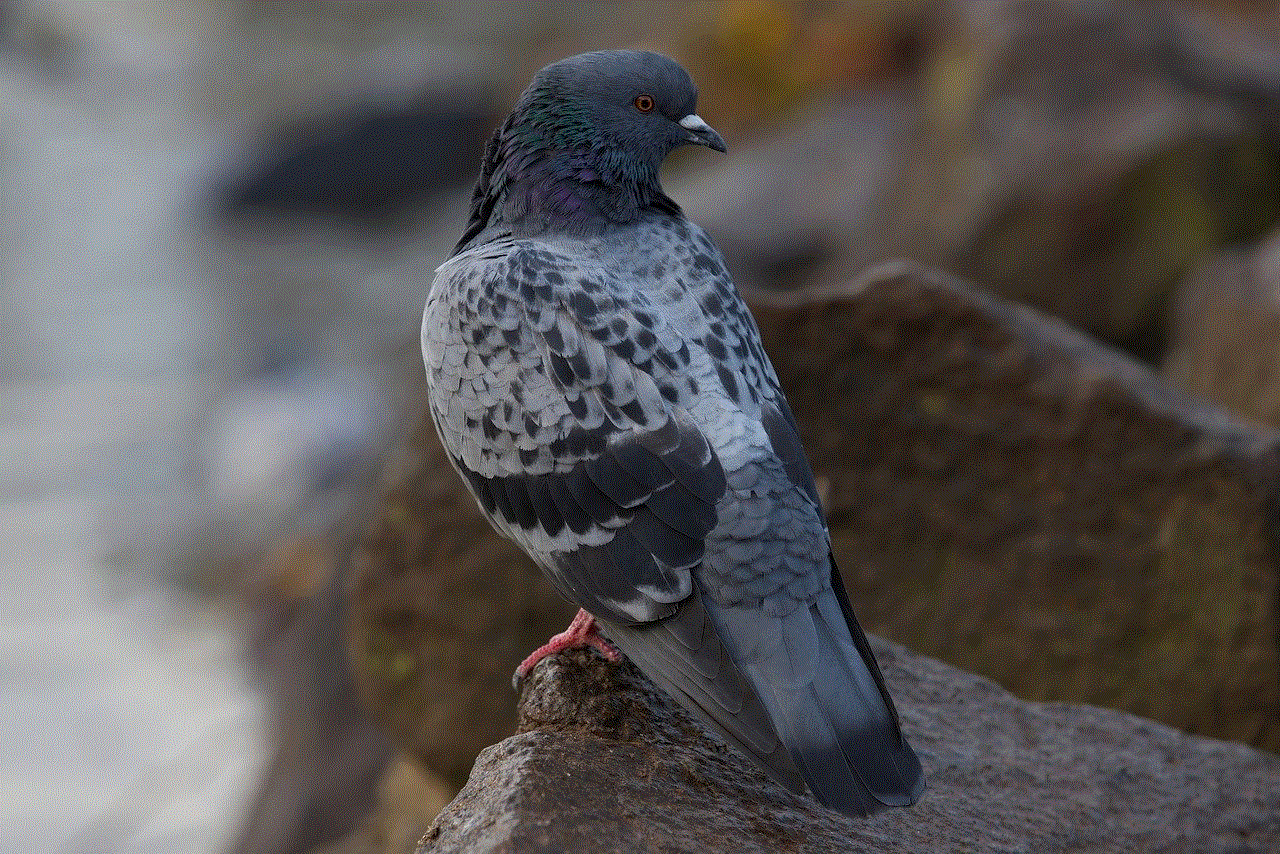
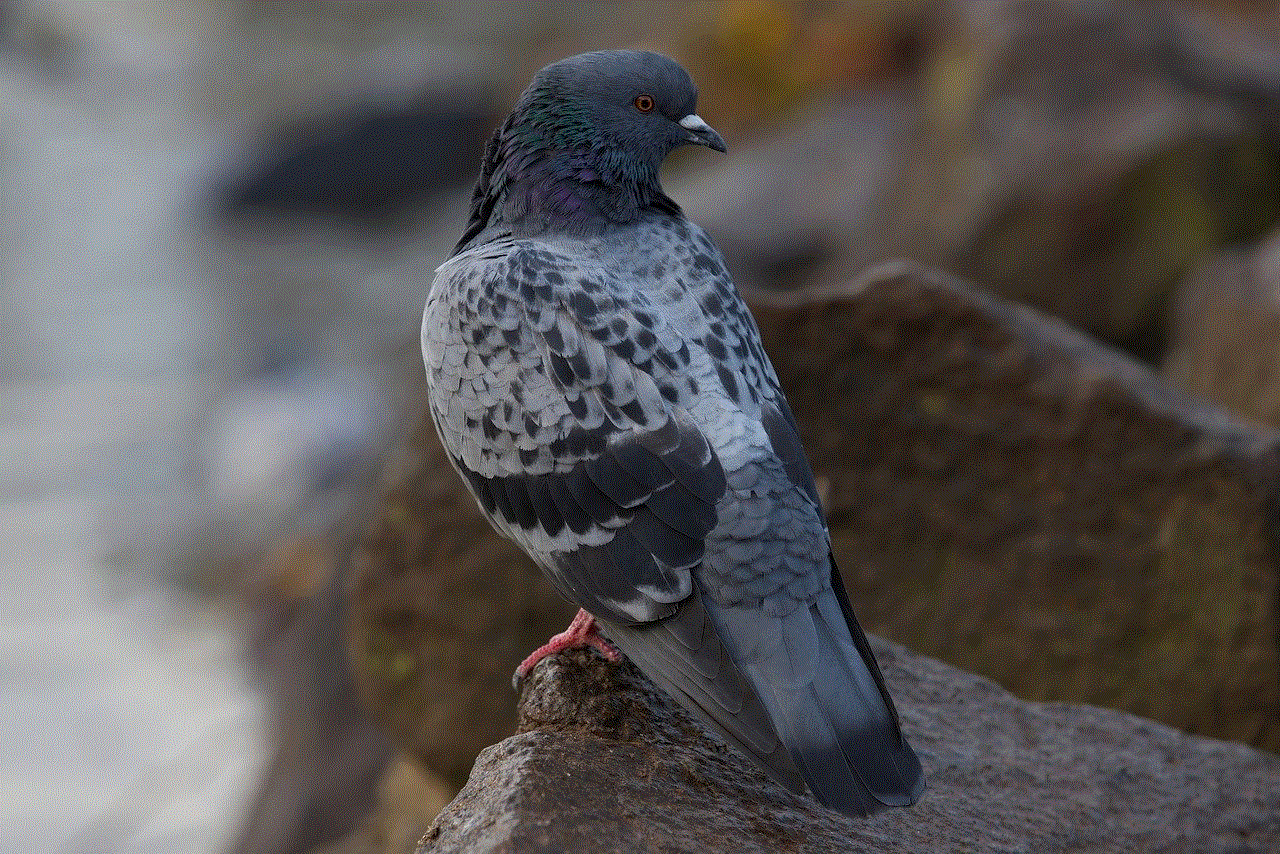
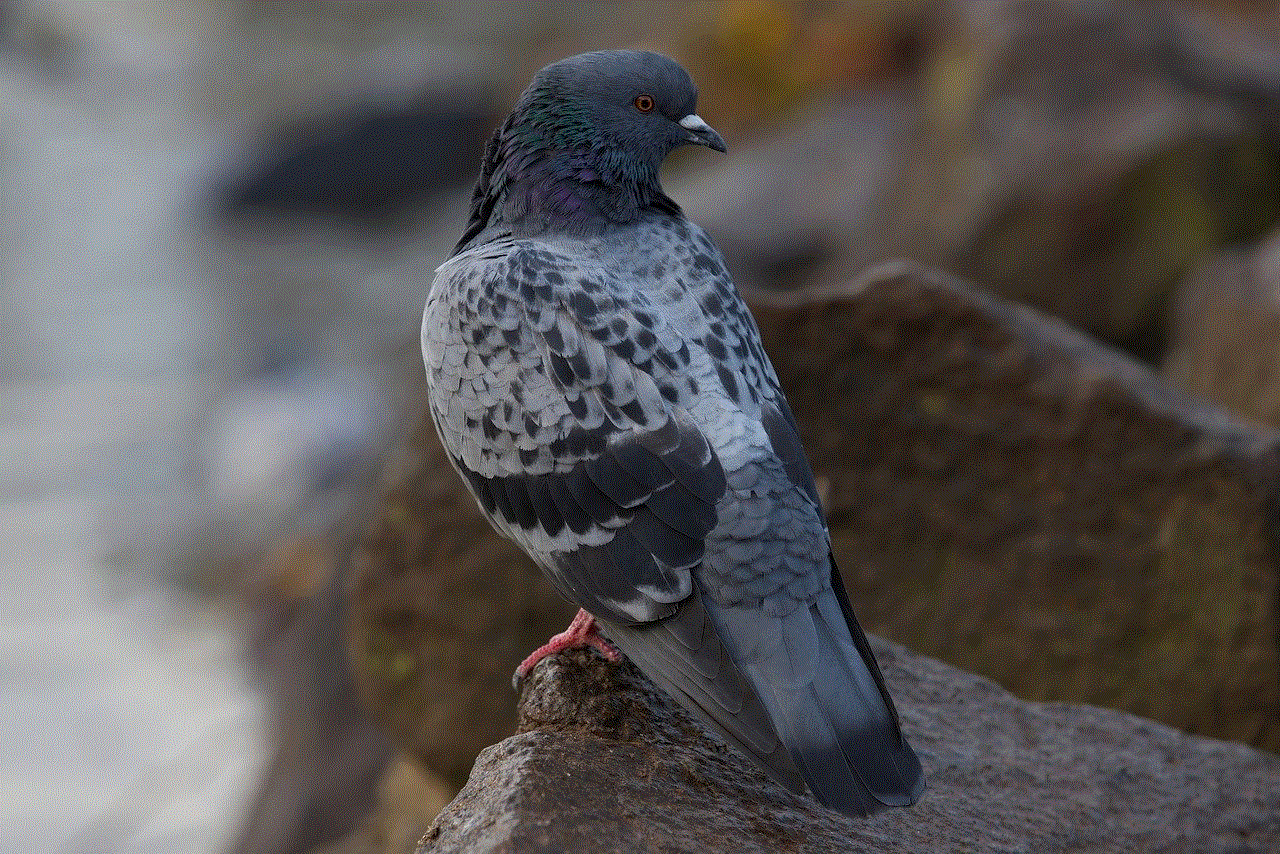
Parents or guardians should actively monitor and guide their children’s gaming habits. Setting clear rules and limits, encouraging a healthy balance of activities, and fostering open communication are vital. Engaging in video gaming together as a family can also be a positive way to bond and establish healthy habits.
10. The Benefits of Gaming in Moderation:
When approached with moderation and balance, video gaming can offer numerous benefits. It can improve hand-eye coordination, enhance problem-solving skills, stimulate creativity, and provide a sense of achievement. Additionally, gaming can act as a stress reliever and serve as a social outlet for individuals who may struggle with face-to-face interactions.
Conclusion:
Determining how many hours of video games are healthy is subjective and influenced by various factors. Striking a balance between gaming and other activities is crucial for maintaining physical, mental, and social well-being. By understanding the potential benefits and drawbacks of gaming and setting appropriate limits, individuals can enjoy the world of video games while leading a healthy and fulfilling lifestyle. Remember, moderation, variety, and open communication are the keys to a healthy gaming routine.
restoration hardware cancel membership
Restoration Hardware is a luxury home furnishings brand that offers a wide range of high-quality furniture, lighting, textiles, and decor items. The brand is known for its timeless and elegant designs, which have made it a favorite among homeowners and interior designers alike. However, there may be instances where customers decide to cancel their membership with Restoration Hardware. In this article, we will explore the reasons why someone might choose to cancel their membership and discuss the process of canceling a Restoration Hardware membership.
One of the primary reasons why someone might want to cancel their Restoration Hardware membership is a change in personal circumstances. Life is unpredictable, and there may be situations where a person’s financial situation changes, making it difficult to justify the cost of a membership. Restoration Hardware offers a membership program called RH Members, which provides several benefits, including discounts, early access to sales, and concierge service. However, these benefits come at a cost, and if someone is no longer able or willing to pay for them, canceling the membership may be the logical choice.
Another reason why someone might cancel their Restoration Hardware membership is a shift in personal taste or style. While Restoration Hardware is renowned for its classic and timeless designs, not everyone’s taste remains the same over time. People’s preferences may change, and they may find themselves drawn to different styles or aesthetics. In such cases, owning a membership with Restoration Hardware may no longer hold the same appeal, and canceling the membership allows them to explore other options that align better with their current taste.
Additionally, some customers may feel that the benefits of their Restoration Hardware membership no longer outweigh the costs. As mentioned earlier, a membership with Restoration Hardware comes with various perks, such as discounts and early access to sales. However, if a customer finds that they rarely take advantage of these benefits or can find similar products at lower prices elsewhere, they may choose to cancel their membership. In a consumer-driven market, individuals are constantly seeking the best value for their money, and if Restoration Hardware no longer provides that, canceling the membership becomes a viable option.
It’s important to note that canceling a Restoration Hardware membership is a straightforward process. Customers can cancel their membership by contacting Restoration Hardware’s customer service either via phone or email. The customer service representatives are trained to handle cancellation requests and will guide customers through the process. However, it’s always advisable to review the terms and conditions of the membership program to understand any specific requirements or cancellation policies that may apply.
When canceling a Restoration Hardware membership, customers should also consider any outstanding orders or purchases. It’s essential to settle any pending payments and return any merchandise if necessary. Restoration Hardware has a generous return policy, allowing customers to return most items within 30 days of purchase. However, it’s always best to review the specific return policy for individual products to ensure a smooth and hassle-free return process.
Before canceling a Restoration Hardware membership, it may be worth considering alternatives or options to make the membership more affordable or appealing. Restoration Hardware occasionally offers promotions or discounts for their membership program, and customers can look out for these opportunities to maximize the benefits of their membership. Additionally, customers can assess their usage of the membership perks and benefits to determine if they are truly getting their money’s worth. For instance, if a customer rarely takes advantage of the discounts or finds it challenging to make use of the concierge service, canceling the membership may be a logical decision.
Restoration Hardware understands that circumstances change, and they strive to provide a seamless cancellation process for their customers. The customer service representatives are trained to handle cancellation requests efficiently and courteously. They may also ask for feedback or reasons for canceling the membership to gather valuable insights and improve their services. Restoration Hardware values their customers and wants to ensure that they have a positive experience, whether they choose to remain members or cancel their membership.



In conclusion, canceling a Restoration Hardware membership can be a straightforward process for those who no longer wish to be part of the membership program. Various reasons may lead someone to cancel their membership, including changes in personal circumstances, shifts in personal taste, or a perceived imbalance between the benefits and costs of the membership. Restoration Hardware understands that these circumstances can arise and strives to provide a seamless cancellation process for their customers. Whether a customer decides to cancel their membership or explore alternatives to make it more appealing, Restoration Hardware remains committed to providing exceptional customer service and high-quality home furnishings.
0 Comments