nsfw meaning tiktok
NSFW, or Not Safe for Work, is a term used to describe content that is deemed inappropriate or explicit for viewing in a professional setting. This includes images, videos, and other media that may contain nudity, sexual themes, violence, or other sensitive material. In recent years, NSFW content has become increasingly popular on social media platforms, with TikTok being no exception. In this article, we will delve into the world of NSFW TikTok and explore its meaning, impact, and controversy.
TikTok, the highly addictive short-form video app, has taken the world by storm since its launch in 2016. With over 800 million active users worldwide, it has become a cultural phenomenon and a breeding ground for viral content. However, with its predominantly young user base, concerns have been raised about the type of content being shared on the platform.
The term NSFW originated in the early days of the internet, where it was used to warn users of explicit or offensive content. As technology evolved, so did the meaning of NSFW. Today, it has become a widely used term to describe content that is not suitable for work or public consumption. However, on TikTok, the NSFW label has taken on a different meaning.
On TikTok, NSFW content is not just limited to explicit or offensive material. It also includes content that may be considered too mature or provocative for younger audiences. This can range from suggestive dance videos to lip-syncing to explicit songs, and even videos that promote unhealthy behaviors such as smoking or drug use.
One of the main reasons for the rise of NSFW content on TikTok is the app’s algorithm. Unlike other social media platforms, TikTok’s algorithm is designed to show users content that they are likely to engage with based on their viewing history. This means that if a user has interacted with NSFW content in the past, they are more likely to see similar content in their For You page, thus perpetuating the cycle.
Another factor contributing to the popularity of NSFW content on TikTok is the app’s user base. With over 60% of its users being under the age of 30, TikTok has become a hub for young adults and teenagers to express themselves and explore their sexuality. This has led to a rise in sexually explicit content, which has sparked debates about the app’s suitability for younger audiences.
The NSFW content on TikTok has raised concerns among parents, educators, and child safety advocates. They worry that young users may be exposed to inappropriate and harmful content, which can have a negative impact on their mental and emotional well-being. In response to these concerns, TikTok has implemented several measures to restrict NSFW content on the app.
One such measure is the app’s “Restricted Mode,” which filters out content that is deemed inappropriate or explicit. However, this feature is not foolproof, and users have reported that NSFW content can still slip through the cracks. Additionally, TikTok has implemented a “Digital Wellbeing” feature, which allows users to set screen time limits and restrict certain types of content. While these measures are a step in the right direction, they are not enough to completely eradicate NSFW content from the app.
Despite the efforts to regulate NSFW content on TikTok, it continues to thrive on the platform. This can be attributed to the app’s lenient content moderation policies and the difficulty in defining what constitutes as NSFW. What may be considered inappropriate by some may be seen as harmless by others, making it challenging to set clear boundaries.
The controversy surrounding NSFW content on TikTok has also brought into question the responsibility of social media platforms in regulating content. While TikTok has taken steps to address the issue, there are concerns that it is not doing enough to protect its young user base. Critics argue that the app’s algorithm and lax content moderation policies put the burden on parents to monitor and restrict their children’s content consumption.
On the other hand, supporters of NSFW content on TikTok argue that it is a form of self-expression and should not be censored. They believe that it is up to individuals to decide what they want to see and engage with on the app. They also argue that censoring NSFW content goes against the app’s ethos of creativity and freedom of expression.
In conclusion, NSFW content on TikTok has become a controversial topic, with no clear solution in sight. While the app has taken steps to regulate such content, it continues to be a prevalent part of the platform. With its young and impressionable user base, it is crucial for TikTok to implement stricter content moderation policies to protect its users from potentially harmful content. At the same time, it is also necessary to strike a balance between censorship and freedom of expression, as TikTok prides itself on being a platform for creativity and self-expression. Only time will tell how this issue will be resolved, and whether TikTok can continue to thrive while also addressing the concerns surrounding NSFW content.
find someone phone number free
In today’s interconnected world, having access to someone’s phone number can be incredibly useful. Whether you’re trying to reconnect with an old friend, looking for a new business contact, or simply trying to get in touch with someone, finding someone’s phone number for free is a valuable skill to have. However, with the rise of privacy concerns and the increasing difficulty of obtaining personal information, finding someone’s phone number for free can be a daunting task. In this article, we will explore various methods and strategies to help you find someone’s phone number for free.
1. Use Social Media Platforms
With the increasing popularity of social media, it has become easier than ever to find someone’s phone number for free. Many people have their phone numbers listed on their social media profiles, making it a great place to start your search. You can start by searching for the person’s name on popular social media platforms like Facebook , Twitter, and LinkedIn. If the person has their phone number listed on their profile, you will be able to find it easily.
2. Try a Reverse Phone Lookup
A reverse phone lookup is a simple process that can help you find someone’s phone number for free. There are many websites that offer this service, and all you need to do is enter the phone number you have and hit the search button. These websites use public records to find the owner of the phone number, and if the number is listed, you will be able to find the person’s name and address.
3. Check Online Directories
Online directories are another useful tool for finding someone’s phone number for free. Websites like Whitepages, Spokeo, and Anywho allow you to search for people’s phone numbers by name, address, or phone number. These directories are updated regularly and can provide you with accurate and up-to-date information about the person you are looking for.
4. Use Search Engines
Search engines like Google, Bing, and Yahoo can also be helpful in finding someone’s phone number for free. You can start by searching for the person’s name along with their location or any other relevant information you have. If the person has their phone number listed on any website, it will show up in the search results.
5. Ask Mutual Contacts
If you have mutual friends or acquaintances with the person you’re trying to find, you can ask them for the person’s phone number. This method may not always work, but it’s worth a try. You can also ask the person’s family members or colleagues if you have their contact information.
6. Check Public Records
Public records such as birth certificates, marriage certificates, and property records can also be a valuable source of information when trying to find someone’s phone number for free. You can visit your local government office or search for public records online to find the person’s contact details.
7. Use People Search Engines
People search engines are specialized online tools that can help you find someone’s phone number for free. These websites collect information from various sources and compile it into a comprehensive report. Some popular people search engines include Pipl, ZabaSearch, and BeenVerified.
8. Join Online Communities
Joining online communities, forums, and groups related to the person’s interests or profession can also help you find their phone number for free. You can try searching for the person’s name or any other relevant information in these communities, and you may come across their contact information.
9. Check Online Classifieds
Online classifieds websites like Craigslist and Gumtree can also be a useful resource for finding someone’s phone number for free. Many people list their phone numbers when selling items on these platforms, so it’s worth checking them out if you’re struggling to find the person’s contact information.
10. Use Mobile Number Portability
If you have the person’s old phone number, you can try using mobile number portability to find their new phone number. Mobile number portability is a service that allows you to transfer your phone number to a different carrier without changing the number itself. You can use this service to track down the person’s current phone number.
In conclusion, finding someone’s phone number for free may require some effort and patience, but it is not an impossible task. With the various methods and strategies mentioned in this article, you should be able to locate the person’s phone number in no time. However, it’s important to respect people’s privacy and only use the information you obtain for legitimate purposes. Happy searching!
how do you sign out of messenger
Signing out of Messenger is a simple process that many users may overlook or not know how to do. Whether you want to log out of your account to protect your privacy or to switch to a different account, the steps to sign out of Messenger are easy to follow. In this article, we will discuss how to sign out of Messenger on various devices, how to stay signed out, and other relevant information.
What is Messenger?
Messenger is a popular instant messaging platform that was created by Facebook. It allows users to send and receive messages, make voice and video calls, share photos and videos, and even play games with their friends and family. With over 1.3 billion active users, Messenger has become one of the most widely used messaging apps in the world.
Messenger is available on multiple devices, including smartphones, tablets, and computers. It also offers a web-based version, making it accessible to users without a mobile device. With its user-friendly interface and various features, Messenger has become an essential part of our daily communication.
Why Sign Out of Messenger?
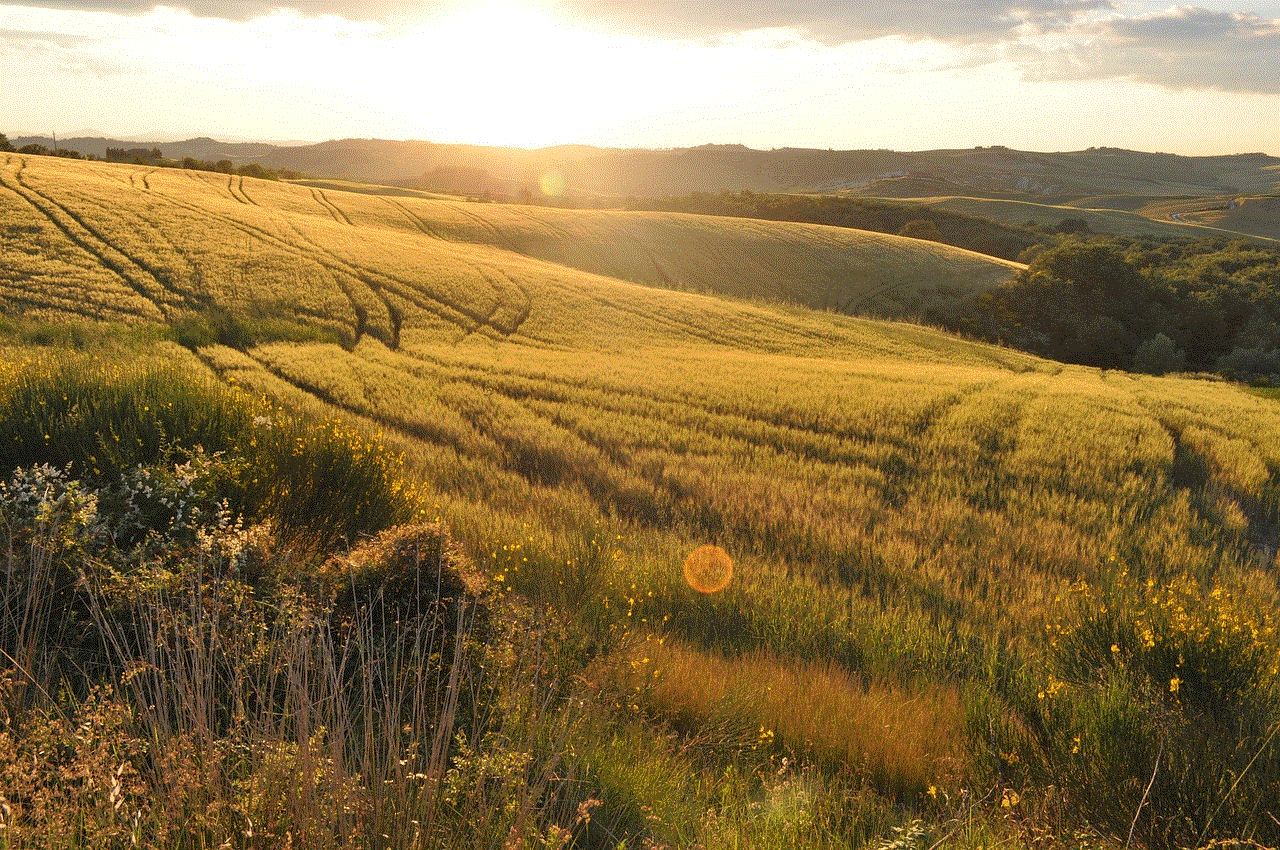
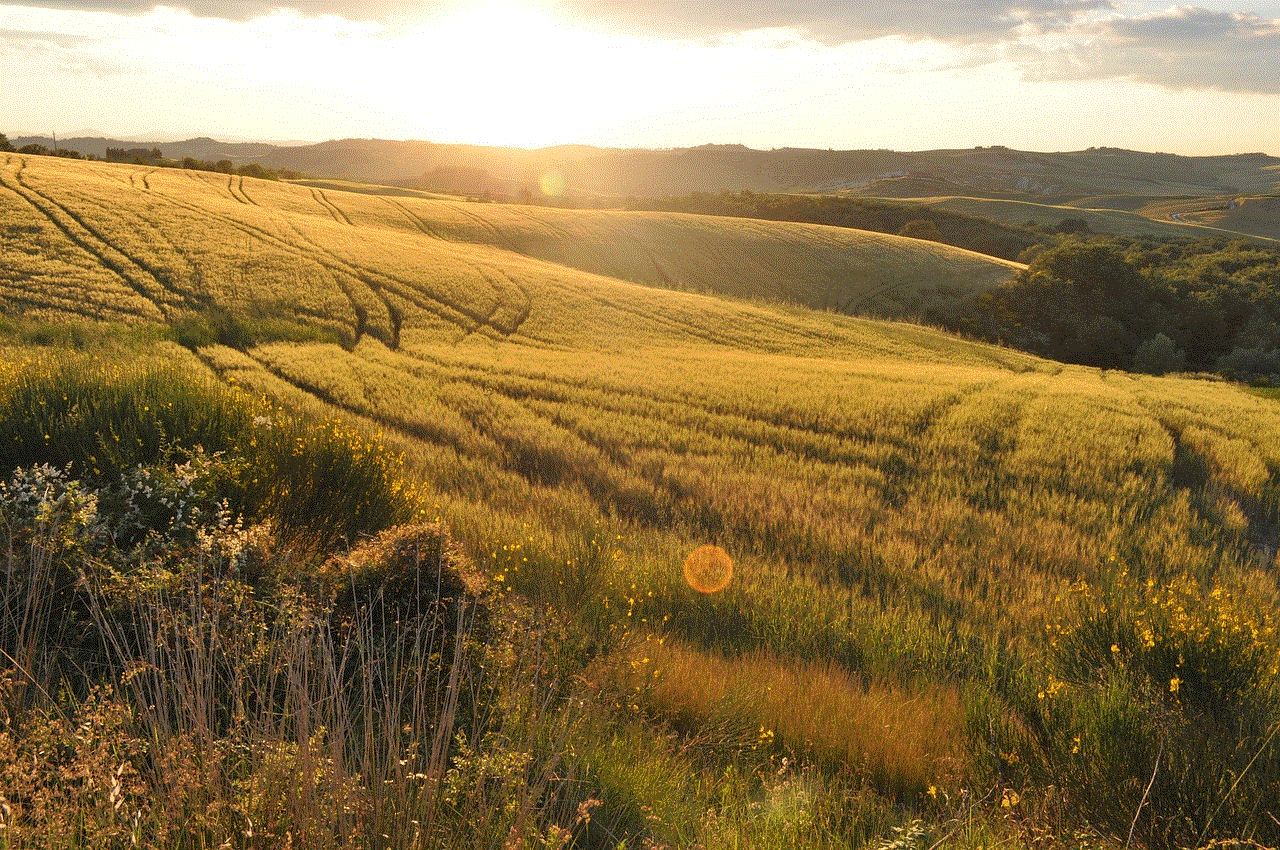
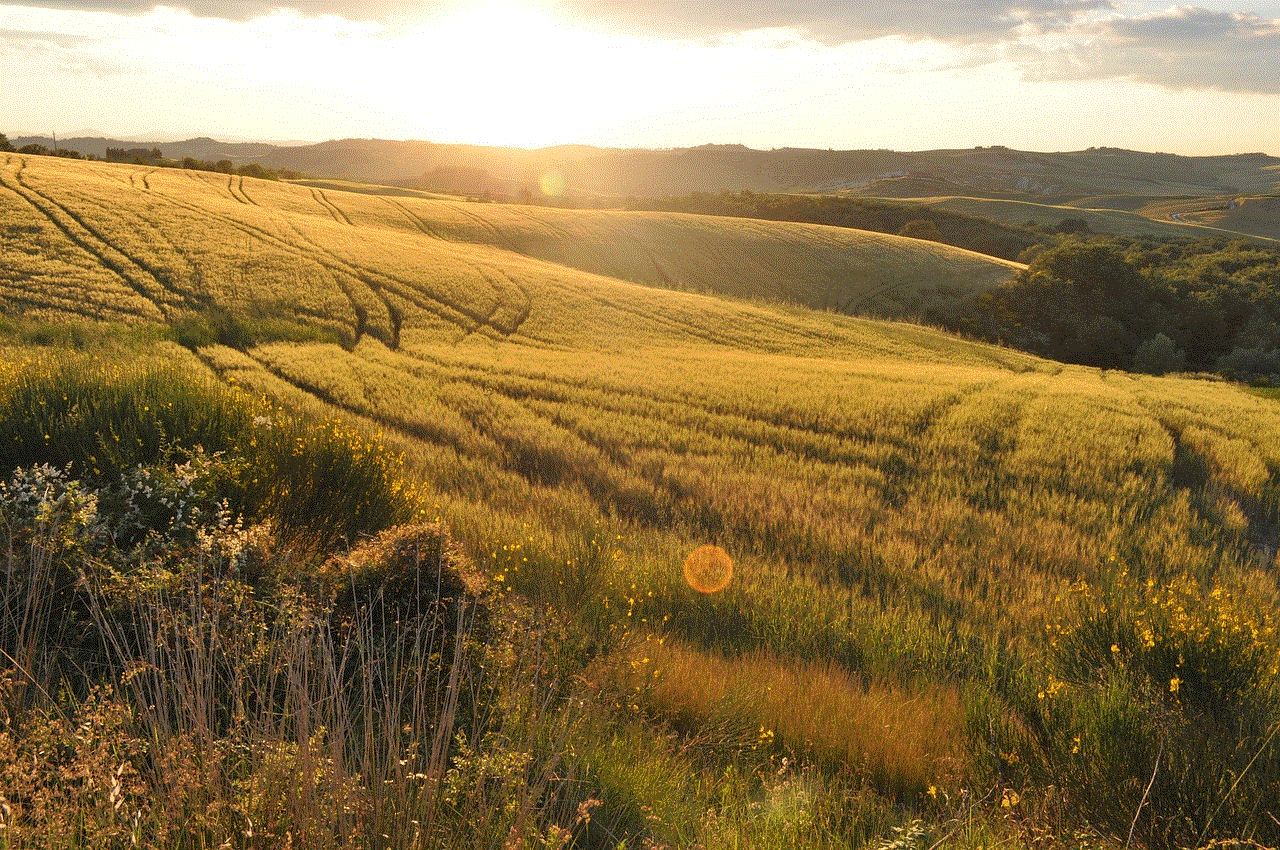
There are several reasons why you may want to sign out of Messenger. The most common reason is to protect your privacy. If you share a device with someone else or use a public computer, signing out of Messenger ensures that your messages and personal information are not accessible to others.
Another reason to sign out of Messenger is to switch to a different account. Many users have multiple Facebook or Messenger accounts, and signing out of one account allows them to log in to another one without any hassle.
How to Sign Out of Messenger on Mobile Devices
If you are using Messenger on your smartphone or tablet, here’s how you can sign out of your account:
1. Open the Messenger app on your device.
2. Tap on your profile picture located in the top left corner of the screen.
3. Scroll down and tap on “Account Settings.”
4. Under the “Account Settings” menu, tap on “Security and Login.”
5. Tap on “Where you’re logged in.”
6. A list of devices where you are currently logged in will appear. Tap on the “X” next to the device you want to sign out from.
7. A confirmation pop-up will appear. Tap on “Log Out.”
8. You will be logged out of your account, and the device will be removed from the list.
How to Sign Out of Messenger on Desktop
If you are using Messenger on your desktop or laptop, follow these steps to sign out of your account:
1. Open the Messenger website on your browser.
2. Log in to your account if you haven’t already.
3. Click on the three dots located in the top left corner of the screen.
4. From the drop-down menu, click on “Settings.”
5. Click on “Security and Login” from the left menu.



6. Under the “Where you’re logged in” section, click on “See more.”
7. A list of devices where you are currently logged in will appear. Click on the “X” next to the device you want to sign out from.
8. A confirmation pop-up will appear. Click on “Log Out.”
9. You will be logged out of your account, and the device will be removed from the list.
How to Stay Signed Out of Messenger
If you want to make sure that you stay signed out of Messenger, you have two options:
1. Log out of Facebook: Messenger is directly linked to your Facebook account, so if you log out of your Facebook account, you will also be signed out of Messenger.
2. Turn off automatic logins: By default, Messenger has an option to automatically log you in when you open the app. To turn off this feature, follow these steps:
– On Android: Open the Messenger app, tap on your profile picture, and go to “Account Settings.” Under “Account Settings,” tap on “Security and Login” and toggle off “Automatic Logins.”
– On iOS: Open the Messenger app, tap on your profile picture, and go to “Account Settings.” Under “Account Settings,” tap on “Security” and toggle off “Auto Login.”
– On desktop: Open the Messenger website, click on the three dots, and go to “Settings.” Click on “Security and Login” from the left menu, and under “Stay Connected,” toggle off “Keep me logged in.”
Other Relevant Information
1. How to sign out of Messenger on a shared device: If you are using a shared device, it is essential to sign out of your Messenger account after each use. Following the steps mentioned above, you can easily log out of your account on any device.
2. What happens when you sign out of Messenger: When you sign out of Messenger, you will no longer receive notifications or messages until you log back in. However, your conversations will still be visible to the other person, and they will still be able to send you messages.
3. How to sign out of Messenger without logging out of Facebook: If you want to stay signed in to your Facebook account but log out of Messenger, follow these steps:
– On Android: Open the Messenger app, tap on your profile picture, and go to “Account Settings.” Under “Account Settings,” tap on “Security and Login” and toggle off “Facebook.” This will log you out of Messenger while keeping you logged in to Facebook.
– On iOS: Open the Messenger app, tap on your profile picture, and go to “Account Settings.” Under “Account Settings,” tap on “Security” and toggle off “Facebook.” This will log you out of Messenger while keeping you logged in to Facebook.
– On desktop: Open the Messenger website, click on the three dots, and go to “Settings.” Click on “Security and Login” from the left menu, and under “Stay Connected,” toggle off “Facebook.” This will log you out of Messenger while keeping you logged in to Facebook.
4. How to sign out of Messenger from all devices: If you want to log out of Messenger from all devices, follow these steps:
– On Android: Open the Messenger app, tap on your profile picture, and go to “Account Settings.” Under “Account Settings,” tap on “Security and Login” and select “Log out of all sessions.”
– On iOS: Open the Messenger app, tap on your profile picture, and go to “Account Settings.” Under “Account Settings,” tap on “Security” and select “Log out of all sessions.”
– On desktop: Open the Messenger website, click on the three dots, and go to “Settings.” Click on “Security and Login” from the left menu, and under “Where you’re logged in,” click on “See more.” Click on “Log out of all sessions.”



Conclusion
Signing out of Messenger is a simple process that can be done on any device. It is essential to log out of your account to protect your privacy and to switch to a different account. You can also turn off automatic logins to stay signed out of Messenger. With the steps mentioned in this article, you can easily sign out of Messenger on any device and stay connected with your friends and family while maintaining your privacy.
0 Comments