netgear armor vs bitdefender
In today’s interconnected world, protecting our devices and online activities from cyber threats has become more important than ever. With the rise of smart devices and the increasing dependence on the internet, the need for robust cybersecurity solutions has also increased. This is where netgear armor and bitdefender come into play – two of the most popular names in the cybersecurity industry. In this article, we will compare and contrast these two solutions to help you understand which one is the better choice for your protection needs.
Netgear Armor is a cybersecurity solution developed by Netgear, a multinational computer networking company based in the United States. It is designed to provide comprehensive protection for all devices connected to a Netgear router. On the other hand, Bitdefender is a renowned cybersecurity company that offers a wide range of products, including antivirus, internet security, and total security solutions. Its products are compatible with various devices and operating systems, making it a popular choice among users.
Now, let’s dive deeper into the features and capabilities of these two solutions to determine which one is more suitable for your needs.
1. Protection Features
The primary purpose of any cybersecurity solution is to protect your devices and online activities from cyber threats. Netgear Armor offers real-time protection against viruses, malware, and other online threats. It uses advanced threat detection technology to scan and block any malicious content before it can harm your device. It also has a built-in firewall that adds an extra layer of security to your network.
On the other hand, Bitdefender provides multi-layered protection against all types of cyber threats. It uses behavioral detection, artificial intelligence, and machine learning algorithms to identify and block any malicious activity. It also offers features like anti-phishing, anti-spam, and anti-theft to safeguard your online activities.
2. Compatibility
Netgear Armor is compatible with Netgear routers only. This means that you must have a Netgear router to use this solution. On the other hand, Bitdefender is compatible with various devices and operating systems, including Windows, Mac, Android, and iOS. It also offers protection for smart home devices, such as smart TVs, smart thermostats, and smart cameras.
3. User Interface
Netgear Armor has a user-friendly interface that is easy to navigate. It provides a dashboard that displays the status of your protection, the number of devices connected, and any potential threats that have been detected. It also allows you to manage your devices and their security settings. Bitdefender also has a user-friendly interface that is neatly organized and easy to use. It offers a one-click optimization feature that scans and fixes any security issues on your device.
4. Parental Control
Both Netgear Armor and Bitdefender offer parental control features to help you protect your children from online threats. Netgear Armor allows you to set up profiles for each child and apply age-appropriate filters to block inappropriate content. It also allows you to set time limits for internet usage and monitor your child’s online activities. Bitdefender also offers similar features, along with the ability to block specific websites and track your child’s location.
5. VPN
Virtual Private Networks (VPN) are essential for protecting your online privacy and security. Netgear Armor does not offer a built-in VPN, but it allows you to connect to a third-party VPN using your Netgear router. On the other hand, Bitdefender offers a built-in VPN with its Total Security and Family Pack solutions. This allows you to encrypt your internet connection and browse anonymously.
6. Performance Impact
One of the most crucial factors to consider when choosing a cybersecurity solution is its impact on your device’s performance. Netgear Armor does not have a noticeable impact on your device’s performance as it runs on the router itself. On the other hand, Bitdefender may slow down your device during scans and updates, but it offers a game mode that optimizes performance while you are gaming or watching videos.
7. Customer Support
In terms of customer support, both Netgear Armor and Bitdefender offer excellent service. Netgear provides 24/7 phone and email support, along with a comprehensive knowledge base and community forums. Bitdefender also offers 24/7 phone and email support, along with live chat and a user forum.
8. Pricing
Netgear Armor is a subscription-based service that comes with a Netgear router. The subscription price varies depending on the router model and the length of the subscription. On the other hand, Bitdefender offers different pricing plans for its various products, with the cheapest being the Antivirus Plus at $39.99 per year.
9. Additional Features
Apart from the features mentioned above, both Netgear Armor and Bitdefender offer additional features to enhance your protection. Netgear Armor offers a Wi-Fi analyzer that helps you optimize your network’s performance and identify any potential issues. It also provides data usage tracking, which allows you to monitor your network’s data consumption. Bitdefender offers features like webcam protection, file shredder, and social network protection.
10. Reputation
Both Netgear and Bitdefender have a good reputation in the cybersecurity industry. Netgear is known for its reliable networking solutions, and Netgear Armor has received positive reviews for its protection capabilities. Bitdefender, on the other hand, has won multiple awards for its products, including the AV-Test Best Performance award and the AV-Comparatives Product of the Year award.
In conclusion, both Netgear Armor and Bitdefender are excellent cybersecurity solutions that offer comprehensive protection against online threats. If you have a Netgear router, Netgear Armor is a great choice as it is specifically designed to work with Netgear devices. However, if you are looking for a more versatile solution that is compatible with multiple devices and offers a wide range of features, Bitdefender may be the better option. Ultimately, the choice between these two solutions depends on your specific needs and preferences.
youtube app won’t search iphone
Title: How to Fix YouTube App Search Issues on iPhone: A Comprehensive Guide
Introduction:
YouTube is undoubtedly one of the most popular video-sharing platforms worldwide, with millions of users relying on its mobile application to access their favorite content. However, like any other app, YouTube can sometimes encounter issues that may disrupt your user experience. One such problem is when the YouTube app fails to search on an iPhone. In this article, we will explore the possible causes and provide effective solutions to resolve this issue.
Paragraph 1: Understanding YouTube App Search Issues on iPhone
When the YouTube app fails to search on your iPhone, it can be frustrating, especially if you rely on it to find specific videos or channels. This issue may manifest differently for different users, such as the search bar becoming unresponsive or not displaying any results. Several factors can contribute to this problem, including software glitches, outdated app versions, poor network connection, or even conflicting settings.
Paragraph 2: Check Your Internet Connectivity
Before diving into complex troubleshooting steps, it is crucial to ensure that your iPhone has a stable internet connection. The YouTube app relies on a reliable network to fetch search results. Try switching between Wi-Fi and cellular data or restarting your router to rule out any network-related issues.
Paragraph 3: Update the YouTube App
Outdated versions of the YouTube app may contain bugs or compatibility issues that prevent proper functioning. To update the app, open the App Store on your iPhone, navigate to the “Updates” section, and tap on “Update” next to the YouTube app. Installing the latest version can often resolve any search-related problems.
Paragraph 4: Clear YouTube App Cache and Data
Sometimes, accumulated cache and data within the YouTube app can cause it to malfunction. To clear the cache and data, go to the iPhone Settings, tap on “General,” select “iPhone Storage,” and find the YouTube app from the list. Tap on it, then choose “Offload App” or “Delete App.” Afterward, reinstall the app from the App Store.
Paragraph 5: Reset Network Settings
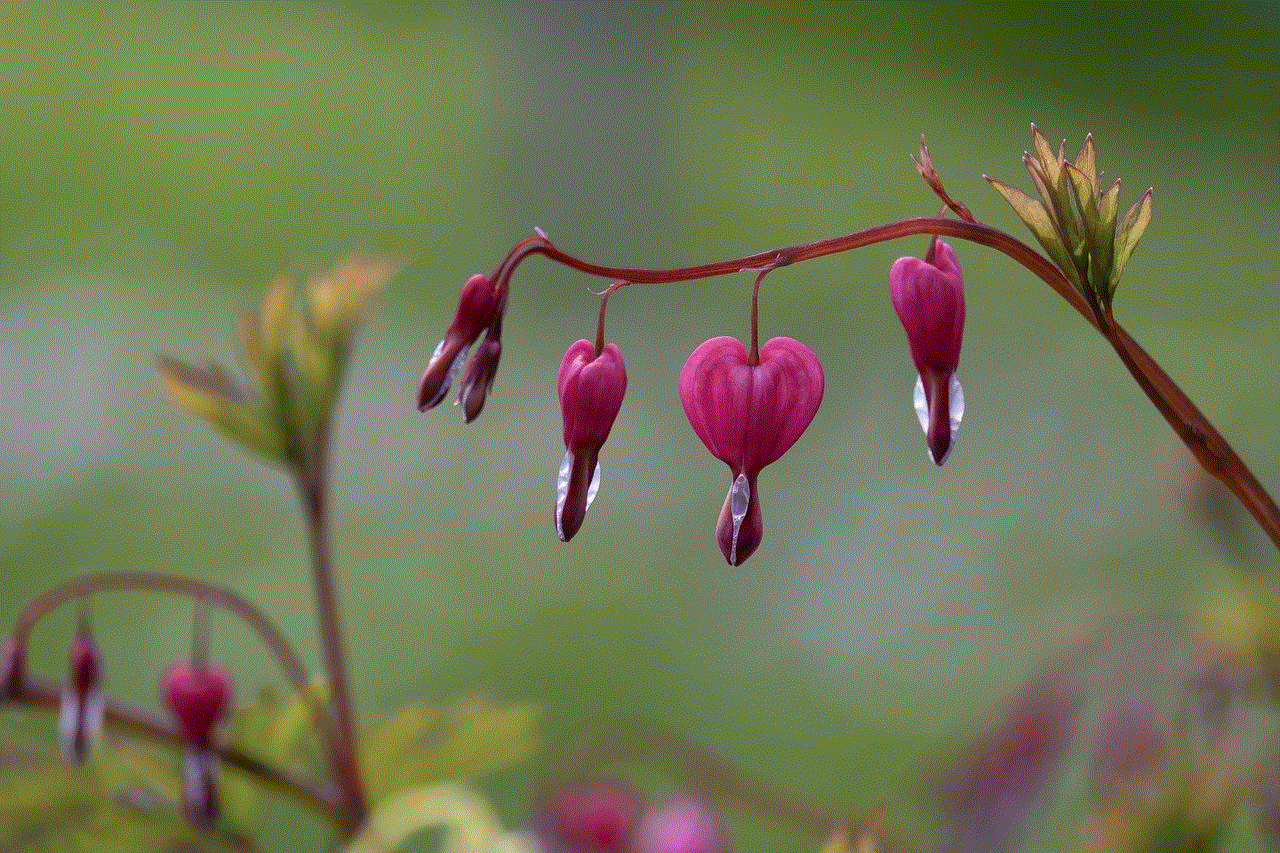
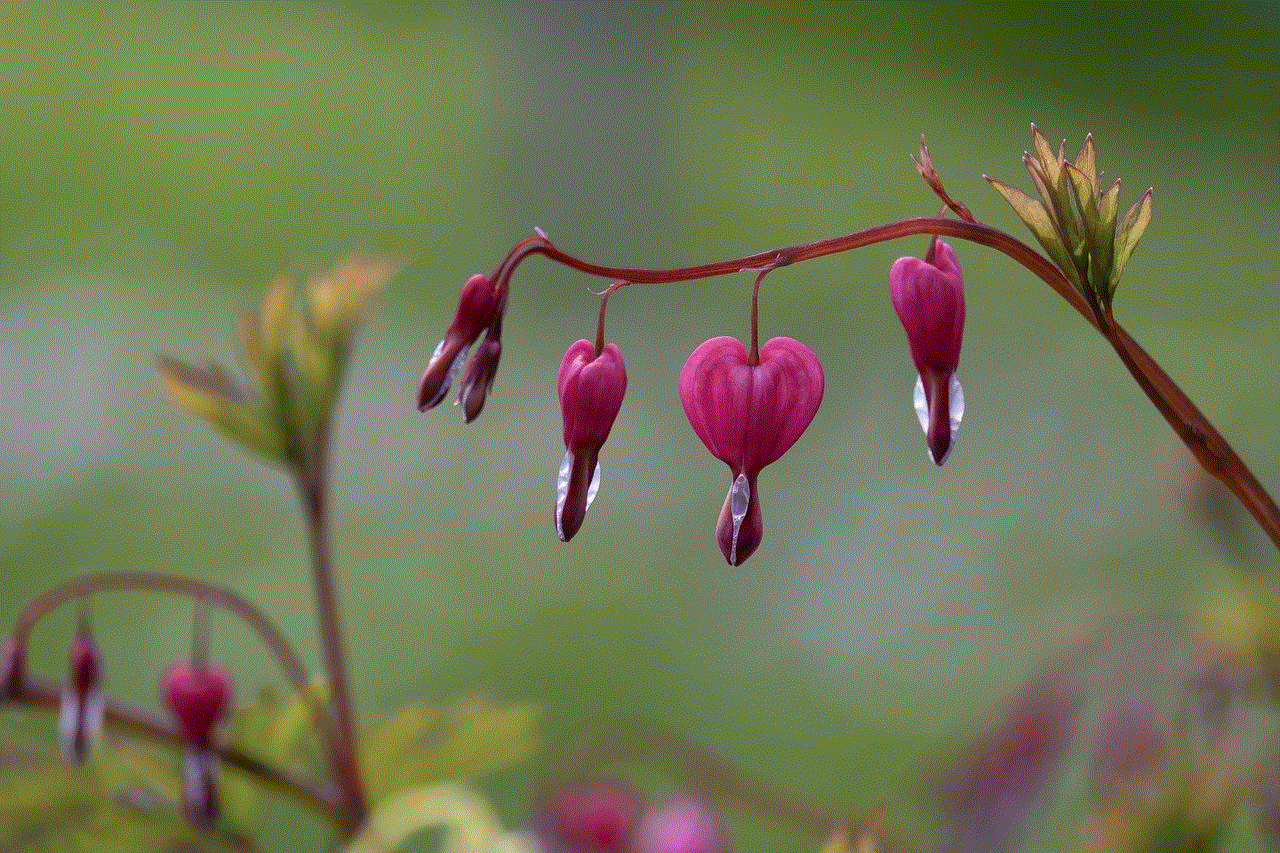
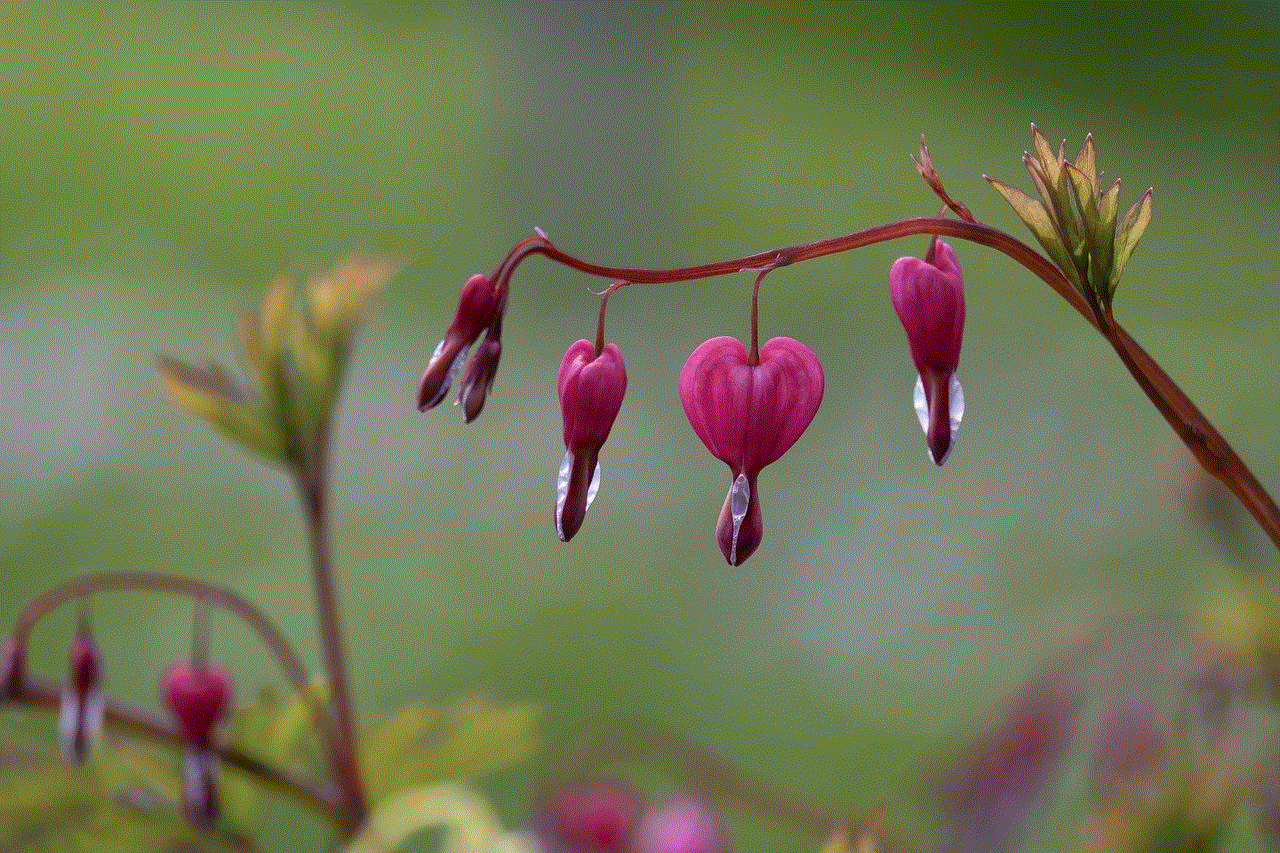
Resetting your iPhone’s network settings can help resolve issues related to network connectivity, which could be affecting the YouTube app’s search functionality. To do this, go to Settings, tap on “General,” select “Reset,” and choose “Reset Network Settings.” Keep in mind that this action will remove all saved Wi-Fi passwords and Bluetooth connections, so make sure to have them handy.
Paragraph 6: Clear YouTube App Cache through the App Settings
In addition to clearing the cache through the iPhone settings, you can also clear the cache within the YouTube app itself. Open the YouTube app, tap on your profile picture, go to “Settings,” select “General,” and tap on “Clear cache.” This clears any temporary files that may be hindering the search functionality.
Paragraph 7: Reinstall the YouTube App
If none of the previous methods have resolved the issue, you may need to uninstall and reinstall the YouTube app. To uninstall the app, long-press on the YouTube app icon on your home screen until the icons start wiggling, then tap on the cross symbol. Proceed to reinstall the app from the App Store and check if the search functionality is restored.
Paragraph 8: Disable VPN or Proxy Connections
If you have a VPN or proxy connection enabled on your iPhone, it may interfere with the YouTube app’s search feature. Disable any VPN or proxy settings temporarily to see if it resolves the issue. You can find these settings in the iPhone Settings under “VPN” or “General” > “VPN” and “Wi-Fi” > “i” > “HTTP Proxy.”
Paragraph 9: Check for iOS Updates
Keeping your iPhone’s operating system up to date is crucial for optimal app performance. Apple periodically releases iOS updates that address various bugs and issues. Ensure that your iPhone is running the latest iOS version by going to Settings, selecting “General,” and tapping on “Software Update.” If an update is available, follow the on-screen instructions to install it.
Paragraph 10: Contact YouTube Support or Apple Support
If you have tried all the aforementioned solutions and the YouTube app still won’t search on your iPhone, it might be time to seek assistance from the experts. Contact YouTube support or Apple support, explaining the issue in detail, and they will provide further guidance or escalate the matter if necessary.
Conclusion:
Experiencing difficulties with the YouTube app’s search functionality on your iPhone can be quite frustrating. However, by following the steps outlined in this comprehensive guide, you can effectively troubleshoot and resolve the issue. Remember to check your internet connection, update the YouTube app, clear cache and data, reset network settings, and consider other solutions provided. If all else fails, reach out to YouTube support or Apple support for further assistance.
net nanny review cnet
Net Nanny Review: The Ultimate Guide to Internet Safety for Families
Introduction:
With the rapid advancement of technology, the internet has become an integral part of our lives. It offers a wealth of information and entertainment, but it also poses numerous risks, especially for children. As parents, it is our responsibility to protect our kids from online dangers, and that’s where parental control software like Net Nanny comes into play. In this comprehensive review, we will delve deep into the features, benefits, and limitations of Net Nanny, a leading parental control solution recommended by CNET.
Paragraph 1: Understanding the Need for Parental Control Software
Before we delve into the specifics of Net Nanny, it’s crucial to understand why parental control software is necessary in today’s digital age. The internet exposes children to various risks, including cyberbullying, inappropriate content, online predators, and excessive screen time. Parental control software allows parents to monitor and regulate their child’s online activities, ensuring their safety and well-being.
Paragraph 2: What is Net Nanny?
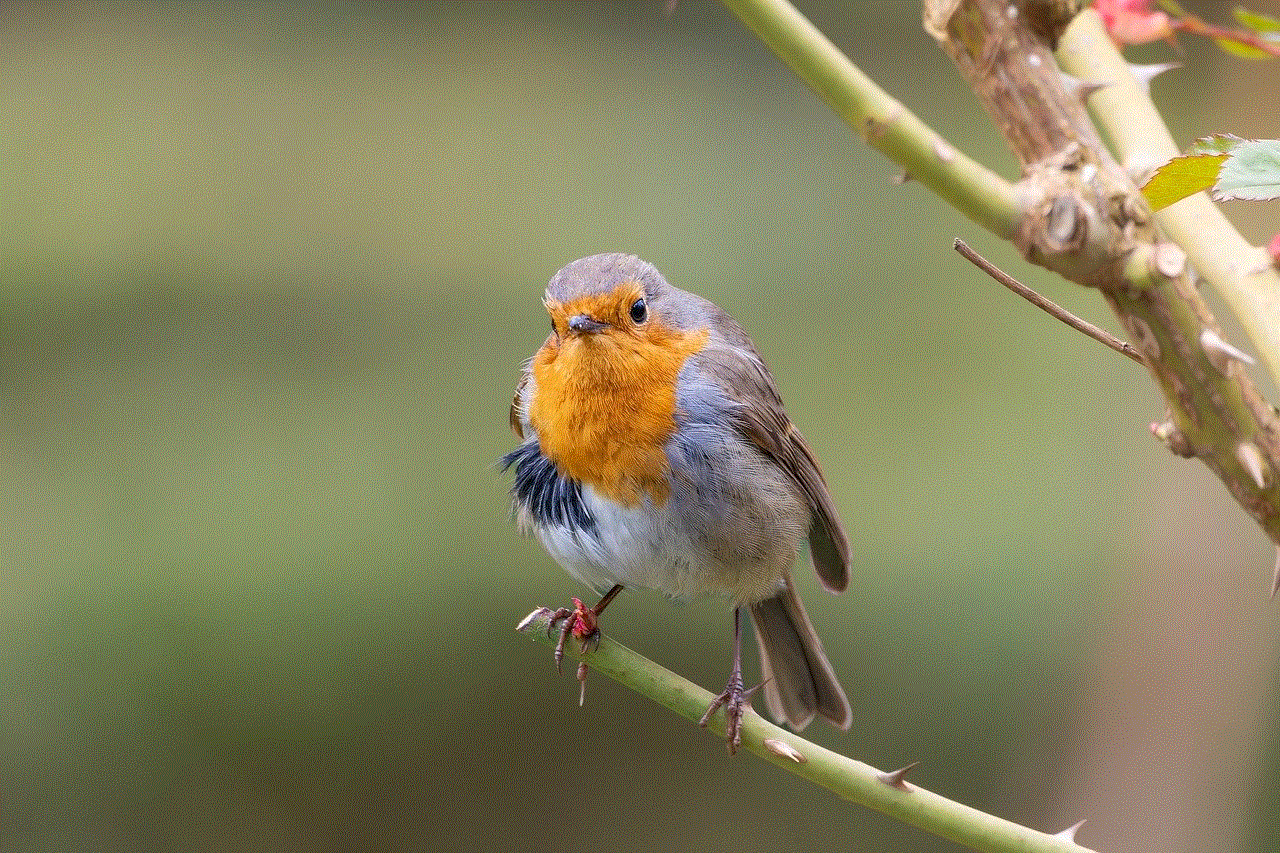
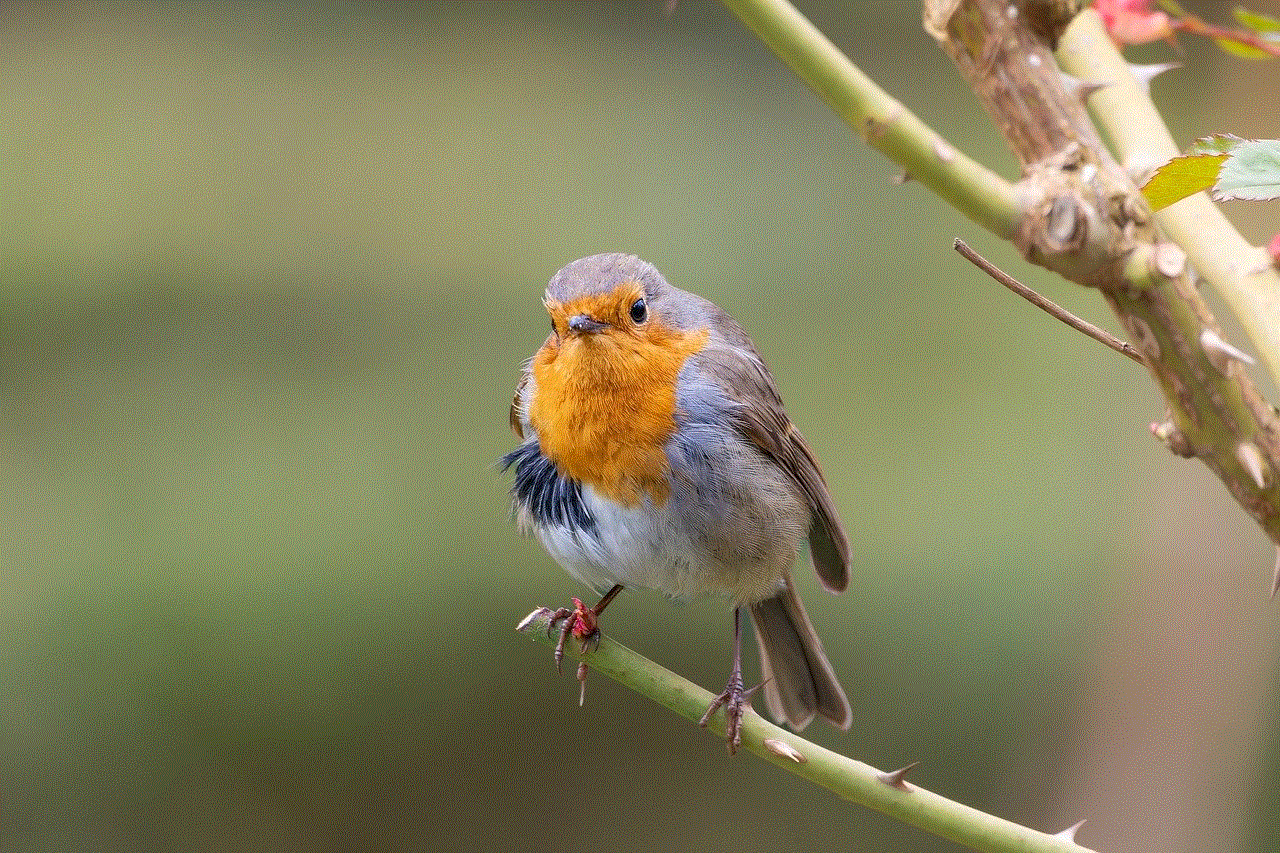
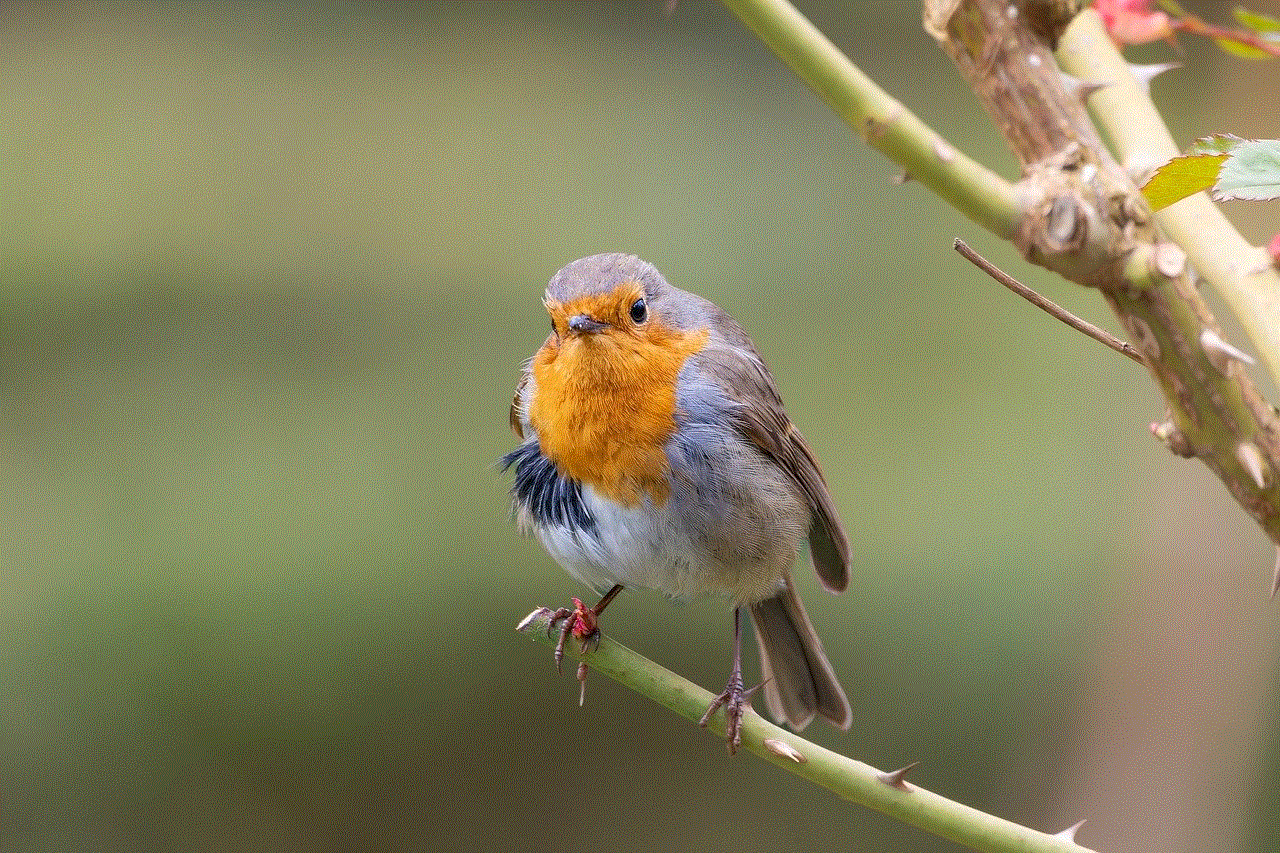
Net Nanny is a powerful parental control software designed to protect children from online threats. Developed by ContentWatch, it offers a comprehensive suite of features that enable parents to monitor and manage their child’s internet usage effectively. From blocking inappropriate content to setting screen time limits, Net Nanny provides parents with the tools they need to create a safe online environment for their children.
Paragraph 3: Key Features of Net Nanny
Net Nanny offers a wide range of features that cater to the diverse needs of parents. One of its standout features is web filtering, which allows parents to block access to websites with explicit content or those that may pose a threat. The software also includes social media monitoring, enabling parents to keep an eye on their child’s activities on popular platforms like Facebook, Instagram , and Snapchat.
Paragraph 4: Customizable Settings and User-Friendly Interface
Net Nanny prides itself on offering a user-friendly interface with customizable settings. Parents can easily customize internet usage rules, create profiles for each child, and set different restrictions based on their age and maturity level. The intuitive dashboard makes it simple to navigate through the software and access the desired features without any hassle.
Paragraph 5: App Management and Screen Time Control
In addition to web filtering and social media monitoring, Net Nanny provides app management features. Parents can block or restrict access to specific apps on their child’s devices, ensuring they are only using age-appropriate and educational applications. The software also allows parents to set screen time limits, preventing excessive usage and promoting a healthy balance between online and offline activities.
Paragraph 6: Location Tracking and Geofencing
Net Nanny goes beyond traditional parental control software by offering advanced location tracking and geofencing features. With these features, parents can track the real-time location of their child’s device and receive notifications when they enter or leave designated safe zones. This provides an added layer of security and peace of mind for parents, especially when their child is away from home.
Paragraph 7: Remote Management and Reporting
Net Nanny enables parents to manage and monitor their child’s online activities remotely. Through a web-based dashboard, parents can access reports, view browsing history, and modify settings from anywhere at any time. This feature is particularly beneficial for working parents or those who travel frequently, as they can stay connected and ensure their child’s safety even when they are not physically present.
Paragraph 8: Compatibility and Device Support
Net Nanny is compatible with various devices and platforms, including Windows, Mac, Android, and iOS. This wide-ranging compatibility ensures that parents can protect their child’s online activities regardless of the devices they use. Net Nanny also offers browser extensions for popular web browsers, further enhancing its effectiveness in filtering and monitoring internet content.
Paragraph 9: Pricing and Subscription Plans
Net Nanny offers flexible pricing options to suit different budgets and needs. The software provides monthly and annual subscription plans, allowing parents to choose a plan that best fits their requirements. While the pricing may vary based on the number of devices and features required, Net Nanny is considered reasonably priced compared to other parental control solutions in the market.



Paragraph 10: Conclusion
In conclusion, Net Nanny is a robust parental control software that offers a wide range of features to protect children from online threats. With its web filtering, social media monitoring, app management, and screen time control features, Net Nanny empowers parents to create a safe and secure online environment for their children. The software’s remote management capabilities, compatibility with various devices, and user-friendly interface make it a top choice for families seeking comprehensive internet safety. With Net Nanny, parents can ensure their child’s online experience is both educational and secure.
0 Comments