must have iphone apps 2016
Must-Have iPhone Apps of 2016: Enhance Your Mobile Experience
Introduction:
In the fast-paced digital world, smartphones have become an integral part of our daily lives. Among the various smartphones available in the market, iPhone has carved out a niche for itself with its sleek design, powerful performance, and a wide range of applications. With thousands of apps being developed every year, it can be overwhelming to choose the best ones for your iPhone. To make your life easier, we have curated a list of must-have iPhone apps of 2016 that will enhance your mobile experience. From productivity tools to entertainment apps, we have covered all the essential categories to ensure you have a well-rounded experience on your iPhone.
1. Productivity Apps:
1.1. Evernote:
Evernote is a popular note-taking app that allows you to capture ideas, create to-do lists, and organize your thoughts. With its intuitive interface and seamless synchronization across devices, Evernote is a must-have app for staying organized and productive.
1.2. Trello:
Trello is a project management app that helps you stay on top of your tasks and collaborate with your team. Its visual interface, customizable boards, and integration with other apps make it an indispensable tool for project management.
1.3. Wunderlist:
Wunderlist is a simple yet powerful to-do list app that helps you stay organized and prioritize your tasks. With features like reminders, due dates, and shared lists, Wunderlist is perfect for managing your personal and professional life.
1.4. Slack:
Slack is a team communication app that brings all your conversations and files in one place. Whether you are working on a project or coordinating with your team, Slack makes collaboration seamless and efficient.
2. Communication Apps:
2.1. WhatsApp:
WhatsApp is a cross-platform messaging app that allows you to send messages, make voice and video calls, and share multimedia files. With its end-to-end encryption and user-friendly interface, WhatsApp is the go-to app for staying connected with friends and family.
2.2. Skype:
Skype is a widely used communication app that enables you to make voice and video calls, send instant messages, and share files. Whether you are making international calls or having a virtual meeting, Skype provides a reliable and feature-rich platform.
2.3. Viber:
Viber is another popular communication app that offers free voice and video calls, messaging, and file sharing. With its extensive collection of stickers and emoticons, Viber adds a fun element to your conversations.
2.4. Telegram:
Telegram is a cloud-based messaging app known for its security and privacy features. With features like secret chats, self-destructing messages, and end-to-end encryption, Telegram ensures your conversations remain private and secure.
3. Entertainment Apps:
3.1. Netflix:
Netflix is a leading streaming app that offers a vast collection of movies, TV shows, and documentaries. With its personalized recommendations and offline viewing feature, Netflix provides an immersive entertainment experience.
3.2. Spotify:
Spotify is a music streaming app that gives you access to millions of songs from various genres. With its curated playlists, personalized recommendations, and offline listening mode, Spotify is a must-have app for music lovers.
3.3. YouTube :
YouTube is the world’s largest video-sharing platform that offers a wide range of content, including music videos, tutorials, vlogs, and more. With the YouTube app, you can watch your favorite videos, subscribe to channels, and create playlists.
3.4. Twitch:
Twitch is a live streaming platform for gamers that allows you to watch and interact with your favorite gamers in real-time. With its chat feature and a wide variety of gaming content, Twitch is a must-have app for gaming enthusiasts.
4. Health and Fitness Apps:
4.1. MyFitnessPal:
MyFitnessPal is a comprehensive calorie counter and exercise tracker that helps you achieve your fitness goals. With its extensive food database, personalized meal plans, and workout tracking, MyFitnessPal is an essential app for maintaining a healthy lifestyle.
4.2. Headspace:
Headspace is a meditation app that provides guided meditation and mindfulness techniques to reduce stress and improve mental well-being. With its soothing audio sessions and personalized programs, Headspace is perfect for beginners and experienced meditators alike.
4.3. Nike Training Club:
Nike Training Club is a workout app that offers a wide range of guided workouts from world-class trainers. With its customizable programs, video demonstrations, and progress tracking, Nike Training Club is like having a personal trainer in your pocket.
4.4. Sleep Cycle:
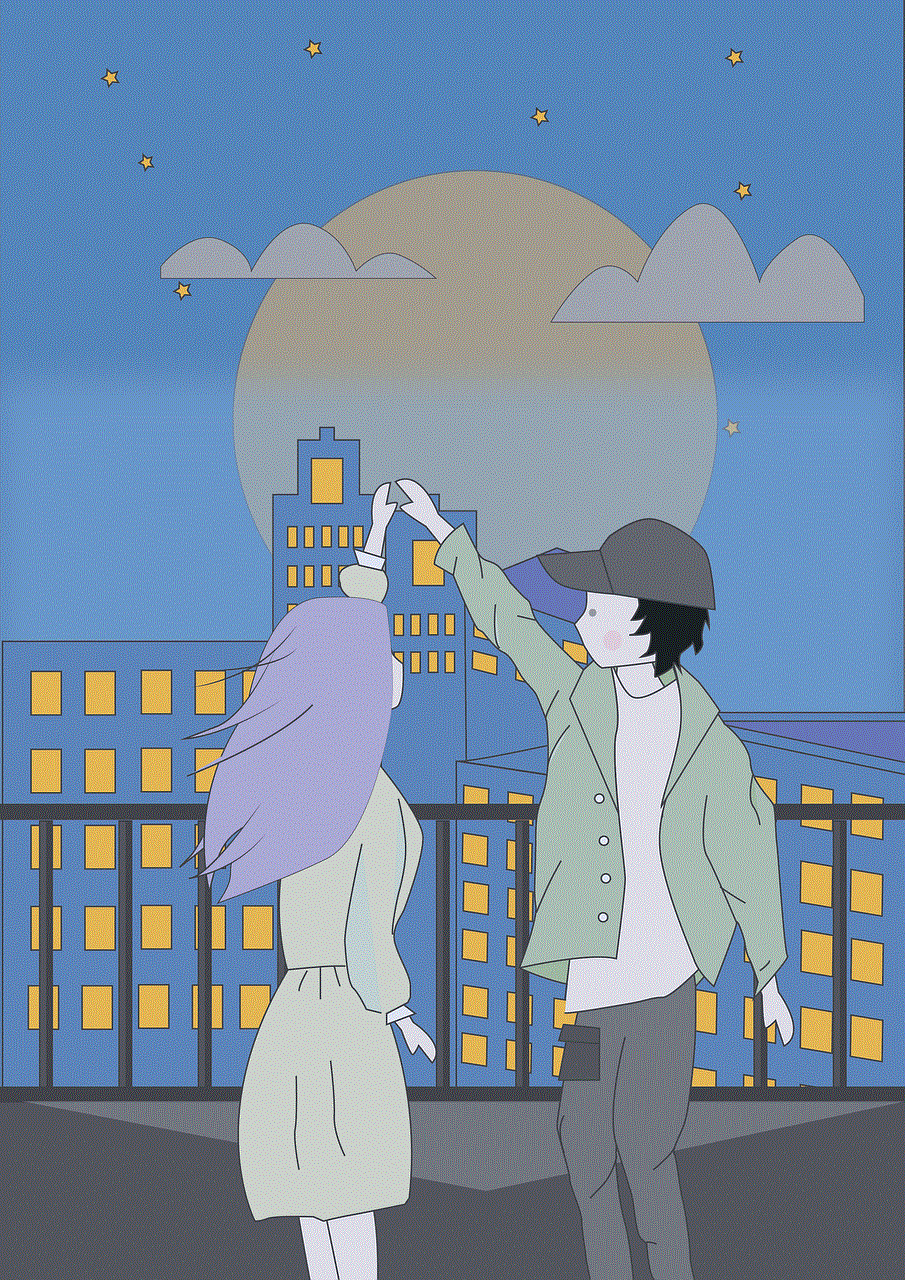
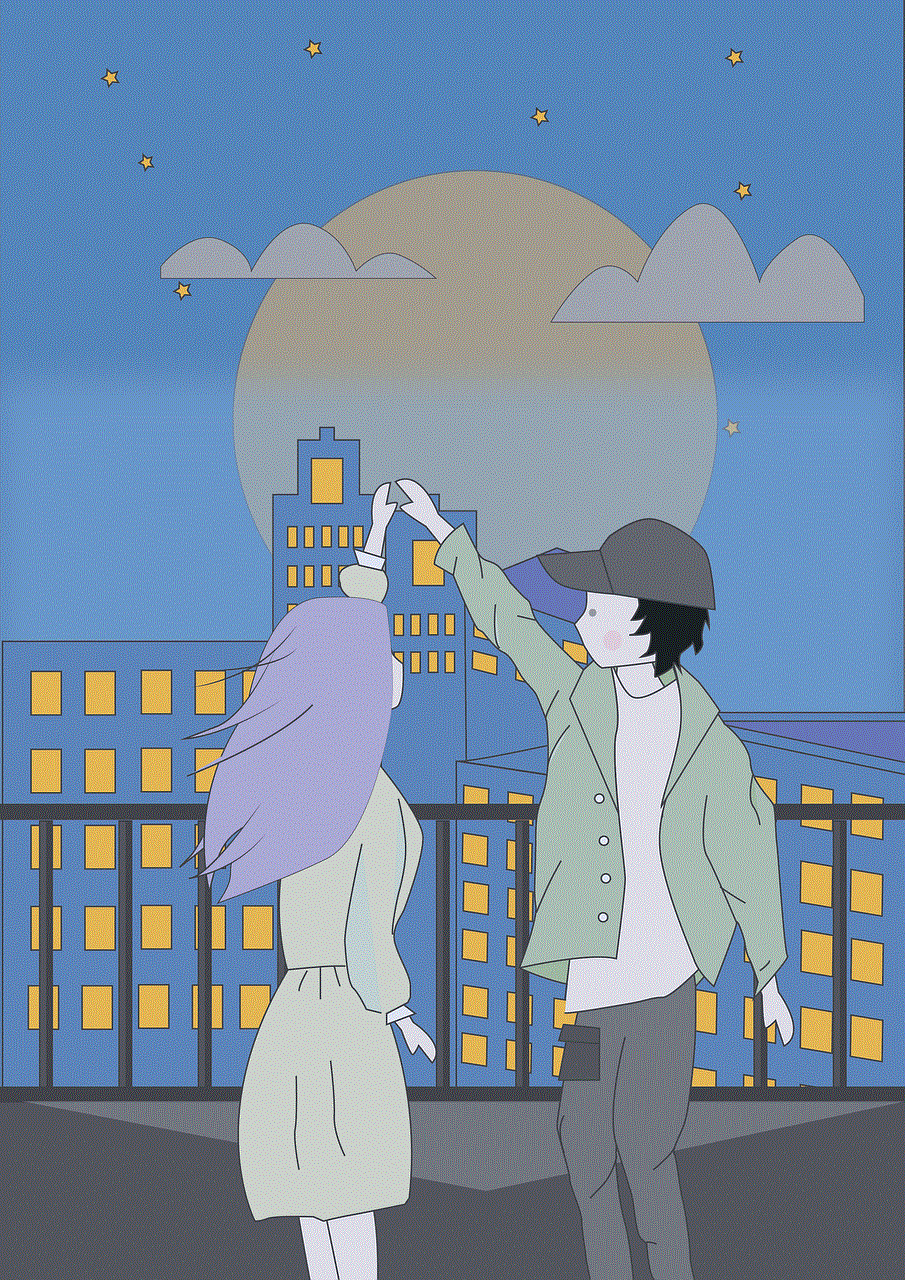
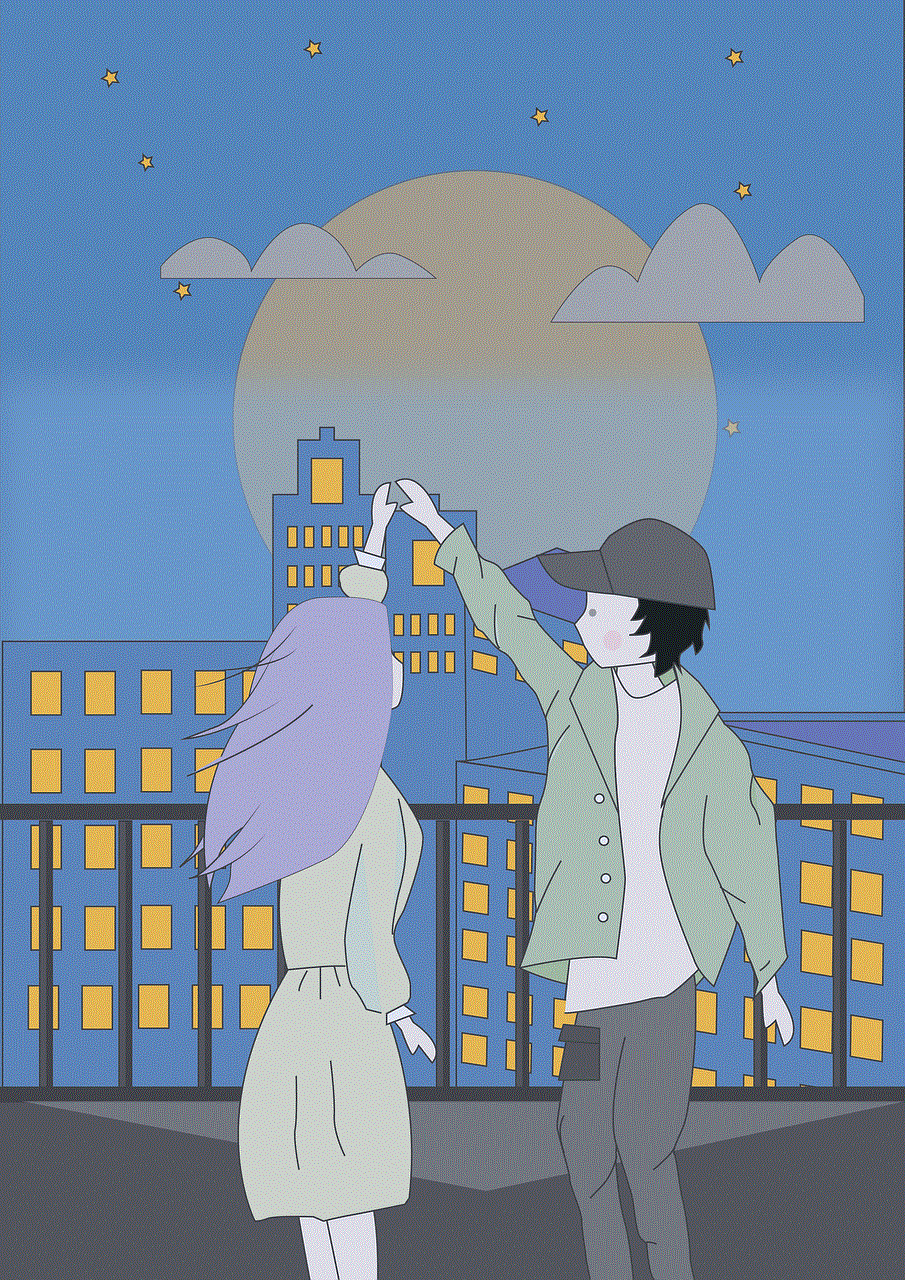
Sleep Cycle is a sleep tracker app that analyzes your sleep patterns and wakes you up during the lightest phase of your sleep cycle. With its smart alarm clock and sleep analysis, Sleep Cycle helps you wake up feeling refreshed and energized.
Conclusion:
In conclusion, the must-have iPhone apps of 2016 cover a wide range of categories, from productivity tools to entertainment apps and health and fitness apps. These apps have revolutionized the way we work, communicate, and entertain ourselves on our iPhones. With their intuitive interfaces, powerful features, and seamless integration with other apps and devices, these apps have enhanced the overall mobile experience. Whether you are looking to stay organized, stay connected, or stay healthy, these apps have got you covered. So, go ahead and download these must-have iPhone apps of 2016 and take your mobile experience to the next level.
how to track my metro phone
In today’s fast-paced world, staying connected is essential. And one of the most common ways to do so is through a mobile phone. With the ever-increasing demand for connectivity, the number of mobile phone users is also on the rise. One of the major players in the mobile phone market is Metro by T-Mobile . Formerly known as MetroPCS, this prepaid wireless service provider offers a wide range of affordable plans and devices to its customers. But like any other mobile phone company, Metro by T-Mobile also faces its fair share of challenges. One of the most common concerns of Metro by T-Mobile users is how to track their phone in case it gets lost or stolen. In this article, we will discuss everything you need to know about tracking your Metro by T-Mobile phone.
Before we dive into the details, let’s first understand what tracking a phone means. In simple terms, it refers to the process of locating your phone’s exact location using a tracking device or software. This can be done in several ways, including using GPS, Wi-Fi, or cellular data. The primary purpose of tracking a phone is to help you find your lost or stolen device quickly. It also comes in handy in case you want to monitor the location of your children or employees.
Now, let’s address the main question at hand – how to track my Metro phone? The good news is that Metro by T-Mobile offers several options for tracking your phone. The first and most obvious method is to use the built-in tracking feature on your phone. Both Android and iOS devices come with built-in tracking capabilities. However, to use this feature, you need to enable it on your device beforehand. To do this, go to your phone’s settings, and look for the “Location Services” or “Find My Device” option. From there, you can turn on the tracking feature and make sure it stays on at all times.
Another option is to use a third-party tracking app. There are many tracking apps available in the market, both free and paid. Some popular options include Find My Phone, Life360, and Google Maps. These apps offer a more advanced tracking experience, with features like real-time location tracking, remote device locking, and even wiping out all data on your phone in case of theft. However, keep in mind that these apps require you to have an active internet connection to work.
If you are a Metro by T-Mobile customer, you can also use the company’s device protection service called “Metro Total Protection.” This service offers a wide range of features, including phone tracking. With Metro Total Protection, you can track your phone’s location in real-time, lock your device, and even sound an alarm on your phone if it’s lost nearby. Additionally, you can also back up your data and contacts, which can come in handy in case you need to replace your phone.
Another way to track your Metro phone is by contacting Metro by T-Mobile’s customer service. In case your phone gets lost or stolen, you can contact their customer service helpline and report the incident. They will then try to locate your device’s location using GPS or other tracking methods. In case the location is not available, they will suspend your service temporarily to prevent any unauthorized usage. It’s essential to contact customer service as soon as possible to ensure they can take the necessary actions promptly.
Besides these options, there are several other ways to track your Metro by T-Mobile phone. Some of these include using a smartwatch, using a Bluetooth tracking device, or even using social media apps like Facebook and Snapchat, which offer location sharing features. However, it’s essential to note that not all of these methods may work in every situation. Hence, it’s best to have multiple tracking options enabled on your phone to increase your chances of recovering it.
Now that we have discussed various ways to track your Metro phone, let’s also address some frequently asked questions regarding phone tracking. The first question is, can I track my phone without an internet connection? The answer is yes and no. While some tracking apps offer offline tracking capabilities, it’s always best to have an active internet connection to get the most accurate location of your device. Additionally, most tracking apps require you to have an internet connection to set up the tracking feature initially.
The next question is, can I track my phone if the SIM card is removed? Unfortunately, the answer is no. Once the SIM card is removed, the phone’s tracking capabilities are also disabled. However, if you have tracking apps installed on your device, you may still be able to track it using Wi-Fi or GPS. But keep in mind that the location accuracy may not be as precise.
Another common concern is, can I track my phone if it’s turned off? The answer is again no. If your phone is turned off, it will not be able to transmit any signals that can be used for tracking. However, some advanced tracking apps offer a feature called “Last Known Location,” which can provide you with the last location of your phone before it was turned off.
Lastly, many people are concerned about the privacy implications of tracking their phone. It’s essential to understand that tracking your phone’s location is only possible if you have enabled the feature yourself or have installed a tracking app. Additionally, most tracking apps require you to grant permission for location tracking. Hence, as long as you are using legitimate tracking methods and apps, there shouldn’t be any privacy concerns.
In conclusion, tracking your Metro by T-Mobile phone is possible through various methods, including using the built-in tracking feature, third-party tracking apps, Metro Total Protection service, and contacting customer service. It’s always best to have multiple tracking options enabled on your phone to increase your chances of recovering it in case of loss or theft. And lastly, always take necessary precautions to protect your phone, such as keeping it close and secure and having a strong password or PIN. With these tips in mind, you can ensure that you are always connected with your Metro by T-Mobile phone.



disney plus won’t load offline
Disney Plus is a popular streaming service that allows users to access a vast library of Disney content, including movies, TV shows, and original content. One of the key features of Disney Plus is its ability to download content for offline viewing. This means that users can enjoy their favorite Disney content even without an internet connection. However, many users have reported issues with Disney Plus not loading offline, which can be frustrating for those who rely on this feature. In this article, we will explore the reasons why Disney Plus may not load offline and provide solutions to fix this issue.
Before we delve into the possible causes of Disney Plus not loading offline, let’s first understand how the offline feature works. When you download a movie or TV show on Disney Plus, it is stored in the app’s cache memory. This allows you to access the content even when you are not connected to the internet. However, if there are any issues with the app’s cache memory, it can lead to errors and prevent the content from loading offline.
Now, let’s look at some of the possible reasons why Disney Plus may not load offline:
1. Outdated App Version: One of the most common reasons for Disney Plus not loading offline is an outdated app version. Disney Plus regularly updates its app to fix bugs and improve the user experience. If you have an old version of the app, it may not be able to support the offline feature, leading to errors. Therefore, it is essential to check for updates regularly and ensure that you have the latest version of the app installed.
2. Poor Internet Connection: Even though the offline feature does not require an internet connection, you still need a stable connection to download the content. If your internet connection is weak or intermittent, it can cause errors during the download process, leading to the content not loading offline. Make sure you have a strong and stable internet connection before downloading any content on Disney Plus.
3. Insufficient Storage Space: Another reason why Disney Plus may not load offline could be due to insufficient storage space on your device. When you download content on Disney Plus, it is stored on your device’s internal memory or SD card. If your device does not have enough storage space, it can cause errors and prevent the content from loading offline. To fix this issue, you can either clear some space on your device or move the app to an SD card, if your device supports it.
4. Corrupted App Data: If the app’s data is corrupted, it can lead to various issues, including Disney Plus not loading offline. This can happen due to various reasons, such as sudden app crashes or improper shutdown of the device. To fix this issue, you can clear the app’s cache and data or uninstall and reinstall the app.
5. App Settings: Sometimes, the app’s settings can also cause issues with the offline feature. If you have disabled the download feature in the app’s settings, it can prevent the content from loading offline. To fix this, open the app’s settings and make sure the download feature is enabled.
6. Device Compatibility: The offline feature on Disney Plus is only available on certain devices, including smartphones, tablets, and select smart TVs. If you are trying to download content on a device that is not compatible with the offline feature, it will not work. Make sure to check the list of compatible devices before using the offline feature.
7. Geographical Restrictions: Another reason why Disney Plus may not load offline is due to geographical restrictions. Some content on Disney Plus may only be available for download in certain countries or regions. If you are traveling to a different country, the downloaded content may not be available for offline viewing. Make sure to check the availability of the content in your current location before downloading it.
8. Account Issues: If there are any issues with your Disney Plus account, it can also cause problems with the offline feature. For instance, if your subscription has expired or there is a billing issue, it can prevent you from downloading content for offline viewing. Make sure your account is active and in good standing to use the offline feature.
9. Server Issues: Like any other streaming service, Disney Plus also relies on servers to deliver content to its users. If there are any issues with the servers, it can cause errors and prevent the content from loading offline. In such cases, all you can do is wait for the servers to be back up and running.
10. Incompatible File Format: Disney Plus supports various file formats for offline viewing, including MP4, MOV, and WMV. If the file format of the downloaded content is not supported by the app, it will not load offline. Make sure to check the file format before downloading any content on Disney Plus.
Conclusion:



In conclusion, Disney Plus not loading offline can be due to various reasons, such as an outdated app version, poor internet connection, insufficient storage space, corrupted app data, and more. By following the solutions mentioned above, you should be able to fix this issue and enjoy your favorite Disney content offline. However, if the issue persists, you can contact Disney Plus customer support for further assistance. With the right troubleshooting steps, you can make sure that Disney Plus works smoothly, both online and offline.
0 Comments