monitoring facebook posts
Monitoring Facebook Posts: The Key to Effective Social Media Management
Introduction
With over 2.8 billion monthly active users, Facebook has become an integral part of people’s lives, providing a platform for communication, sharing, and networking. For businesses, it has emerged as a powerful marketing tool, allowing them to reach their target audience and engage with potential customers. However, effectively managing Facebook posts can be challenging, considering the vast amount of content being created and shared every day. This is where monitoring Facebook posts becomes crucial.
1. The Importance of Monitoring Facebook Posts
As businesses invest more in social media marketing, monitoring Facebook posts has become essential. It helps businesses keep track of their social media presence, analyze audience engagement, and identify trends or issues that may impact their brand reputation. By monitoring Facebook posts, businesses can gain valuable insights into their target audience’s preferences, interests, and behaviors, enabling them to tailor their marketing strategies accordingly.
2. Tools and Techniques for Monitoring Facebook Posts
Several tools and techniques are available to monitor Facebook posts effectively. Social media management platforms like Hootsuite, Sprout Social, and Buffer offer features to track and analyze Facebook posts, including monitoring comments, likes, shares, and mentions. These tools also provide analytics reports, sentiment analysis, and real-time alerts for businesses to stay updated with their Facebook performance.
3. Tracking Engagement Metrics
Engagement metrics are essential indicators of a Facebook post’s performance. Monitoring metrics such as likes, comments, shares, and click-through rates can help businesses evaluate the level of audience engagement with their content. By analyzing these metrics, businesses can identify the type of content that resonates most with their audience and adjust their content strategy accordingly.
4. Identifying Trends and Viral Content
Monitoring Facebook posts allows businesses to stay informed about the latest trends and viral content. By identifying popular topics, hashtags, or challenges, businesses can capitalize on these trends to increase their reach and engagement. Timely and relevant content related to trending topics can help businesses connect with their audience and establish themselves as thought leaders in their industry.
5. Reputation Management and Crisis Response
Monitoring Facebook posts is crucial for reputation management. Negative comments, complaints, or false information can quickly spread on social media, potentially damaging a brand’s reputation. By actively monitoring Facebook posts, businesses can promptly address any issues, respond to customer concerns, and take necessary actions to mitigate reputational damage.
6. Competitor Analysis and Benchmarking
Monitoring Facebook posts not only helps businesses track their own performance but also allows them to analyze their competitors. By monitoring competitors’ Facebook posts, businesses can gain insights into their content strategy, engagement levels, and audience preferences. This information can be vital for benchmarking and improving their own social media marketing efforts.
7. Social Listening and Customer Insights
Monitoring Facebook posts facilitates social listening, which involves monitoring conversations, mentions, and customer feedback about a brand or industry. By actively listening to what customers are saying on Facebook, businesses can gain valuable insights into their customers’ needs, preferences, and pain points. This information can guide businesses in creating more targeted and personalized marketing campaigns.
8. Compliance and Legal Considerations
Monitoring Facebook posts is also essential for ensuring compliance with legal and regulatory requirements. Businesses need to be aware of any content that may violate copyright laws, intellectual property rights, or privacy regulations. By monitoring Facebook posts, businesses can identify and address any potential legal issues promptly.
9. Automating Monitoring Processes
With the vast amount of content being generated on Facebook, manual monitoring can be time-consuming and overwhelming. Fortunately, businesses can automate monitoring processes using artificial intelligence (AI) and machine learning algorithms. These technologies can analyze and categorize Facebook posts based on predefined criteria, saving time and resources.
10. Conclusion
Monitoring Facebook posts is an integral part of effective social media management. It provides businesses with valuable insights into audience engagement, helps identify trends, manages reputation, and improves marketing strategies. By utilizing the right tools and techniques, businesses can harness the power of Facebook and maximize their social media presence. Embracing monitoring practices will enable businesses to stay ahead in an ever-evolving digital landscape.
how to remove management profile from ipad
Title: A Comprehensive Guide on How to Remove a Management Profile from an iPad
Introduction:
Management profiles on iPads are often installed by organizations or educational institutions to enable easy device management and control. While these profiles offer benefits such as enhanced security and centralized administration, there may come a time when you need to remove them. Whether you have acquired a used iPad with a management profile or simply want to regain complete control of your device, this guide will walk you through the process of removing a management profile from an iPad.
1. Understanding Management Profiles on iPads:
Before diving into the removal process, it’s important to have a basic understanding of management profiles. Management profiles are configurations that allow organizations to enforce various policies, restrictions, and settings on iPads. These profiles can control aspects like app installation, network settings, passcodes, and more.
2. Reasons for Removing a Management Profile:
There can be several reasons why you might want to remove a management profile from your iPad. Some common scenarios include:
– Acquiring a used iPad with a pre-installed management profile.
– Changing jobs or leaving an organization that initially managed your device.
– Wanting more control over your iPad’s settings and restrictions.
– The need to troubleshoot issues caused by conflicting management profiles.
3. Check for a Management Profile:
To determine if your iPad has a management profile installed, follow these steps:
– Open the “Settings” app on your iPad.
– Scroll down and tap on “General.”
– Look for the “Profiles & Device Management” or “Device Management” option. If this option is present, it indicates the presence of a management profile.
4. Removing a Management Profile from Settings:
If your iPad has a management profile and you have the necessary permissions , you can remove it directly from the settings. Here’s how:
– Open the “Settings” app on your iPad.
– Scroll down and tap on “General.”
– Look for the “Profiles & Device Management” or “Device Management” option.
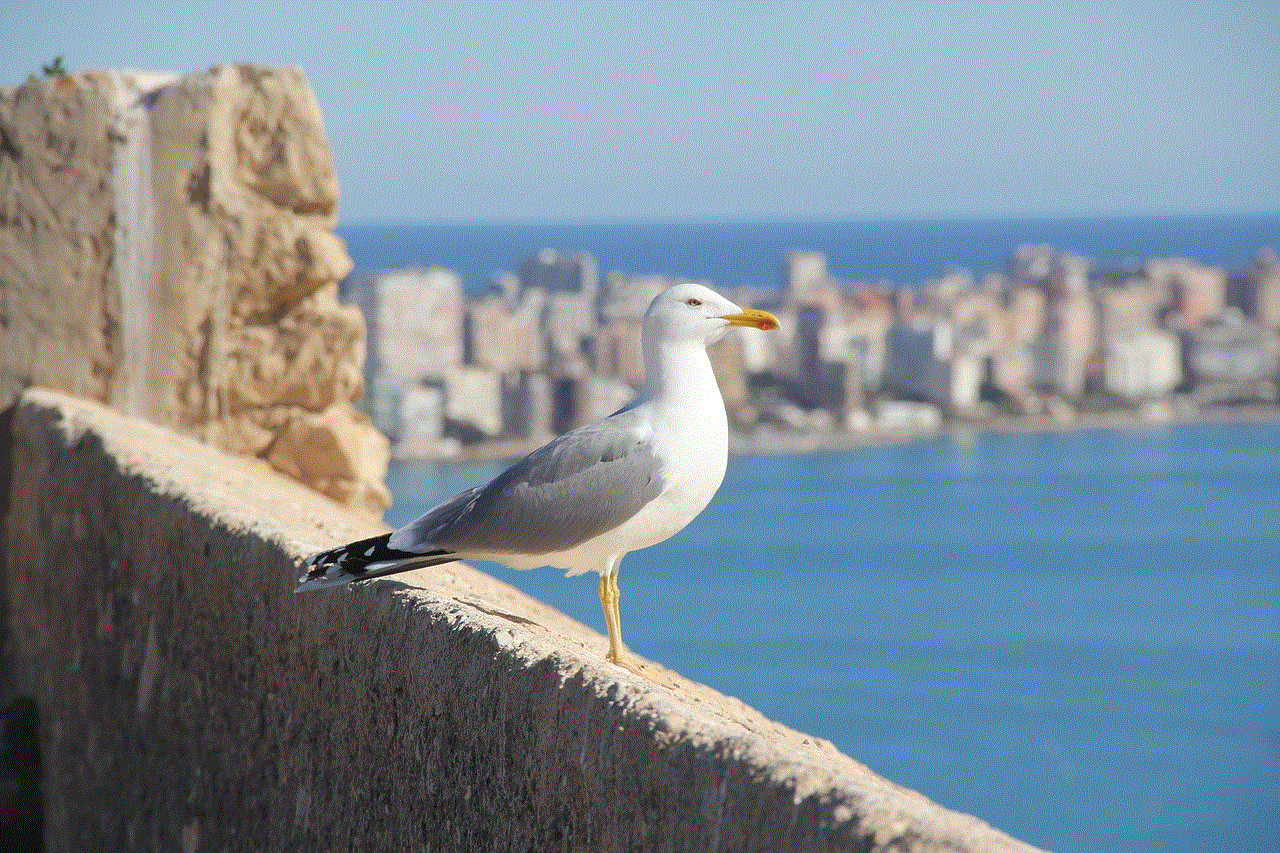
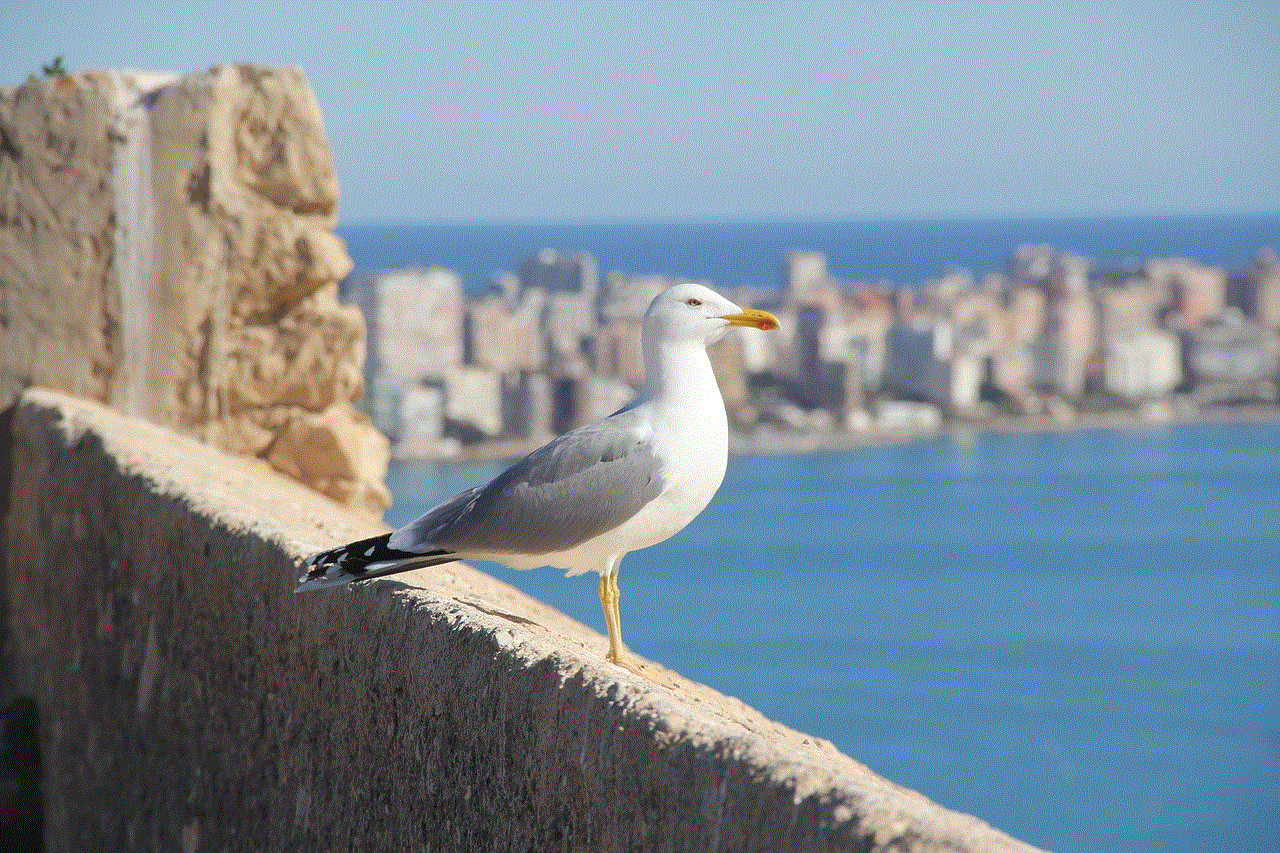
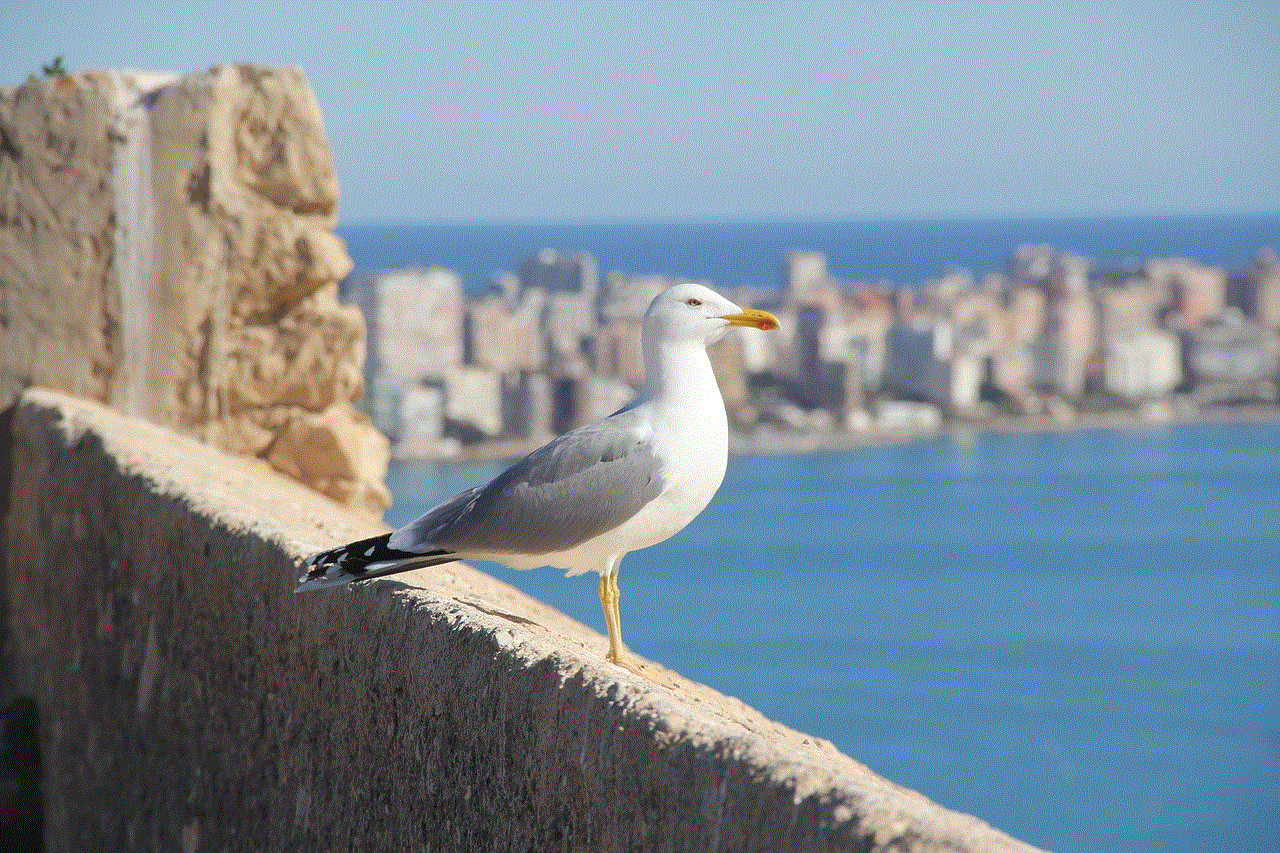
– Tap on the profile you want to remove.
– Tap on “Remove Management” or “Delete Profile” option.
– Enter your iPad’s passcode if prompted.
– Confirm the removal of the profile when prompted.
5. Removing a Management Profile via iTunes:
If you are unable to remove the management profile using the above method, you can try removing it through iTunes. Follow these steps:
– Connect your iPad to a computer with iTunes installed.
– Launch iTunes and select your iPad from the device list.
– Go to the “Summary” tab in iTunes.
– Click on “Restore iPad.”
– Confirm your decision to erase all content and settings.
– Wait for the restoration process to complete.
– Set up your iPad as a new device or restore from a backup.
6. Contacting the Administrator:
If you are unable to remove the management profile using the above methods, it is best to contact the administrator who initially installed the profile. Explain your situation and request assistance in removing the profile from your iPad. The administrator may have specific instructions or additional steps to follow.
7. Factory Resetting the iPad:
If all else fails, you can resort to a complete factory reset of your iPad. However, this should be the last resort since it erases all data from the device. Follow these steps to perform a factory reset:
– Open the “Settings” app on your iPad.
– Scroll down and tap on “General.”
– Tap on “Reset.”
– Select “Erase All Content and Settings.”
– Enter your iPad’s passcode if prompted.
– Confirm the reset when prompted.
8. Restoring from a Backup:
After removing the management profile, you can restore your iPad’s data from a backup. This will bring back your personal settings, apps, and data. Here’s how:



– Connect your iPad to a computer with iTunes installed.
– Launch iTunes and select your iPad from the device list.
– Go to the “Summary” tab in iTunes.
– Click on “Restore Backup.”
– Select the most recent backup.
– Click on “Restore” and wait for the process to complete.
9. Ensuring Future Prevention:
To prevent unwanted management profiles in the future, it is advisable to enable Activation Lock and keep your iPad signed in with your Apple ID. This ensures that only authorized users can access and modify your device’s settings.
10. Conclusion:
Removing a management profile from an iPad is essential if you want to regain complete control over your device or resolve any conflicts caused by conflicting profiles. By following the steps outlined in this guide, you can successfully remove a management profile from your iPad and enjoy full autonomy and customization options. Remember to always back up your data before making any significant changes to your device.
snapchat hacker without human verification
Title: The Hidden Dangers of Snapchat Hackers: Unveiling the Truth Behind Human Verification
Introduction (Word Count: 150)
In today’s digital age, social media platforms have become an integral part of our lives. Among them, Snapchat has gained immense popularity due to its unique disappearing messages feature. However, this popularity has also attracted the attention of hackers who seek to exploit user data. One common search term that emerges from this concern is “Snapchat hacker without human verification.” In this article, we will delve into the risks associated with such unethical practices, shed light on the importance of human verification, and explore ways to safeguard ourselves from potential threats.
Understanding the Threat (Word Count: 200)
Snapchat hacking without human verification refers to the act of gaining unauthorized access to someone’s Snapchat account without requiring any human intervention or verification process. Hackers employ various techniques, such as exploiting software vulnerabilities, using phishing methods, or employing brute-force attacks to crack user passwords. These malicious activities can lead to severe consequences, including privacy breaches, identity theft, and the dissemination of sensitive information.
The Importance of Human Verification (Word Count: 250)
Human verification is a crucial security measure employed by legitimate platforms to prevent unauthorized access and protect user data. It acts as a barrier to prevent automated bots and malicious individuals from gaining access to personal accounts. By employing various verification methods like CAPTCHA, two-factor authentication, or email confirmation, platforms ensure that users are genuine, reducing the risk of fraudulent activities. However, hackers attempting to bypass human verification pose a significant threat to users’ privacy and security.
The Risks of Snapchat Hacking (Word Count: 300)
Snapchat hacking poses numerous risks to both individuals and society as a whole. Firstly, compromised accounts can lead to the leaking of personal photos, videos, and messages, potentially resulting in blackmail, humiliation, or cyberbullying. Secondly, hackers often target celebrities or influencers, seeking to gain unauthorized access to their accounts for financial gain or to tarnish their reputation. Moreover, hacking activities can enable identity theft, allowing cybercriminals to impersonate victims and conduct fraudulent transactions, leading to severe financial loss.
The Legality of Snapchat Hacking (Word Count: 250)
It is important to note that Snapchat hacking, regardless of human verification, is illegal and unethical. Unauthorized access to someone’s account violates privacy laws and can lead to severe legal consequences. Laws regarding hacking and cybercrime vary by jurisdiction, but in most countries, hacking is considered a criminal offense punishable by imprisonment and fines. Engaging in or promoting such activities can have serious implications for both the hacker and the individuals whose accounts are compromised.
Methods to Protect Yourself (Word Count: 300)
While human verification is a crucial layer of security, users must take additional steps to protect themselves from Snapchat hackers. Firstly, creating a strong, unique password for your Snapchat account is essential. Avoid using common phrases, birthdates, or easily guessable information. Secondly, enable two-factor authentication (2FA) to add an extra layer of security to your account. This method requires users to enter a verification code sent to their registered mobile number or email address, making it difficult for hackers to gain unauthorized access. Additionally, remain cautious of phishing attempts, avoid clicking on suspicious links or downloading unknown files, and regularly update your Snapchat app to ensure you have the latest security patches.
Snapchat’s Efforts to Combat Hacking (Word Count: 250)



Snapchat acknowledges the threat posed by hackers and has taken significant measures to protect user accounts. It continuously works to improve its security protocols, invests in encryption technologies, and collaborates with security researchers to identify and patch vulnerabilities. Snapchat also encourages users to report any suspicious activities and provides an option to recover hacked accounts through its support channels. By staying updated with the latest security features and reporting any incidents promptly, users can contribute to a safer Snapchat community.
Conclusion (Word Count: 150)
Snapchat hacking without human verification is a significant concern within the digital landscape. The risks associated with such activities include privacy breaches, identity theft, and financial loss. It is crucial for users to understand the importance of human verification and take proactive measures to protect their Snapchat accounts. Employing strong passwords, enabling two-factor authentication, and staying vigilant against phishing attempts are essential to safeguard personal information. While Snapchat strives to enhance its security measures, users must remain cautious and report any suspicious activities. Remember, digital safety is a shared responsibility, and by being proactive and informed, we can mitigate the risks posed by Snapchat hackers.
0 Comments