messages not sending on apple watch
The Apple Watch has become an essential accessory for many people, providing convenient access to notifications, health tracking, and communication. However, some users have reported issues with sending messages from their Apple Watch. This can be frustrating, especially for those who rely on the device for quick and easy communication. In this article, we will explore the potential reasons why messages may not be sending on the Apple Watch and provide some solutions to troubleshoot this problem.
1. Poor Connectivity
The most common reason for messages not sending on the Apple Watch is poor connectivity. The device relies on a Bluetooth connection to your iPhone or a Wi-Fi network to send and receive messages. If the connection is weak or unstable, the messages may fail to send. To check your connectivity, swipe up on the watch face to access the Control Center and look for the green phone icon. If it is present, your Apple Watch is connected to your iPhone. If not, try moving closer to your phone or connecting to a Wi-Fi network.
2. Airplane Mode
Another reason why messages may not be sending on the Apple Watch is if the device is in Airplane mode. This mode disables all wireless connections, including Bluetooth and Wi-Fi, to comply with regulations during flights. If your Apple Watch is in Airplane mode, it will not be able to connect to your iPhone and send messages. To turn off Airplane mode, swipe up on the watch face and tap the airplane icon. If the icon is orange, it means Airplane mode is on, and if it is white, it is off.
3. Software Issues
Like any other electronic device, the Apple Watch can experience software issues that may prevent messages from sending. These issues can range from minor bugs to more severe glitches. If you have recently updated your watch’s software or installed a new app, it is possible that it may be causing conflicts with the messaging system. To fix this, try restarting your Apple Watch by pressing and holding the side button until the Power Off slider appears. Slide it to the right to turn off the watch and then press and hold the side button again to turn it back on.
4. Outdated Software
On the other hand, if you have not updated your Apple Watch’s software in a while, it could be the reason why messages are not sending. Apple regularly releases software updates that include bug fixes and improvements, which can help resolve issues with messaging. To check for updates, open the Watch app on your iPhone and go to General > Software Update. If an update is available, follow the prompts to download and install it.
5. Network Issues
If your Apple Watch is connected to your iPhone via Bluetooth, it uses your phone’s network to send and receive messages. Therefore, if your iPhone is experiencing network issues, it may affect your watch’s messaging capabilities. To check if your iPhone has a stable network connection, try opening a website or app that requires an internet connection. If it does not load, you may need to contact your network provider for assistance.
6. Incorrect Settings
It is possible that you may have accidentally changed some settings on your Apple Watch, which could be preventing messages from sending. To check your messaging settings, open the Watch app on your iPhone and go to Messages. Make sure that the toggle for Messages is turned on. You can also check if your watch is set to mirror your iPhone’s settings by going to Settings > Messages > Send & Receive on your iPhone. Make sure that your Apple Watch is selected under the “You can be reached by iMessage at” section.
7. Low Battery
If your Apple Watch’s battery is low, it may not have enough power to send messages. This is especially true if you are using cellular data to send messages. Check your watch’s battery level by swiping up on the watch face. If it is below 20%, it is recommended to charge it before attempting to send messages.
8. Old Messages
Your Apple Watch may not be able to send messages if your message history is too large. This is because the device has limited storage, and if it is full, it may not have enough space to send new messages. To delete old messages, open the Messages app on your watch and swipe left on a conversation. Then, tap the trash can icon to delete it. You can also go to the Watch app on your iPhone, go to General > Usage > Messages, and tap “Delete App” to clear all messages from your watch.
9. Restrictions
If you have set restrictions on your Apple Watch, it may prevent you from sending messages. To check your restrictions, go to Settings > General > Restrictions on your iPhone. If you have restrictions enabled, make sure that the option for Messages is set to “Allow.”
10. Hardware Issues
In rare cases, hardware issues may be causing messages not to send on the Apple Watch. This could be due to a faulty Wi-Fi or Bluetooth antenna or other hardware malfunctions. If you have tried all the solutions above and are still experiencing problems, it may be best to contact Apple support for further assistance or take your watch to an authorized service provider.
In conclusion, there can be various reasons why messages may not send on the Apple Watch, from connectivity issues to software glitches. By following the troubleshooting steps mentioned in this article, you should be able to resolve the problem and continue using your watch for effortless communication. If the issue persists, it is best to seek help from Apple support to get your watch back to its full functionality.
what age is twitter appropriate for
Twitter has become one of the most popular social media platforms in recent years, with over 330 million active users worldwide. It allows individuals to share their thoughts, opinions, and ideas in 280 characters or less, making it a quick and concise way to communicate with others. However, with its rising popularity, the question arises – what age is Twitter appropriate for? In this article, we will explore the factors that determine the appropriate age for Twitter and provide some recommendations for parents and guardians.
Before we dive into the age appropriateness of Twitter, it is essential to understand the platform’s purpose. Twitter is primarily a microblogging platform, where users can post short messages known as “tweets” to share with their followers. These tweets can include text, images, videos, or links, making it a versatile platform for expressing oneself. Unlike other social media platforms like facebook -parental-controls-guide”>Facebook and Instagram , Twitter is more focused on sharing information and opinions rather than personal updates. This distinction is crucial in determining the age-appropriateness of the platform.
According to Twitter’s terms of service, the minimum age requirement to use the platform is 13 years old. This age restriction is in line with the Children’s Online Privacy Protection Act (COPPA) in the United States, which prohibits online services from collecting personal information from children under 13 years without parental consent. However, the minimum age requirement does not necessarily mean that Twitter is appropriate for all 13-year-olds.
The first factor to consider when determining the appropriate age for Twitter is maturity level. While 13 may seem like a suitable age for most teenagers, not all 13-year-olds are emotionally and mentally mature enough to handle the platform’s content. Twitter is an open platform, meaning anyone can see and interact with the content posted by others. This includes tweets that may contain graphic images, profanity, and discussions on sensitive topics like politics and current events. Younger teenagers may not have the maturity to process and understand such content, leading to potential emotional distress or exposure to inappropriate material.
Additionally, Twitter also has a significant influence on shaping opinions and beliefs, especially for young and impressionable minds. It is essential to consider whether a 13-year-old is capable of critically evaluating the information presented on Twitter and differentiating between facts and opinions. Without the necessary critical thinking skills, teenagers may be easily influenced by false or misleading information, leading to potential harm to their mental and emotional well-being.
Another crucial factor to consider is the potential for cyberbullying on Twitter. Unfortunately, cyberbullying is prevalent on social media platforms, and Twitter is no exception. The platform’s anonymity feature allows users to create fake accounts and harass others without facing any consequences. This anonymity can make it challenging to track and report cyberbullying incidents, making it a breeding ground for online harassment. Young teenagers, who are still developing their sense of self and self-esteem, may be more vulnerable to cyberbullying on Twitter, leading to long-term negative effects on their mental health.
On the other hand, Twitter can also be an excellent platform for teenagers to express themselves and connect with others who share similar interests. Twitter allows users to follow accounts and hashtags related to their interests, making it a great platform for finding like-minded individuals. This can be particularly beneficial for teenagers who may feel isolated or struggle to fit in with their peers. Additionally, Twitter also provides a platform for teenagers to learn about current events and social issues, promoting their knowledge and understanding of the world around them.
The content that a teenager sees on their Twitter feed is also dependent on who they follow. Parents and guardians can play an essential role in ensuring their children have a positive experience on Twitter by monitoring their followers and the accounts they interact with. They can also have open and honest conversations with their children about the potential risks and dangers of using social media, such as sharing personal information or engaging with strangers online.
Moreover, Twitter has also implemented various safety features to protect its users, including teenagers. These features include the ability to make an account private, where only approved followers can see the user’s tweets, and the option to filter out tweets containing specific words or phrases. These features can help teenagers have a more controlled and safer experience on the platform. However, it is still crucial for parents and guardians to have ongoing discussions with their children about online safety and monitor their online activity regularly.
Apart from these factors, it is also worth considering a teenager’s online behavior and maturity before allowing them to use Twitter. If a teenager has a history of bullying or inappropriate behavior on other social media platforms, it may not be suitable for them to use Twitter at a young age. It is essential to establish rules and boundaries for using social media, including Twitter, and enforce consequences if these rules are violated.
In conclusion, while Twitter’s minimum age requirement is 13 years old, it is essential to consider a teenager’s maturity level, critical thinking skills, and potential exposure to cyberbullying before allowing them to use the platform. Parents and guardians should have open and honest conversations with their children about the potential risks and dangers of social media and monitor their online activity to ensure a positive and safe experience. With the right guidance and precautions, Twitter can be an excellent platform for teenagers to express themselves, connect with others, and learn about the world around them.
como puedo saber la ubicación de un celular
La tecnología ha avanzado a pasos agigantados en los últimos años, permitiéndonos estar conectados en todo momento y en cualquier lugar a través de nuestros dispositivos móviles. Sin embargo, en ocasiones puede surgir la necesidad de saber la ubicación de un celular por diferentes motivos, ya sea por seguridad, para localizar a un familiar o amigo, o incluso para recuperar un dispositivo perdido o robado.
Afortunadamente, existen diversas herramientas y métodos que nos permiten conocer la ubicación de un celular de manera precisa y en tiempo real. En este artículo, te mostraremos las diferentes opciones disponibles y cómo utilizarlas de manera efectiva.
1. Servicios de localización de Google
Una de las formas más sencillas y precisas de saber la ubicación de un celular es a través de los servicios de localización de Google, que están integrados en la mayoría de los dispositivos Android y también pueden ser accedidos desde cualquier navegador web.
Para utilizar este servicio, el dispositivo debe tener activada la opción de “Ubicación” en los ajustes y estar conectado a internet. Luego, simplemente ingresa a tu cuenta de Google desde cualquier ordenador o dispositivo y accede a la opción de “Encontrar mi dispositivo”. Aparecerá un mapa con la ubicación exacta de tu celular, así como también tendrás la opción de hacerlo sonar, bloquearlo o borrar su contenido de manera remota.
2. Aplicaciones de rastreo y localización
Existen también una gran cantidad de aplicaciones disponibles en las tiendas virtuales de cada sistema operativo, que nos permiten rastrear y conocer la ubicación de un celular. Algunas de las más populares son Life360, Glympse, Find My Friends y Find My Device.
Estas aplicaciones generalmente requieren que tanto el dispositivo que se desea localizar como el que realiza la búsqueda tengan instalada la misma aplicación, y que ambas cuentas estén vinculadas. Además, algunas ofrecen funciones adicionales como la creación de círculos de confianza, alertas de llegada o salida de determinados lugares y seguimiento de la batería del dispositivo.
3. Servicios de localización de operadores móviles
Otra opción para conocer la ubicación de un celular es a través de los servicios de localización de los operadores móviles. Para ello, es necesario que el dispositivo esté conectado a la red del operador y tenga activado el GPS.
Cada compañía de telefonía móvil cuenta con su propio sistema de localización, por lo que es necesario consultar con el proveedor de servicios para conocer cómo acceder a este servicio. Por lo general, se puede hacer a través de una llamada telefónica o desde la página web del operador.
4. Rastreo de la dirección IP



Una dirección IP es un número único que identifica a cada dispositivo conectado a internet. Aunque no es una forma muy precisa de conocer la ubicación de un celular, puede ser útil para tener una idea general de dónde se encuentra.
Existen varias herramientas en línea que permiten rastrear la dirección IP de un dispositivo, como por ejemplo WhatIsMyIPAddress, IP Tracker o IP Lookup. Estas herramientas te mostrarán la ubicación aproximada del dispositivo basándose en su dirección IP.
5. Uso de aplicaciones de mensajería
Algunas aplicaciones de mensajería, como WhatsApp o Telegram, cuentan con la opción de compartir la ubicación en tiempo real. Esto puede ser útil para conocer la ubicación de un celular en un momento determinado o para hacer un seguimiento en tiempo real.
Para utilizar esta opción, es necesario tener la aplicación instalada en ambos dispositivos y que la otra persona acepte el compartir su ubicación. Esta opción también es útil en caso de emergencias, ya que se puede enviar la ubicación a un contacto de confianza en caso de necesidad.
6. Uso de redes sociales
Algunas redes sociales también cuentan con funciones de geolocalización que permiten compartir la ubicación en tiempo real con amigos o seguidores. Por ejemplo, en Instagram se puede activar la función de “Ubicación en tiempo real” en la configuración de la cuenta, y en Facebook se puede compartir la ubicación en una publicación o en el chat.
Sin embargo, es importante tener en cuenta que compartir la ubicación en redes sociales puede ser peligroso si tus ajustes de privacidad no están bien configurados, ya que podría revelar información personal a desconocidos.
7. Uso de un software de monitoreo
Los softwares de monitoreo son una opción útil para saber la ubicación de un celular en tiempo real, especialmente en caso de que se trate de un dispositivo perdido o robado. Estos programas se instalan en el dispositivo objetivo y permiten rastrear su ubicación, acceder a mensajes de texto, llamadas y otras funciones de manera remota.
Es importante destacar que el uso de este tipo de programas puede ser controvertido, ya que podría invadir la privacidad de la persona a la que se le está monitoreando. Además, su uso puede ser ilegal en algunas jurisdicciones, por lo que se recomienda investigar y conocer las leyes locales antes de utilizarlos.
8. Contratación de un servicio de detectives privados
En casos extremos, como por ejemplo en situaciones de desaparición de personas, se puede recurrir a la contratación de un detective privado para que realice la búsqueda y localización de un celular. Estos profesionales cuentan con recursos y herramientas especializadas para llevar a cabo este tipo de tareas.
Sin embargo, este tipo de servicios suelen ser costosos y pueden no estar al alcance de todos. Además, es importante asegurarse de contratar a un detective privado con licencia y experiencia en el campo, para evitar posibles estafas.
9. Precauciones a tener en cuenta
Si bien existen diversas formas de conocer la ubicación de un celular, es importante tener en cuenta ciertas precauciones para evitar posibles riesgos. Algunas de ellas son:
– Asegurarse de utilizar métodos legales y éticos para conocer la ubicación de un celular. Utilizar recursos ilegales o invadir la privacidad de otras personas puede tener consecuencias legales.
– Informar a la persona cuya ubicación se desea conocer, especialmente en casos de familiares o amigos. Es importante respetar la privacidad de los demás y obtener su consentimiento antes de rastrear su ubicación.
– Configurar correctamente la privacidad en las aplicaciones y redes sociales. Revisar y ajustar los ajustes de privacidad en las aplicaciones y redes sociales que se utilizan regularmente puede evitar revelar información de ubicación a desconocidos.
– Tener en cuenta que la precisión de la ubicación puede variar según el método utilizado. Algunas formas, como el rastreo de la dirección IP, pueden no ser muy precisas y solo mostrarán una ubicación aproximada.
10. Conclusión
En resumen, existen diversas formas de conocer la ubicación de un celular, desde métodos sencillos y gratuitos como los servicios de localización de Google, hasta opciones más avanzadas y costosas como la contratación de un detective privado.
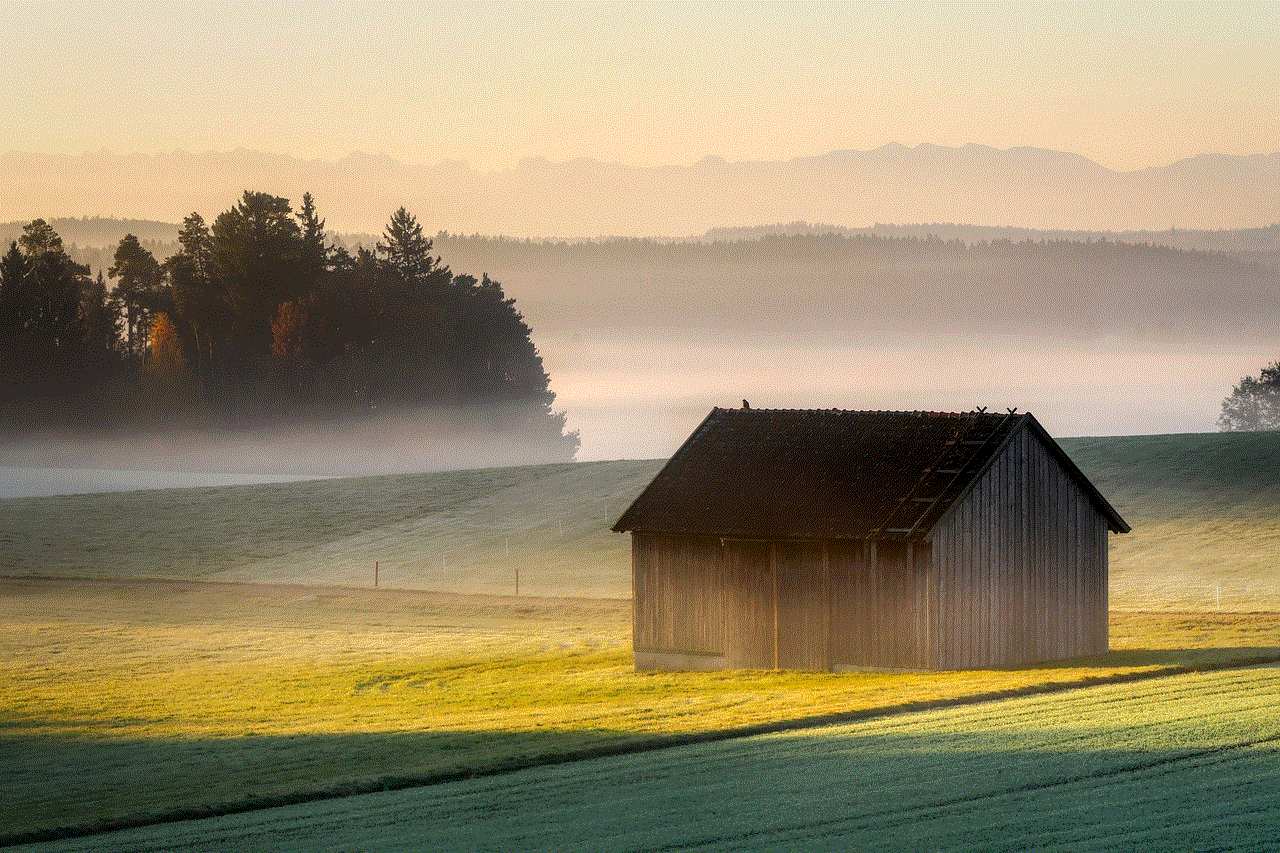
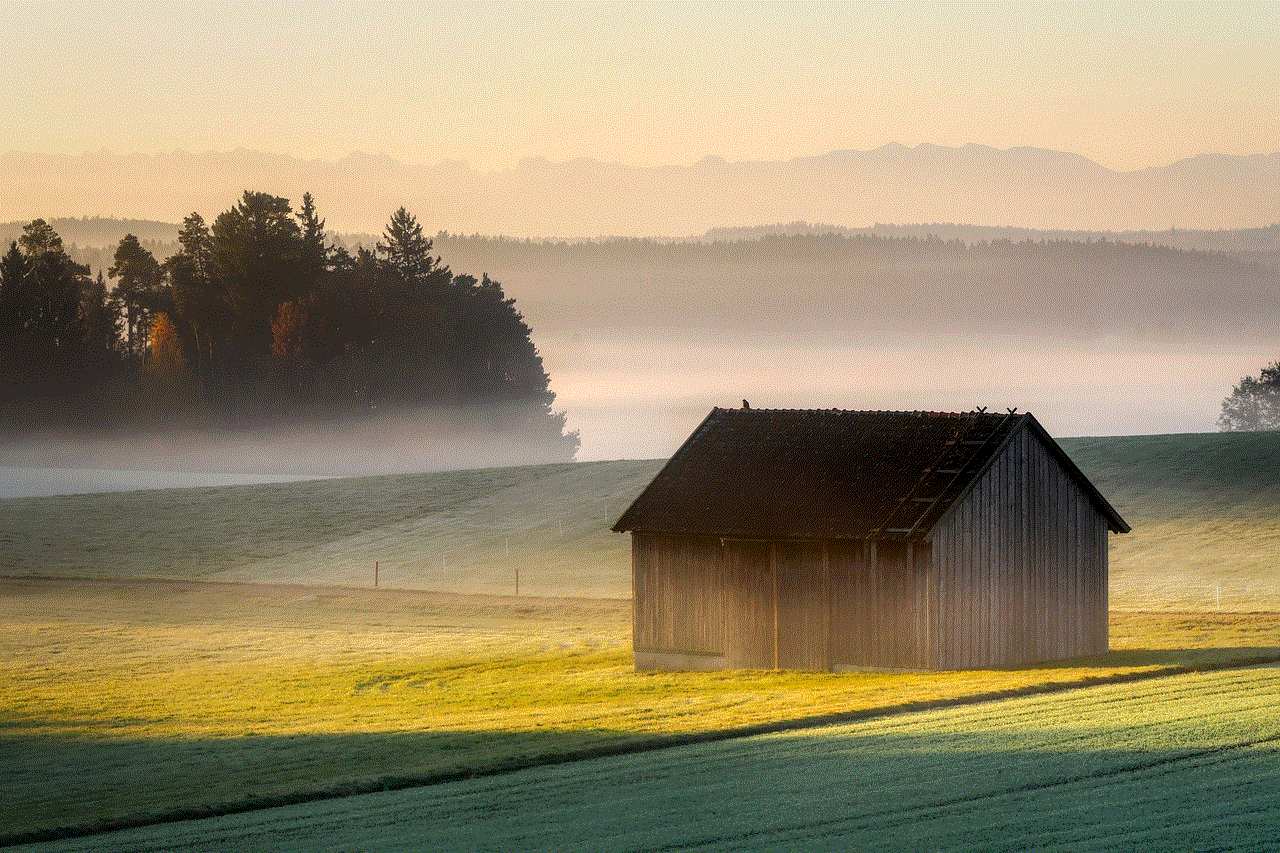
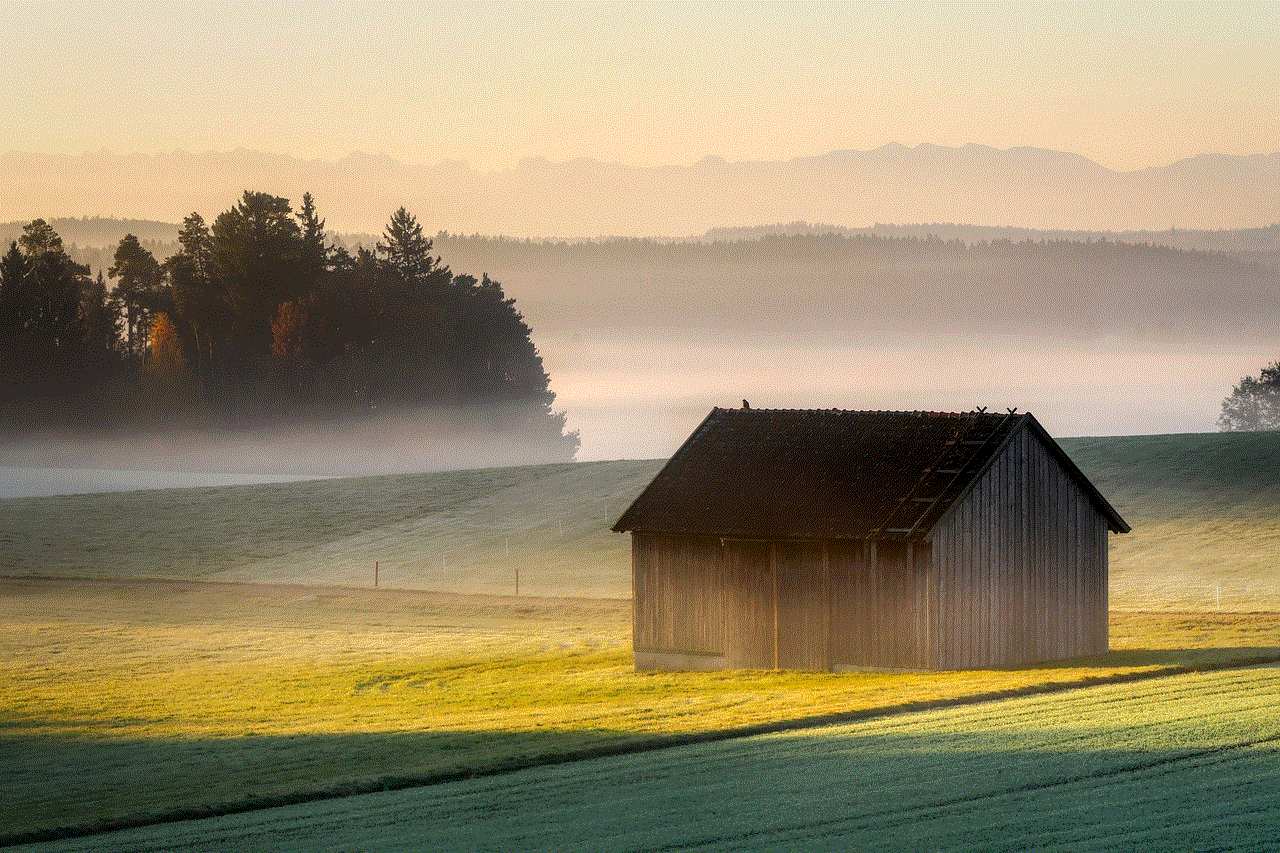
Es importante tener en cuenta las precauciones mencionadas y utilizar estos métodos con responsabilidad y respeto hacia la privacidad de los demás. En caso de utilizar aplicaciones de monitoreo, es recomendable informarse acerca de las leyes locales y obtener el consentimiento de la persona a la que se está monitoreando.
La tecnología nos ha brindado la posibilidad de estar conectados en todo momento, pero también es importante utilizarla de manera responsable y consciente. Esperamos que este artículo haya sido útil para conocer las diferentes formas de saber la ubicación de un celular y cómo utilizarlas de manera efectiva.
0 Comments