localizador de telefono gratis
En la era moderna, los teléfonos móviles se han convertido en una parte indispensable de nuestras vidas. Nos ayudan a estar conectados con nuestros seres queridos, a trabajar de manera eficiente y a estar al día con las últimas noticias y tendencias. Sin embargo, a veces puede suceder que perdamos nuestro teléfono o que nos lo roben, lo que nos deja en una situación de angustia y vulnerabilidad. Es en momentos como estos cuando un localizador de teléfono gratis puede ser una herramienta muy útil.
Un localizador de teléfono gratis es una aplicación que nos permite rastrear la ubicación de nuestro teléfono móvil en caso de pérdida o robo. Hay varias aplicaciones disponibles en el mercado que ofrecen este servicio de forma gratuita, y en este artículo vamos a explorar las diferentes opciones disponibles y cómo funcionan.
Una de las aplicaciones más populares y ampliamente utilizadas para localizar teléfonos móviles es “Find My Device” de Google. Esta aplicación está disponible para dispositivos Android y se puede acceder a ella a través de la cuenta de Google del usuario. Una vez activada, esta aplicación permite al usuario rastrear la ubicación de su teléfono en un mapa, hacer que suene incluso si está en modo silencioso y bloquear el dispositivo para evitar el acceso no autorizado.
Otra opción popular es “Find My iPhone” de Apple. Esta aplicación está disponible para dispositivos iOS y se puede acceder a ella a través de la cuenta de iCloud del usuario. Al igual que “Find My Device”, esta aplicación permite al usuario rastrear la ubicación de su teléfono en un mapa, hacer que suene e incluso borrar todos los datos del dispositivo de forma remota para proteger la privacidad.
Además de estas aplicaciones, también hay otras opciones disponibles en el mercado, como “Find My Mobile” de Samsung y “Find My Phone” de Microsoft. Estas aplicaciones también ofrecen servicios similares de rastreo de ubicación y protección del dispositivo.
Pero, ¿cómo funcionan estas aplicaciones? En términos simples, estas aplicaciones utilizan la tecnología de GPS incorporada en los teléfonos móviles para rastrear su ubicación. Una vez que se activa la aplicación, esta se comunica con el teléfono a través de una conexión a Internet y obtiene su ubicación en tiempo real. Esta información se envía al usuario a través de una interfaz de mapa, lo que le permite conocer la ubicación exacta de su teléfono.
Sin embargo, es importante tener en cuenta que para que estas aplicaciones funcionen correctamente, el teléfono debe estar encendido y conectado a Internet. Si el teléfono está apagado o sin conexión, no se podrá rastrear su ubicación.
Además de rastrear la ubicación del teléfono, algunas de estas aplicaciones también ofrecen funciones adicionales, como la posibilidad de hacer que el teléfono suene incluso si está en modo silencioso. Esta función puede ser muy útil si hemos perdido nuestro teléfono en algún lugar cercano y necesitamos ayuda para encontrarlo.
Otro aspecto importante a tener en cuenta al utilizar un localizador de teléfono gratis es la privacidad. Aunque estas aplicaciones son extremadamente útiles en caso de pérdida o robo de un teléfono, también pueden ser utilizadas para rastrear a una persona sin su consentimiento. Es por eso que es importante utilizar estas aplicaciones con responsabilidad y respetar la privacidad de los demás.
Además de estas aplicaciones gratuitas, también hay opciones de pago disponibles en el mercado que ofrecen funciones más avanzadas, como la capacidad de rastrear múltiples dispositivos o recibir notificaciones en caso de que el teléfono salga de una zona determinada. Estas aplicaciones también ofrecen una mayor seguridad y privacidad, ya que utilizan métodos de cifrado para proteger los datos del usuario.
En resumen, un localizador de teléfono gratis puede ser una herramienta muy útil en caso de pérdida o robo de un teléfono móvil. Con su capacidad para rastrear la ubicación en tiempo real y ofrecer funciones adicionales, estas aplicaciones pueden ayudarnos a recuperar nuestro teléfono de manera rápida y eficiente. Sin embargo, es importante utilizar estas aplicaciones con responsabilidad y respetar la privacidad de los demás.
how to delete youtube history on phone
YouTube has become a part of our daily lives, with millions of videos being uploaded and viewed every minute. The platform not only provides entertainment but also serves as a source of information, education, and communication. As we continue to use YouTube, our watch history keeps piling up with every video we watch, making it essential to know how to delete YouTube history on phone.
Why would you want to delete your YouTube history? Well, there could be several reasons for that. Maybe you have been watching videos that you don’t want others to know about, or maybe you want to clear up your recommendations and start afresh. Whatever the reason may be, deleting your YouTube history on your phone is a simple process that can be done in a few easy steps.
In this article, we will guide you through the process of deleting YouTube history on your phone, whether you use an Android or iOS device. We will also discuss the benefits of clearing your YouTube history and how to prevent YouTube from tracking your watch history in the future.
Why Clear Your YouTube History?
Before we dive into the steps of deleting YouTube history on your phone, let’s understand the importance of doing so. Here are some reasons why you should consider clearing your YouTube history:
1. Privacy Concerns:
YouTube is owned by Google, and like any other Google service, it collects data from its users. This data includes your watch history, which is used to personalize your recommendations and ads. While this may be convenient, it also raises privacy concerns for many users. Clearing your YouTube history can help protect your privacy and ensure that your watch history is not used for targeted ads.
2. Personalization Preferences:
YouTube recommendations are based on your watch history. If you have been watching videos that you don’t want to see anymore, clearing your history will help reset your recommendations to more relevant and personalized content.
3. Storage Space:
If you have been using YouTube for a long time, your watch history may have accumulated to a large extent, taking up storage space on your phone. Clearing your history can free up some space and help your phone run smoothly.
4. Embarrassing Videos:
We have all been there – accidentally watching embarrassing or inappropriate videos on YouTube. Clearing your history can help you avoid any awkward moments when someone else uses your phone to watch a video.
Now that we have established the importance of deleting your YouTube history let’s move on to the steps on how to do it.
How to Delete YouTube History on Android:
If you are an Android user, here’s how you can delete your YouTube history on your phone:
1. Open the YouTube app on your phone and tap on the three horizontal lines on the top left corner of the screen.
2. Scroll down and tap on “History.”
3. You will see a list of all the videos you have watched, tap on the three vertical dots on the right side of the video you want to delete.
4. Tap on “Remove from Watch History.”
5. A confirmation box will pop up, tap on “Remove.”
6. Repeat this process for all the videos you want to delete from your watch history.
7. To clear your entire watch history, go back to the “History” tab and tap on “Clear all watch history.”
8. A confirmation box will appear, tap on “Clear all watch history” again to confirm.
Your YouTube history is now cleared, and your recommendations will be reset based on your new watch history.
How to Delete YouTube History on iOS:
If you are an iOS user, here’s how you can delete your YouTube history on your phone:
1. Open the YouTube app on your phone and tap on the three horizontal lines on the top left corner of the screen.
2. Scroll down and tap on “History.”
3. To delete individual videos, swipe left on the video you want to delete and tap on “Remove.”
4. To clear your entire watch history, tap on “Clear all watch history” at the top of the screen.
5. A confirmation box will appear, tap on “Clear all watch history” again to confirm.
Your YouTube history is now cleared, and your recommendations will be reset based on your new watch history.
How to Prevent YouTube from Tracking Your Watch History:
While it is essential to know how to delete your YouTube history, it is also crucial to know how to prevent YouTube from tracking your watch history in the future. Here’s how you can do it:
1. Open the YouTube app on your phone and tap on the three horizontal lines on the top left corner of the screen.
2. Scroll down and tap on “Settings.”
3. Tap on “History & Privacy.”
4. Toggle off “Pause watch history” to prevent YouTube from tracking your watch history.
You can also go to “Clear watch history” and toggle off “Clear watch history” to prevent YouTube from clearing your watch history automatically.
Benefits of Deleting YouTube History:
Aside from the reasons mentioned earlier, there are some other benefits of deleting your YouTube history:
1. Improved Video Recommendations:
By clearing your watch history, you are essentially resetting your video recommendations. This can help you discover new content that you may have not come across before.
2. Better Video Quality:
If you have been watching videos on a lower resolution, your recommendations may be based on that. By clearing your watch history, you can improve the quality of the videos recommended to you.



3. More Control Over Your Data:
Deleting your YouTube history gives you more control over your data. By clearing your history, you are limiting the data collected by YouTube, which can help protect your privacy.
Conclusion:
YouTube has revolutionized the way we consume content, and it has become an integral part of our daily lives. However, with the vast amount of content available on the platform, it is essential to manage our watch history to ensure a better viewing experience. By following the steps mentioned in this article, you can easily delete your YouTube history on your phone. Remember to also take the necessary steps to prevent YouTube from tracking your watch history in the future. By doing so, you can ensure a more personalized and private YouTube experience.
how to find location of someone
In today’s digital age, finding the location of someone has become easier than ever. With the advancement of technology and the widespread use of smartphones, it is now possible to track someone ‘s location accurately. Whether it is for safety concerns, keeping track of your loved ones, or simply out of curiosity, knowing how to find the location of someone can come in handy in various situations.
Before we delve deeper into the methods of finding someone’s location, it is essential to understand the ethical implications of doing so. While tracking someone’s location may seem harmless, it is crucial to respect their privacy and only use these methods with their consent. It is also essential to be aware of any laws or regulations regarding location tracking in your country or state.
That being said, let us explore some of the ways in which you can find the location of someone.
1. Use GPS Tracking Apps
One of the most popular and reliable ways to track someone’s location is by using GPS tracking apps. These apps use the Global Positioning System (GPS) to pinpoint the exact location of a smartphone. Some of the well-known GPS tracking apps include Life360, Find My Friends, and Google Maps.
To track someone’s location using these apps, you will need to have access to their phone and install the app. Once the app is installed, you can add the person you want to track and request their location. The person will have to accept the request for you to be able to see their location.
2. Check Social Media
Another way to find someone’s location is by checking their social media accounts. Many social media platforms, such as Facebook, Instagram , and Snapchat, allow users to share their location with their friends. If the person you are trying to find has their location sharing feature enabled, you can easily track their whereabouts.
However, keep in mind that this method only works if the person has shared their location on social media and has not turned off their location sharing feature.
3. Use Find My Device (Android) or Find My iPhone (iOS)
If you are trying to find the location of someone who has an Android or an iPhone, you can use the built-in tracking feature on these devices. Android users can use the Find My Device feature, while iPhone users can use Find My iPhone. These features allow you to track the location of a lost or stolen device, but they can also be used to track someone’s location with their permission.
To use these features, you will need to have access to the person’s Google or Apple account. Once you sign in, you can use the location tracking feature to find the person’s device and, in turn, their location.
4. Use Reverse Phone Lookup
If you have the person’s phone number, you can use a reverse phone lookup service to find their location. These services use public records and other databases to provide information about the owner of a particular phone number. While this method may not always give you the exact location, it can provide you with the general area or city where the person is located.
5. Ask for Help from the Cell Phone Carrier
Another option is to contact the person’s cell phone carrier and ask them for their location. If you have a valid reason, such as safety concerns or a missing person case, the carrier may be able to provide you with the location of the person’s phone. However, keep in mind that the carrier may require a court order or a police report before disclosing any information.
6. Use Wi-Fi Tracking
Most smartphones today have the Wi-Fi tracking feature enabled, which allows them to connect to Wi-Fi networks automatically. By tracking the Wi-Fi networks that the person’s device connects to, you can get an idea of their location. This method may not be as accurate as GPS tracking, but it can provide you with a general idea of the person’s whereabouts.
7. Hire a Private Investigator
If all else fails, you can always hire a private investigator to find the location of someone. Private investigators have access to various resources and databases that can help them track someone’s location. However, this option can be expensive, and it may not be necessary unless it is a serious matter.
8. Use Google Search
Believe it or not, Google can also help you find someone’s location. If the person has their location publicly available on Google, you can simply search for their name and location on Google. This can also work if the person has shared their location on any website or social media platform that is indexed by Google.
9. Check Public Records
Public records are another useful resource for finding someone’s location. You can check for any property or vehicle records in the person’s name to get an idea of where they might be located. You can also check for any criminal records or court documents, which can provide information about the person’s current address.
10. Use a People Search Engine
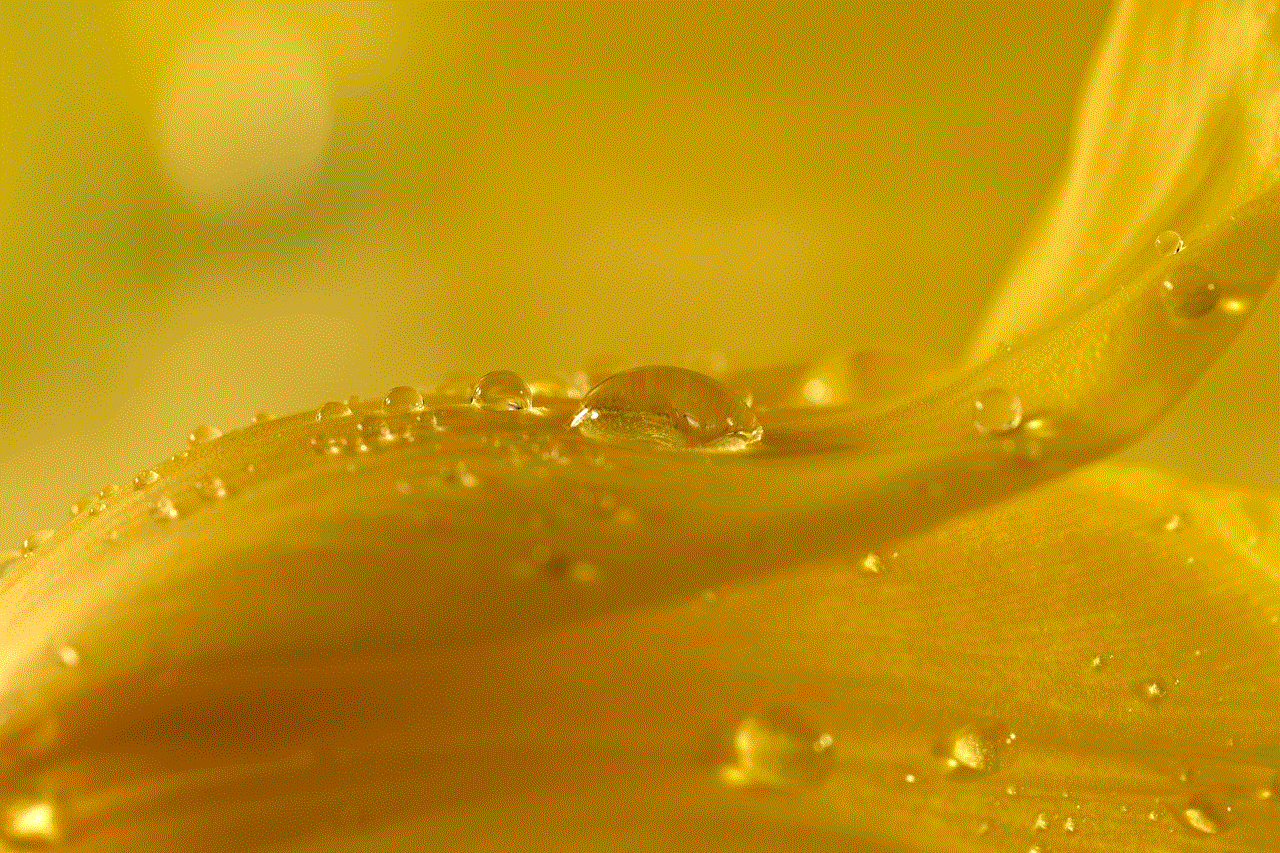
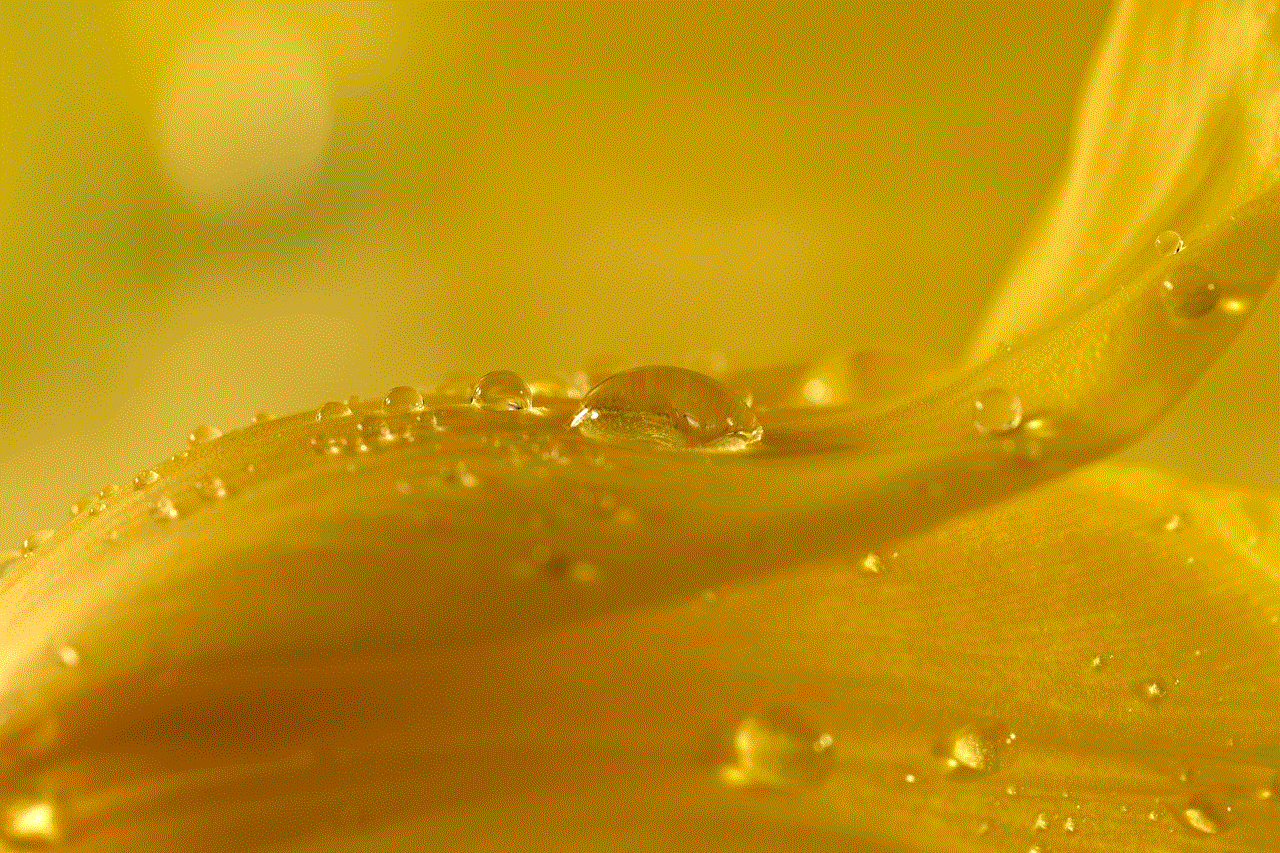
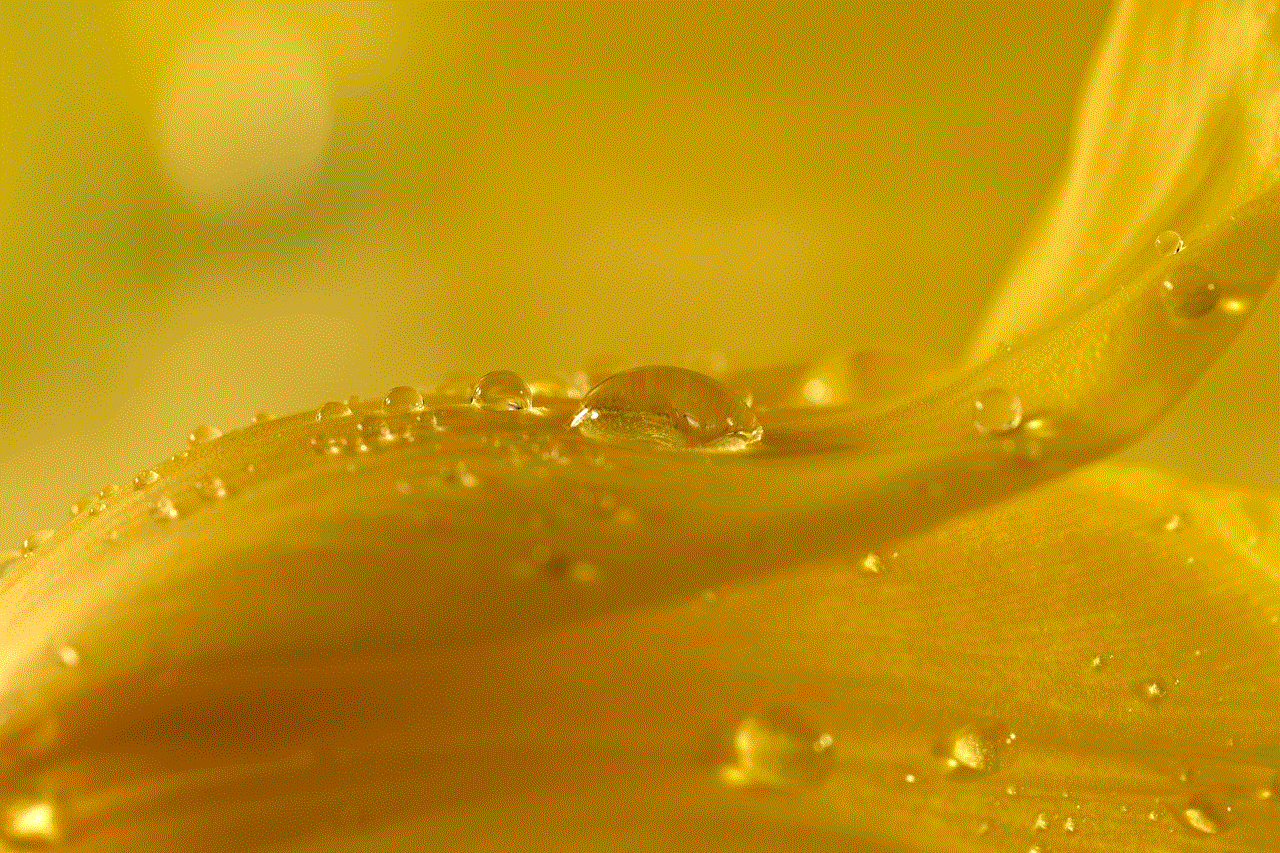
Lastly, you can use a people search engine to find someone’s location. These search engines work similarly to reverse phone lookup services but can provide more detailed information about a person. Some popular people search engines include Spokeo, Intelius, and PeopleFinders.
In conclusion, there are various ways to find the location of someone, depending on the information you have and the resources available to you. It is crucial to use these methods ethically and with the person’s consent. If you are trying to find someone’s location out of concern for their safety, it is always best to involve the authorities and seek their help.
0 Comments