level up pokemon go fast
Pokemon Go has taken the world by storm since its release in 2016. With over 1 billion downloads, this augmented reality game has captured the hearts of both new and old fans of the Pokemon franchise. One of the main goals of the game is to catch and level up your Pokemon to become the ultimate Pokemon trainer. However, leveling up in Pokemon Go can be a daunting task, especially for new players. In this article, we will discuss some tips and tricks on how to level up your Pokemon fast in Pokemon Go.
1. Catch Everything in Sight
The first and most important tip for leveling up fast in Pokemon Go is to catch everything in sight. This includes all kinds of Pokemon, even if you already have them. Each time you catch a Pokemon, you will earn experience points (XP). The amount of XP you earn depends on the type of Pokemon you catch, with rarer and higher evolved Pokemon giving more XP. Additionally, you can also earn bonus XP by catching a Pokemon on your first throw, using a curveball, or landing a “great” or “excellent” throw. So, make sure to catch every Pokemon you encounter to maximize your XP gain.
2. Take Advantage of Lucky Eggs
Lucky Eggs are one of the most valuable items in Pokemon Go when it comes to leveling up fast. These eggs double the amount of XP you earn for 30 minutes. You can get them as rewards for leveling up or by purchasing them from the in-game shop. It is important to plan ahead when using Lucky Eggs. Make sure to save up enough Pokemon to evolve or hatch during the 30 minutes the Lucky Egg is active. This will help you maximize the XP you earn and level up faster.
3. Hatch Eggs
Hatching eggs is another great way to earn XP in Pokemon Go. The game has different types of eggs that you can obtain from PokeStops. Each egg has a specific distance requirement, ranging from 2km to 10km, that you need to walk for it to hatch. The longer the distance, the rarer the Pokemon inside the egg. Hatching eggs not only gives you a chance to get rare Pokemon, but it also rewards you with XP. The amount of XP you earn depends on the distance of the egg, with 2km eggs giving 200 XP and 10km eggs giving 1000 XP. So, make sure to always have an egg incubating to earn some extra XP.
4. Battle in Gyms
Gyms are an essential part of Pokemon Go, and they are a great source of XP. You can battle in gyms once you reach level 5 and join one of the three teams – Team Mystic, Team Valor, or Team Instinct. Each time you defeat a Pokemon in a gym, you earn XP. The amount of XP you earn depends on the CP (combat power) of the Pokemon you defeat. The higher the CP, the more XP you earn. Additionally, you can also earn XP by leaving your Pokemon in a gym to defend it. You earn 1 XP for every minute your Pokemon stays in the gym, up to a maximum of 100 coins per day.
5. Complete Field Research Tasks
Field research tasks are mini-quests that you can complete to earn rewards, including XP. These tasks can be obtained by spinning PokeStops or by completing special research tasks given by Professor Willow. Each task has a different level of difficulty, and the harder the task, the more XP you earn. You can have up to three tasks at a time, and once you complete them, you can get new tasks by spinning PokeStops. So, make sure to complete these tasks to earn some extra XP.
6. Participate in Community Days
Community Days are monthly events in Pokemon Go where a specific Pokemon spawns more frequently for a limited time. During these events, you can also obtain special moves for that Pokemon. More importantly, you can earn triple XP for catching Pokemon during Community Days. This makes it an excellent opportunity to level up fast in a short amount of time. So, make sure to participate in these events and catch as many Pokemon as you can.
7. Evolve Your Pokemon
Evolving your Pokemon is another crucial aspect of leveling up in Pokemon Go. Each time you evolve a Pokemon, you earn 500 XP. This means that if you have a Lucky Egg active, you will earn 1000 XP for each evolution. It is important to note that different Pokemon require different amounts of candy to evolve. So, it is advisable to save up candy for Pokemon that require more candy to evolve, as they will give you more XP.
8. Transfer Duplicate Pokemon
If you have multiple copies of the same Pokemon, you can transfer them to Professor Willow in exchange for candy. This not only frees up space in your Pokemon storage, but it also gives you candy that you can use to evolve your Pokemon. Additionally, transferring Pokemon also rewards you with 1 XP for each transfer. While this may seem like a small amount, it can add up if you have many duplicate Pokemon.
9. Use Incense and Lures
Incense and Lures are items that attract Pokemon to your location. Incense can be used by individuals, while Lures can be used by anyone in the vicinity. These items not only increase the number of Pokemon that spawn but also decrease the time between spawns. This means that you have a higher chance of catching more Pokemon, and thus, earning more XP. So, make sure to use these items when you are actively playing Pokemon Go.
10. Maximize Your Catch Bonuses
Lastly, make sure to maximize your catch bonuses to earn more XP. Catch bonuses are additional XP that you earn by catching Pokemon in a specific way. For example, if you catch 100 Pokemon of the same type, you will earn a “catch bonus” of 100 XP for that type of Pokemon. Additionally, you can also earn a “catch streak bonus” by catching a Pokemon every day for seven days in a row. This can give you up to 2500 XP on the seventh day. So, make sure to catch as many Pokemon as you can to earn these bonuses.
In conclusion, leveling up fast in Pokemon Go is all about maximizing your XP gain. By following these tips and tricks, you can level up your Pokemon quickly and become the ultimate Pokemon trainer. Remember to catch everything in sight, take advantage of Lucky Eggs, hatch eggs, battle in gyms, complete field research tasks, participate in Community Days, evolve your Pokemon, transfer duplicate Pokemon, use incense and lures, and maximize your catch bonuses. So, go out there and catch ’em all!
ring app says no internet connection
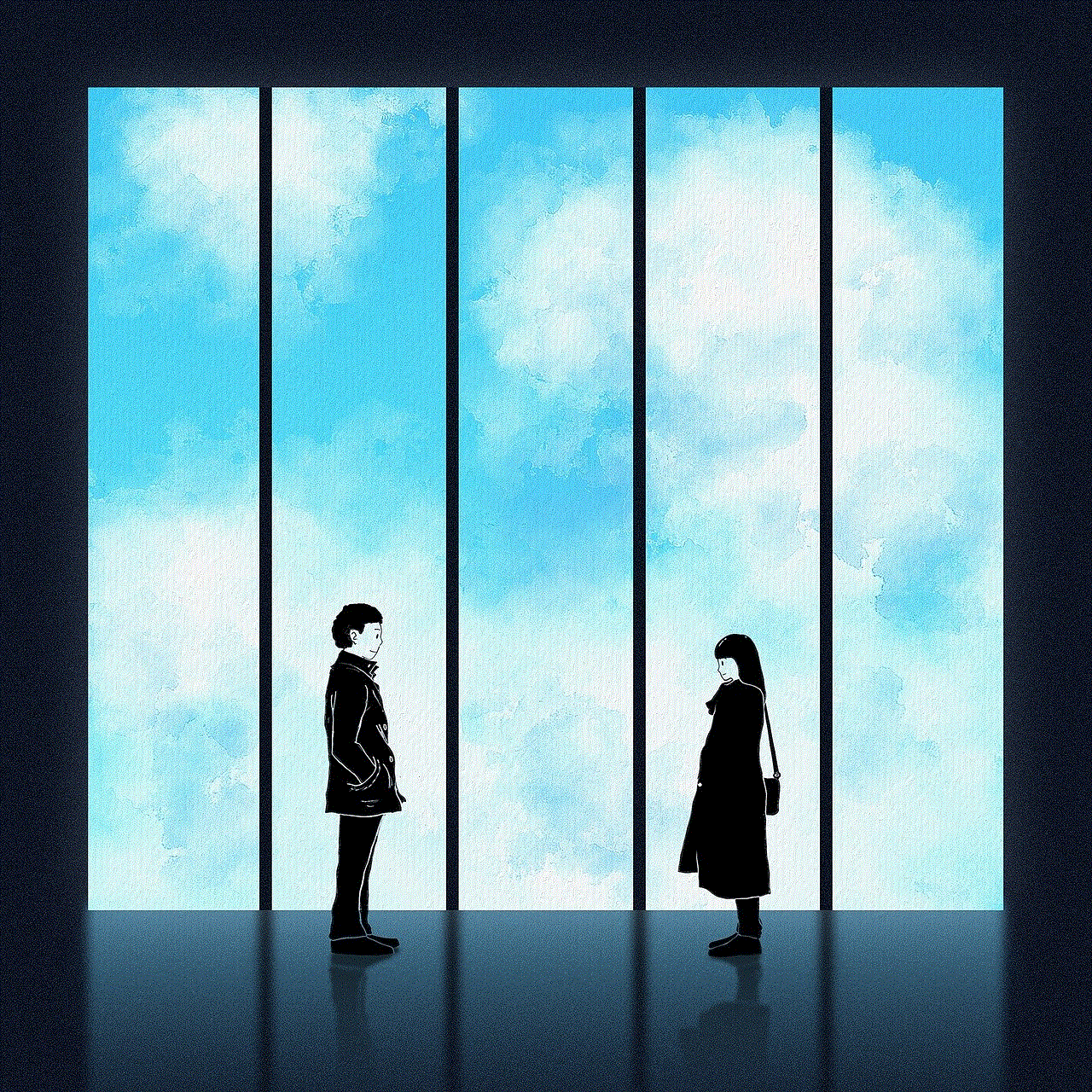
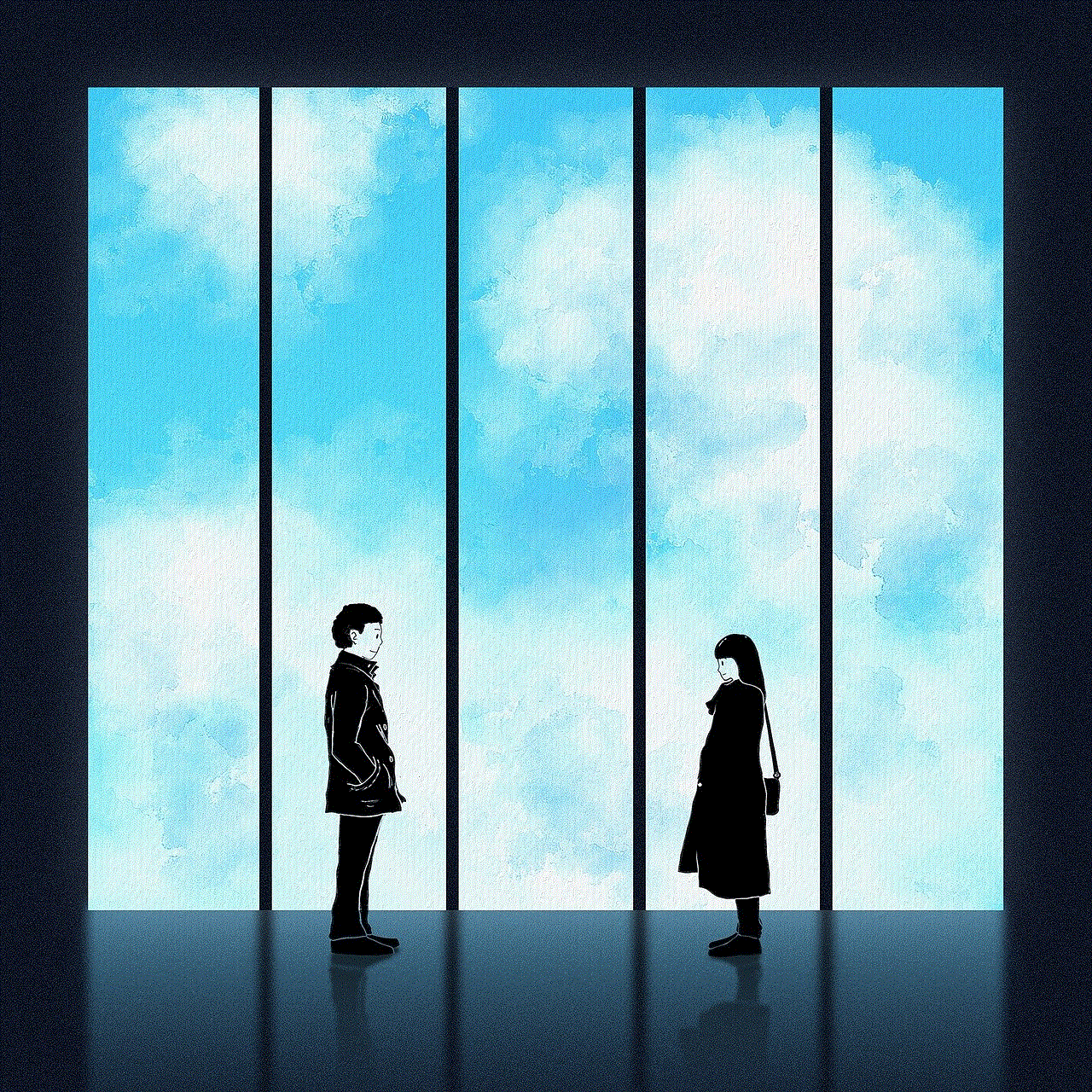
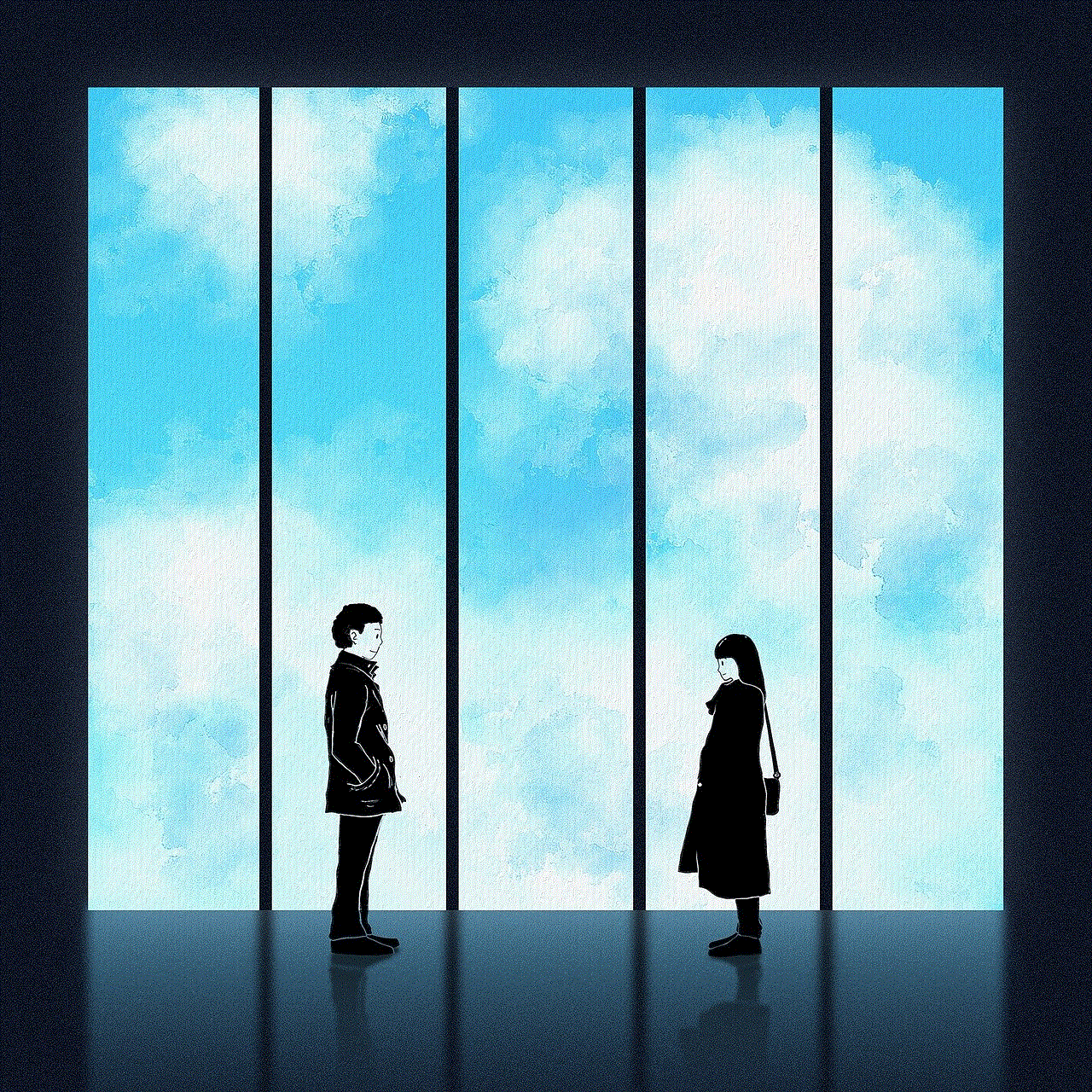
In today’s society, it’s almost impossible to go a day without using the internet. From checking emails to scrolling through social media, the internet has become an integral part of our daily lives. So when an app or website displays a message saying “no internet connection,” it can be frustrating and inconvenient. One such app that has been causing frustration for its users is the popular messaging app, Ring.
Ring, which is owned by Amazon, is a home security company that offers a range of products, including video doorbells, security cameras, and alarm systems. The app allows users to access live video feeds from their Ring devices, receive notifications, and communicate with visitors at their door. It has gained popularity due to its ease of use and convenience, but recently, many users have been experiencing an issue where the app displays a message saying “no internet connection.”
This issue has been plaguing Ring users for quite some time now. Many have taken to social media platforms, such as Twitter and Reddit, to express their frustration and seek help. Some users have even reported missing important deliveries or visitors due to the app not working properly. So what exactly is causing this problem, and why hasn’t it been fixed yet?
To understand the issue, we first need to understand how the Ring app works. The app uses a combination of Wi-Fi and cellular data to connect to the internet. It relies heavily on a stable internet connection to function properly. If the app detects a weak or no internet connection, it displays the “no internet connection” message. This message can show up for a variety of reasons, from a problem with the user’s Wi-Fi connection to an issue with the Ring servers.
One of the main reasons for the “no internet connection” message is a weak or unstable Wi-Fi connection. Many users have reported that the Ring app works perfectly fine when their device is connected to a strong Wi-Fi network but fails to function when they switch to cellular data. This is because the app requires a stable internet connection to access the video feeds and send notifications. If the Wi-Fi connection is weak or keeps dropping, the app will not work correctly.
Another reason for the “no internet connection” message is an issue with the Ring servers. The app relies on these servers to function properly, and if there is a problem on the server’s end, it can cause the app to display the error message. This is a common issue with many online services, and the only solution is to wait for the servers to be fixed by the company’s technical team.
One of the most frustrating aspects of this issue is that it seems to be a recurring problem for many users. They might experience the error message for a few days, and then it suddenly disappears, only to reappear a few weeks later. This inconsistency makes it difficult for users to rely on the app for their home security needs. It’s also frustrating for users who have paid a substantial amount of money for their Ring devices and expect them to work seamlessly.
So why hasn’t Ring addressed this issue and fixed it permanently? The company has not released an official statement regarding the issue, which has only added to users’ frustration. Some have speculated that the problem could be due to the massive influx of new users during the pandemic. With more people staying at home, the demand for home security devices has increased, and Ring might be struggling to keep up with the high volume of users.
Others believe that the issue lies with the app’s coding and that Ring needs to update it to fix the problem. With technology advancing at a rapid pace, it’s possible that the app’s code is outdated and needs to be optimized for better performance. However, this would require a significant amount of time and resources from the company, which they might not be willing to invest.
Another factor that could be contributing to this issue is the lack of competition in the market. Ring is one of the leading home security companies, and there are not many alternatives that offer the same features and convenience. This means that users who are experiencing issues with the app have limited options to choose from, and Ring might not feel the pressure to fix the problem quickly.
Despite the frustration and inconvenience caused by the “no internet connection” message, there are some temporary solutions that users have found to work. One of them is to restart the app or the device itself. This can help refresh the connection and sometimes resolves the issue. Another solution is to check the internet connection and make sure it’s stable before using the app. Users can also try resetting their Wi-Fi router or switching to a different network to see if that helps.



In conclusion, the “no internet connection” message on the Ring app is a frustrating issue that has been plaguing users for quite some time. The cause of the problem is still unclear, and the company has not released an official statement or a permanent solution. This has caused many users to lose trust in the app and has affected their overall satisfaction with the company’s products. It’s essential for Ring to address this issue and provide a permanent fix to ensure their users’ safety and peace of mind. Until then, users will have to rely on temporary solutions and hope for a speedy resolution.
0 Comments