icloud account for child
In today’s digital age, it is becoming increasingly important for children to have their own personal accounts for various online services. One such service is iCloud, which is a cloud storage and cloud computing service provided by Apple Inc. With iCloud, users can store and access their photos, videos, documents, and other important data across all their Apple devices. It also offers features such as Find My iPhone, automatic backups, and family sharing. In this article, we will explore the benefits and considerations of creating an iCloud account for a child.
1. Age Restrictions and Parental Controls
Before creating an iCloud account for a child, it is important to understand the age restrictions and parental controls that are in place. According to Apple’s terms and conditions, the minimum age to create an iCloud account is 13 years old. This is in line with the Children’s Online Privacy Protection Act (COPPA) in the United States, which aims to protect the online privacy of children. However, parents can create an Apple ID for children under the age of 13 through the Family Sharing feature, which allows them to monitor and manage the child’s account.
2. Easy Setup and Access Across Devices
Setting up an iCloud account for a child is a simple process that can be done through the child’s Apple device or through the parent’s device. Once the account is created, the child can easily access it across all their Apple devices, including iPhones, iPads, and Macs. This allows them to seamlessly access their data and continue their work or play from any device.
3. Safe and Secure Storage
One of the main benefits of using iCloud is the safe and secure storage it offers. With iCloud, all data is encrypted and stored on remote servers, which means that even if a device is lost or damaged, the data can still be retrieved. This is particularly useful for children who may be prone to losing or damaging their devices.
4. Find My iPhone Feature
For parents, the Find My iPhone feature offered by iCloud can be a lifesaver. This feature allows them to track the location of their child’s device in real-time, which can be helpful in cases of emergencies or if the device is lost. Additionally, parents can remotely lock or wipe the device if necessary.
5. Automatic Backups
Another useful feature of iCloud is the automatic backups it offers. By setting up iCloud backups, all data on the child’s device will be regularly backed up to the cloud, ensuring that important information is not lost. This can be particularly helpful for children who tend to forget to back up their devices regularly.
6. Family Sharing
As mentioned earlier, parents can create an Apple ID for their child and add them to their Family Sharing group. This allows the child to access apps, music, and other content purchased by the parent, without having to use their own credit card. It also gives parents the ability to monitor and control their child’s purchases and screen time.
7. Parental Controls and Restrictions
In addition to Family Sharing, iCloud also offers parental controls and restrictions that parents can set for their child’s account. This includes restricting access to certain apps, websites, and content, as well as setting time limits for device usage. These controls can help parents ensure that their child is using their device in a safe and responsible manner.
8. Encourages Responsible Device Usage
By giving a child their own iCloud account, parents are also encouraging responsible device usage. With their own account, children can learn to take responsibility for their data and manage their own backups. It also allows them to have a sense of ownership over their devices, which can lead to more responsible behavior.
9. Teaches Digital Literacy
Creating an iCloud account for a child also presents an opportunity to teach them about digital literacy. Children can learn how to manage their data, use cloud storage, and protect their online privacy. This knowledge is becoming increasingly important in today’s digital world and can benefit children in their academic and professional lives.
10. Considerations for Privacy and Monitoring
While creating an iCloud account for a child can have many benefits, it is important for parents to consider the privacy and monitoring aspects. With an iCloud account, Apple collects and stores certain data about the user, including their location, browsing history, and usage data. Parents should have open and honest conversations with their child about these considerations and establish guidelines for privacy and monitoring.
In conclusion, creating an iCloud account for a child can have many benefits, including easy setup and access, safe and secure storage, and features such as Find My iPhone and automatic backups. However, parents should also consider the age restrictions, parental controls, and monitoring aspects before creating an account for their child. With proper guidance and supervision, an iCloud account can be a valuable tool for children to learn about digital literacy and responsible device usage.
looking for my daughter
As a parent, there is no greater fear than losing a child. The thought of not knowing where they are, if they are safe, or if you will ever see them again can be paralyzing. This is the reality for thousands of parents who are desperately searching for their missing children every day. One such parent is Sarah Johnson, who is looking for her daughter, Emily.
Sarah’s story began two years ago when she received a call from Emily’s school that she had not shown up for her classes. At first, Sarah assumed it was just a case of Emily skipping school, but as the day went on, she became increasingly worried. Emily had never skipped school before, and she always checked in with her parents if she was going to be late or absent. When Emily didn’t come home that evening, Sarah knew something was wrong.
The next few days were a blur for Sarah and her husband. They searched every inch of their town, put up posters, and reached out to everyone they knew in hopes of finding Emily. But as the days turned into weeks and then months, their search yielded no results. It was as if Emily had vanished into thin air.
Sarah’s desperation led her to turn to social media for help. She created a facebook -parental-controls-guide”>Facebook page dedicated to finding Emily, sharing her story and asking for any information that could help locate her daughter. The response was overwhelming, with thousands of people sharing her post and offering their support. Through this page, Sarah connected with other parents who were also searching for their missing children, and together, they formed a community of support and hope.
But despite the support and efforts of the community, Emily was still missing. Sarah and her family were overwhelmed with emotion – fear, anger, sadness, and hopelessness. They had no idea where Emily could be or what could have happened to her. As a mother, Sarah couldn’t help but blame herself for not being able to protect her daughter. She couldn’t eat, sleep, or focus on anything other than finding Emily. Her entire world was consumed by her search for her daughter.
Months turned into a year, and then two years. Sarah refused to give up hope, but her spirits were starting to dwindle. She had exhausted all the traditional methods of searching for a missing child, but she refused to give up. That’s when she stumbled upon the National Center for Missing & Exploited Children (NCMEC).



The NCMEC is a non-profit organization that specializes in finding missing children. They have a team of experts who work tirelessly to bring missing children home and provide support to their families. Sarah contacted the NCMEC and shared Emily’s story with them. The organization immediately sprang into action, utilizing their vast resources and expertise to help find Emily.
One of the first things the NCMEC did was create a missing person poster for Emily. This poster included her picture, physical description, and any distinguishing features. The poster was then shared on their website and social media platforms, reaching millions of people across the country. In addition to the poster, the NCMEC also created a missing person flyer that was distributed to law enforcement agencies, schools, and other organizations. This ensured that Emily’s information was out there, and anyone who had seen her would be able to recognize her.
The NCMEC also activated their team of volunteers, known as Team HOPE (Help Offering Parents Empowerment). These volunteers are parents of missing children who have been successfully reunited with their families. They provide emotional support, guidance, and hope to families who are still searching for their children. Sarah was assigned a Team HOPE volunteer, who became her lifeline throughout this difficult journey.
In addition to these efforts, the NCMEC also utilized their Forensic Imaging Unit to create a digital age-progression photo of Emily. This technology uses age-progression software to show what a missing child may look like at a certain age. In Emily’s case, the age-progression photo showed what she could potentially look like at her current age. This photo was then shared on the NCMEC’s website and social media platforms, reaching even more people who may have seen Emily.
The NCMEC also works closely with law enforcement agencies to coordinate and assist in the search for missing children. They utilize their vast database of missing children cases to identify any similarities or connections that may help in the search for Emily. They also provide support and resources to law enforcement agencies, such as access to their photo distribution system and their CyberTipline, which allows anyone to report information about a missing child.
With the help of the NCMEC, Sarah’s search for her daughter Emily has intensified. The organization has provided her with a sense of hope and support, and she knows that they will not give up until Emily is found. The NCMEC has been instrumental in the recovery of more than 300,000 missing children since its inception in 1984, and Sarah believes that Emily will be one of them.
Sarah’s story is just one of the many cases that the NCMEC has helped with. Their dedication to finding missing children and providing support to their families is commendable. They have a 24/7 hotline, 1-800-THE-LOST, where anyone can report a missing child or provide information about a missing child. They also have a live chat feature on their website, making it easier for people to reach out and provide information.
As for Sarah, she continues to hold onto hope and will never stop searching for her daughter. She knows that the NCMEC is doing everything in their power to help bring Emily home, and she is eternally grateful for their support. She urges anyone who may have information about Emily’s whereabouts to come forward and help bring her daughter back home.
The search for Emily continues, but Sarah knows that she is not alone. She has the support of her family, friends, and the NCMEC, who have all become a part of her extended family. She believes that one day, she will be reunited with her daughter, and they will be able to put this nightmare behind them. Until then, she will continue to look for her daughter and spread awareness about the thousands of missing children who are still out there, waiting to be found.
how to get into icloud without phone number
iCloud is a cloud storage and computing service provided by Apple Inc. It allows users to store their data, such as photos, videos, documents, and more, on remote servers for easy access and sharing across multiple devices. iCloud also serves as a backup and synchronization tool, making it an essential service for Apple device users. However, one of the primary requirements to access iCloud is a phone number linked to your Apple ID. But what if you don’t have a phone number or have lost access to it? In this article, we will delve into the various ways you can get into iCloud without a phone number.
1. Use a Recovery Email Address
If you have forgotten your phone number, you can use a recovery email address associated with your Apple ID to reset your password and gain access to your iCloud account. To do this, go to the Apple ID account page and click on “Forgot Apple ID or password.” Then, enter your Apple ID and select the option to reset your password using the recovery email address. Follow the instructions sent to your email to create a new password and regain access to iCloud.
2. Use Two-Factor Authentication
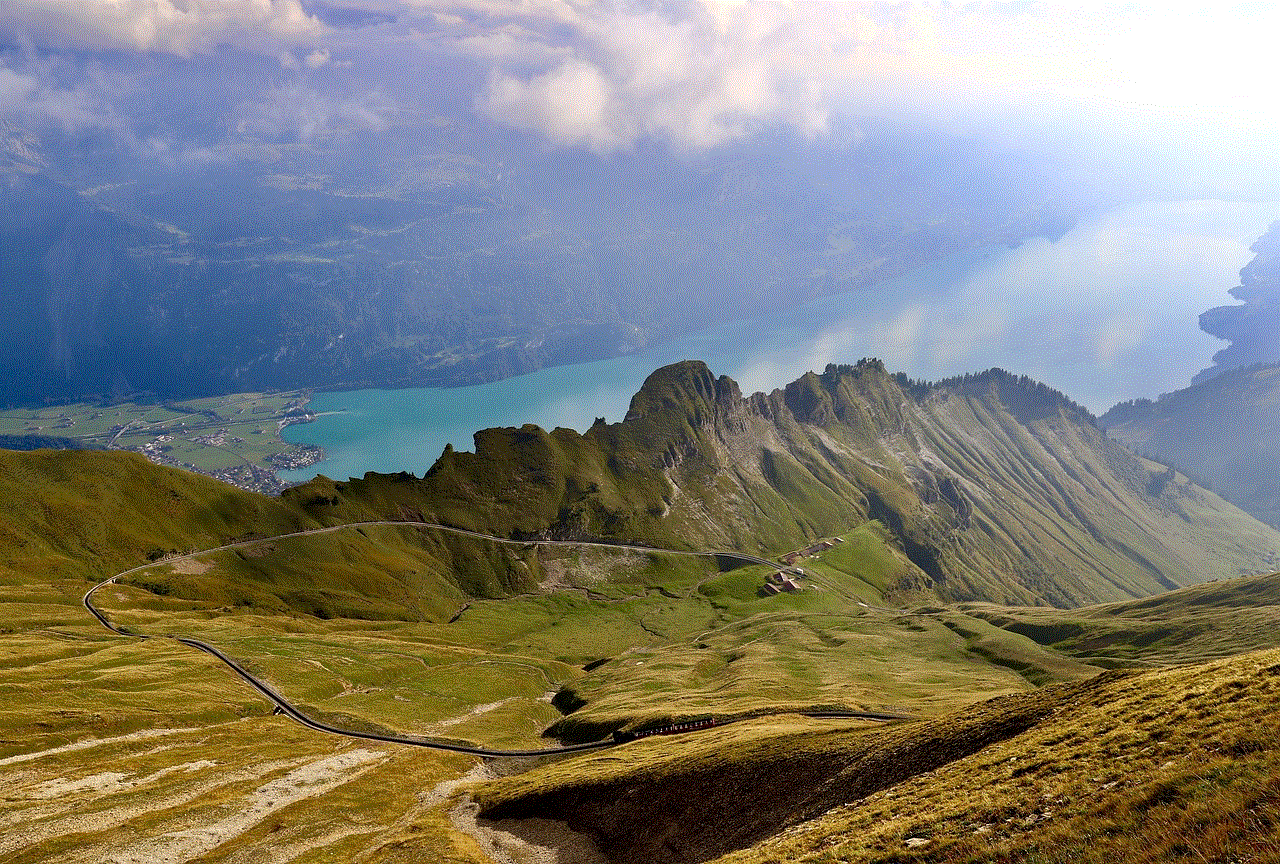
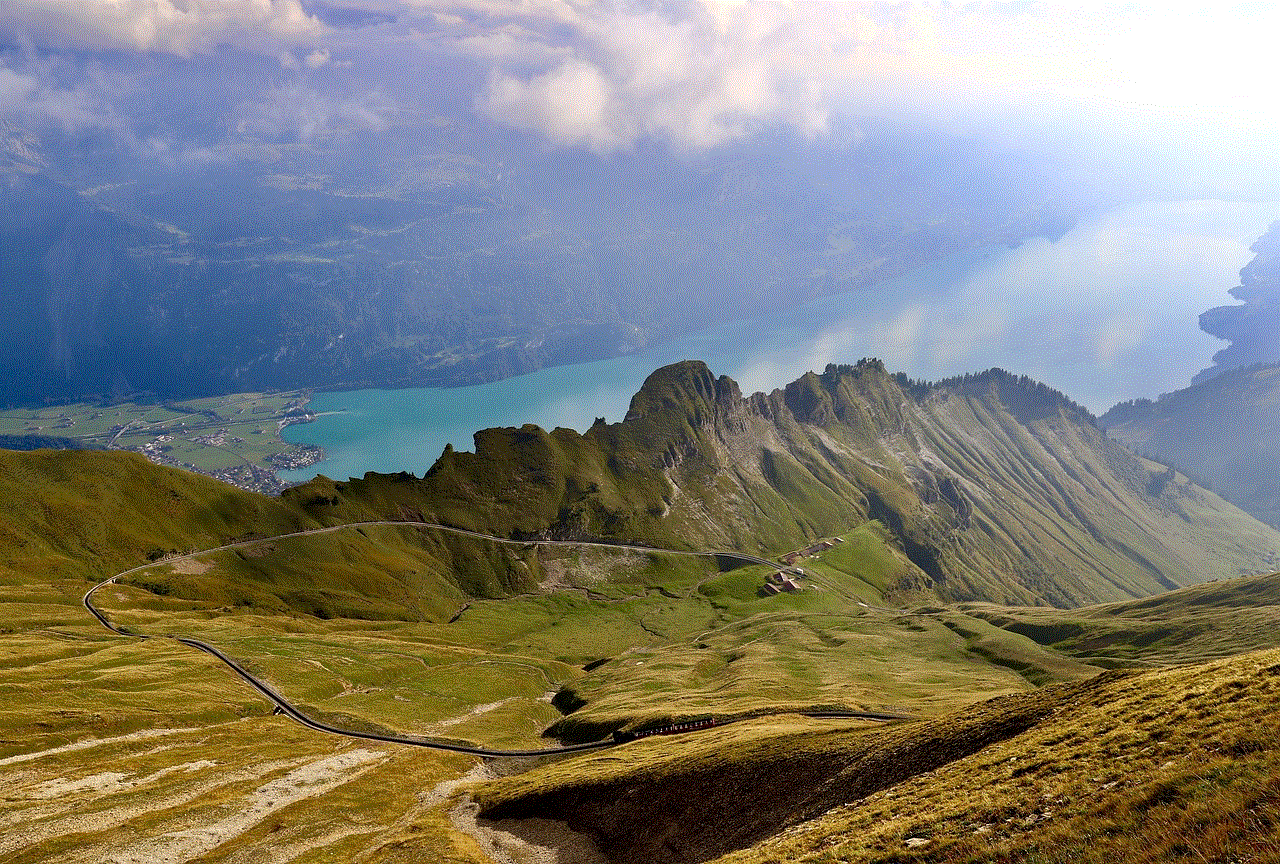
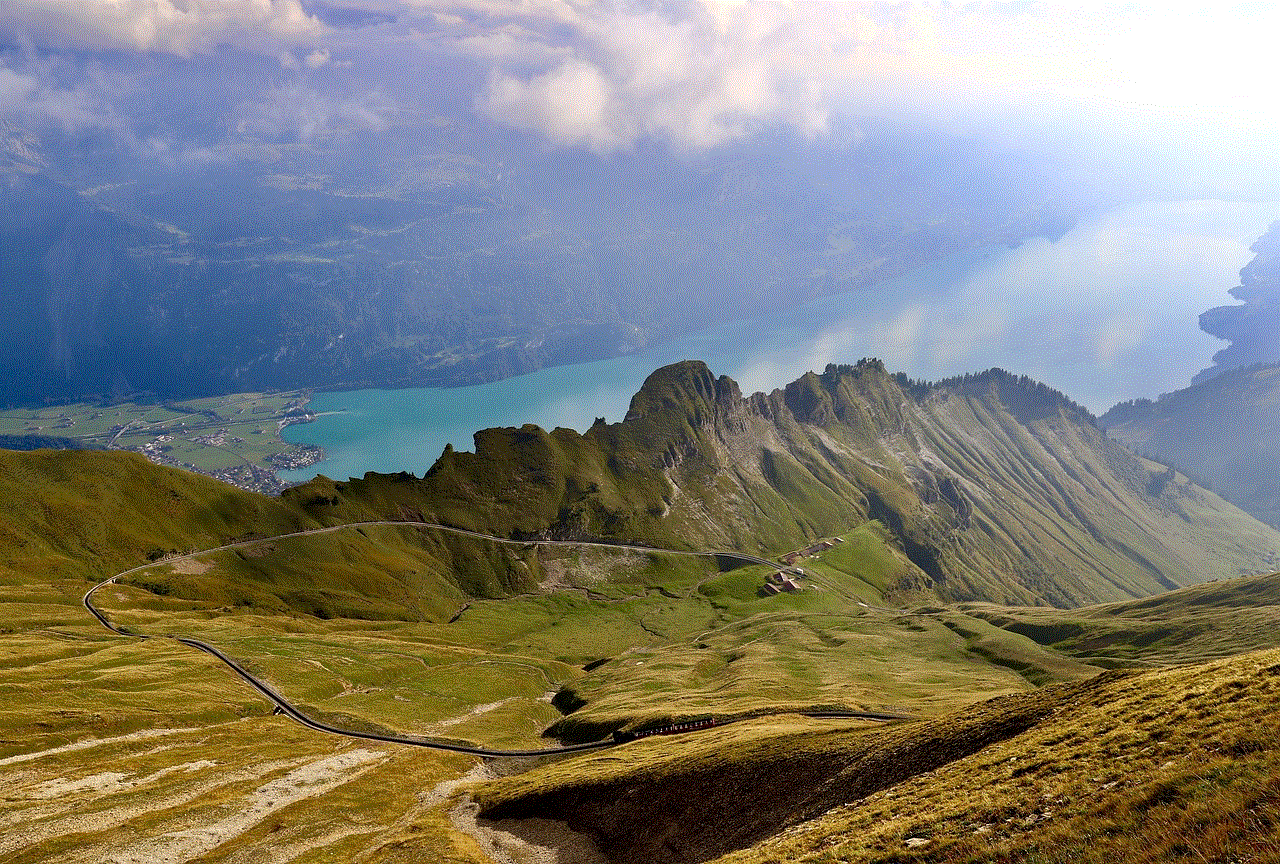
Apple offers two-factor authentication as an added layer of security for iCloud accounts. With this feature enabled, you can access your iCloud account even without a phone number. Instead, you can use a trusted device, such as an iPad or Mac, to receive a verification code and gain access to iCloud. To enable two-factor authentication, go to your Apple ID account page, select “Password & Security,” and click on “Set up two-factor authentication.”
3. Contact Apple Support
If you have lost access to your phone number and recovery email address, you can contact Apple Support for assistance. They may ask you to provide some personal information, such as your date of birth and security questions, to verify your identity. Once verified, they can reset your password and help you regain access to your iCloud account.
4. Use a Trusted Friend or Family Member’s Device
Another way to access iCloud without a phone number is by using a trusted friend or family member’s device. If you have previously logged into your iCloud account on their device, you can use it to access your account again. However, this method may not work if you have enabled two-factor authentication on your account.
5. Use a SIM Card from Another Device
If you have a new phone number, you can try using a SIM card from another device to receive the verification code and gain access to iCloud. This method may not work for everyone, as it depends on the type of device and network carrier you are using.
6. Use a SIM Card from the Same Device
If you have lost access to your phone number, but still have the same device, you can try using a SIM card from the same device. This method may work if the SIM card is still active and registered in your name. However, it may not work if you have switched to a different network carrier.
7. Use an iCloud Bypass Tool
There are various iCloud bypass tools available online that claim to help users access their iCloud account without a phone number. However, most of these tools are not reliable and can pose a security risk to your device and data. It is advisable to avoid using such tools and opt for official methods to access your iCloud account.
8. Use an iCloud Backup
If you have an iCloud backup of your device, you can restore it to a new or borrowed device to access your iCloud account. This method may not work for everyone, as it depends on whether you have enabled iCloud backup and when the last backup was made.
9. Use a Recovery Tool
There are also recovery tools available that can help you regain access to your iCloud account without a phone number. These tools work by bypassing the iCloud activation lock and allowing you to set up your device with a new Apple ID. However, they may not work for all devices and can be expensive.
10. Create a New Apple ID
If all else fails, you can create a new Apple ID and use it to access iCloud services. This method may not be ideal, as you will lose access to your previous data and purchases made with the old Apple ID. However, it is a last resort option for those who cannot access their iCloud account through any other means.
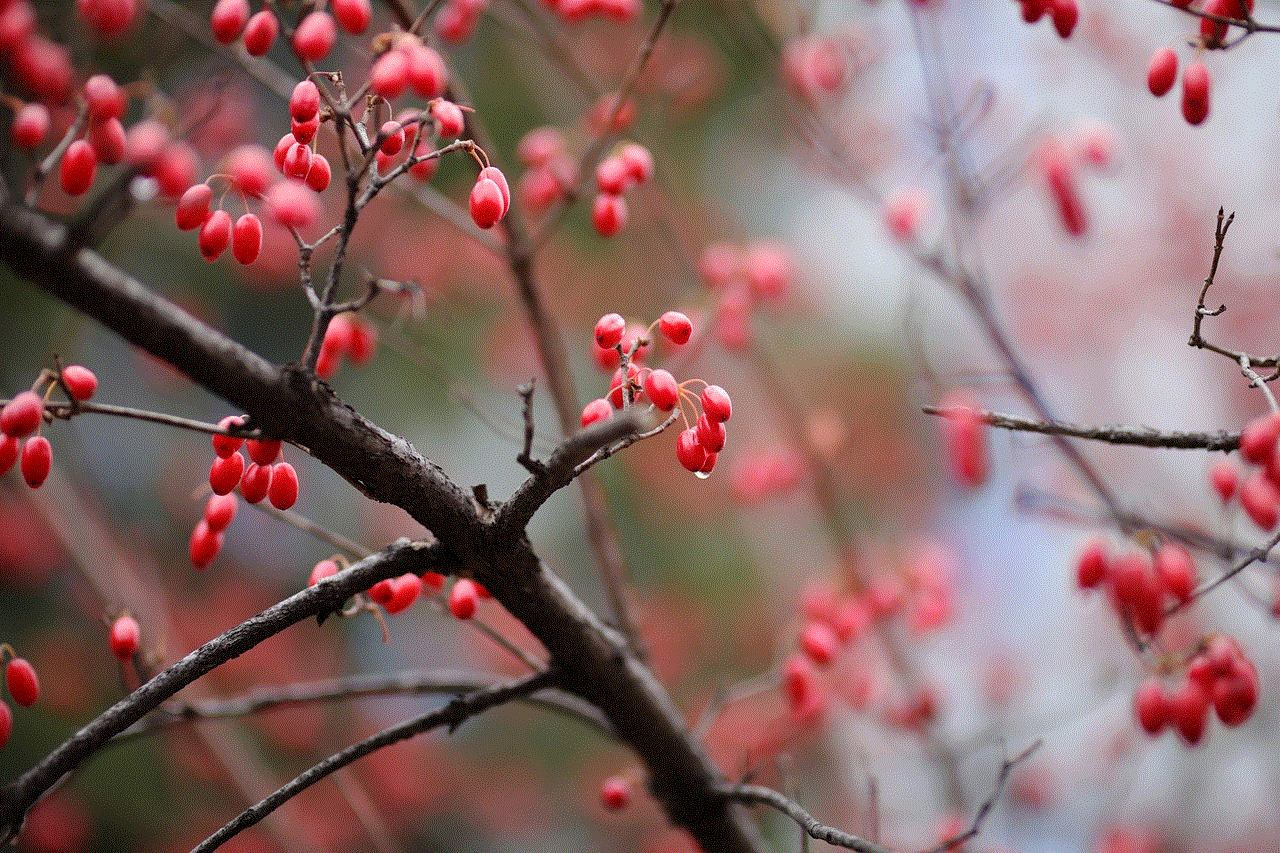
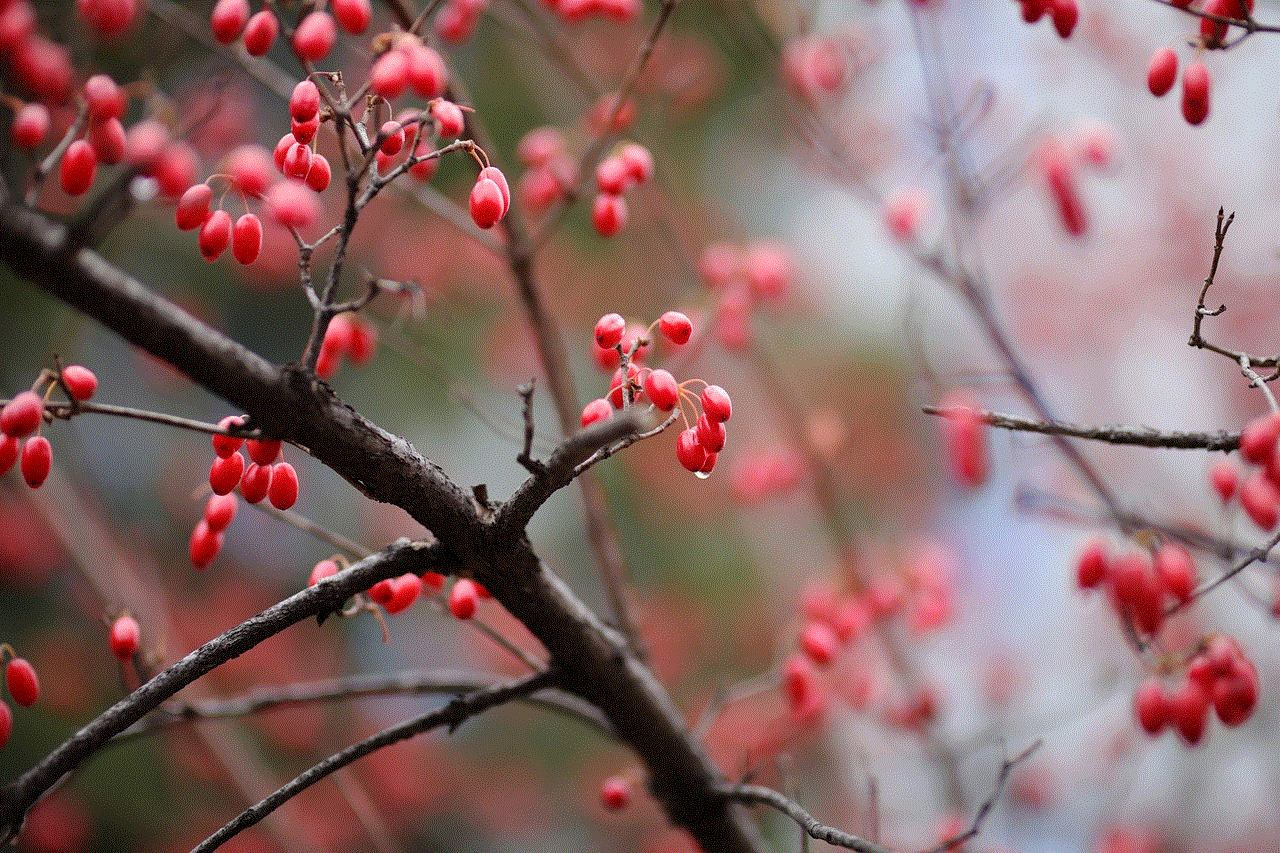
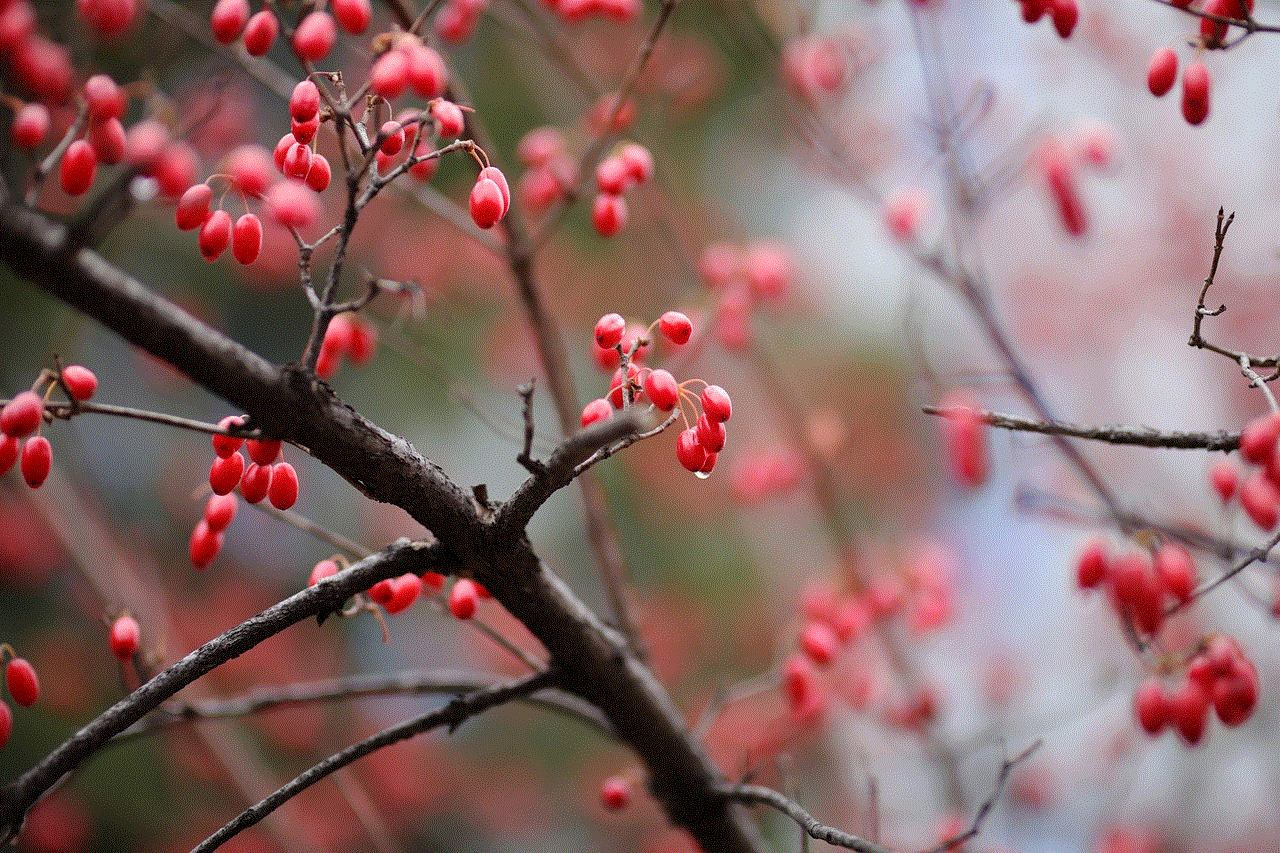
In conclusion, there are various ways to get into iCloud without a phone number. It is always recommended to keep your phone number and recovery email address updated in your Apple ID account to avoid any inconvenience in the future. In case you lose access to your phone number or recovery email, try the methods mentioned above to regain access to your iCloud account. Additionally, it is essential to be cautious when using third-party tools and always opt for official methods provided by Apple.
0 Comments