how to unblock offensive words on galaxy s10
The Samsung Galaxy S10 is a popular smartphone model that boasts impressive features such as a stunning display, powerful performance, and a sleek design. However, one issue that many users have encountered is the automatic blocking of offensive words. This can be a frustrating experience, especially if you are trying to type a message or email and your device is constantly censoring your words. In this article, we will discuss how to unblock offensive words on the Galaxy S10 and provide some potential solutions to this problem.
But first, let’s understand why this issue occurs in the first place. The Galaxy S10, like many other smartphones, comes with a built-in feature that automatically blocks offensive words. This is done to prevent users from sending or receiving inappropriate content, and to maintain a family-friendly environment. While this feature is useful for some users, it can also be a nuisance for others. Fortunately, there are ways to disable this feature and unblock offensive words on your Galaxy S10.
One of the easiest ways to unblock offensive words is to turn off the predictive text feature on your device. Predictive text is a feature that suggests words as you type, and it is often the culprit behind the automatic blocking of offensive words. To turn off predictive text, go to the Settings menu on your device, select “General Management”, then “Language and Input”, and finally, “On-screen keyboard”. From there, you can disable the predictive text feature and see if this solves the problem.
If turning off predictive text doesn’t work, you can try adding the offensive words to your device’s dictionary. To do this, go to the Settings menu, select “General Management”, then “Language and Input”, and finally, “On-screen keyboard”. From there, choose “Samsung Keyboard” and select “Personalized data”. Here, you can add the offensive words to your personal dictionary, and your device will no longer censor them.
Another solution is to use a third-party keyboard app. There are many keyboard apps available on the Google Play Store that offer more customization options than the default keyboard on your Galaxy S10. These apps also allow you to disable the automatic blocking of offensive words, giving you more control over your typing experience. Some popular keyboard apps include SwiftKey, Gboard, and Fleksy.
In addition to these solutions, you can also try resetting your keyboard settings. This will revert your keyboard to its default state, and it may solve any issues you are experiencing with offensive words being blocked. To reset your keyboard settings, go to the Settings menu, select “General Management”, then “Language and Input”, and finally, “On-screen keyboard”. From there, choose “Samsung Keyboard” and select “Reset Settings”.
If all else fails, you can try resetting your device to factory settings. This will erase all data on your device, so make sure you back up your important files before proceeding. To reset your Galaxy S10, go to the Settings menu, select “General Management”, then “Reset”, and finally, “Factory data reset”. This should solve any software-related issues that may be causing the automatic blocking of offensive words.
Now that we have discussed the different solutions to unblock offensive words on the Galaxy S10, let’s look at some of the offensive words that are commonly censored by the device. These words are usually related to profanity, violence, or sexual content. Some examples include curse words, racial slurs, and explicit terms. While it is understandable that these words are censored to maintain a safe environment, it can be frustrating for users who are trying to communicate freely.
It is worth noting that the automatic blocking of offensive words is not only limited to the Galaxy S10. Many other smartphone models, including iPhones, have similar features that censor words deemed inappropriate. However, some users have reported that the Galaxy S10 is more aggressive in censoring words compared to other devices. This can be seen as a positive or negative aspect, depending on the user’s perspective.
In conclusion, the automatic blocking of offensive words on the Galaxy S10 can be a hindrance for some users. However, there are various solutions available to disable this feature and unblock offensive words on your device. Whether it’s turning off predictive text, adding words to your personal dictionary, or using a third-party keyboard app, you can find a solution that works best for you. As a user, it is important to have the freedom to choose what words you want to use without having them automatically censored by your device. With the solutions mentioned in this article, you can have a more personalized and hassle-free typing experience on your Galaxy S10.
pokemon go gps signal not found (11)
Pokemon Go is a popular mobile game that took the world by storm when it was released in 2016. The game utilizes augmented reality technology to allow players to catch virtual creatures called Pokemon in real-world locations. It quickly became a cultural phenomenon, with millions of players around the world venturing out into their neighborhoods, parks, and even tourist attractions to catch as many Pokemon as possible.
However, like any other mobile game, Pokemon Go is not without its issues. One of the most common problems that players face is the dreaded “GPS signal not found (11)” error. This error message can appear on the screen when a player is trying to play the game and can be frustrating and confusing, especially for those new to the game.
So, what does this error mean and why does it happen? In this article, we’ll take an in-depth look at the “GPS signal not found (11)” error in Pokemon Go and explore possible causes and solutions.
What Does “GPS Signal Not Found (11)” Mean?
First and foremost, let’s define what GPS signal is and why it is important in Pokemon Go. GPS (Global Positioning System) is a network of satellites that provides location and time information. This technology is used in many applications, including navigation, mapping, and, of course, mobile games like Pokemon Go.
In Pokemon Go, GPS is crucial as it is used to track the player’s location and movement. This information is then used to determine the availability and location of Pokemon in the game. When the “GPS signal not found (11)” error appears, it means that the game is unable to access the player’s location, and therefore, cannot function properly.
What Causes the “GPS Signal Not Found (11)” Error?
There are several possible reasons why the “GPS signal not found (11)” error may occur in Pokemon Go. Below are some of the most common causes:
1. Poor GPS Signal
The most obvious reason for this error is a poor GPS signal. If you are in an area with weak or no GPS signal, the game will not be able to determine your location, and the error message will appear. This can happen when you are indoors, in a remote location, or in an area with tall buildings that can block GPS signals.
2. Device Issues
Another possible cause of the error is an issue with your device. If your device’s GPS is not working properly or if it is not connected to the internet, Pokemon Go will not be able to access your location, leading to the error message.
3. Network Problems
Pokemon Go requires an internet connection to function, and if your network is experiencing issues, it can also lead to the “GPS signal not found (11)” error. This can happen when your network is slow, unstable, or if you are in an area with poor network coverage.
4. Outdated App or Operating System
If you are using an outdated version of the Pokemon Go app or your device’s operating system, it can also cause the “GPS signal not found (11)” error. Developers regularly release updates to fix bugs and improve the app’s performance, so it’s crucial to keep your app and device up to date.
5. App Permissions
Pokemon Go requires certain permissions to function correctly, including access to your device’s GPS and internet connection. If you have denied these permissions, it can result in the “GPS signal not found (11)” error.
6. Server Issues
Sometimes, the error may not be on your end but on the game’s servers. If the Pokemon Go servers are experiencing issues, it can lead to the “GPS signal not found (11)” error, preventing players from accessing the game.
How to Fix the “GPS Signal Not Found (11)” Error
Now that we know the possible causes of the “GPS signal not found (11)” error, let’s explore some solutions to fix it.
1. Check Your GPS Signal
The first thing you should do when you encounter the error is to check your GPS signal. Move to an area with a clear view of the sky and check if your device can detect your location. If you are indoors, try moving closer to a window or going outside to see if that improves your GPS signal.
2. Restart Your Device
Sometimes, the simplest solution is the most effective. If your GPS signal is fine, but you still see the “GPS signal not found (11)” error, try restarting your device. This can help refresh your device’s system and fix any minor glitches that may be causing the error.
3. Enable High Accuracy Mode
On Android devices, there is a feature called “High Accuracy Mode” that uses both GPS and Wi-Fi networks to determine your location. This can help improve your device’s accuracy and reduce the chances of encountering the “GPS signal not found (11)” error. To enable this mode, go to your device’s Settings and navigate to Location > Mode > High Accuracy.
4. Enable location services
If you have denied Pokemon Go access to your device’s location, it can lead to the “GPS signal not found (11)” error. To fix this, go to your device’s Settings and make sure that location services are enabled for Pokemon Go.
5. Update the App and Operating System
As mentioned earlier, using an outdated version of the Pokemon Go app or your device’s operating system can cause the “GPS signal not found (11)” error. Make sure to regularly check for updates and install them to avoid any issues.
6. Reinstall the App
If the error persists, try reinstalling the Pokemon Go app. This can help fix any corrupted files that may be causing the error.
7. Clear App Cache and Data
Clearing the app’s cache and data can also help resolve the error. To do this, go to your device’s Settings and navigate to Apps > Pokemon Go > Storage > Clear Cache/Clear Data.
8. Check Network Connection
Make sure that you have a stable internet connection when playing Pokemon Go. If you are using mobile data, try switching to Wi-Fi or vice versa to see if it makes a difference.
9. Wait for Server Issues to Be Resolved
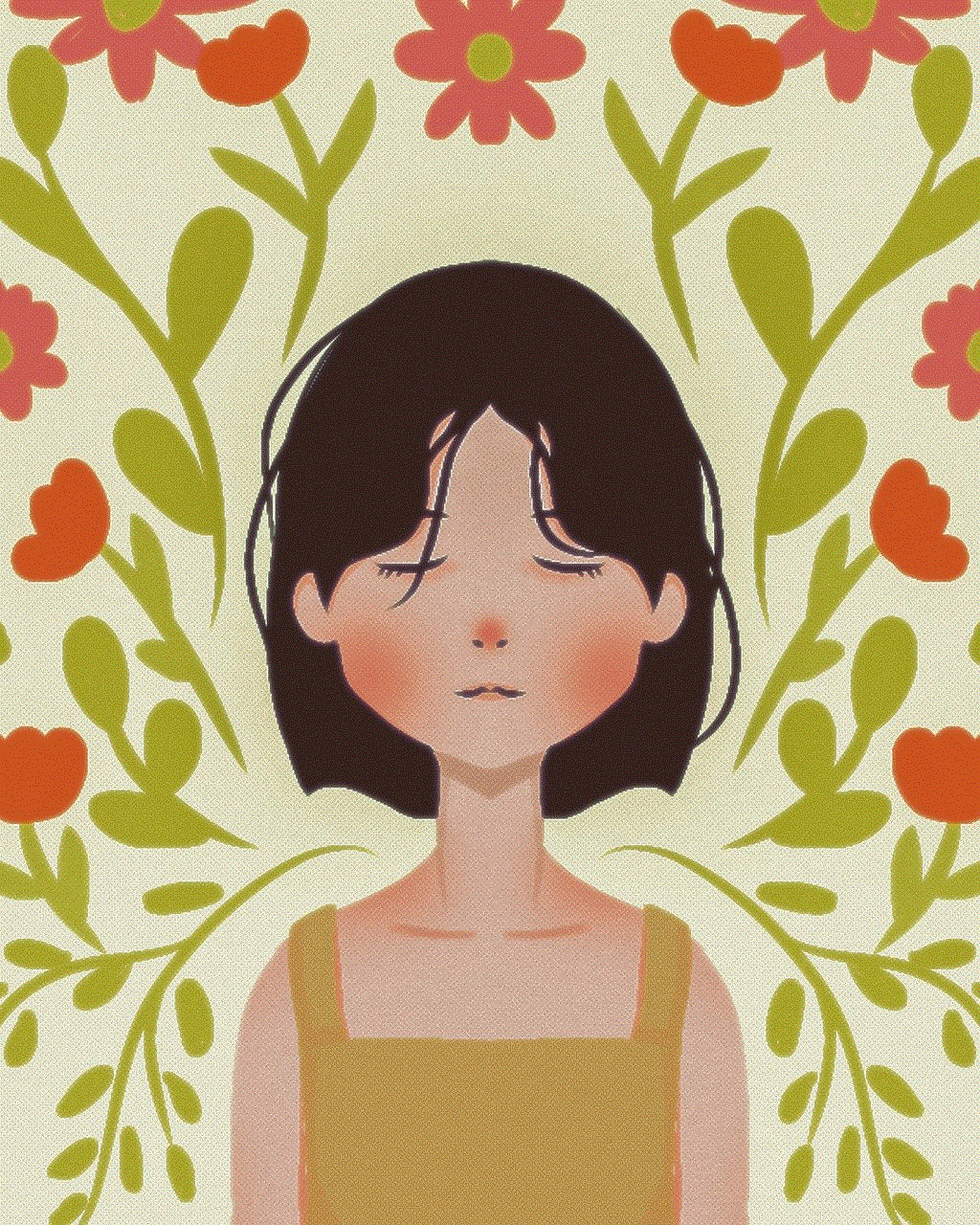
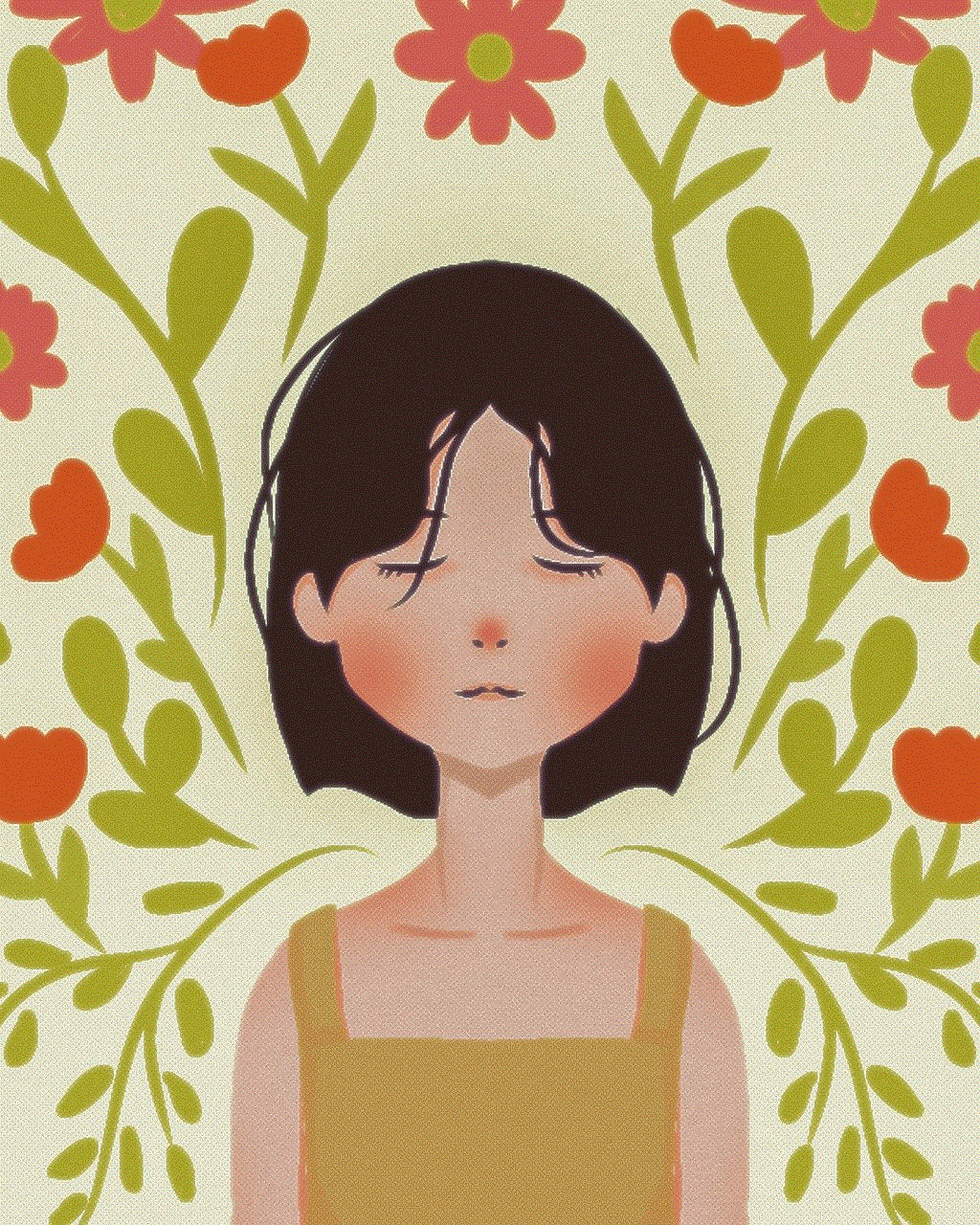
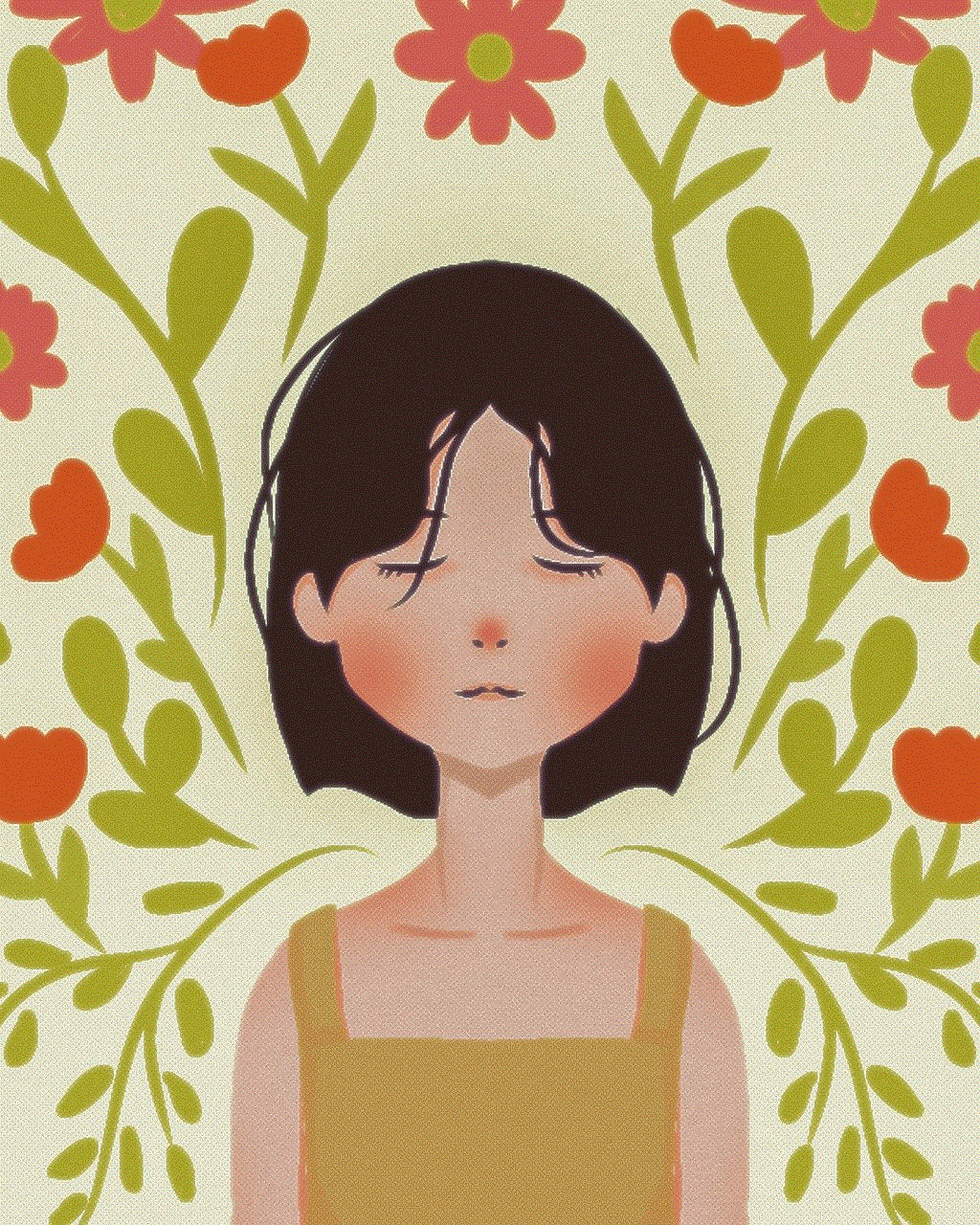
If the error is caused by server issues, the only thing you can do is wait for the developers to fix it. You can check the official Pokemon Go Twitter account or the game’s subreddit for updates on server issues.
10. Contact Support
If you have tried all the solutions above and the error persists, you can contact Pokemon Go’s support team for further assistance. They may be able to provide a more specific solution depending on your device and the nature of the error.
Conclusion
The “GPS signal not found (11)” error in Pokemon Go can be frustrating, but it’s not a game-breaking issue. With the solutions outlined in this article, you should be able to fix the error and get back to catching Pokemon in no time. Remember to always keep your app and device updated, and make sure to have a stable internet connection when playing the game. Happy hunting!
thankful projects for preschoolers
Thanksgiving is a time of year when we gather with our loved ones and reflect on all the things we are grateful for. It’s a holiday that is centered around the idea of giving thanks and expressing gratitude. As adults, we understand the importance of being thankful, but it’s also a valuable lesson for young children to learn. That’s why incorporating thankful projects into preschool curriculum is a great way to teach children about gratitude and the true meaning of Thanksgiving.
Preschoolers are at an age where they are learning about the world around them and developing their understanding of emotions and social skills. By engaging them in thankful projects, we can help them develop a sense of appreciation for what they have and the people in their lives. It’s also a great opportunity for them to express their creativity and practice fine motor skills. In this article, we will explore some thankful projects that are perfect for preschoolers to participate in.
1. Gratitude Tree
One of the most popular thankful projects for preschoolers is creating a gratitude tree. This project involves making a tree out of construction paper or other materials, and then having children write or draw things they are thankful for on leaves to hang on the tree. This project not only encourages children to think about what they are grateful for, but it also serves as a beautiful decoration for the classroom or at home.
To make a gratitude tree, you will need some brown construction paper for the trunk and branches, green construction paper for the leaves, and various colors of construction paper for the decorations. You can also use real branches and leaves if you prefer a more natural look. Have the children help you cut out the shapes and assemble the tree. Then, have them write or draw pictures of things they are thankful for on the leaves and attach them to the tree. This project is a great way to get children excited about expressing their gratitude and seeing their tree grow as they add more leaves throughout the season.
2. Thankful Handprint Wreath
Another fun and interactive thankful project for preschoolers is a handprint wreath. This project involves tracing and cutting out handprints from construction paper and assembling them into a wreath. Each handprint will have a message of thankfulness written on it, making it a cute and meaningful decoration for the classroom or at home.
To make a handprint wreath, you will need different colors of construction paper, scissors, and glue. Have the children trace and cut out their handprints on the construction paper. Then, have them write messages of thankfulness on each handprint before gluing them together to form a wreath shape. This project not only teaches children about gratitude, but it also helps them practice their cutting and gluing skills.
3. Thankful Turkey
Thanksgiving wouldn’t be complete without a turkey, and this thankful project puts a spin on the traditional handprint turkey craft. Instead of just making a turkey out of handprints, this project involves writing things children are thankful for on each feather to create a personalized and meaningful turkey.
To make a thankful turkey, you will need brown, orange, red, and yellow construction paper, scissors, and glue. Have the children trace and cut out their hands on the brown construction paper to create the turkey’s body. Then, cut out feathers from the other colors of construction paper and have the children write things they are thankful for on each feather. Finally, glue the feathers onto the back of the turkey’s body to create a colorful and meaningful Thanksgiving decoration.
4. Thankful Book
For this project, you will need to have some blank books or notebooks on hand. Have the children decorate the covers of their books with Thanksgiving-themed stickers or drawings. Then, on each page, have them write or draw things they are thankful for. This project not only encourages children to think about what they are grateful for, but it also serves as a great keepsake for them to look back on in the future.
5. Thankful Collage
Collages are always a hit with preschoolers, and this thankful project is no exception. Have the children cut out pictures from magazines or print out pictures from the internet that represent things they are thankful for. Then, have them glue the pictures onto a large sheet of construction paper to create a thankful collage. This project allows children to express their creativity and encourages them to think about what they are grateful for in a visual way.
6. Gratitude Journals
Similar to the thankful book, gratitude journals are a great way for children to express their gratitude in a personal and meaningful way. Have the children decorate the covers of their journals and then encourage them to write or draw things they are thankful for each day. This project not only teaches children about gratitude, but it also helps them develop a daily habit of reflecting on the positive things in their lives.
7. Thankful Placemats
Thanksgiving is a time for family and gathering around the dinner table. This thankful project involves having children create their own placemats for the Thanksgiving dinner. Have the children decorate a large sheet of construction paper with Thanksgiving-themed drawings or stickers. Then, have them write or draw things they are thankful for on the placemat. This project is a great way for children to contribute to the Thanksgiving dinner and to express their gratitude to their loved ones.
8. Thankful Banner
Banners are a fun and festive way to decorate for any holiday, and Thanksgiving is no exception. This thankful project involves creating a banner with messages of gratitude written on each piece. Have the children help you cut out banner shapes from construction paper and then write or draw things they are thankful for on each one. String the banners together and hang them in the classroom or at home to add a touch of Thanksgiving spirit.
9. Gratitude Rocks
For this project, you will need some smooth rocks, paint, and markers. Have the children paint the rocks with fall colors and then write things they are thankful for on each one. These gratitude rocks can be used as paperweights or displayed in a jar as a reminder of all the things children are thankful for.
10. Thankful Puppets
Puppets are always a hit with preschoolers, and this thankful project combines the fun of puppets with the importance of gratitude. Have the children decorate paper bags to create puppets and then write or draw things they are thankful for on the puppets’ bodies or clothes. This project not only encourages children to think about what they are grateful for, but it also allows them to have fun and be creative.



In conclusion, incorporating thankful projects into preschool curriculum is a great way to teach children about gratitude and the true meaning of Thanksgiving. These projects not only encourage children to think about what they are thankful for, but they also provide opportunities for them to practice fine motor skills, creativity, and social skills. By engaging in these projects, preschoolers can learn the importance of expressing gratitude and develop a sense of appreciation for the people and things in their lives.
0 Comments