how to turn off spotlight on snapchat
Snapchat is one of the most popular social media platforms, especially among younger generations. It allows users to share photos and videos with their friends and followers in a fun and creative way. However, some features on Snapchat, such as the Spotlight, can be a cause of concern for many users. In this article, we will discuss what Spotlight is, why it may be worrying for some users, and how to turn it off on Snapchat.
What is Spotlight on Snapchat?
Spotlight is a feature on Snapchat that was introduced in November 2020. It is a dedicated section within the app that showcases the most popular videos from users around the world. It is similar to other video-sharing platforms like TikTok and Instagram Reels, where users can upload short videos and potentially gain a large following.
The Spotlight section is displayed on the Discover page of the app, and it is constantly updated with new videos. The videos that appear on this section are chosen by an algorithm that takes into account various factors, such as views, likes, and shares. This means that anyone can potentially have their video featured on Spotlight, even if they don’t have a large following.
Why is Spotlight a cause of concern for some users?
As with any feature on social media, there are always concerns about privacy and safety. Spotlight, in particular, has raised some red flags for users. The main reason for this is that Snapchat’s Spotlight videos are public, which means that anyone with the app can view them, even if they are not friends with the user who uploaded the video.
This has caused concern for many parents, as it means that their children’s videos can potentially be viewed by strangers. It also raises the issue of cyberbullying, as anyone can leave comments on the videos, which can be hurtful and damaging to the user’s mental well-being.
Moreover, there have been reports of inappropriate content being featured on Spotlight, which is a major concern for many users. Snapchat has stated that they have strict guidelines in place to prevent such content from appearing on Spotlight, but it is still a cause for worry for many.
How to turn off Spotlight on Snapchat?
If you are a user who is concerned about the privacy and safety implications of Spotlight, you will be glad to know that there is a way to turn it off on your account. Here’s how you can do it:
Step 1: Open the Snapchat app on your phone.
Step 2: Tap on your profile icon at the top left corner of the screen.
Step 3: Tap on the gear icon at the top right corner of the screen to access the settings.
Step 4: Scroll down and tap on the ‘Spotlight’ option.
Step 5: Toggle off the ‘Spotlight’ button.
And that’s it! You have successfully turned off Spotlight on your Snapchat account. This means that your videos will not be featured on the Discover page, and you will also not be able to view other users’ Spotlight videos.
However, it is important to note that turning off Spotlight will not prevent your videos from being viewed by your friends or followers. It only means that they will not be featured on the public Spotlight section.
Other safety tips for using Snapchat
Apart from turning off Spotlight, there are some other safety tips that users can follow to ensure a positive and safe experience on Snapchat. Here are some of them:
1. Set your account to private: By default, Snapchat accounts are set to public, which means that anyone can view your stories and send you Snaps. To change this, go to your settings and under the ‘Who Can…’ section, select ‘View My Story’ and ‘Contact Me’ options to ‘My Friends’ only.
2. Monitor your friends list: It is important to regularly review your friends list and remove anyone who you do not know or trust. This will prevent strangers from viewing your content and sending you inappropriate messages.
3. Limit who can send you Snaps: You can choose to only receive Snaps from your friends by selecting the ‘My Friends’ option under the ‘Contact Me’ section in your settings.
4. Report inappropriate content: If you come across any inappropriate content on Snapchat, you can report it by pressing and holding on the Snap or story, tapping on the flag icon, and selecting the reason for reporting.
5. Educate yourself on the platform: It is important to understand the features and settings on Snapchat to ensure that you are using it safely. Take some time to explore the app and read up on its safety guidelines.
Conclusion
Spotlight on Snapchat is a feature that has raised concerns among many users, especially parents. While it is a great way to gain a following and showcase your creativity, it also comes with potential privacy and safety risks. However, by following the steps mentioned above, users can turn off Spotlight on their accounts and take other safety measures to ensure a positive experience on the app. Remember to always be cautious and educate yourself on the platform to stay safe on social media.
view a private instagram account 2022
Instagram has become one of the most popular social media platforms in the world, with over 1 billion active users every month. It allows people to share their photos and videos, connect with friends and family, and discover new content from around the globe. However, not all Instagram accounts are open to the public. Some users prefer to keep their profiles private, only allowing approved followers to view their posts. This can be frustrating for those who are curious about the content of a private account, especially if it belongs to someone they know. In this article, we will discuss ways to view a private Instagram account in 2022.
Before we dive into the methods, it is essential to note that attempting to view a private Instagram account without the account owner’s permission is a violation of Instagram’s terms and conditions. It is also considered an invasion of privacy and can lead to legal consequences. Therefore, it is crucial to respect the privacy of others and only use these methods with their consent.



1. Send a Follow Request
The most straightforward way to view a private Instagram account is to send a follow request. If the account owner approves your request, you will be able to view their posts and stories. To send a follow request, you first need to find the private account you want to view. You can do this by searching for their username or finding their profile through a mutual friend’s following list. Once you find the account, click on the “Follow” button, and the account owner will receive a notification about your request. If they approve it, you will be able to see their posts.
2. Create a Fake Account
If the account owner does not approve your follow request, you can create a fake account to view their posts. This method is not recommended, but it can work in some cases. You can create a new Instagram account using a different email address and a fake name. Make sure to use a profile picture of an attractive person to increase the chances of getting accepted. Once your fake account is ready, send a follow request to the private account you want to view. If they accept your request, you will be able to view their posts.
3. Use a Private Instagram Viewer Tool
There are several online tools and apps that claim to help you view private Instagram accounts. These tools work by exploiting Instagram’s security vulnerabilities and accessing the private account’s content. However, most of these tools are scams, and some may even contain viruses or steal your personal information. Therefore, it is essential to be cautious when using these tools and only use reliable and trusted ones. Keep in mind that using such tools is also a violation of Instagram’s terms and can lead to your account being suspended or banned.
4. Follow the Private Account on Other Social Media Platforms
If the person whose private Instagram account you want to view is active on other social media platforms, you can try following them there. Sometimes, people share their Instagram posts on other platforms like Facebook or Twitter. If you can find their account on these platforms, you might be able to view their Instagram posts without being a follower.
5. Ask Someone Who Follows the Private Account
If you know someone who is already following the private account, you can ask them to show you the posts you are interested in. This method may not give you full access to the private account, but it can satisfy your curiosity about specific posts.
6. Use a Different Instagram Account
If you have multiple Instagram accounts, you can try using a different account to follow the private account you want to view. Sometimes, the account owner may approve follow requests from some accounts and reject others. By using a different account, you might be able to view their posts.
7. Create a Collage or Edit Their Photos
If you are interested in a particular post from a private account, you can try creating a collage or editing the photo to remove any private information. This way, you can view the content without violating anyone’s privacy.
8. Use the “Explore” Page
Instagram’s “Explore” page is a great way to discover new content from accounts you don’t follow. It is a curated page that shows posts from popular and relevant accounts based on your interests and interactions. If the private account you want to view has a post that has gained a lot of likes and comments, it may appear on your “Explore” page, allowing you to view it without being a follower.
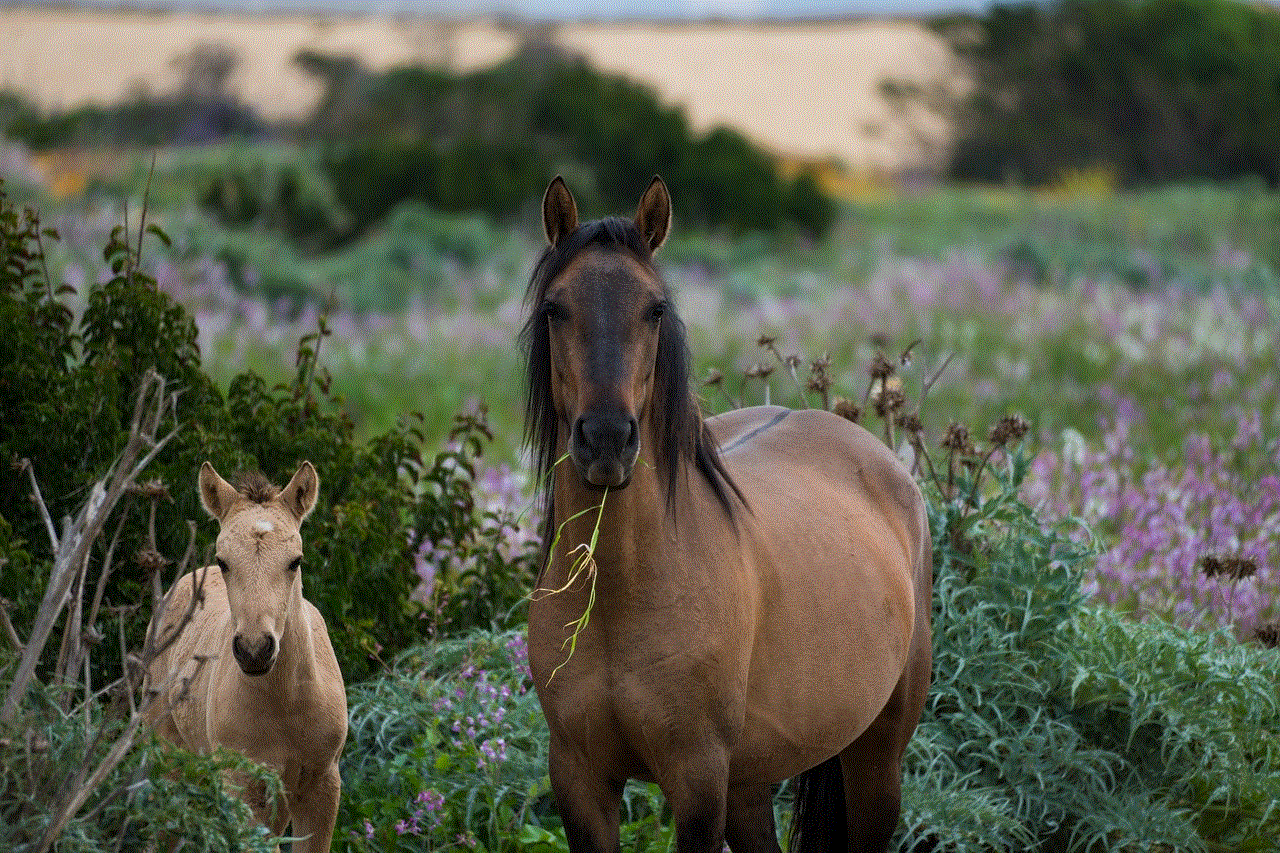
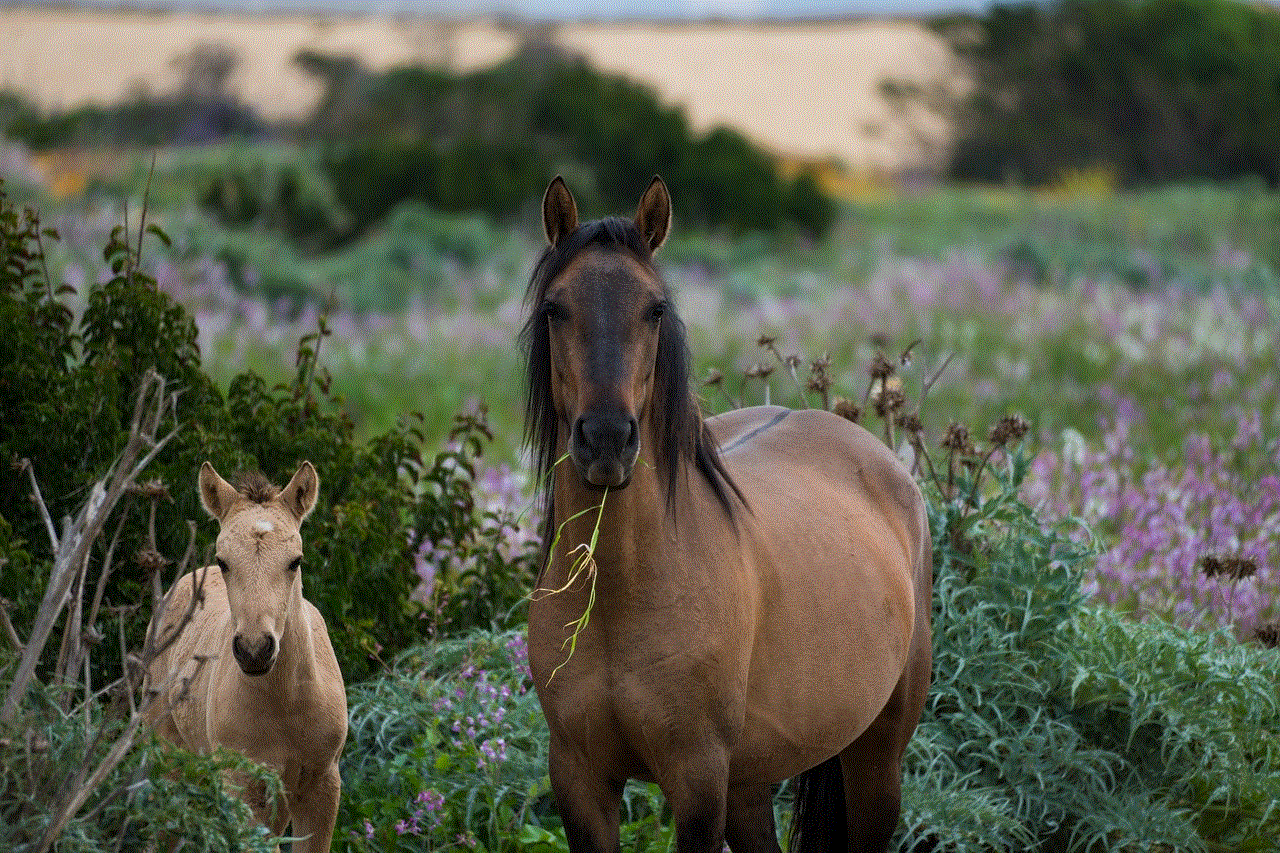
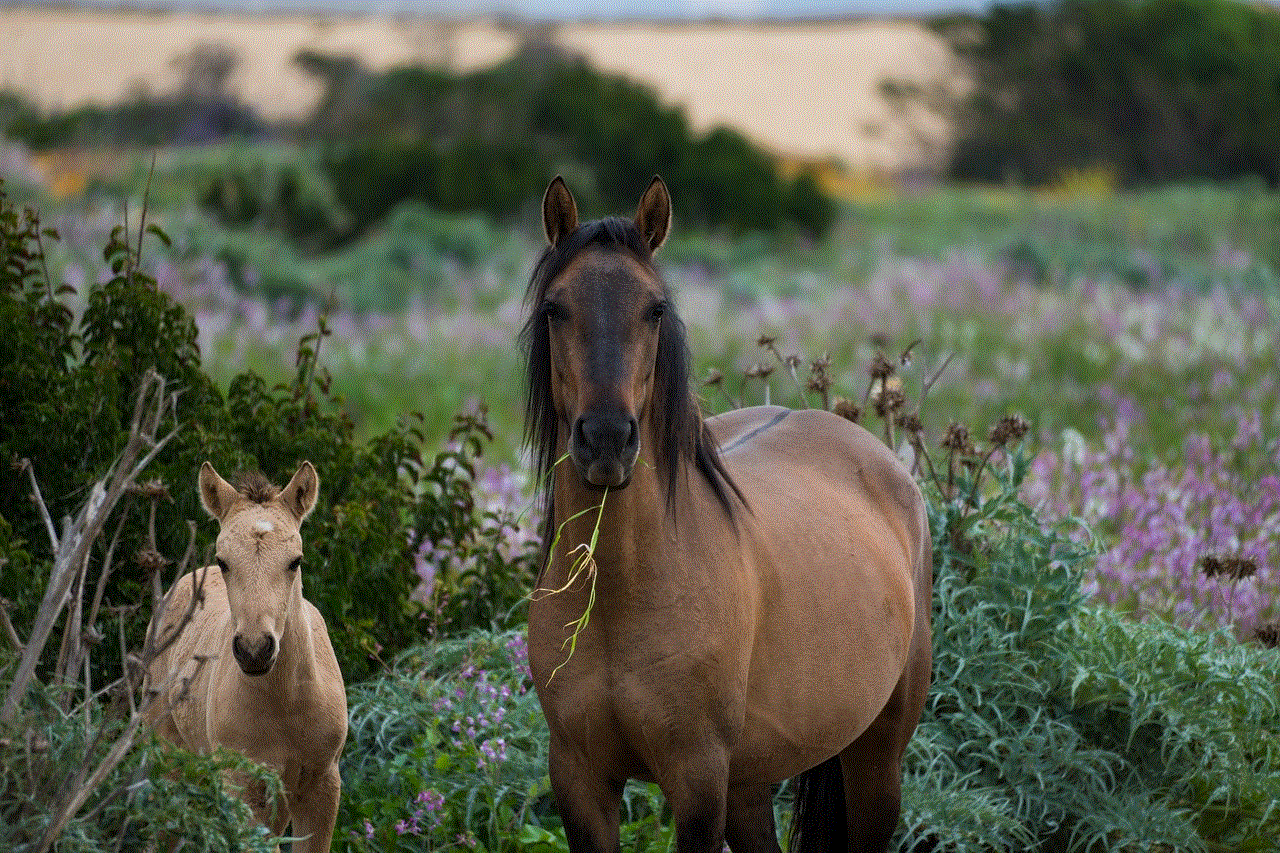
9. Use a Friend’s Account
If you have a mutual friend with the private account owner, you can ask them to show you the posts you are interested in. This way, you can view the content without violating anyone’s privacy.
10. Respect People’s Privacy
Lastly, it is essential to remember that everyone has the right to privacy, and we should respect that. If someone chooses to keep their Instagram account private, we should not try to view their content without their consent. Instead, we should focus on building genuine connections and relationships with people and not just on viewing their social media posts.
In conclusion, viewing a private Instagram account in 2022 can be challenging, but not impossible. It is crucial to respect people’s privacy and not violate Instagram’s terms and conditions. Instead, we should focus on building genuine connections with people and not just on viewing their social media posts. If you are curious about a private account, try using the methods mentioned above, but always remember to do so with the account owner’s consent.
how to delete messages on tiktok
TikTok has become one of the most popular social media platforms in recent years. With over 800 million active users worldwide, it has quickly gained a massive following, especially among younger generations. The app allows users to create short videos, usually between 15 to 60 seconds, and share them with their followers. These videos can range from lip-syncing, dancing, comedy sketches, to educational content. However, like any other social media platform, TikTok also has its fair share of unwanted or inappropriate content. In this article, we will discuss how to delete messages on TikTok and the steps you can take to ensure a safe and enjoyable experience on the app.
Before we dive into the process of deleting messages on TikTok, it is essential to understand the messaging feature on the app. TikTok allows users to send direct messages to their followers or other users on the app. These messages can be in the form of text, photos, or videos. The messaging feature is an excellent way for users to interact with each other, but it can also be a source of cyberbullying, harassment, or unwanted content. Therefore, it is crucial to know how to delete messages to protect yourself and others from any harm.
The first step to deleting messages on TikTok is to open the app and go to your inbox. You can access your inbox by tapping on the messaging icon, which looks like a speech bubble, at the bottom of the screen. Once you are in your inbox, locate the conversation that you want to delete messages from. You can either swipe left on the conversation or tap and hold on the conversation. This will bring up a menu with various options, including the option to delete messages. Select the “Delete” option, and it will prompt you to confirm your action. Once you confirm, all the messages in that conversation will be deleted.
If you want to delete a specific message instead of the entire conversation, you can do so by tapping and holding on the message, and then selecting the “Delete” option. This will remove the message from the conversation, and it will no longer be visible to both parties. However, it is essential to note that once a message is deleted, it cannot be retrieved. Therefore, make sure you are certain about your decision before deleting any messages.
Another way to delete messages on TikTok is by blocking the user who sent you the messages. To block a user, go to their profile by tapping on their username in the message or by searching for their profile. Once you are on their profile, tap on the three dots in the top right corner and select the “Block” option. This will prevent the user from sending you any more messages, and their previous messages will also be deleted. Blocking a user is an effective way to stop receiving unwanted messages and protect yourself from harassment or cyberbullying.
Apart from deleting messages, TikTok also has a feature called “filter messages” that allows users to filter out messages from unknown users. This feature can be found in your privacy settings under “Who Can Send Me Messages.” By enabling this feature, you will only receive messages from users you follow or who are in your contacts. This can be an excellent way to avoid receiving messages from strangers or spam accounts.
In addition to the steps mentioned above, there are a few other things you can do to ensure a safe and enjoyable experience on TikTok. First and foremost, make sure to keep your account private. By default, TikTok accounts are public, which means anyone can view your profile, videos, and send you messages. To change this, go to your privacy settings and enable the “Private Account” option. This will make your account visible only to your followers, and anyone who wants to send you a message will have to follow your account first.
Secondly, it is crucial to report any inappropriate or offensive content or messages that you come across on TikTok. To report a video, tap on the three dots on the video’s top right corner and select the “Report” option. You will then be asked to select the reason for your report and provide additional details if necessary. Similarly, if you receive any offensive messages, you can report them by tapping on the message, selecting “Report,” and following the same process.
Lastly, it is essential to educate yourself about online safety and digital citizenship. As TikTok primarily caters to a younger audience, it is crucial for parents and guardians to have conversations with their children about responsible internet usage and the potential risks involved. It is also essential for users to be mindful of the content they post and the messages they send to other users.
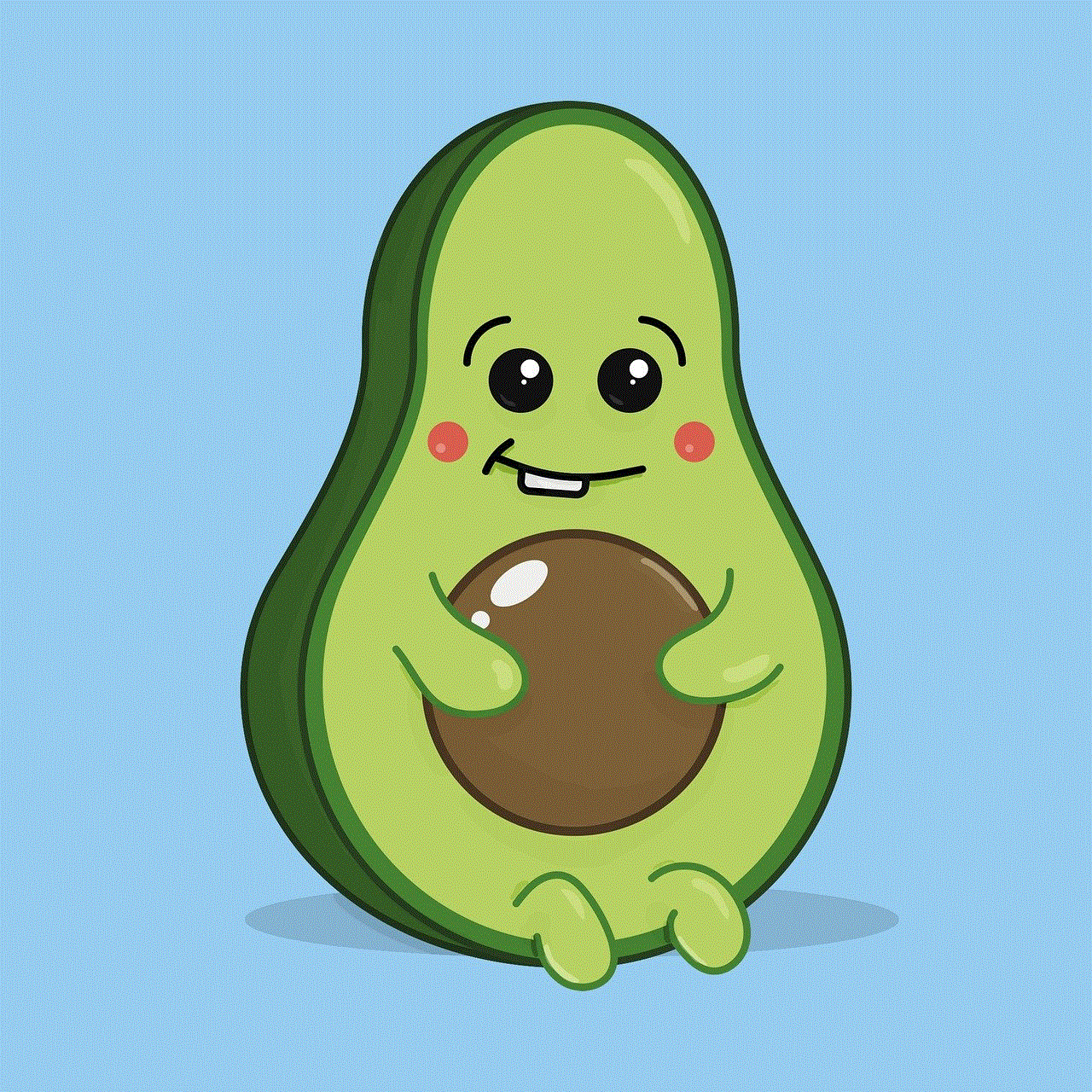
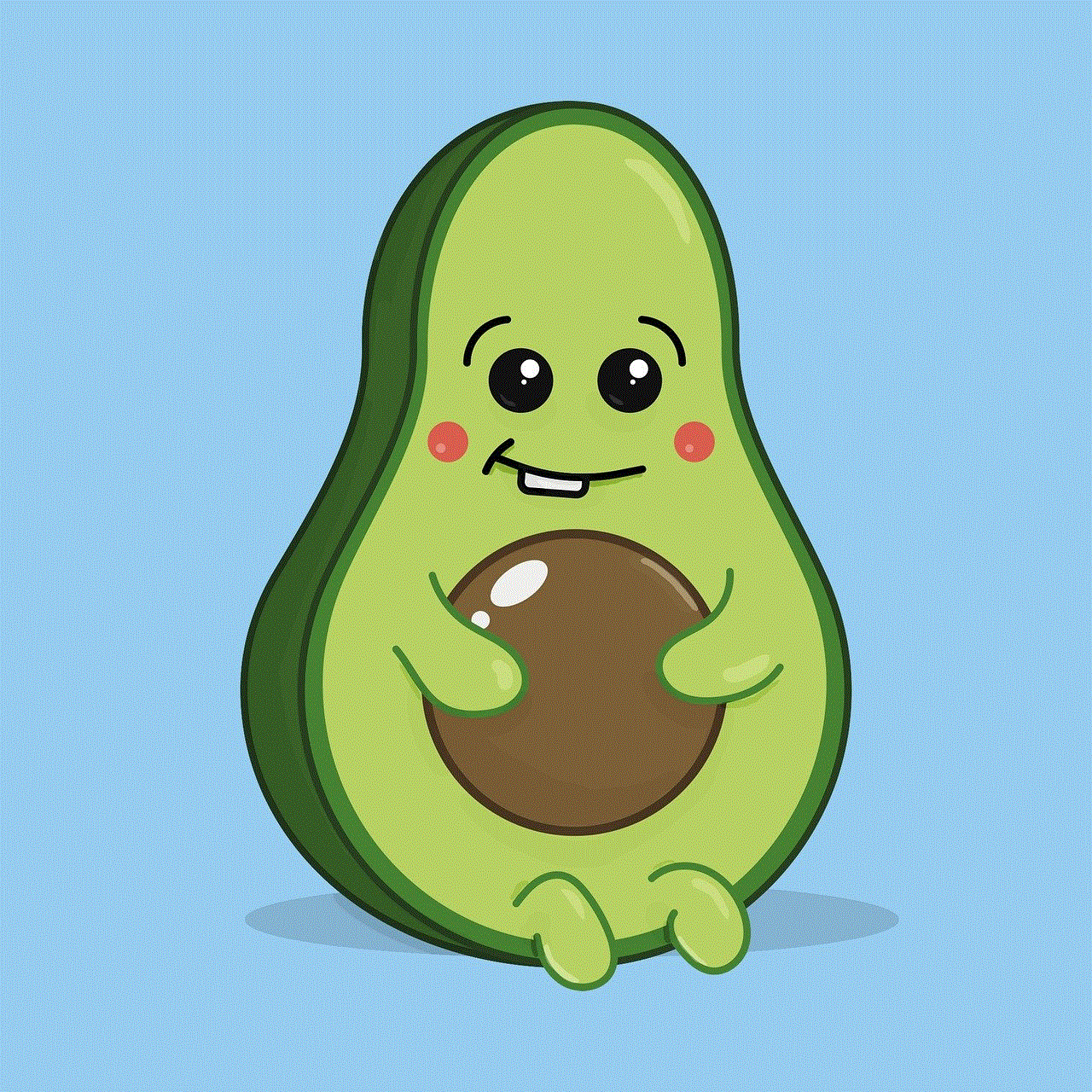
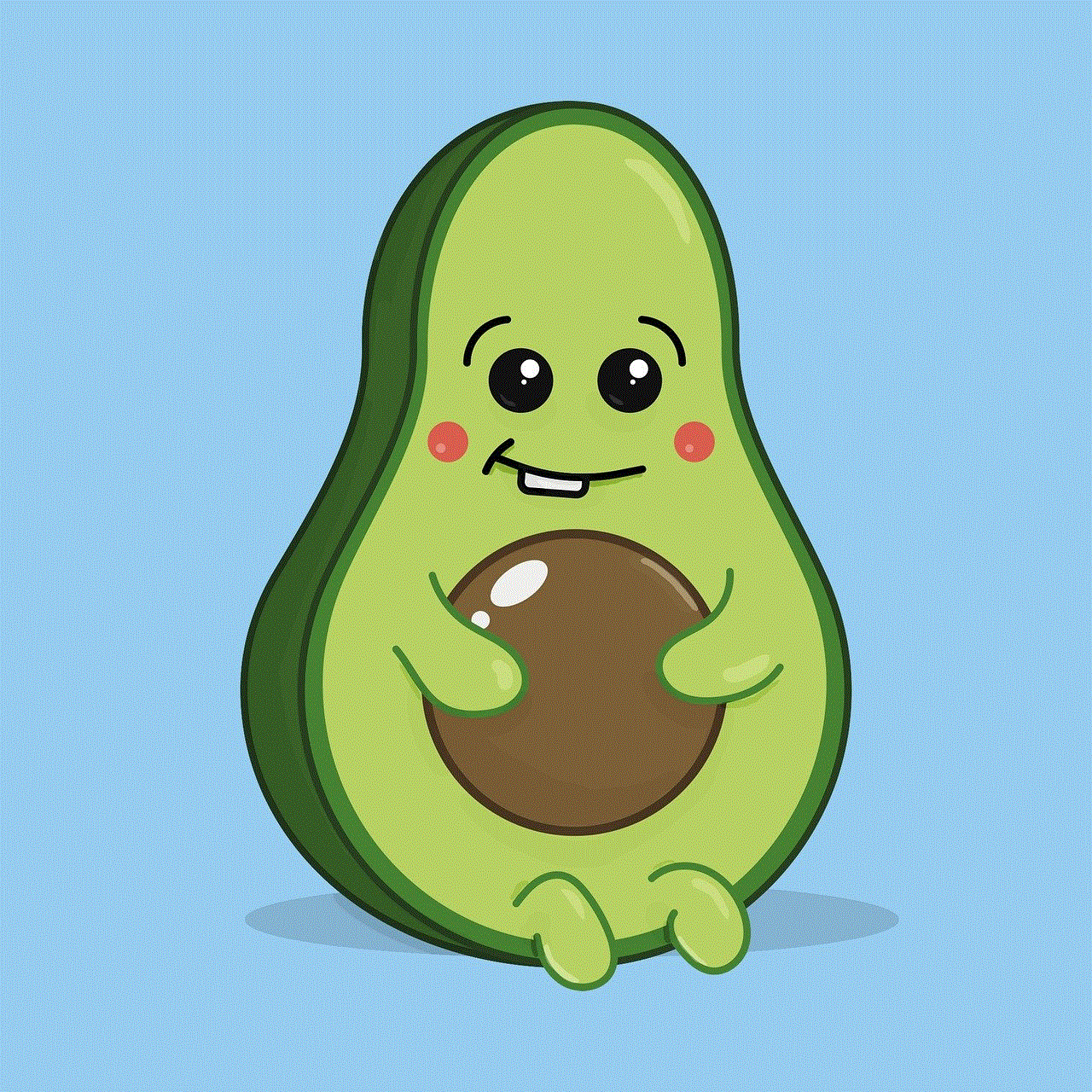
In conclusion, TikTok is a fun and entertaining platform, but it is crucial to take steps to ensure a safe and enjoyable experience for everyone. Knowing how to delete messages on TikTok is essential in protecting yourself and others from any harm. By following the steps mentioned in this article, you can easily delete messages, block users, and filter out unwanted messages. Additionally, being mindful of your account’s privacy settings, reporting inappropriate content, and educating yourself about online safety can go a long way in creating a positive and safe environment on TikTok.
0 Comments