how to turn off location for one person
As technology continues to advance, our smartphones have become a crucial part of our daily lives. With just a few taps, we can easily connect with our loved ones, access important information, and navigate our way through unfamiliar places. However, with all of these conveniences, there are also concerns about privacy, especially when it comes to location sharing.
While location sharing can be useful for finding nearby places or keeping track of your family and friends, it can also pose a potential threat to your safety and security. This is why many people are now looking for ways to turn off location sharing for certain individuals, to have better control over their privacy. In this article, we will discuss different methods on how to turn off location for one person and the importance of having this option.
Why is Turning Off Location for One Person Important?
The ability to share our location with others has become a standard feature in most messaging and social media apps. However, there are instances where we may not want to share our whereabouts with certain individuals, or we may want to limit the time they have access to our location. For example, if you are meeting someone for the first time or going on a blind date, you may not feel comfortable sharing your location with them until you get to know them better. Another scenario could be when you are planning a surprise party for someone, and you don’t want them to see your location and spoil the surprise.
Moreover, turning off location for one person is also essential for safety purposes. Unfortunately, there have been cases where stalkers or abusers have used location sharing to track their victims. By having the option to turn off location for specific people, you can ensure your safety and protect yourself from potential harm.
Methods to Turn Off Location for One Person
1. Turn off location services for the Entire Device
The most straightforward approach to turning off location for one person is by disabling location services for your device. This means that your device will not share your location with anyone, including the person you want to turn off location sharing for. However, this will also prevent you from using location-based services such as navigation and weather updates.
To turn off location services on an iPhone, go to Settings > Privacy > Location Services, and toggle off the button. On an Android device, go to Settings > Location and toggle off the location switch.
2. Disable Location Sharing for Specific Apps
If you don’t want to turn off location services for your entire device, you can choose to disable location sharing for specific apps. This means that your location will only be shared when you are using those apps, and not with anyone else.
To do this on an iPhone, go to Settings > Privacy > Location Services, and scroll down to the list of apps. Tap on the app you want to disable location sharing for and choose ‘Never’ for the location sharing option. On an Android device, go to Settings > Apps & notifications > Advanced > App permissions > Location, and toggle off the location switch for the specific app.
3. Turn Off Location Sharing for Specific Contacts
If you only want to turn off location for one person, you can do so by using the location sharing feature within your messaging or social media app. For instance, if you are using WhatsApp, you can open a chat with the person, tap on the attachment icon, and select ‘Location.’ Then, choose the option to share your location for an hour, until the end of the day, or indefinitely. To stop sharing your location, click on the ‘Stop Sharing’ button.
4. Use a Third-Party App
There are also third-party apps available that allow you to have more control over your location sharing. These apps provide features such as automatic location sharing based on your activity, a ‘fake’ location feature, and the option to turn off location sharing for specific contacts. Some of these apps include Zenly, Family Locator, and Life360.
5. Change Your Location Sharing Settings on Social Media Apps
If you want to turn off location for one person on social media apps, such as Facebook or Instagram , you can adjust your location sharing settings. On Facebook, go to Settings > Privacy > Location, and select ‘Never’ for the location sharing option. On Instagram, go to Settings > Privacy > Location, and toggle off the location switch.
6. Use Ghost Mode
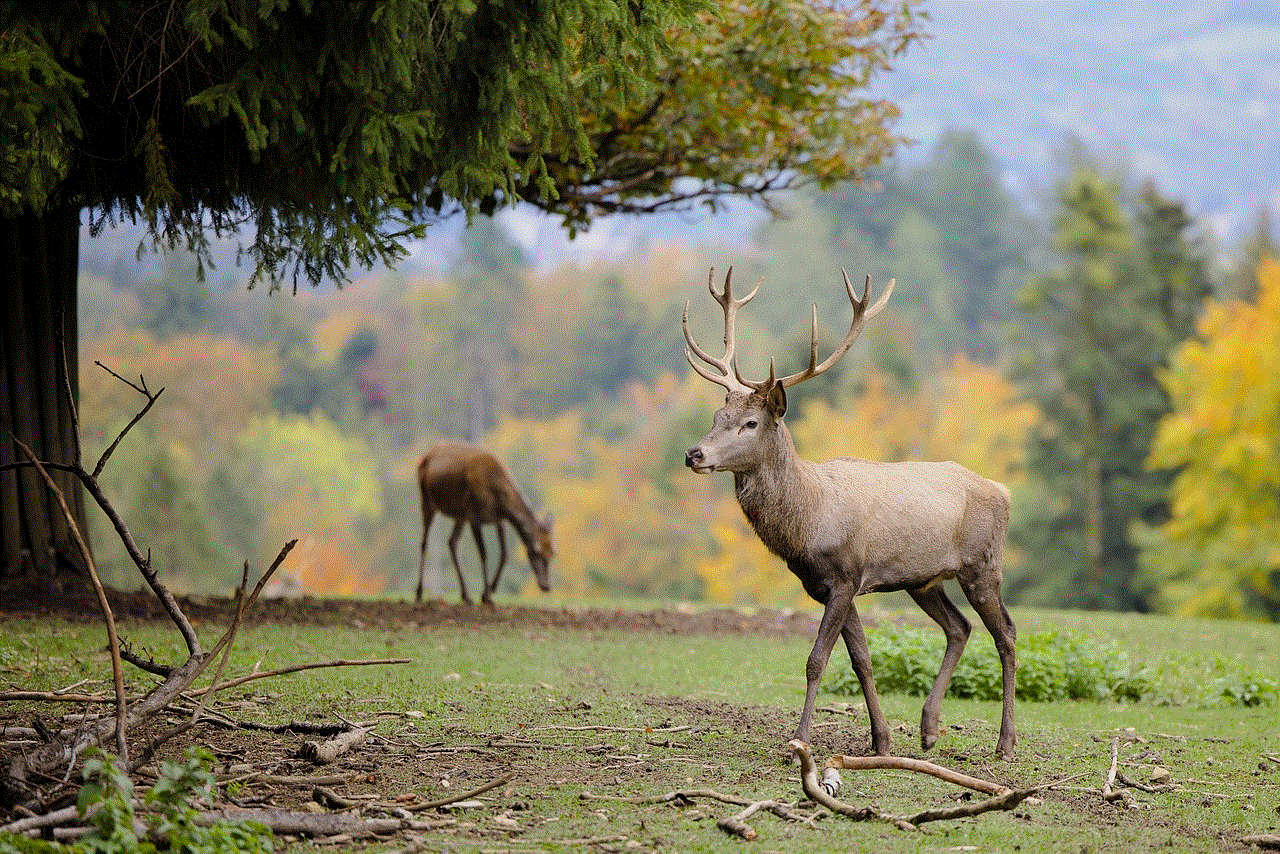
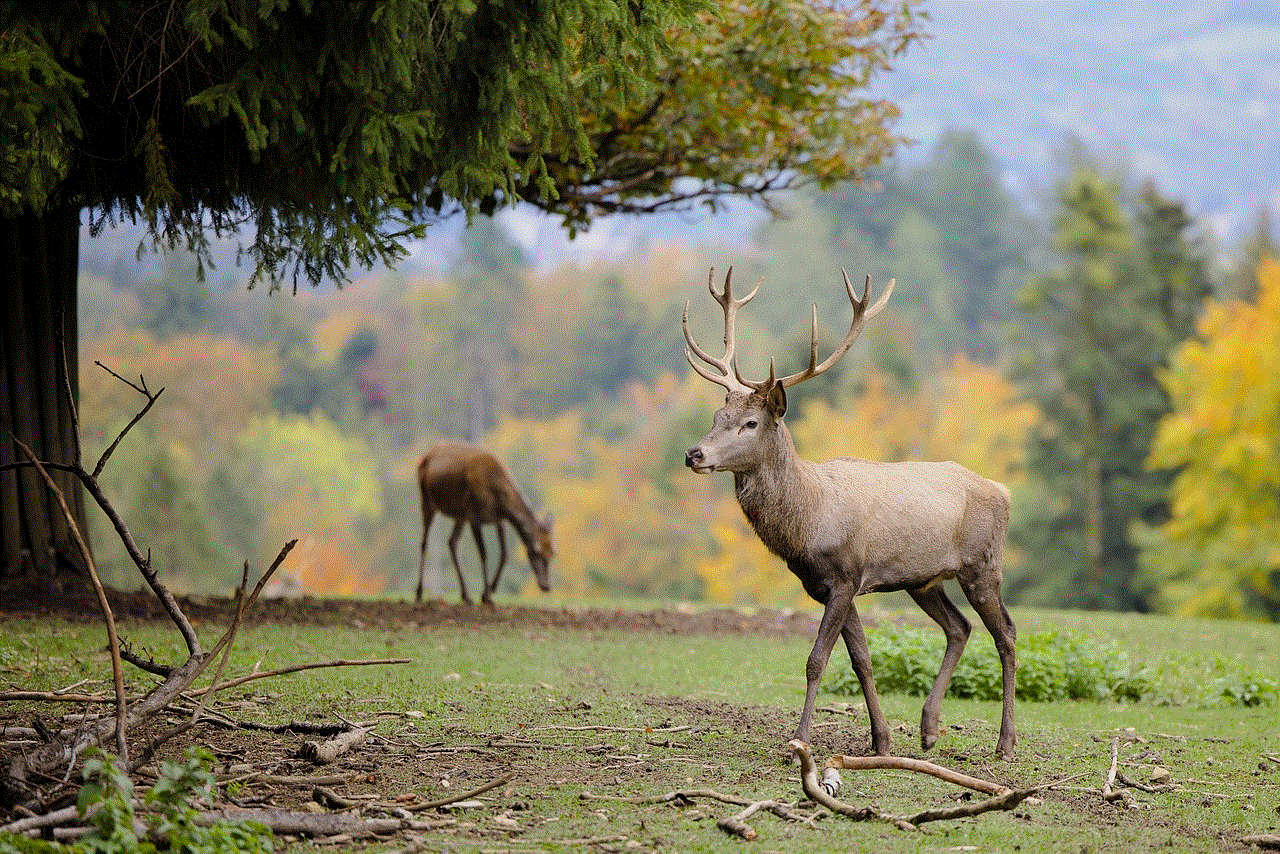
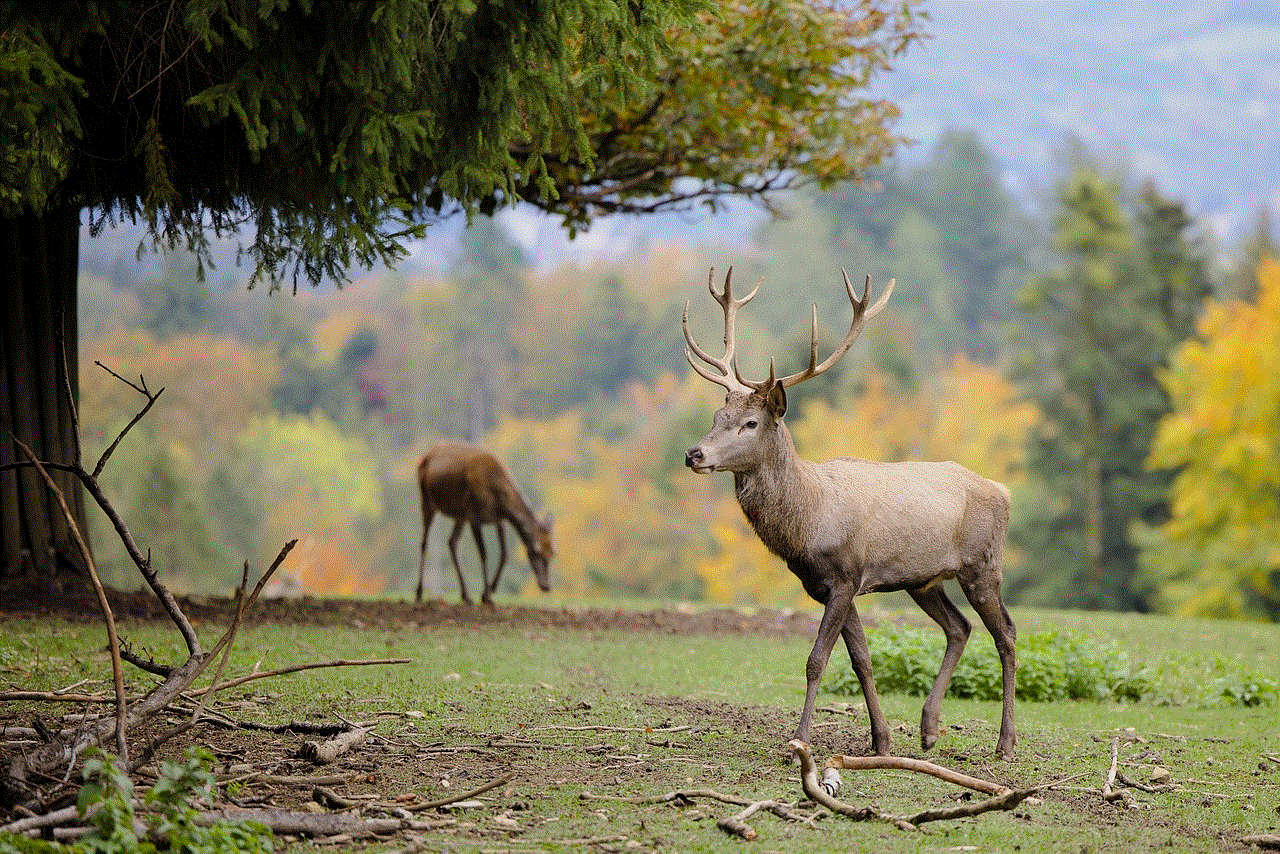
Some apps, such as Snapchat , have a feature called ‘Ghost Mode,’ which allows you to turn off your location for everyone. This can be useful if you want to turn off location sharing temporarily and don’t want to change your overall location sharing settings.
To enable Ghost Mode on Snapchat, open the app, and pinch the screen to access the map view. Then, tap on the settings icon, and toggle on the Ghost Mode option.
7. Adjust Your Google Maps Location Sharing Settings
If you are using Google Maps to share your location with someone, you can turn off location sharing by adjusting your settings. Open Google Maps, tap on the three horizontal lines, and select ‘Location sharing.’ Then, choose the person you want to stop sharing your location with and select ‘Remove’ or ‘Stop sharing.’
8. Turn off Your Wi-Fi and Bluetooth
Another method to turn off location for one person is by disabling your Wi-Fi and Bluetooth connections. When these features are turned off, your device will have a harder time pinpointing your exact location. However, this method may not be as accurate as the others, and it will also impact your ability to connect to nearby networks and devices.
9. Use an Ad-Blocking App
Some ad-blocking apps, such as AdGuard, have the option to block location sharing requests from apps and websites. This means that when you open a site or app that asks for your location, the request will be blocked, and your location will not be shared.
10. Contact Your Mobile Carrier
If you are still unable to turn off location sharing for one person, you can contact your mobile carrier for assistance. They may have options to restrict location sharing or be able to block it altogether.
In conclusion, sharing your location can be convenient, but it can also have its downsides. With the methods mentioned above, you can have better control over your location sharing and ensure your safety and privacy. It is always essential to be mindful of who you are sharing your location with and to use these features wisely. Remember, your safety should always be a top priority.



who’s my boyfriend texting
In today’s digital age, texting has become one of the primary forms of communication between couples. With the rise of social media and messaging apps, it has become easier than ever to stay connected with our significant others. However, with this convenience comes the temptation to snoop and wonder who our boyfriend is texting. This can spark feelings of jealousy and insecurity, leading to questions like “who’s my boyfriend texting?” In this article, we will explore the reasons behind this question, the potential consequences of snooping, and how to handle the situation in a healthy manner.
First and foremost, the question “who’s my boyfriend texting?” stems from a place of insecurity. It is natural to feel a tinge of jealousy when we see our partners texting someone else. We may start to compare ourselves to the person on the other end of the conversation and wonder if they are more interesting or attractive than us. This can lead to feelings of inadequacy and fear of losing our partner. It is important to remember that these feelings are normal, but they should not dictate our actions.
Snooping through our partner’s phone or social media accounts is a violation of trust and privacy. It is a breach of boundaries that can cause significant damage to the relationship. Not only does it show a lack of trust in our partner, but it also shows a lack of respect for their personal space. Additionally, if our partner finds out that we have been snooping, it can lead to a breakdown of trust and communication in the relationship. Therefore, before giving in to the urge to snoop, we must understand the potential consequences and think about the long-term effects on our relationship.
It is also essential to recognize that our partner is allowed to have other relationships outside of our own. Just because they are texting someone else does not mean they are cheating or being unfaithful. We must learn to trust our partner and give them the benefit of the doubt. If we find ourselves constantly questioning who our boyfriend is texting, it may be a sign of deeper insecurities that we need to address within ourselves. Instead of jumping to conclusions and snooping, we should communicate our feelings with our partner and work on building a stronger foundation of trust in our relationship.
Moreover, it is crucial to understand that our partner’s messages are not always a reflection of their feelings towards us. They may be texting a friend, family member, or colleague, and the content of their conversation may have nothing to do with us. It is essential to avoid assuming the worst and jumping to conclusions. Instead, we should have open and honest conversations with our partner about our concerns and give them the chance to explain themselves before making any assumptions.
In some cases, we may have valid reasons to question who our boyfriend is texting. For example, if our partner has been acting distant or secretive, it is natural to feel suspicious. However, instead of invading their privacy, we should address our concerns directly with them. We can ask them if everything is okay and why they have been distant. By communicating openly and honestly, we can get to the root of the issue and address it in a healthy manner.
It is also essential to consider the role of social media in our relationships. With platforms like Instagram, Facebook, and Snapchat, it is easy to see who our partner is interacting with and what they are doing. This can lead to feelings of jealousy and insecurity, as we may see our partner liking or commenting on someone else’s posts. However, it is essential to remember that social media is not always an accurate representation of reality. People often portray an idealized version of themselves online, and their interactions with others may not reflect the reality of their relationships. Therefore, we should not let social media dictate our feelings and actions in our relationship.
Furthermore, it is vital to establish boundaries and trust in our relationship. We should have open and honest conversations with our partner about what is acceptable and what is not when it comes to communicating with others. By setting clear boundaries and expectations, we can avoid misunderstandings and potential conflicts. Additionally, we should trust our partner to respect these boundaries and not feel the need to constantly check up on them. This mutual trust and respect are essential for a healthy and strong relationship.
In some cases, our concerns about who our boyfriend is texting may be a red flag for deeper issues in the relationship. For example, if our partner is constantly texting someone else and ignoring us, it may be a sign of emotional distance or infidelity. In such cases, it is important to address these issues with our partner and seek counseling if necessary. However, it is essential to approach the situation calmly and without accusations. By communicating openly and being willing to listen to our partner’s perspective, we can work together to find a solution and strengthen our relationship.



In conclusion, the question “who’s my boyfriend texting?” is a common concern in relationships. It is natural to feel a tinge of jealousy and insecurity when we see our partner texting someone else. However, it is important to remember that our partner is allowed to have other relationships outside of ours. Snooping through their phone or social media accounts is a violation of trust and privacy, and it can have long-term consequences on our relationship. Instead, we should communicate openly and honestly with our partner and work on building a strong foundation of trust. If our concerns are valid, we should address them calmly and seek counseling if necessary. By approaching the situation with understanding and respect, we can navigate through these challenges and strengthen our relationship.
0 Comments