how to turn off best stuff first on tumblr
Tumblr is a popular microblogging and social networking platform that allows users to post multimedia content, follow other users, and interact with them through comments, reblogs, and likes. One of the features that sets Tumblr apart from other social media platforms is its algorithm, which sorts posts on a user’s dashboard based on relevance rather than chronological order. This feature, known as “best stuff first,” has been a controversial topic among Tumblr users, with many wondering how to turn it off. In this article, we will explore what best stuff first is, why it was introduced, and how to disable it.
What is “Best Stuff First”?
Best stuff first is a feature on Tumblr that reorders posts on a user’s dashboard based on their perceived relevance. This means that instead of seeing posts in the order they were published, users will see posts that Tumblr’s algorithm deems as “best” at the top of their dashboard. The posts are chosen based on factors such as engagement, tags, and the user’s past interactions with similar content.
Why was it introduced?
The introduction of best stuff first on Tumblr was met with mixed reactions from users. While some appreciated having their dashboard organized and curated, others felt that it disrupted the natural flow of content and made it difficult to keep up with the latest posts from the blogs they follow. So, why did Tumblr introduce this feature in the first place?
According to Tumblr, the purpose of best stuff first was to improve the user experience by showing them the most relevant and engaging content first. With the vast amount of content being shared on the platform, it can be overwhelming for users to keep up with everything. By prioritizing the best content, Tumblr aimed to help users discover new and interesting blogs, increase engagement, and ultimately, keep users on the platform for longer periods.
How to turn off Best Stuff First on Tumblr?
While best stuff first may be useful for some users, others may prefer to see posts in chronological order. If you fall into the latter category, you’ll be happy to know that you can turn off best stuff first on Tumblr. Here’s how:
1. Log in to your Tumblr account and click on the “Account” icon in the top right corner of the screen.
2. Click on “Settings” from the drop-down menu.
3. In the settings menu, scroll down to the “Dashboard” section.
4. Look for the option that says “Best stuff first” and slide the toggle button to turn it off.
5. After turning off best stuff first, click on the “Save” button at the bottom of the page to apply the changes.
6. You can also turn off best stuff first for individual blogs that you follow. To do this, go to the blog’s homepage and click on the “Following” button at the top of the page. This will bring up a drop-down menu where you can uncheck the option for best stuff first.
7. Tumblr also allows users to customize their dashboard by adjusting the types of posts they see. For example, if you want to see more text posts and less photos, you can go to “Settings” and select your preferred post types under the “Dashboard” section.
8. Additionally, you can use Tumblr’s “Explore” feature to find new blogs and content that you may be interested in. This can be accessed by clicking on the magnifying glass icon on the dashboard or by typing “explore.tumblr.com” in your browser’s address bar.
9. Another way to avoid best stuff first is by using third-party Tumblr apps or browser extensions. These tools allow users to view their dashboard in chronological order or filter out posts that they don’t want to see.
10. It’s also worth noting that turning off best stuff first may not completely eliminate it from your dashboard. Tumblr’s algorithm is constantly evolving, and it may still prioritize certain posts based on your interactions with them. However, the posts will still appear in chronological order, making it easier for you to keep track of new content.
The Controversy Surrounding Best Stuff First
Since its introduction, best stuff first has been a topic of debate among Tumblr users. While some appreciate the feature’s ability to curate their dashboard, others believe that it is a hindrance to their experience on the platform. Many have argued that best stuff first favors popular blogs and promotes the same content repeatedly, making it difficult for smaller blogs to gain visibility.
Moreover, some users have pointed out that the feature can also affect the distribution of posts from marginalized communities, whose content may not receive as much engagement as more mainstream content. This can lead to the suppression of diverse voices and perspectives on the platform.
In response to these concerns, Tumblr has made some changes to the algorithm, allowing users to have more control over their dashboard. However, the feature remains a source of frustration for many users, and some have even resorted to using other platforms or leaving Tumblr altogether.
In conclusion, best stuff first is a feature on Tumblr that reorders posts on a user’s dashboard based on relevance. While it was introduced with the intention of improving the user experience, it has sparked controversy and frustration among some users. Fortunately, Tumblr provides the option to turn off best stuff first, allowing users to customize their dashboard according to their preferences. Whether you choose to keep it on or turn it off, the most important thing is to use the platform in a way that works best for you.
how much does voila app cost
Voila App: The Ultimate Mobile Application for All Your Needs
In today’s fast-paced world, mobile applications have become an essential part of our daily lives. From ordering food to booking a cab, mobile apps have revolutionized the way we interact with businesses and services. One such app that has gained tremendous popularity is the Voila app. In this article, we will explore the various features of Voila app and discuss its pricing structure.
Voila app is a comprehensive mobile application that aims to simplify and enhance your everyday life. Whether you’re looking for a quick and convenient way to order food, find the best deals on hotels, or even book a salon appointment, Voila app has got you covered. With its user-friendly interface and extensive range of features, Voila app is the go-to app for millions of users worldwide.
One of the key reasons behind the popularity of Voila app is its extensive range of services. From food delivery to hotel bookings, salon appointments to car rentals, Voila app offers a one-stop solution for all your needs. Instead of having multiple apps for different services, Voila app allows you to access all these services within a single platform, making it incredibly convenient and time-saving.
When it comes to pricing, Voila app offers a flexible and affordable solution. The app itself is free to download from both the Apple App Store and Google Play Store. This means that you can access all the features and services of Voila app without any upfront cost. However, certain services within the app may have their own pricing structure, which we will discuss in detail later in this article.
One of the most popular features of Voila app is its food delivery service. With Voila app, you can browse through a wide range of restaurants and cuisines, place your order, and have it delivered right to your doorstep. Whether you’re craving a pizza, sushi, or even a healthy salad, Voila app has partnered with numerous restaurants to offer you an extensive menu to choose from. The pricing for food delivery on Voila app may vary depending on the restaurant, location, and delivery distance.
Apart from food delivery, Voila app also offers a comprehensive hotel booking service. Whether you’re planning a business trip or a family vacation, Voila app allows you to search for the best hotels, compare prices, and book your stay with just a few taps. With its user-friendly interface and advanced search filters, finding the perfect hotel that fits your budget and preferences has never been easier. The pricing for hotel bookings on Voila app depends on factors such as the hotel’s star rating, location, and availability.
In addition to food delivery and hotel bookings, Voila app also offers a wide range of services such as salon appointments, car rentals, and even home services. With Voila app, you can book a haircut, spa treatment, or even a manicure without the hassle of calling and scheduling appointments. Similarly, if you’re in need of a car for your next road trip or a handyman to fix a broken faucet, Voila app has got you covered. The pricing for these services may vary depending on the specific service provider and location.
One of the unique features of Voila app is its loyalty program, which rewards users for their continued usage of the app. With each transaction made through Voila app, users earn loyalty points that can be redeemed for discounts, vouchers, or even free services. This loyalty program not only encourages users to continue using the app but also adds value to their overall experience.
While the Voila app itself is free to download and use, it’s important to note that certain services within the app may have their own pricing structure. For example, food delivery services may have a delivery fee or minimum order requirement. Similarly, hotel bookings may require a deposit or cancellation fee. It’s advisable to check the specific pricing details within the app before making any bookings or purchases.
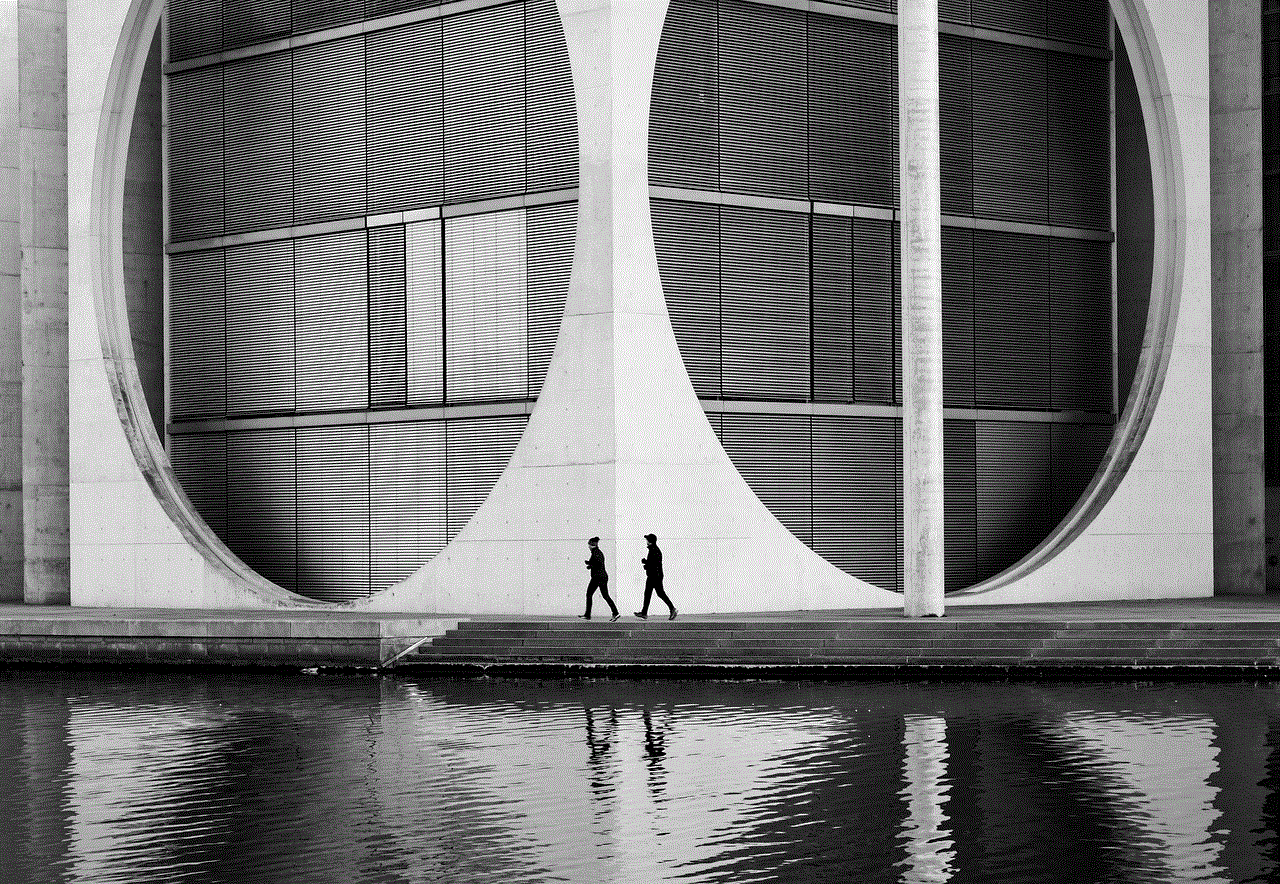
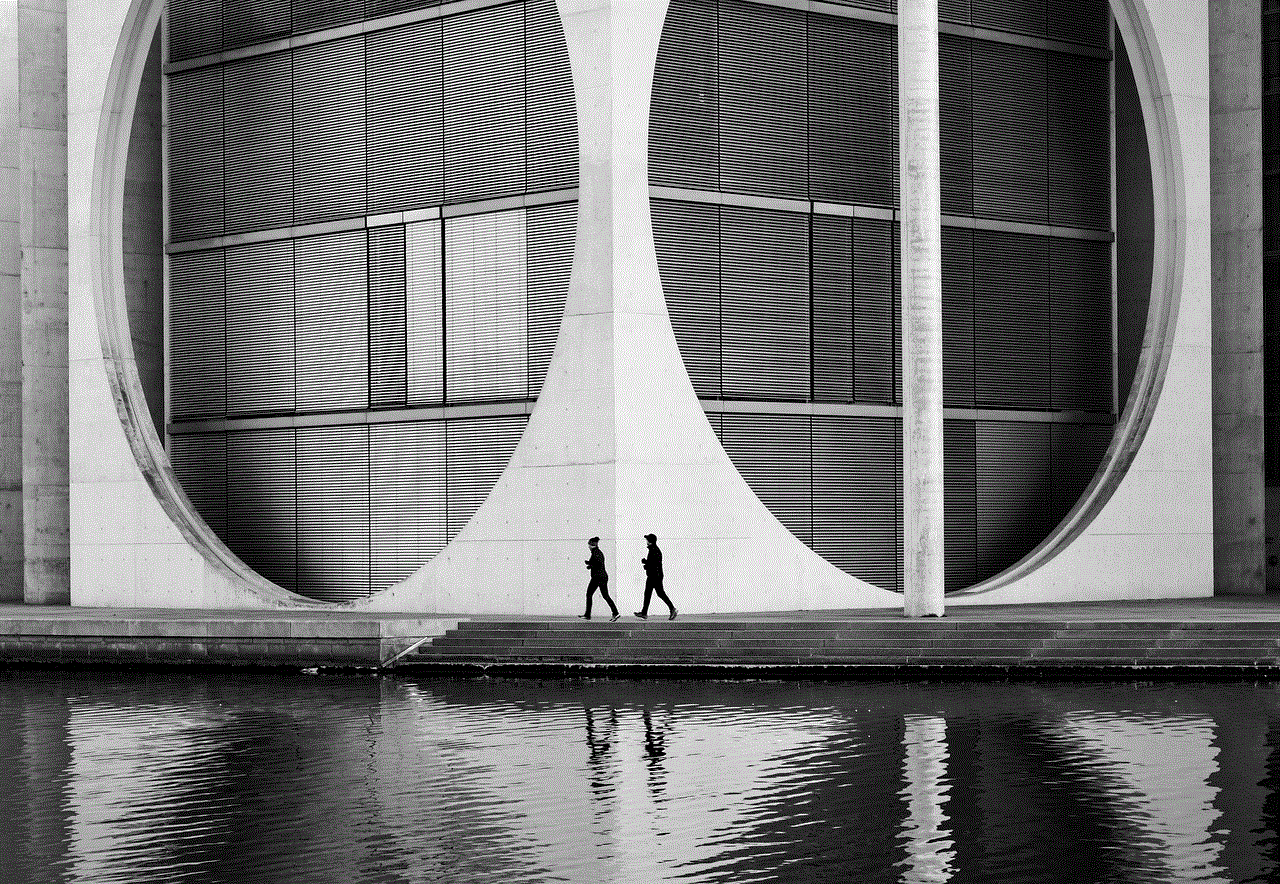
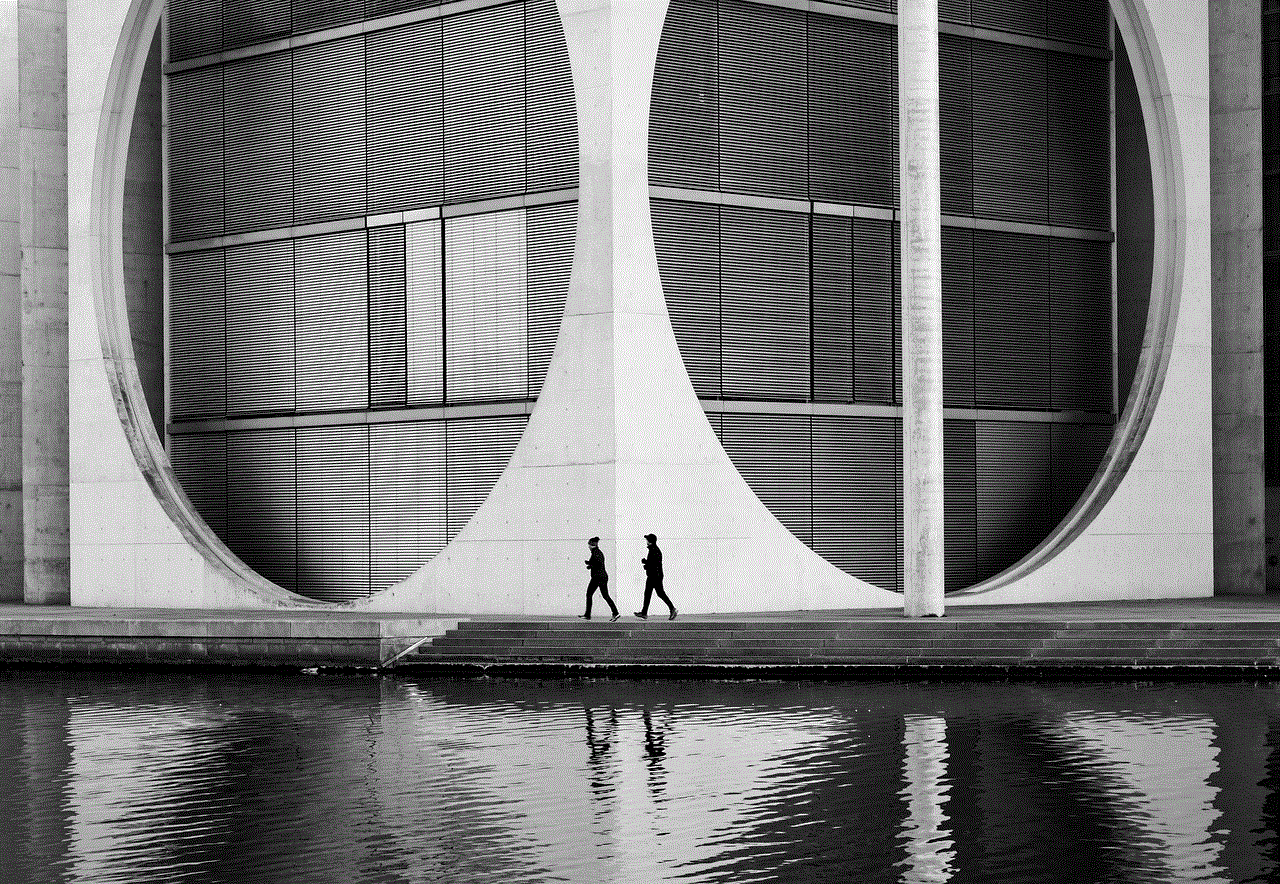
In conclusion, Voila app is a comprehensive mobile application that offers a wide range of services to simplify and enhance your everyday life. With its user-friendly interface, extensive range of features, and affordable pricing structure, Voila app is the ultimate solution for all your needs. Whether you’re looking to order food, book a hotel, or even schedule a salon appointment, Voila app has got you covered. So why wait? Download the Voila app today and experience the convenience and efficiency it has to offer.
can you screen record on snapchat
Title: Can You Screen Record on Snapchat ? A Comprehensive Guide
Introduction:
Snapchat is a popular social media platform that allows users to send and receive self-destructing photos and videos. Known for its unique and temporary nature, Snapchat has garnered a massive user base over the years. However, one commonly asked question among Snapchat users is whether it is possible to screen record on the app. In this article, we will explore the concept of screen recording on Snapchat, its feasibility, and the potential consequences.
1. Understanding Snapchat’s Core Features:
Before delving into the topic of screen recording on Snapchat, it is essential to understand the platform’s core features. Snapchat revolutionized the social media landscape by introducing the concept of disappearing content, where photos and videos sent to others vanish after a set period. This temporary nature of Snapchat content adds a layer of privacy and spontaneity to the platform.
2. The Purpose of Screen Recording:
Screen recording refers to the process of capturing the contents of a screen, including apps, photos, videos, and more. The purpose of screen recording is to create a permanent copy of the displayed content, allowing users to save, share, or revisit it later. While screen recording can be handy for various purposes, it can also raise concerns about privacy and misuse.
3. Screen Recording on Snapchat: Official Support:
Snapchat itself does not offer an official screen recording feature within the app. The platform emphasizes the ephemeral nature of its content, encouraging users to share moments that are meant to be enjoyed in the present without leaving a permanent trace. Snapchat’s strict approach towards privacy and temporary content has made it challenging to screen record directly on the app.
4. Third-Party Screen Recording Apps:
Although Snapchat does not provide a built-in screen recording option, users can utilize third-party apps to record their screens while using Snapchat. These apps work by capturing the screen activity and saving it as a video file. However, it is essential to note that using third-party apps to screen record on Snapchat may violate the platform’s terms of service and community guidelines.
5. Potential Consequences of Screen Recording on Snapchat:
While screen recording on Snapchat may seem like a convenient way to save or share content, it is crucial to consider the potential consequences. Snapchat’s Terms of Service explicitly state that unauthorized screen recording or capturing of snaps is a violation of the app’s guidelines. Violators risk having their accounts suspended or permanently banned from the platform.
6. The Ethical Debate:
The issue of screen recording on Snapchat raises ethical concerns regarding consent and privacy. As Snapchat is primarily designed for temporary sharing, screen recording without the sender’s knowledge or permission can breach privacy boundaries and lead to the misuse of personal content. It is essential to respect the ephemeral nature of Snapchat and obtain consent before capturing and sharing someone else’s snaps.
7. Protecting Your Privacy on Snapchat:
To ensure your privacy on Snapchat, it is advisable to exercise caution when sharing sensitive or personal content. Users can make use of Snapchat’s privacy settings, such as enabling “Ghost Mode” on the Snap Map feature, adjusting who can view their stories, and regularly reviewing their friend list to prevent unauthorized access to their snaps.
8. Snapchat’s Efforts to Prevent Screen Recording:
To combat screen recording on Snapchat and protect user privacy, the platform has implemented several measures. Snapchat has incorporated features like screenshot notifications, where users receive alerts when someone takes a screenshot of their snaps. Additionally, the platform has explored the use of watermarking techniques to deter screen recording attempts.
9. Alternatives to Screen Recording:
Instead of screen recording on Snapchat, users can utilize the platform’s built-in features, such as Memories, to save and revisit their favorite snaps. Memories allow users to save snaps within the app, creating a personal archive of memorable moments. This feature eliminates the need for external screen recording and ensures compliance with Snapchat’s guidelines.
10. Conclusion:



While Snapchat does not provide an official screen recording feature, users can still employ third-party apps to capture their screens while using the app. However, it is crucial to consider the ethical implications and potential consequences of screen recording on Snapchat, as it can violate the platform’s guidelines and compromise user privacy. It is recommended to respect the temporary nature of Snapchat and use the platform’s built-in features, such as Memories, to save and revisit favorite snaps.
0 Comments