how to spy on phones
With the advancement of technology, spying on phones has become a common practice. Whether it is to keep track of your loved ones, employees, or to catch a cheating partner, people are constantly looking for ways to spy on phones. But the question remains, is it ethical to spy on someone’s phone? In this article, we will explore the various methods of phone spying, its legality, and the ethical implications associated with it.
What is Phone Spying?
Phone spying, also known as phone monitoring, is the act of secretly tracking and monitoring the activities of a mobile phone. This includes tracking calls, text messages, social media activity, location, and even keystrokes. With the rise of smartphones, phone spying has become more accessible and easier to do. There are various reasons why someone would want to spy on a phone, such as parental control, employee monitoring, or catching a cheating spouse.
Methods of Phone Spying
There are several methods of phone spying, depending on the level of access you have to the phone. The most common methods include:
1. Spy Apps: There are numerous spy apps available in the market that can be easily installed on the target phone. These apps run in the background, undetected by the phone user, and provide access to all the phone’s data, including calls, messages, and social media activity.
2. Keyloggers: Keyloggers are software programs that record every keystroke made on the phone, allowing the user to access usernames, passwords, and other sensitive information.
3. Hacking: Hacking involves gaining unauthorized access to the phone’s operating system and extracting data from it.
4. Physical Access: This method involves physically accessing the phone and installing a spy app or manually going through the phone’s data.
Legality of Phone Spying
The legality of phone spying varies from country to country. In some countries, it is legal to spy on a phone if you are the owner or have the consent of the owner. However, in many countries, it is considered a violation of privacy and can result in legal consequences.
In the United States, for example, the Federal Wiretap Act prohibits the interception of electronic communications. This means that it is illegal to spy on someone’s phone without their consent. However, there are exceptions to this law, such as parents monitoring their children’s phones or employers monitoring company-owned devices.
Ethical Implications of Phone Spying
The ethical implications of phone spying are a matter of debate. On one hand, it can be argued that spying on someone’s phone is a violation of their privacy and a breach of trust. On the other hand, it can be seen as a necessary measure to protect and monitor loved ones and prevent potential harm.
One of the biggest ethical concerns with phone spying is the invasion of privacy. Everyone has the right to privacy, and spying on someone’s phone without their consent is a violation of this right. It can also lead to mistrust and damage relationships.
Another concern is the misuse of the information obtained through phone spying. In the wrong hands, sensitive information such as passwords or bank account details can be used for malicious purposes.
Additionally, phone spying can also have a negative impact on the mental and emotional well-being of the person being spied on. Constant monitoring can lead to feelings of paranoia and anxiety, affecting their mental health.
Alternatives to Phone Spying
Instead of resorting to phone spying, there are alternative methods of monitoring and protecting your loved ones or employees. These include having open and honest communication, setting boundaries and rules, and using parental control apps that do not invade privacy.
Another alternative is seeking professional help in cases of suspicion of infidelity or other serious issues. A licensed therapist or private investigator can provide more accurate and unbiased information without resorting to unethical methods.
In Conclusion
In the modern world, where technology is constantly evolving, phone spying has become a prevalent practice. While it may seem like a convenient way to keep track of someone’s activities, it is crucial to consider the legality and ethical implications of such actions. It is essential to respect the privacy of others and only resort to phone spying as a last resort, with proper consent and justification. Instead, alternative methods should be explored to maintain healthy relationships and trust.
at&t parental controls
At&t is one of the largest telecommunications companies in the world, offering a wide range of services such as wireless, internet, and TV. With the increasing use of technology in our daily lives, it is important for parents to have control over their children’s access to the internet and other devices. This is where At&t parental controls come into play. In this article, we will discuss everything you need to know about these controls, how to set them up, and the benefits they offer.
What are At&t parental controls?
At&t parental controls are a set of tools and features that allow parents to monitor and restrict their children’s online activities and screen time. These controls are available for all At&t services, including wireless, internet, and TV. With these controls, parents can manage their children’s devices remotely, set time limits, block inappropriate content, and view their browsing history. These controls are designed to provide a safe and secure online experience for children while giving parents peace of mind.
How to set up At&t parental controls?
Setting up At&t parental controls is a simple and straightforward process. The steps may vary slightly depending on the type of service you have, but the general process is the same. Here’s how to set up parental controls for each At&t service:
1. Wireless: To set up parental controls for your child’s wireless device, you need to first log in to your At&t account online. From there, go to the “My wireless” tab and select “Manage my devices.” You will then see a list of all devices on your account. Select the device you want to set controls for and click on “Set parental controls.” From there, you can set restrictions on content, purchases, and screen time.
2. Internet: To set up parental controls for your home internet, you need to first log in to your At&t account online. From there, go to the “My internet” tab and select “Manage my internet.” You will then see a list of all devices connected to your internet. Select the device you want to set controls for and click on “Set parental controls.” From there, you can set restrictions on websites, content, and time limits.
3. TV: To set up parental controls for your TV, you need to first log in to your At&t account online. From there, go to the “My TV” tab and select “Manage my TV.” You will then see a list of all devices connected to your TV service. Select the device you want to set controls for and click on “Set parental controls.” From there, you can set restrictions on channels, ratings, and content.
Benefits of At&t parental controls
1. Protects children from inappropriate content: With At&t parental controls, parents can block access to inappropriate websites, apps, and content, ensuring their children’s safety while using the internet.
2. Manages screen time: Excessive screen time can have adverse effects on children’s physical and mental health. With At&t parental controls, parents can set time limits for their children’s devices, ensuring they don’t spend too much time in front of screens.
3. Monitors online activities: With At&t parental controls, parents can view their children’s browsing history, giving them insight into what their children are doing online. This feature is especially useful for parents who want to keep an eye on their children’s online activities while they are at work.
4. Restricts purchases: Children often have access to digital stores through their devices, which can lead to accidental purchases. With At&t parental controls, parents can restrict purchases, ensuring their children don’t make any unauthorized transactions.



5. Customizable settings: At&t parental controls allow parents to customize the restrictions and settings according to their children’s age and needs. This ensures that the controls are tailored to suit each child’s individual needs.
6. Peace of mind: With At&t parental controls, parents can have peace of mind knowing that their children are safe and protected while using the internet and other devices. This allows them to go about their daily routines without worrying about what their children are doing online.
Tips for using At&t parental controls effectively
1. Set age-appropriate restrictions: It is essential to set age-appropriate restrictions for your children’s devices. What may be appropriate for a teenager may not be suitable for a younger child. This will ensure that your children are not exposed to content that is not suitable for their age.
2. Communicate with your children: It is crucial to communicate with your children about the importance of parental controls. Let them know why you are setting restrictions and how it will benefit them. This will help them understand and accept the rules.
3. Regularly review the settings: As your children grow, their needs and interests may change. It is essential to regularly review and update the settings to ensure they are still appropriate for your children’s age and needs.
4. Talk to other parents: Talk to other parents about their experience with At&t parental controls. They may have tips and tricks that can help you make the most out of these controls.
5. Be consistent: Consistency is key when it comes to parental controls. Make sure to enforce the rules consistently to ensure that your children understand the consequences of not following them.
Conclusion
In today’s digital age, it is crucial for parents to have control over their children’s access to the internet and other devices. At&t parental controls offer a wide range of features and tools that can help parents manage their children’s online activities, set time limits, and block inappropriate content. By following the tips mentioned in this article, parents can effectively use these controls to ensure their children’s safety and well-being while using technology.
ss text meaning
In today’s fast-paced world, texting has become an essential part of our daily communication. From sending a quick message to planning a meet-up, texting has made our lives more convenient and efficient. However, with the rise of texting, a new language has also emerged – the language of emojis, abbreviations, and acronyms. One of the most commonly used acronyms in texting is SS, which has sparked curiosity among many people. In this article, we will explore the meaning of SS in texting and its various uses.
The acronym SS in texting stands for “Screen Shot.” It is used to refer to a captured image of a conversation or a picture on a phone or computer screen. In the digital age, where most of our conversations happen on social media or messaging apps, screen shots have become a common way to save and share information. Whether it’s a funny conversation with a friend or an important piece of information, taking a screen shot makes it easier to keep a record of it.
One of the most popular uses of SS in texting is to share memes or funny conversations with friends. In today’s meme culture, people often take screen shots of hilarious conversations or memes and share them with their friends. This not only adds to the fun but also allows people to stay connected and share a good laugh. Moreover, taking a screen shot is quicker and easier than typing out the entire conversation, saving time and effort.
Another common use of SS in texting is to save important information. In this digital age, we are bombarded with information on a daily basis, and it can be overwhelming to remember everything. In such cases, taking a screen shot of a crucial piece of information, such as an address, phone number, or a flight ticket, can come in handy. It eliminates the need to write it down or memorize it, ensuring that the information is easily accessible whenever needed.
SS can also be used to capture evidence in case of a dispute or misunderstanding. For instance, if someone makes a promise or a commitment via text, taking a screen shot of the conversation can serve as proof in case they go back on their word. It can also be used as evidence in legal matters, where text conversations can be used to support a claim or prove a point. The use of SS in this context can save people from potential conflicts and misunderstandings.
Apart from its practical uses, SS in texting has also become a way to express emotions. For instance, if someone receives a sweet or romantic message from their significant other, they might take a screen shot and save it as a memory. Similarly, if someone receives a compliment or a kind gesture from a friend, they might take a screen shot to express their gratitude and save it as a reminder of the friendship. In this way, SS has become a way to capture and preserve meaningful moments.
However, like any other form of communication, the use of SS in texting also has its drawbacks. One of the most significant concerns is privacy. When we take a screen shot of a conversation, we are essentially saving a copy of someone else’s words without their consent. This can be a violation of privacy and can lead to trust issues in relationships. Moreover, if the screen shot is shared with someone else without the sender’s permission, it can lead to misunderstandings and conflicts.
Another downside of using SS in texting is the potential for misinterpretation. In today’s digital world, where we are constantly bombarded with information, it is easy to miss certain details or context in a conversation. This can lead to misunderstandings and conflicts, especially if the screen shot is taken out of context and shared with others. Therefore, it is essential to be cautious when using SS and ensure that the intention behind taking a screen shot is not to harm or manipulate someone.
In recent years, the use of SS in texting has also become a way to validate one’s social status. With the rise of social media and the pressure to maintain a perfect image, people often take screen shots of their conversations with celebrities, influencers, or famous people and share them on their social media accounts. This not only boosts their social image but also creates a sense of validation and importance. However, this practice can also lead to unhealthy comparisons and the need for constant validation, affecting one’s mental well-being.
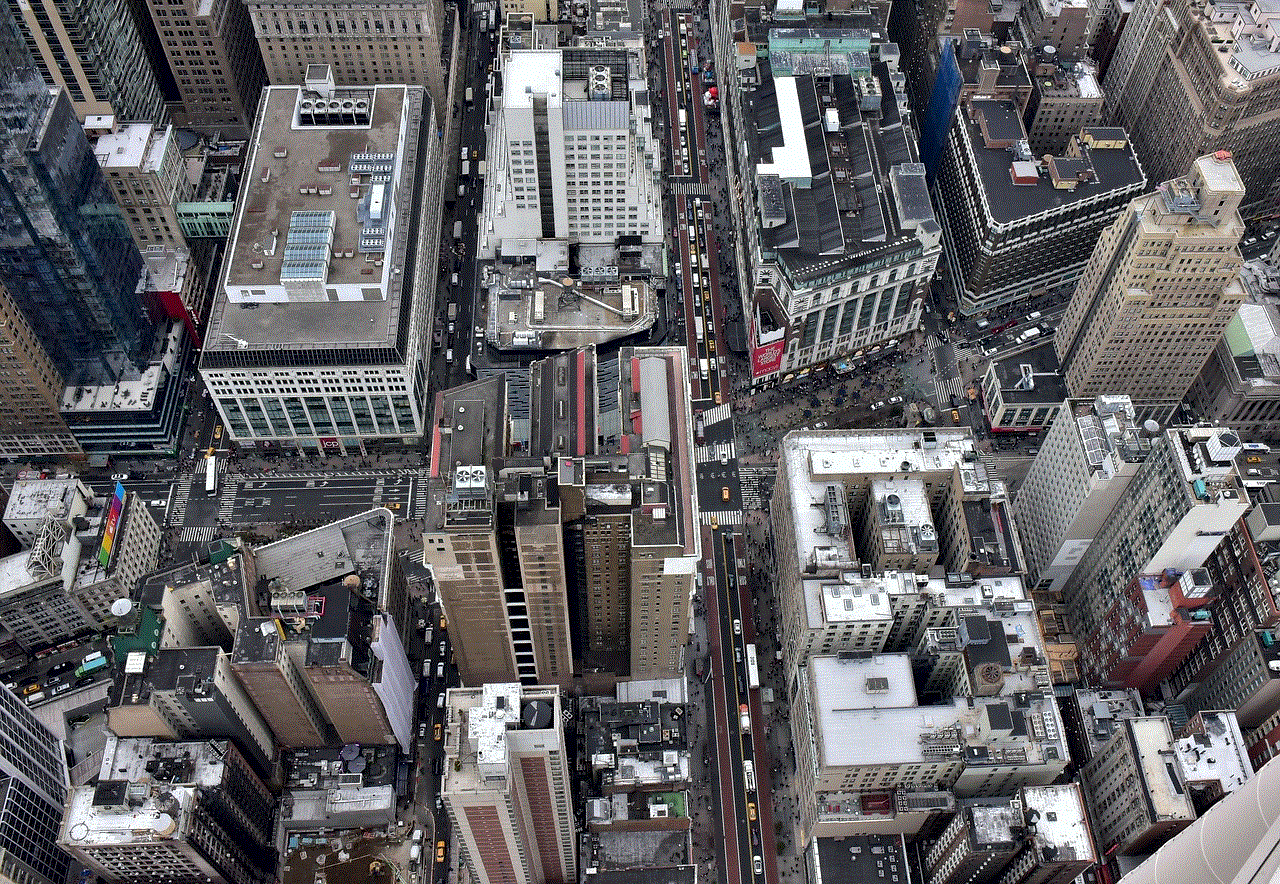
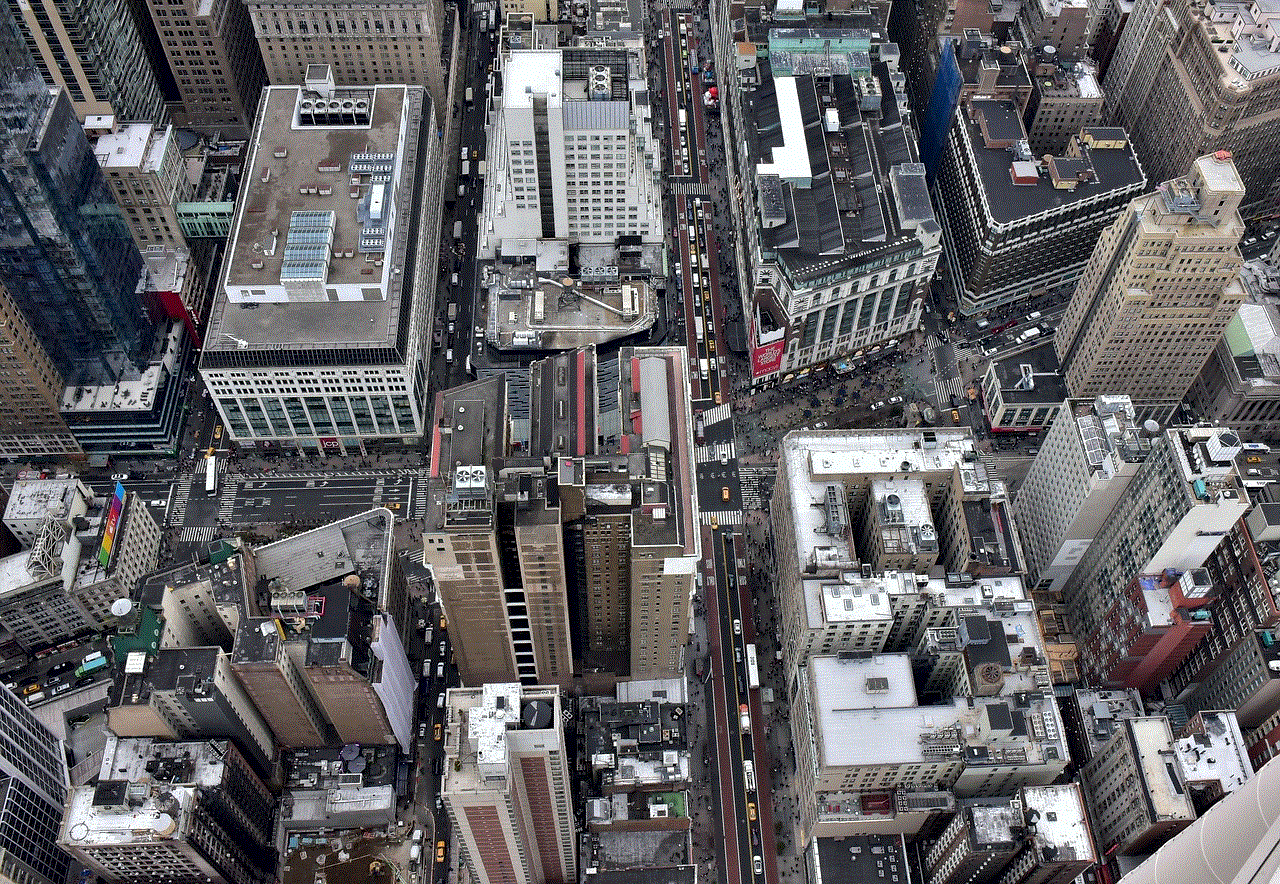
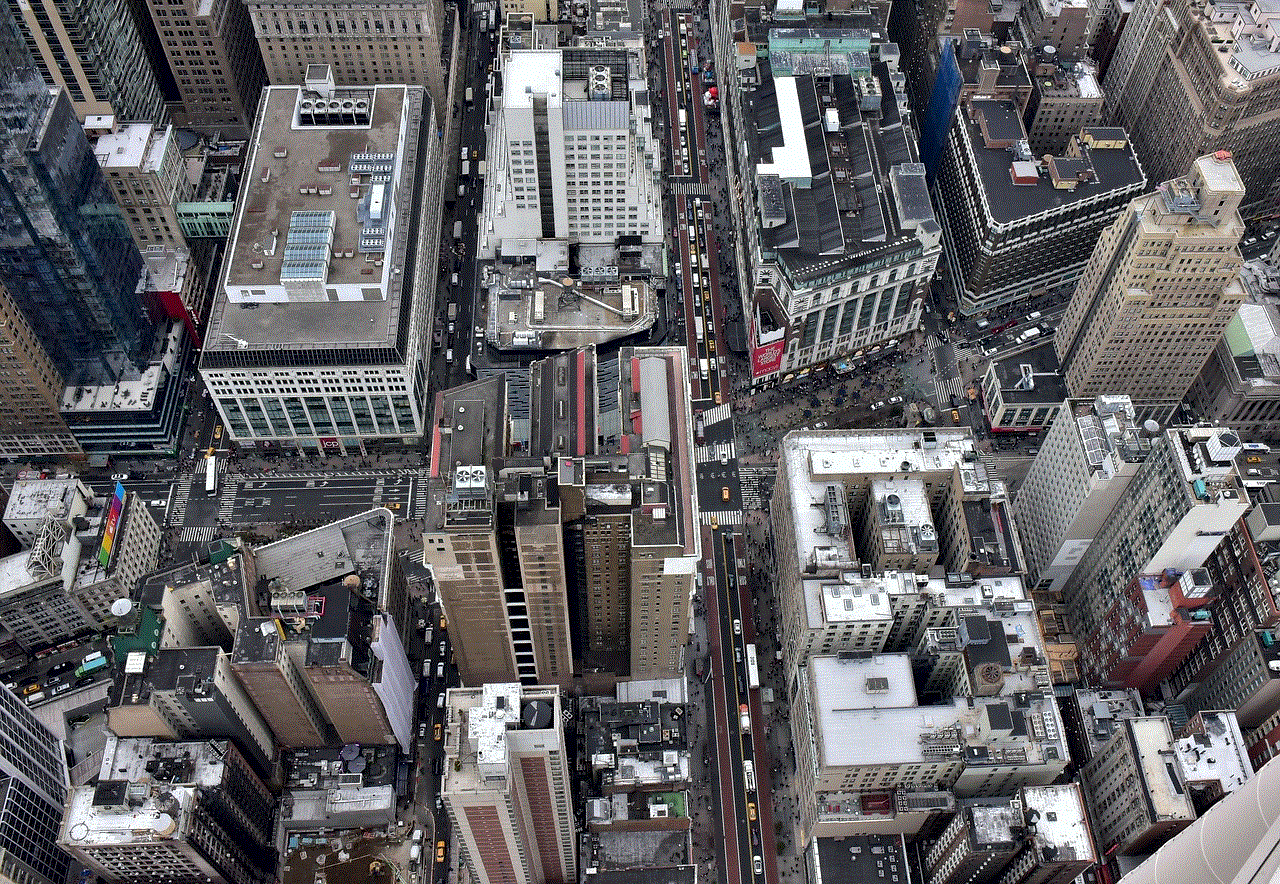
In conclusion, the use of SS in texting has become a common practice in today’s digital era. It serves various purposes, from sharing funny conversations to saving important information and expressing emotions. However, it is essential to use SS responsibly and be mindful of its potential consequences. While it can make our lives more convenient and fun, it is crucial to respect others’ privacy and maintain healthy communication in our relationships. So the next time you come across SS in a text message, remember its meaning and use it wisely.
0 Comments