how to reset screen time on iphone
With the growing dependence on smartphones, the need for monitoring and controlling screen time has become increasingly important. Many parents, as well as individuals, are concerned about the amount of time spent on their iPhones and the potential negative effects it can have on their physical and mental health. To address this issue, Apple introduced a feature called “Screen Time” with the release of iOS 12 in 2018. This feature allows users to set limits on their screen time and also provides detailed insights into their usage patterns. However, there may be instances where you need to reset your screen time on the iPhone, whether it’s due to a change in usage habits or a forgotten passcode. In this article, we will discuss the steps to reset screen time on iPhone and some tips to manage screen time effectively.
Understanding Screen Time on iPhone
Before we delve into the steps to reset screen time on iPhone, let’s first understand what it is and how it works. Screen Time is a tool developed by Apple to help users monitor and manage the time spent on their devices. It gives a detailed breakdown of the time spent on various apps, websites, and categories of apps, such as social media or gaming. Additionally, it also allows users to set limits on their usage, block certain apps or websites, and schedule downtime to take a break from their devices.
To access Screen Time on your iPhone, go to Settings > Screen Time. Here, you will see a summary of your daily usage, followed by a breakdown of your usage by app and category. You can also enable “Downtime” and set app limits from this screen. To set a passcode for Screen Time, go to Settings > Screen Time > Use Screen Time Passcode and follow the prompts to set a four-digit passcode.
How to Reset Screen Time on iPhone
If you have been using Screen Time for a while and want to reset it, here are the steps to follow:
Step 1: Go to Settings > Screen Time on your iPhone.
Step 2: Scroll down and tap on “Change Screen Time Passcode.”
Step 3: You will be prompted to enter your current passcode. If you have forgotten your passcode, tap on “Forgot Passcode?” and enter your Apple ID and password to reset it.
Step 4: Once you have entered your current passcode, tap on “Change Screen Time Passcode” again.
Step 5: You will now see an option to “turn off Screen Time.” Tap on it.
Step 6: A pop-up will appear asking if you want to turn off Screen Time. Select “Turn Off Screen Time” again to confirm.
Step 7: You will now be prompted to enter your Apple ID and password to turn off Screen Time.
Step 8: Once you have entered your Apple ID and password, Screen Time will be disabled, and all your usage data will be reset.
Tips to Manage Screen Time Effectively
While resetting Screen Time can be a quick fix, it’s important to understand the need to manage screen time effectively. Here are some tips to help you do so:
1. Set realistic limits: When setting limits on your screen time, make sure they are realistic and achievable. It’s easy to get carried away and set strict limits, but it’s important to remember that moderation is key.
2. Schedule downtime: Downtime allows you to take a break from your devices and focus on other activities. It’s essential to schedule downtime during the day to give your mind and body a break from the constant stimulation of technology.
3. Use app limits wisely: App limits can be a great tool to control your usage of certain apps, but it’s important to use them wisely. Instead of setting a limit for the entire day, try setting a time limit for a specific part of the day, such as during work hours or before bedtime.
4. Enable “Share Across Devices”: If you have multiple Apple devices, make sure to enable the “Share Across Devices” feature in Screen Time. This will allow you to have a unified view of your screen time across all devices and make it easier to manage.
5. Use “Always Allowed” sparingly: The “Always Allowed” feature in Screen Time allows you to choose certain apps that will always be accessible, even during downtime. It’s important to use this feature sparingly and only for essential apps.
6. Monitor your usage: Screen Time provides detailed insights into your usage patterns, so make sure to check it regularly. This will help you identify which apps or categories are taking up most of your time and make necessary adjustments.
7. Set an example: If you have children, it’s important to set an example by managing your own screen time effectively. Children often mimic their parents’ behavior, so if they see you constantly on your phone, they are likely to do the same.
8. Use screen time management apps: There are many third-party apps available that can help you manage your screen time. These apps provide additional features such as location-based restrictions and the ability to set screen time limits for specific apps.
9. Have screen-free zones: Designate certain areas in your home as “screen-free zones,” such as the dining table or the bedroom. This will help you disconnect and create a healthy balance between technology and real-life interactions.
10. Take breaks: Lastly, it’s important to take breaks from your devices throughout the day. This will not only help you manage your screen time but also give your mind and body a chance to recharge.
In conclusion, screen time is a necessary aspect of our lives, but it’s important to manage it effectively to maintain a healthy balance. Whether you need to reset your screen time on iPhone or simply want to manage it better, these tips will help you do so. Remember to be mindful of your usage, set realistic limits, and take breaks to give your mind and body a break from the constant stimulation of technology. With the right approach, you can use your iPhone without it taking over your life.
how to tell if my car is being tracked
In today’s world, technology has advanced to the point where tracking someone’s movements has become easier than ever before. This has led to concerns about privacy and security, especially when it comes to our vehicles. Many people are worried that their cars might be tracked without their knowledge or consent. If you are one of those people, it’s important to know how to tell if your car is being tracked. In this article, we will discuss the various ways in which your car can be tracked and how to detect if it is being monitored.
1. GPS Tracking Devices
One of the most common ways to track a car is through the use of GPS tracking devices. These devices use satellite technology to pinpoint the location of a vehicle in real-time. They are usually small, compact, and can be easily hidden in a car. GPS tracking devices are often used by law enforcement agencies to track suspects or by parents to keep an eye on their teenage drivers.
To determine if your car has a GPS tracking device, you can conduct a physical search of your vehicle. Look for any unfamiliar or out of place devices, such as a small black box with wires attached to it. These devices are usually placed in inconspicuous areas, so be sure to check under the dashboard, in the glove compartment, and even under the seats.
2. OnStar or Other Vehicle Tracking Services
Many modern cars come equipped with built-in tracking systems, such as OnStar. These services offer features like emergency assistance, vehicle diagnostics, and real-time tracking of your car’s location. While these systems can be beneficial in case of an emergency, they can also be used to track your car without your knowledge.
To determine if your car has a tracking service like OnStar, check your vehicle’s manual or contact the manufacturer. If your car does have a tracking service, you can disable it by following the instructions provided by the manufacturer.
3. Suspicious Behavior
If you suspect that someone is tracking your car, pay attention to any suspicious behavior around your vehicle. For instance, if you notice a stranger hanging around your car or tampering with it, it could be a sign that they are trying to install a tracking device. You should also be wary of anyone who asks for your car’s location or any personal information about your vehicle.
4. Unusual Battery Drain
Tracking devices require power to operate, and they often use the car’s battery as a source of energy. If you notice that your car’s battery is draining faster than usual, it could be a sign that a tracking device is installed. However, keep in mind that a faulty battery or other electrical issues could also be the cause of the problem. If you suspect a tracking device, it’s best to have a mechanic check the battery and electrical system of your car.
5. Strange Noises or Interference
Some tracking devices emit a high-pitched noise or radio frequency interference that can be heard through your car’s speakers. If you hear any strange noises while driving, it could indicate the presence of a tracking device. You can also use a bug detector to scan your car for any radio frequency signals that may be coming from a tracking device.
6. Check Your Phone
If you have a smartphone, it’s possible that your car is being tracked through a mobile app. Some tracking devices use a smartphone app to monitor a car’s location. If you have recently downloaded any new apps or received suspicious messages or emails, it could be a sign that your car is being tracked. You can also check your phone’s location settings to see if any apps have access to your location data.
7. Monitor Your Car’s Performance
Tracking devices can also affect your car’s performance. If you notice any unusual behavior, such as the car stalling or difficulty starting, it could be a sign of a tracking device. Some tracking devices can interfere with the car’s electrical system, causing these performance issues. If you experience any problems with your car, it’s best to have it checked by a mechanic.
8. Check for Hidden Cameras
In addition to tracking devices, some individuals may also use hidden cameras to monitor a car’s location. These cameras are usually small and can be easily hidden in the car’s interior. To detect a hidden camera, you can use a flashlight to look for any reflections or unusual objects in the car. You can also use a camera detector or bug detector to scan your car for any hidden devices.
9. Conduct a Sweep of Your Car
If you suspect that your car is being tracked, you can conduct a thorough sweep of your vehicle. Start by checking the exterior of your car for any suspicious or out of place items. You can also check the interior of your car for any hidden devices, including under the seats, in the trunk, and in the glove compartment. If you find anything suspicious, it’s best to contact the authorities.
10. Consult with a Professional
If you are still unsure whether your car is being tracked, you can consult with a professional. There are many companies that specialize in detecting and removing tracking devices from vehicles. They use advanced equipment and techniques to locate and disable tracking devices. If you are concerned about your privacy and want to ensure that your car is not being tracked, this is the best option.
In conclusion, there are various ways to tell if your car is being tracked. It’s essential to stay vigilant and pay attention to any suspicious behavior or unusual occurrences. If you do discover a tracking device, it’s crucial to take immediate action to protect your privacy and security. Remember, if you have any concerns, it’s always best to consult with a professional for assistance.
lifelock office locations
LifeLock is a company that specializes in identity theft protection services. With the rise of cybercriminals and the increasing number of data breaches, identity theft has become a major concern for individuals and businesses alike. LifeLock offers a range of services to protect against identity theft, including credit monitoring, identity restoration, and dark web monitoring. The company has several office locations across the United States, providing its services to millions of customers. In this article, we will take a closer look at LifeLock and its office locations.
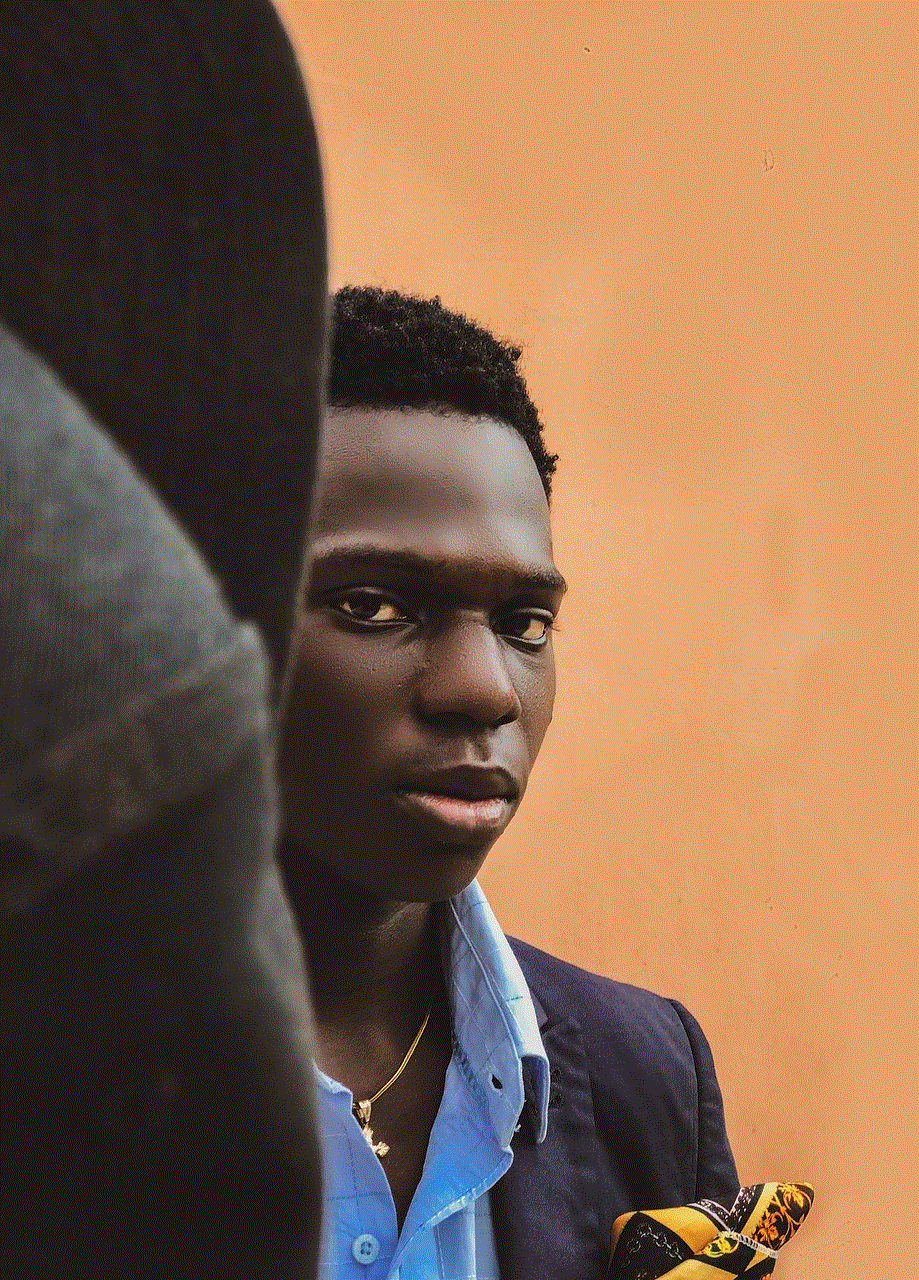
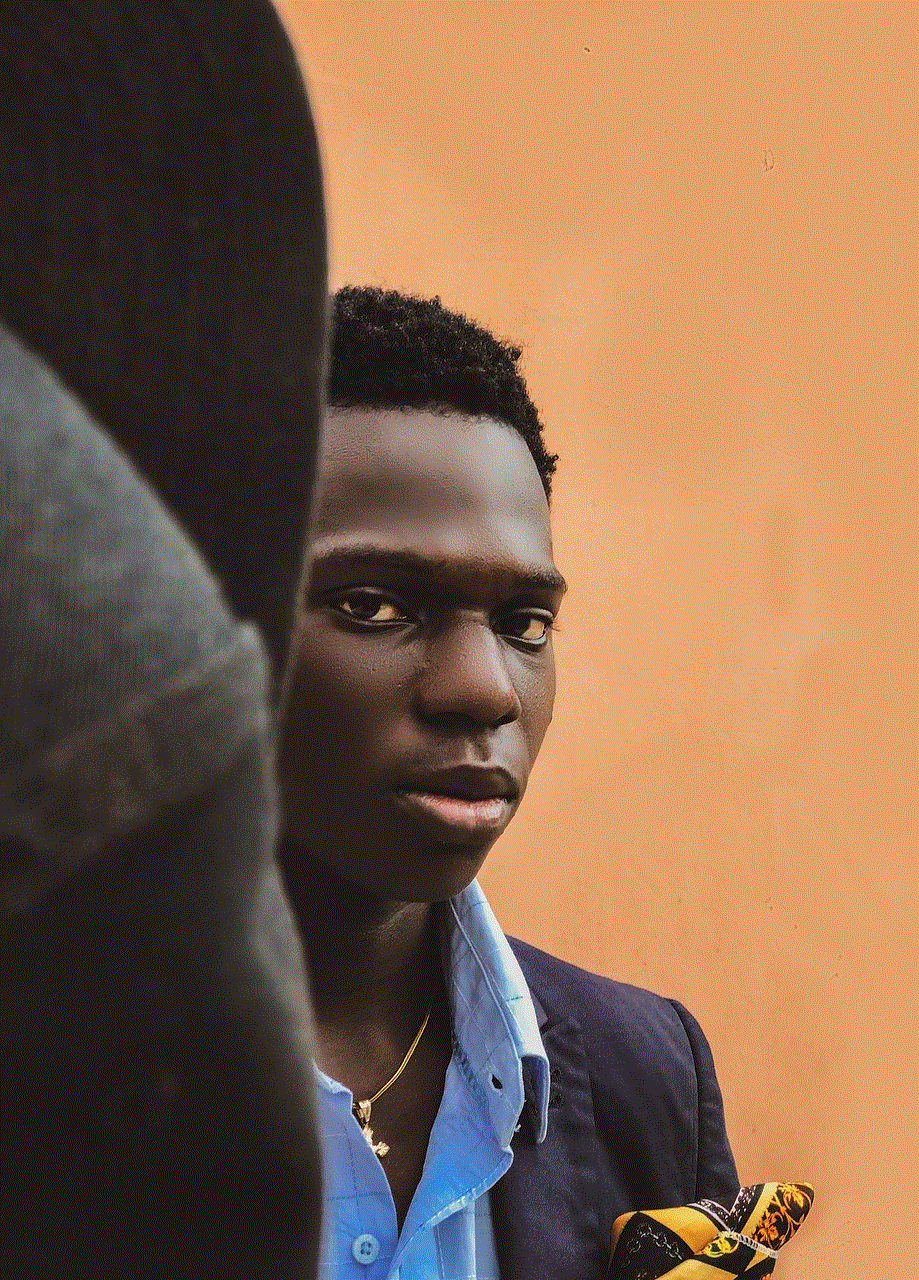
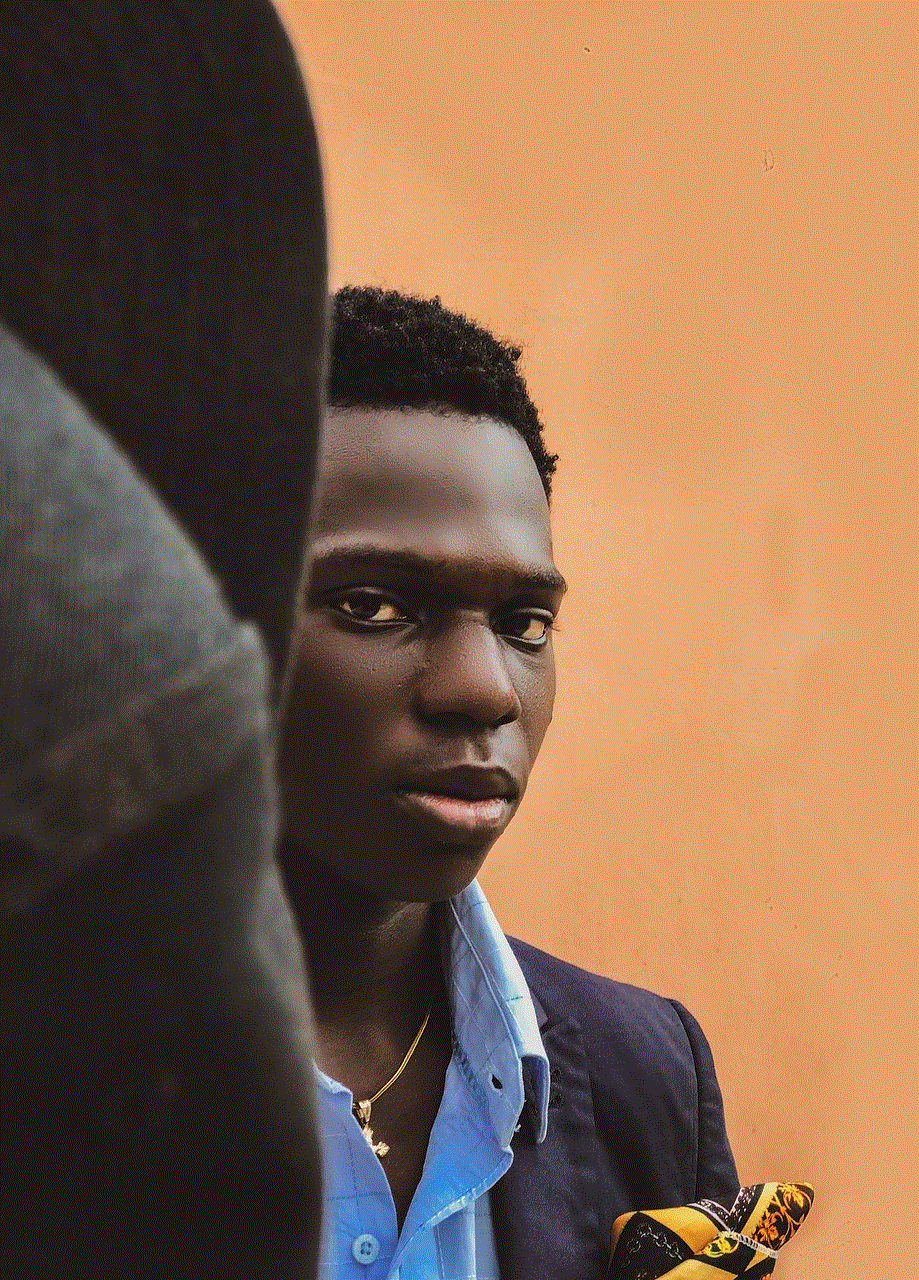
History of LifeLock
LifeLock was founded in 2005 by Robert J. Maynard and Todd Davis in Tempe, Arizona. The idea for the company came after Maynard’s personal experience with identity theft. He realized that there was a need for a service that could help individuals protect their identities and personal information. Davis, who had also been a victim of identity theft, joined Maynard in starting the company.
In the early years, LifeLock faced some legal challenges due to its advertising claims. However, the company was able to resolve these issues and continued to grow. In 2012, LifeLock went public and was listed on the New York Stock Exchange. Today, the company is a subsidiary of Symantec Corporation, a leading cybersecurity company.
Office Locations of LifeLock
LifeLock has its headquarters in Tempe, Arizona, where it was founded. The company has several office locations across the United States, providing its services to customers nationwide. These office locations include:
1. Tempe, Arizona
The headquarters of LifeLock is located in Tempe, Arizona. This office serves as the main hub for the company’s operations, including customer support, marketing, and sales. The Tempe office is home to over 700 employees, making it the largest LifeLock office location.
2. San Diego, California
LifeLock has an office in San Diego, California, which serves as the company’s West Coast operations center. This office is responsible for providing support to customers in the western part of the United States. It also houses a team of cybersecurity experts who work on developing new technologies to protect against identity theft.
3. Mountain View, California
Another office location in California is in Mountain View, which is home to LifeLock’s technology and product development teams. This office is responsible for creating and maintaining the company’s identity protection services, including its mobile app, website, and other digital platforms.
4. Chandler, Arizona
Located in Chandler, Arizona, this office serves as the company’s data center and houses its IT infrastructure. It is responsible for storing and securing the vast amount of data collected by LifeLock’s identity protection services. The Chandler office is equipped with state-of-the-art security measures to safeguard this sensitive information.
5. Alpharetta, Georgia
LifeLock has an office in Alpharetta, Georgia, which serves as the company’s East Coast operations center. This office is responsible for providing support to customers in the eastern part of the United States. It also houses a team of cybersecurity experts who work on developing new technologies to protect against identity theft.
6. Tempe, Arizona (Second Location)
Apart from its headquarters in Tempe, LifeLock also has a second office location in the same city. This office serves as the company’s customer service center, providing assistance to customers who have queries or need help with their protection services.
7. Nashville, Tennessee
LifeLock’s Nashville office serves as its call center, where a team of customer service representatives works round the clock to provide support to customers. This office also houses a team of fraud investigators who work on resolving cases of identity theft for LifeLock’s customers.
8. Pittsburgh, Pennsylvania
The Pittsburgh office of LifeLock serves as the company’s sales and marketing hub for the East Coast. A team of sales representatives works from this office to promote LifeLock’s services and acquire new customers.
9. Boise, Idaho
LifeLock has an office in Boise, Idaho, which serves as the company’s customer support center for the Western United States. A team of customer service representatives works from this office to assist customers with their queries and concerns.
10. Tempe, Arizona (Third Location)
The third office location in Tempe serves as the company’s risk and compliance center. This office is responsible for monitoring and managing potential risks to LifeLock’s customers and ensuring compliance with industry regulations.
11. Marlborough, Massachusetts
LifeLock has an office in Marlborough, Massachusetts, which serves as its identity restoration center. This office is responsible for helping customers restore their identities in case they become victims of identity theft. A team of experts works round the clock to assist customers with identity restoration.
Conclusion



In conclusion, LifeLock is a leading company that provides identity theft protection services to individuals and businesses. With its range of services and advanced technologies, the company has been able to protect millions of customers from the risk of identity theft. LifeLock has several office locations across the United States, including its headquarters in Tempe, Arizona, and other offices in California, Georgia, Tennessee, Pennsylvania, Idaho, and Massachusetts. These office locations play a vital role in the company’s operations, providing support to customers, developing new technologies, and safeguarding sensitive data. With its continued growth and success, LifeLock remains a trusted name in the world of identity theft protection.
0 Comments