how to record video calls on skype
Skype is one of the most popular communication platforms that allows users to make video calls, voice calls, and instant messaging. Video calls on Skype enable users to connect with friends, family, and colleagues from across the globe. While Skype offers various features, one common desire among users is the ability to record video calls. Whether it is for personal or professional purposes, recording video calls on Skype can be useful in many scenarios. In this article, we will discuss the methods and tools available to record video calls on Skype.
1. Introduction to Skype:
Skype, owned by microsoft -parental-controls-guide”>Microsoft , is a telecommunications application that provides video chat and voice call services. It allows users to communicate with each other by voice, video, and instant messaging over the internet. Skype is available on various platforms, including Windows, macOS, Linux, Android, and iOS.
2. Why record video calls on Skype:
There are several reasons why someone might want to record video calls on Skype. For personal use, recording video calls can be a way to capture precious moments with loved ones or to document important conversations. From a professional perspective, recording video calls can be valuable for business meetings, interviews, or educational purposes. It allows users to refer back to conversations, take notes, or share the recorded video with others.
3. Recording video calls on Skype using built-in features:
Skype offers a built-in feature to record video calls directly within the application. This feature is available on the Skype app for Windows, macOS, and Linux. To record a video call, follow these steps:
a. Start a video call with the person you want to record.
b. During the call, click on the “+” button at the bottom right of the screen.
c. From the options that appear, select “Start recording.”
d. The recording will begin, and a red dot will appear to indicate that the call is being recorded.
e. To stop the recording, click on the three-dot menu at the bottom right and select “Stop recording.”
4. Recording video calls on Skype using third-party software:
If you are using a platform that does not have the built-in recording feature or if you prefer more advanced options, you can use third-party software to record video calls on Skype. There are several reliable software options available, such as OBS Studio, Filmora Scrn, and Camtasia. These tools offer additional features like screen sharing, editing capabilities, and customizable recording settings.
5. Recording video calls on Skype using OBS Studio:
OBS Studio, short for Open Broadcaster Software, is a free and open-source software for video recording and live streaming. It is widely used by content creators and gamers. To record video calls on Skype using OBS Studio, follow these steps:
a. Download and install OBS Studio from the official website.
b. Launch OBS Studio and go to “Settings” from the “File” menu.
c. In the “Output” tab, select the desired recording format, quality, and destination folder.
d. Go to the “Video” tab and set the base and output resolutions to match your requirements.
e. Open Skype and start a video call.
f. In OBS Studio, click on the “+” button under the “Sources” box and choose “Display Capture” or “Window Capture.”
g. Select the Skype window or the specific area of the screen where the video call is displayed.
h. Adjust the position and size of the capture window if needed.
i. Click on the “Start Recording” button in OBS Studio to begin recording the video call.
j. To stop the recording, click on the “Stop Recording” button.
6. Recording video calls on Skype using Filmora Scrn:
Filmora Scrn is a screen recording software that offers a simple and intuitive interface. It allows users to record video calls on Skype with ease. To record video calls on Skype using Filmora Scrn, follow these steps:
a. Download and install Filmora Scrn from the official website.
b. Launch Filmora Scrn and click on the “Video Editor” button.
c. In the video editor, click on the “Record” button at the top.
d. Adjust the recording settings, such as the recording area, frame rate, and audio source.
e. Open Skype and start a video call.
f. In Filmora Scrn, click on the “Record” button to begin recording the video call.
g. During the recording, you can use the “Pause” and “Stop” buttons to control the process.
h. After the call, click on the “Stop” button to end the recording.
i. The recorded video will be automatically saved in the default output folder.
7. Recording video calls on Skype using Camtasia:
Camtasia is a professional video recording and editing software that offers advanced features for recording video calls on Skype. To record video calls on Skype using Camtasia, follow these steps:
a. Download and install Camtasia from the official website.
b. Launch Camtasia and click on the “Record” button.
c. Adjust the recording settings, such as the recording area, frame rate, and audio source.
d. Open Skype and start a video call.
e. In Camtasia, click on the “Record” button to begin recording the video call.
f. During the recording, you can use the “Pause” and “Stop” buttons to control the process.
g. After the call, click on the “Stop” button to end the recording.
h. The recorded video will be automatically imported into the Camtasia editor.
i. Use the editing tools in Camtasia to trim, cut, or enhance the recorded video.
j. Once you are satisfied with the edits, export the video in the desired format.
8. Tips for recording video calls on Skype:
a. Check the local laws and regulations regarding video call recordings in your country or state. It is essential to ensure that you are complying with privacy and consent laws.
b. Inform the other party that you are recording the video call. Open and transparent communication is crucial to establish trust and respect.
c. Before recording, test the recording settings, audio levels, and video quality to ensure a smooth recording experience.
d. Make sure you have enough storage space on your device to save the recorded video. Video files can be large, so consider using an external hard drive or cloud storage if needed.
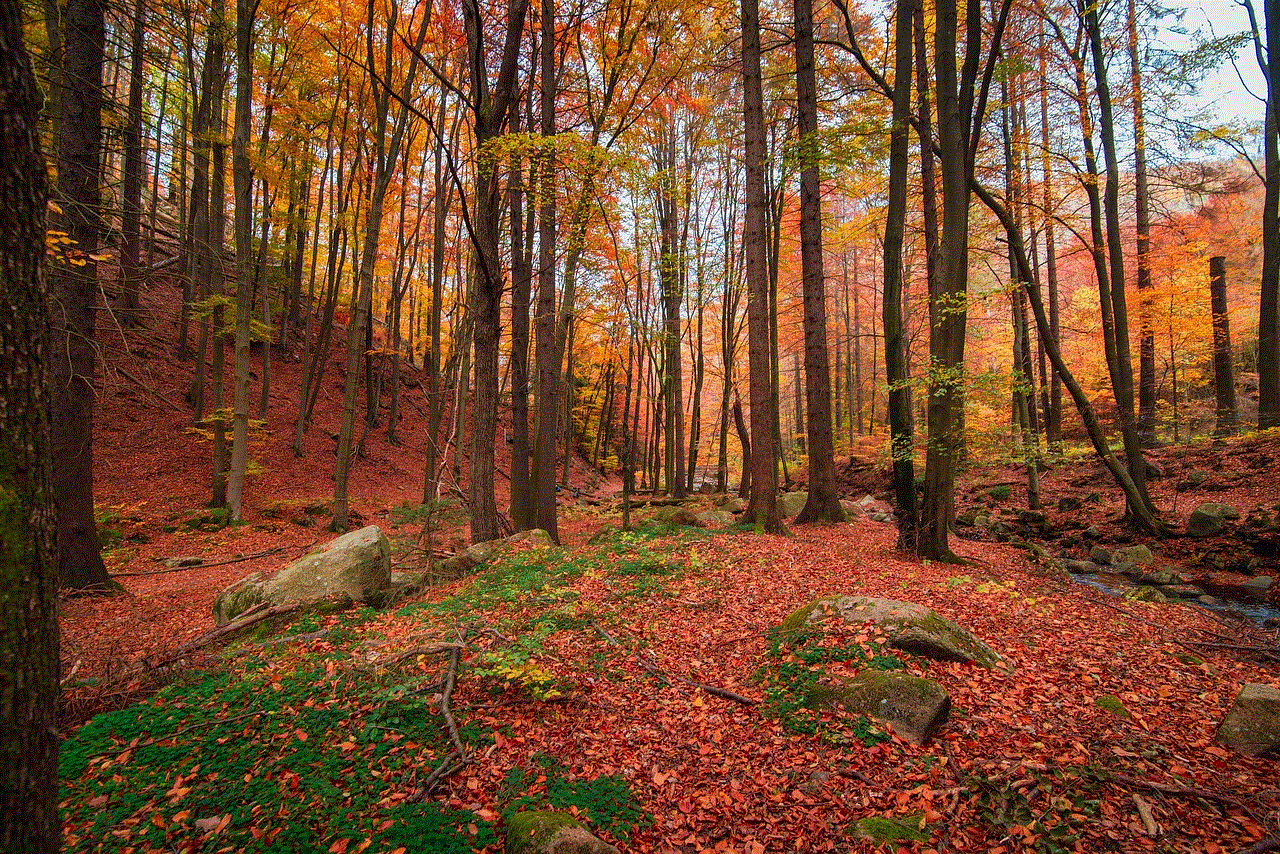
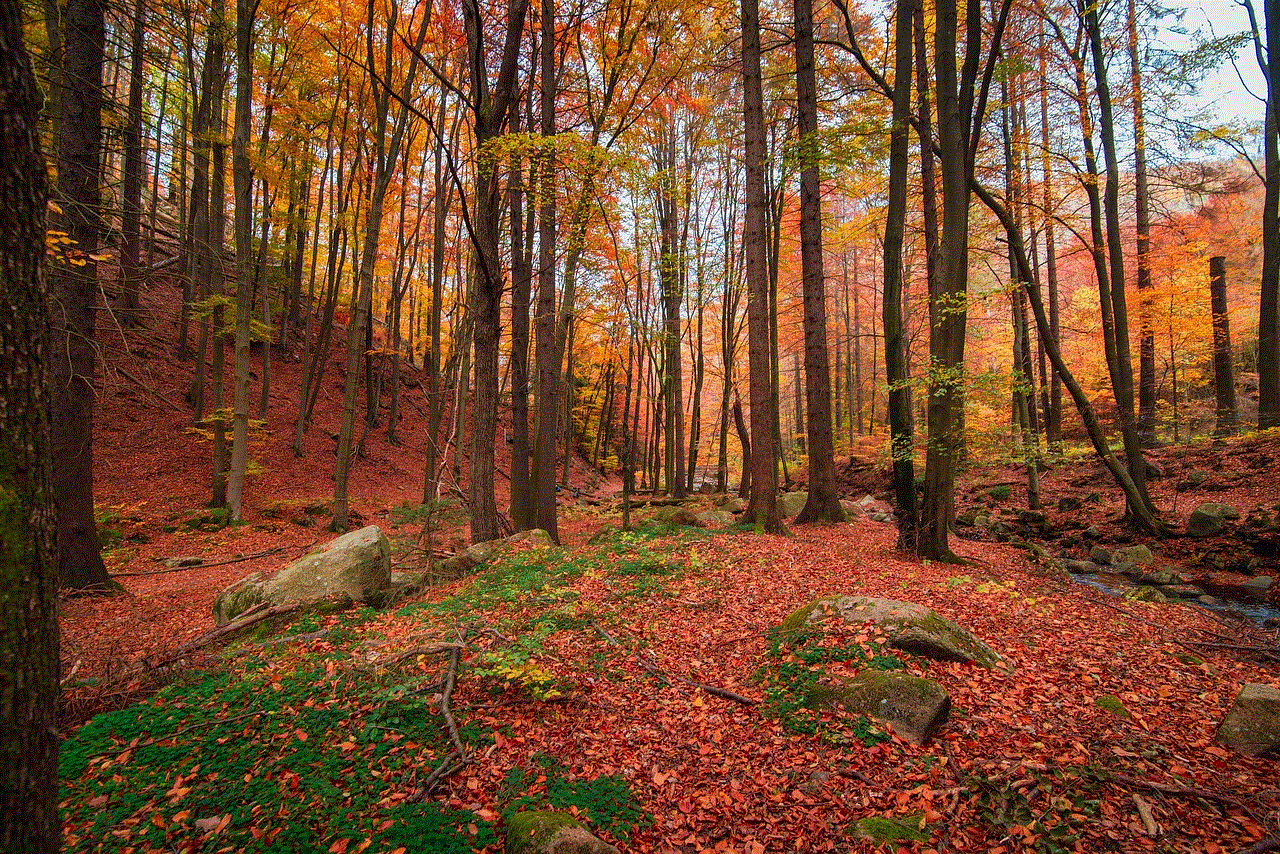
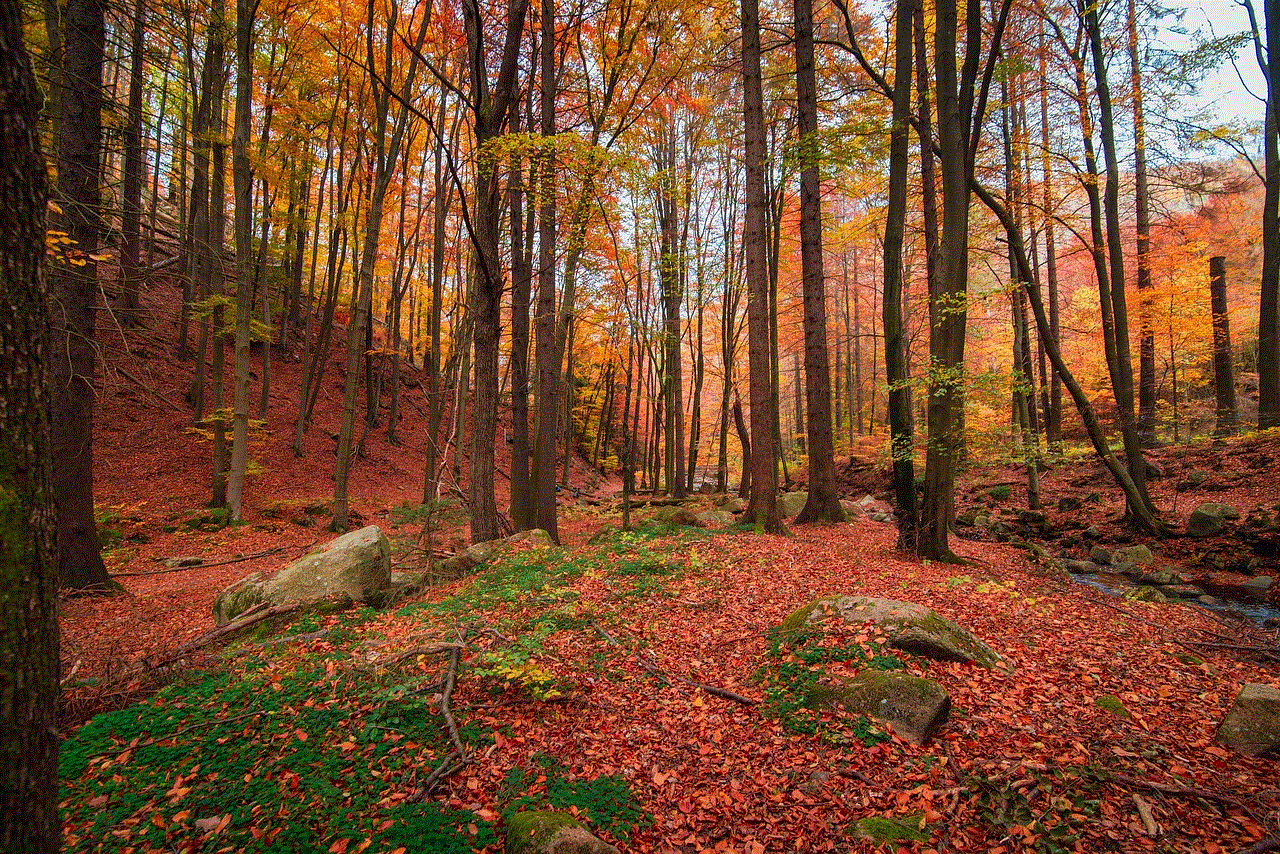
e. If you are using third-party software, keep it up to date to ensure compatibility with the latest version of Skype.
f. Practice good internet connectivity to avoid interruptions or lag during the video call recording.
9. Privacy and security considerations:
Recording video calls on Skype raises privacy and security concerns. It is essential to respect the privacy rights of all parties involved and handle the recorded videos responsibly. Here are some considerations:
a. Seek consent from all participants before recording a video call. Inform them of the purpose and use of the recording.
b. Avoid sharing or uploading recorded videos without permission from the participants.
c. Store the recorded videos in a secure location to prevent unauthorized access.
d. If you are using third-party software, ensure that it is from a reputable source and does not compromise the security of your device.
10. Conclusion:
Recording video calls on Skype can be beneficial for both personal and professional purposes. Whether you use the built-in recording feature or third-party software, it allows you to capture important moments, document conversations, or share knowledge with others. However, it is crucial to consider the privacy and security implications and follow ethical guidelines when recording video calls. With the right tools and techniques, you can make the most out of your Skype video calls and create valuable recordings.
find a name for a phone number
In today’s fast-paced world, having a phone number is a necessity. It allows us to stay connected with our loved ones, conduct business transactions, and access information at our fingertips. But with the increasing number of phone numbers, it can be challenging to remember them all. This is where the importance of having a name for a phone number comes in. A name for a phone number not only makes it easier to remember but also adds a personal touch to our contacts. In this article, we will explore the significance of having a name for a phone number and provide some tips on how to come up with one.
Before we dive into finding a name for a phone number, let’s first understand the purpose behind it. In today’s digital age, we no longer rely on traditional phone books to store and organize our contacts. Instead, we use our smartphones or other digital devices, which allow us to save a name along with a phone number. Having a name for a phone number not only helps us to identify the contact but also provides context and information about the person or company associated with it.
One of the main benefits of having a name for a phone number is that it makes it easier to remember. Instead of scrolling through a long list of numbers, we can simply search for the name and find the contact we are looking for. This saves us time and effort and eliminates the frustration of trying to remember a particular number. Moreover, it also helps in avoiding confusion between contacts with similar numbers, especially if they belong to the same area code.
Another advantage of having a name for a phone number is that it adds a personal touch to our contacts. When we save a name along with a number, it gives us a sense of familiarity and connection with the person. This can be particularly useful in professional settings, where we may have multiple business contacts. By assigning a name to a phone number, we can easily differentiate between personal and professional contacts and maintain a level of formality and respect in our communications.
Now that we understand the importance of having a name for a phone number, let’s look at some tips on how to come up with one. The first step is to think about the type of relationship we have with the contact. For example, if it’s a family member or friend, we can use their first name or a nickname. If it’s a professional contact, we can use their full name or add their job title or company name. This will not only help in identifying the contact but also provide context and information about them.
Another tip is to consider the uniqueness of the name. It’s best to avoid using generic or common names, as it can lead to confusion between contacts. Instead, try to come up with a name that is unique and stands out. For example, instead of using “John Smith,” we can use “John from Marketing” or “Smith Consulting.” This will not only help in identifying the contact but also make it easier to search for them in our contacts list.
Another way to come up with a name for a phone number is to use personal information or interests. If we know that a contact is a fan of a particular sports team, we can use the team’s name in their contact information. This not only adds a personal touch but also makes it easier to remember the contact. Similarly, if a contact has a unique hobby or interest, we can incorporate that into their name. For example, “Sarah the Yoga Instructor” or “Mark the Guitarist.”
It’s also important to keep in mind the length of the name. While we may be tempted to use creative and long names, it’s best to keep it short and simple. This will make it easier to type and search for the contact on our devices. Moreover, if we have a contact’s number saved on our speed dial, a shorter name will fit better on the screen and save us from scrolling through a long name.
In some cases, we may come across a phone number that we don’t recognize. This can be particularly common if we have recently changed our number or received a call from an unknown person or company. In such situations, it’s helpful to assign a name to the number based on the location or purpose of the call. For example, if we receive a call from a car dealership, we can save the number as “Car Dealership” or “Auto Sales.” This will not only help in identifying the contact but also provide context and information about the call.



In conclusion, having a name for a phone number is essential in today’s digital age. It not only helps in identifying contacts but also adds a personal touch and provides context and information about them. By following these tips, we can come up with unique and memorable names for our phone numbers. So the next time we save a new contact, let’s take a moment to think about a suitable name for their number. It may seem like a small detail, but it can make a significant difference in our daily lives.
0 Comments