how to make your location not update
In today’s digital age, location tracking has become a common feature in our daily lives. With the rise of smartphones and other connected devices, our location data is constantly being gathered and shared by various apps and services. While this can be useful for navigation and other location-based services, it can also raise concerns about privacy and security. Many people are now looking for ways to make their location not update, in order to protect their personal information from being constantly tracked and monitored.
There are several reasons why someone might want to prevent their location from updating. One of the main reasons is to protect their privacy. With the amount of personal information that is now available online, many people are becoming more aware of the potential risks of sharing their location data. This can include being targeted by advertisers, or even being tracked by stalkers or other malicious individuals. By preventing their location from updating, people can have more control over their personal information and reduce the risk of it being misused.
Another reason why someone might want to make their location not update is to conserve battery life. Location tracking can be a drain on a device’s battery, as it requires constant communication with GPS satellites or cell towers. This can be particularly problematic for people who use their devices frequently or for long periods of time. By preventing their location from updating, they can extend their device’s battery life and avoid the hassle of having to constantly recharge.
So, how can you make your location not update? There are several methods that you can use, depending on the device you are using and the level of control you want over your location data. Let’s explore some of the options in more detail.
1. turn off Location Services
The most straightforward way to prevent your location from updating is to turn off Location Services on your device. This will stop all apps and services from accessing your location data, effectively making it impossible for them to update it. On an iPhone, you can do this by going to Settings > Privacy > Location Services and toggling the switch to off. On an Android device, you can go to Settings > Location and toggle the switch to off. Keep in mind that turning off Location Services will also disable features such as Find My iPhone or Google Maps, so you will have to manually turn it back on when you need it.
2. Use Airplane Mode
Another option is to use Airplane Mode, which disables all wireless communications on your device, including GPS. This will effectively prevent your location from updating, but it will also disable other features such as phone calls and internet access. So, this might not be a practical solution if you need to stay connected to the internet or make/receive calls while you are out and about.
3. Disable Location for Specific Apps
If you don’t want to completely turn off Location Services, you can choose to disable it for specific apps instead. This can be useful if you only want to prevent certain apps from accessing your location, while still allowing others to do so. On an iPhone, you can do this by going to Settings > Privacy > Location Services and scrolling down to the list of apps. From there, you can choose which apps you want to allow or deny access to your location. On an Android device, you can go to Settings > Location > App permission and choose which apps you want to grant location access to.
4. Use a VPN
A Virtual Private Network (VPN) is a service that allows you to browse the internet securely and anonymously by routing your internet traffic through a remote server. This means that your IP address and location are hidden, making it difficult for anyone to track your online activities. By using a VPN, you can effectively prevent your location from updating, as your device will appear to be in a different location. Keep in mind, however, that some apps and services may still be able to access your location through other means, so this might not be a foolproof solution.
5. Disable Wi-Fi and Bluetooth
Wi-Fi and Bluetooth can also be used to track your location, as they can be used to determine your proximity to wireless networks or other devices. If you want to prevent your location from updating, you can disable both Wi-Fi and Bluetooth on your device. On an iPhone, you can do this by going to Settings > Wi-Fi and toggling the switch to off. For Bluetooth, you can go to Settings > Bluetooth and toggle the switch to off. On an Android device, you can go to Settings > Network & internet > Wi-Fi and toggle the switch to off. For Bluetooth, you can go to Settings > Connected devices > Bluetooth and toggle the switch to off.
6. Use a Location Spoofing App
There are also apps available that allow you to spoof your location, making it appear as if you are in a different location than you actually are. These apps work by using GPS spoofing techniques to change the location data that is sent to apps and services. This can be useful if you want to trick a particular app into thinking you are in a different city or country. Keep in mind, however, that these apps are not always reliable and may not work with all apps and services.
7. Opt Out of Location-Based Targeting
Many apps and services use location data to target advertisements to users based on their location. If you don’t want to see location-based ads, you can opt out of this type of targeting. On an iPhone, you can go to Settings > Privacy > Location Services > System Services and toggle the switch for Location-Based Apple Ads to off. On an Android device, you can go to Settings > Google > Ads and toggle the switch for Opt out of Ads Personalization to on.
8. Clear Your Location History
Some apps and services may store your location data in their databases, even after you have turned off Location Services. To prevent this, you can periodically clear your location history. On an iPhone, you can do this by going to Settings > Privacy > Location Services > System Services and tapping on Clear History. On an Android device, you can go to Settings > Google > Location and tap on Manage activity. From there, you can choose to delete your location history.
9. Use a Privacy-Focused Browser
Some browsers, such as Firefox Focus, are designed with privacy in mind and have features that prevent your location from being tracked. For example, Firefox Focus automatically blocks trackers and deletes your browsing history, cookies, and other data when you close the app. This can be useful if you are concerned about your location being tracked through your browsing activities.
10. Be Mindful of Your Social Media Posts
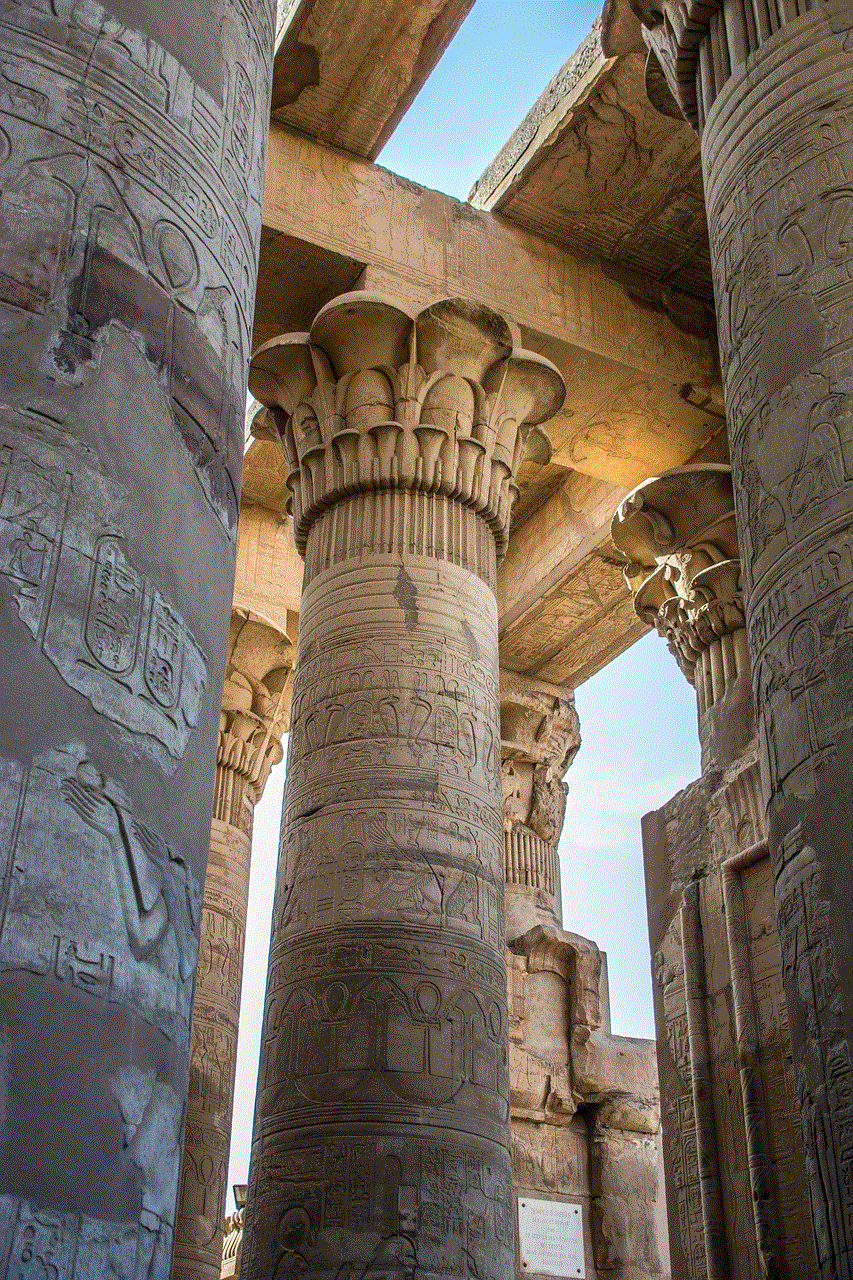
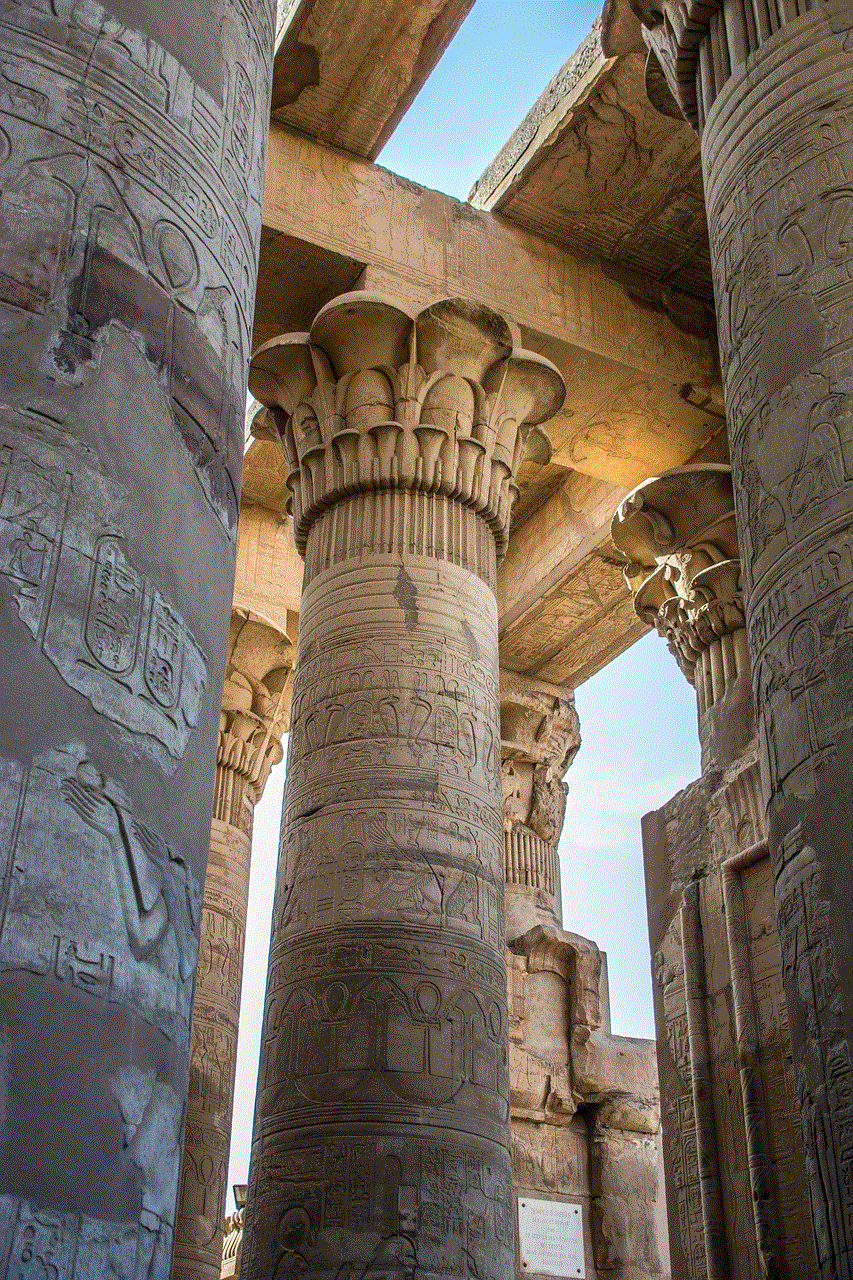
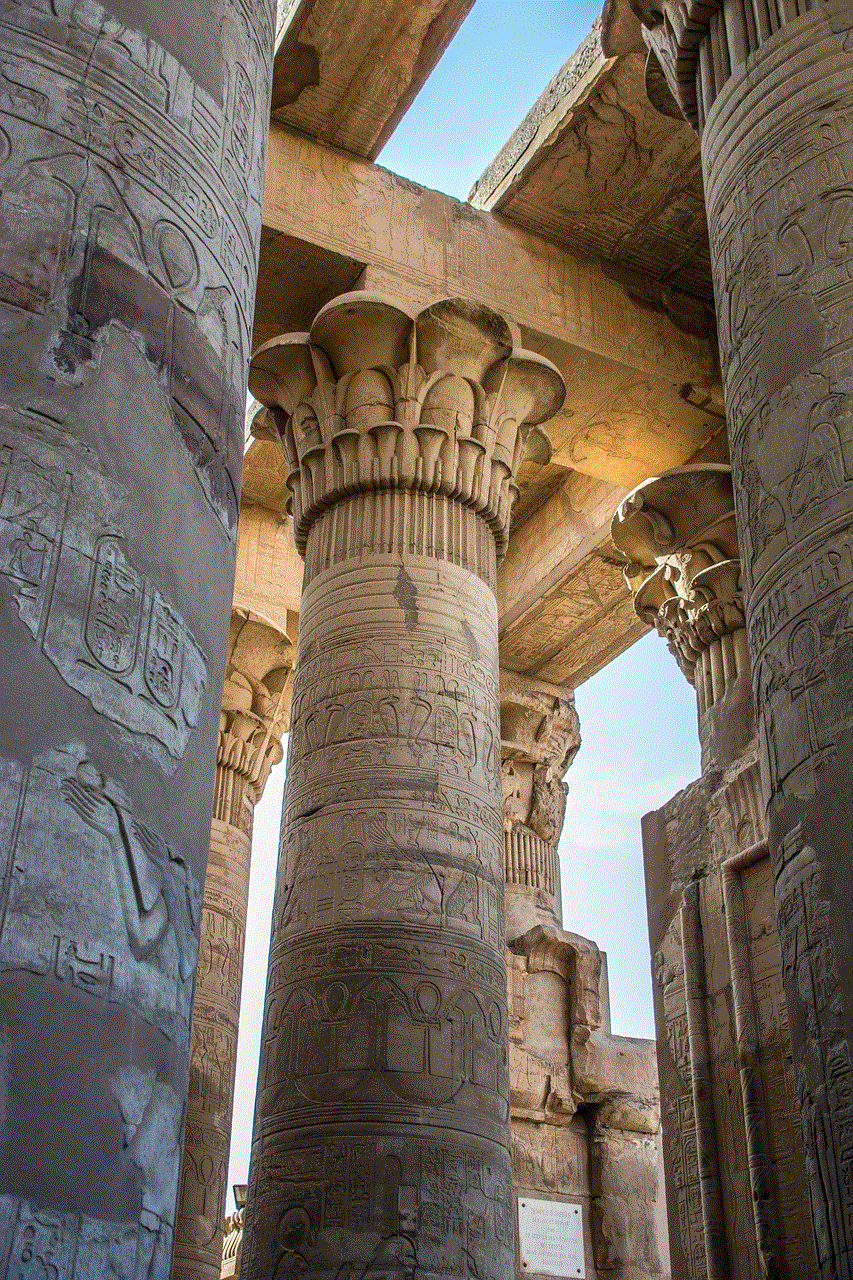
Lastly, be mindful of what you post on social media. Many social media platforms allow you to add your location to your posts, which can be useful for sharing your whereabouts with friends and family. However, this also means that anyone who sees your post can also see your location. So, think twice before you post about your location, especially if you are concerned about your privacy.
In conclusion, there are various methods that you can use to make your location not update. Some of these methods are more effective than others, and some may not work with all apps and services. It’s important to understand that there is no foolproof solution for preventing your location from being tracked, but by taking some of these steps, you can have more control over your personal information and reduce the risk of it being misused. Ultimately, it’s up to each individual to decide how much they are willing to share and how much privacy they are willing to sacrifice for the convenience of location-based services.
family social network
Title: The Power of Family Social Networks: Strengthening Bonds and Building Connections
Introduction:
In today’s digitally interconnected world, family social networks have emerged as powerful tools for bringing families together, strengthening bonds, and building connections. With the advent of social media platforms and specialized family networking apps, families can now stay connected, share experiences, and support each other despite geographical distances. In this article, we will explore the significance of family social networks, the benefits they offer, and how they contribute to the overall well-being of families.
1. The Evolution of Family Social Networks:
Family social networks have come a long way from traditional family gatherings and reunions. In the past, families relied on face-to-face interactions, phone calls, and letters to stay connected. However, with the rise of the internet and social media, families can now stay connected in real-time, regardless of their physical location. Social media platforms like Facebook, Instagram, and Twitter have become popular channels for sharing updates, photos, and videos among family members.
2. Bridging the Distance Gap:
One of the most significant advantages of family social networks is their ability to bridge the distance gap. In today’s globalized world, families often find themselves spread across different cities, countries, or even continents. Through family social networks, relatives can share updates about their lives, celebrate milestones, and provide emotional support to one another, regardless of physical separation. This virtual closeness helps maintain emotional bonds and fosters a sense of belonging.
3. Strengthening Family Bonds:
Family social networks provide a platform for families to strengthen their bonds by sharing experiences, memories, and important life events. Photos and videos shared on these platforms allow family members to feel connected and involved, even when they cannot physically be together. Additionally, these networks serve as a digital repository of family history, preserving memories for future generations.
4. Coordinating Family Activities:
Family social networks also facilitate coordination and planning for family activities. Whether it’s organizing a family reunion, planning a vacation, or celebrating a special occasion, these platforms allow family members to communicate and collaborate effectively. They provide a centralized space for discussions, sharing ideas, and making arrangements, making it easier to bring the entire family together.
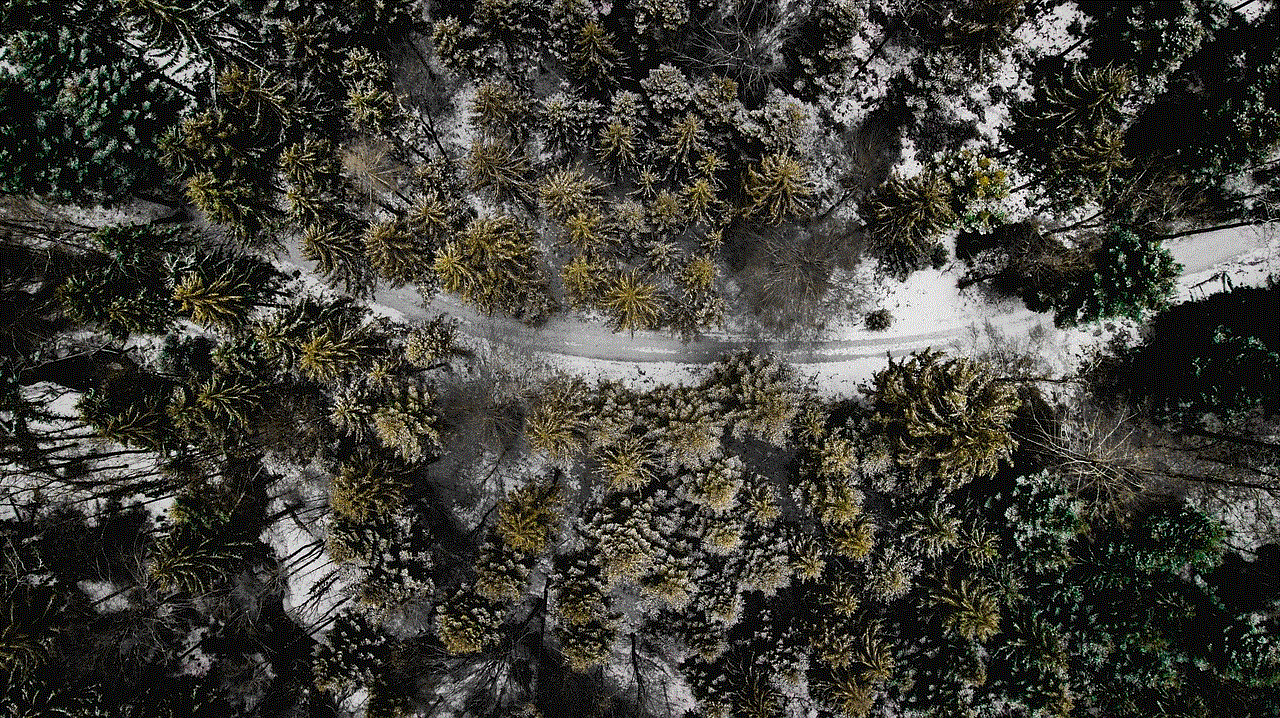
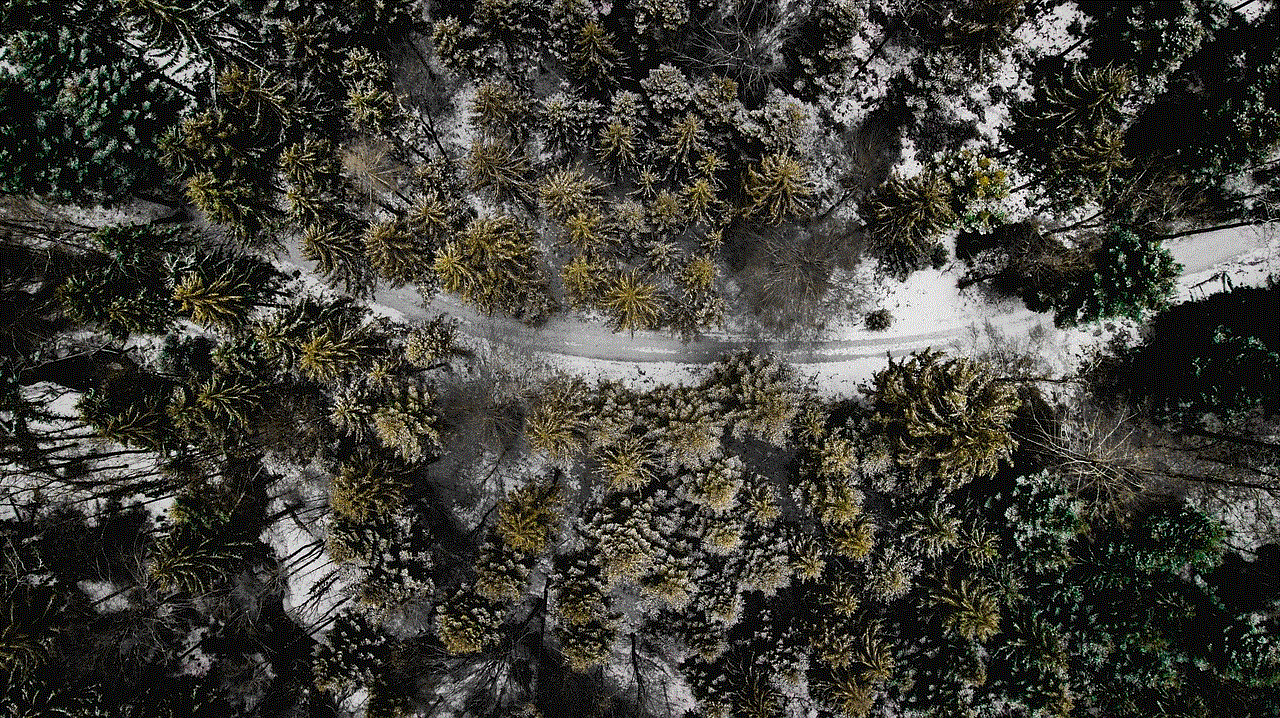
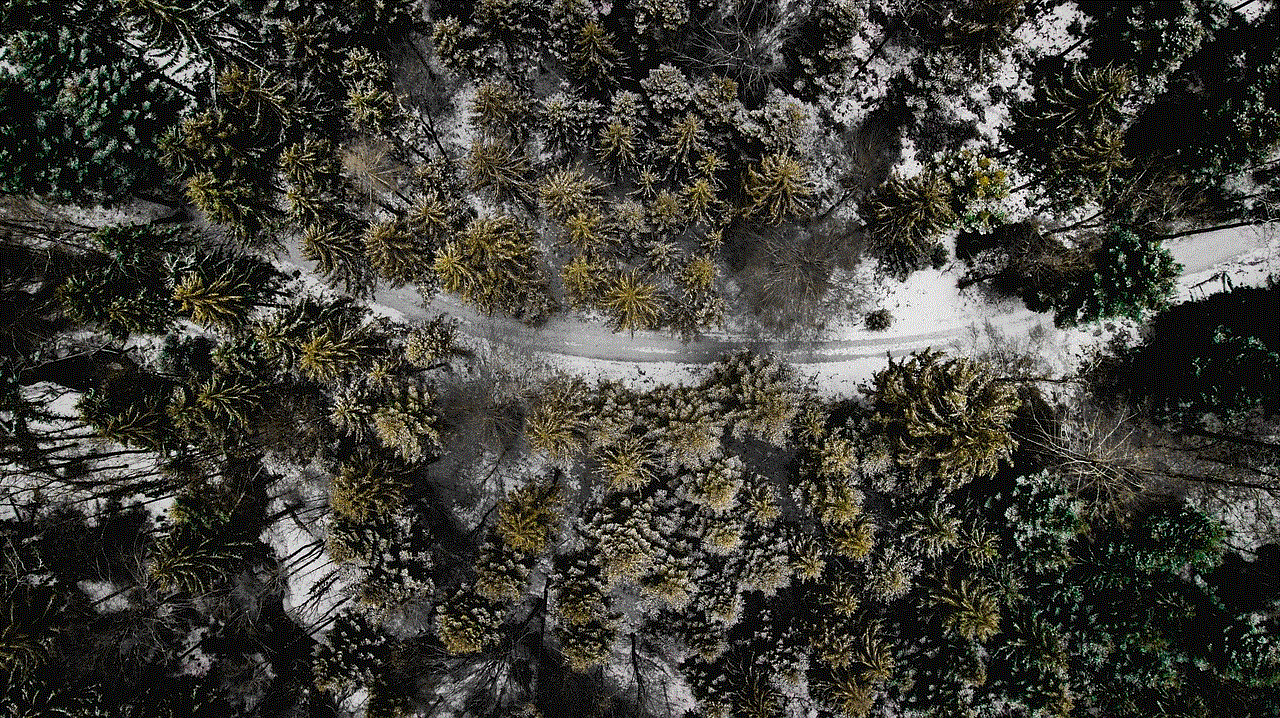
5. Emotional Support and Well-being:
Family social networks play a crucial role in providing emotional support to family members during challenging times. When a family member faces a difficult situation, such as illness or loss, these networks enable others to offer comfort, encouragement, and assistance. Such support can be invaluable and contribute significantly to the overall well-being of individuals and the family as a whole.
6. Nurturing Intergenerational Relationships:
Family social networks play a vital role in nurturing intergenerational relationships. Older family members can stay connected with younger generations, providing guidance, wisdom, and a sense of continuity. Meanwhile, younger family members can learn from the experiences and stories shared by their elders. These networks enable the passing down of family traditions, values, and cultural heritage, promoting a stronger sense of identity among family members.
7. Sharing Parenting Experiences:
In today’s fast-paced world, parenting can be a challenging task. Family social networks provide a supportive space for parents to exchange ideas, seek advice, and share their experiences. Parenting groups on social media platforms foster a sense of community, allowing parents to learn from one another, gain insights, and find solace in the shared joys and struggles of raising children.
8. Enhancing Family Communication:
Effective communication is the cornerstone of any healthy family relationship. Family social networks offer a convenient and accessible platform for open and honest communication among family members. Whether it’s discussing important decisions or resolving conflicts, these networks encourage dialogue and understanding. They also help in keeping everyone informed about family news, updates, and milestones.
9. Privacy and Security Considerations:
While family social networks offer numerous benefits, it is essential to consider privacy and security concerns. Families should be mindful of the information they share and the privacy settings they choose. It is important to educate family members, especially children and older adults, about online safety practices and the potential risks associated with sharing personal information on social media platforms.
10. The Future of Family Social Networks:
The future of family social networks holds immense potential. As technology continues to advance, we can expect the emergence of more specialized family networking apps and platforms designed specifically for connecting families. These platforms may include features like shared calendars, private messaging, and secure video calling, further enhancing the overall family experience.



Conclusion:
Family social networks have revolutionized the way families connect, share, and support one another. They bridge geographical distances, strengthen family bonds, and provide emotional support during challenging times. As we navigate the digital age, leveraging these networks can help families stay connected, build lasting relationships, and create a sense of belonging that transcends physical boundaries.
0 Comments