how to limit time on apps
In today’s digital age, smartphones and apps have become an integral part of our daily lives. From social media to gaming, there seems to be an app for everything. However, with the increasing use of apps, there has also been a rise in concerns about excessive screen time and its impact on our physical and mental well-being. To address this issue, many people are now looking for ways to limit the time they spend on apps. In this article, we will discuss different methods and strategies that can help you limit your time on apps and achieve a healthier balance in your digital life.
1. Understand the Impact of Excessive App Usage
Before we dive into the ways of limiting app time, it is important to understand the potential consequences of excessive app usage. Spending too much time on apps can lead to a sedentary lifestyle, which can increase the risk of obesity, heart diseases, and other health issues. Moreover, constantly staring at screens can cause eye strain, headaches, and other vision problems. On the mental front, excessive app usage has been linked to anxiety, depression, and poor sleep quality. Therefore, it is crucial to recognize the negative impact of excessive app usage and take steps to limit it.
2. Identify Your Triggers
The first step towards limiting your time on apps is to identify what triggers your app usage. For some people, it may be boredom, while for others, it could be stress or procrastination. Once you identify your triggers, you can work on finding healthier alternatives to cope with them. For instance, if you tend to reach for your phone when you’re feeling bored, try picking up a book or going for a walk instead.
3. Set App Time Limits
Most smartphones now come with built-in features that allow you to set time limits for apps. These features let you decide how much time you want to spend on a particular app in a day. Once you reach the set limit, the app will lock itself, and you won’t be able to access it until the next day. This can be a helpful tool for those who struggle with self-control when it comes to app usage.
4. Use App Management Apps
If your phone doesn’t have a built-in app time limit feature, you can opt for third-party app management apps. These apps allow you to set time limits for apps and also provide detailed reports on your app usage. Some popular app management apps include Freedom, Offtime, and AppDetox.
5. Try the Pomodoro Technique
The Pomodoro Technique is a time management technique that can also be applied to limit app time. The technique involves working for 25 minutes and taking a 5-minute break. After four cycles, you take a longer break of 15-20 minutes. During the breaks, you can use your phone and check your apps. This method can be especially helpful for those who struggle with distractions while working or studying.
6. Create a Schedule
Creating a schedule for your app usage can also help you limit your time on apps. For example, you can allocate a specific time in the day for checking social media or playing games. This way, you can have a designated time for using apps, and it won’t interfere with other important tasks or activities.
7. turn off Notifications
App notifications are a major distraction and can lead to mindless scrolling and usage. To avoid this, turn off notifications for apps that you don’t need to check immediately. This will not only reduce the time you spend on apps but also help you stay focused on your work or other tasks.
8. Remove Tempting Apps
If you find yourself constantly reaching for a particular app, consider deleting it from your phone altogether. This may seem extreme, but it can be an effective way to limit your time on apps. You can also try moving such apps to a separate folder on your phone, making it less accessible and reducing the temptation to use them frequently.
9. Find Alternative Activities
Often, we turn to apps when we have free time or don’t know what to do. To limit your app usage, try finding alternative activities that you can engage in. This can include reading, exercising, spending time with friends and family, or pursuing a hobby. These activities not only promote a healthier lifestyle but also reduce the time available for app usage.
10. Seek Support
Limiting app time can be challenging, especially if you have developed a habit of excessive app usage. In such cases, seeking support from friends and family can be helpful. You can let them know about your goal of limiting app time and ask them to hold you accountable. You can also join support groups or online communities where you can share your progress and get encouragement from others who are also trying to limit their app usage.
Final Thoughts
Limiting app time is a crucial step towards achieving a healthier balance in our digital lives. While apps have many benefits, excessive usage can have a negative impact on our physical and mental well-being. By following the strategies mentioned above, we can take control of our app usage and have a more mindful and balanced approach towards technology. Remember, it’s all about finding the right balance and using apps in moderation.
what does hp mean sexually
HP, an acronym for “Horsepower,” is a term commonly used in the automotive industry to measure an engine’s power. However, in recent years, the term has taken on a whole new meaning in the realm of sexuality. This new definition has sparked curiosity and controversy, with many wondering what exactly does HP mean sexually? In this article, we will delve into the origins of this term and explore its various interpretations in the sexual context.
The Origins of HP in Sexuality:
The exact origin of HP’s sexual meaning is unclear, but it is believed to have originated in the late 20th century. Some speculate that it was first used in the gay community, while others claim it was used in the BDSM community. However, the term’s exact origins are not as important as its current usage and meaning in today’s society.
The term HP is usually used to describe a person’s sexual prowess, performance, or stamina. It is often associated with men, but it can also be used to describe a woman’s sexual abilities. HP is used to indicate a person’s sexual energy, drive, and overall sexual performance.
Different Interpretations of HP in Sexuality:
While the general meaning of HP in sexuality is the same, it can have different interpretations depending on the context in which it is used. Let us explore some of the common interpretations of HP in this context.
1. High Performance:
One of the most common interpretations of HP in sexuality is “high performance.” It refers to a person who is sexually skilled, experienced, and confident. This person is not afraid to take charge in the bedroom and knows how to please their partner. They are often seen as the “alpha” in their sexual encounters.
2. Horse Power:
As mentioned earlier, HP stands for “horsepower” in the automotive industry. In the sexual context, it is often used to describe a person’s “sexual horsepower.” It refers to a person’s sexual energy, drive, and stamina. Someone with high sexual horsepower is said to have a strong sexual appetite and can keep going for a long time without getting tired.
3. Hard Penis:
In some cases, HP may be used to describe a man’s sexual arousal or erection. It is often used to indicate a man’s level of sexual desire and readiness for sexual activity. This interpretation is more common in the gay community, where HP may be used as a code word for a hard penis.
4. Hot Partner:
Another interpretation of HP in the sexual context is “hot partner.” In this case, it refers to a person’s sexual attractiveness and desirability. People with high HP are considered to be physically attractive, sexually appealing, and have a certain “wow” factor in the bedroom.
5. High Pleasure:
HP can also be used to describe a person’s ability to provide sexual pleasure to their partner. It refers to someone who knows how to satisfy their partner’s sexual needs and desires. This interpretation is often used in the BDSM community, where HP is used to describe a dominant partner who can provide intense sexual pleasure to their submissive partner.



6. Hot and Passionate:
HP can also be interpreted as “hot and passionate.” In this context, it refers to someone who is not only physically attractive but also has a fiery and passionate personality. They are seen as sexually adventurous, spontaneous, and exciting to be with in the bedroom.
7. High Potential:
In some cases, HP may be used to describe a person’s potential for sexual growth and development. It refers to someone who has the potential to become a great sexual partner or has the potential to explore new sexual experiences and techniques. This interpretation is often used in the swinger community, where couples are looking for partners with high sexual potential.
8. Hot Pursuit:
Another interpretation of HP in the sexual context is “hot pursuit.” It refers to someone who is actively seeking sexual encounters or is constantly on the hunt for new sexual experiences. This interpretation is often associated with casual sex and one-night stands.
9. High Performance Vehicle:
In the automotive industry, high-performance vehicles are known for their speed, power, and agility. In the sexual context, HP may be used to describe a person who is sexually agile, flexible, and experimental. They are not afraid to try new things and are always looking for ways to enhance their sexual experiences.
10. Hard Pleasure:
Lastly, HP may also be used to describe a person’s ability to provide intense sexual pleasure to their partner. It refers to a person who can give their partner multiple orgasms and can satisfy their deepest sexual desires. This interpretation is often used in the gay community, where HP may be used to describe a person’s sexual versatility and ability to provide both pleasure and pain.
Conclusion:
In conclusion, HP has taken on a new meaning in the realm of sexuality. While its exact origins are unclear, its various interpretations in the sexual context have sparked curiosity and controversy. From “high performance” to “hard pleasure,” HP is used to describe a person’s sexual prowess, energy, and abilities. However, it is important to note that the use of this term is subjective and may vary depending on the context and the people using it. Ultimately, the meaning of HP in sexuality is open to interpretation and can differ from person to person.
how to add safari app to home screen
Safari is a popular web browser developed by Apple Inc. It comes pre-installed on all Apple devices, including iPhones, iPads, and Mac computers. With its sleek design, user-friendly interface, and advanced features, Safari has become the go-to browser for many Apple users. One of the features that sets Safari apart from other browsers is the ability to add the app to the home screen. In this article, we will discuss how to add Safari app to the home screen, the benefits of doing so, and some tips to enhance your browsing experience.
Adding the Safari app to the home screen is a simple process that can be done in just a few steps. The first step is to open the Safari browser on your device. Once the browser is open, you will see a “+” sign at the bottom of the screen. This is the “Add to Home Screen” option. Tap on it, and a pop-up window will appear, asking you to confirm the action. Click on “Add” to proceed. The Safari app will now be added to your home screen, and you can access it with just one tap.
Now that you know how to add the Safari app to the home screen let’s take a look at some of the benefits of doing so. The first and most obvious benefit is convenience. By adding the Safari app to your home screen, you can access it quickly and easily, without having to go through your app library or search for it. This comes in handy when you want to browse the web in a hurry, check your emails, or access a bookmarked page.
Another benefit of adding the Safari app to the home screen is customization. When you add the app to your home screen, you can choose to give it a custom name and icon. This allows you to personalize your device and make it truly yours. You can also rearrange the app icons on your home screen to suit your preferences, making it easier for you to access your most frequently used apps.
Apart from the convenience and customization, adding the Safari app to your home screen also helps you save time. With the app readily available on your home screen, you don’t have to waste time searching for it every time you want to use it. This is especially useful if you are a frequent user of the Safari browser or if you use it for work or school purposes. By having the app on your home screen, you can save a significant amount of time, which can be utilized for other tasks.
In addition to the above benefits, adding the Safari app to the home screen can also improve your productivity. With its user-friendly interface and advanced features, Safari allows you to browse the web efficiently. By having the app on your home screen, you can quickly access your favorite websites, check your emails, or use other features such as the Reading List or iCloud Tabs. This can help you stay organized and on top of your tasks, ultimately increasing your productivity.
Furthermore, adding the Safari app to your home screen can also enhance your browsing experience. Safari offers a range of features that can make your browsing experience smoother and more enjoyable. For instance, the app has a built-in ad-blocker, which can improve page loading speed and reduce distractions while browsing. It also has a Reader mode that removes ads, pop-ups, and other distractions, allowing you to focus on the content of the web page. By adding the app to your home screen, you can take advantage of these features more easily, thus enhancing your overall browsing experience.
Now that you know the benefits of adding the Safari app to the home screen let’s discuss some tips to make the most out of this feature. Firstly, you can create a folder on your home screen and add the Safari app along with other frequently used apps. This will make it easier for you to access all your favorite apps in one place. You can also use the 3D Touch feature (available on newer iPhones and iPads) to access quick actions for the Safari app, such as opening a new tab, private browsing, or accessing your bookmarks.
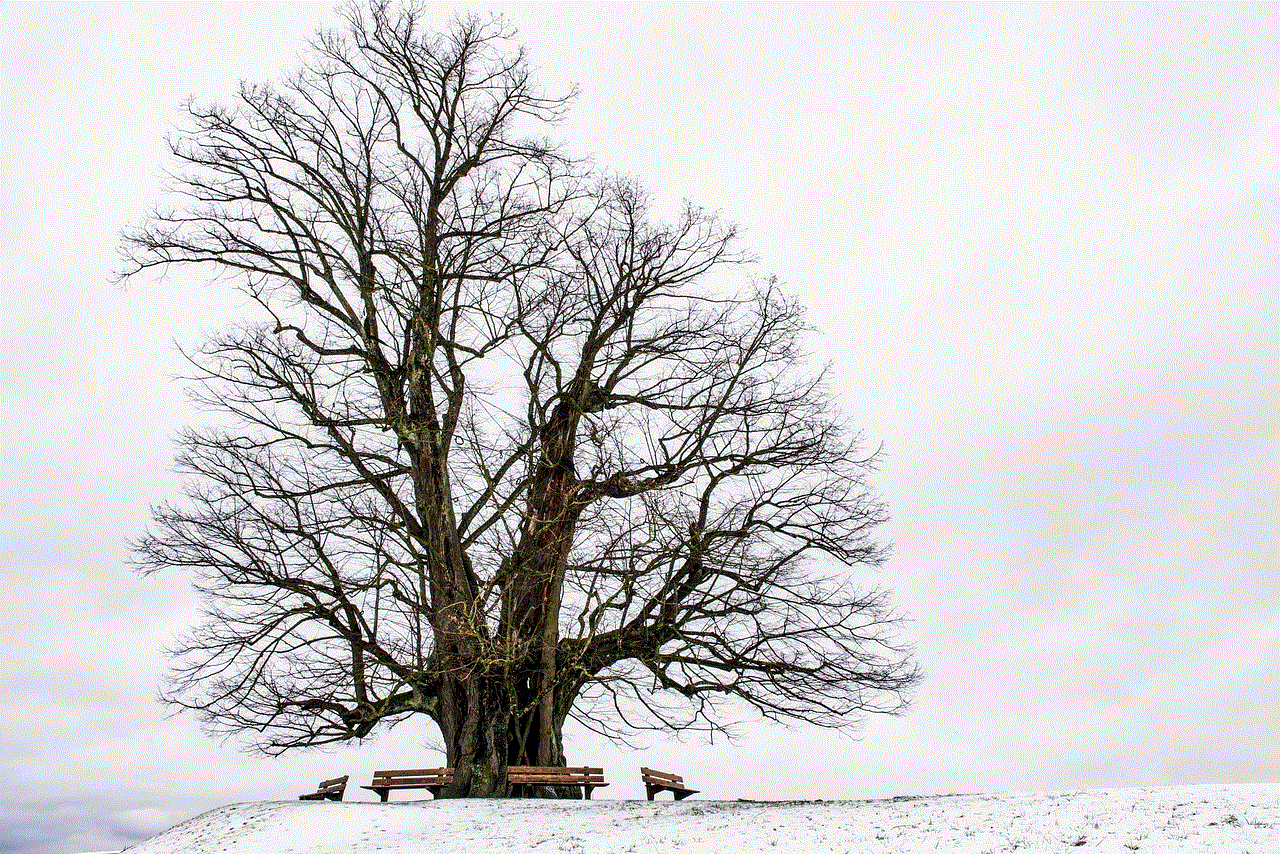
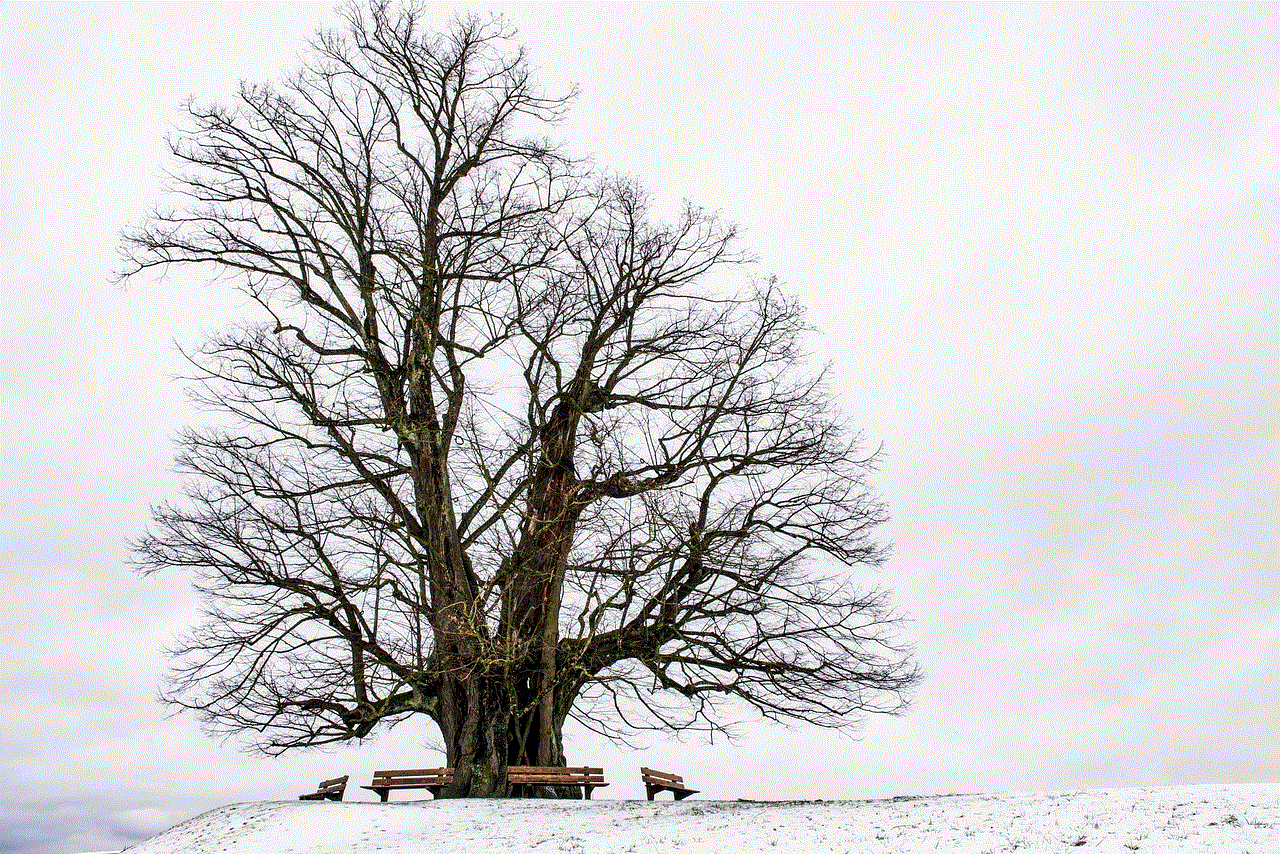
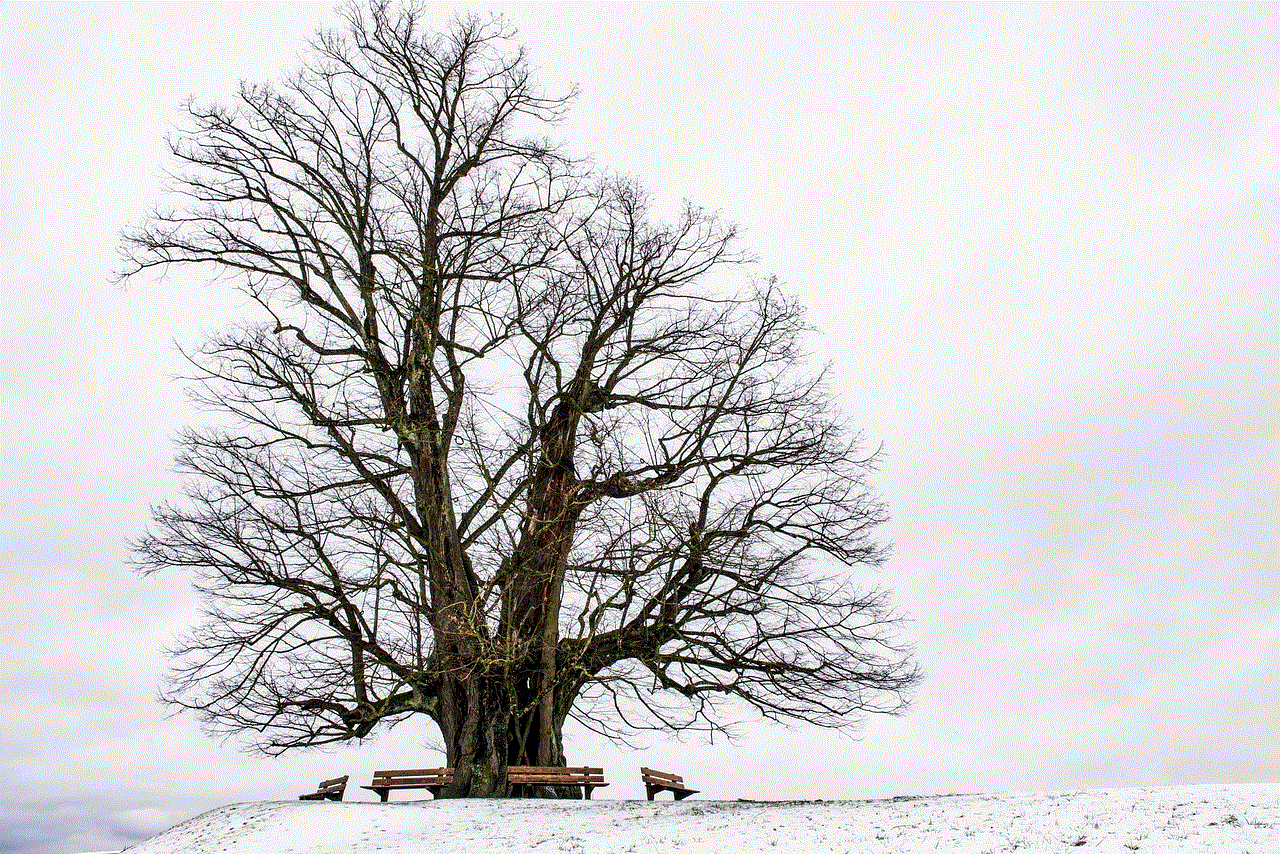
Another tip is to organize your bookmarks and add them to your home screen. This way, you can quickly access your favorite websites without having to go through the hassle of typing in the URL every time. To do this, simply open the Safari app, tap on the bookmark icon, select the bookmark you want to add, and then tap on the “Add to Home Screen” option. You can also use this feature to add shortcuts to specific web pages, such as a frequently visited news site or social media platform.
In conclusion, adding the Safari app to the home screen is a simple yet effective way to enhance your browsing experience. It offers a range of benefits, including convenience, customization, time-saving, productivity, and improved browsing experience. With the tips mentioned in this article, you can make the most out of this feature and optimize your device for a smoother and more efficient browsing experience. So go ahead and add the Safari app to your home screen, and enjoy the convenience and efficiency it brings to your daily web browsing.
0 Comments