how to get xbox one to stop talking
Xbox One is a popular gaming console developed by Microsoft. It offers a wide range of features and capabilities, making it a favorite among gamers. However, one common issue that many Xbox One users face is the console talking, sometimes unexpectedly and at other times, incessantly. This can be quite frustrating and distracting, especially when you’re in the middle of an intense gaming session. If you’re wondering how to get your Xbox One to stop talking, you’ve come to the right place. In this article, we will discuss the various reasons why your Xbox One may be talking and provide you with some useful tips to help you resolve this issue.
Before we dive into the solutions, let’s take a closer look at why your Xbox One is talking in the first place. The most common reason for this is the Narrator feature, which is designed to assist users with visual impairments. When turned on, the Narrator will read out on-screen text and button functions, making it easier for visually impaired users to navigate the console. However, if you do not have a visual impairment and find the Narrator feature to be annoying, you can turn it off. Another reason your Xbox One may be talking is due to in-game announcements or notifications. These can be turned off within the game’s settings. Finally, voice commands and voice control features can also cause the console to talk.
Now that we know why your Xbox One is talking, let’s discuss how you can get it to stop. The first and most obvious solution is to turn off the Narrator feature. To do this, press and hold the Xbox button on your controller to open the guide. Then, navigate to the System tab and select Settings. From there, select Ease of Access, and then Narrator. Toggle the switch to turn off the Narrator feature. Alternatively, you can also turn off the Narrator by pressing the Xbox button on your controller and then pressing the Menu button to open the settings. From there, select Ease of Access and then Narrator to turn it off.
If the Narrator feature is already turned off, then the next step is to check your in-game settings. Many games have a voiceover feature that reads out on-screen text and notifications. To turn this off, navigate to the game’s settings and look for the Audio or Sound options. From there, you should be able to find an option to turn off voiceover or narrator. If you are unable to locate this option, you can also try adjusting the game’s volume settings. Sometimes, the game’s volume may be too high, causing it to override your console’s volume settings and produce voiceovers.
Another possible solution is to check your Xbox One’s voice control settings. If you have enabled voice commands or voice control, your console may be responding to your voice, causing it to talk. To turn this off, press and hold the Xbox button on your controller to open the guide. Then, navigate to the System tab and select Settings. From there, select Devices and Accessories, and then select Xbox One Wireless Controller. Under the Kinect & Devices tab, turn off the option for “Enable Xbox One Control with Voice Commands.”
If none of the above solutions work, then there may be an issue with your Xbox One’s system settings. To troubleshoot this, you can try resetting your console. To do this, press and hold the power button on your console for 10 seconds until it shuts down. Then, unplug the power cable from the back of the console and wait for a few minutes before plugging it back in. Once done, turn on your console and check if the talking issue has been resolved. If not, you can also try a factory reset, which will erase all your data and settings. To perform a factory reset, go to Settings, and then select System. From there, select Console Info and Updates, and then select Reset Console > Reset and keep my games & apps. This will reset your console to its factory settings while keeping your games and apps intact.
In some cases, the talking issue may be caused by a bug or glitch in the system software. In such cases, a system update may resolve the issue. To check for updates, press the Xbox button on your controller to open the guide. Then, navigate to the System tab and select Settings. From there, select System and then Updates. If there is an update available, your console will download and install it automatically. Once done, restart your console and check if the talking issue has been resolved.
If none of the above solutions work, then it’s possible that your Xbox One may be experiencing a hardware issue. In such cases, it’s best to contact Xbox support for further assistance. They may be able to provide you with a solution or recommend a repair or replacement if needed.
In conclusion, there are several reasons why your Xbox One may be talking, including the Narrator feature, in-game settings, voice control, and system settings. By following the solutions mentioned in this article, you should be able to get your Xbox One to stop talking and enjoy a peaceful gaming experience. If the issue persists, it’s best to contact Xbox support for further assistance. Happy gaming!
smart watch that can text
In today’s fast-paced world, technology has become an integral part of our daily lives. With the rise of smartphones and other smart devices, the way we communicate and access information has drastically changed. One such device that has gained popularity in recent years is the smartwatch. These wrist-worn devices not only tell time but also provide a range of features that make our lives easier. From tracking fitness to receiving notifications, smartwatches have become a must-have for many people. But what sets a smartwatch apart from a traditional watch is its ability to text. In this article, we will explore the world of smartwatches that can text and how they are revolutionizing the way we communicate.
What is a Smartwatch?
Before we dive into the topic of smartwatches that can text, let’s first understand what a smartwatch is. A smartwatch is a wearable device that is designed to be worn on the wrist. It connects to your smartphone and provides a range of features and functionalities that are accessible through its touch screen interface. Smartwatches have evolved from basic devices that could only display notifications to sophisticated devices that can perform a multitude of tasks. From tracking your fitness to controlling your smart home devices, smartwatches have become an extension of our smartphones.
The Evolution of Smartwatches
The concept of a smartwatch is not new. In fact, the first smartwatch was introduced back in the 1980s by Seiko. It was called the RC-1000 and had features like a calculator, calendar, and schedule planner. However, it wasn’t until the early 2010s that smartwatches gained popularity with the launch of Pebble, a Kickstarter project that raised over $10 million. This was followed by the launch of the Samsung Galaxy Gear in 2013, which was the first smartwatch to run on Android.
Since then, many companies have entered the smartwatch market, including tech giants like Apple, Google, and Huawei. With each new release, smartwatches have become more advanced and packed with features. Today, there are smartwatches that can track your heart rate, monitor your sleep, make payments, and even make calls. But one feature that has caught everyone’s attention is the ability to text.
How Does a Smartwatch that Can Text Work?
Smartwatches use Bluetooth technology to connect to your smartphone. This allows them to receive notifications, calls, and messages from your phone. When a text message is received, the smartwatch will display a notification on its screen. You can then read the message, reply to it, or dismiss it. Some smartwatches also have built-in microphones that allow you to dictate your messages, making it easier to reply on the go.
In addition to receiving and sending texts, some smartwatches also have a built-in SIM card that allows them to function independently from your smartphone. This means you can make and receive calls and texts directly on your smartwatch without needing your phone. This is particularly useful when you are exercising or in situations where carrying your phone is not practical.
Benefits of a Smartwatch that Can Text
One of the main benefits of a smartwatch that can text is the convenience it provides. With a smartwatch on your wrist, you no longer have to take out your phone every time you receive a text message. You can simply glance at your wrist and decide whether you want to reply or not. This is especially useful when you are in a meeting or in a situation where taking out your phone is considered rude.
Another benefit is that it allows you to stay connected even when your phone is not with you. This is particularly useful for people who are constantly on the go and don’t want to miss any important messages or calls. With a smartwatch that can text, you can stay connected and reply to messages even when your phone is in your bag or pocket.
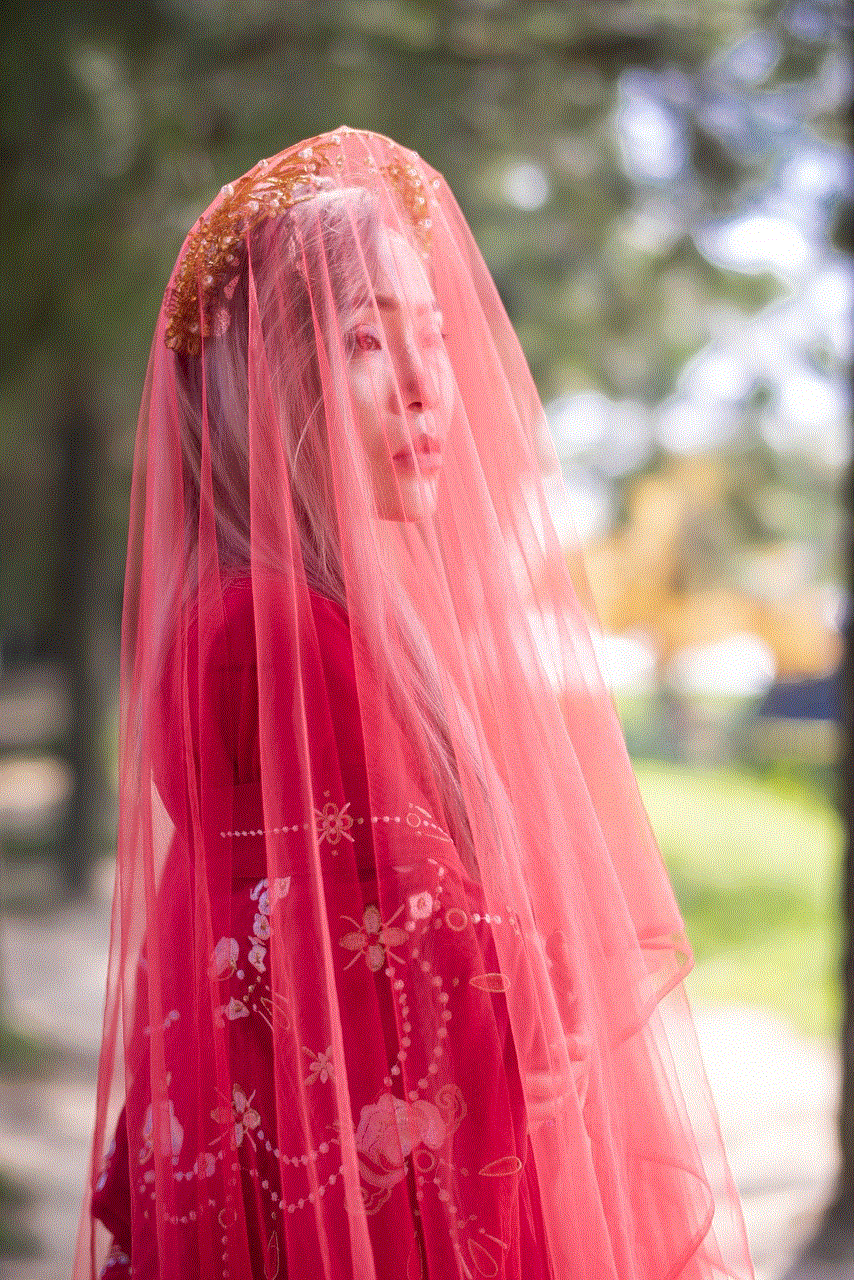
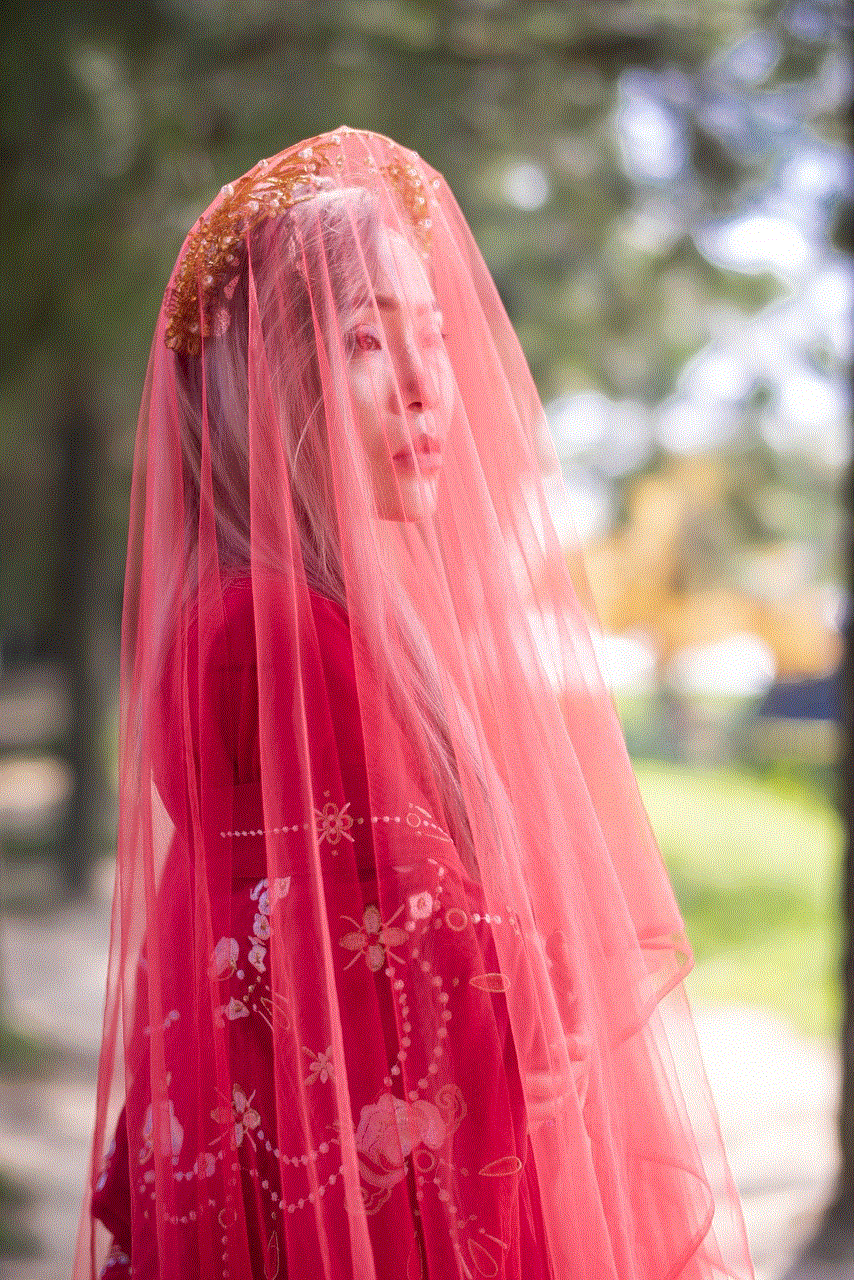
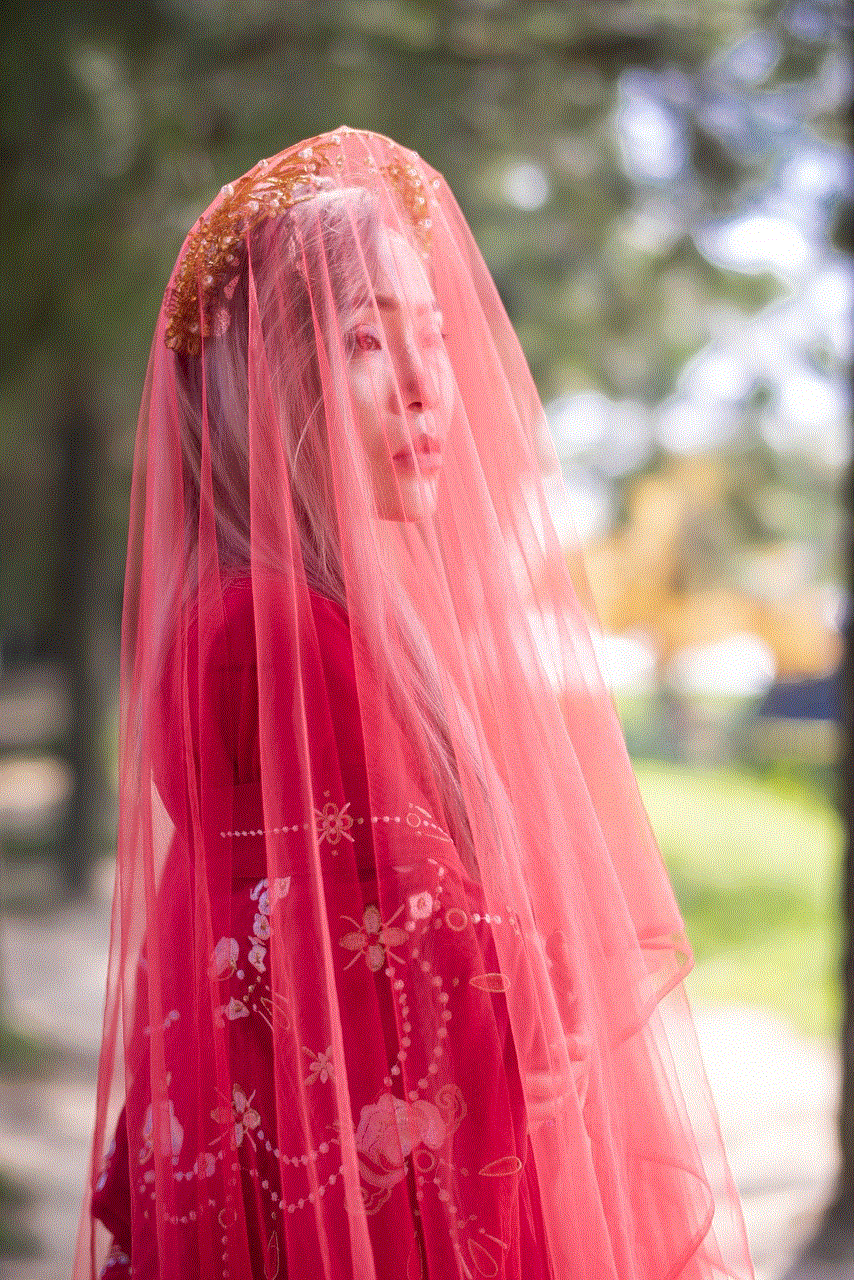
Smartwatches that can text also offer a sense of security. In case of an emergency, you can quickly send a text message from your smartwatch without having to fumble for your phone. This is especially useful for runners or hikers who may need to contact someone quickly in case of an emergency.
Who Can Benefit from a Smartwatch that Can Text?
Anyone who wants to stay connected and stay on top of their messages can benefit from a smartwatch that can text. However, some people can benefit more from this feature than others. For example, busy professionals who are constantly on the go can benefit from a smartwatch that can text. They can quickly reply to important messages without having to take out their phones in the middle of a meeting.
People who lead an active lifestyle can also benefit from a smartwatch that can text. They can stay connected without having to carry their phones with them during their workouts or outdoor activities. This is particularly useful for runners, hikers, and cyclists who want to stay connected but don’t want to be weighed down by their phones.
Parents can also benefit from a smartwatch that can text. They can stay connected with their children and send them quick messages without having to call or text from their phone. This is especially useful for parents who want to check in on their children without disturbing them in school or during activities.
Top Smartwatches that Can Text
If you are in the market for a smartwatch that can text, there are many options available. Here are some of the top smartwatches that can text:
Apple Watch Series 6 – Apple’s latest smartwatch comes with a built-in cellular feature that allows you to make calls and send texts without your phone. It also has a range of health and fitness features.
Samsung Galaxy Watch 3 – Samsung’s flagship smartwatch also comes with a built-in cellular feature and has a rotating bezel for easier navigation.
Fitbit Versa 3 – Fitbit’s latest smartwatch has a built-in microphone and speaker that allows you to take calls and send quick replies to texts.
Garmin Forerunner 945 – This GPS running watch not only tracks your fitness but also allows you to receive and send texts on the go.
TicWatch Pro 3 – This Wear OS smartwatch has a built-in speaker and microphone that allows you to make calls and send texts without your phone.
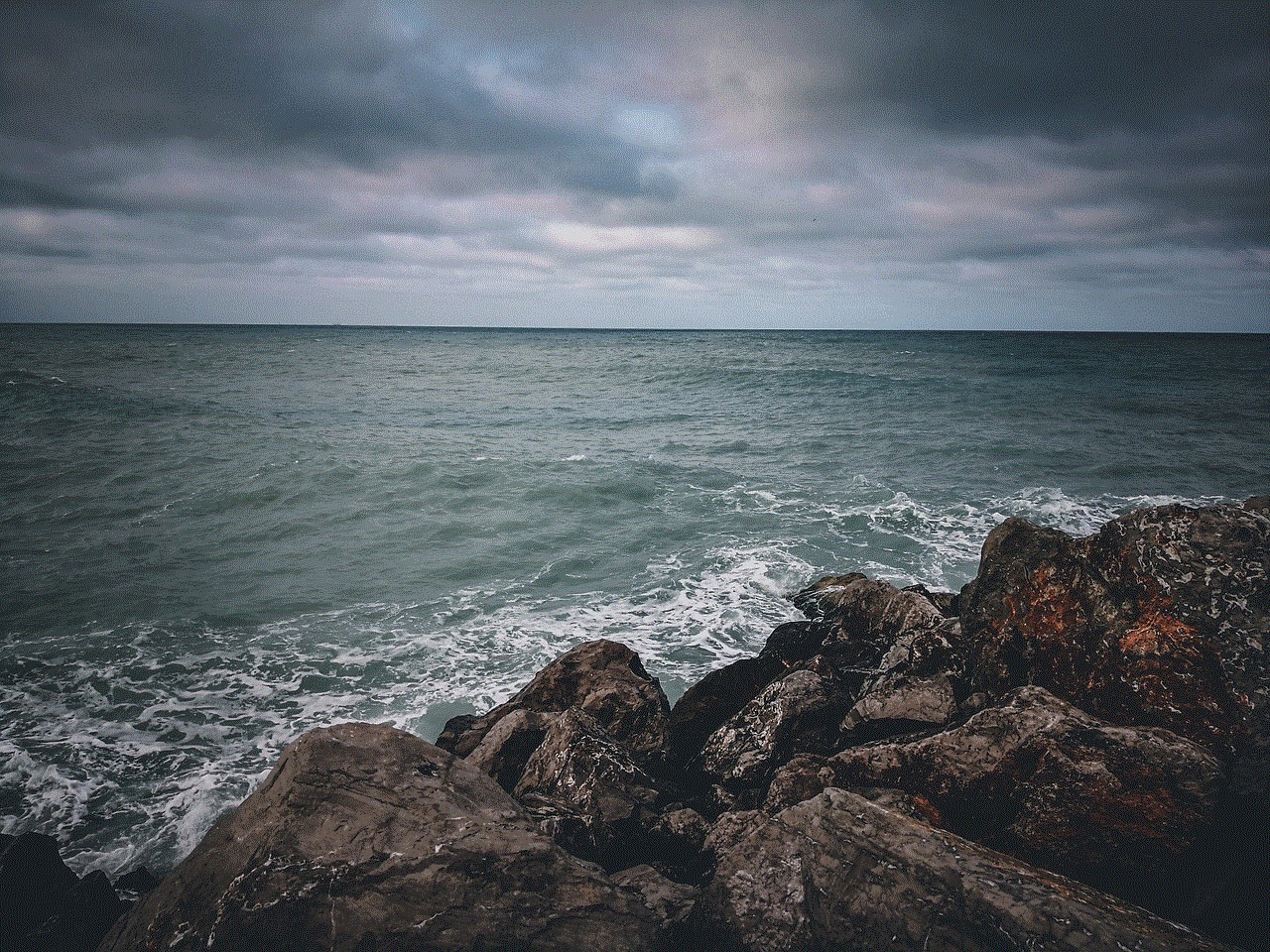
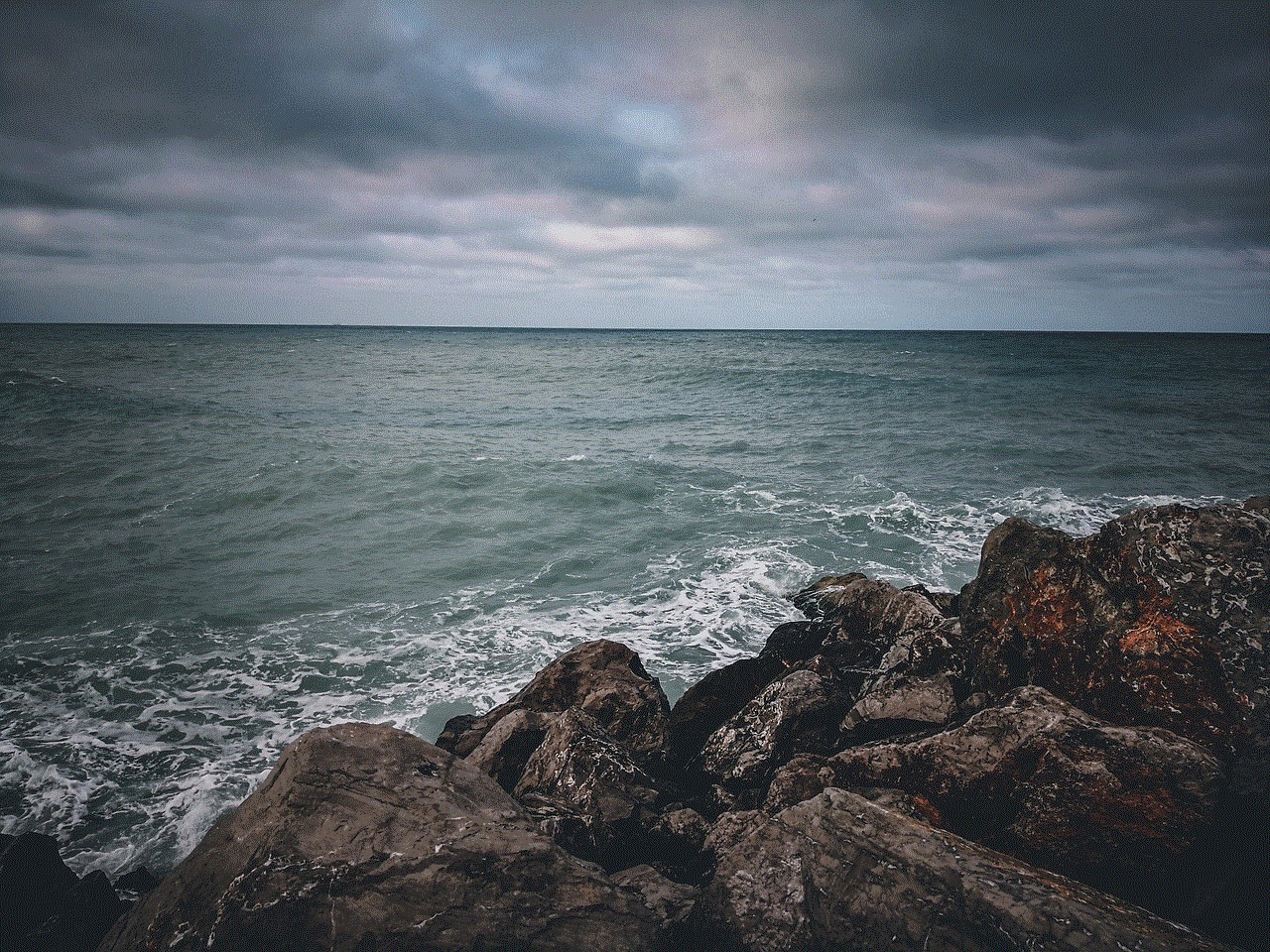
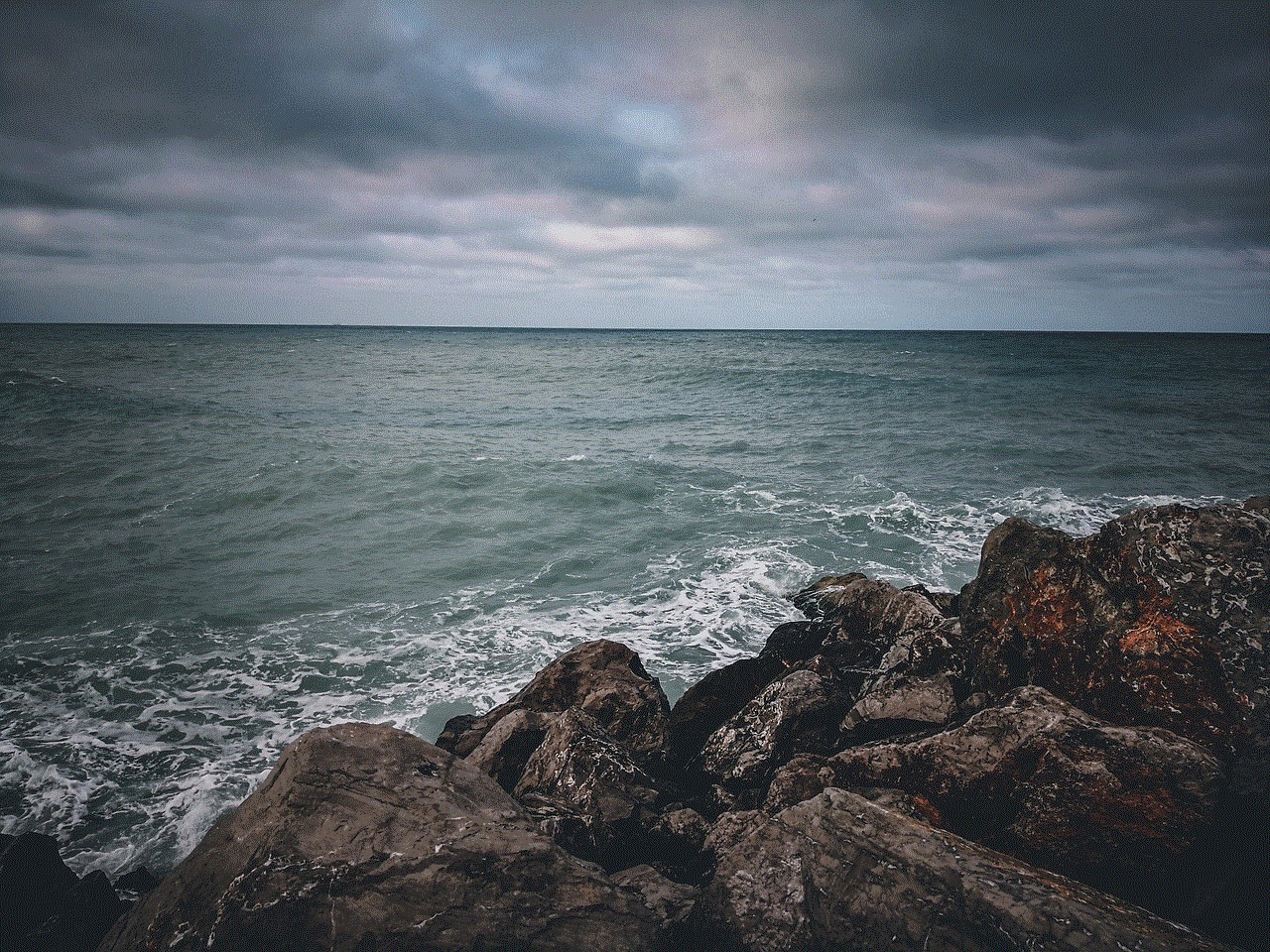
In Conclusion
Smartwatches that can text have become an essential tool for staying connected in today’s fast-paced world. They offer convenience, security, and the ability to stay connected even when your phone is not with you. With the advancements in technology, smartwatches will only continue to evolve and offer more features that make our lives easier. So if you are in the market for a smartwatch, make sure to consider one that can text and take your communication to the next level.
cyber police virus on tablet
In this modern age, technology has become an integral part of our daily lives. We use it for communication, education, entertainment, and even to make our lives more convenient. However, with the rise of technology, there has also been a corresponding increase in cybercrime. One of the most common forms of cybercrime is the cyber police virus on tablets. This type of virus can be extremely damaging, both financially and emotionally, and it is important for people to be aware of its existence and how to protect themselves from it.
First and foremost, it is important to understand what exactly is a cyber police virus on tablets. Essentially, it is a type of malware that disguises itself as a legitimate message from law enforcement agencies, such as the FBI or Interpol. The virus usually displays a message on the screen of the tablet claiming that the device has been used for illegal activities, such as downloading pirated content or distributing child pornography, and that the user must pay a fine or face legal consequences.
The message often includes official logos and may even use the name of a specific law enforcement agency to make it seem more legitimate. The virus may also threaten to lock the tablet or delete all of the data if the user does not comply with the demands. This can be a very scary and confusing experience for the user, especially if they are not familiar with this type of cybercrime.
So how exactly does this virus end up on a tablet? There are a few common ways that cybercriminals use to infect devices with the cyber police virus. One way is through malicious websites or pop-up ads. These websites or ads may claim to offer free downloads or access to exclusive content, but in reality, they are just a trap to infect the device with the virus. Another way is through phishing emails or messages. These emails may appear to be from a legitimate source, such as a bank or a social media platform, but in reality, they are designed to trick the user into clicking on a link or downloading an attachment that contains the virus.
Now that we understand how the cyber police virus on tablets works, let’s take a closer look at the potential consequences of falling victim to it. The first and most obvious consequence is the financial one. The virus often demands a payment, usually in the form of a fine, to unlock the tablet or avoid legal consequences. This payment can range from a few hundred to several thousand dollars, and it is usually requested to be paid through untraceable methods such as prepaid gift cards or cryptocurrency. This means that if a user falls for the scam and pays the fine, there is very little chance of getting their money back.
Apart from the financial consequences, there are also emotional and psychological ones. Being accused of illegal activities by a law enforcement agency can be a very stressful and frightening experience. This is especially true for those who are not familiar with this type of scam and may believe that they have actually done something wrong. The virus may also threaten to delete all of the data on the tablet, which can be devastating for those who have important files and memories stored on their device.
So what can be done to protect oneself from the cyber police virus on tablets? The first and most important step is to be cautious while using the internet. Avoid clicking on suspicious links or downloading files from unknown sources. It is also recommended to have a good antivirus software installed on the tablet to detect and remove any potential threats. Regularly backing up important data to an external hard drive or cloud storage can also help in case of a virus attack.
In addition to these preventive measures, it is important to know what to do if one becomes a victim of the cyber police virus on tablets. The first thing to remember is not to panic and not to pay the fine. As mentioned earlier, paying the fine will not guarantee that the virus will be removed, and it will also encourage the cybercriminals to continue their illegal activities. The next step is to disconnect the tablet from the internet to prevent further damage. Then, it is best to seek help from a professional, such as a computer technician or a cybersecurity expert, to remove the virus safely.
In some cases, the virus may have locked the tablet and prevented the user from accessing any of the data. In such situations, it is important to have a backup plan. This can include having a spare tablet or laptop to use while the infected device is being fixed, or having important data stored on external drives or cloud storage. It is also recommended to regularly update the software and operating system of the tablet, as these updates often include security patches that can prevent potential cyber threats.



In conclusion, the cyber police virus on tablets is a serious form of cybercrime that can have devastating consequences for its victims. It is important for people to be aware of its existence and to take necessary precautions to protect themselves from it. By being cautious while using the internet, having good antivirus software, and knowing what to do in case of an attack, one can reduce the chances of falling victim to this type of virus. As technology continues to advance, it is crucial for individuals to stay informed and educated about cybercrimes and how to prevent them.
0 Comments