how to delete searches on google maps
Google Maps has become an essential tool for many people when it comes to navigation and finding directions. With its vast database of locations and real-time updates, it has made traveling and exploring new places easier than ever. However, with the convenience of Google Maps, comes the issue of privacy. Every time you search for a location on Google Maps, it is saved in your search history, and anyone with access to your device can see it. This can be a concern for many individuals, especially those who value their privacy. In this article, we will discuss how to delete searches on Google Maps and ensure your privacy is protected.
What are Google Maps Searches?
Before we dive into the process of deleting searches on Google Maps, let’s understand what these searches actually are. Every time you open the Google Maps app or website and search for a location, it is saved in your search history. This includes not only the places you have searched for but also the routes you have taken, the places you have saved, and the places you have reviewed. This information is stored in your Google account and can be accessed from any device you have logged into with that account. While this feature can be helpful for quickly accessing previously searched locations, it can also be a privacy concern for some individuals.
Why Delete Searches on Google Maps?
There are several reasons why someone would want to delete their Google Maps searches. The most common one being privacy concerns. With the increasing number of cyber threats, it has become essential to protect our personal information. By deleting your Google Maps searches, you are ensuring that your location history is not accessible to anyone who may have access to your device. Furthermore, deleting your searches also ensures that when someone uses your device, they won’t be able to see where you have been or what places you have searched for.
Another reason to delete searches on Google Maps is to free up storage space on your device. Every time you use Google Maps, it saves the locations you have searched for, and over time, this can take up a significant amount of space on your device. By regularly deleting your searches, you can free up space and improve the performance of your device.
How to Delete Searches on Google Maps?
Now that we have established the importance of deleting searches on Google Maps let’s discuss how to do it. There are two ways to delete your searches, one is through the app, and the other is through the website. We will go through both methods in detail.
1. Deleting Searches on Google Maps App:
Step 1: Open the Google Maps app on your device.
Step 2: Tap on the three horizontal lines on the top left corner of the screen to open the menu.
Step 3: Scroll down and tap on “Settings.”
Step 4: In the settings menu, tap on “Maps history.”
Step 5: You will see a list of all the places you have searched for on Google Maps. To delete a specific search, tap on the three vertical dots next to it and select “Delete.”
Step 6: If you want to delete all your searches, tap on the three vertical dots on the top right corner of the screen and select “Delete all searches.”
Step 7: A pop-up window will appear, asking you to confirm your action. Tap on “Delete” to confirm.
2. Deleting Searches on Google Maps Website:
Step 1: Open the Google Maps website on your browser.
Step 2: Click on the three horizontal lines on the top left corner of the screen to open the menu.
Step 3: Click on “Your timeline.”
Step 4: You will see a map with all your saved locations. Click on the three vertical dots on the top right corner of the screen and select “Settings and privacy.”
Step 5: In the settings menu, click on “Maps history.”
Step 6: You will see a list of all the places you have searched for on Google Maps. To delete a specific search, click on the three vertical dots next to it and select “Delete.”
Step 7: If you want to delete all your searches, click on the three vertical dots on the top right corner of the screen and select “Delete all searches.”
Step 8: A pop-up window will appear, asking you to confirm your action. Click on “Delete” to confirm.
By following these simple steps, you can easily delete your Google Maps searches and protect your privacy.
Other Ways to Protect Your Privacy on Google Maps:
Apart from deleting your searches, there are other ways to safeguard your privacy on Google Maps.
1. Use Incognito Mode:
Google Maps offers an incognito mode, which allows you to use the app without saving your search history. By using this mode, your searches, and location history will not be saved, and you can browse privately.
2. turn off location services :
You can turn off location services on your device, which will prevent Google Maps from accessing your location and saving it in your search history.
3. Adjust Location History Settings:
You can also adjust the location history settings on your Google account. By going to your account settings, you can turn off location history or choose to delete it after a certain period.
Conclusion:
Google Maps has become an integral part of our lives, helping us navigate and explore new places. However, with the convenience of this app, comes the issue of privacy. By regularly deleting your searches on Google Maps, you can protect your personal information and free up space on your device. We hope this article has provided you with the necessary information on how to delete searches on Google Maps and ways to safeguard your privacy on the app. Remember to regularly clear your search history and adjust your privacy settings to ensure your information is safe.
pokemon emulator pc
Pokémon, the popular Japanese media franchise owned by The Pokémon Company, has been a huge part of many people’s childhoods and continues to hold a special place in the hearts of fans worldwide. The franchise revolves around a fictional world where humans, known as Pokémon Trainers, catch and train creatures called Pokémon to battle against each other for sport. With over 800 species of Pokémon, the franchise has expanded into various forms of media, including video games, trading card games, animated television series, films, and even live-action movies. One of the most iconic and beloved aspects of the franchise is the Pokémon video games, and with the rise of technology, Pokémon emulators have become a popular way for fans to relive their childhood memories and experience the games on their PC.
A Pokémon emulator is a software program that allows a computer system to emulate the hardware of a video game console, enabling it to run the console’s games. In simpler terms, it is a program that replicates the functions of a gaming console, allowing users to play their favorite games on a computer instead of the original console. The use of emulators is a controversial topic as it raises legal and ethical issues, but it has become a popular way for gamers to experience old games that may no longer be available or affordable.
The first Pokémon game, Pokémon Red and Blue, was released in Japan in 1996 for the Game Boy console. It was an instant hit, and soon, the rest of the world was introduced to the world of Pokémon. Over the years, the franchise has released numerous games, each with its unique storyline, regions, and Pokémon. With the release of new games, fans eagerly awaited the chance to explore new regions and catch new Pokémon. However, not everyone could afford to keep up with the ever-growing franchise, and that’s where Pokémon emulators came in.
In the early 2000s, the internet was booming, and with it came the rise of emulators. Fans could now play their favorite Pokémon games on their computers without spending money on consoles or cartridges. The first Pokémon emulator was released in 1997, just a year after the release of the original game. It was called VisualBoyAdvance, and it allowed players to play Game Boy and Game Boy Advance games on their PC. Over the years, more emulators were developed, and with each new release, the features and capabilities of the emulators improved.
One of the main advantages of using a Pokémon emulator is that it allows players to experience the games in a new way. The original games were limited to the hardware capabilities of the consoles, but emulators allow players to enhance the graphics and gameplay, making the games look and feel better. Emulators also offer customizable options, such as the ability to fast forward the game, save at any point, and use cheat codes, which can make the gameplay more enjoyable for some players.
Another advantage of using a Pokémon emulator is the ability to play games that are no longer available. As technology advances, older consoles become obsolete, and games become harder to find. With emulators, players can relive their childhood memories by playing their favorite Pokémon games that may no longer be available in stores. This has also opened up opportunities for fans to play games that were only released in Japan, as emulators allow them to bypass region locking.
However, the use of Pokémon emulators has raised concerns over copyright infringement and piracy. The Pokémon Company, along with other game developers, have taken strict measures to protect their intellectual property, and the use of emulators is considered illegal in most cases. The legality of emulators depends on the usage; using an emulator to play a game that you own a physical copy of is legal, but downloading and playing games that you do not own is not. This has led to a debate among fans, with some arguing that emulators allow them to experience old games that they wouldn’t have been able to otherwise, while others argue that it is still considered stealing.
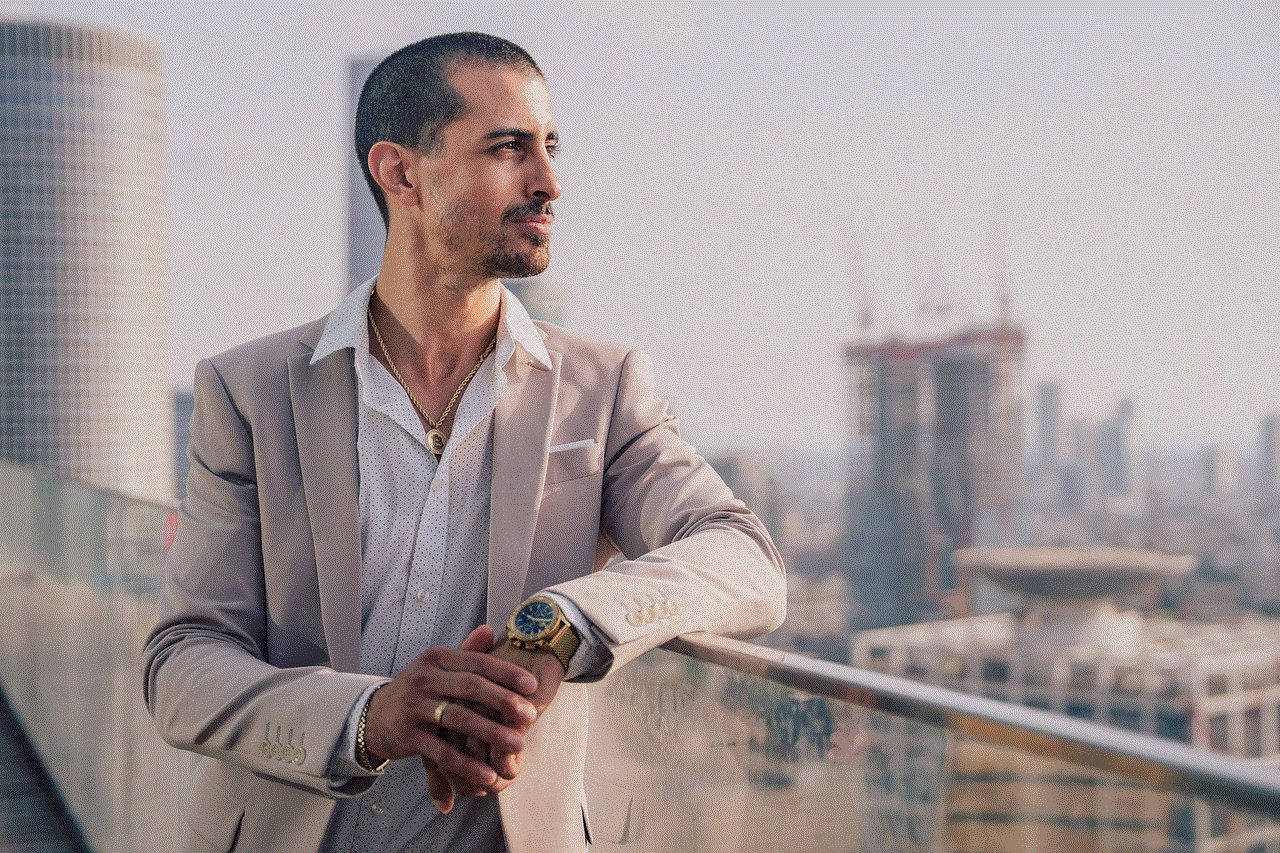
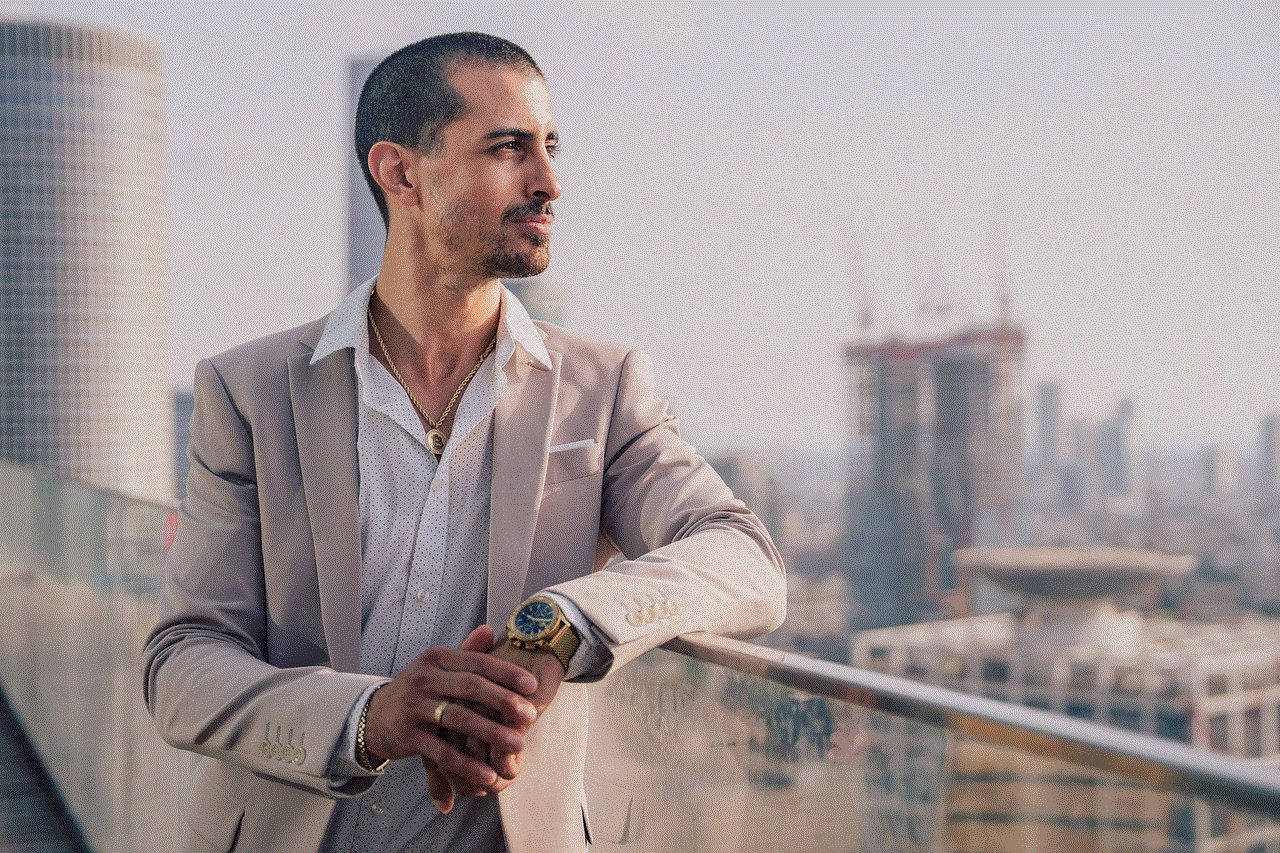
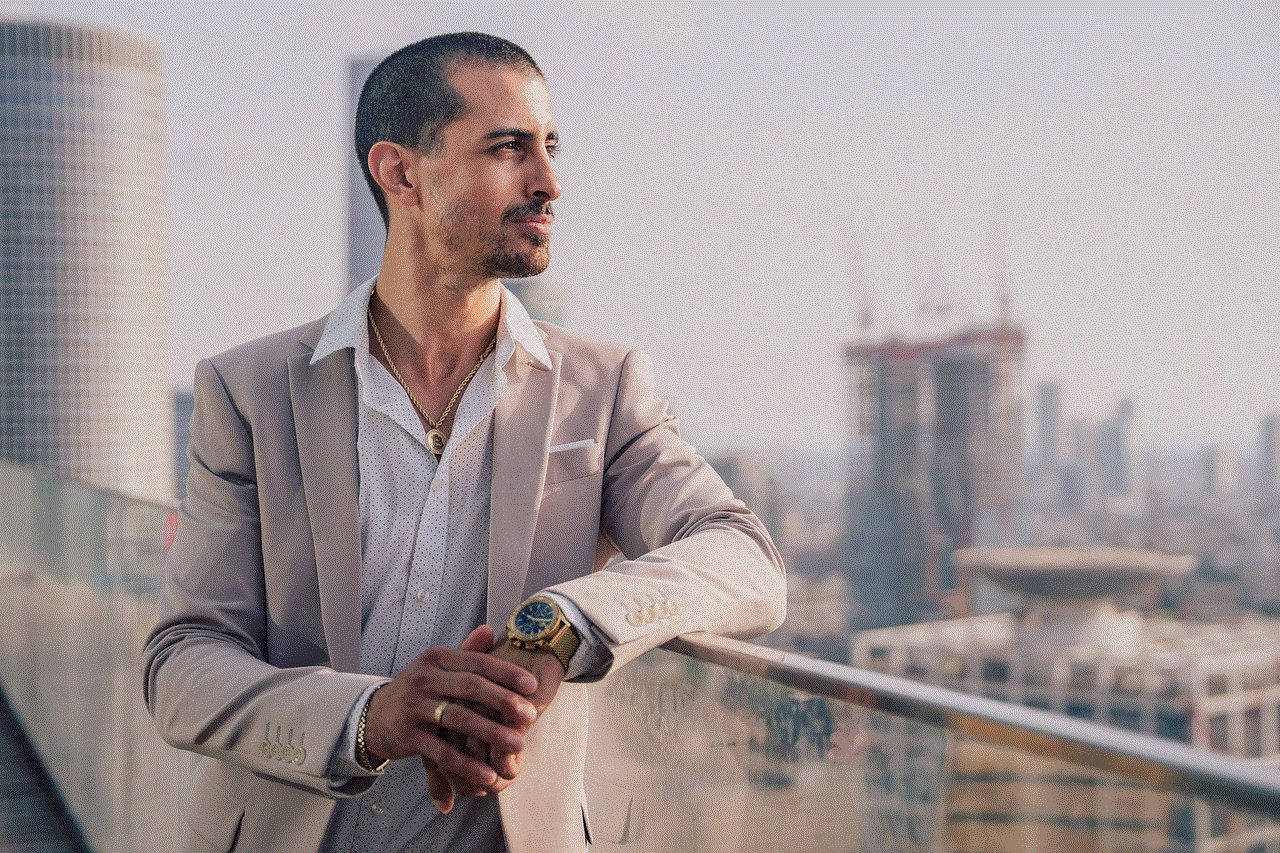
Despite the legal and ethical concerns, the popularity of Pokémon emulators continues to grow. As technology advances, emulators have become more accessible and user-friendly, attracting more players to the world of Pokémon. The emulators not only allow players to play old games, but they also offer a way to play fan-made games, also known as ROM hacks. These are modified versions of the original games created by fans that offer a new storyline, regions, and Pokémon, providing a unique gaming experience.
One of the most popular Pokémon emulators today is Citra, a Nintendo 3DS emulator that allows players to play 3DS games on their PC. The emulator has gained a large following, with many fans using it to play the most recent Pokémon games, such as Pokémon X and Y and Pokémon Sun and Moon. With the development of Citra, players can now experience the games in full 3D, enhancing the gameplay and making it more immersive.
In recent years, the Pokémon Company has taken steps to combat the use of emulators. They have released official versions of the games for mobile devices, such as Pokémon GO, Pokémon Masters, and Pokémon Home, making the games more accessible to fans. However, these mobile games do not offer the same gaming experience as the original console games, and some fans still prefer to use emulators for a more authentic experience.
In conclusion, Pokémon emulators have become a popular way for fans to relive their childhood memories and experience the games on their PC. While the use of emulators raises concerns over legality and ethics, it cannot be denied that it has allowed fans to continue their love for the Pokémon franchise. With the future of the franchise promising more games and regions, it is safe to say that Pokémon emulators will continue to be a popular way for fans to catch ’em all.
how to check my likes on instagram
Instagram is a popular social media platform where users can share photos and videos with their followers. One of the key features of Instagram is the ability to like and interact with other users’ content. As a user, you may wonder how to check your likes on Instagram. In this article, we will explore different methods to help you easily keep track of your likes on this popular platform.
Before we dive into the ways to check your likes on Instagram, let’s briefly discuss the importance of likes on this platform. Likes are a form of engagement on Instagram and serve as a way for users to show appreciation for a particular post. They also help the algorithm determine the popularity and relevance of a post, ultimately affecting its visibility on the platform. Therefore, keeping track of your likes can give you an idea of how well your content is performing and what type of content resonates with your audience.
Now, let’s get into the ways to check your likes on Instagram.
1. Check the Notification Tab
The easiest way to keep track of your likes on Instagram is by checking the notification tab. Whenever someone likes your post, you will receive a notification on the bell icon located at the bottom right corner of your screen. Simply tap on the bell icon, and you will see all your recent likes and interactions. This method is convenient if you want to check your likes in real-time.
2. View Your Activity Log
Another way to check your likes on Instagram is by viewing your activity log. To access this feature, go to your profile and tap on the three lines located at the top right corner of your screen. From the menu, select “Settings,” then “Account,” and finally, “Posts You’ve Liked.” Here, you will see a list of all the posts you have liked on Instagram, including your own posts. You can also filter the results by date or type of post, making it easier to keep track of your likes.
3. Use a Third-Party App
There are several third-party apps available that allow you to track your Instagram likes. These apps provide detailed analytics of your account, including the number of likes, comments, and engagement rate. Some popular apps include Iconosquare, Later, and Hootsuite. These apps require you to connect your Instagram account, and you can access your like count and other metrics anytime.
4. Check Your Insights
If you have a business or creator account on Instagram, you have access to Insights. This feature provides valuable data about your account, including the number of likes, profile views, and reach. To access Insights, go to your profile and tap on the three lines located at the top right corner of your screen. From the menu, select “Insights,” and you will see a breakdown of your account’s performance. You can also view your post insights, which includes the number of likes, comments, and saves.
5. Enable Post Notifications
If you want to be notified every time someone likes your post, you can enable post notifications. To do this, go to the post you want to receive notifications for, tap on the three dots located at the top right corner of the post, and select “Turn On Post Notifications.” This way, you will receive a notification every time someone likes or comments on that post.
6. Use Instagram Analytics Tools
Instagram offers its own analytics tool called Instagram Insights, which is available for business and creator accounts. This tool provides detailed data about your account’s performance, including the number of likes, profile views, and reach. You can access Instagram Insights by going to your profile, tapping on the three lines at the top right corner, and selecting “Insights.”
7. Check Your Email
If you have enabled email notifications for your Instagram account, you will receive an email every time someone likes your post. This method is useful for those who do not check their Instagram regularly or want to keep track of their likes on a specific post.
8. Use Hashtag Analytics
Using hashtags is a popular way to increase your reach and gain more likes on Instagram. However, keeping track of your likes on each hashtag can be time-consuming. Thankfully, there are hashtag analytics tools available that provide data on how well your posts are performing on specific hashtags. Some popular tools include Hashtagify, RiteTag, and Keyhole.
9. Utilize Instagram Stories
Instagram Stories are another popular feature on the platform, and they also have their own analytics. If you have a business or creator account, you can access your story insights, which includes the number of likes and interactions on your story. You can also see the complete list of users who have viewed your story, making it easier to keep track of your likes and engagement.
10. Keep a Record



Lastly, if you want to have a record of your likes on Instagram, you can keep a manual record. This method may be time-consuming, but it allows you to have a physical copy of your likes and engagement rates. You can create a spreadsheet or use a notebook to keep track of your likes and monitor your growth over time.
In conclusion, there are several ways to check your likes on Instagram, ranging from using the platform’s built-in features to third-party apps and manual methods. By keeping track of your likes, you can gain valuable insights into your account’s performance and make informed decisions on your content strategy. Whether you choose to use a third-party app or keep a manual record, regularly checking your likes can help you understand your audience’s preferences and improve your overall Instagram experience.
0 Comments