how do you pin a location on iphone
Pinpointing a specific location on your iPhone can be incredibly useful in a variety of situations. Whether you’re trying to remember where you parked your car, meeting a friend at a new restaurant, or navigating to a new destination, pinning a location on your iPhone can save you time and hassle. In this article, we will explore the various ways you can pin a location on your iPhone, as well as some tips and tricks to make the process even easier.
Before we dive into the specifics of pinning a location on your iPhone, it’s important to understand the basics. First, the term “pinning” refers to marking a specific location on a map, usually with a virtual pin or marker. This allows you to easily reference and navigate to that location at a later time. Second, your iPhone utilizes a combination of GPS, Wi-Fi, and cellular data to determine your current location. This technology is what makes it possible to pinpoint your location and accurately navigate to a pinned location.
Now, let’s explore the different methods for pinning a location on your iPhone.
1. Using Apple Maps
The most common and straightforward way to pin a location on your iPhone is by using the pre-installed Apple Maps app. Here’s how:
Step 1: Open the Maps app on your iPhone.
Step 2: Search for the location you want to pin by typing in the address or name of the place.
Step 3: Once the location appears on the map, tap and hold on the screen until a red pin appears.
Step 4: Drag the pin to the exact location you want to pin and release your finger.
Step 5: A small white box will appear on the bottom of the screen with the address and options to share or add to your favorites.
Step 6: Tap on the box to expand it and then tap on “Add to Favorites” to save the location.
2. Using Google Maps
If you prefer to use Google Maps instead of Apple Maps, you can also pin a location using this app. Here’s how:
Step 1: Open the Google Maps app on your iPhone.
Step 2: Enter the location you want to pin in the search bar.
Step 3: Once the location appears on the map, tap and hold on the screen until a red pin appears.
Step 4: Drag the pin to the exact location you want to pin and release your finger.
Step 5: A small white box will appear at the bottom of the screen with the address and options to share or save the location.
Step 6: Tap on the box to expand it and then tap on “Save” to add the location to your saved places.
3. Using 3D Touch
If you have an iPhone model that supports 3D Touch, you can use this feature to quickly and easily pin a location on your Maps app. Here’s how:
Step 1: Open the Maps app and search for the location you want to pin.
Step 2: Once the location appears on the map, press down firmly on the screen until a small preview of the location pops up.
Step 3: Swipe up on the preview to reveal more options.
Step 4: Tap on “Mark My Location” to pin the location on the map.
4. Using Siri
For a hands-free option, you can use Siri to pin a location on your iPhone. Here’s how:
Step 1: Activate Siri by saying “Hey Siri” or holding down the home button.
Step 2: Say “Pin this location” or “Mark this spot” and Siri will automatically mark your current location on the map.
Step 3: If you want to pin a different location, you can also ask Siri to “Find a location” and then say “Pin this location” when the desired location appears on the screen.
5. Using a Third-Party App
In addition to the standard map apps, there are also third-party apps that specialize in location pinning. These apps usually offer more advanced features and customization options. Some popular options include MapQuest, Waze, and MapMyRun. Simply download the app of your choice from the App Store, search for the location you want to pin, and follow the instructions provided by the app.
Tips and Tricks for Pinning Locations on Your iPhone
Now that you know how to pin a location on your iPhone, here are some tips and tricks to help you make the most out of this feature:
1. Use custom labels: Instead of just saving a location with its default address, you can add a custom label to make it more unique and memorable. For example, instead of just “Home,” you can label your pinned location as “Cozy Cottage on Main Street.”
2. Organize your pinned locations: To keep your pinned locations organized, you can create custom lists in the Maps app. This way, you can group your favorite restaurants, stores, or landmarks together for easy access.
3. Share your pinned locations: If you want to share a pinned location with a friend or family member, you can easily do so by tapping on the location pin and then selecting the “Share” option. This will allow you to send the location via text message, email, or social media.
4. Use location-based reminders: Did you know that you can set reminders based on a pinned location? For example, you can set a reminder to pick up groceries when you’re near the grocery store you pinned. To do this, simply tap on the pinned location and then select “Add a Reminder.”
5. Clear your pinned locations: If you have a lot of pinned locations and want to start fresh, you can easily clear all of them by going to Settings > Maps > Clear History and Favorites.
In conclusion, pinning a location on your iPhone can be incredibly useful in a variety of situations. Whether you’re trying to remember where you parked, meeting someone at a new location, or simply want to save your favorite spots, this feature can save you time and hassle. With the various methods and tips provided in this article, you can easily become a pro at pinning locations on your iPhone.
music apps better than pandora
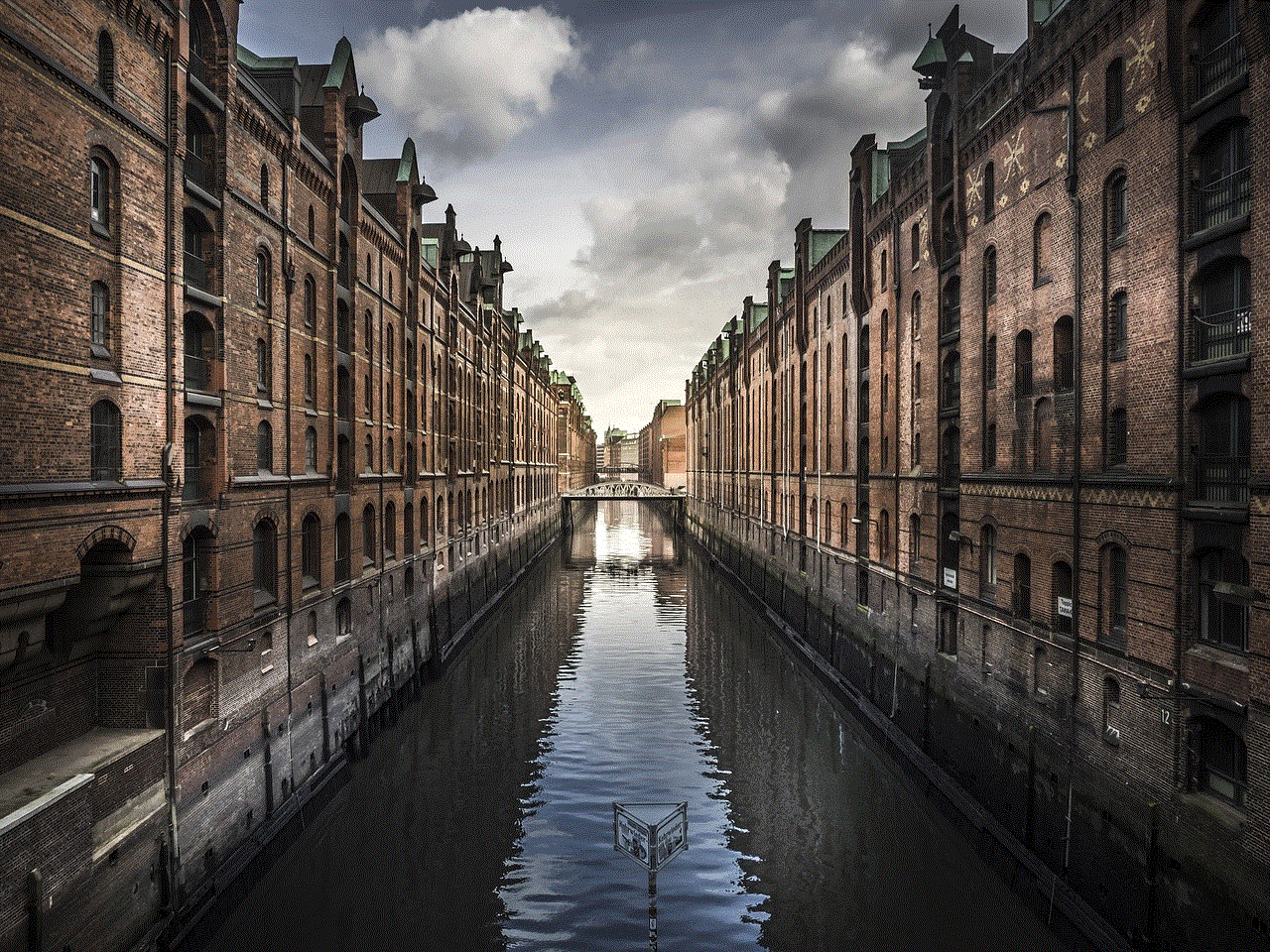
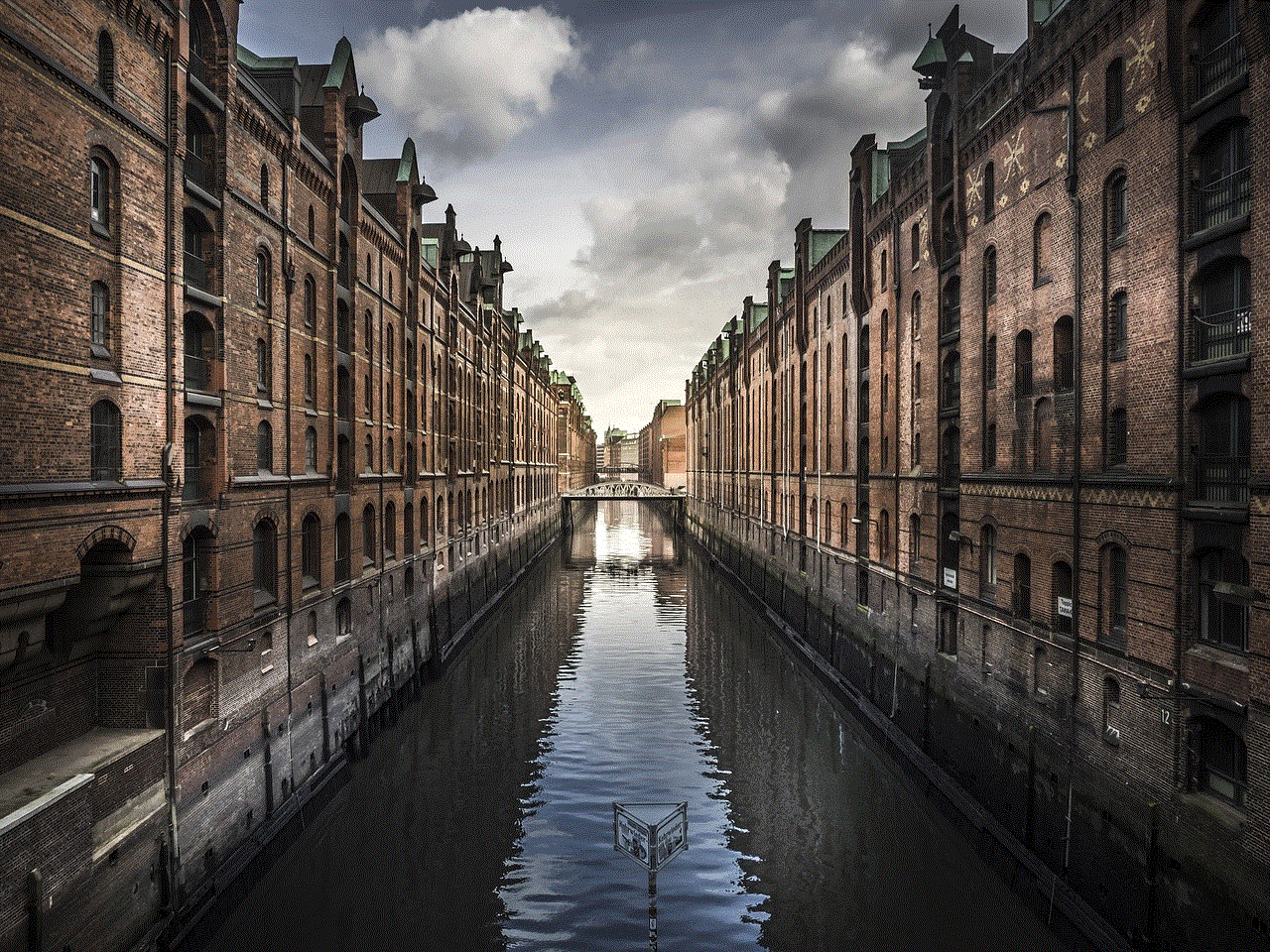
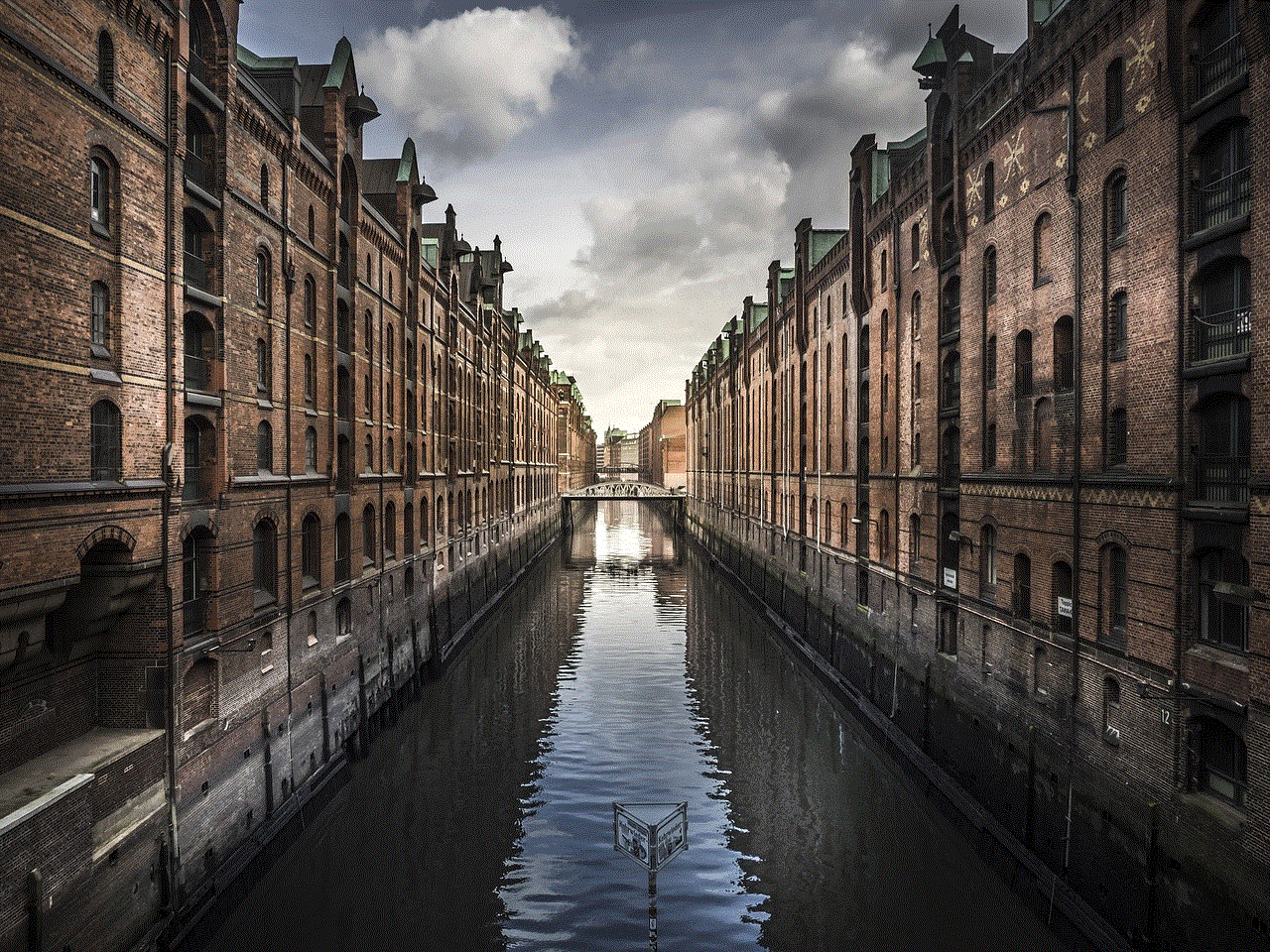
Music streaming has become an integral part of our daily lives, providing us with access to a vast library of songs and artists at our fingertips. Among the many music streaming options available, Pandora has been a popular choice for many years, known for its personalized radio stations and easy-to-use interface. However, as technology continues to advance and new music streaming apps emerge, there are now several alternatives to Pandora that offer even better features and user experience. In this article, we will explore 10 music apps that are better than Pandora.
1. Spotify
When it comes to music streaming, Spotify is the first name that comes to mind for many people. With over 320 million active users, it is the most popular music app globally, surpassing Pandora by a significant margin. Spotify offers a vast library of over 70 million songs, including the latest releases and a wide range of genres. It also has a robust discovery algorithm that recommends new songs and artists based on your listening habits. Unlike Pandora, Spotify allows users to create their own playlists and also offers a free version with limited features, making it accessible to a broader audience.
2. Apple Music
Another major player in the music streaming industry is Apple Music, which has gained a significant following since its launch in 2015. With a library of over 75 million songs, it offers a vast selection of music to its subscribers. Apple Music also has a feature called “Connect,” where artists can directly share updates, new releases, and behind-the-scenes content with their fans. Unlike Pandora, Apple Music offers a personalized radio station called “Beats 1,” which is curated by renowned DJs, making it a unique and exciting listening experience.
3. Amazon Music
Amazon Music, owned by the e-commerce giant Amazon, has emerged as a strong competitor to Pandora in recent years. With over 55 million songs in its library, it offers a diverse selection of music, from the latest hits to underground artists. One of the standout features of Amazon Music is its integration with Alexa, which allows users to control their music using voice commands. It also offers a feature called “X-Ray,” which provides lyrics and background information about the songs and artists playing, making it a more interactive listening experience.
4. YouTube Music
YouTube Music, launched in 2018, has quickly gained popularity among music lovers, with over 30 million active users. With a library of over 60 million songs, it offers a vast selection of music, including live performances, remixes, and covers. One of the standout features of YouTube Music is its ability to play music videos, making it a more visually appealing listening experience. It also offers a feature called “Smart Downloads,” where the app automatically downloads songs based on your listening habits to ensure a seamless listening experience even without an internet connection.
5. TIDAL
TIDAL, known for its high-quality audio and exclusive content, has gained a loyal following among audiophiles since its launch in 2014. With over 70 million songs in its library, it offers a vast selection of music, including high-resolution audio for a premium listening experience. TIDAL also offers exclusive content from renowned artists, such as concerts, documentaries, and interviews, making it a unique and exciting music streaming option. Unlike Pandora, TIDAL also offers a feature called “TIDAL Rising,” where it showcases emerging artists and their music, providing a platform for new talent to be discovered.
6. Deezer
Deezer, launched in 2007, is another music streaming app that has gained a significant following globally, with over 16 million active users. With a library of over 56 million songs, it offers a diverse selection of music in over 180 countries. Deezer also has a feature called “Flow,” which creates a personalized playlist based on your listening habits, making it a seamless listening experience. It also offers a feature called “Deezer Sessions,” where it showcases live performances from popular artists, making it a unique and exciting music streaming option for music lovers.
7. SoundCloud
SoundCloud, launched in 2007, has become the go-to platform for independent artists to share their music with the world. With over 200 million tracks in its library, it offers a vast selection of music, including underground and alternative artists. Unlike Pandora, SoundCloud offers a feature called “Reposts,” where users can share their favorite tracks on their profile, making it a more social music streaming experience. It also has a feature called “Charts,” where users can discover the most popular tracks and artists on the platform, making it a great option for discovering new music.
8. iHeartRadio
iHeartRadio, launched in 2008, is a music streaming app that offers users access to over 850 live broadcast and digital radio stations. With a library of over 20 million songs, it also offers a vast selection of music, including personalized radio stations based on your favorite artists and genres. One of the standout features of iHeartRadio is its integration with live events, where users can tune in to live concerts and music festivals, making it a unique and interactive music streaming experience. It also offers a feature called “My Favorites Radio,” where it curates a personalized radio station based on your favorite songs and artists.
9. Bandcamp
Bandcamp, launched in 2007, is another music streaming platform that has gained a loyal following among independent artists and music enthusiasts. With over 8 million tracks in its library, it offers a vast selection of music from underground and emerging artists. Unlike Pandora, Bandcamp allows users to purchase and download music directly from the platform, making it a great option for supporting independent artists and discovering new music. It also offers a feature called “Discover,” where users can explore new music based on their favorite genres and artists, making it a great option for discovering new talent.
10. Napster
Napster, launched in 1999, is one of the pioneers of the music streaming industry, known for its role in the digital music revolution. With a library of over 60 million songs, it offers a diverse selection of music, including the latest hits and iconic classics. Unlike Pandora, Napster offers a feature called “My Music,” where users can upload their music library and access it alongside Napster’s library, making it a great option for music collectors. It also offers a feature called “Napster KIDS,” where parents can create a safe and kid-friendly listening experience for their children, making it a unique and family-friendly music streaming option.



In conclusion, while Pandora has been a popular choice for music streaming for many years, there are now several alternatives that offer even better features and user experience. From the vast library of Spotify to the high-quality audio of TIDAL and the unique features of Deezer and SoundCloud, these 10 music apps are sure to enhance your music streaming experience. With the ever-evolving landscape of music streaming, it will be interesting to see what new and exciting features these apps will offer in the future.
0 Comments