family games on steam
As the world of gaming continues to evolve, so does the variety of games available on popular platforms like Steam. While the platform is known for its wide selection of action, adventure, and strategy games, it also offers a plethora of family-friendly games for players of all ages to enjoy. These games not only provide wholesome entertainment, but they also promote bonding and social interaction among family members. In this article, we will take a closer look at some of the best family games on Steam, and why they are worth adding to your collection.
1. Overcooked 2
Overcooked 2 is a chaotic cooking simulation game that is perfect for families. As the name suggests, the game is all about cooking and serving dishes in a fast-paced and constantly changing environment. Players take on the roles of cute and quirky chefs, working together to prepare meals for hungry customers. The game can be played solo or in co-op mode, making it a great option for both small and large families.
Overcooked 2 features a variety of levels, each with its own unique challenges and obstacles. Players must work together to chop, cook, and serve meals while avoiding hazards such as fire and slippery floors. The game also introduces new mechanics, such as throwing ingredients and using portals, to keep the gameplay fresh and exciting. With its colorful graphics and simple controls, Overcooked 2 is a game that the whole family can enjoy.
2. Rocket League
Rocket League is a popular multiplayer game that combines soccer with rocket-powered cars. The objective of the game is to outscore the opposing team by hitting a giant ball into their goal using your car. While the concept may sound simple, the game offers a high level of competitiveness and requires teamwork, making it a great option for families to play together.
The game features various game modes, including a casual mode for beginners and a ranked mode for more competitive players. It also offers cross-platform play, allowing players on different devices to play together. With its fast-paced gameplay and exciting matches, Rocket League is a great game for families who love sports and cars.
Stardew Valley is a charming farming simulation game that has gained a cult following since its release in 2016. The game allows players to create and manage their own farm, while also interacting with the local community and completing various tasks. With its relaxing gameplay and beautiful pixel art, Stardew Valley is a perfect game for families who enjoy casual and laid-back gaming experiences.
In Stardew Valley, players can customize their character and farm, grow crops, raise animals, and even get married and start a family. The game also offers multiplayer mode, allowing players to invite their family members to their farm and work together to achieve their goals. With its wholesome and heartwarming storyline, Stardew Valley is a game that will surely bring the family together.
4. Human: Fall Flat
Human: Fall Flat is a physics-based puzzle game that offers a unique and hilarious gaming experience. Players control a wobbly human character who must navigate through various levels by solving puzzles and overcoming obstacles. The game features open-ended levels, allowing players to approach challenges in their own way, making it a great option for families who love to think outside the box.
Human: Fall Flat also offers split-screen co-op mode, allowing players to work together to complete levels. The game’s ragdoll physics and comical animations make for a fun and entertaining gameplay experience that the whole family can enjoy. With its quirky and unpredictable gameplay, Human: Fall Flat is a must-try for families looking for a game that will make them laugh.
5. Minecraft
Minecraft is a sandbox game that needs no introduction. Since its release in 2009, the game has become a household name and is loved by players of all ages. In Minecraft, players explore a blocky world, collect resources, and build structures using their imagination. The game also offers survival and creative modes, allowing players to play at their own pace.
One of the best things about Minecraft is its multiplayer mode, where players can join servers and play with others from all around the world. The game also offers a family-friendly mode, where players can restrict chat and interactions with other players, making it a safe and enjoyable experience for younger players. With its endless possibilities and creative freedom, Minecraft is a game that will keep the whole family entertained for hours.
6. Gang Beasts
Gang Beasts is a silly and chaotic multiplayer game where players control gelatinous characters and battle it out in different arenas. The game features a variety of game modes, including melee combat, soccer, and obstacle courses, providing endless hours of fun for families. With its colorful and cartoonish graphics, Gang Beasts is a game that will appeal to both kids and adults.
The game’s physics-based gameplay makes for unpredictable and hilarious moments, making it a great game to play with family and friends. Gang Beasts also offers local and online multiplayer, allowing players to compete against each other or team up to take on other players. If you’re looking for a game that will make you laugh and test your skills, then Gang Beasts is a must-try.
7. Don’t Starve Together
Don’t Starve Together is a survival game that requires players to work together to stay alive in a dark and dangerous world. The game features a unique art style and a dark and eerie atmosphere that will keep players on the edge of their seats. Players must gather resources, craft tools, and build shelter while also avoiding dangerous creatures and harsh weather conditions.
The game also offers multiplayer mode, allowing players to join forces and explore the world together. With its challenging gameplay and cooperative elements, Don’t Starve Together is a great game for families who enjoy a bit of a challenge. The game also offers regular updates and new content, keeping the gameplay fresh and exciting.
8. Lovers in a Dangerous Spacetime
Lovers in a Dangerous Spacetime is a unique and visually stunning game that requires players to work together to pilot a spaceship and save the galaxy. Players must navigate through colorful and chaotic levels, fighting off enemies and rescuing bunnies, all while managing different stations on the ship. The game’s cute and vibrant graphics, combined with its heart-pounding gameplay, make it a great game for families to play together.
The game offers local co-op mode, where players can control different characters and work together to complete levels. With its fast-paced and challenging gameplay, Lovers in a Dangerous Spacetime is a great game for families who love action and adventure.
9. Human Fall Flat
Human Fall Flat is a physics-based puzzle game that offers a unique and hilarious gaming experience. Players control a wobbly human character who must navigate through various levels by solving puzzles and overcoming obstacles. The game features open-ended levels, allowing players to approach challenges in their own way, making it a great option for families who love to think outside the box.
Human Fall Flat also offers split-screen co-op mode, allowing players to work together to complete levels. The game’s ragdoll physics and comical animations make for a fun and entertaining gameplay experience that the whole family can enjoy. With its quirky and unpredictable gameplay, Human Fall Flat is a must-try for families looking for a game that will make them laugh.
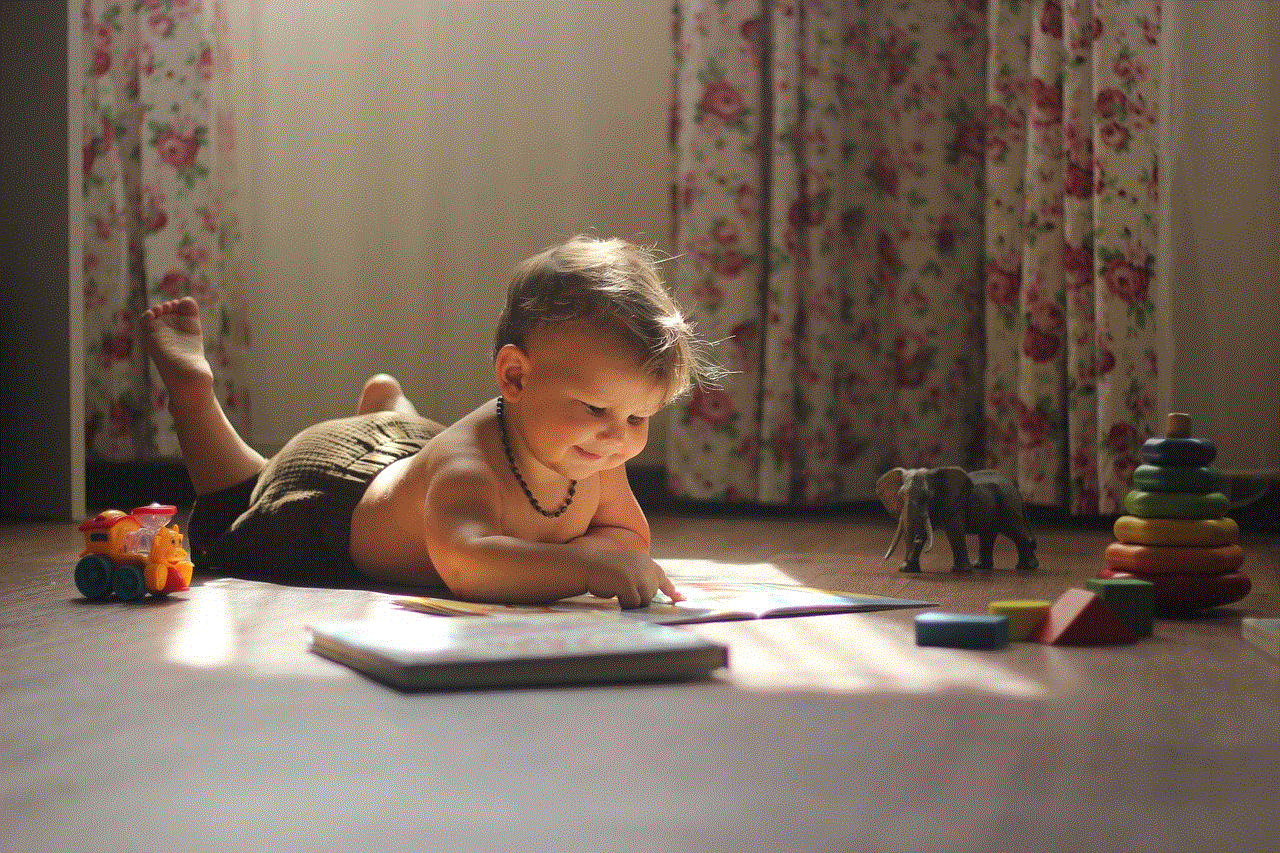
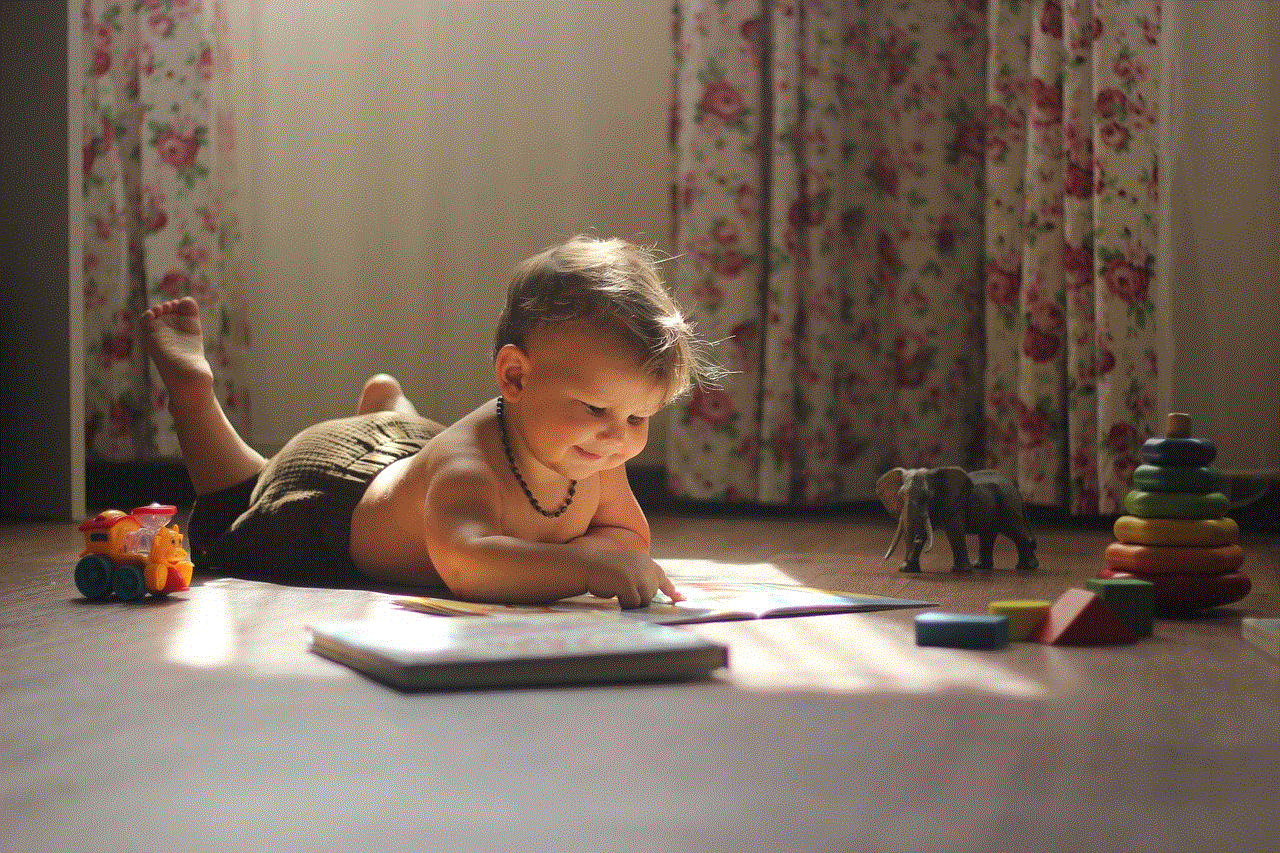
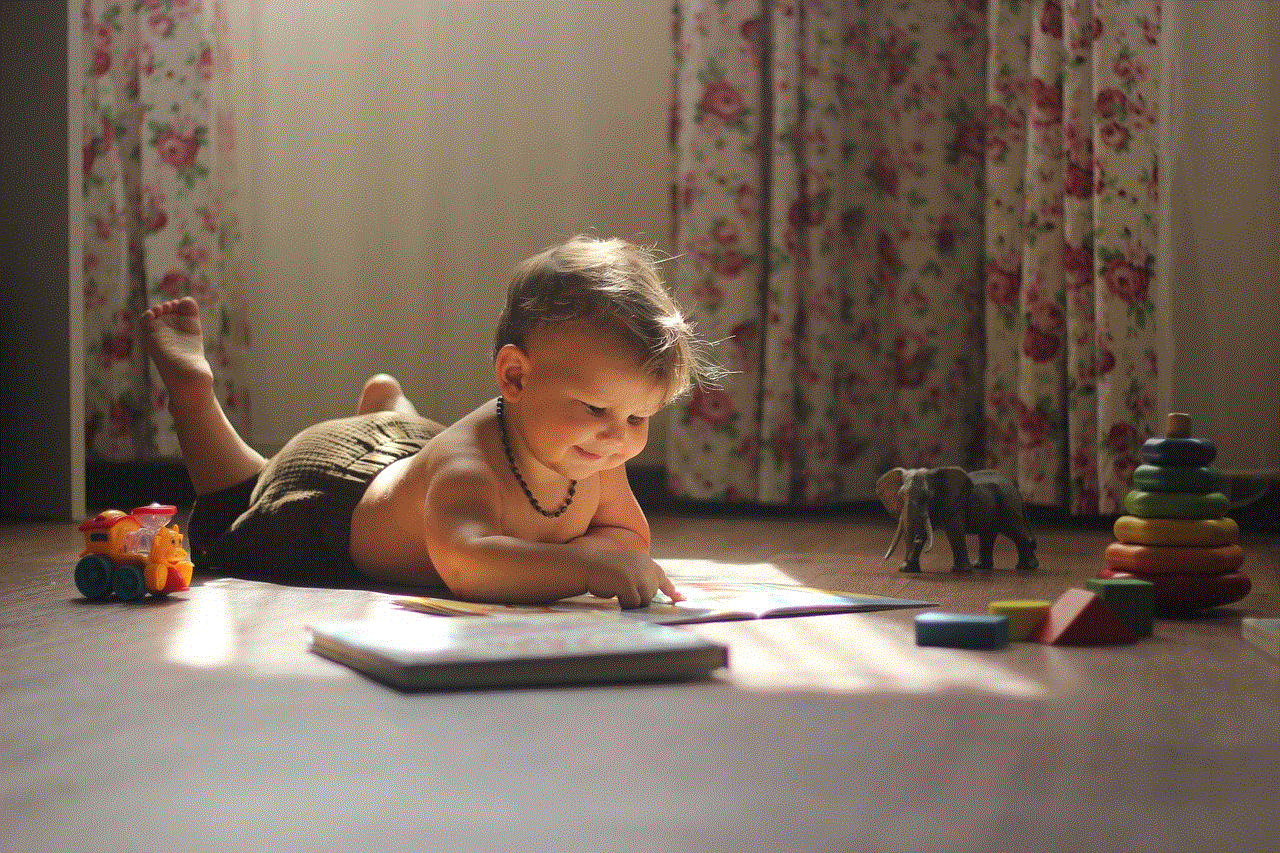
10. Jackbox Party Pack
Jackbox Party Pack is a collection of party games that are perfect for family game nights. The pack includes various games, such as trivia, drawing, and word games, that can be played using smartphones or tablets as controllers. This makes it easy for players of all ages to join in on the fun.
The Jackbox Party Pack offers a wide range of games, making it suitable for different preferences and skill levels. The games are also easy to pick up and play, making it a great option for families who want a game that everyone can enjoy. With its party atmosphere and diverse selection of games, the Jackbox Party Pack is a must-have for any family game night.
In conclusion, Steam offers a variety of family-friendly games that are perfect for bonding and creating lasting memories with your loved ones. From cooking simulations to survival games, there is something for everyone to enjoy on the platform. So gather your family, fire up your PC, and get ready for hours of wholesome entertainment with these top family games on Steam.
how to check frequent locations on iphone
As technology continues to advance, our smartphones have become an essential part of our everyday lives. From communication to navigation, there is hardly anything that we can’t do with our trusty devices. One of the features that our iPhones offer is the ability to track our frequent locations. This feature allows us to see the places we visit often, and it can come in handy for various reasons. In this article, we will delve into the details of how to check frequent locations on an iPhone, its benefits, and privacy concerns.
What are frequent locations?
Frequent locations are the places that you visit regularly, and your iPhone automatically tracks and stores them. This feature is a part of the Location Services on your device and can be accessed through the Settings app. When enabled, your iPhone will keep track of your movements and create a log of the places you visit frequently. This log is organized by location, and it includes the date, time, and duration of your visits.
How to check frequent locations on an iPhone?
To access the frequent locations feature on your iPhone, follow the steps below:
1. Open the Settings app on your iPhone.
2. Scroll down and tap on Privacy.
3. Select Location Services.
4. Scroll down and tap on System Services.
5. Scroll down and tap on Frequent Locations.
6. Toggle the switch to turn on the feature if it is not already enabled.
7. You will be prompted to enter your passcode or use Touch ID/Face ID for security purposes.
8. Once enabled, you will see a list of frequent locations organized by city.
9. Tap on any location to see the details of your visits, including the date, time, and duration.
10. You can also see the precise location on a map by tapping on the map icon next to the location.
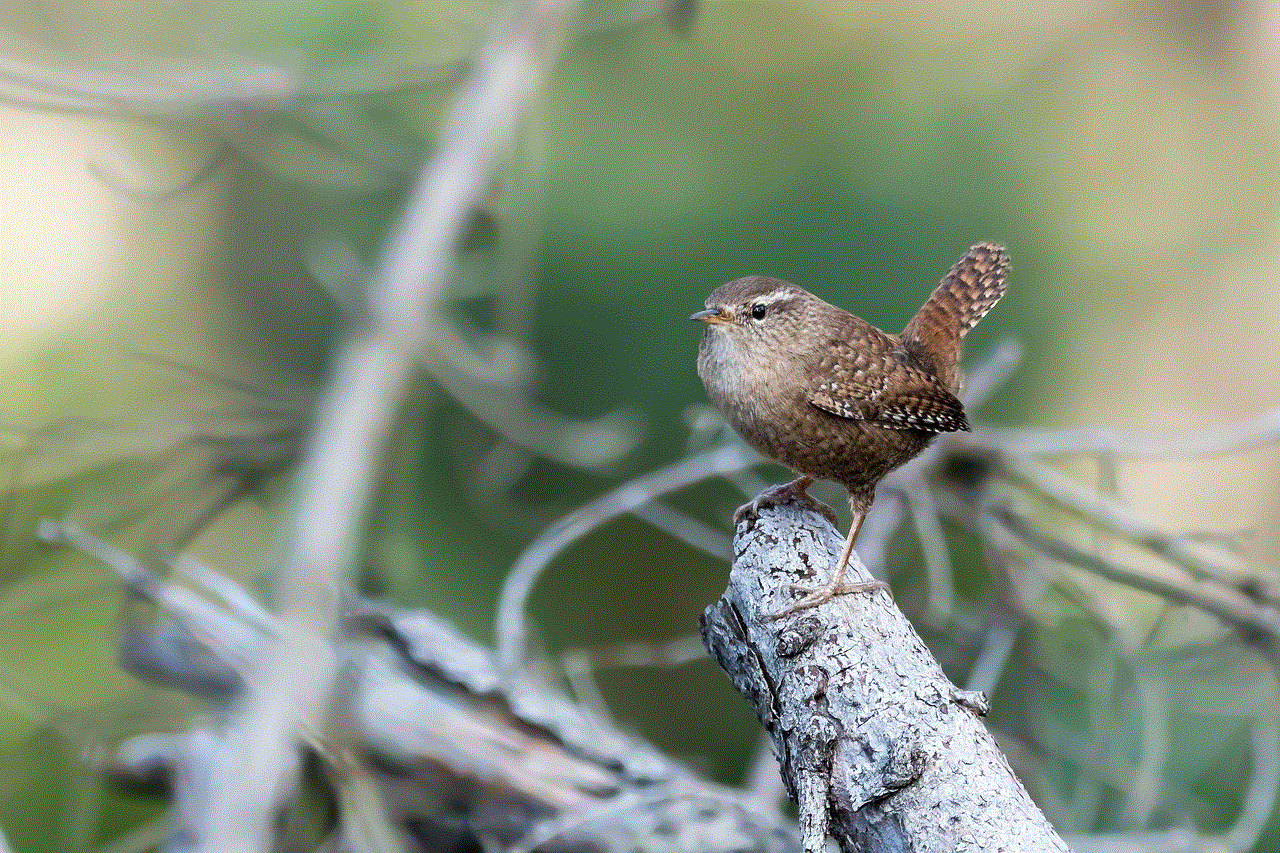
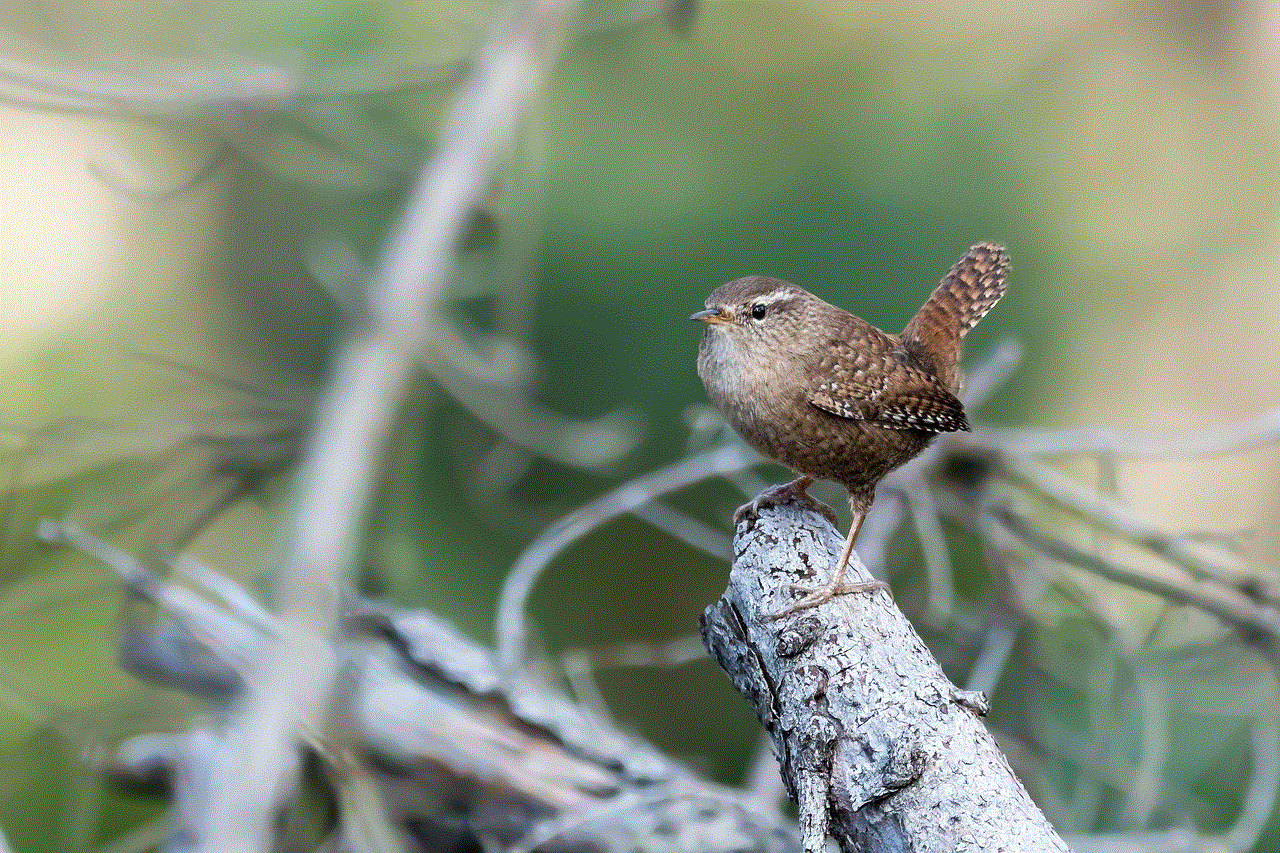
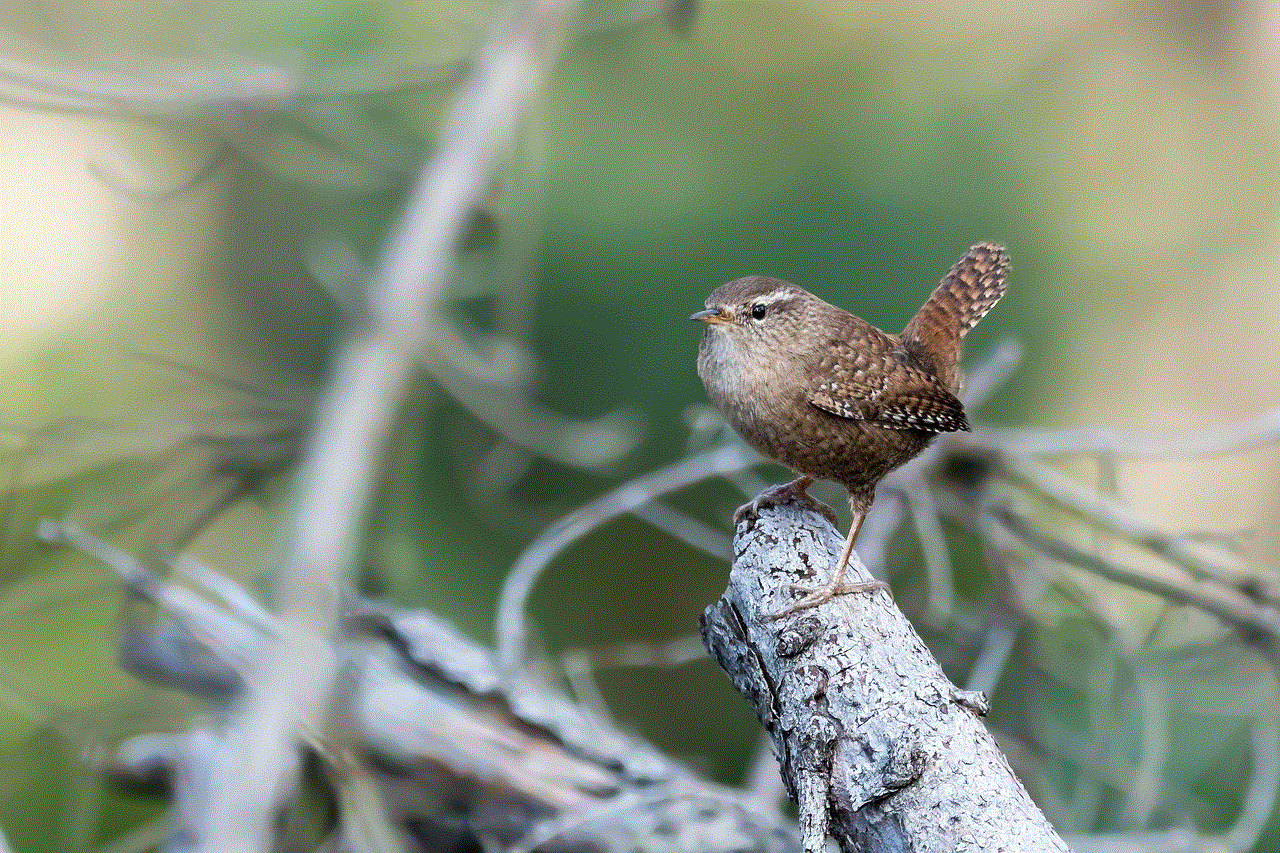
What are the benefits of checking frequent locations on an iPhone?
1. Easy navigation: One of the main benefits of the frequent locations feature is that it makes navigation easier. By keeping track of the places you visit often, your iPhone can provide more accurate and personalized directions. This can be especially useful if you travel to a particular place regularly and need to find the best route.
2. Helpful reminders: Another advantage of frequent locations is that it can remind you of important tasks or appointments based on your location. For example, if you often visit the gym, your iPhone can remind you to pack your workout clothes when you are near the gym. This feature can also be used for setting location-based reminders, such as picking up groceries when you are near the supermarket.
3. Efficient time management: Checking your frequent locations can also help you manage your time more efficiently. By seeing the places you visit regularly, you can plan your day accordingly and avoid wasting time on unnecessary trips. This can be especially beneficial for people with a busy schedule or those who tend to forget their daily routines.
4. Keeping track of kids or elderly family members: If you have children or elderly family members who use an iPhone, checking their frequent locations can give you peace of mind. By knowing where they are at all times, you can ensure their safety and well-being. This feature can also help you locate them quickly in case of an emergency.
5. Discovering new places: The frequent locations feature can also help you discover new places in your area. By keeping track of your visits, your iPhone can recommend nearby places that you may not have been to before. This can be particularly useful when you are in a new city or looking for new places to explore in your hometown.
Privacy concerns surrounding frequent locations on an iPhone
While the frequent locations feature offers many benefits, it has also raised concerns about privacy. Many people are worried about the amount of data that their iPhones collect and store without their knowledge. However, it is essential to note that this feature is entirely optional, and you can choose to turn it off at any time. Moreover, the data collected is stored on your device and not shared with anyone else.
In addition, Apple has implemented several measures to protect user privacy. For instance, the data collected is encrypted and can only be accessed with your passcode or biometric authentication. Also, the company has a strict privacy policy, and they do not sell or share user data with third parties. Therefore, you can rest assured that your frequent locations are secure and only accessible to you.
Tips for managing frequent locations on an iPhone
If you are concerned about your privacy or simply want to manage the frequent locations feature on your iPhone, here are a few tips that can help:
1. turn off frequent locations: As mentioned earlier, you can turn off this feature by going to the Settings app and toggling the switch next to Frequent Locations. This will stop your iPhone from tracking your movements and storing your frequent locations.
2. Clear location history: If you want to delete the data that your iPhone has already collected, you can do so by tapping on Clear History at the bottom of the frequent locations page. This will remove all the locations from your history, and your iPhone will start recording new locations from scratch.
3. Limit location access: You can also limit the apps that have access to your location by going to Settings > Privacy > Location Services. Here, you can choose which apps can use your location, and you can also set the location access to “While Using the App” instead of “Always.”
4. Use a VPN: A Virtual Private Network (VPN) can add an extra layer of security to your online activities. It encrypts your data and hides your IP address, making it difficult for anyone to track your online movements. This can be useful if you are concerned about your privacy while using location-based services on your iPhone.



Conclusion
In conclusion, the frequent locations feature on an iPhone can be a helpful tool for managing our daily routines and discovering new places. However, it is essential to be aware of the privacy concerns surrounding this feature and take the necessary precautions to protect our data. By understanding how to check frequent locations on an iPhone and managing them effectively, we can make the most out of this feature while maintaining our privacy.
0 Comments