do imessages show on phone bill
In today’s digital age, communication has become easier and more convenient than ever before. We can now connect with people from all over the world with just a few taps on our smartphones. One of the most popular methods of communication is through instant messaging, and one of the most widely used platforms for this is Apple’s iMessage. With iMessage, users can send and receive messages, photos, videos, and even make voice and video calls without any additional charges. However, one question that often arises is whether these iMessages show up on phone bills. In this article, we will delve deeper into this topic and provide you with all the necessary information.
First and foremost, let’s understand what iMessage is. iMessage is a messaging service developed by Apple for its devices. It allows users to send and receive messages, photos, videos, and other multimedia content over the internet, rather than using traditional SMS or MMS. It is an integral part of Apple’s operating system, iOS, and comes pre-installed on all Apple devices, including iPhones, iPads, and Mac computers. iMessage is a free service and does not require any additional charges or fees.
Now, let’s address the main question – do iMessages show up on phone bills? The answer is no. iMessages do not show up on phone bills because they are not sent through your cellular network. Instead, they are sent through the internet using your device’s data connection or Wi-Fi. This means that iMessages do not use your carrier’s messaging service, and therefore, they do not appear on your phone bill. This is one of the main advantages of using iMessage over traditional SMS, as it allows users to send unlimited messages without incurring any extra charges.
However, it is important to note that iMessages do use your data connection or Wi-Fi, which may be subject to charges based on your data plan. If you are using iMessage over Wi-Fi, then there will be no additional charges. But if you are using it over your cellular network, then it may use your data allowance, depending on your data plan. Therefore, it is essential to keep track of your data usage to avoid incurring any unexpected charges.
Another important factor to consider is that iMessages are only free when you are sending them to other Apple users. If you are sending a message to someone who is using a non-Apple device, then the message will be sent as a regular SMS, and your carrier’s messaging charges may apply. This is because iMessage only works between Apple devices, and it cannot be used to send messages to non-Apple users.
Furthermore, iMessages are end-to-end encrypted, which means that the content of your messages is secure and cannot be accessed by anyone, including Apple and your carrier. This ensures the privacy and security of your conversations, which is another advantage of using iMessage.
While iMessages do not show up on phone bills, there are a few instances where they may appear. For example, if you have exceeded your data allowance and are charged for using additional data, then these charges may appear on your phone bill. Additionally, if you are using a third-party messaging app that integrates with your carrier’s messaging service, then the messages sent through that app may appear on your phone bill. However, this is not the case with iMessage, as it is a standalone messaging service and does not integrate with any third-party apps.
In some countries, such as the United States, carriers are required to provide detailed billing statements, which may include a list of the numbers you have communicated with and the data usage for each session. In such cases, you may see a list of iMessage sessions on your phone bill, but the content of the messages will not be shown. This is because, as mentioned earlier, iMessages are end-to-end encrypted, and only the sender and receiver can access the content of the messages.
So, why do we not see iMessages on our phone bills? The main reason is that iMessage is not a carrier-based messaging service. It uses the internet to send and receive messages, rather than the cellular network. This is why iMessages do not incur any additional charges and do not appear on phone bills. Additionally, iMessages are encrypted, which ensures the privacy and security of your conversations.
In conclusion, iMessages do not show up on phone bills because they are free to use and do not use your carrier’s messaging service. They are sent and received through the internet, and the content of the messages is encrypted, ensuring the privacy and security of your conversations. However, it is essential to keep track of your data usage to avoid any unexpected charges. We hope this article has provided you with a better understanding of how iMessages work and why they do not appear on phone bills. Happy messaging!
t-mobile text over wifi not working
T-Mobile is one of the leading mobile network providers in the United States. They offer a range of services, including text messaging, which is an essential communication tool for many people. However, some T-Mobile customers have reported issues with text messages sent over Wi-Fi. This problem can be frustrating and inconvenient, as it prevents users from sending and receiving messages when they are connected to a Wi-Fi network. In this article, we will explore the possible causes of this issue and discuss some potential solutions.
One possible reason why T-Mobile text messages may not work over Wi-Fi is a weak or unstable internet connection. Wi-Fi networks can sometimes experience fluctuations in signal strength, which can affect the performance of data-intensive applications like messaging. If the internet connection is too weak or unstable, it may lead to delays or failures in sending or receiving text messages. To resolve this issue, users can try moving closer to the Wi-Fi router or connecting to a different network with a stronger signal. Additionally, restarting the Wi-Fi router and the device can help refresh the connection and improve its stability.
Another potential cause of T-Mobile text messages not working over Wi-Fi is an issue with the device’s settings or software. Sometimes, the settings related to messaging or Wi-Fi can become corrupted or misconfigured, leading to problems with sending or receiving messages. In such cases, users can try resetting the network settings on their device. This will remove any saved Wi-Fi networks and their associated settings, allowing the device to establish a fresh connection. Users can also check for software updates and install them if available, as these updates often include bug fixes and performance improvements that can resolve issues with messaging.
In some instances, the problem may not lie with the user’s device or settings but rather with T-Mobile’s network or infrastructure. Mobile network providers occasionally experience outages or technical difficulties that can affect the performance of their services. If T-Mobile is aware of any network issues, they typically communicate it to their customers through official channels like their website or social media accounts. Users can check these sources to see if there are any known issues that may be impacting the ability to send or receive text messages over Wi-Fi. If there is a widespread network problem, all affected users can do is wait for T-Mobile to resolve the issue on their end.
Sometimes, the issue with T-Mobile text messages not working over Wi-Fi may be specific to a particular messaging app or device. Different messaging apps and devices may have varying levels of compatibility with T-Mobile’s services, which can lead to compatibility issues that prevent text messages from being sent or received. To determine if the problem lies with the messaging app or device, users can try using a different app or device to send text messages over Wi-Fi. If the issue persists across different apps or devices, then it is likely a problem with the network or settings rather than the specific app or device.
If none of the above solutions work, users can contact T-Mobile’s customer support for further assistance. T-Mobile has a dedicated customer support team that can help troubleshoot and resolve issues related to their services. Users can reach out to T-Mobile through various channels, including phone, email, or live chat. When contacting customer support, it is helpful to provide details about the issue, including the device and app being used, any error messages received, and any troubleshooting steps already attempted. This information can help the support team diagnose the problem more accurately and provide a solution specific to the user’s situation.
In conclusion, T-Mobile text messages not working over Wi-Fi can be a frustrating issue for users. It can be caused by a weak or unstable internet connection, device settings or software issues, network outages or technical difficulties, or compatibility problems with the messaging app or device. Users can try various troubleshooting steps, such as moving closer to the Wi-Fi router, resetting network settings, checking for software updates, or using a different messaging app or device. If the problem persists, contacting T-Mobile’s customer support is recommended for further assistance. With the right troubleshooting steps and support, users can hopefully resolve the issue and regain the ability to send and receive text messages over Wi-Fi with T-Mobile.
apps that monitor text messages
Title: The Best Text Message Monitoring Apps: Ensuring Digital Safety and Peace of Mind
Introduction:
In an increasingly digital world, text messaging has become one of the primary means of communication. With the growing concern over online safety, especially for parents and employers, the need for text message monitoring apps has skyrocketed. These apps provide a way to keep an eye on text conversations, ensuring the safety and well-being of loved ones or monitoring employee activities. In this article, we will explore the best text message monitoring apps available, their features, and the benefits they offer.
Paragraph 1: The Importance of Text Message Monitoring
Text message monitoring has become crucial in today’s society due to the prevalence of cyberbullying, online harassment, and potential exposure to inappropriate content. Parents, in particular, need to monitor their children’s text messages to protect them from potential dangers, including online predators, sexting, and cyberbullying. Similarly, employers may need to monitor employee text messages to prevent data leaks, ensure compliance with company policies, and discourage unprofessional behavior.
Paragraph 2: Text Message Monitoring Apps: How Do They Work?
Text message monitoring apps work by installing software on the target device, either through physical access or remotely. Once installed, the app collects and logs all incoming and outgoing text messages, including contact details, timestamps, and message contents. These apps often provide additional features, such as call monitoring, GPS tracking, and social media monitoring, depending on the chosen app’s capabilities.
Paragraph 3: Top Text Message Monitoring Apps for Android
1. mSpy: mSpy offers comprehensive text message monitoring for Android devices, allowing users to view all incoming and outgoing messages, even deleted ones. It also provides GPS tracking, social media monitoring, and call recording features.
2. FlexiSPY: FlexiSPY is known for its advanced features, including real-time monitoring, live call interception, and remote camera access. It offers comprehensive text message monitoring, allowing users to view messages, multimedia files, and contact information.
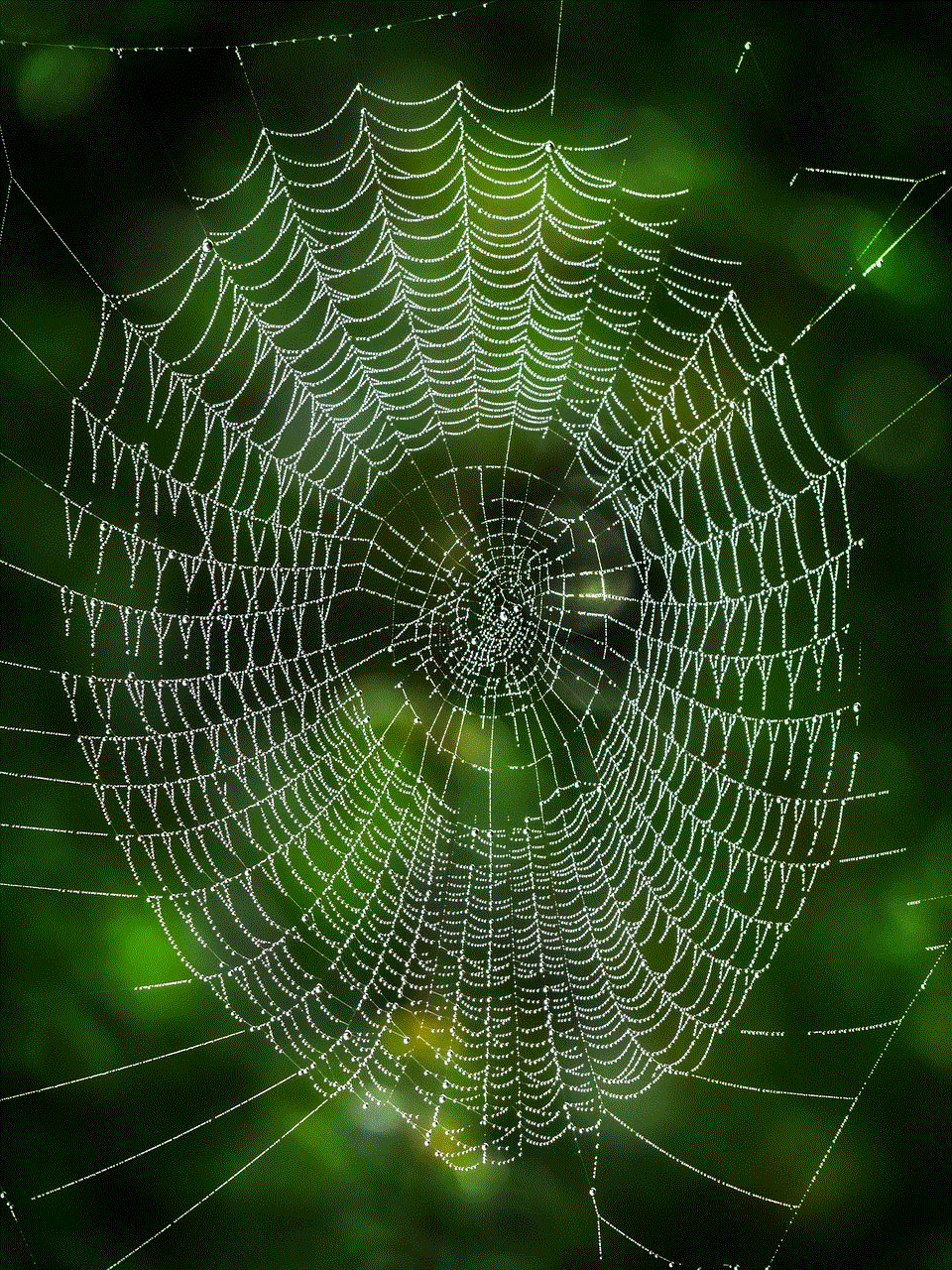
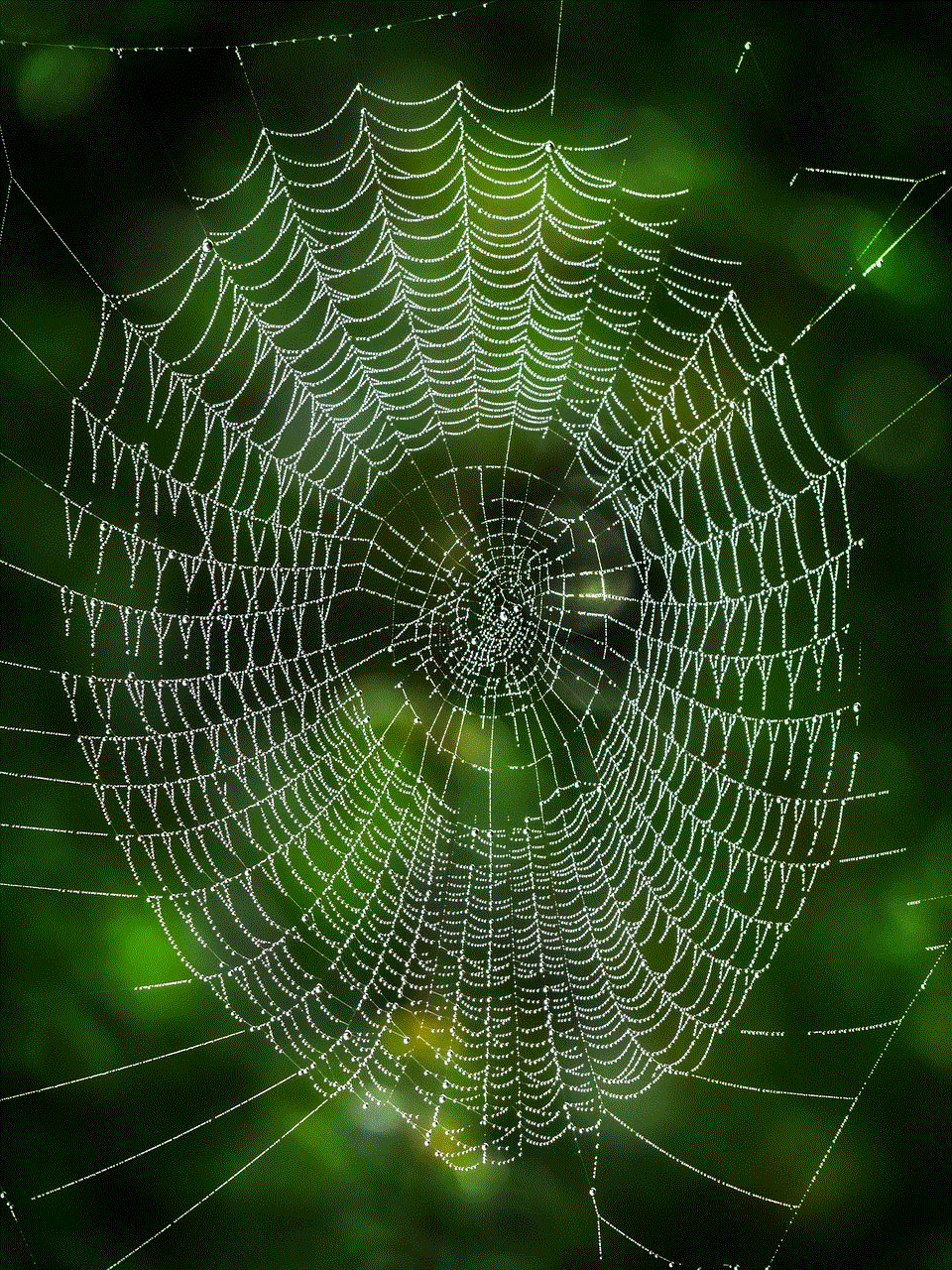
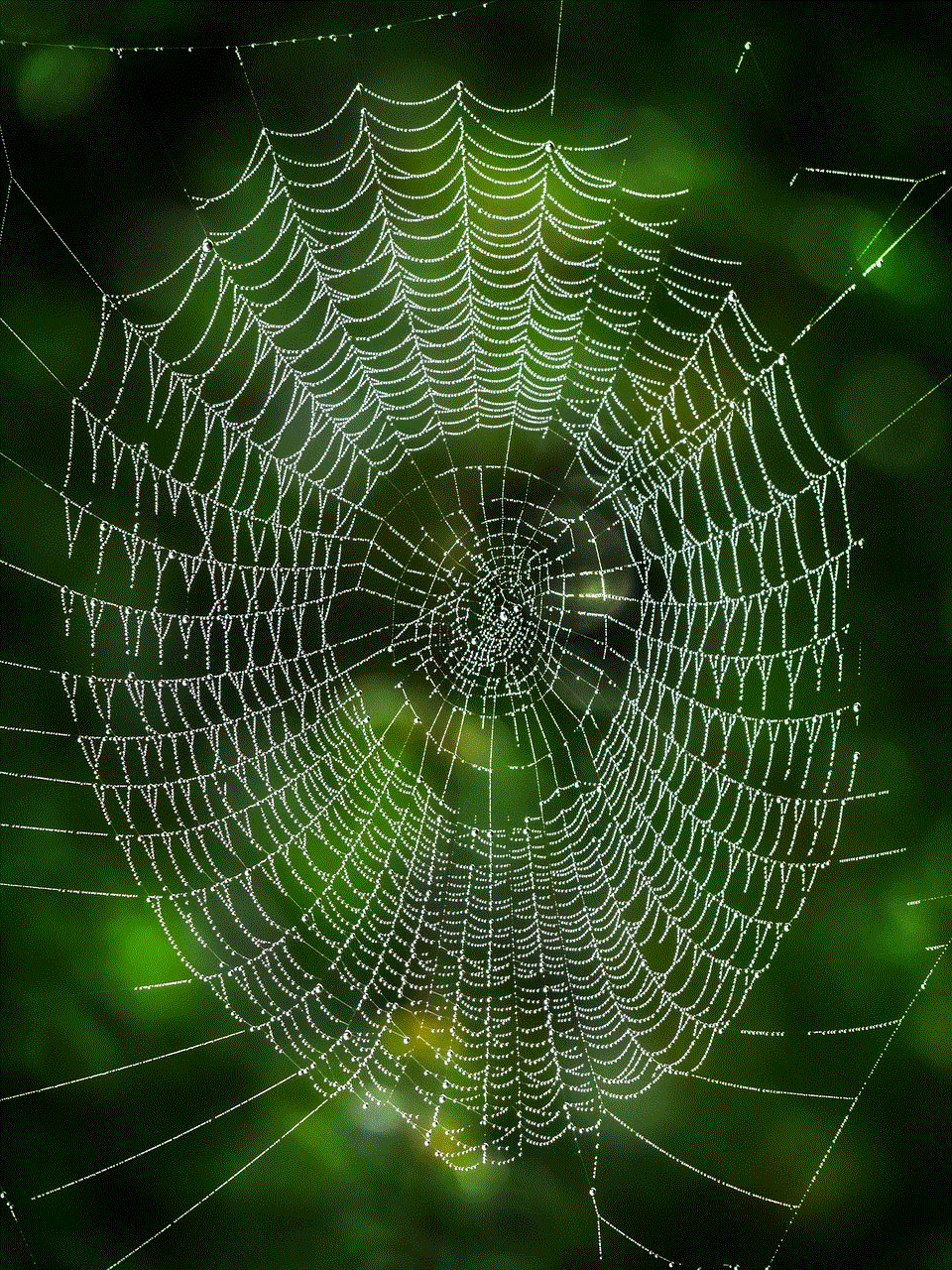
3. Spyic: Spyic is a user-friendly text message monitoring app that offers stealth mode, making it invisible on the target device. It provides access to all text messages, including deleted ones, as well as call logs, GPS tracking, and social media monitoring.
Paragraph 4: Top Text Message Monitoring Apps for iOS
1. Cocospy: Cocospy is a popular iOS text message monitoring app that works without jailbreaking the target device. It provides access to text messages, iMessages, call logs, and social media accounts. It also offers a keylogger feature.
2. Spyzie: Spyzie is an iOS monitoring app that offers reliable text message monitoring, including deleted messages. It also provides GPS tracking, call monitoring, and app usage monitoring. Spyzie requires the target device to be jailbroken.
3. Highster Mobile: Highster Mobile is a simple yet effective iOS text message monitoring app. It allows users to view text messages, call logs, GPS location, and multimedia files. Highster Mobile works without jailbreaking the target device.
Paragraph 5: Key Features to Consider in Text Message Monitoring Apps
When choosing a text message monitoring app, several key features should be considered. These include message logging, real-time monitoring, stealth mode, GPS tracking, call monitoring, social media monitoring, and compatibility with the target device’s operating system.
Paragraph 6: Legal and Ethical Considerations
It is essential to understand the legal and ethical considerations surrounding text message monitoring. While parents have the legal right to monitor their children’s activities, employers must inform their employees if they are being monitored. It is crucial to respect privacy rights and use text message monitoring apps responsibly.
Paragraph 7: Benefits of Text Message Monitoring Apps
Text message monitoring apps offer several benefits, including enhanced child safety, prevention of cyberbullying, detection of inappropriate activities, increased productivity in the workplace, prevention of data leaks, and peace of mind for parents and employers.
Paragraph 8: Tips for Effective Text Message Monitoring
To ensure effective text message monitoring, it is important to establish open communication with children or employees, set clear expectations and boundaries, use text message monitoring as a tool for guidance rather than invasion of privacy, and regularly review and discuss any concerns or issues that arise.
Paragraph 9: Alternatives to Text Message Monitoring Apps
In addition to text message monitoring apps, there are alternative methods to monitor text messages, such as using built-in parental control features on smartphones, network provider services, or simply having open conversations with children or employees about responsible technology usage.
Paragraph 10: Conclusion
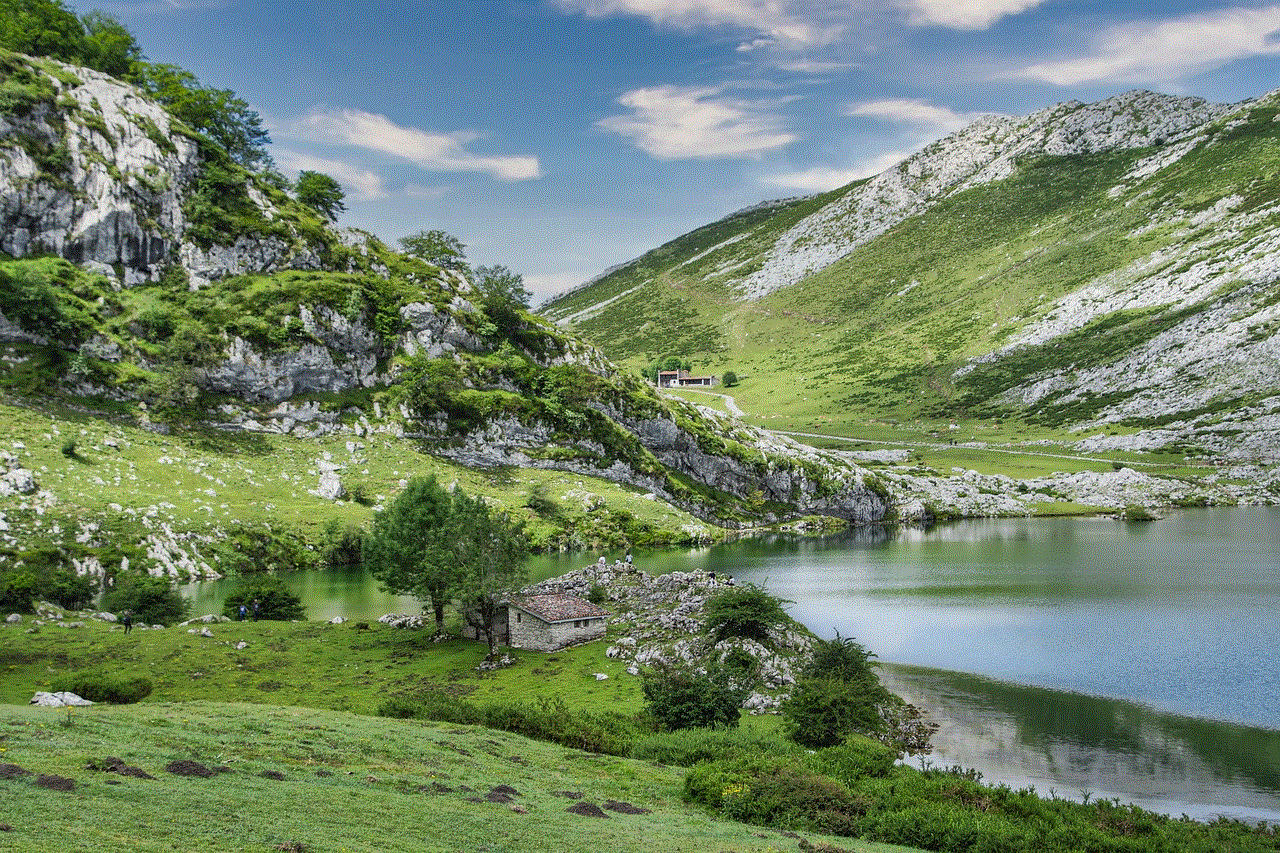
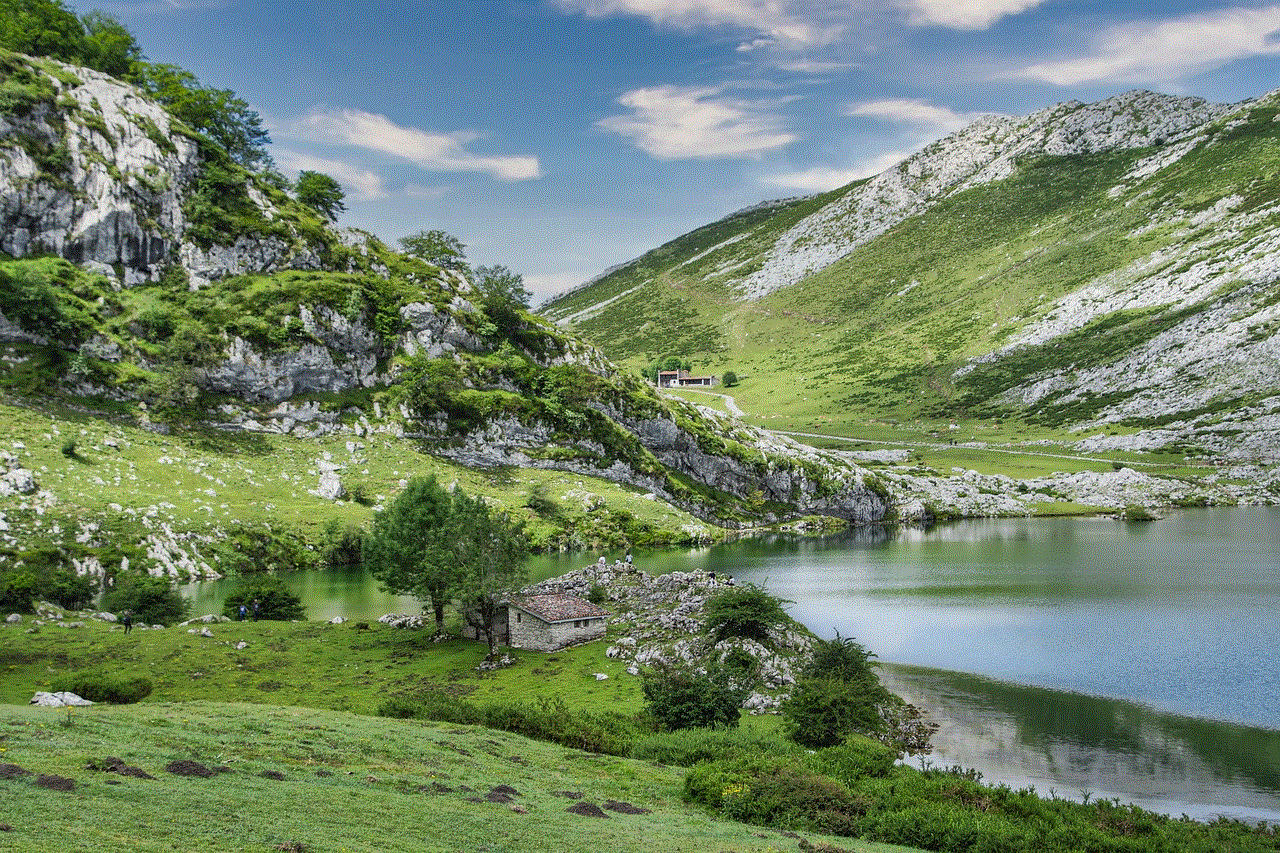
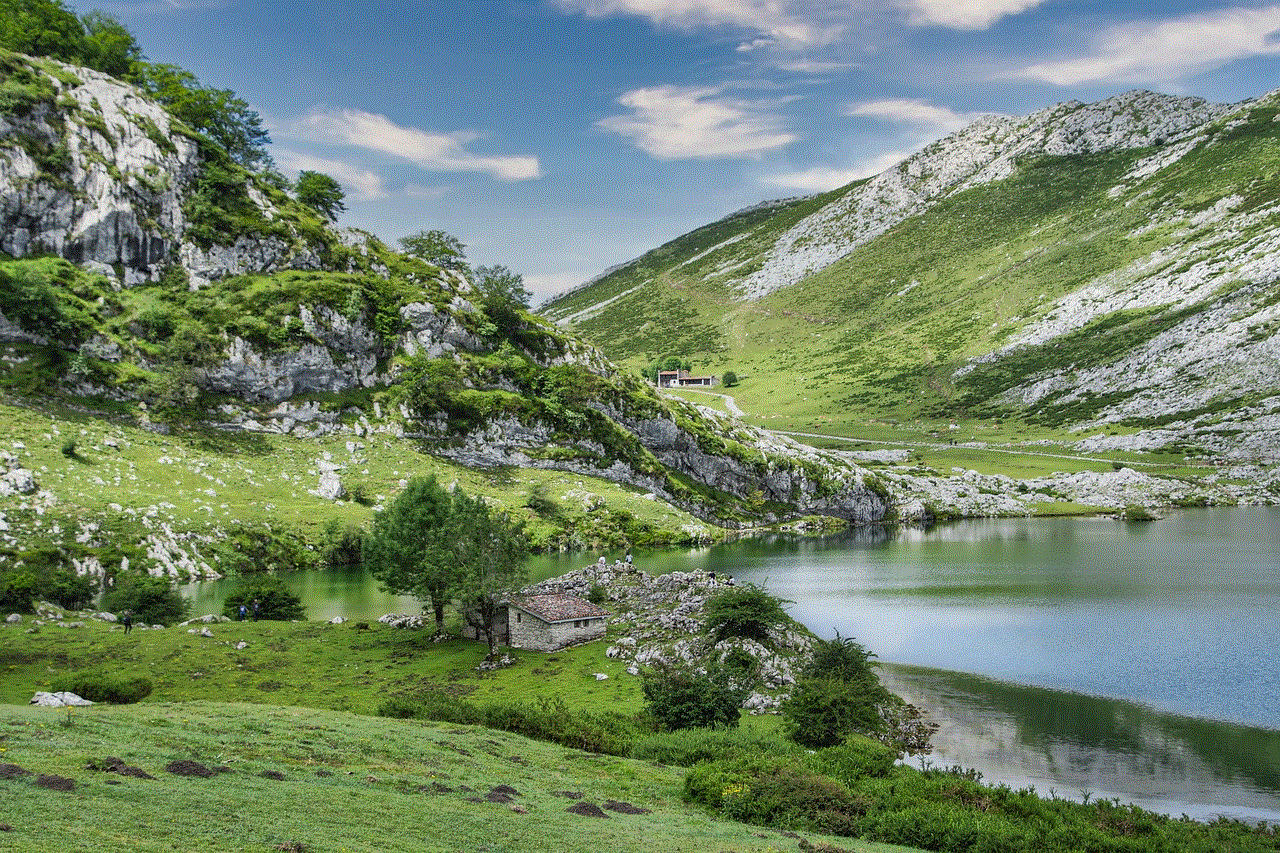
Text message monitoring apps play a vital role in ensuring the digital safety and well-being of loved ones and maintaining a secure work environment. By carefully selecting the right app and using it responsibly, parents and employers can gain peace of mind knowing they have an effective tool to monitor text messages and protect their loved ones or business interests.
0 Comments