digitalocean customers
DigitalOcean is a popular cloud hosting provider that offers reliable and affordable services to millions of customers worldwide. Founded in 2011, DigitalOcean has quickly become a household name in the tech industry, attracting a wide range of customers from individual developers to large enterprises. In this article, we will take a closer look at DigitalOcean and its customer base, exploring why it has become the go-to choice for so many businesses and individuals.
1. Understanding DigitalOcean’s Services
DigitalOcean offers a range of services, including cloud hosting, virtual private servers (VPS), managed databases, and storage solutions. Its platform is designed to be user-friendly, making it easy for customers to deploy and manage their applications and websites. This simplicity, combined with its affordable pricing, has made DigitalOcean a popular choice for developers and small businesses looking for a reliable hosting provider.
2. DigitalOcean’s Target Audience
DigitalOcean’s services are primarily targeted towards developers, startups, and small to medium-sized businesses. Its simple interface and affordable pricing make it an attractive option for those who are just starting out in the tech industry or who have limited resources. Additionally, DigitalOcean’s focus on providing a developer-friendly platform has made it a popular choice among web and app developers.
3. Individual Developers
Many individual developers have turned to DigitalOcean for their hosting needs. The platform offers a variety of features that make it an ideal choice for developers, such as one-click installations, easy scaling, and a simple user interface. Furthermore, DigitalOcean’s community is a great resource for developers, providing them with tutorials, guides, and forums to help them troubleshoot any issues they may encounter.
4. Startups
Startups are another segment of DigitalOcean’s customer base. As startups often have limited resources, DigitalOcean’s affordable pricing is a major draw. In addition, its scalability allows startups to easily expand their infrastructure as their business grows. DigitalOcean’s simple interface also makes it easier for startups to manage their hosting needs without the need for a dedicated IT team.
5. Small to Medium-Sized Businesses
DigitalOcean has also become a popular choice for small to medium-sized businesses (SMBs). These businesses require a reliable and cost-effective hosting solution, and DigitalOcean fits the bill perfectly. Its platform is designed to cater to the needs of SMBs, offering features such as automated backups, easy server management, and 24/7 customer support.
6. DigitalOcean’s Impact on the Tech Industry
DigitalOcean’s popularity has had a significant impact on the tech industry. Its affordable pricing has forced other cloud hosting providers to lower their prices, making cloud services more accessible to businesses of all sizes. Moreover, DigitalOcean’s focus on simplicity has led to the development of similar platforms from other providers, making it easier for developers and businesses to find the right hosting solution for their needs.
7. DigitalOcean’s Global Reach
DigitalOcean has a global customer base, with a presence in over 190 countries. This global reach has allowed businesses and developers from all corners of the world to benefit from its services. In addition, DigitalOcean has data centers in multiple regions, allowing customers to choose the location that best suits their needs.
8. DigitalOcean’s Customer Support
One of the key factors that contribute to DigitalOcean’s success is its excellent customer support. The platform offers 24/7 support through a variety of channels, including email, live chat, and a community forum. This level of support has earned DigitalOcean a reputation for providing top-notch customer service, making it a trusted choice for businesses and developers.
9. DigitalOcean’s Community
DigitalOcean’s community is a valuable resource for its customers. The platform has a large community of developers and users who contribute tutorials, guides, and troubleshooting tips. This community-driven approach has helped DigitalOcean foster a sense of collaboration and support among its customers, making it more than just a hosting provider.
10. DigitalOcean’s Future
DigitalOcean has seen a significant growth in its customer base over the years, and this trend is expected to continue in the future. The platform continues to add new features and services, making it more appealing to businesses and developers. Additionally, with the increasing demand for cloud services, DigitalOcean is well-positioned to remain a key player in the industry.
In conclusion, DigitalOcean’s simple, affordable, and reliable services have attracted a large and diverse customer base. Its impact on the tech industry is undeniable, and its global reach has allowed businesses and developers from all over the world to benefit from its services. With its continued focus on customer satisfaction and innovation, DigitalOcean is set to maintain its position as a leading cloud hosting provider for years to come.
among us safe for kids
The popular multiplayer game, Among Us, has taken the world by storm with its simple yet addictive gameplay. With its cartoonish graphics and exciting mystery elements, it has become a hit among people of all ages. However, with its rise in popularity, parents have started to question whether the game is safe for their children to play. In this article, we will delve into the world of Among Us and explore its suitability for kids.
Firstly, let’s understand what Among Us is all about. The game is set on a spaceship, where players are divided into two groups – Crewmates and Imposters. The Crewmates’ goal is to complete tasks around the spaceship, while the Imposters’ objective is to sabotage the mission and eliminate the Crewmates without getting caught. The game relies heavily on communication and strategy, making it a perfect game for players to bond and have fun.
Now, let’s address the main concern – is Among Us safe for kids? The game does not have any graphic violence or offensive language, making it suitable for kids. However, the game does involve deception and lying, which may raise some concerns for parents. But before we jump to any conclusions, let’s examine the game’s elements and how it can impact kids.
The concept of deception and lying may seem alarming, but it is a common aspect of many games and even everyday life. Among Us does not promote lying and teaches kids the consequences of their actions. It also encourages teamwork and communication as players need to work together to complete tasks and identify the Imposters. These skills are essential for kids to develop, especially in a digital age where communication and collaboration are vital.
Moreover, the game has a chat feature where players can communicate with each other. This feature may raise concerns for parents as it could potentially expose their children to inappropriate conversations with strangers. However, the game has a strict chat filter, and only pre-approved phrases can be used. This ensures that kids are not exposed to any offensive language or inappropriate content. In addition, the game also has an option to disable the chat feature, making it even safer for kids to play.
Another aspect to consider is the level of violence in Among Us. The game does not have any graphic violence, and the only visual representation of violence is when a Crewmate is eliminated by the Imposter. However, the game uses cartoonish graphics, making it less intense and intimidating for kids. Additionally, the game does not have any blood or gore, which further eliminates any potential harm to kids.
One of the most significant concerns for parents is the addictive nature of video games. Among Us is no exception, with its simple yet engaging gameplay. Kids may get hooked on the game and spend long hours playing, which may affect their daily routine and schoolwork. As with any other game, it is crucial for parents to monitor their kids’ screen time and set limits to ensure a healthy balance.
In terms of online safety, Among Us does not require players to share any personal information, making it safe for kids to play. However, it is always advisable for parents to monitor their kids’ online activities and educate them about online safety. They should also make sure that their kids are playing with friends or trusted players and not strangers.
Apart from the game’s content, another aspect that makes Among Us safe for kids is the platform it is available on. The game can be played on various platforms, including PC, mobile, and consoles. This gives parents the option to choose the platform that they are most comfortable with their kids playing on. For instance, parents may prefer their kids to play on a console rather than a mobile device, which may have more access to the internet.
In addition, the game has a PEGI (Pan European Game Information) rating of 7, which means it is suitable for kids aged seven and above. This rating takes into account factors such as violence, language, and age-appropriateness, making it a reliable guide for parents when choosing games for their kids.
Furthermore, the game’s developers, InnerSloth, have been continuously working on improving the game’s safety features. They have implemented features such as a ‘report’ button, where players can report any inappropriate behavior or content. This ensures that the game remains a safe and enjoyable space for everyone, including kids.
In conclusion, Among Us is a safe game for kids to play. It promotes teamwork, communication, and strategy, while also teaching kids valuable life skills. It does not have any graphic violence or offensive language, and the chat feature can be disabled for added safety. However, it is essential for parents to monitor their kids’ screen time and online activities and educate them about online safety. With proper guidance and supervision, Among Us can be a fun and safe game for kids to enjoy with their friends.
forgot ipad restriction code
The iPad is a popular and versatile device that has become an essential tool for many people. With its sleek design and powerful capabilities, it has revolutionized the way we work, communicate, and entertain ourselves. However, with great power comes great responsibility, and as a parent or guardian, it is your responsibility to ensure that your child uses the iPad in a safe and appropriate manner. To achieve this, the iPad comes with a feature called “Restrictions” that allows you to control and limit your child’s access to certain apps, content, and features. But what happens when you forget your iPad’s restriction code? In this article, we will delve into the steps you can take to reset or recover your iPad’s restriction code, as well as some tips to help you avoid this situation in the future.
But first, let’s understand what the iPad restriction code is and why it is important. The restriction code, also known as the “parental control” or “screen time” passcode, is a four-digit code that allows you to restrict certain features and content on your iPad. This code is different from your device’s passcode, and it is essential to keep it safe and secure. It is especially crucial for parents who want to limit their child’s access to certain apps, websites, and features to ensure their safety and well-being. Without the restriction code, your child can have unrestricted access to apps and content that may not be suitable for their age or maturity level.
Now, let’s get to the main issue at hand – what to do when you forget your iPad’s restriction code? The first thing you need to know is that there is no simple solution to this problem. Unlike the device passcode, which can be reset or recovered using your Apple ID or iCloud, there is no official way to reset or recover your iPad’s restriction code. This is because the restriction code is designed to be a secure and unchangeable code to prevent unauthorized changes to your device’s settings. However, there are a few methods you can try to reset or recover your restriction code, and we will discuss them in detail below.
Method 1: Try the Default Restriction Code
The first method you can try is to use the default restriction code, which is 1234. This code is set by default on all iPads, and it is recommended that you change it to a unique code when you first set up your device. If you have never changed your restriction code, then this method might work for you. To try this method, follow these steps:
Step 1: Open the “Settings” app on your iPad.
Step 2: Tap on “General” and then select “Restrictions.”
Step 3: If prompted, enter your device’s passcode.
Step 4: Try entering 1234 as the restriction code.
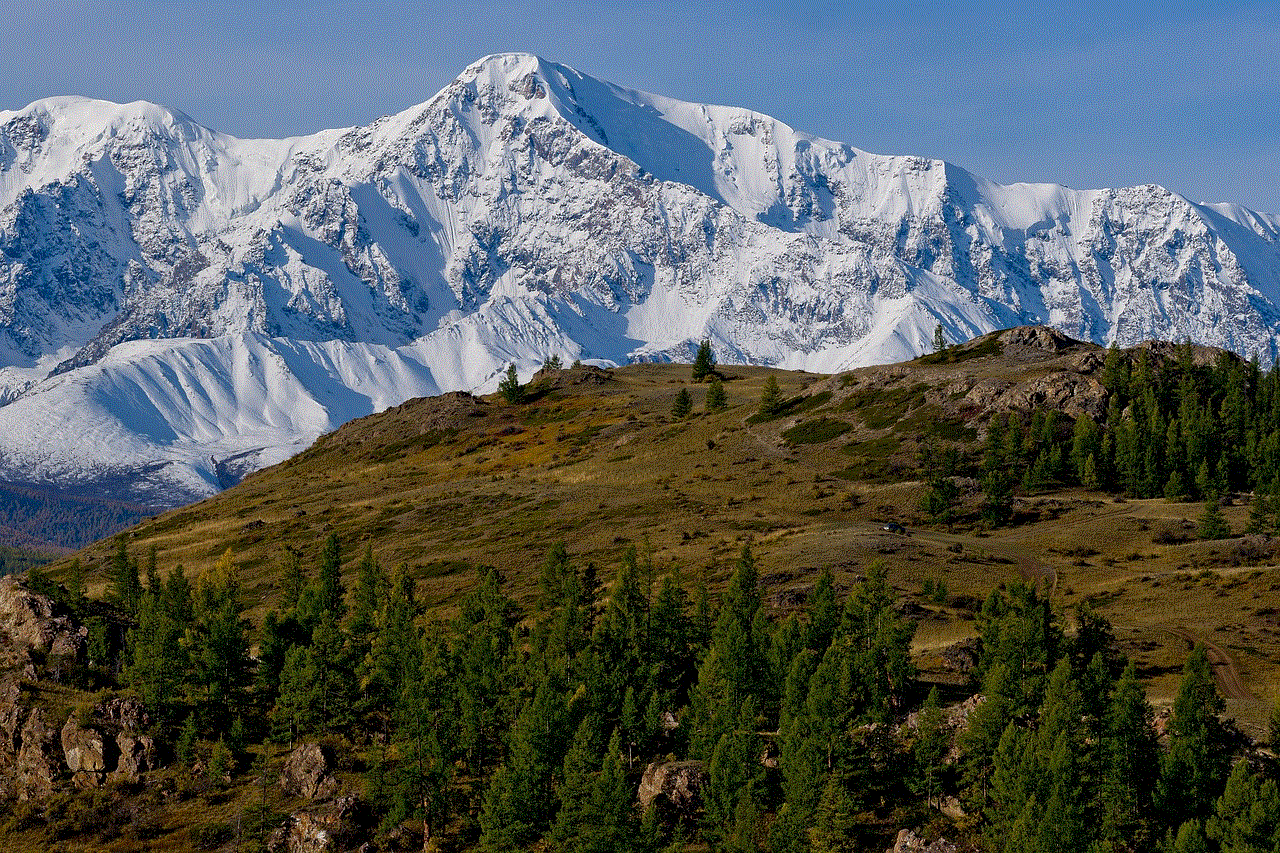
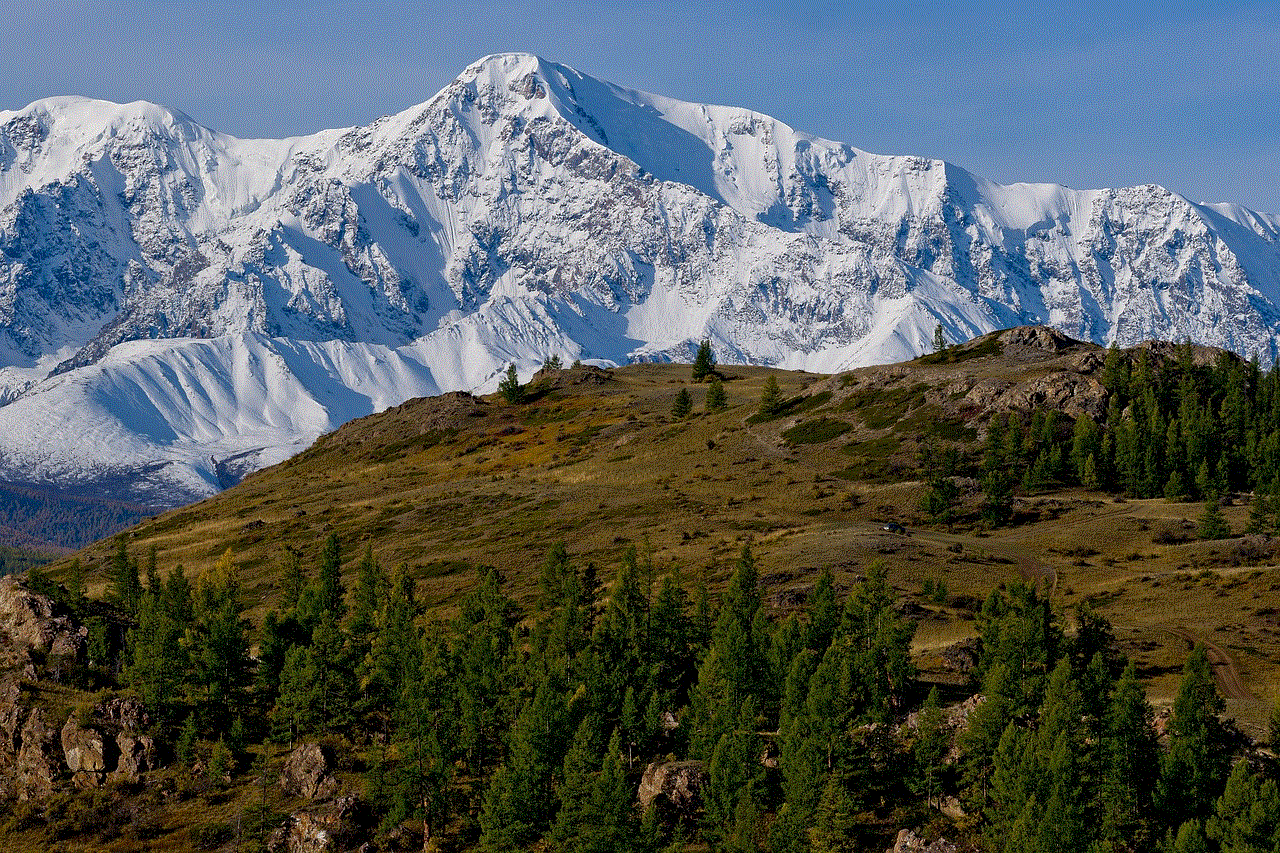
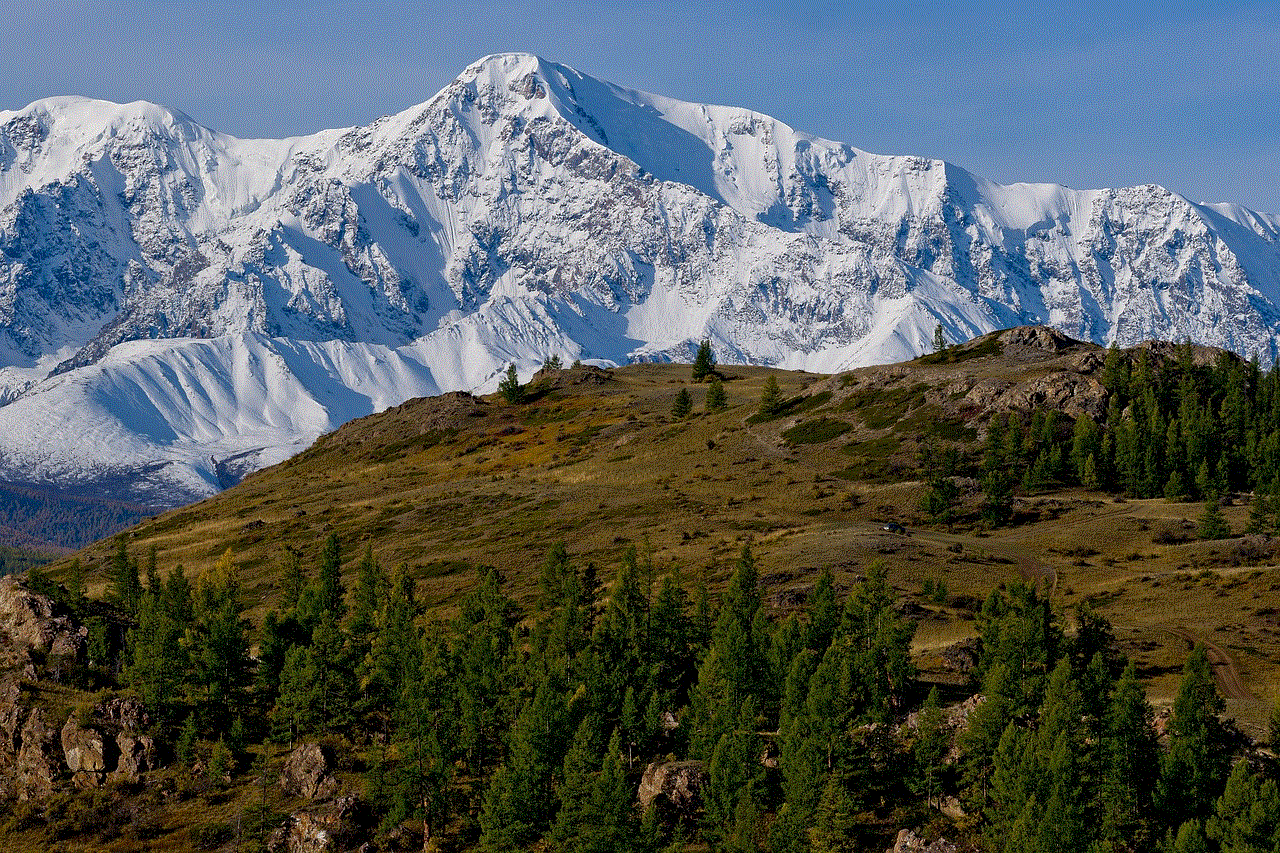
Step 5: If the code works, you will be able to access the restrictions settings, and from there, you can change your restriction code to a new one.
Method 2: Use a Third-Party Tool
If the default restriction code does not work for you, then you can try using a third-party tool to reset or recover your restriction code. There are several tools available online that claim to be able to bypass the restriction code on your iPad. However, it is essential to note that these tools are not officially endorsed by Apple and may pose a security risk to your device and personal information. Use them at your own risk. One such tool is the “iMyFone LockWiper” software, which has a feature specifically designed to bypass the restriction code on iPads. To use this tool, follow these steps:
Step 1: Download and install the “iMyFone LockWiper” software on your computer .
Step 2: Launch the software and select the “Unlock Screen Time Passcode” option.
Step 3: Connect your iPad to your computer using a USB cable.
Step 4: Follow the on-screen instructions to bypass the restriction code on your device.
Step 5: Once the process is complete, you will be able to access the restrictions settings and change your restriction code to a new one.
Method 3: Restore Your iPad
The last resort is to restore your iPad to its factory settings. This means that all your data and settings will be erased, and your iPad will be restored to its original state. This method should only be used if you have a backup of your device’s data, as you will lose all your data after the restore. To restore your iPad, follow these steps:
Step 1: Connect your iPad to your computer and open iTunes.
Step 2: On your iPad, press and hold the “Home” and “Power” buttons simultaneously until the Apple logo appears.
Step 3: Release the “Power” button but continue holding the “Home” button until the “Connect to iTunes” screen appears.
Step 4: iTunes will detect your iPad in recovery mode and prompt you to restore it.
Step 5: Follow the on-screen instructions to restore your iPad to its factory settings.
Step 6: Once the restore is complete, set up your iPad as a new device and create a new restriction code.
Tips to Avoid Forgetting Your Restriction Code
Forgetting your iPad’s restriction code can be frustrating and time-consuming. Therefore, it is essential to take some precautions to avoid this situation in the future. Here are some tips to help you remember your restriction code:
1. Use a Code that is Easy to Remember: When setting up your restriction code, choose a code that is easy for you to remember, but not too easy for your child to guess.
2. Write it Down: If you are prone to forgetting passcodes, write down your restriction code in a safe and secure place.
3. Use a Code Similar to Your Device’s Passcode: To avoid confusion, you can use a restriction code that is similar to your device’s passcode. This way, you will only have to remember one code.
4. Set Reminders: Set a reminder on your calendar or phone to remind you of your restriction code periodically.
5. Use Touch ID or Face ID: If your iPad supports Touch ID or Face ID, you can use these features to unlock the restrictions settings instead of entering the code.



In conclusion, forgetting your iPad’s restriction code can be a frustrating experience, but there are ways to reset or recover it. If you have never changed your restriction code, the default code might work for you. Otherwise, you can try using a third-party tool or restore your iPad to its factory settings. However, it is essential to take precautions to avoid this situation in the future. Use a code that is easy to remember, write it down, or set reminders to help you remember your restriction code. With these tips, you can ensure that your child’s iPad usage remains safe and appropriate.
0 Comments