cons of phones in school
Title: The Cons of Allowing Phones in Schools: A Comprehensive Analysis
Introduction:
In the modern era, smartphones have become an integral part of our daily lives. They have transformed the way we communicate, access information, and entertain ourselves. However, with their increasing prevalence, the debate over whether phones should be allowed in schools has intensified. While some argue that phones can enhance learning and provide students with valuable resources, others believe that their presence in classrooms can be detrimental to academic performance and overall student well-being. In this article, we will explore the cons of allowing phones in schools, analyzing various aspects ranging from distraction to cyberbullying, social isolation, health concerns, and academic integrity.
1. Distraction:
One of the most significant concerns regarding phones in schools is the potential for distraction. With access to social media, games, and messaging apps, students may find it challenging to resist the temptation to engage with their phones during class time. This distraction not only hinders their own learning but also disrupts the learning environment for others. Studies have shown that even the mere presence of a phone on a student’s desk can decrease their focus and ability to retain information.
2. Reduced Attention Span:
The constant use of phones has been linked to shorter attention spans, which can negatively impact students’ ability to concentrate on tasks and absorb information. The quick and continuous gratification provided by smartphones can lead to an inability to sustain attention for extended periods, hindering deep learning and critical thinking skills development.
3. Cyberbullying:
The rise of smartphones has also brought about an increase in cyberbullying cases, which can have severe consequences for students’ mental health and well-being. With access to social media platforms and messaging apps, bullies can easily target their victims, leading to emotional distress, anxiety, and even depression. Allowing phones in schools without proper regulation increases the risk of cyberbullying incidents occurring within the school community.
4. Social Isolation:
While phones may seem to connect people, they can paradoxically contribute to increased social isolation. Students may become engrossed in their phones, neglecting face-to-face interactions and meaningful social connections. This isolation can hinder the development of essential social skills necessary for future success, such as effective communication and collaboration.
5. Health Concerns:
Excessive use of smartphones can have adverse effects on students’ physical and mental health. The sedentary nature of phone use often leads to decreased physical activity levels, contributing to a sedentary lifestyle and potential health issues such as obesity and musculoskeletal disorders. Moreover, excessive screen time has been associated with sleep disturbances and decreased sleep quality, which can negatively impact students’ cognitive abilities and overall academic performance.
6. Academic Integrity:
Allowing phones in schools also raises concerns regarding academic integrity. With the ability to access the internet, students can easily cheat during exams or plagiarize content. This undermines the purpose of assessments and erodes the value of honest academic achievements. Additionally, the temptation to seek quick answers online rather than engaging in critical thinking and problem-solving can hinder the development of essential skills.
7. Inequality and Access to Resources:
While phones can provide access to a vast amount of information, it is crucial to consider the potential for inequality among students. Not all students may have equal access to smartphones or reliable internet connections at home. This disparity can create a digital divide, exacerbating educational inequalities and limiting the learning opportunities for those without access to such resources. Allowing phones in schools may inadvertently perpetuate these inequalities.
8. Disruption of Classroom Management:
Phones can disrupt the smooth functioning of classrooms and create challenges for teachers in maintaining discipline and focus. Constant phone use can lead to disruptions in class, with students engaging in unrelated activities, such as texting, gaming, or watching videos. This disruption can hinder the flow of lessons, decrease overall productivity, and create an environment that is not conducive to effective learning.
9. Mental Health Issues:
Excessive use of phones has been linked to mental health issues such as anxiety and depression, especially among young people. The constant comparison to others on social media, exposure to cyberbullying, and the pressure to maintain a certain online image can contribute to feelings of inadequacy, low self-esteem, and heightened anxiety. Allowing phones in schools without proper guidance and support can exacerbate these mental health concerns among students.
10. Loss of Focus on Core Subjects:
Lastly, the integration of phones in classrooms can lead to a shift in focus away from core subjects. Instead of engaging with the content being taught, students may become more interested in their phones, exploring unrelated topics or engaging in entertainment activities. This diversion can hinder their overall understanding of essential subjects and limit their engagement with the curriculum.
Conclusion:
While smartphones have undoubtedly revolutionized the way we live and interact, their presence in schools poses several significant cons. From distractions and reduced attention spans to cyberbullying, social isolation, health concerns, academic integrity issues, disruption of classroom management, and a potential loss of focus on core subjects, the negative impacts of allowing phones in schools cannot be ignored. Schools must carefully consider these cons and implement appropriate policies and guidelines to ensure a conducive learning environment that promotes academic success, student well-being, and the development of essential skills.
windows update vpn issues
Windows Update is a crucial aspect of maintaining a secure and efficient operating system. It ensures that your computer is up to date with the latest security patches, bug fixes, and new features. However, many users have reported encountering issues with their Virtual Private Network (VPN) connection after running a Windows Update. This has become a significant concern for individuals and businesses that rely on VPNs to safeguard their online activities. In this article, we will explore the various issues that can arise with VPNs after a Windows Update and provide possible solutions.
1. What is a VPN?
A VPN is a service that creates an encrypted connection between a user’s device and a remote server. It allows users to access the internet securely and privately by masking their IP address and encrypting their online activities. VPNs are commonly used for various purposes, such as remote working, accessing geo-restricted content, and protecting sensitive information from hackers.
2. Why do Windows Updates cause VPN issues?
Windows Updates are designed to improve the overall performance and security of your computer. However, they can also cause incompatibility issues with third-party software, such as VPNs. This is because VPNs use their own protocols and encryption methods, which may not be compatible with the changes brought by a Windows Update.
3. Common VPN issues after a Windows Update
There are several issues that users may encounter with their VPN after a Windows Update. These include:
a) Connection failure: One of the most common problems is the inability to establish a connection to the VPN server. This can be frustrating, especially for users who rely on VPNs for work or accessing important resources.
b) Slow internet speed: Users may also experience a significant decrease in their internet speed after a Windows Update. This can happen due to changes in network settings or protocols, resulting in a slower connection to the VPN server.
c) DNS leak: A DNS leak occurs when your device’s DNS requests are not routed through the VPN tunnel, revealing your actual IP address and location. This can happen after a Windows Update, leading to a compromised online privacy.
d) VPN not working on specific websites or applications: In some cases, a Windows Update may cause the VPN to malfunction when accessing certain websites or applications. This can be due to changes in the network settings or conflicts with the VPN’s encryption method.
4. Possible solutions for Windows Update VPN issues
a) Update your VPN software: The first step in resolving any VPN issue after a Windows Update is to ensure that your VPN software is up to date. Developers regularly release updates to address compatibility issues with the latest operating system updates.
b) Change VPN protocols: If your VPN is not working after a Windows Update, try changing the protocol used by your VPN. Different VPNs offer various protocols, such as OpenVPN, L2TP, or PPTP. Switching to a different protocol may help resolve the issue.
c) Reinstall the VPN: If changing protocols does not work, try reinstalling your VPN software. This will reset all the network settings and configurations, which may have been affected by the Windows Update.
d) Update network drivers: Outdated or incompatible network drivers can also cause VPN issues after a Windows Update. It is recommended to update your network drivers to the latest version to ensure smooth functioning of your VPN.
e) Disable IPv6: Some users have reported that disabling IPv6 on their network adapter has helped resolve VPN issues after a Windows Update. To do this, go to the Network and Sharing Center, click on Change adapter settings, right-click on your network adapter, and select Properties. Uncheck the box next to Internet Protocol Version 6 (TCP/IPv6).
f) Change DNS settings: If you are experiencing DNS leaks after a Windows Update, changing your DNS settings may help. You can use a public DNS server like Google DNS (8.8.8.8 and 8.8.4.4) or OpenDNS (208.67.222.222 and 208.67.220.220).
g) Use a different VPN: If none of the above solutions work, you can try using a different VPN service. Different VPN providers use different protocols and encryption methods, and some may be better suited to work with the latest Windows Updates.
5. Tips to avoid Windows Update VPN issues in the future
a) Delay Windows Updates: If you are using a VPN for work, it is essential to delay Windows Updates until your employer confirms that the VPN is compatible with the latest updates. This will help avoid any disruptions in your work.
b) Keep your VPN software up to date: Always update your VPN software when a new version is released. This will ensure that your VPN is compatible with the latest Windows Updates.
c) Read reviews before installing updates: Before installing a Windows Update, it is a good idea to read reviews and see if any users have reported VPN issues after installing the update. If there are, it may be best to delay the update until the issue is resolved.
d) Contact your VPN provider: If you encounter any VPN issues after a Windows Update, contact your VPN provider for assistance. They may have a solution or workaround for the problem.
6. Conclusion
Windows Updates are essential for keeping your system secure and up to date. However, they can cause compatibility issues with third-party software, such as VPNs. If you encounter any VPN issues after a Windows Update, try the solutions mentioned above. Additionally, it is recommended to keep your VPN software and network drivers up to date and delay Windows Updates if necessary. By following these tips, you can ensure that your VPN continues to function smoothly even after a Windows Update.
how to hide your subscriptions on youtube
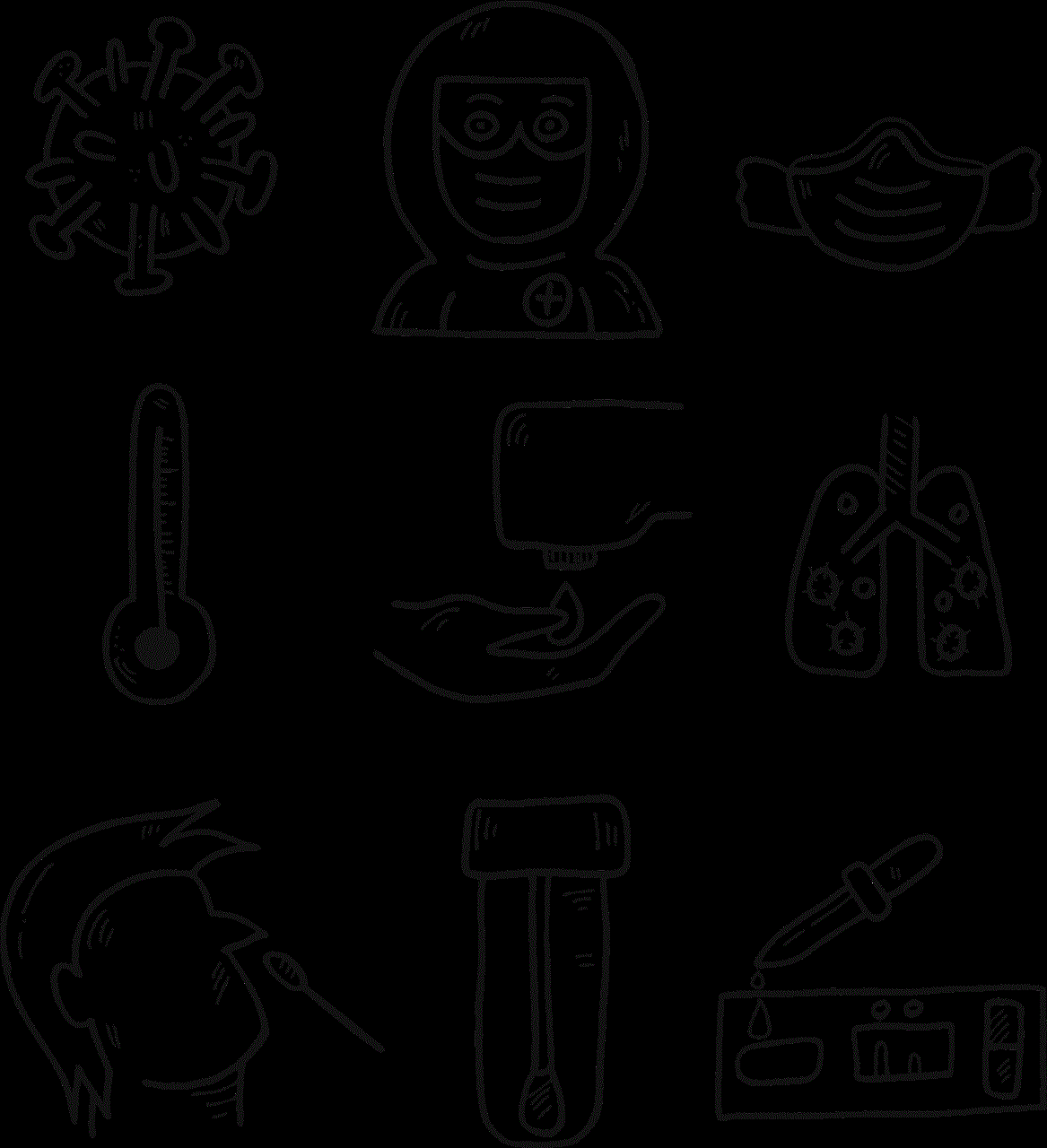
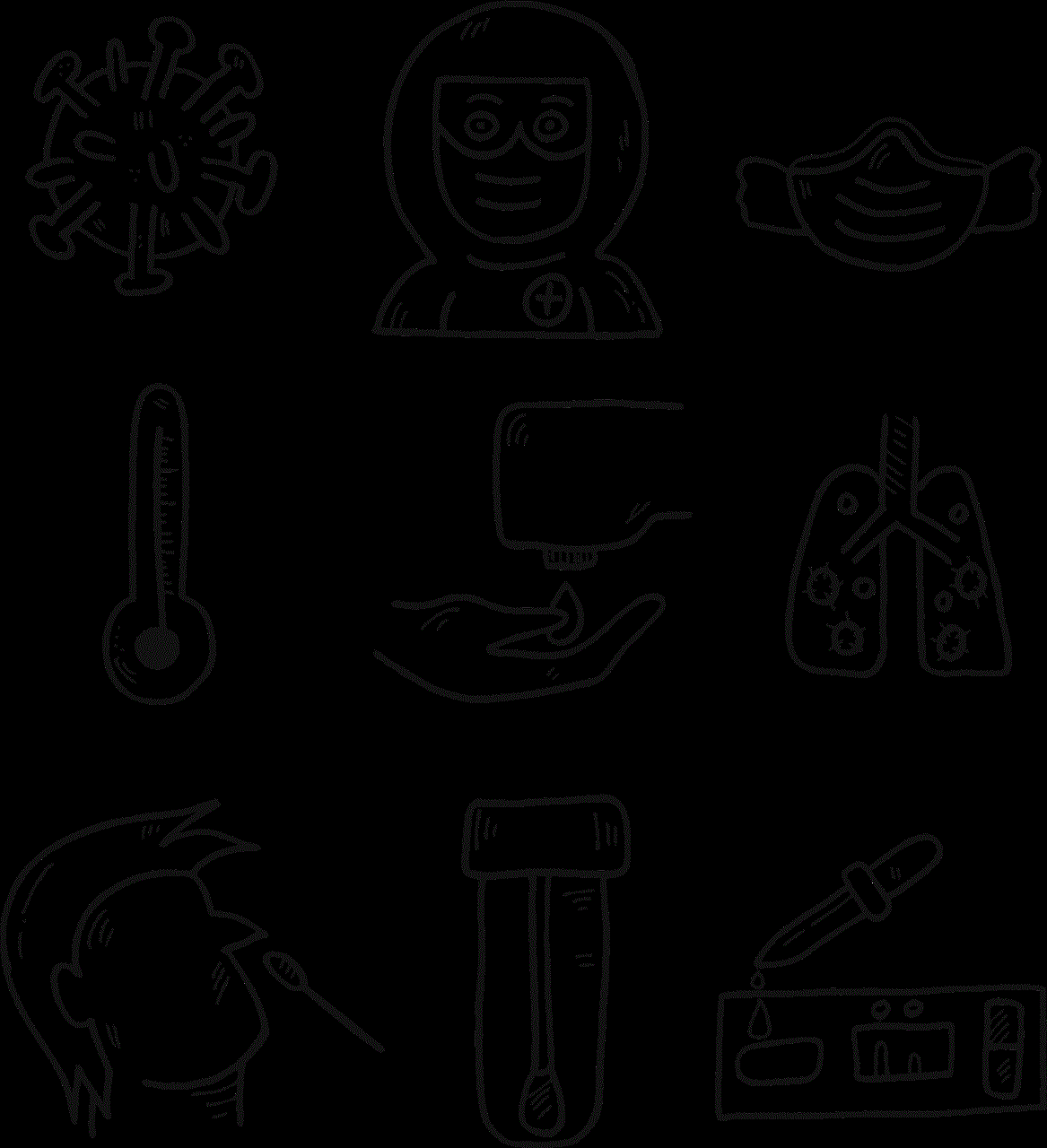
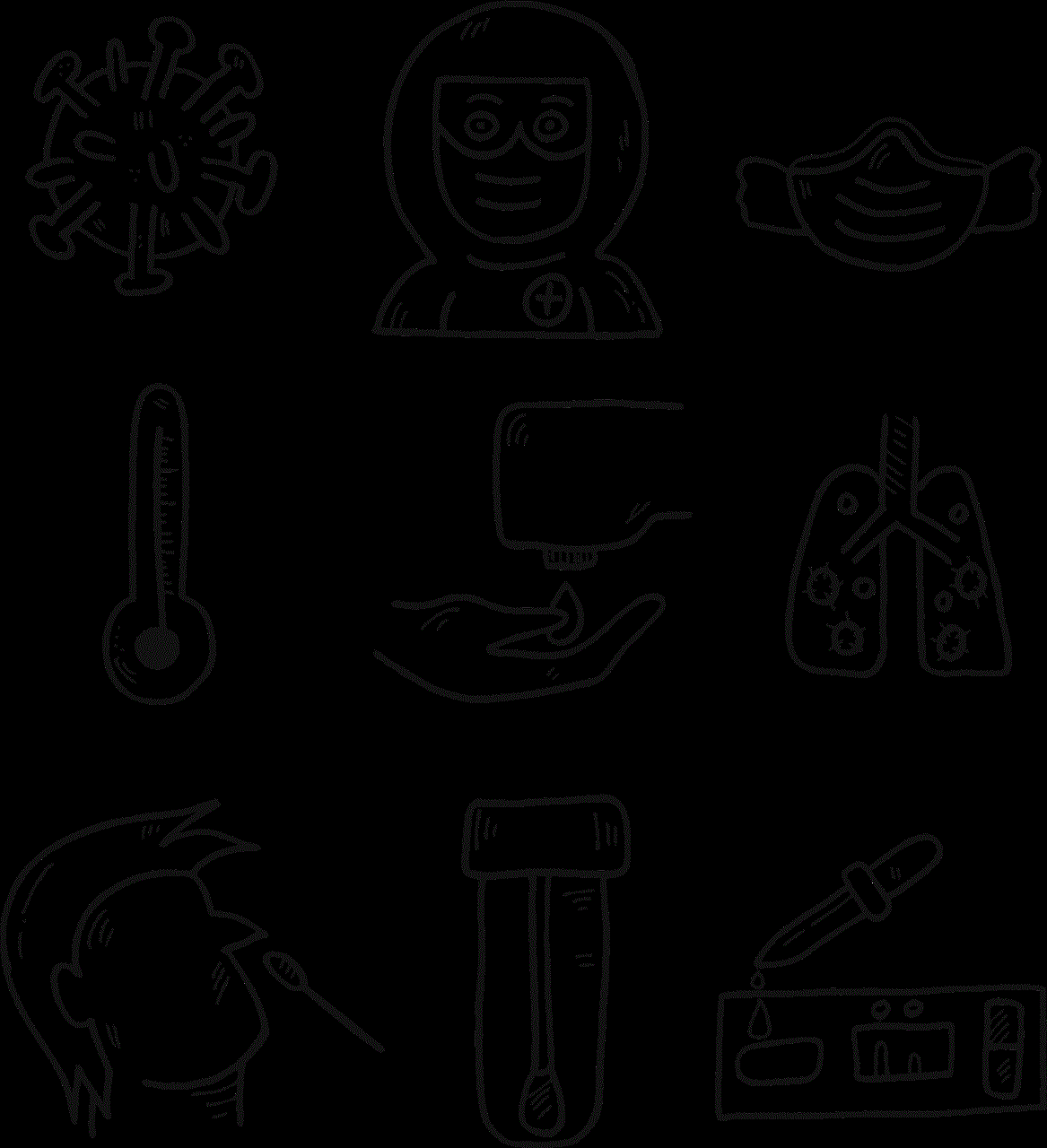
youtube -reviews”>YouTube has become an integral part of our daily lives, with millions of users watching and uploading videos every day. One of the key features of YouTube is the ability to subscribe to channels and stay updated with their latest content. However, there may be times when you want to hide your subscriptions on YouTube, whether for privacy reasons or to declutter your channel list. In this article, we will discuss how you can hide your subscriptions on YouTube and keep your viewing habits private.
Before we dive into the steps, let’s understand why someone would want to hide their subscriptions on YouTube. One of the main reasons is privacy. With the rise of social media and online platforms, our personal information is becoming increasingly vulnerable. By hiding your subscriptions on YouTube, you can ensure that your viewing habits and preferences are not visible to others.
Another reason could be to declutter your channel list. As we subscribe to more and more channels, our subscription list can become overwhelming, making it difficult to find the channels we actually want to watch. By hiding some of the subscriptions, you can make your channel list more organized and easier to navigate.
Now that we know the reasons, let’s look at the steps to hide your subscriptions on YouTube.
Step 1: Log in to your YouTube account
The first step is to log in to your YouTube account using your credentials. You can do this by clicking on the sign-in button on the top right corner of the YouTube homepage.
Step 2: Click on your profile picture
Once you are logged in, click on your profile picture on the top right corner of the page. This will open a drop-down menu with various options.
Step 3: Click on “Settings”
From the drop-down menu, click on the “Settings” option. This will take you to the settings page of your YouTube account.
Step 4: Click on “Privacy”
On the left-hand side of the settings page, you will see various options. Click on “Privacy” to access privacy-related settings.
Step 5: Scroll down to “Subscriber Count”
Under the “Subscriber Count” section, you will see an option to “Show my subscriptions on my channel”. By default, this option is enabled, which means that your subscriptions are visible to everyone who visits your channel.
Step 6: Uncheck the box
To hide your subscriptions, simply uncheck the box next to “Show my subscriptions on my channel”. This will make your subscriptions private, and they will not be visible to anyone who visits your channel.
Step 7: Save changes
Once you have unchecked the box, scroll down to the bottom of the page and click on the “Save” button. This will save your changes and make your subscriptions private.
Congratulations, you have successfully hidden your subscriptions on YouTube. Now, let’s look at some additional tips to keep your viewing habits private.
Tip 1: Use the “Hide” option
YouTube also gives you the option to hide specific subscriptions from your subscription list. To do this, go to your subscription list and click on the three dots next to the channel you want to hide. From the drop-down menu, select “Hide channel”. This will remove the channel from your subscription list, but you will still be subscribed to it.
Tip 2: Create private playlists
Another way to keep your viewing habits private is to create private playlists. You can add videos to these playlists without anyone else knowing, and you can also choose to make them visible only to you.
Tip 3: Use the “Watch Later” feature
YouTube has a “Watch Later” feature that allows you to save videos to watch at a later time. By using this feature, you can avoid adding videos to your subscription list and keep your viewing habits private.
Tip 4: Use an incognito window
If you want to watch videos without them being added to your viewing history, you can use an incognito window. This will prevent YouTube from tracking your viewing habits, and the videos you watch in this window will not be added to your subscription list.
Tip 5: Clear your watch history
If you want to delete your history of watched videos, you can do so by going to your “History” page and clicking on the three dots next to the video you want to remove. From the drop-down menu, select “Remove from Watch history”.
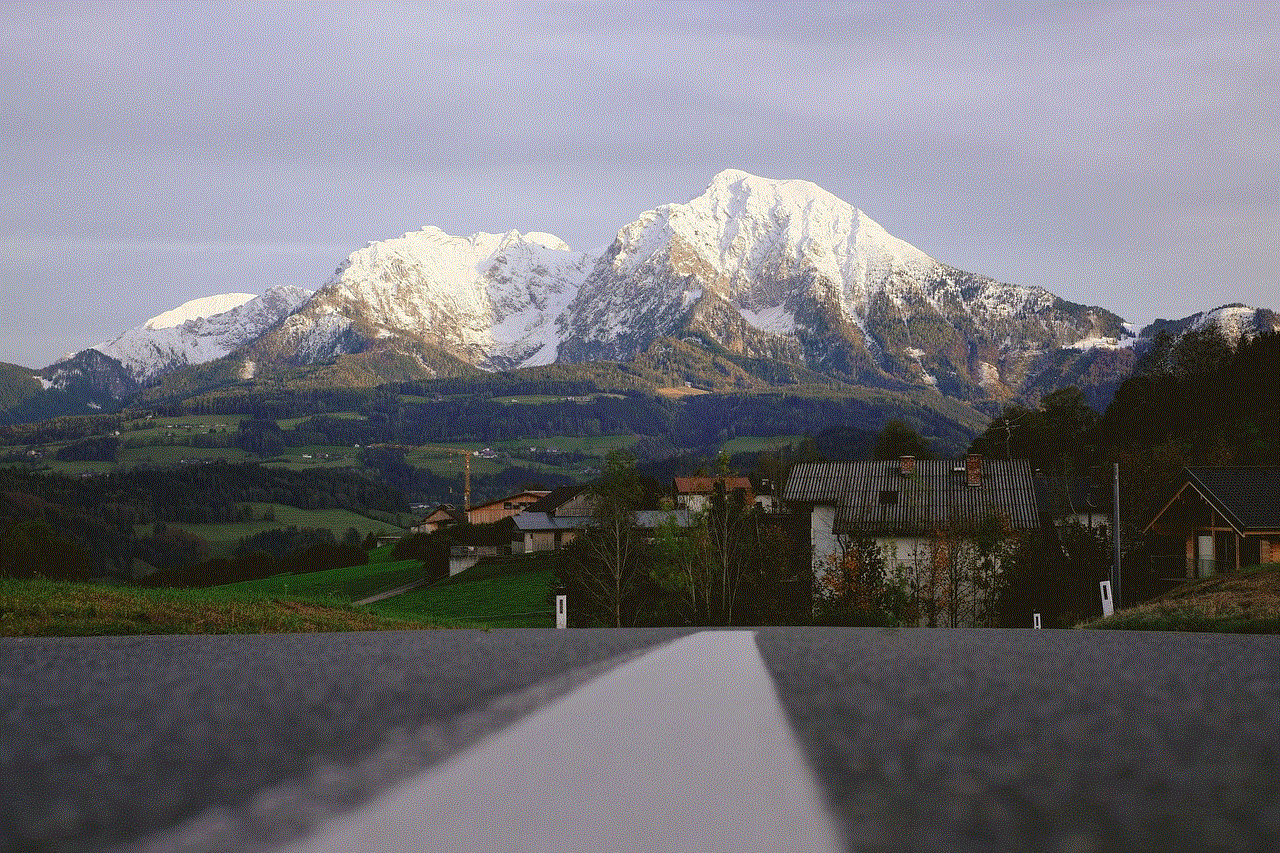
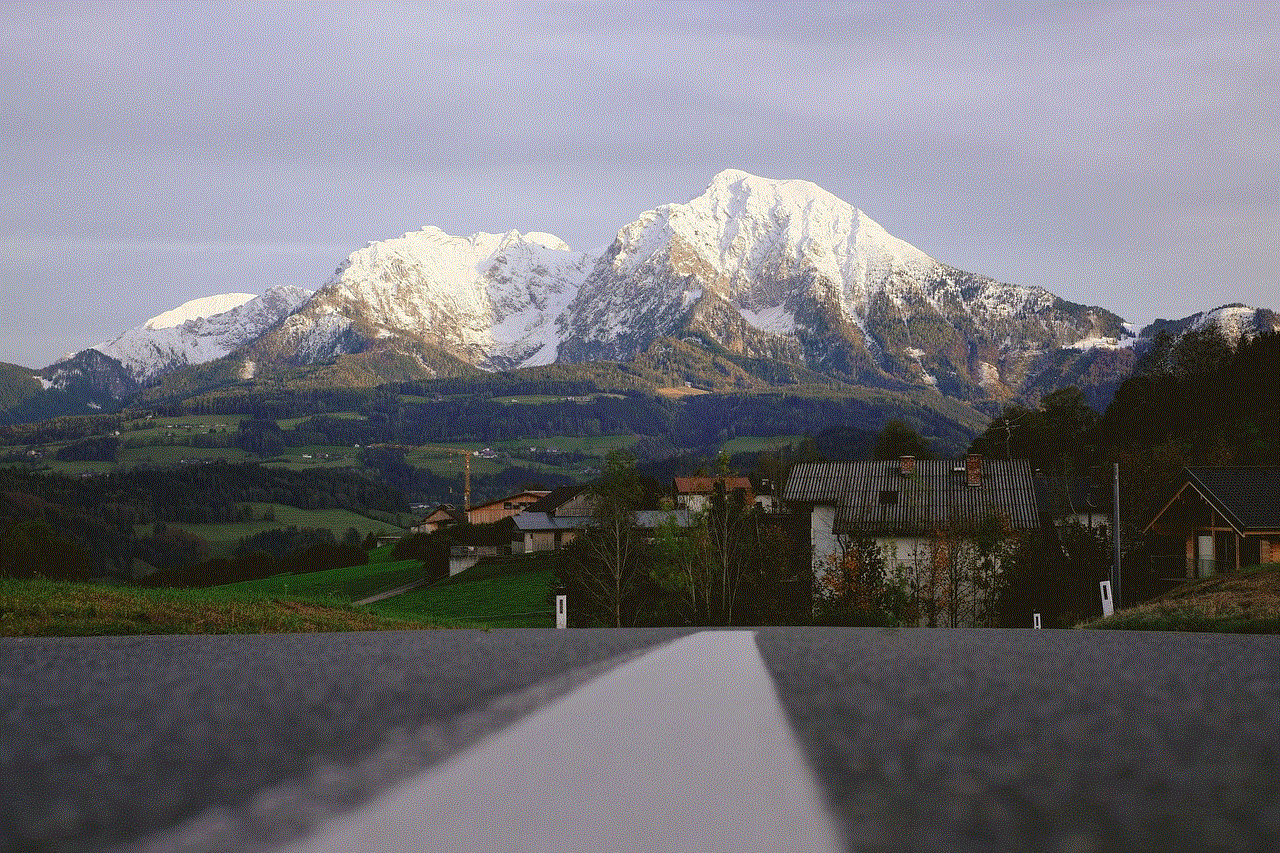
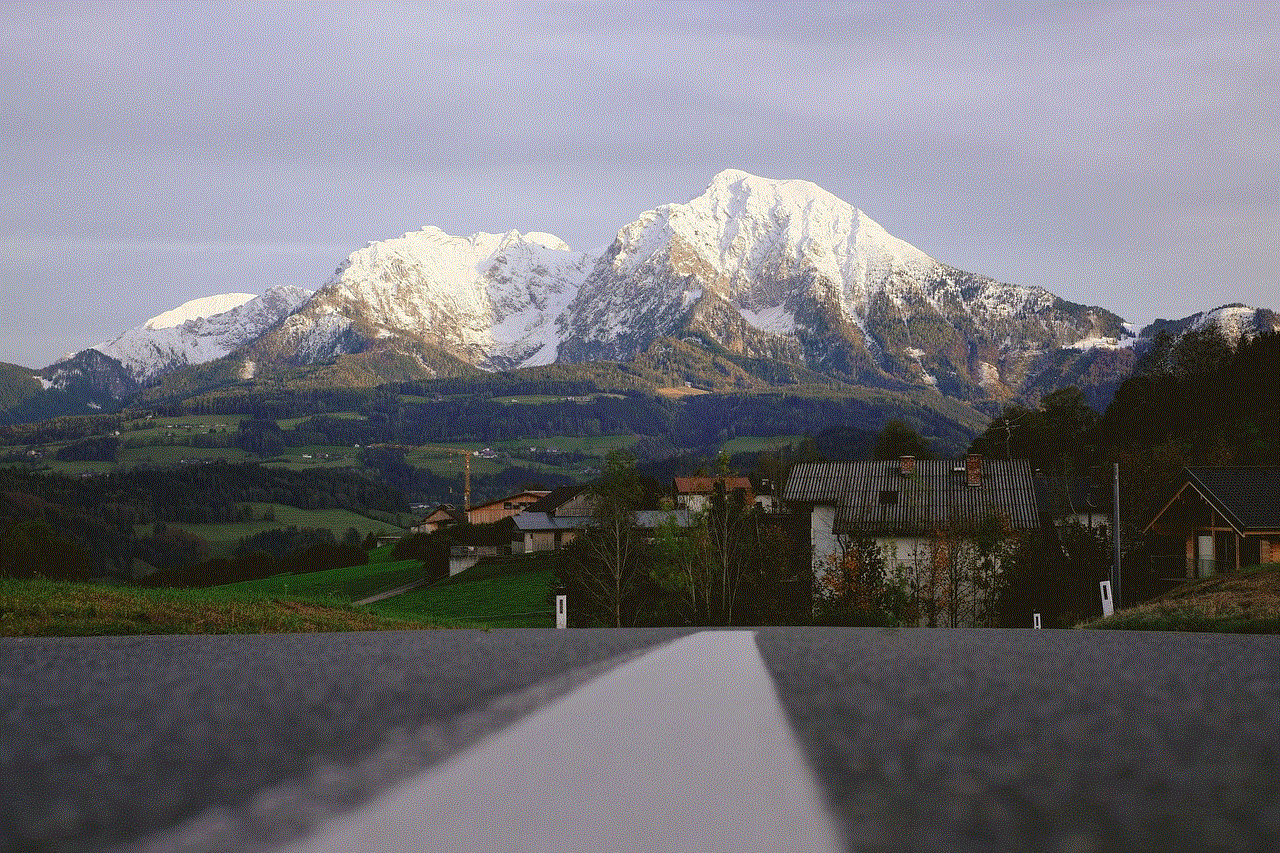
In conclusion, hiding your subscriptions on YouTube is a simple process that can be done in a few easy steps. By following these steps and implementing the additional tips, you can keep your viewing habits private and declutter your subscription list. It is important to remember that while YouTube offers these options for privacy, it is always advisable to be cautious about the content you watch and share online.
0 Comments