certificate signing request apple
A certificate signing request (CSR) is a vital part of the process of obtaining a certificate from Apple. This request contains important information that is used to verify the identity of the entity or individual requesting the certificate. In this article, we will delve into the details of a certificate signing request for Apple and how to generate one.
What is a certificate signing request?
A certificate signing request is a file that contains information about your organization, including your company name, location, and public key. It is used to request a digital certificate from a certificate authority (CA) such as Apple. This request is necessary because the CA needs to verify the identity of the requester before issuing the certificate.
A digital certificate is an electronic document that is used to verify the ownership of a public key. In the case of Apple, this certificate is used to sign and verify the authenticity of applications that are submitted to the Apple App Store. This is a crucial step in the process of publishing an app on the App Store, as it ensures that the app is from a trusted source.
Why do you need a certificate signing request for Apple?
As mentioned earlier, a CSR is required to obtain a digital certificate from Apple. This certificate is used to sign your app and verify its authenticity. Without this certificate, your app will not be able to pass the App Store review process and will not be available for download on the App Store.
In addition to this, a certificate is also required to enable certain features and services on the Apple platform, such as push notifications, Apple Wallet, and Apple Pay. Therefore, if you plan to use any of these services in your app, you will need to generate a certificate signing request.
How to generate a certificate signing request for Apple?
The process of generating a CSR for Apple involves a few simple steps. Let’s take a look at them in detail.
Step 1: Create a certificate signing request file
The first step is to create a CSR file. This can be done using a variety of tools such as Keychain Access, OpenSSL, or Xcode. In this article, we will focus on using Keychain Access, as it is the most straightforward method.
To create a CSR using Keychain Access, follow these steps:
1. Open Keychain Access on your Mac.
2. Go to Keychain Access > Certificate Assistant > Request a Certificate from a Certificate Authority.
3. In the Certificate Assistant window, enter your email address in the User Email Address field.
4. In the Common Name field, enter the name of your organization.
5. Select the “Saved to disk” option and click Continue.
6. Choose a location to save the CSR file and click Save.
Step 2: Submit the CSR to Apple
Once you have generated the CSR file, the next step is to submit it to Apple. This can be done through the Apple Developer Portal. Follow these steps to submit your CSR to Apple:
1. Log in to the Apple Developer Portal using your Apple ID.
2. Go to Certificates, Identifiers & Profiles.
3. Click on the “Certificates” section and then select the “Production” tab.
4. Click on the “+” button to add a new certificate.
5. Select “App Store and Ad Hoc” and click Continue.
6. Click on the “Choose File” button and select the CSR file that you created earlier.
7. Click on “Generate” to submit the CSR to Apple.
Step 3: Download the certificate
After submitting the CSR, you will receive a confirmation email from Apple. This email will contain a link to download your certificate. Click on the link and follow the instructions to download the certificate.
Step 4: Install the certificate
Once you have downloaded the certificate, you will need to install it on your Mac. To do this, double-click on the downloaded file and follow the instructions to complete the installation process. This will add the certificate to your Keychain Access.
Step 5: Export the certificate
The final step is to export the certificate from Keychain Access and use it to sign your app. To do this, follow these steps:
1. Open Keychain Access and select “Certificates” from the Category sidebar.
2. Find the certificate that you just installed and select it.
3. Right-click on the certificate and select “Export Apple ID Certification Authority.”
4. Save the certificate as a .p12 file and enter a password to protect it.
Congratulations! You have now successfully generated a certificate signing request for Apple. You can now use this certificate to sign your app and submit it to the App Store.
Tips for generating a successful certificate signing request for Apple
To ensure a smooth and error-free process, here are some tips to keep in mind while generating a CSR for Apple:
1. Double-check the information: Make sure all the information you enter in the CSR is correct and matches the information in your Apple Developer account. Any discrepancies can cause delays or rejection of your certificate request.
2. Use a strong password: When exporting your certificate, make sure to use a strong password to protect it. This will help to keep your certificate secure.
3. Keep the certificate safe: Once you have exported the certificate, make sure to keep it safe and secure. Anyone with access to this certificate can sign and submit apps on your behalf.
4. Renew your certificate before it expires: Apple certificates are only valid for one year. Therefore, it is essential to renew your certificate before it expires to avoid any disruptions in the availability of your app on the App Store.
Conclusion
A certificate signing request is an essential step in obtaining a digital certificate from Apple. This certificate is required to sign your app and verify its authenticity on the App Store. By following the steps outlined in this article, you can easily generate a CSR for Apple and ensure a smooth process in getting your app published on the App Store. Remember to keep your certificate safe and renew it before it expires to avoid any disruptions in the availability of your app on the App Store.
how to view someone’s snapchat friends
Snapchat has become one of the most popular social media platforms in recent years, with over 300 million monthly active users. With its unique features like disappearing messages and fun filters, it has captured the attention of users of all ages. One of the most intriguing aspects of Snapchat is its friend list, which allows users to see who their friends are and who they are interacting with on the app. But what if you want to view someone else’s Snapchat friends? In this article, we will explore different ways to view someone’s Snapchat friends and the implications of doing so.
Before we delve into the methods of viewing someone’s Snapchat friends, it is essential to understand how the app’s friend list works. When you add someone as a friend on Snapchat, they are automatically added to your friend list, and you are added to theirs. This means that you can see their stories and chat with them on the app. However, if you want to view their friend list, you need to have them added as a friend, and they need to have you added as well. Otherwise, their friend list will remain hidden from you.



Method 1: Using Snapchat’s “Quick Add” Feature
Snapchat has a feature called “Quick Add,” which suggests friends that you may know or have mutual friends with. To use this feature to view someone’s Snapchat friends, follow these steps:
Step 1: Open Snapchat and click on the “Add Friends” icon, which looks like a person’s silhouette with a plus sign next to it.
Step 2: On the “Add Friends” page, click on the “Quick Add” tab.
Step 3: Snapchat will suggest friends that you may know or have mutual friends with. Scroll through the list to see if the person you are looking for is on there.
Step 4: If you find the person you are looking for, click on their profile, and you will be able to view their friend list.
Method 2: Using Third-Party Apps
There are several third-party apps available that claim to allow users to view someone’s Snapchat friends without being added as a friend. However, it is important to note that these apps are not endorsed by Snapchat and may pose a security risk. Therefore, it is not recommended to use them. Moreover, Snapchat regularly updates its security measures, making it difficult for these apps to function correctly.
Method 3: Asking the Person Directly
The most straightforward and most ethical way to view someone’s Snapchat friends is to ask them directly. If you are friends with the person on Snapchat, you can send them a message asking to see their friend list. However, they have the right to refuse or ignore your request, and you should respect their decision.
Method 4: Creating a Fake Account
Some people create fake accounts on Snapchat to view other people’s profiles without being added as a friend. While this may seem like a simple solution, it is also unethical and can be considered a violation of privacy. Moreover, Snapchat has strict policies against fake accounts, and if you are caught, your account can be banned.
Implications of Viewing Someone’s Snapchat Friends
Now that we have explored different methods of viewing someone’s Snapchat friends let us discuss the implications of doing so. The first thing to consider is the person’s privacy. As mentioned earlier, Snapchat has strict policies against violating someone’s privacy by creating fake accounts or using third-party apps to view someone’s friend list. If you are caught using these methods, you may face consequences like having your account banned or even legal action.
Moreover, viewing someone’s friend list without their permission can damage trust and ruin relationships. If someone finds out that you have been viewing their friends without their knowledge, they may feel violated and betrayed. It is essential to respect people’s privacy, whether online or offline, and not intrude on their personal space.
Another implication of viewing someone’s Snapchat friends is the potential for cyberbullying. Cyberbullying is a significant issue on social media, and viewing someone’s friend list can give you access to their friends’ profiles, which can lead to harassment and bullying. Additionally, if you are viewing someone’s friend list to keep an eye on them or track their activities, it can also be considered a form of cyberstalking, which is a criminal offense.
In some cases, viewing someone’s friend list may also lead to misunderstandings. For example, if you are in a relationship and you view your partner’s friend list, you may see people on there that you do not know or trust. This can lead to unnecessary arguments and doubts, which can strain your relationship.
In conclusion, viewing someone’s Snapchat friends without their knowledge or permission is not recommended. It is essential to respect people’s privacy and not intrude on their personal space. Moreover, Snapchat has strict policies against violating someone’s privacy, and if you are caught, you may face consequences. Instead of trying to view someone’s friend list, focus on building a strong and trustworthy relationship with the people in your life. Remember, trust and privacy are crucial in any relationship, whether online or offline.
animal jam usernames and passwords that work
Animal Jam is a popular online game that allows players to explore a virtual world full of animals and adventure. With its vibrant graphics, engaging gameplay, and educational content, it has become a favorite among children and parents alike. However, like any other online platform, having a strong and unique username and password is crucial to protect your account from hackers and scammers. In this article, we will share some working Animal Jam usernames and passwords that you can use to enhance your gaming experience.
Before we dive into the list of usernames and passwords, let’s first understand the importance of having a strong and secure login credentials on Animal Jam. As a multiplayer game, Animal Jam allows players to interact with each other, trade items, and even chat with friends. This means that your account contains personal information, such as your name, age, and location, which can be accessed by others if your account gets hacked. Therefore, it is essential to create a unique username and password that are difficult to guess or hack.
Now, let’s take a look at some of the working Animal Jam usernames and passwords that you can use for your account. Please note that these are randomly generated and are for educational purposes only. We do not promote or encourage using someone else’s account without their permission.
1. Username: CuteKitty22
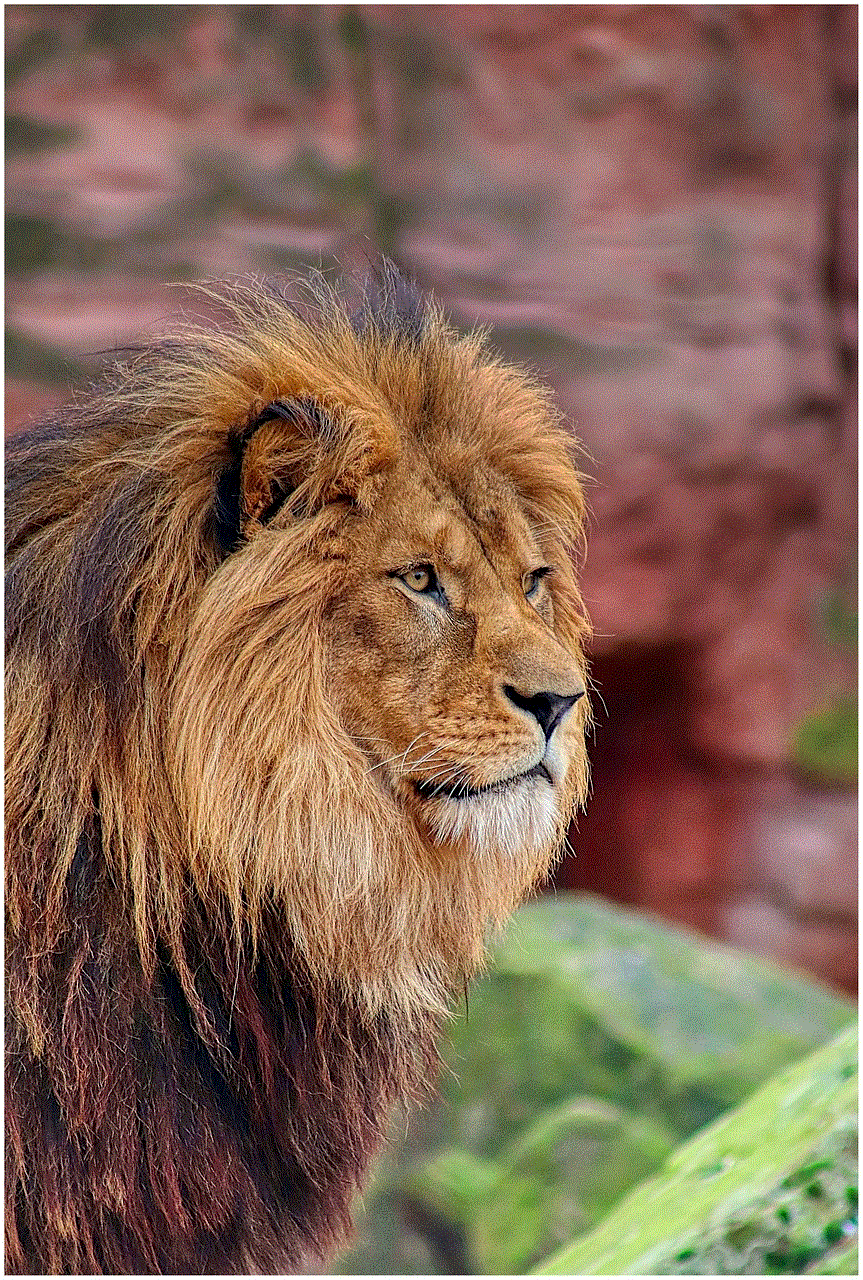
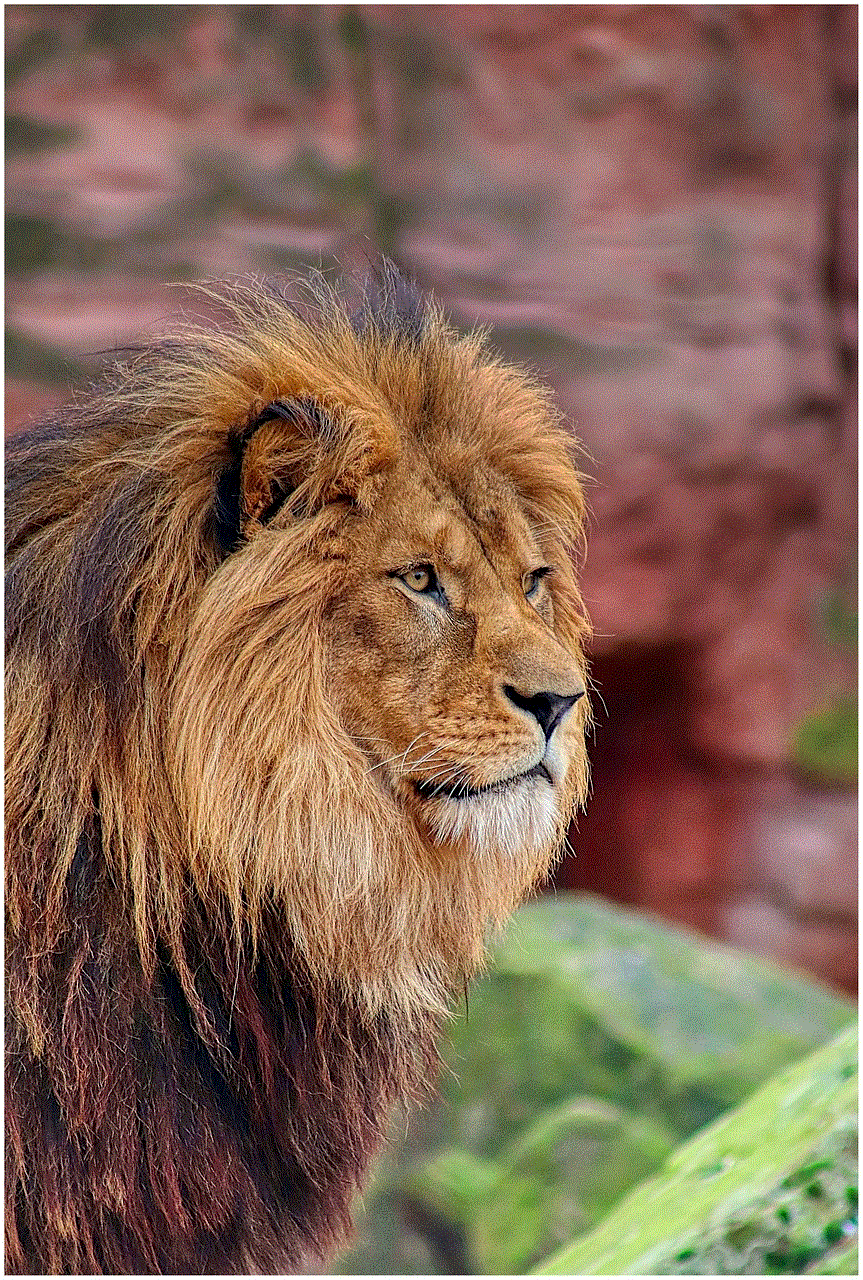
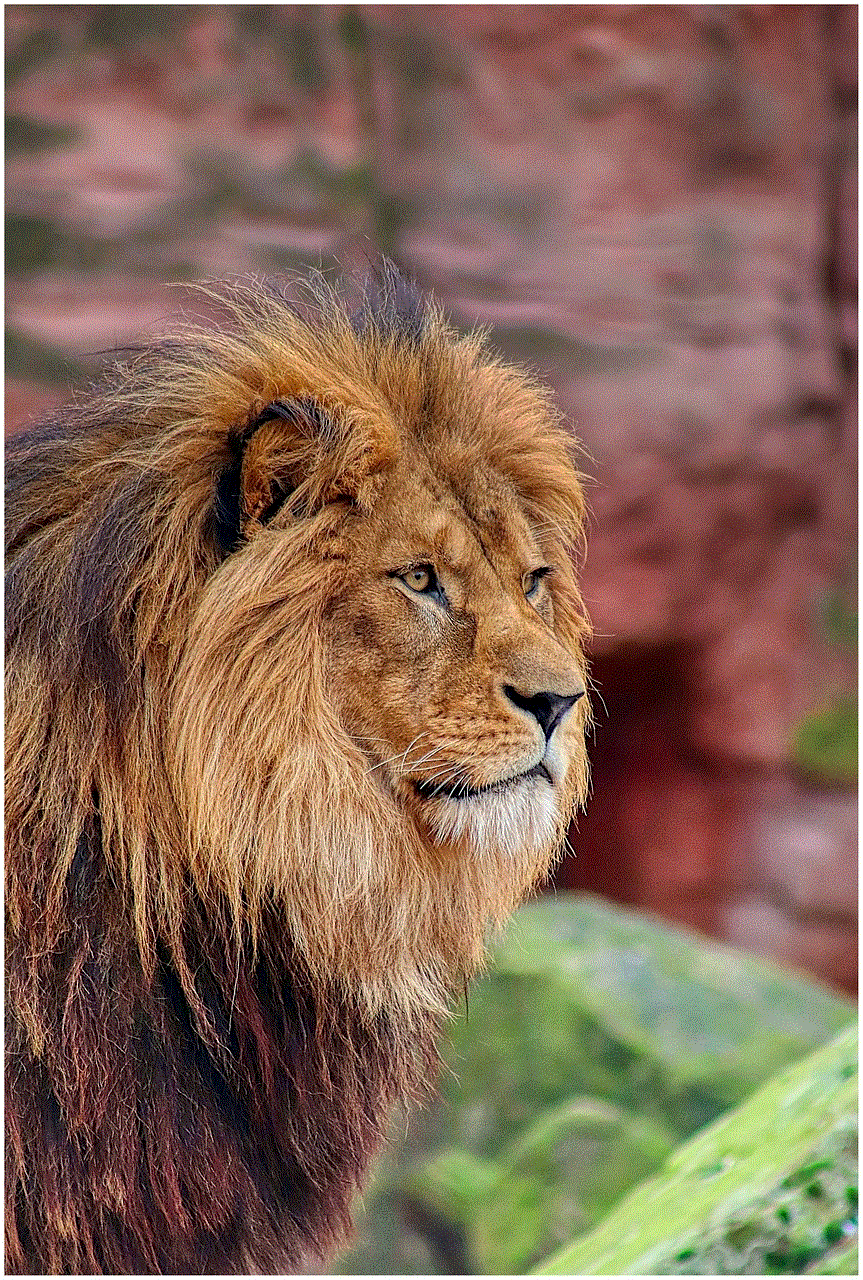
Password: P@ssw0rd
2. Username: WildExplorer
Password: Jungle2021
3. Username: SnowyPenguin
Password: Freezing123
4. Username: RainbowUnicorn
Password: MagicLand55
5. Username: FunnyMonkey
Password: Banana1234
6. Username: OceanMermaid
Password: Seashells22
7. Username: BraveLion
Password: KingOfJungle
8. Username: SparklingFairy
Password: Glittery1!
9. Username: MightyEagle
Password: Soaring567
10. Username: FierceTiger
Password: Roaring2020
These are just a few examples of the many usernames and passwords that you can use for your Animal Jam account. However, it is essential to keep in mind that these are not foolproof and can still be hacked if someone tries hard enough. Therefore, it is crucial to take additional measures to protect your account, such as enabling two-factor authentication, regularly changing your password, and not sharing your login credentials with anyone.
Apart from using these usernames and passwords, you can also create your own unique ones. Here are some tips to help you come up with a strong and secure username and password combination for your Animal Jam account:
1. Use a combination of letters, numbers, and special characters in your password to make it difficult to guess.
2. Avoid using personal information, such as your name, age, or birthdate, in your username or password.
3. Make your username catchy and easy to remember, but not too obvious.
4. Use different usernames and passwords for different online accounts to avoid all of them getting hacked if one gets compromised.
5. Do not use common or easily guessable words, such as “password” or “123456,” as your password.
6. Use a password manager to generate and store complex passwords for all your online accounts.
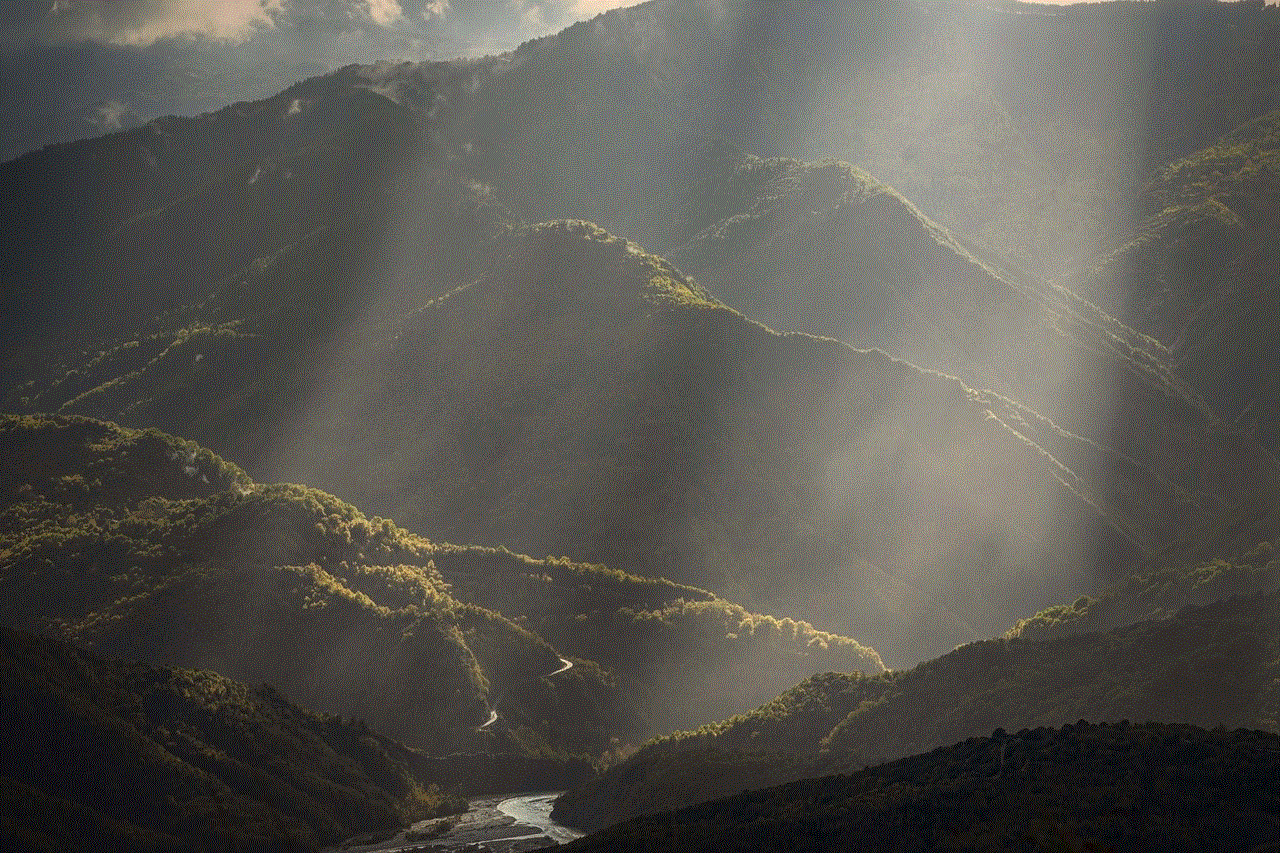
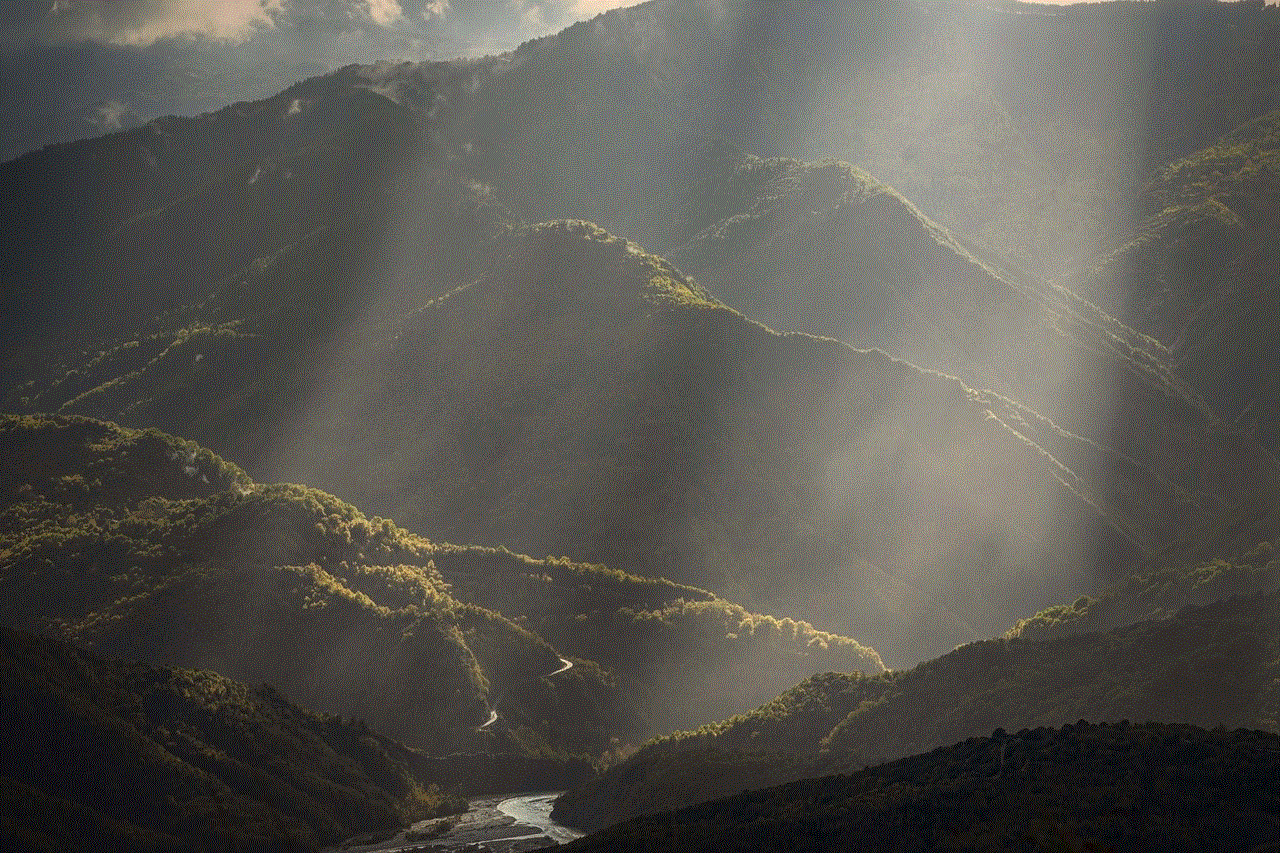
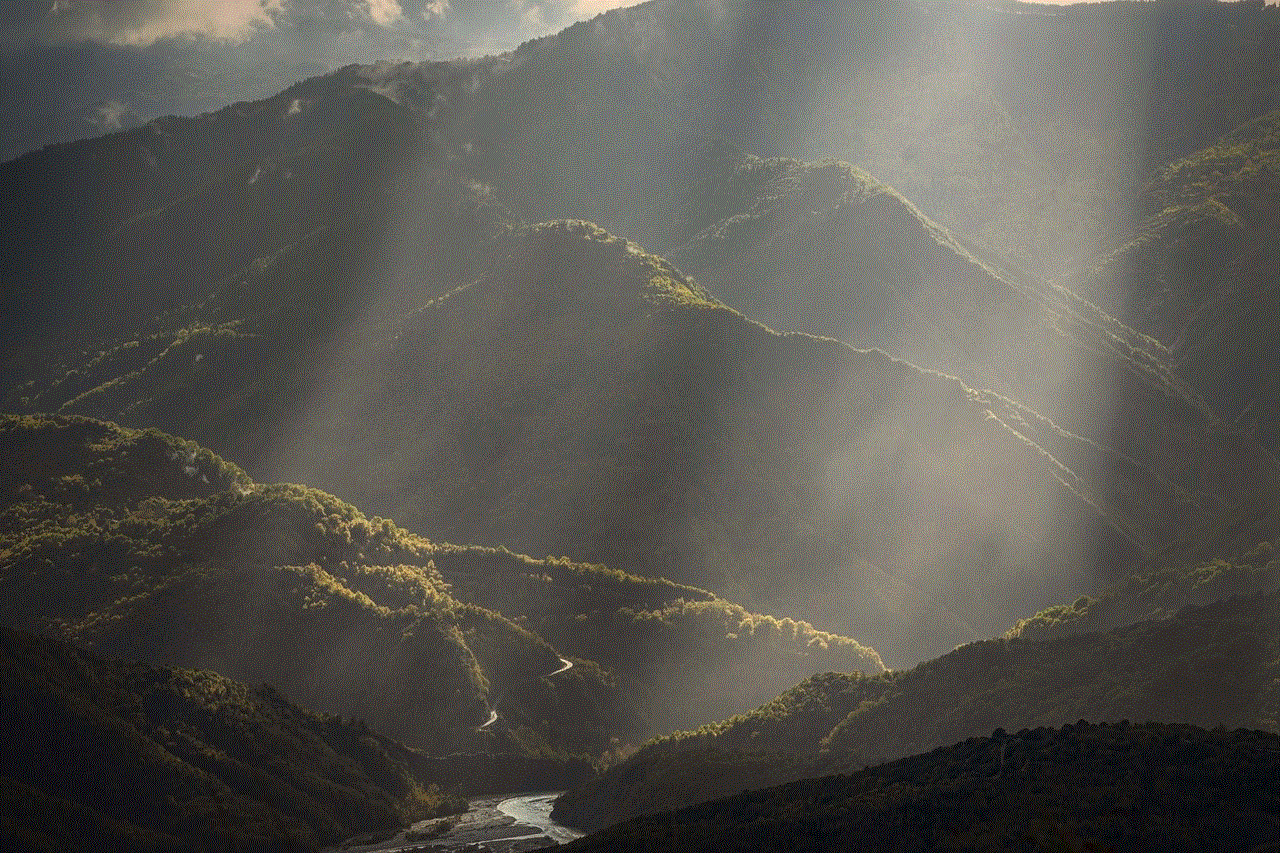
In addition to protecting your account, having a unique and creative username can also make your gaming experience more fun and exciting. It can help you stand out among other players and make new friends in the game. Therefore, take some time to come up with a unique and catchy username that represents your personality and style.
In conclusion, having a strong and secure username and password is crucial to protect your Animal Jam account from hackers and scammers. You can use the above-mentioned working usernames and passwords or create your own unique ones using the tips provided. Remember to keep your login credentials safe and never share them with anyone. Have fun exploring the virtual world of Animal Jam with your new and improved username and password!
0 Comments