can you hide apps on an iphone
In today’s digital age, our smartphones have become an essential part of our daily lives. From communication to entertainment, we rely on our phones for various tasks. With the increasing use of smartphones, comes the need for privacy and security. We store a lot of personal information on our phones, making it vulnerable to intrusion. This has led to the rise of various security features, one of which is the ability to hide apps on an iPhone.
Apple’s iOS has always been known for its strong security features, and hiding apps is just one of them. With the latest versions of iOS, users have the option to hide apps from their home screen, making them accessible only through a search. This feature not only provides privacy but also helps in decluttering the home screen, making it easier to find the frequently used apps. In this article, we will discuss in detail how to hide apps on an iPhone and the various reasons why one might want to do so.
How to hide apps on an iPhone:
1. Using the built-in feature:
The easiest way to hide apps on an iPhone is by using the built-in feature provided by Apple. This feature is available in iOS 14 and above. To hide an app , follow these steps:
Step 1: On your home screen, locate the app you want to hide.
Step 2: Long press on the app icon until the app icons start to jiggle.
Step 3: In the top-left corner of the app icon, you will see a small cross (X) symbol. Tap on it to remove the app.
Step 4: A pop-up will appear asking you to confirm if you want to delete the app. Tap on “Move to App Library.”
Step 5: This will hide the app from the home screen, and it will now be accessible only through the App Library or search.
2. Using folders:
Another way to hide apps on an iPhone is by creating folders and moving the apps you want to hide into them. This method is useful if you want to hide multiple apps at once. To create a folder, follow these steps:
Step 1: Long press on the app icon until the app icons start to jiggle.
Step 2: Drag and drop one app on top of another app to create a folder.
Step 3: Once the folder is created, you can move the apps you want to hide into it by dragging and dropping them.
Step 4: Once you have moved all the apps, tap on the home screen to exit the edit mode.
Step 5: The folder will now appear on the home screen, and the apps inside it will be hidden from view.
3. Using third-party apps:
If you want to hide apps on your iPhone without using the built-in feature, you can use third-party apps from the App Store. These apps offer more advanced features and customization options, making it easier to hide apps and folders. Some popular apps for hiding apps on an iPhone are App Hider, Folder Lock, and Secret Folder.
Reasons for hiding apps on an iPhone:
1. Privacy:
Privacy is the primary reason why one might want to hide apps on an iPhone. We store a lot of personal information on our phones, such as banking apps, social media accounts, and personal photos. By hiding these apps, we can prevent anyone from accessing our personal information without our permission.
2. Parental control:
If you have children who use your iPhone, you might want to hide certain apps to prevent them from accessing inappropriate content. With the ability to hide apps, parents can have better control over what their children can access on their phones.
3. Decluttering the home screen:
Having too many apps on the home screen can make it difficult to find the ones we use frequently. By hiding apps, we can declutter our home screen and have a cleaner, organized look.
4. Security:
Hiding apps can also enhance the security of your iPhone. If someone gets hold of your phone, they won’t be able to access the hidden apps unless they know the passcode or have biometric access. This adds an extra layer of security to your personal information.
5. Preventing distractions:
With the increasing use of smartphones, we tend to spend a lot of time on them, often getting distracted by social media or gaming apps. By hiding these apps, we can limit our screen time and be more productive.
6. Hiding pre-installed apps:
Apple has pre-installed apps that cannot be deleted, such as Stocks, Tips, and Watch. If you don’t use these apps, you can hide them to free up space on your home screen.
7. Keeping apps out of sight:
There might be certain apps that you use occasionally but don’t want to see on your home screen. By hiding them, you can keep them out of sight and only access them when needed.
8. Personalization:



Hiding apps also allows for personalization of the home screen. You can hide the apps you rarely use and keep the ones you use frequently on the home screen, making it more user-friendly for you.
9. Testing new apps:
If you like to try out new apps frequently, you can hide them on your home screen until you decide if you want to keep them or not. This will prevent your home screen from getting cluttered with unnecessary apps.
10. Avoiding judgment:
We all have apps that we might not want others to know we use, such as dating apps or productivity apps. By hiding them, we can avoid any judgment or awkward questions from others.
Conclusion:
Hiding apps on an iPhone is a useful feature that provides privacy, security, and organization. With the various methods available, you can choose the one that suits your needs. However, it is essential to note that hiding apps does not mean they are completely invisible. They can still be accessed through the App Library or search. It is also advisable to remember the passcode or biometric access for the hidden apps to prevent any inconvenience. With the ever-increasing use of smartphones, the ability to hide apps has become a necessity. By following the steps mentioned in this article, you can easily hide your apps and enjoy a more secure and organized iPhone experience.
does facebook tell you if you screenshot
In today’s digital age, social media platforms play a significant role in our daily lives. Among these platforms, facebook -parental-controls-guide”>Facebook stands out as the most popular and widely used one, with over 2.7 billion monthly active users worldwide. With its vast user base and various features, Facebook has become an integral part of our social interactions, allowing us to connect with friends and family, share our thoughts and memories, and even conduct business.
However, with the growing popularity of social media, concerns about privacy and security have also emerged. One such concern is the ability to take screenshots of content posted on Facebook. Many users wonder whether Facebook notifies the other party when they take a screenshot of a post, story, or conversation. In this article, we will delve into this topic and find out if Facebook indeed tells you if someone has taken a screenshot of your content.
To begin with, let us understand the concept of screenshots. A screenshot is an image of whatever is currently displayed on your device’s screen. It could be a photo, a video, a conversation, or any other content. Taking a screenshot is a common practice, and most devices offer a shortcut or a button to capture the screen. However, when it comes to social media platforms like Facebook, things can get a bit tricky.
Facebook does not have a built-in feature to let users know when someone takes a screenshot of their content. Unlike other platforms like Snapchat , which notifies the sender when a recipient takes a screenshot of a snap, Facebook does not have a similar mechanism. This lack of notification feature has led to confusion and speculation among users about whether Facebook keeps track of screenshots and alerts the other party.
To put it simply, Facebook does not notify the other party when you take a screenshot of their content. This applies to all forms of content, including posts, stories, private messages, and even profile pictures. So, if you were worried that your friends or acquaintances might know when you take a screenshot of their posts, you can breathe a sigh of relief.
However, there are a few exceptions to this rule. One such case is when you take a screenshot of a disappearing message on Facebook Messenger. If you receive a disappearing message and take a screenshot of it, the sender will be notified. This is because disappearing messages are meant to be temporary and are deleted after the recipient views them. Therefore, taking a screenshot defeats the purpose of these messages, and Facebook wants to ensure that the sender knows when their message has been captured.
Another exception is for Facebook Stories. While Facebook does not notify the other party when you take a screenshot of their story, it does offer a feature called “Story Screenshot Alert.” This feature allows users to turn on notifications for when someone takes a screenshot of their story. However, this feature is optional, and the user has to enable it manually. Moreover, the alert only applies to stories posted in the past 24 hours. After 24 hours, the content disappears, and the alert is no longer applicable.
Now that we have established that Facebook does not notify the other party when you take a screenshot, let us look at why this feature is not available on the platform. The main reason is that Facebook values its users’ privacy and wants to offer a safe and secure platform for them to share their thoughts and memories. If users were constantly notified about screenshots, it could discourage them from sharing certain content, and ultimately, affect their overall experience on the platform.
Moreover, Facebook’s terms of service state that users own the content they post on the platform. This means that if someone takes a screenshot of your content, they do not have the right to share it without your consent. If someone violates this rule, you can report their post, and Facebook will take appropriate action.
Additionally, Facebook also has a feature called “Protecting Your Image on Facebook.” This feature allows users to control who can see and share their profile pictures. If you enable this feature, Facebook will prevent others from taking a screenshot of your profile picture, and it will also not appear in search results outside of Facebook.
However, despite these privacy measures, there are still ways for someone to take a screenshot of your content without your knowledge. One way is by using third-party applications or tools, which allow users to capture screenshots without the sender being notified. These tools are not endorsed by Facebook, and using them could put your account at risk of being hacked or compromised.



Another way is by taking a photo of your screen using another device. For instance, if someone takes a photo of their laptop screen using their phone, they can capture a screenshot of your content without you knowing. Again, this is a violation of Facebook’s terms of service, and the user can be reported for such actions.
In conclusion, Facebook does not notify the other party when you take a screenshot of their content. However, this does not mean that users should take advantage of this and violate other users’ privacy. Facebook has strict guidelines and privacy measures in place to protect its users, and it is up to us to respect them and use the platform responsibly. If you ever come across someone violating your privacy, you can report their action, and Facebook will take the necessary steps to ensure that your content is not misused. So, the next time you take a screenshot on Facebook, you can do so without worrying about notifying the other party.
my boyfriend takes his phone to the bathroom
In today’s modern world, it seems like everyone is glued to their phones. From checking social media to responding to emails, our smartphones have become an integral part of our lives. And it’s no different for my boyfriend. In fact, he takes his phone everywhere with him, including the bathroom.
At first, I didn’t think much of it. I figured he was just checking his messages or catching up on the news while he took care of business. But as time went on, I started to notice that he was spending more and more time in the bathroom with his phone. I couldn’t help but wonder, why does he need his phone with him in such a private and personal space?
Curiosity got the best of me, and I decided to do some research on the topic. What I discovered was surprising and eye-opening. It turns out, my boyfriend is not alone in his bathroom phone habits. In fact, a study by Google found that 75% of people use their phones while on the toilet. That’s right, three out of four people are bringing their phones into the bathroom with them.
But why? What is it about our phones that has us so attached to them, even in the bathroom? To understand this phenomenon, we first need to look at our relationship with technology and how it has evolved over the years.
It’s no secret that technology has advanced at an incredible pace. We went from landline phones to beepers, to flip phones, and now, smartphones that can do almost anything. With each new advancement, our dependence on technology has only grown stronger. Our phones have become our lifeline, our source of information, and our connection to the world. So, it’s no wonder that we feel the need to have them with us at all times, even in the bathroom.
But it’s not just about our dependence on technology; there are other factors at play as well. One of the main reasons people take their phones to the bathroom is to pass the time. Let’s face it, going to the bathroom is not the most exciting activity. So, we turn to our phones to keep us entertained. Whether it’s scrolling through social media, playing games, or reading articles, our phones provide us with endless entertainment options.
Another reason for bringing our phones to the bathroom is fear of missing out (FOMO). We live in a fast-paced world where things are constantly changing and happening. We don’t want to miss out on any important updates or news, even if it means taking our phones to the bathroom with us. We have become so accustomed to being connected 24/7 that the thought of being disconnected for even a few minutes can cause anxiety.
But bringing our phones into the bathroom with us is not without its risks. For one, it’s not the most hygienic practice. Our phones are covered in bacteria, and when we bring them into the bathroom, we are exposing them to even more germs. And let’s not forget about the risk of dropping our phones in the toilet. According to a survey by Plaxo, 19% of people have dropped their phones in the toilet, and 15% have dropped them in the sink. That’s a lot of phones potentially getting damaged or ruined.
Aside from the hygiene and safety concerns, there is also the issue of privacy. The bathroom is supposed to be a private and personal space. But when we bring our phones in with us, we are essentially inviting the outside world in. Our phones are filled with personal information, and when we use them in the bathroom, we are exposing that information to anyone who might be listening or watching.
So, what does my boyfriend do on his phone in the bathroom? I asked him, and his answer was simple – he uses the time to catch up on emails and respond to work messages. As a busy professional, he often doesn’t have time during the day to check his emails, so he takes advantage of the quiet and privacy of the bathroom to do so. While I can understand his reasoning, it still begs the question – is it necessary to bring our phones into the bathroom with us for work-related tasks?
But it’s not just work-related tasks that have us glued to our phones in the bathroom. In today’s digital age, we are constantly connected to our friends and family through social media and messaging apps. And that connection doesn’t stop when we go to the bathroom. We feel the need to stay up to date with what’s happening in the lives of our loved ones, even if it means taking our phones into the bathroom with us.
But what are the consequences of this behavior? Is it really that harmful to bring our phones into the bathroom with us? The truth is, there is no definitive answer. While it may not seem like a big deal, there are potential risks and consequences that come with using our phones in the bathroom.
One of the main concerns is the impact it can have on our mental health. Our phones are a constant source of distraction, and when we use them in the bathroom, we are not giving ourselves a chance to disconnect and relax. This can lead to increased stress and anxiety, as well as difficulty focusing on tasks outside of the bathroom.
There is also the risk of developing an addiction to our phones. When we bring our phones into the bathroom with us, we are creating a habit that can be hard to break. We start to rely on our phones for entertainment and information, and it becomes harder and harder to put them down, even in situations where it’s not appropriate or necessary.
So, what can we do about this behavior? The first step is to be aware of it. We need to recognize when we are using our phones in the bathroom and ask ourselves if it’s really necessary. Do we really need to be scrolling through social media or checking our work emails while on the toilet? Can’t it wait until we are finished? By being mindful of our habits, we can start to break the cycle of bringing our phones into the bathroom with us.
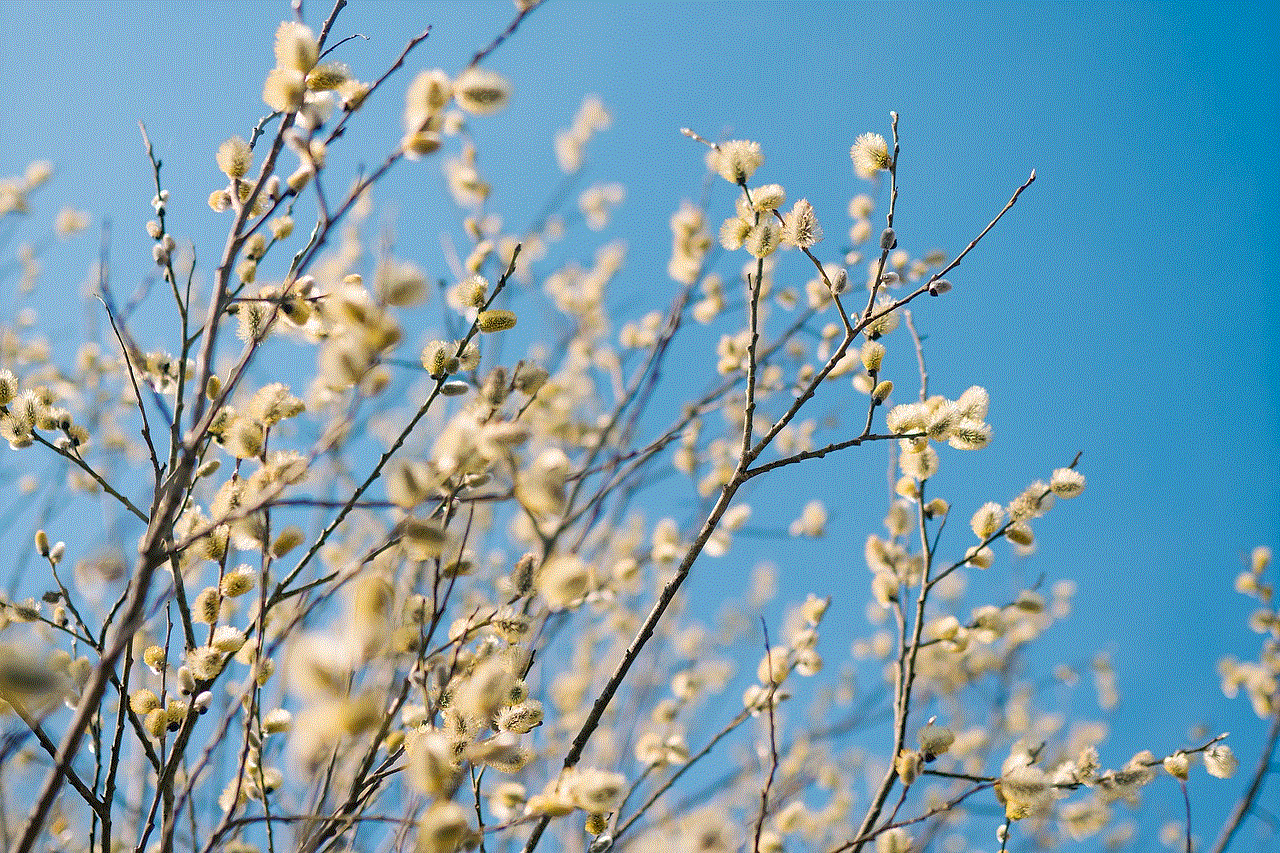
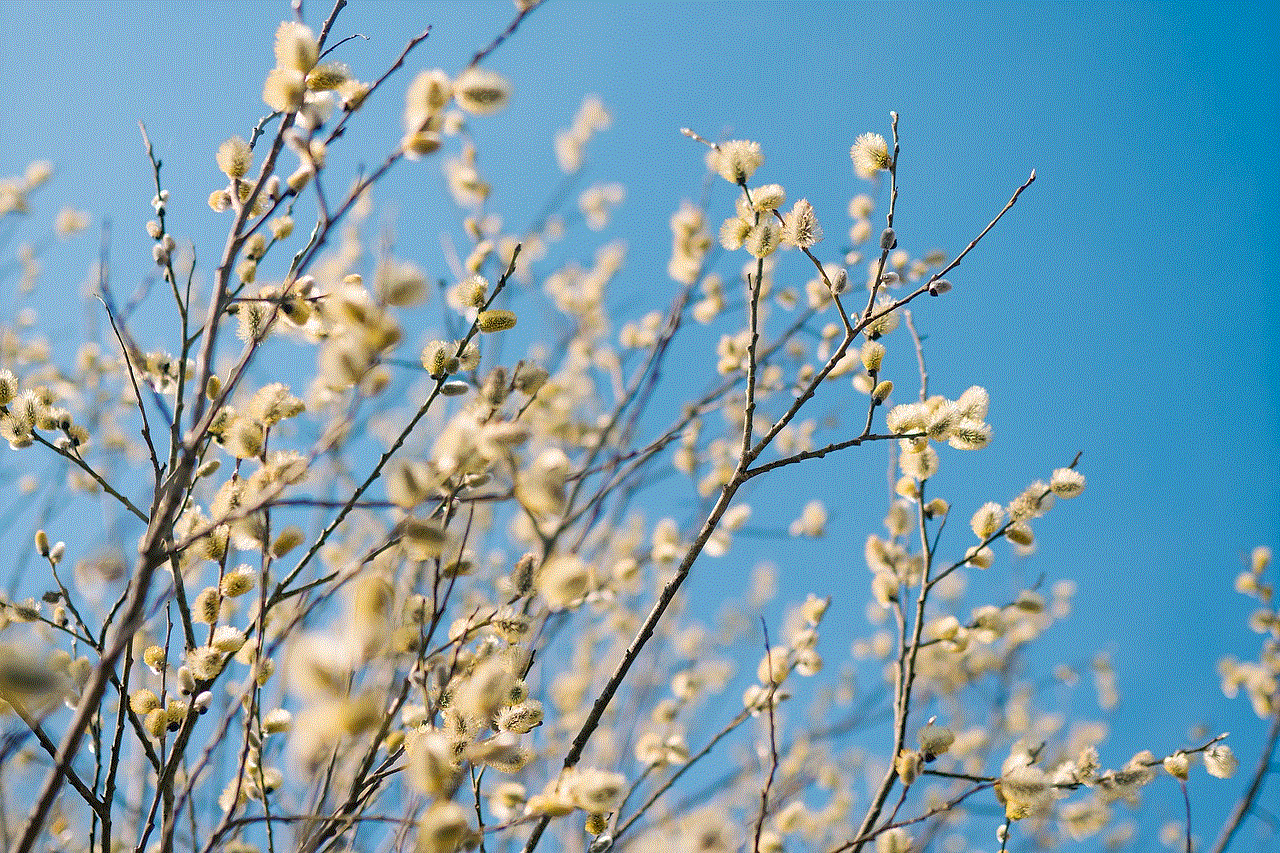
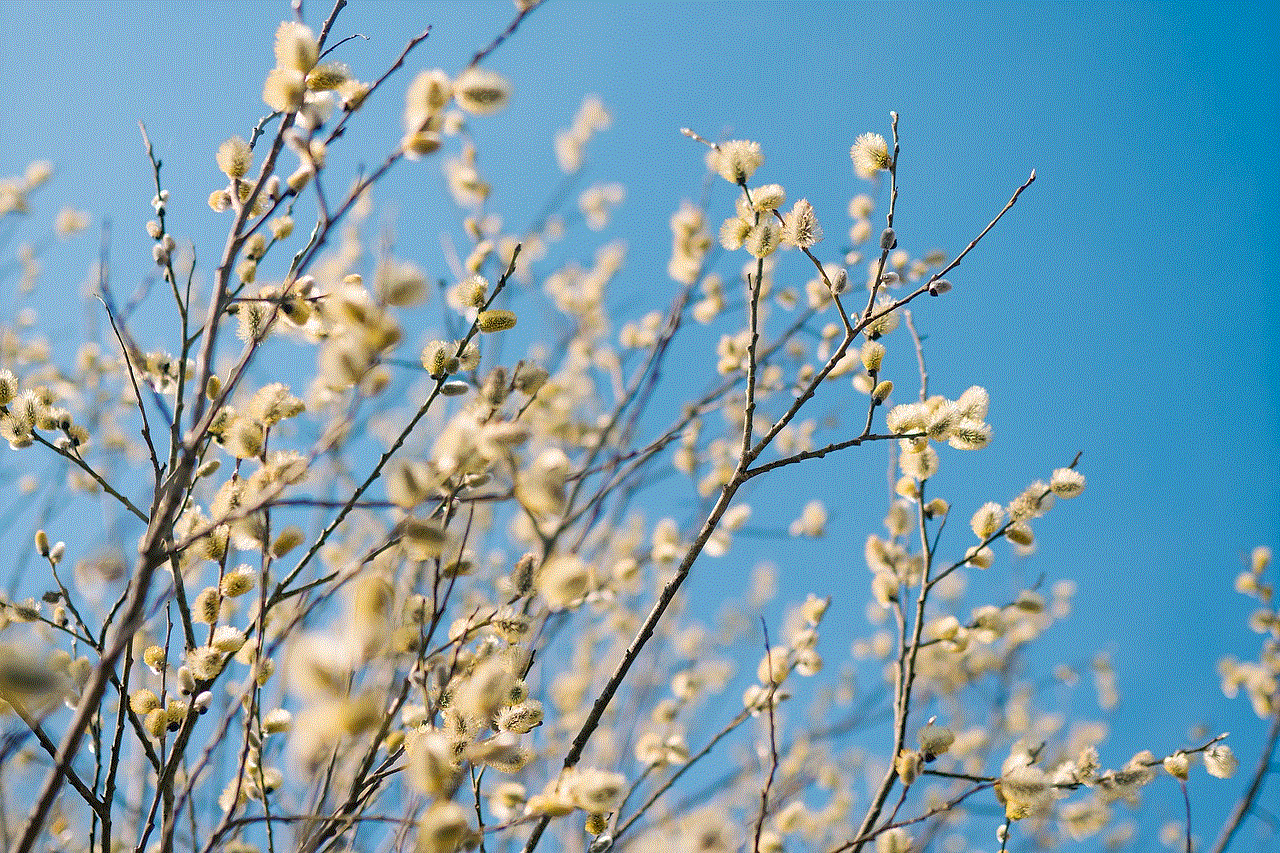
Another solution is to create boundaries. We need to set limits for ourselves when it comes to our phone usage, especially in the bathroom. For example, we can make a rule to not use our phones in the bathroom at all, or only use them for a specific amount of time. By setting these boundaries, we can start to break the habit of constantly bringing our phones into the bathroom with us.
In conclusion, my boyfriend taking his phone to the bathroom may seem like a harmless and common habit, but it’s important to recognize the potential risks and consequences of this behavior. Our phones have become an integral part of our lives, but we need to learn to disconnect and give ourselves a break, even in the bathroom. By being aware of our habits and setting boundaries, we can start to create a healthier relationship with our phones and ultimately improve our overall well-being.
0 Comments