apps to track elderly parents
As our parents get older, it becomes increasingly important to ensure their safety and well-being. With the advancements in technology, there are now numerous apps available that can help us track our elderly parents and provide us with peace of mind. These apps offer a variety of features and functionalities that can help keep our loved ones safe, monitor their health, and provide assistance when needed. In this article, we will explore some of the best apps to track elderly parents and discuss their benefits and uses.
1. Life360: Life360 is a popular family tracking app that allows you to create a private network with your family members. With Life360, you can track the location of your elderly parents in real-time, set up geofence alerts to receive notifications when they enter or leave a specific area, and even view their location history. This app also offers a panic button feature that allows your parents to send an emergency alert to all family members in case of an emergency.
2. Find My iPhone/Find My Device: If your elderly parents own an iPhone or an Android device, you can use the built-in Find My iPhone or Find My Device feature to track their location. These apps allow you to locate their device on a map, play a sound to help you find it if it’s lost, and even remotely lock or erase the device if necessary. This can be particularly useful if your parents tend to misplace their phone or if they go out and you want to ensure they are safe.
3. Medisafe: Medication management is often a concern for elderly parents, and Medisafe is an app that can help. This app allows you to set up medication reminders for your parents, track their medication intake, and even receive notifications if they miss a dose. Medisafe also provides a pill identification feature, medication interaction checker, and a medication refill reminder to ensure your parents stay on top of their health.
4. Pocket Guardian: Pocket Guardian is an app specifically designed for the safety and well-being of seniors. This app uses the GPS on your parent’s phone to track their location and sends an automatic alert to your phone if they leave a designated safe zone. It also offers a Fall Detection feature that uses the phone’s accelerometer to detect if your parent has fallen and sends an alert to you or emergency services.
5. Senior Safety Phone: Senior Safety Phone is an app that transforms your parent’s smartphone into a safety device. It offers an SOS button that can be easily accessed in case of an emergency, allowing your parent to quickly call for help. The app also provides a location tracking feature, so you can keep an eye on your parent’s whereabouts, and an automatic fall detection feature that sends an alert to emergency contacts if a fall is detected.
6. CareZone: CareZone is an all-in-one app that helps you manage your parent’s medications, appointments, and health records. With CareZone, you can create a medication schedule, set up reminders, and even order medication refills. The app also allows you to store important documents, such as medical records and insurance information, and share them with healthcare providers or family members when needed.
7. Alzheimer’s Caregiver Buddy: If your elderly parent has been diagnosed with Alzheimer’s or dementia, the Alzheimer’s Caregiver Buddy app can be a valuable tool. This app provides information and resources about the disease, offers tips for caregiving, and allows you to track your parent’s daily activities and behavior. It also provides a location tracking feature and a panic button for emergencies.
8. GreatCall: GreatCall offers a range of services and apps designed to support aging adults and their caregivers. The GreatCall Link app allows you to track your parent’s location, set up geofence alerts, and receive notifications if they need assistance. The app also provides a daily check-in feature where your parent can check-in to let you know they’re okay. GreatCall also offers a wearable device called Lively Wearable that can track your parent’s activity levels and provide fall detection.
9. My SOS Family: My SOS Family is a simple yet effective app that allows your parent to quickly alert you or emergency contacts in case of an emergency. With just one press of a button, the app sends a pre-configured SOS message to multiple contacts, along with the location details. This can be particularly useful if your parent is in a situation where they can’t make a phone call or access their phone.
10. Elder 411: Elder 411 is an app that provides a wealth of information and resources for caregivers of older adults. The app offers articles, tips, and advice on various topics such as medication management, nutrition, safety, and more. It also provides a directory of local services and professionals that can assist with caregiving needs.
In conclusion, there are numerous apps available that can help you track your elderly parents and provide peace of mind. These apps offer a range of features and functionalities, from real-time location tracking to medication management and emergency alerts. By utilizing these apps, you can ensure the safety and well-being of your loved ones while allowing them to maintain their independence. Remember, technology should never replace regular communication and personal visits, but it can be a valuable tool in keeping your elderly parents safe and secure.
pokemon go egg hatching tips
Pokemon Go Egg Hatching Tips: A Comprehensive Guide to Maximizing Your Hatching Experience
Are you an avid Pokemon Go player looking to hatch as many eggs as possible? Hatching eggs in Pokemon Go is not only a fun and exciting way to obtain rare and powerful Pokemon, but it’s also a great way to level up and earn experience points. In this comprehensive guide, we will provide you with tips and strategies to maximize your egg hatching experience. From understanding egg types and distances to optimizing your walking routes, we’ve got you covered. So, put on your walking shoes and let’s get cracking!
1. Understanding Egg Types and Distances
In Pokemon Go, there are three main types of eggs: 2km, 5km, and 10km. Each egg type has a different distance requirement for hatching. It’s essential to understand the distances associated with each egg type to plan your walks effectively. The 2km eggs are the most common and typically contain common Pokemon, while the 10km eggs have a higher chance of hatching rare and powerful Pokemon.
2. Prioritize 10km Eggs
If you’re looking to hatch rare and powerful Pokemon, prioritizing 10km eggs is crucial. These eggs have a higher chance of hatching rare and powerful Pokemon, making them the most sought-after eggs in Pokemon Go. However, keep in mind that 10km eggs also require the longest distance to hatch, so be prepared for more extended walks.
3. Optimize Your Walking Routes
To maximize your egg hatching experience, it’s essential to optimize your walking routes. Look for areas with a high density of PokeStops and Gyms, as these will provide you with more opportunities to collect eggs. Additionally, try to find routes that offer a variety of terrain types, as different Pokemon types tend to hatch from specific types of eggs.
4. Utilize Incubators Wisely
In Pokemon Go, incubators are used to hatch eggs. Every player starts with an infinite use incubator, which allows for the hatching of multiple eggs simultaneously. Additionally, you can purchase additional incubators from the in-game shop. To maximize your egg hatching experience, it’s essential to utilize your incubators wisely. Reserve your infinite use incubator for 2km eggs, as they hatch the quickest. Save your limited use incubators for 5km and 10km eggs to ensure you get the most out of them.
5. Time Your Hatches
Timing your egg hatches strategically can significantly impact your Pokemon Go experience. Consider hatching multiple eggs simultaneously by starting incubations at the same time. This will allow you to clear out your egg inventory more efficiently and increase your chances of obtaining rare and powerful Pokemon.
6. Take Advantage of Events
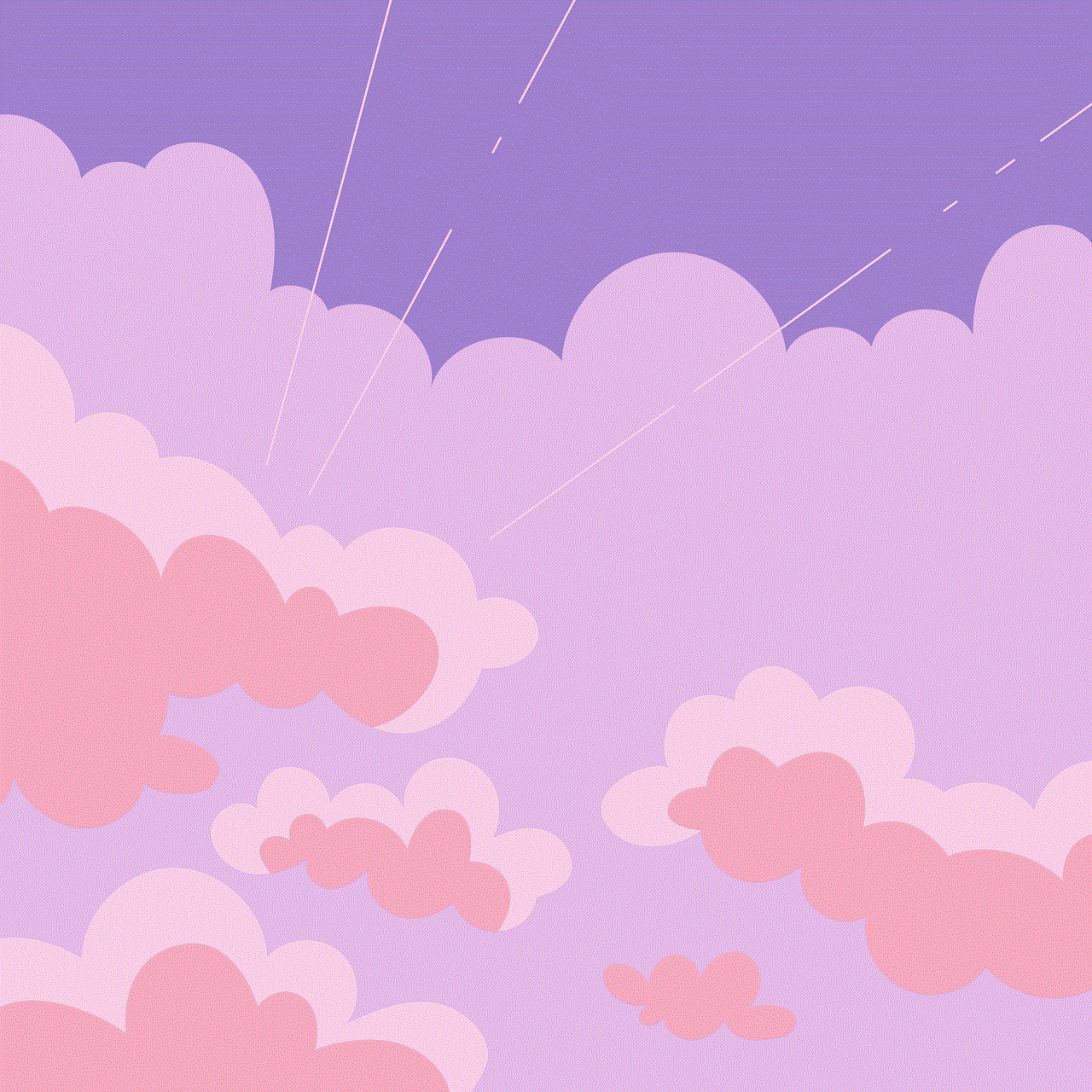
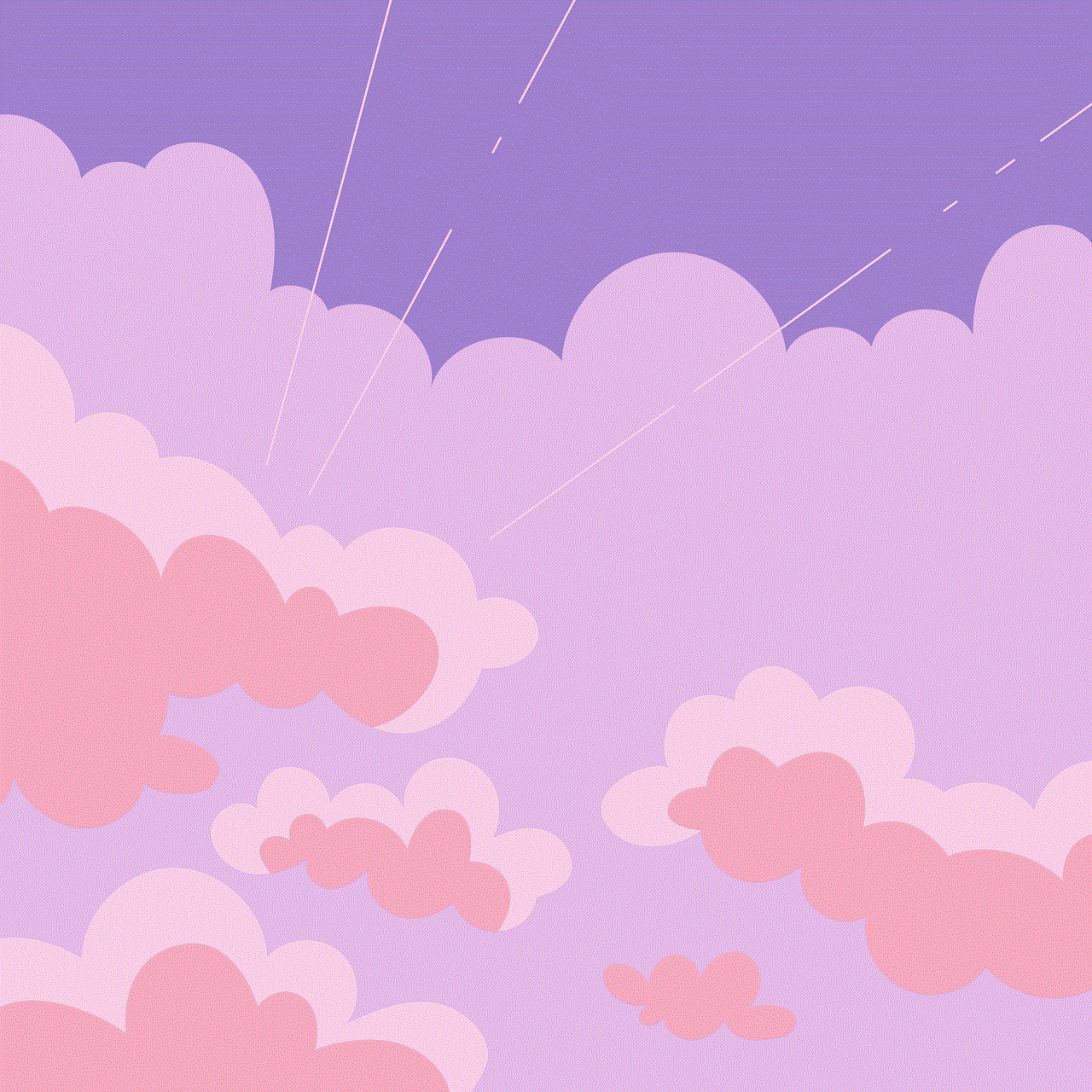
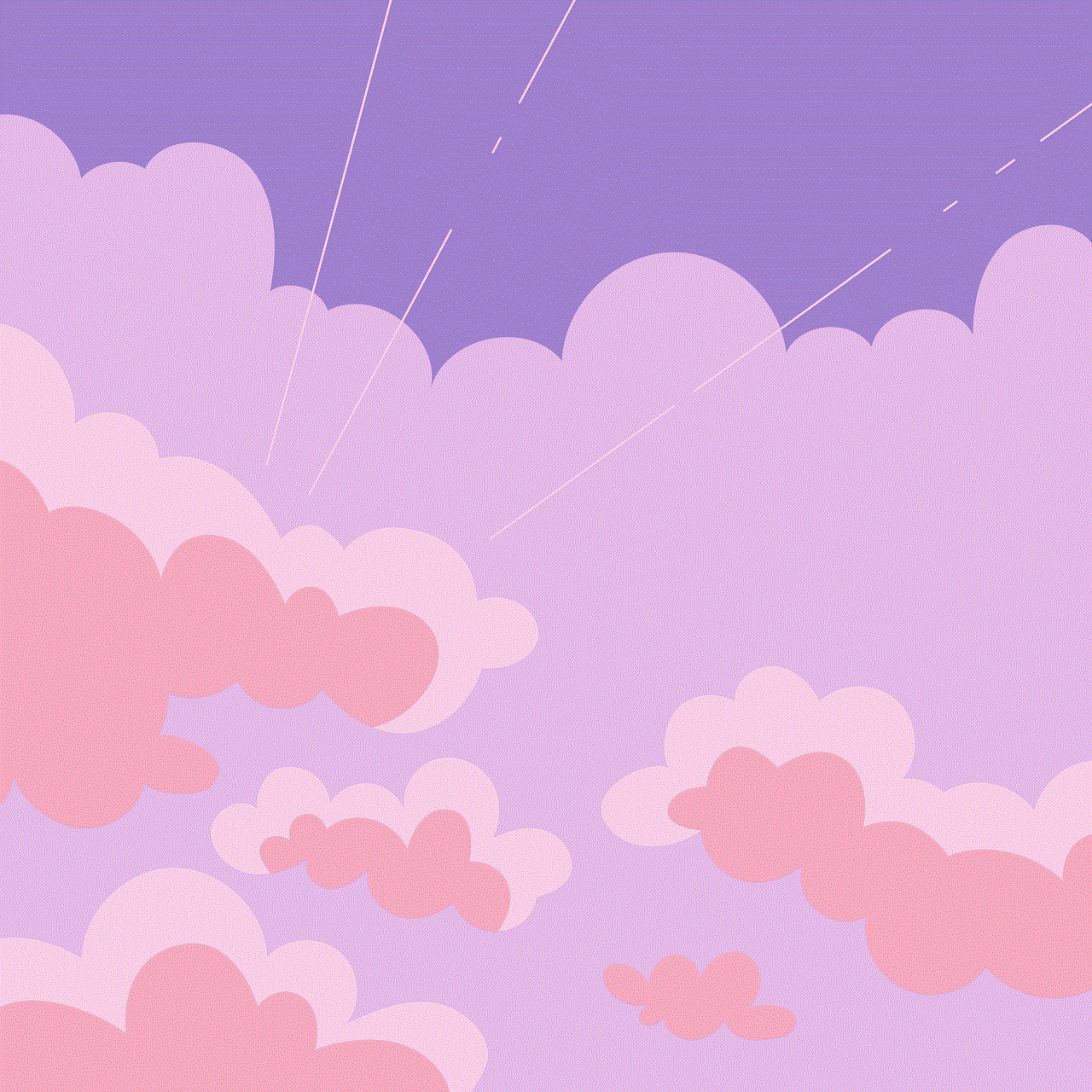
Pokemon Go frequently hosts events that offer increased egg hatching rates or specific Pokemon in eggs. Keep an eye out for these events and take full advantage of them. During these events, you’ll have a higher chance of hatching rare and powerful Pokemon, making it the perfect time to hatch those 10km eggs.
7. Walk in Straight Lines
To ensure accurate distance tracking, it’s best to walk in straight lines when hatching eggs. Pokemon Go measures distance based on GPS movement, so walking in zigzag patterns or running in circles may result in inaccurate tracking. Stick to straight paths and avoid areas with poor GPS signals to get the most accurate distance tracking.
8. Utilize Adventure Sync
Adventure Sync is a feature in Pokemon Go that allows the game to track your walking distance even when the app is closed. Make sure to enable Adventure Sync in your app settings to ensure that all your walking distances are recorded accurately. This feature is especially useful for those who have limited time to play but still want to hatch eggs efficiently.
9. Buddy Pokemon and Candy
Selecting the right Buddy Pokemon can help you hatch eggs more quickly. Certain Buddy Pokemon can reduce the distance required to hatch specific types of eggs. For example, walking with a Charmander as your Buddy Pokemon can reduce the distance required to hatch Fire-type eggs. Additionally, Buddy Pokemon can earn candy, which can be used to evolve and power up your Pokemon.
10. Stay Active and Consistent
Consistency is key when it comes to hatching eggs in Pokemon Go. Make it a habit to take daily walks and consistently incubate eggs. The more active and consistent you are, the more eggs you’ll hatch, and the higher your chances of obtaining rare and powerful Pokemon.
In conclusion, hatching eggs in Pokemon Go can be a rewarding and exciting experience. By understanding egg types and distances, optimizing your walking routes, utilizing incubators wisely, and taking advantage of events, you can maximize your egg hatching experience. Remember to time your hatches strategically, walk in straight lines for accurate distance tracking, and utilize features like Adventure Sync and Buddy Pokemon to enhance your egg hatching journey. So, lace up those shoes, grab your phone, and start hatching those eggs – the next rare and powerful Pokemon awaits!
unblocked fnf download
Title: Unblocked FNF Download: Enjoying the Rhythm Game Phenomenon Without Restrictions
Introduction (150 words):
In recent years, the indie rhythm game Friday Night Funkin’ (FNF) has taken the gaming world by storm. With its catchy tunes, challenging gameplay, and quirky characters, it has amassed a dedicated fan base around the globe. However, accessing the game can sometimes be challenging due to restrictions imposed by certain platforms or regions. This article aims to guide readers on how to download and enjoy FNF unblocked, providing a comprehensive overview of the game, its popularity, and various methods to bypass restrictions and enjoy this musical experience without limitations.
1. The Rise of Friday Night Funkin’ (200 words):
Friday Night Funkin’, developed by Cameron Taylor (Ninjamuffin99) and published by Newgrounds, was released in November 2020. The game quickly gained popularity for its unique blend of rhythm-based gameplay and entertaining storylines. Players take on the role of Boyfriend, who must navigate through dance battles against eccentric characters to win the heart of his Girlfriend. The game’s retro-inspired graphics and catchy soundtrack make it a visual and auditory delight for players of all ages.



2. The Appeal of Friday Night Funkin’ (200 words):
Friday Night Funkin’ struck a chord with gamers due to its addictive gameplay and memorable characters. The combination of rhythm-based mechanics and interactive storytelling allows players to immerse themselves in the world of FNF. The game’s difficulty curve keeps players hooked, offering a range of songs and increasingly challenging opponents to defeat. The inclusion of mods and custom content also adds to its replayability, allowing players to create and share their own levels and characters.
3. Understanding Blocked Access to Friday Night Funkin’ (200 words):
Despite its immense popularity, accessing FNF can sometimes be a frustrating experience. Certain platforms, such as school or workplace networks, may block access to gaming websites, preventing players from enjoying the game during their free time. Additionally, regional restrictions imposed by developers or publishers can limit access to specific countries or regions. These restrictions often aim to protect intellectual property rights or maintain a fair gaming environment but can inadvertently hinder players who wish to enjoy the game legally.
4. Unblocked FNF Download Methods (200 words):
Fortunately, there are several methods available to bypass these restrictions and enjoy FNF unblocked. One of the most common methods is using a virtual private network (VPN). A VPN allows users to connect to servers located in different countries, effectively masking their IP address and bypassing regional restrictions. By connecting to a server in a country where FNF is not blocked, players can access the game without any issues.
Another method is to download the game from unofficial sources. However, caution should be exercised when downloading files from unofficial websites, as they may contain malware or pirated content. It is always recommended to download FNF from trusted sources, such as the official Newgrounds website or reputable modding communities.
5. VPNs: A Gateway to Unblocked FNF (200 words):
Using a VPN is a reliable and secure way to access FNF unblocked. There are numerous VPN providers available, both free and paid, each offering different features and server locations. By choosing a VPN with servers in countries where FNF is accessible, players can easily bypass regional restrictions and enjoy the game without interruption. VPNs also encrypt data, ensuring privacy and security while gaming.
6. Downloading FNF from Official Sources (200 words):
To ensure a safe and legal FNF download, players should consider obtaining the game from official sources. The Newgrounds website, where the game was initially released, offers a secure and reliable platform to download FNF. Additionally, Newgrounds supports the development community, making it an ideal platform to discover and download user-generated content, such as mods and custom levels.
7. Modding FNF: Expanding the Experience (200 words):
One of the most appealing aspects of FNF is its active modding community. Players can enhance their gameplay experience by downloading and installing mods, which introduce new characters, songs, and levels into the game. Modding expands the game’s longevity and offers endless possibilities for players to explore. However, it is crucial to download mods from trusted sources to avoid malware or pirated content.
8. FNF Unblocked: Risks and Precautions (200 words):
While accessing FNF unblocked can be exciting, it is essential to understand the risks and take necessary precautions. Downloading the game from unofficial sources or using cracked versions may expose players to malware or compromise their device’s security. Additionally, using VPNs may violate certain platforms’ terms of service, potentially resulting in account suspensions or other penalties. Players should always prioritize their safety and adhere to legal methods of accessing FNF.



Conclusion (150 words):
Friday Night Funkin’ has captured the hearts of rhythm game enthusiasts worldwide, offering a unique blend of catchy music, challenging gameplay, and memorable characters. While accessing the game may be restricted in certain environments or regions, various methods, such as using VPNs or downloading from official sources, can help players enjoy FNF unblocked. It is crucial to prioritize safety and legality when accessing the game, ensuring a secure and enjoyable experience for all. With its ever-expanding modding community and dedicated fan base, Friday Night Funkin’ continues to be a testament to the power of creativity and rhythm in the gaming world.
0 Comments