aplicaci��n de citas gratis
En la era digital en la que vivimos, las aplicaciones de citas se han convertido en una herramienta muy popular para aquellos que buscan amor, amistad o simplemente una conexión casual. Pero con tantas opciones disponibles en el mercado, puede resultar abrumador elegir la mejor aplicación de citas gratis para tus necesidades. En este artículo, exploraremos las diferentes opciones disponibles y te daremos algunos consejos para que puedas encontrar el éxito en el mundo de las citas en línea.
Antes de sumergirnos en las diferentes aplicaciones de citas, es importante tener en cuenta que cada una de ellas tiene su propio enfoque y público objetivo. Algunas aplicaciones se centran en relaciones serias y duraderas, mientras que otras se enfocan en encuentros casuales. Algunas están dirigidas a un grupo específico de personas, como por ejemplo, la comunidad LGBTQ+, mientras que otras son más inclusivas. Por lo tanto, es importante que sepas lo que buscas antes de elegir una aplicación de citas.
Una de las aplicaciones de citas gratuitas más populares es Tinder. Esta aplicación se ha convertido en sinónimo de citas en línea y cuenta con una amplia base de usuarios en todo el mundo. Su enfoque es simple: deslizar hacia la derecha si te gusta alguien y hacia la izquierda si no te interesa. Si dos personas se deslizan hacia la derecha mutuamente, se produce un “match” y pueden comenzar a chatear.
Otra opción popular es Bumble, que se ha ganado un lugar en el mercado de las aplicaciones de citas por su enfoque en la igualdad de género. En Bumble, las mujeres tienen el poder de dar el primer paso y enviar el primer mensaje después de un “match”. Esto permite a las mujeres tener más control sobre sus interacciones en línea y evita que reciban mensajes no deseados.
Si estás buscando una aplicación de citas para una audiencia más madura, OurTime es una excelente opción. Esta aplicación está diseñada para personas mayores de 50 años que están buscando compañía y amor en su etapa de vida. OurTime cuenta con características únicas, como la posibilidad de buscar perfiles basados en intereses y actividades, lo que la convierte en una opción atractiva para aquellos que buscan una conexión más profunda que la puramente superficial.
Para aquellos que buscan una aplicación de citas más específica, existen opciones como Grindr (para la comunidad LGBTQ+), Christian Mingle (para cristianos solteros) y Jdate (para solteros judíos). Estas aplicaciones están diseñadas para personas con intereses y creencias similares, lo que facilita el encontrar a alguien con quien puedan compartir una conexión más profunda desde el principio.
Una de las últimas aplicaciones de citas en llegar al mercado es Hinge. Esta aplicación se ha vuelto popular por su enfoque en las relaciones serias y duraderas. A diferencia de otras aplicaciones como Tinder, Hinge se enfoca en la calidad de los perfiles en lugar de la cantidad. Los usuarios deben responder a preguntas y completar sus perfiles de manera más detallada, lo que ayuda a crear conexiones más significativas.
Otra aplicación de citas que está ganando popularidad es Happn. Esta aplicación utiliza la ubicación en tiempo real para conectarte con personas que te has cruzado en la vida real. Si te encuentras con alguien que también tiene la aplicación, su perfil aparecerá en tu feed. Esto puede ser una excelente opción para aquellos que buscan una conexión con alguien que ya han visto en la vida real.
En cuanto al éxito en las aplicaciones de citas, hay algunos consejos que pueden ayudarte a destacar entre la multitud y encontrar a alguien especial. En primer lugar, asegúrate de tener un perfil completo y atractivo. Incluye varias fotos tuyas que muestren tu personalidad y asegúrate de tener una descripción interesante y sincera.
Además, es importante ser selectivo con tus “matches” y no deslizar hacia la derecha a todos los perfiles que veas. Tómate tu tiempo para leer los perfiles y asegúrate de que realmente tienes intereses o valores en común antes de dar el siguiente paso.
Por último, no tengas miedo de ser tú mismo y ser honesto en tus interacciones. Las aplicaciones de citas son una excelente manera de conocer gente nueva, pero también es importante tener en cuenta que no todo el mundo es quien dice ser en línea. Siempre mantén tu seguridad en mente y no reveles información personal hasta que te sientas cómodo con la persona con la que estás hablando.
En conclusión, las aplicaciones de citas gratis pueden ser una excelente herramienta para conocer gente nueva y encontrar el amor, pero es importante elegir la aplicación adecuada para tus necesidades y tener en cuenta algunas precauciones al interactuar con desconocidos en línea. Con una actitud positiva y una mente abierta, puedes encontrar el éxito en el mundo de las citas en línea y tal vez incluso encontrar a tu pareja perfecta.
where do my downloads go on my ipad
As an iPad user, one of the common questions that may arise is “where do my downloads go on my iPad?” With a device that is predominantly used for browsing and consuming media, it is natural to wonder where exactly your downloaded files end up. Whether you are new to the iPad phenomenon or a seasoned user, understanding the intricacies of file management on this device is crucial. In this article, we will delve into the various places where your downloads may go on your iPad and how to access them.
Before we dive into the specifics, it is important to understand that the iPad is not like a traditional computer in terms of file management. Unlike a laptop or desktop, the iPad uses a closed ecosystem, meaning that you do not have access to the device’s file system. This is why you may have difficulty finding your downloaded files on your iPad. However, there are still ways to access and manage your downloads effectively.
The first place to look for your downloads on your iPad is in the designated “Downloads” folder. This folder is located within the Files app, which is the central file management system on your iPad. To access the Files app, simply tap on the app icon on your home screen. Once in the Files app, you will see a “Downloads” folder listed under the “Locations” section. This folder contains all the files that you have downloaded to your iPad, including images, videos, and documents.
If you are unable to locate your downloaded files in the “Downloads” folder, it is possible that you may have downloaded them directly to a specific app. For example, if you download a PDF document from your email, it will automatically be saved in the “Books” app. Similarly, if you download a video from a streaming app like Netflix or YouTube , it will be saved in the respective app’s library. To access these files, simply open the relevant app and navigate to the “Downloads” or “Library” section.
Another common place where your downloads may end up on your iPad is in the iCloud Drive. If you have enabled iCloud Drive on your device, any files that you download will be automatically uploaded to your iCloud account. This is a great way to back up your downloads and access them from any device that is linked to your iCloud account. To access your downloads in iCloud Drive, open the Files app, tap on “Browse” in the bottom menu, and then select “iCloud Drive” under the “Locations” section.
Apart from these designated folders and apps, your downloaded files may also go to other locations on your iPad depending on the type of file. For instance, if you download an image from a website, it will be saved in your Photos app. To access it, open the Photos app and navigate to the “Downloads” album. Similarly, if you download a song from a music streaming app, it will be saved in the music app’s library.
It is worth noting that not all downloads are saved on your iPad. Some files may be streamed directly from the internet to your device without being saved. This is common with music and video streaming apps, where the content is not physically stored on your iPad. In such cases, you will not be able to access the downloaded files as they do not exist on your device.
Aside from the designated folders and apps, you may also have downloaded files in your email app. If you have received an email with attachments, they will be automatically saved in the email app’s designated folder. To access these files, open your email app and navigate to the folder where the email is saved. From there, you can download the attachments and save them to your iPad.
For those who use cloud storage services like Dropbox or Google Drive, your downloads may also be saved in these apps. This is especially true if you have set your downloads to be automatically saved to your preferred cloud storage service. To access these files, open the relevant app and navigate to the “Downloads” or “Files” section. From there, you can download the files to your iPad or access them directly from the app.
In addition to these locations, your downloaded files may also go to other third-party apps that you have downloaded on your iPad. This is particularly common with productivity apps like Microsoft Office or Google Docs, where you can download files directly to the app and access them later. To find these files, open the respective app and navigate to the “Downloads” or “Files” section.
It is worth mentioning that the location of your downloads may also vary depending on the browser you are using on your iPad. For instance, if you are using Safari , any downloads will be automatically saved to the “Downloads” folder within the Files app. However, if you are using a third-party browser like Google Chrome or Firefox, your downloads may be saved to a designated folder within the app itself. It is recommended to check the settings of your preferred browser to determine where the downloaded files are saved.
If you are still unable to find your downloads on your iPad, it is possible that they may have been deleted accidentally. In such cases, you can check the “Recently Deleted” folder within the Files app to see if the files are still recoverable. This folder stores all the files that have been deleted within the past 30 days, giving you a chance to retrieve them.
In conclusion, the answer to the question “where do my downloads go on my iPad?” is not a straightforward one. With the iPad’s closed ecosystem, there are various locations where your downloaded files may end up. However, by understanding the different apps and folders on your device, you can easily locate and manage your downloads. It is also important to note that the location of your downloads may vary depending on the type of file and the app or browser you are using. With this knowledge, you can now confidently download and access files on your iPad without any confusion.
fake gps for ios
Fake GPS for iOS: The Ultimate Guide for Changing Your Location
In today’s digital age, location plays a significant role in our daily lives. From finding nearby restaurants to tracking our fitness activities, we rely on our devices to provide us with accurate location information. However, there are times when we may want to change our location for various reasons, such as privacy concerns or accessing location-restricted content. This is where fake GPS for iOS comes into play.
Fake GPS for iOS is a software application that allows users to change their device’s location to a different location of their choice. This means that you can virtually be anywhere in the world, even if you are physically in a different location. It has gained popularity among iOS users as it offers a wide range of benefits. In this article, we will discuss everything you need to know about fake GPS for iOS and how to use it effectively.
What is Fake GPS for iOS?
Fake GPS for iOS is a GPS spoofing application that tricks your device into showing a different location than your actual one. It works by utilizing the device’s GPS technology and altering the information it receives. This, in turn, changes the location displayed on your device. The application is available for download on the App Store and can be used on any iOS device, including iPhones and iPads.
Why Would You Need Fake GPS for iOS?
There are many reasons why someone might need fake GPS for iOS. One of the most common reasons is privacy. With the increasing number of location-based services and apps, our location information is constantly being tracked. By using fake GPS for iOS, you can protect your privacy and prevent others from knowing your exact location.
Another reason is for entertainment purposes. Many location-based games and apps require you to physically move to different locations to progress. With fake GPS for iOS, you can easily change your location and explore different areas without leaving your home.
Additionally, some websites and apps are only available in certain countries or regions. By using fake GPS for iOS, you can access these restricted services and content from anywhere in the world.
How to Use Fake GPS for iOS?
Using fake GPS for iOS is relatively simple. Here’s a step-by-step guide on how to use it effectively:
Step 1: Download and Install the App
The first step is to download and install the fake GPS for iOS app from the App Store. Once the app is installed, open it, and you will be prompted to enable the location service. Tap on “Allow” to proceed.
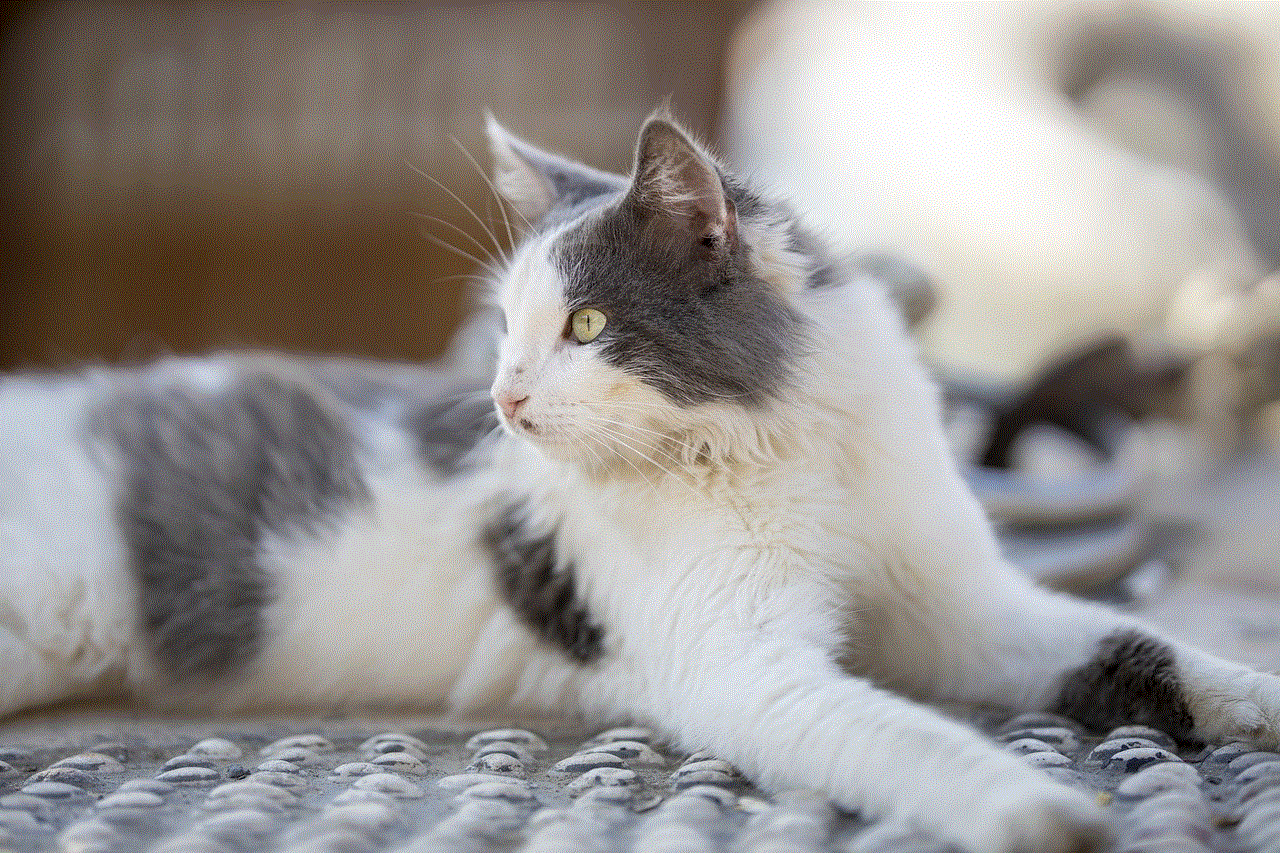
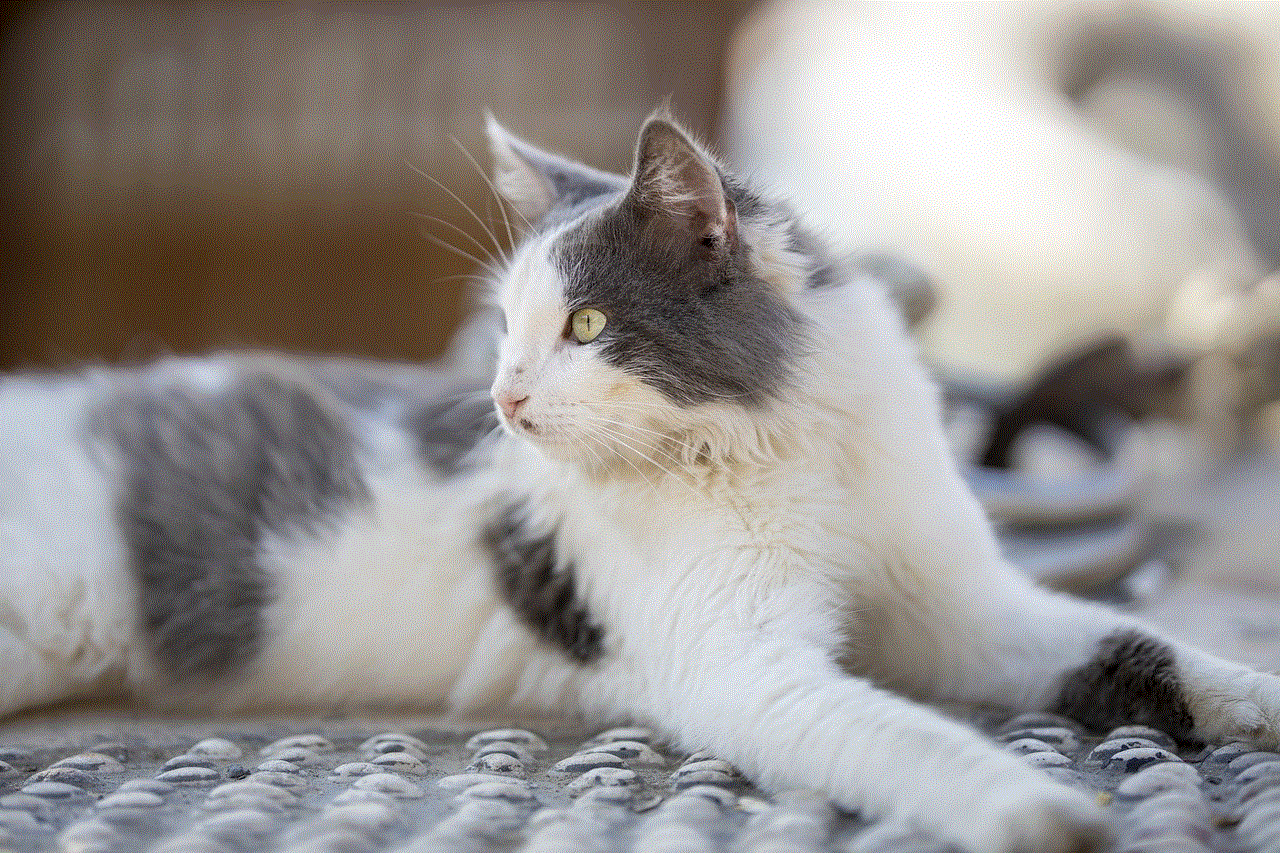
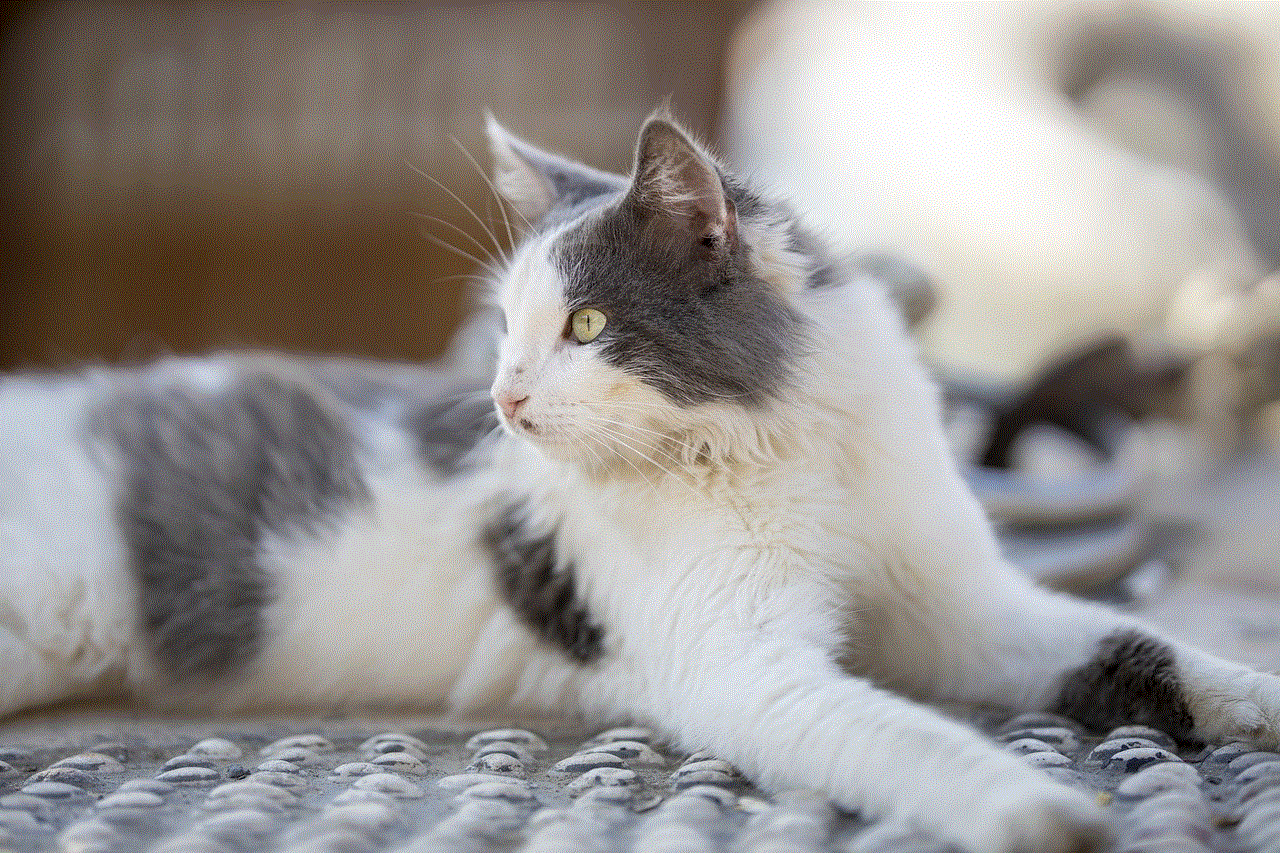
Step 2: Set Your Desired Location
Next, you will see a map on your screen, with a blue pin indicating your current location. To change your location, simply tap and hold on the blue pin and drag it to your desired location. You can also use the search bar to type in the location you want to spoof.
Step 3: Adjust the Location Accuracy
Fake GPS for iOS allows you to adjust the location accuracy to make the spoofing more realistic. You can do this by tapping on the “Settings” icon on the top right corner of the screen. From there, you can choose your desired accuracy level.
Step 4: Turn on the Spoofing
Once you have set your location and adjusted the accuracy, tap on the “Start” button on the bottom of the screen to turn on the spoofing. Your device’s location will now be changed to the location you have selected.
Step 5: Use Your Device as Usual
You can now use your device as you normally would, and all location-based services and apps will show your spoofed location.
Step 6: Turn Off the Spoofing
To turn off the spoofing, simply go back to the fake GPS for iOS app and tap on the “Stop” button. Your device’s location will revert to its original location.
Tips for Using Fake GPS for iOS
Here are some tips to keep in mind when using fake GPS for iOS:
1. Use a VPN
To ensure maximum privacy and security, it is recommended to use a VPN (Virtual Private Network) when using fake GPS for iOS. A VPN will encrypt your internet traffic and protect your online activities from being tracked.
2. Use an External GPS Receiver
To make the spoofing more accurate, you can use an external GPS receiver that connects to your device through Bluetooth. This will provide a more precise location and make the spoofing more realistic.
3. Be Mindful of Battery Usage
Fake GPS for iOS consumes a significant amount of battery, as it continuously sends fake GPS signals to your device. It is advisable to have a power bank or charger handy when using the app for an extended period.
4. Avoid Drastic Location Changes
Changing your location drastically, such as from one country to another, may raise suspicion and could potentially get your account banned on certain apps and games. It is best to make gradual location changes to avoid any issues.
5. Use with Caution
While there are many legitimate reasons for using fake GPS for iOS, it is essential to use it responsibly and not for illegal activities. Misusing the app may have consequences, including legal penalties.
Is Fake GPS for iOS Legal?
The legality of using fake GPS for iOS varies from country to country. In some countries, it is considered illegal to use fake GPS for any purpose, while in others, it is allowed as long as it is not used for illegal activities. It is crucial to check your local laws and regulations before using fake GPS for iOS.
In Conclusion



Fake GPS for iOS is a handy tool that offers a wide range of benefits to its users. However, it is crucial to use it responsibly and be mindful of the potential consequences. With the information provided in this article, you can now use fake GPS for iOS effectively and enjoy the benefits it has to offer. Remember to use it with caution and always respect the laws and regulations in your country.
0 Comments